Report
Share
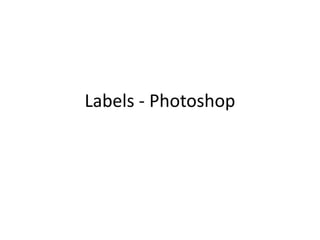
Recommended
More Related Content
What's hot (17)
Similar to Editing the Label - Photoshop
Similar to Editing the Label - Photoshop (20)
6. What have you learnt about technologies from the

6. What have you learnt about technologies from the
6. What have you learnt about technologies from the

6. What have you learnt about technologies from the
More from ElianaH1877
More from ElianaH1877 (9)
Documentary Analysis - Around The World In 60 Minutes

Documentary Analysis - Around The World In 60 Minutes
Editing the Label - Photoshop
- 2. Finding labels. As a research task, we searched the web to find useful labels we could use for our website which would match our website perfectly. These were found on Google images. I chose to use Photoshop so then I was able to choose the perfect one and then change the colour, matching the themed colours we have used on our website.
- 3. Crop tool Using the “Cropping tool” I chose the lower one to use and manipulate as the other ones had writing on them. Once I cropped the label we would be using, I started using the “Brush tool” to change the colour of the label. The brush tool was useful in terms of changing the brush size to as big and small as I wanted. The colour I used was the same colour we used on the website, therefore getting the right colour I had to type in the code which was (c-100, m-95, y-5, k-0)
- 4. These were the range of brush effects I could choose from. If I wanted to change the size of the brush I could just type in a specific number. It was easy using the brush tool and very precise. The outline of the label, we chose to use the maroon colour which is also used on our website. Zooming in made it easier to colour in the label.