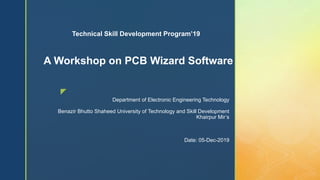
Pcb wizard software
- 1. z Department of Electronic Engineering Technology Benazir Bhutto Shaheed University of Technology and Skill Development Khairpur Mir’s Date: 05-Dec-2019 A Workshop on PCB Wizard Software Technical Skill Development Program’19
- 2. z Presented by: Engr. Saadia Kulsoom Memon ME Communication Systems & Networks BE Electronic Engineering
- 3. z Familiarize with printed circuit board (PCB) Installation of PCB Wizard Software How to design and make an electronic circuit on PCB Wizard Software. The basic skills you will need to use PCB Wizard Software effectively. In this workshop you will learn:
- 4. z What is printed circuit board (PCB). ? Why do we need PCBs. ? Types of PCBs PCB v/s other circuit boards Installation of PCB Wizard Software How to design a circuit on PCB Wizard Software Contents
- 6. z PCB is an acronym for printed circuit board. PCB is an electronic circuit used in devices to provide mechanical support and a pathway to its electronic components. It is made by combining different sheets of non-conductive material, such as fiberglass or plastic, that easily holds copper circuitry. A basic PCB circuit consists of a very large number of passive and active components. All the components are connected from side to side with traces on the board. What is printed circuit board (PCB). ?
- 7. z It is absolutely possible to develop very large circuits on small printed circuit boards with the availability of very small sized electronic components. PCBs are used in both desktop and laptop computers.
- 8. z Compact Size and Saving of Wire Saving of Time Immune to Movement Tight connections and short circuits avoided Low electronic noise Reliability Why do we need PCBs. ?
- 9. z There are several types of PCB available for the circuit. Out of these types of PCB, we have to choose the appropriate type of PCB according to our application. 1: Single-layer PCB 2: Double-layer PCB 3: Multi-layer PCB Types of PCBs
- 10. z 1: Single Layer PCB A single layer PCB is also known as single sided PCB. This type of PCB is simple and most used PCB because these PCBs are easy to design and manufacture. In this type of PCB, only one side of the PCB is used to connect different types of electrical or electronic components like resistor, capacitor, inductor, etc. These components are than soldered. These PCBs are used in low cost and bulk manufacturing application, like calculators, radio, printers and the solid-state drive. Single Sided PCB
- 11. z 2: Double Layer PCB Double layer PCB is also known as double sided PCB. As name suggests, in this type of PCB, a thin layer of conducting material, like copper is applied to both top and bottom sides of the board. More flexible, relatively lower cost, and most important advantage of this type of PCB board is its reduced size which makes circuit compact. This type of PCB is mostly used in industrial controls, converter, UPS system, Phone, Amplifier and Power monitoring systems. Double Sided PCB
- 12. z 3: Multi-Layer PCB: Multilayer PCB has more than two layers. It means that, this type of PCB has at least three conductive layers of copper. This type PCB designing is very complex and used in very complicated and large electrical task in very low space and compact circuit. This type of PCB is used in large application like GPS technology, satellite system, medical equipment, file server and data storage. Multilayer PCB
- 13. z PCB v/s other Circuit Boards
- 14. z Veroboard Veroboard is a printed circuit board that is designed with rows of copper tracks with holes drilled in than for electronic components to be soldered to construct electronic circuits. Veroboard cost is significantly less than PCBs and easily available. Construction process is slower. Circuit layout are larger than PCBs. PCB PCB is permanent to run an electronic device. Better current carrying capacity compared to a breadboard, traces can be wider for more current to run through. Terminals can be added to your PCB for external connections. You can make a PCB rigid. A PCB has a cleaner look than a breadboard (when manufactured correctly). More commonly found in electronic devices. Breadboard A breadboard is commonly used as the first step before developing a PCB. With a breadboard, you can change and move circuits that are otherwise permanent on a PCB. Breadboard are easier and quicker to assemble since there are no permanent solder connections. Used to change the connections to test out different scenarios. Components like the capacitor or resistor inductors can be changed. Breadboards are limited by its current carrying capacity due to the connections. Breadboards can be reused to make different circuits.
- 15. z Getting Started with PCB Wizard Software
- 16. z PCB Wizard Software is a powerful package for designing single-sided and double-sided printed circuit boards (PCBs). It provides a comprehensive range of tools covering all the traditional steps in PCB production, including schematic drawing, schematic capture, component placement, automatic routing, bill of materials reporting and file generation for manufacturing. In addition, PCB wizard software offers a wealth of clever new features that do away with the steep learning curve normally associated with PCB packages. Introduction to PCB Wizard Software
- 17. z Installation of PCB Wizard Software
- 18. z
- 19. z Getting started with PCB Wizard
- 20. z How to design a circuit on PCB Wizard Software
- 21. z Light an LED lamp using Thermistor: Circuit to be Designed Light an LED lamp using Thermistor
- 22. z Following are the steps involved for designing a PCB circuit on PCB Wizard software. Step 1: Components required: Thermistor (NTC type) BC548B Transistor Green LED 1k ohm resistor 680 ohm resistor: 100k ohm variable resistor Battery
- 23. z NTC Thermistor A thermistor is a type of resistor whose resistance is dependent on temperature. Thermistor = thermal + resistance In NTC type thermistor the resistance decreases with increase in temperature and device is called negative temperature co-efficient (NTC) thermistor. How the thermistor circuit works : The thermistor used is a negative temperature co-efficient (NTC) resistor. The reason LED glows is that when the thermistor is heated, its resistance decreases due to which the base voltage increases and point comes when base emitter junction is forward biased. As a result the transistor turs on, and makes LED glow.
- 24. z Step 2: You will begin by creating a new (empty) document in which to draw your circuit. To create a new document, click on the new button or choose new from the file menu. Next you will learn how to use the gallery to add components to your circuit. If the gallery is not currently open, click on the gallery button on the top toolbar to open it. Select the circuit symbols option. In the circuit symbol gallery window, you will be able to see all the components that are available within PCB wizard. Components within the gallery are grouped according to their function. At the top of the window, a drop-down list box allows you to select which group is shown. Gallery Button
- 25. z Where are the components. ? From the power supplies group, add a battery component from the gallery to your circuit. To do this: move the mouse over the battery symbol. Press and hold down the left mouse button. With the left mouse button still held down, move the mouse to drag the symbol onto the circuit. Finally, release the mouse button when the circuit symbol is in the required position. Components within the gallery are grouped according to their function. At the top of the window, a drop-down list box allows you to select which group is shown. Power Supplies
- 26. z To light an LED lamp circuit you will also need several other components: Add a variable resistor and a thermistor from the input components group. Two resistors from the passive components group. An NPN transistor from the discrete semiconductors group Finally an LED from the output components group. Components
- 27. z Step 3: Wiring components together: Once the components have been placed, you can start to wire the components together. To do this you must first click on the select button from the top toolbar. Wiring the components Select Button
- 28. z You can now wire up the rest of the circuit using the diagram as shown in figure below. Remember that if you get stuck, you can always just click on the undo button to correct any mistakes: Complete Circuit
- 29. z Step 4: Changing component values and models: Double-click on resistor R3 to display the resistor properties window. The value field for the resistor is shown at the bottom of the window and consists of both a value and a multiplier. The resistor's value (in ohms) is calculated by multiplying the value by the multiplier. Resistor properties window
- 30. z Step 5: Converting the circuit into a PCB layout: Now the light an LED lamp circuit is complete, you can convert it into a printed circuit board. Convert design to printed circuit board
- 31. z Convert design to printed circuit board
- 32. z Convert Window
- 33. z PCB wizard will now create a printed circuit board for your light an LED lamp circuit. As the components are positioned, you will also see a series of green lines. These are known as nets and represent electrical connections between the components. Component Positioning PCB Layout
- 34. z Step 7: Viewing how the finished PCB will look: On the left-hand side of the main PCB wizard window, you will see the style toolbar. This toolbar shows the different ways in which your circuit can be viewed. Click on the real world button. The display of your circuit will change to show you how your circuit would look if it were professionally manufactured (a). Next, click on the artwork button. You now see the artwork (or mask) for your circuit (b). It is this artwork that you would use to make the printed circuit board. To see how a professionally manufactured circuit would look prior to the components being soldered in place (c). click on the unpopulated button. Finally, try clicking on the prototype button. This is how your circuit would look if made as a one-off prototype (d).
- 35. z
- 36. z Light Detector Circuit : An LDR or “Light Dependent Resistor” is a resistor where the resistance decreases with the strength of the light. How the LDR circuit works : The LDR circuit works like this: When it’s dark, the LDR has high resistance. This makes the voltage at the base of the transistor too low to turn the transistor ON. Therefore, no current will go from the collector to the emitter of the transistor. All the current will instead pass through the LDR and the potentiometer. When it’s light, the LDR has low resistance. This makes the voltage at the base of the transistor higher. High enough to turn the transistor ON. Because the transistor is turned on, current flows through the transistor. It flows from the positive battery terminal, through R1, the LED, and the transistor down to the negative battery terminal. This makes the LED light up. Your Task
- 37. z Design the following circuit in PCB Wizard Software: This LDR circuit diagram shows how you can make a light detector. Your Task LDR Circuit Diagram
- 38. z Thank You
