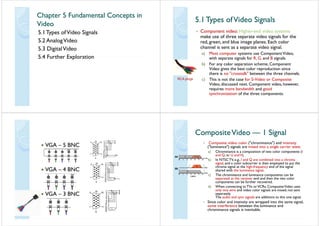
Fundamental Concepts in Video Signals and Standards
- 1. Chapter 5 Fundamental Concepts inChapter 5 Fundamental Concepts in VideoVideo 5 1Types ofVideo Signals5.1Types ofVideo Signals 5.2 AnalogVideo 5.3 DigitalVideo 5 4 Further Exploration5.4 Further Exploration 5 1 Types ofVideo Signals5 1 Types ofVideo Signals5.1Types ofVideo Signals5.1Types ofVideo Signals • Component video: Higher-end video systems• Component video: Higher-end video systems make use of three separate video signals for the red, green, and blue image planes. Each colorg g p channel is sent as a separate video signal. a) Most computer systems use ComponentVideo, f Gwith separate signals for R, G, and B signals. b) For any color separation scheme, Component Video gives the best color reproduction sinceVideo gives the best color reproduction since there is no "crosstalk" between the three channels. c) This is not the case for S-Video or CompositeRCA plugs ) p Video, discussed next. Component video, however, requires more bandwidth and good synchronization of the three componentssynchronization of the three components. VGA 5 BNCVGA – 5 BNC VGA 4 BNCVGA – 4 BNC VGA – 3 BNCVGA – 3 BNC CompositeVideoCompositeVideo 1 Signal1 SignalCompositeVideoCompositeVideo —— 1 Signal1 Signal • Composite video: color ("chrominance") and intensityp ( ) y ("luminance") signals are mixed into a single carrier wave. a) Chrominance is a composition of two color components (I and Q, or U andV).) b) In NTSC TV, e.g., I and Q are combined into a chroma signal, and a color subcarrier is then employed to put the chroma signal at the high-frequency end of the signal h d ith th l i i lshared with the luminance signal. c) The chrominance and luminance components can be separated at the receiver end and then the two color components can be further recoveredcomponents can be further recovered. d) When connecting toTVs orVCRs, CompositeVideo uses only one wire and video color signals are mixed, not sent separatelyseparately. The audio and sync signals are additions to this one signal. • Since color and intensity are wrapped into the same signal, some interference between the luminance andsome interference between the luminance and chrominance signals is inevitable.
- 2. SS VideoVideo 2 Signals2 SignalsSS--VideoVideo —— 2 Signals2 Signals • S-Video: as a compromise, (Separated video, or Super-video, e.g., in S-VHS) uses two wires, one for luminance and another for a composite chrominance signal.g • As a result, there is less crosstalk between the color information and the crucial gray-scale informationinformation. • The reason for placing luminance into its own part of the signal is that black-and-whitep g information is most crucial for visual perception. – In fact, humans are able to differentiate spatial resolution in gray-scale images with a much higher Pin 1 GN D Ground (Y) resolution in gray scale images with a much higher acuity than for the color part of color images. – As a result, we can send less accurate color information than must be sent for intensity Pin 2 GN D Ground (C) Pin 3 Y Intensity (Luminance) information than must be sent for intensity information — we can only see fairly large blobs of color, so it makes sense to send less color detail. (Luminance) Pin 4 C Color (Chrominance) 5 2 AnalogVideo5 2 AnalogVideo5.2 AnalogVideo5.2 AnalogVideo • An analog signal f(t) samples a time-varying image.An analog signal f(t) samples a time varying image. So-called "progressive" scanning traces through a complete picture (a frame) row-wise for each time inter altime interval. • In TV, and in some monitors and multimedia standards as well, another system, calledstandards as well, another system, called "interlaced" scanning is used: a) The odd-numbered lines are traced first, and then h b d li d Thi l ithe even-numbered lines are traced.This results in "odd" and "even" fields — two fields make up one frame. b) In fact, the odd lines (starting from 1) end up at the middle of a line at the end of the odd field, and the even scan starts at a half-way point.even scan starts at a half way point. InterlaceInterlaceInterlaceInterlace 7 ) Figure 5 1 shows the scheme used First the solidc) Figure 5.1 shows the scheme used. First the solid (odd) lines are traced, P to Q, then R to S, etc., ending at T; then the even field starts at U and ends VatV. d) The jump from Q to R, etc. in Figure 5.1 is called the horizontal retrace, during which the electronic beamhorizontal retrace, during which the electronic beam in the CRT is blanked.The jump fromT to U orV to P is called the vertical retrace.
- 3. Because of interlacing the odd and evenBecause of interlacing, the odd and even lines are displaced in time from each other — generally not noticeable except when very fast action is taking place ony g p screen, when blurring may occur. For example in the video in Fig 5 2 theFor example, in the video in Fig. 5.2, the moving helicopter is blurred more than is h ill b k dthe still background. Fig. 5.2: Interlaced scan produces two fields for each frame. (a) The video frame, (b) Field 1, (c)( ) , ( ) , ( ) Field 2, (d) Difference of Fields • Since it is sometimes necessary to change theSince it is sometimes necessary to change the frame rate, resize, or even produce stills from an interlaced source video, various schemes are used t "de interlace" itto de-interlace it. a) The simplest de-interlacing method consists of discarding one field and duplicating the scan linesg p g of the other field.The information in one field is lost completely using this simple technique. b) Other more complicated methods that retainb) Other more complicated methods that retain information from both fields are also possible. • Analog video use a small voltage offset from zero d "bl k" d h l hto indicate "black", and another value such as zero to indicate the start of a line. For example, we could use a "blacker-than-black" zero signal tocould use a blacker than black zero signal to indicate the beginning of a line. Fig. 5.3 Electronic signal for one NTSC scan line.
- 4. NTSCVideoNTSCVideoNTSCVideoNTSCVideo • NTSC (National Television System Committee)NTSC (National Television System Committee) TV standard is mostly used in North America and Japan. It uses the familiar 4:3 aspect ratio (i.e., the rati f ict re idth t its hei ht) and ses 525ratio of picture width to its height) and uses 525 scan lines per frame at 30 frames per second (fps). a) NTSC follows the interlaced scanning system, anda) NTSC follows the interlaced scanning system, and each frame is divided into two fields, with 262.5 lines/field. b) Thus the horizontal sweep frequency is 525×29 97b) Thus the horizontal sweep frequency is 525×29.97 ≈ 15, 734 lines/sec, so that each line is swept out in 1/15.734 × 103 sec ≈ 63.6µsec. ) S h h l k 10 9 hc) Since the horizontal retrace takes 10.9 µsec, this leaves 52.7 µsec for the active line signal during which image data is displayed (see Fig.5.3). Fig. 5.4 shows the effect of "vertical retrace & sync" and "horizontal retrace & sync" on the NTSC video raster. Fig. 5.4:Video raster, including retrace and sync data a) Vertical retrace takes place during 20 lines reserved for) p g control information at the beginning of each field. Hence, the number of active video lines per frame is only 485. b) Similarly, almost 1/6 of the raster at the left side is blanked for horizontal retrace and sync. The non-blanking pixels are called active pixels.g p p c) Since the horizontal retrace takes 10.9 µsec, this leaves 52.7 µsec for the active line signal during which image data is displayed (see Fig.5.3).p y ( g ) d) It is known that pixels often fall in-between the scan lines. Therefore, even with non-interlaced scan, NTSC TV is only capable of showing about 340 (visually distinct) lines, i.e.,capab e o s ow g about 3 0 (v sua y st ct) es, .e., about 70% of the 485 specified active lines.With interlaced scan, this could be as low as 50%. NTSC id i l i l ith fi d h i t l• NTSC video is an analog signal with no fixed horizontal resolution.Therefore one must decide how many times to sample the signal for display: each sample corresponds to one pixel outputone pixel output. • A "pixel clock" is used to divide each horizontal line of video into samples.The higher the frequency of the pixel clock, the more samples per line there aremore samples per line there are. • Different video formats provide different numbers of samples per line, as listed in Table 5.1. Table 5.1: Samples per line for various video formats
- 5. Color Model and Modulation ofColor Model and Modulation of NTSCNTSC • NTSC uses theYIQ color model, and the techniqueNTSC uses theYIQ color model, and the technique of quadrature modulation is employed to combine (the spectrally overlapped part of) I (in-phase) and Q (quadrature) signals into a single chroma signal C:(quadrature) signals into a single chroma signal C: • Fig. 5.5: NTSC assigns a bandwidth of 4.2 MHz toY , and only 1.6 MHz to I and 0.6 MHz to Q due to humans' insensitivity to color detailsdue to humans insensitivity to color details (high frequency color changes). Fig. 5.5: Interleaving Y and C signals in the NTSC spectrum. Th fi t t i d di th it i l t• The first step in decoding the composite signal at the receiver side is the separation of Y and C. • After the separation of Y using a low-pass filterAfter the separation of Y using a low pass filter, the chroma signal C can be demodulated to extract the components I and Q separately.To Iextract I: 1 Multiply the signal C by 2 cos(F t) i e1. Multiply the signal C by 2 cos(Fsct), i.e., 2 Apply a low pass filter to obtain I and2. Apply a low-pass filter to obtain I and discard the two higher frequency (2Fsc) terms. • Similarly, Q can be extracted by first lti l i C b 2 i (F t) d th lmultiplying C by 2 sin(Fsct) and then low- pass filtering.
- 6. • The NTSC bandwidth of 6 MHz is tight. Its audio subcarrierg frequency is 4.5 MHz.The Picture carrier is at 1.25 MHz, which places the center of the audio band at 1.25+4.5=5.75 MHz in the channel (Fig. 5.5). But notice that the color is placed at 1.25 +3.58 = 4.83 MHz. • So the audio is a bit too close to the color subcarrier — a cause for potential interference between the audio and colorp signals. It was largely due to this reason that the NTSC color TV actually slowed down its frame rate to 30×1, 000/1, 001 ≈ 29.97 fps. • As a result, the adopted NTSC color subcarrier frequency is slightly lowered to fsc =30 × 1, 000/1, 001 × 525 × 227.5 ≈ 3.579545 MHz,sc 30 , 000/ , 00 5 5 7.5 3.5795 5 , where 227.5 is the number of color samples per scan line in NTSC broadcast TV. PALVideoPALVideoPALVideoPALVideo • PAL (Phase Alternating Line) is a TV standard widely( g ) y used in Western Europe, China, India, and many other parts of the world. PAL uses 625 scan lines per frame at 25 frames/second• PAL uses 625 scan lines per frame, at 25 frames/second, with a 4:3 aspect ratio and interlaced fields. a) PAL uses theYUV color model. It uses an 8 MHz channel f 8and allocates a bandwidth of 5.5 MHz toY, and 1.8 MHz each to U andV. The color subcarrier frequency is fsc ≈ 4.43 MHz. b) In order to improve picture quality, chroma signals have alternate signs (e.g., +U and -U) in successive scan lines, hence the name "Phase Alternating Line". c) This facilitates the use of a (line rate) comb filter at the receiver — the signals in consecutive lines are averaged so as to cancel the chroma signals (that always carry ) f Y d C d b h hopposite signs) for separatingY and C and obtaining high qualityY signals. SECAMVideoSECAMVideoSECAMVideoSECAMVideo • SECAM stands for Syst`eme ElectroniqueSECAM stands for Syst eme Electronique Couleur Avec M´emoire, the third major broadcast TV standard. SECAM l 625 l f 25• SECAM also uses 625 scan lines per frame, at 25 frames per second, with a 4:3 aspect ratio and interlaced fields.interlaced fields. • SECAM and PAL are very similar.They differ slightly in their color coding scheme: a) In SECAM, U andV signals are modulated using separate color subcarriers at 4.25 MHz and 4.41 MHz respectively.MHz respectively. b) They are sent in alternate lines, i.e., only one of the U or V signals will be sent on each scan line. • Table 5.2 gives a comparison of the three major analog broadcast TV systems. Table 5 2: Comparison of Analog Broadcast TV SystemsTable 5.2: Comparison of Analog Broadcast TV Systems
- 7. 5 3 DigitalVideo5 3 DigitalVideo5.3 DigitalVideo5.3 DigitalVideo • The advantages of digital representation for videoThe advantages of digital representation for video are many. For example: a) Video can be stored on digital devices or in d b d ( lmemory, ready to be processed (noise removal, cut and paste, etc.), and integrated to various multimedia applications;multimedia applications; b) Direct access is possible, which makes nonlinear video editing achievable as a simple, rather than a complex, task; c) Repeated recording does not degrade image quality;quality; d) Ease of encryption and better tolerance to channel noise. Chroma SubsamplingChroma SubsamplingChroma SubsamplingChroma Subsampling • Since humans see color with much less spatialSince humans see color with much less spatial resolution than they see black and white, it makes sense to "decimate" the chrominance signal. I (b l f !)• Interesting (but not necessarily informative!) names have arisen to label the different schemes used.used. • To begin with, numbers are given stating how many pixel values, per four original pixels, are actually sent: a) The chroma subsampling scheme "4:4:4" indicates that no chroma subsampling is used: each pixel'sYthat no chroma subsampling is used: each pixel sY, Cb and Cr values are transmitted, 4 for each ofY, Cb, Cr. b) The scheme "4:2:2" indicates horizontalb) The scheme 4:2:2 indicates horizontal subsampling of the Cb, Cr signals by a factor of 2. That is, of four pixels horizontally labelled as 0 to 3, ll f Y d Cb' dall fourYs are sent, and every two Cb's and two Cr's are sent, as (Cb0,Y0)(Cr0,Y1)(Cb2,Y2)(Cr2, Y3)(Cb4,Y4), and so on (or averaging is used).)( , ), ( g g ) c) The scheme "4:1:1" subsamples horizontally by a factor of 4. d) The scheme "4:2:0" subsamples in both the horizontal and vertical dimensions by a factor of 2. Theoretically an average chroma pixel is positionedTheoretically, an average chroma pixel is positioned between the rows and columns as shown Fig.5.6. • Scheme 4:2:0 along with other schemes isg commonly used in JPEG and MPEG (see later chapters in Part 2). Chroma SubsamplingChroma SubsamplingChroma SubsamplingChroma Subsampling Fig. 5.6: Chroma subsampling.
- 8. CCIR Standards for DigitalVideoCCIR Standards for DigitalVideoCCIR Standards for DigitalVideoCCIR Standards for DigitalVideo • CCIR is the Consultative Committee forCCIR is the Consultative Committee for International Radio, and one of the most important standards it has produced is CCIR-601, f r c m nent di ital idefor component digital video. – This standard has since become standard ITU-R-601, an international standard for professional videop applications — adopted by certain digital video formats including the popular DV video.p p • Table 5.3 shows some of the digital video specifications, all with an aspect ratio of 4:3.The CCIR 601 d d i l dCCIR 601 standard uses an interlaced scan, so each field has only half as much vertical resolution (e.g., 240 lines in NTSC).( g , ) • CIF stands for Common Intermediate• CIF stands for Common Intermediate Format specified by the CCITT. a) The idea of CIF is to specify a format for lowera) The idea of CIF is to specify a format for lower bitrate. b) CIF is about the same asVHS quality. It uses ab) CIF is about the same asVHS quality. It uses a progressive (non-interlaced) scan. c) QCIF stands for "Quarter-CIF".All the) Q Q CIF/QCIF resolutions are evenly divisible by 8, and all except 88 are divisible by 16; this id i f bl k b d idprovides convenience for block-based video coding in H.261 and H.263, discussed later in Chapter 10.Chapter 10. ) N t CIF i i f NTSC d PAL i th te) Note, CIF is a compromise of NTSC and PAL in that it adopts the 'NTSC frame rate and half of the number of active lines as in PAL. Table 5.3: Digital video specifications HDTV (HighHDTV (High DefinitionDefinition TV)TV)HDTV (HighHDTV (High DefinitionDefinition TV)TV) • The main thrust of HDTV (High Definition TV) is not to( g ) increase the "definition" in each unit area, but rather to increase the visual field especially in its width. a) The first generation of HDTV was based on an analog) g g technology developed by Sony and NHK in Japan in the late 1970s. b) MUSE (MUltiple sub-Nyquist Sampling Encoding) was an improved NHK HDTV with hybrid analog/digital technologies that was put in use in the 1990s. It has 1,125 scan lines, interlaced (60 fields per second), and 16:9 aspect ratio. ) Si d HDTV ill il d d th 20c) Since uncompressed HDTV will easily demand more than 20 MHz bandwidth, which will not fit in the current 6 MHz or 8 MHz channels, various compression techniques are being investigated.investigated. d) It is also anticipated that high quality HDTV signals will be transmitted using more than one channel even after compression.p
- 9. • A brief history of HDTV evolution:y a) In 1987, the FCC decided that HDTV standards must be compatible with the existing NTSC standard and be confined to the existingVHF (Very High Frequency) and UHF (Ultra High Frequency) bands. b) In 1990, the FCC announced a very different initiative, i.e., its preference for a full-resolution HDTV, and it was decided th t HDTV ld b i lt l b d t ith ththat HDTV would be simultaneously broadcast with the existing NTSC TV and eventually replace it. c) Witnessing a boom of proposals for digital HDTV, the FCC made a key decision to go all digital in 1993 A "grandmade a key decision to go all-digital in 1993. A grand alliance" was formed that included four main proposals, by General Instruments, MIT, Zenith, and AT&T, and byThomson, Philips, Sarnoff and others.p d) This eventually led to the formation of the ATSC (Advanced Television Systems Committee) — responsible for the standard forTV broadcasting of HDTV. e) In 1995 the U.S. FCC Advisory Committee on Advanced Television Service recommended that the ATSC Digital Television Standard be adopted. Th t d d t id i f t h i T bl• The standard supports video scanning formats shown in Table 5.4. In the table, "I" mean interlaced scan and "P" means progressive (non-interlaced) scan. Table 5.4:Advanced Digital TV formats supported by ATSC Digital video resolutionsDigital video resolutionsDigital video resolutionsDigital video resolutions 35 • For video, MPEG-2 is chosen as the compressionFor video, MPEG 2 is chosen as the compression standard. For audio, AC-3 is the standard. It supports the so-called 5.1 channel Dolby s rr nd s nd i e fi e s rr nd channels l s asurround sound, i.e., five surround channels plus a subwoofer channel. • The salient difference between conventionalTVThe salient difference between conventionalTV and HDTV: a) HDTV has a much wider aspect ratio of 16:9 i d f 4 3instead of 4:3. b) HDTV moves toward progressive (non-interlaced) scan.The rationale is that interlacing introducesg serrated edges to moving objects and flickers along horizontal edges.
- 10. • The FCC has planned to replace all analog• The FCC has planned to replace all analog broadcast services with digital TV broadcasting by the year 2006 The servicesbroadcasting by the year 2006.The services provided will include: – SDTV (Standard Definition TV): the currentSDTV (Standard Definition TV): the current NTSC TV or higher. – EDTV (Enhanced Definition TV): 480 active lines( ) or higher, i.e., the third and fourth rows in Table 5.4. – HDTV (High Definition TV): 720 active lines or higher. IEEE 1394IEEE 1394IEEE 1394IEEE 1394 Note that some digital formats had been introduced byNote that some digital formats had been introduced by the late-1980s, but these were simply for digitally recording analog NTSC-standard signals. 'In 1995,Apple's FireWire technology was standardized as IEEE 1394, and Sony quickly adopted it for much of its digital camera line under the name i.Link, FireWireg , and i.Link connections allow a completely digital process, from the camera's CCD to the hard disk of a computer; camcorders store the video and sound datacomputer; camcorders store the video and sound data on an onboard digital tape. 4-pin (left) and 6-pin (right) FireWire connectors 38 5 4 Further Exploration5 4 Further Exploration5.4 Further Exploration5.4 Further Exploration → Link to Further Exploration for Chapter 5→ Link to Further Exploration for Chapter 5. Li k i f hi Ch h• Links given for this Chapter on the text website include: –Tutorials on NTSC television –The o cial ATSC home page –The latest news on the digital TV front –Introduction to HDTV –The o cial FCC (Federal Communications Commission) home page) p g