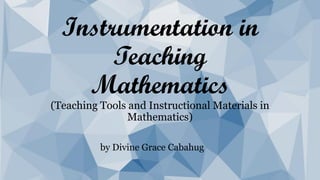
Dgc
- 1. Instrumentation in Teaching Mathematics (Teaching Tools and Instructional Materials in Mathematics) by Divine Grace Cabahug
- 2. Topic Outline • Why Teach Math? • Goals in Teaching Math • Achieving the Goals in Teaching Math • Underlying Principles and Theories in Teaching Math • Definition, Uses, and Evaluation of Manipulatives • Examples of Manipulatives and their Pedagogical Uses • Sample Outputs of Manipulatives
- 3. Topic Outline • Integrating Technology in Mathematics Virtual Manipulatives (Mayend Dagunan) Dynamic Geometry Software (Divine Grace Cabahug) Computer Algebra System (Marie Christine Regis) Presentation Software (Mary Alyssa Cacha) Spreadsheet (Mayend Dagunan) Internet and Java Applets; Nitiquttes (Angerica Gellecania) Movies and Videos in Mathematics Teaching (Miriam Grace Ceprado)
- 4. Why Teach Math? Because “Mathematics is one subject that pervades life at any age and in any circumstance. Thus, its values go beyond the classroom and the school.” (K to 12 Curriculum Guide in Mathematics, 2010)
- 5. Goals in Teaching Math According to the K to 12 Curriculum in Mathematics (2010), the main goal of mathematics is to develop the CRITICAL THINKING SKILLS and PROBLEM SOLVING SKILLS of the learners in Mathematics
- 6. Goals in Teaching Math CRITICAL THINKING SKILL according to Scriven and Paul (1987), it is the intellectually disciplined process of actively and skillfully conceptualizing, applying, analyzing, synthesizing, and/or evaluating information gathered from, or generated by observation, experience, reflection, reasoning, or communication, as a guide to belief and action
- 7. Goal in Teaching Math PROBLEM SOLVING SKILL according to Polya (1945 & 1962), it is finding a way around a difficulty, obstacle, and finding solution to a problem that is unknown.
- 8. Achieving Goals in Teaching Math 1. Strengthening the Content; ***Taking into consideration the: 1. Skills and Processes; 2. Values and Attitudes; 3. Mathematical Tools; and 4. Context
- 9. Achieving Goals in Teaching Math 1. Strengthening the Content: a) Numbers and Number Sense b) Measurement c) Geometry d) Patterns and Algebra e) Statistics and Probability
- 10. Achieving Goals in Teaching Math 2. Skills and Processes : a) Knowing and Understanding; b) Estimating, Computing, and Solving; c) Visualizing and Modeling; d) Representing and Communicating; e) Conjecturing, Reasoning, Providing, and Decision- Making; and f) Applying and Connecting
- 11. Achieving Goals in Teaching Math 3. Values and Attitudes a) Accuracy b) Creativity c) Objectivity d) Perseverance e) Productivity
- 12. Achieving Goals in Teaching Math 4. Mathematical Tools: a) Manipulative Objects b) Measuring Devices c) Calculators and Computers d) Smart Phones and Tablet PCs e) Internet
- 13. Achieving Goals in Teaching Math 5. Contexts: a) Beliefs b) Environment c) Language d) Culture e) Learner’s Prior Knowledge and Experiences
- 14. Underlying Principles and Theories in Teaching Math a) Constructivist Perspective b) Cooperative Learning c) Discovery and Inquiry Based Learning d) Experiential and Situated Learning e) Reflective Learning
- 15. Definition of Manipulatives These are concrete models that involve mathematics concepts appealing to several senses
- 16. Uses of Manipulatives It helps students learn to: 1. Relate real world situations to math symbolisms 2. Work together cooperatively in solving mathematics 3. Discuss mathematical ideas and concepts 4. Verbalize or communicate mathematics thinking
- 17. Uses of Manipulatives It helps students learn: 5. To make presentations in front of a large group 6. That there are different ways to solve problems 7. That math problems can be symbolized in many ways 8. That they can solve math by exploring
- 18. Evaluation of Learning Using Manipulatives Assessing or evaluating student’s output presentation through: Concept understanding and development should be valued more highly
- 19. Evaluation of Learning Using Manipulatives Assessing or evaluating student’s insights through: 1. Student’s sharing and interaction; 2. Observing student’s work in group activities and individual works 3. Asking Why and How questions (HOTS-Higher Order Thinking Skills)
- 20. Examples of Manipulatives and their Pedagogical Uses
- 21. Geometry Compass A compass is a metal or plastic V-shaped drawing tool with a clamp on one end to hold a pencil and a sharp point on the other end that keeps the tool steady on the drawing surface while the pencil moves. A compass is used in mathematics, drawing and drafting to create arcs, circles or other geometric figures that can be determined by measuring intersecting line segments. A compass can be used to bisect lines, find midpoints and help solve problems in geometry.
- 22. Geometry Geoboard A Geoboard is a very useful device for introducing children to important topics in school geometry. It consists of an array of nails or pegs which are placed at equal distances on a square acrylic board making up a grid. Geoboards have many uses. One is teaching perimeter and area. Here is a fun activity we enjoy for teaching perimeter and area with geoboards.
- 23. Geometry Graphic Calculator Graphing calculators are programmable calculators with a large display screen that can be used for graphing, solving equations, and many other tasks that involve variables. These gives students the opportunity to learn concepts through experience with the use of the graphing calculator and these enhances students’ learning by allowing them to see a visual display of the results on the calculator screen.
- 24. Geometry (5 Platonic Solids)
- 25. Geometry (13 Archimedean Solids)
- 26. Geometry Platonic and Archimedean Solids In schools the subject of geometry, whether plane or solid, is often treated in a very abstract way. Through the construction of these, students will have hands-on experience and understanding with nets and solid geometry concepts.
- 27. Geometry Protractor The protractor is an instrument used for measuring angles. It is usually made of transparent glass or transparent plastic. Depending on the measurement system, protractor can have radian scale or degrees scale on it. The protractor is usually had semi-circle size divided into one hundred and eighty parts or full circle divided into three hundred and sixty parts
- 28. Geometry Ruler Rulers are used for measuring a line, and the straight edge allows them to be used for drawing, scoring, or cutting. They are often used in technical drawing, math & geometry, engineering, carpentry, and print fields. Rulers are relatively short measuring instruments most commonly 12”, and are most useful for measuring the length of small objects.
- 29. Geometry Tangrams Tangrams "help students develop mathematical concepts of fractions, spatial awareness, geometry, area, and perimeter" (Rigdon, D., et al., 2000, p. 304.305). Because tangrams involve physical manipulatives as well as virtual manipulatives, this caters to a variety of learning styles.
- 30. Trigonometry Clinometer A clinometer is a tool that is used to measure the angle of elevation, or angle from the ground, in a right - angled triangle. You can use a clinometer to measure the height of tall things that you can't possibly reach to the top of, flag poles, buildings, trees. Follow the directions below to create your own clinometer.
- 31. Numbers and Number Sense Fraction Bar or Strips Fraction strips help students to visualize and explore fraction relationships. They allow students to develop a concrete understanding of fractions and mixed numbers, investigate equivalency, compare and order fractions and explore number operations with fractions. Fraction strips help students by allowing them to manipulate parts of the same whole. By their very nature they keep the whole consistent for students.
- 33. Geometry Booklet of Definitions, Postulates, Corollaries, and Theorems
- 39. Geometry Platonic and Archimedean Solids
- 45. Linear Algebra Application of Linear Regression: Story Book
- 46. Numbers and Number Sense Fraction Bar
- 47. Problem Solving Compilation of Examples of the Strategies in Problem Solving
- 48. Problem Solving Compilation of Math Problems
- 49. Integrating Technology in Mathematics? Integrating technology into the classroom is a great way to empower students to stay connected in this technological era. Technology-rich lessons have been found to keep students motivated and engaged longer.
- 50. Virtual Manipulatives (Mayend Dagunan) “an interactive, Web-based visual representation of a dynamic object that presents opportunities for constructing mathematical knowledge” allow teachers to allow for efficient use of multiple representations and to provide concrete models of abstract mathematical concepts for learners of mathematics
- 51. Virtual Manipulatives (Mayend Dagunan) Effective Use of Virtual Manipulatives teachers must have an understanding of how to use representations and how to structure a mathematics lesson where students use technology teachers must also be comfortable with technology and be prepared
- 52. Virtual Manipulatives (Mayend Dagunan) SAMPLE WEBSITES SAL'S SUB SHOP http://mrnussbaum.com/sal-play/# Objectives: •to give the correct measurement asked •to familiarize the measurement indicated in the metric rules
- 53. Virtual Manipulatives (Mayend Dagunan) SAMPLE WEBSITES COMPUTATION CASTLE http://mrnussbaum.com/castle/ Objectives •to convert the given measurements •to enhance the skills in covering units
- 54. Virtual Manipulatives (Mayend Dagunan) SAMPLE WEBSITES ARTIE OUNCES SODA JERK http://mrnussbaum.com/soda-play/ Objectives: •to convert the units in volume •to produce the correct order of the customer
- 55. Virtual Manipulatives (Mayend Dagunan) SAMPLE WEBSITES MATTHEW METRIC GUM'S PARLOR http://mrnussbaum.com/metric/ Objectives: •to identify the correct value of gum •to select the correct number of gums based on what is asked
- 56. Virtual Manipulatives (Mayend Dagunan) SAMPLE WEBSITES METRIC MILLIONAIRE: MEASUREMENT http://www.quia.com/rr/30535.html?AP rand=1842435648 Objectives: •to convert the given measurements correctly •to develop accuracy in solving the word problems in measurements
- 57. Virtual Manipulatives (Mayend Dagunan) SAMPLE WEBSITES INTEGER DRIVING TEST- INTEGER ADDITION SUBTRACTION http://www.xpmath.com/forums/arcade.php?do=play&gameid= 82 Objectives: •to locate in the number line the correct spot for the given number •to perform the operations of integers •to practice speed in solving the operations of integers •to develop accuracy in solving the operations of integers
- 58. Virtual Manipulatives (Mayend Dagunan) SAMPLE WEBSITES MATH GAMES ARCADE-SCIENTIFIC NOTATION http://www.xpmath.com/forums/arcade.php?do=play&gam eid=21 Objectives: •to illustrate the right scientific notation •to recognize the different parts of the scientific notation •to develop speed in constructing the scientific notation •to develop accuracy in formulating the scientific notation
- 59. Virtual Manipulatives (Mayend Dagunan) SAMPLE WEBSITES MATH MAN- OPERATIONS WITH INTEGERS http://www.coolmath-games.com/0-math-man/aindex.html Objectives: to perform the steps in the basic operations of integers to compute for the correct answer to develop speed in solving the basic operations of integers
- 60. Virtual Manipulatives (Mayend Dagunan) SAMPLE WEBSITES MATH RACING- ADDING INTEGERS GAME http://www.math-play.com/math-racing-adding-integers- game/math-racing-adding-integers-game.html Objectives: •to compute the sum in adding integers •to perform the steps in adding integers •to develop accuracy in solving the addition in integers
- 61. SAMPLE WEBSITES Base blocks • illustrates addition and subtraction in variety of bases Circle 99 • a puzzle involving adding positive and negative integers to sum to 99 Virtual Manipulatives (Mayend Dagunan)
- 62. SAMPLE WEBSITES CIRCA 99 • The goal of this puzzle is to put three numbers inside of each circle so that they add up to 99. • Solve the puzzle by dragging the black numbers to the blank spaces. You cannot move the blue numbers. • When the three numbers inside any circle add up to 99, the circle changes color. Virtual Manipulatives (Mayend Dagunan)
- 63. SAMPLE WEBSITES LADYBUG MAZES • program a lady bug to move through a maze • Geometry (Pre-K–2), Measurement (Pre-K–2), Geometry (3– 5), Measurement (3–5), Geometry (6–8), Measurement (6–8) FRACTALS- ITERATIVE • to generate 6 different fractals • Geometry (3–5), Geometry (6–8), Geometry (9–12) Virtual Manipulatives (Mayend Dagunan)
- 64. SAMPLE WEBSITES COB WEB PLOT • change variables and observe patterns from the graphing simulation • Geometry (6–8), Geometry (9–12) Pattern Blocks • use 6 common geometric shapes to build patterns and solve problems • Algebra (Pre-K–2), Geometry (Pre-K–2), Measurement (Pre-K–2), Algebra (3–5), Geometry (3–5), Measurement (3–5), Algebra (6–8), Geometry (6–8), Measurement (6–8), Algebra (9–12), Geometry (9– 12), Measurement (9–12) Virtual Manipulatives (Mayend Dagunan)
- 65. SAMPLE WEBSITES Fill and Pour • solve puzzles requiring you to fill and pour containers • Measurement (3–5), Measurement (6–8), Measurement (9–12) DIFFY • solve an interesting puzzle involving the difference of the given numbers • Number & Operations (Pre-K–2), Number & Operations (3–5), Number & Operations (6–8), Number & Operations (9–12) • nlvm.usu.edu Virtual Manipulatives (Mayend Dagunan)
- 66. Dynamic Geometry Software (Divine Grace Cabahug) A computer program for interactive creation and manipulation of geometric constructions Help build a geometric model of objects such as points, lines, circle, etc and their relationship to one another is a visualization of an abstract model (of geometric nature) and, in particular, provides a visual interface for its manipulation
- 67. Dynamic Geometry Software (Divine Grace Cabahug) Typical Uses graphical presentation of geometry on the screen exploring geometric properties, testing hypotheses visualizing complex data geometric reasoning illustrations in document preparation illustrations for the Web libraries for geometric programming.
- 68. Dynamic Geometry Software (Divine Grace Cabahug) Features 2D or 3D constructive richness easy to use interface and other convenience-related issues kinds and degrees of dynamism (incl. animation) adaptability to specific domains and needs accepting text commands extensibility (through programming)
- 69. Popular DGS The Geometer’s Sketchpad (1990s). •This lets one publish Sketchpad sketches on the Internet and interact with them independently. The program can be obtained for free, separately from Sketchpad. http://www.dynamicgeometry.com/ Dynamic Geometry Software (Divine Grace Cabahug)
- 70. Popular DGS Cabri (1990s) •The current releases offer 3D construction capabilities. http://cabri.com/en/ Dynamic Geometry Software (Divine Grace Cabahug)
- 71. Popular DGS Cinderella •A Java-based program. Has a scripting language equipped with data and control structures for general programming. https://cinderella.de/files/HTMLDemos/ Dynamic Geometry Software (Divine Grace Cabahug)
- 72. Popular DGS Archimedes Geo3D •An advanced 3D DG program. http://archimedesgeo3d.weebly.com/index.html Dynamic Geometry Software (Divine Grace Cabahug)
- 73. Popular DGS GeoGebra •is a typical modern DG system for planar geometry. •Features: 1. rich, well thought-out set of constructive and other commands 2. easy to learn and use 3. all parts of the drawing are draggable and always accessible for adding, changing or deletion of attributes 4. output formats for different uses https://www.geogebra.org/ Dynamic Geometry Software (Divine Grace Cabahug)
- 74. Popular DGS Polyhedron •A collection of 250 problems built into a computer program and dealing with polyhedra. Simulates ruler, protractor, compass, bisector, and other construction and measuring tools https://www.journals.elsevier.com/polyhedron/ Dynamic Geometry Software (Divine Grace Cabahug)
- 75. Popular DGS GEONExT •A modest Java program whose distinguishing property is that it is executed as an applet in a Web browser, and can be run directly from a website, without downloading and installation. http://geonext.uni-bayreuth.de/ Dynamic Geometry Software (Divine Grace Cabahug)
- 76. Popular DGS CLUCalc/CLUViz •A program for 3D visualisation and scientific calculation, originally for geometric algebra. CLUCalc interprets a script language, CLUScript, and CLUViz is a visualisation engine http://www.clucalc.info/ Dynamic Geometry Software (Divine Grace Cabahug)
- 77. Computer Algebra System (Marie Christine Regis) • relates to the use of machines, such as computers, to manipulate mathematical equations and expressions in symbolic form, as opposed to manipulating the approximations of specific numerical quantities represented by those symbols. • Such a system might be used for symbolic integration or differentiation, substitution of one expression into another, simplification of an expression, etc.
- 78. Computer Algebra System (Marie Christine Regis) • is a software program that allows computation over mathematical expressions in a way which is similar to the traditional manual computations of mathematicians and scientists • is a software package having capabilities for • Numerical computations • Symbolic computations • Graphical computations
- 79. Computer Algebra System (Marie Christine Regis) • is a software program that facilitates symbolic mathematics. • Computer algebra systems may be divided into two classes: specialized and general-purpose. • The specialized ones are devoted to a specific part of mathematics, such as number theory, group theory, or teaching of elementary mathematics. • General-purpose computer algebra systems aim to be useful to a user working in any scientific field that requires manipulation of mathematical expressions.
- 80. Computer Algebra System (Marie Christine Regis) Use in education • There have been many advocates for increasing the use of computer algebra systems in primary and secondary school classrooms. The primary reason for such advocacy is that computer algebra systems represent real-world math more than do paper-and-pencil or hand calculator based mathematics. This push for increasing computer usage in mathematics classrooms has been supported by some boards of education. It has even been mandated in the curriculum of some regions.
- 81. Computer Algebra System (Marie Christine Regis) • Computer algebra systems have been extensively used in higher education. Many universities offer either specific courses on developing their use, or they implicitly expect students to use them for their course work. The companies that develop computer algebra systems have pushed to increase their prevalence among university and college programs. • CAS-equipped calculators are not permitted on the ACT, the PLAN, and in some classroom though it may be permitted on all of College Board's calculator-permitted tests, including the SAT, some SAT Subject Tests and the AP Calculus, Chemistry, Physics, and Statistics exams.
- 82. Computer Algebra System (Marie Christine Regis) Sample Computer Algebra Systems • Axiom • Cadabra • CoCoA-4 • CoCoA-5 • Derive • DataMelt (DMelt) • Erable (aka ALGB) • Fermat • FORM • FriCAS • GAP • GiNaC • KANT/KASH • Macaulay2 • Macsyma • Magma • Magnus • Maple • Mathcad • Mathematica • Mathics
- 83. Computer Algebra System (Marie Christine Regis) Sample Computer Algebra Systems • Mathics • Mathomatic • Maxima • MuMATH • MuPAD • OpenAxiom • PARI/GP • Reduce • Scilab • SageMath • SINGULAR • SMath Studio • Symbolic Math Toolbox (MATLAB) • SymPy • TI-Nspire CAS (Computer Software) • Wolfram Alpha • Xcas/Giac • Yacas
- 84. Presentation Software (Mary Alyssa Cacha) What are presentation softwares? These are software packages used to display or show information in the form of a slideshow. What are its major functions? •An editor that allows text to be inserted and formatted. •A method for inserting and manipulating graphic images. •A slideshow system to display the content.
- 85. Presentation Software (Mary Alyssa Cacha) Why use presentation software in teaching Math? To address the abstract nature of mathematics. To make math class discussions more engaging to the learners. To make math class discussions more interactive. To increase the learners’ participation and confidence. To link mathematics in real-life context. To present math lessons clearer.
- 86. Features: • Embed and edit video within a slide • Embed audio or voice over your PowerPoint presentation • Add bookmarks to media files to pause or enhance media at designated points • Microsoft-designed themes and animations to bring your slides to life Examples of Presentation Softwares: Microsoft PowerPoint Presentation Software (Mary Alyssa Cacha)
- 87. Presentation Software (Mary Alyssa Cacha) Features • Built in narration tool • Powerful tools for adding and editing graphics and other media files • Apple-designed themes and animations to bring your slides to life • Keynote app for iPad and iPhone has surprisingly similar functionality and ease-of-use as the software itself Examples of Presentation Softwares: KeyNote
- 88. Presentation Software (Mary Alyssa Cacha) Features •Better depicts the complexity and interrelatedness of material; contrasted with the linearity of PowerPoint or Keynote Examples of Presentation Softwares: Prezi
- 89. Presentation Software (Mary Alyssa Cacha) Other Presentation Softwares
- 90. Presentation Software (Mary Alyssa Cacha) Other Presentation Softwares
- 91. Spreadsheet (Mayend Dagunan) Computerized worksheet standard feature of an electronic spreadsheet which uses cells that are represented in rows and columns designed to perform arithmetic operations. calculate numeric information such as budgets, income, expenses, scientific, and statistical data.
- 92. Spreadsheet (Mayend Dagunan) 3 Types of Data that can be Entered into a Spreadsheet • Label - The term given to the data entered as text in a spreadsheet. • Values - The term give to the data entered as numbers in a spreadsheet. • Formulas - Mathematical equation consisting of numbers, other cell designators, and symbols for mathematical operations. The result of the formula is displayed in the cell, the formula is displayed in the data entry bar. Formulas are calculated using the normal algebraic rules concerning order of operations.
- 93. Spreadsheet (Mayend Dagunan) Spreadsheet Skills to Know Resizing columns and rows - To quickly re-size a column/row so that you can see all the contents within the cells, place your mouse on the border between cell headers until your cursor has arrows, then click and drag the divider to make it wider. Data in a cell that is too small may display ##### in the cell. To remove the error, resize the cell. Deleting row/columns - Click on row or column heading which will highlight the entire row/column and then delete. Adding data using fill series
- 94. Spreadsheet (Mayend Dagunan) Calculating using formulas Creating a graph from spreadsheet Inserting a new worksheet Renaming a worksheet Merging cells Formating cells - Identifying the type of data found in the cells - Examples: show how time or dates will be displayed or how many decimal places will be displayed. Spreadsheet Skills to Know
- 95. Spreadsheet (Mayend Dagunan) Importance of Spreadsheet Spreadsheets are an important, powerful and versatile business tool, and can provide and store valuable information. Spreadsheets can hold as little or as much information as necessary. Some spreadsheet programs can also work together with other programs, such as word processing and presentation software.
- 96. Internet and Java Applets (Angerica Gellecania) Internet “information superhighway” the original name was ARPANET • ARPA – Advanced Research Projects Agency • to create network that would allow scientists to share information on military and scientific research the thousands of interconnected networks were called an Inter-Net-Network (internet / network of networks)
- 97. Internet and Java Applets (Angerica Gellecania) Applet is a special kind of program that is transmitted over the internet and automatically executed by the java- compatible web browser helped in moving some user interactive programs from server to client improves the usability of the web application
- 98. Internet and Java Applets (Angerica Gellecania) Java a programming language for the Web which can be downloaded by any computer influenced internet by simplifying the web programming and inventing applets which expanded the scope of internet
- 99. Internet and Java Applets (Angerica Gellecania) addressed two other important issues of internet: •security there are restrictions on what can be done in applets they can use only a subset of all the functions supported by Java
- 100. Internet and Java Applets (Angerica Gellecania) • portability since internet is comprised of many different types of computers and operating systems, it is important for the programs to run all these systems is achieved by using Bytecode in Java
- 101. Internet and Java Applets (Angerica Gellecania) Basic Java Applet Examples Interactive/ complex Java applet animations • watchful eyes • sliding puzzle • randomly blinking text Providing services over the WWW • temperature conversion • calculator
- 102. Internet and Java Applets (Angerica Gellecania) Controllable information display • Weather statistics Toy demo applets • the classic “Hello World!” • Editable text- jumps with mouse clicks • Simple graphics: Display a diagonal line • a simple game , etc. Basic Java Applet Examples
- 103. Internet and Java Applets (Angerica Gellecania) Some “real” applets: • The ripple effect applet • A proper game More advance examples: • A bouncing ball animation, using threads • An event monitor Basic Java Applet Examples
- 104. Netiquettes (Angerica Gellecania) 1) Netiquette: Expectations of good behavior online 1. Always think before you write. In other words without the use of non-verbals with your message, your message can be misinterpreted. So please think twice before you hit submit. 2. Keep it relevant. There are places to chat and post for fun everyday stuff. Do not stray from the discussion in the assigned questions. 3. Never use all caps. This is the equivalent of yelling in the online world. It is not fun to read. Only use capital letters when appropriate.
- 105. Netiquettes (Angerica Gellecania) 1) Netiquette: Expectations of good behavior online 4.Make sure that you are using appropriate grammar and structure. In other words I don’t want to see anyone writing “R U” instead of “are you”. There are people in the class that may not understand this type of abbreviation, not to mention it does nothing to help expand your writing and vocabulary skills. Emoticons are fine as long as they are appropriate. A smile ☺ is welcome, anything offensive is not. 5.Treat people the same as you would face-to-face. In some cases it empowers people to treat others in ways they would not in person. Remember there is a person behind the name on your screen. Treat all with dignity and respect and you can expect that in return.
- 106. Netiquettes (Angerica Gellecania) 1) Netiquette: Expectations of good behavior online 6. Respect the time of others. This class is going to require you to work in groups. Learn to respect the time of others in your group and your experience will be much better. Always remember that you are not the only person with a busy schedule, be flexible. Do not procrastinate! You may be one that works best with the pressures of the deadline looming on you, but others may not be that way. The same is true for the reverse. The key to a successful group is organization, communication and a willingness to do what it takes to get it done.
- 107. Movies and Videos in Mathematics Teaching (Miriam Grace Ceprado) How movies/videos help in the teaching - learning process? • Facilitating thinking and problem solving • Assisting with mastery learning • Inspiring and engaging students • increased student motivation • enhanced learning experience • development potential for deeper learning of the subject
- 108. Movies and Videos in Mathematics Teaching (Miriam Grace Ceprado) • enhanced team working and communication skills learning resources for future cohorts to use • Authentic learning opportunities • Meets additional learning styles • Provide teachable moments • Can be a good thing to do on days where students would be unfocused How movies/videos help in the teaching - learning process?
- 109. Movies and Videos in Mathematics Teaching (Miriam Grace Ceprado) Drawbacks of using films & videos • Movies can be distracting. • May take too much time • May not be completely historically accurate
- 110. Agora • Hypatia and her Apollonian Cones. • Hypatia makes an experiment with relative motion • A student presents the Ptolemaic system with epicycles (solar system) • History of Math Movies and Videos in Mathematics Teaching (Miriam Grace Ceprado) SAMPLE MOVIES
- 111. Movies and Videos in Mathematics Teaching (Miriam Grace Ceprado) SAMPLE MOVIES Calculus of love • An obsession with the Goldbach conjecture • Advance Mathematics
- 112. Jane Eyre • Some arithmetic problems on the blackboard, mostly with wrong solutions. • Numbers and number sense Movies and Videos in Mathematics Teaching (Miriam Grace Ceprado) SAMPLE MOVIES
- 113. Movies and Videos in Mathematics Teaching (Miriam Grace Ceprado) SAMPLE MOVIES Fermat’s room • This brilliant movie is essentially about math only. A few famous math puzzles appear in this movie, where 4 mathematicians are trapped in a room where the walls slowly crush them.
- 114. Movies and Videos in Mathematics Teaching (Miriam Grace Ceprado) SAMPLE MOVIES Phantom Tollbooth • The dodecahedron asks some riddles to get to Digitopolis. Fibonnacci series, vectors and scalars, equivalence relations and 4827659 hairs.
- 115. Movies and Videos in Mathematics Teaching (Miriam Grace Ceprado) SAMPLE MOVIES Stand and Deliver Tic-Tac-toe • Drop out student learns calculus. Tic-Tac-Toe method for integration by parts.
- 117. Book Sources: De Jesus, Joy T.(2008).Java Programming by Example. Quezon City: Tech Factors Inc. Wells, Dr. Dolores.(2009). Basic Computer Concepts. Singapore: Cengage Learning Asia Pte Ltd. Jema Development Group (2014) Office Productivity. Philippines: Jemma,Inc. Electronic Sources: K to 12 Math Curriculum Guide (2010) https://www.inchcalculator.com/ruler-information-uses-types