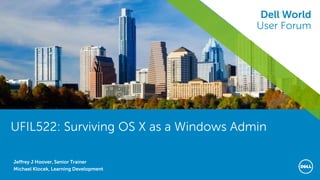
Surviving OS X as a Windows Admin
- 1. Dell World User Forum UFIL522: Surviving OS X as a Windows Admin Jeffrey J Hoover, Senior Trainer Michael Klocek, Learning Development Dell World User Forum
- 2. Dell World User Forum Agenda • Comparing OSX & Windows • Permissions • Preferences • Security • Launchd
- 3. Dell World User Forum Comparing OSX & Windows
- 4. Dell World User Forum Buttons & Windows • A bit different
- 5. Dell World User Forum Menus • At the top of the screen • Varies by Application • Standards
- 6. Dell World User Forum Dock • Shows Running or saved items • Configurable
- 7. Dell World User Forum Navigation • Program Switching – Command-Tab – Click on Dock Icon • Program Launching – Dock – Launchpad – Spotlight – Finder double-click • Finding Files – Finder Navigation – Finder Search/Spotlight – /usr/bin/find › $ find /Library -name "AMP*" -print
- 8. Dell World User Forum General Concepts • It’s like Windows, only different – Some people say very different – Others say not so much • Windows is a GUI with a command line option • OS X is a GUI running on Unix • K1000 needs command lines
- 9. Dell World User Forum Comparisons OS X Windows Terminal Command Prompt Disk Image (DMG) ISO Command Key Control Key Command-C Control-C Finder Windows Explorer Safari IE Firefox Firefox System Preferences Control Panels .APP .EXE Menu Start OS X Windows ls (UNIX command) dir (DOS command) /Volumes/ C: / daemon Service Plist files for configuration Registry files for configuration /System C:Windows Dock Task Bar App wide Menus Window Menus Get Info Properties Folders (Finder) Directories
- 10. Dell World User Forum Example Keyboard Shortcuts (Boot) Option Display all bootable volumes (Startup Manager) Shift Perform a Safe Boot (start up in Safe Mode) Left Shift Prevent automatic login C Start from bootable media (DVD, CD, USB thumb drive, and so forth) T Start in FireWire target disk mode N Start from NetBoot server X Force Mac OS X startup (if non-Mac OS X startup volumes are present) D Use Apple Hardware Test Command-R Use Recovery (OS X Lion or later) Command-V Start in Verbose Mode Command-S Start in Single User Mode Command-Option-P-R Reset NVRAM / parameter RAM Hold down the Media Eject (⏏) key or F12 key, or mouse or trackpad button Eject removable discs
- 11. Dell World User Forum Keyboard Shortcuts Key Name Note ⌘ Command key Could also have (Apple Logo) ^ Control key ⌥ Option key Could also have ‘alt’ ⇧ Shift key ⇪ Caps Lock fn Function key ⏏ Eject key Makes the ‘F’ keys dual purpose
- 12. Dell World User Forum Demo: Navigation
- 13. Dell World User Forum Deeper into OS X • File System • Terminal • Library Directories • Permissions and ownership • Preferences & Property Lists (plists) • Security
- 14. Dell World User Forum File System • Command line is essential for KACE • Unix – FreeBSD/Darwin distribution – Case Sensitive – Forward Slashes
- 15. Dell World User Forum Structure File structure starts at the Root of the Drive. Not much is visible in the GUI, but the command line reveals more.
- 16. Dell World User Forum Terminal • Command line is the way to go with the K1000 • Shell – Think: CMD or PowerShell – OS X supports: bash (default), csh, ksh, sh, tsch, & zsh • Manual Pages ‘/usr/bin/man’ – e.g., ‘man ls’ will show you the manual for the ls command • Navigation is similar, but listing the directory contents is different – cd = change directory. – $ cd /Library will take you to the /Library directory – ls = list. Similar to dir command. – ifconfig = ipconfig
- 17. Dell World User Forum Bash Tricks & Survival • !$ - Use the last ‘noun’ in history. – $ ls /bin #shows the list of the /bin directory – $ cd !$ #Changes to the /bin directory • ~ - shortcut to current user’s home directory – cd ~Library #changes to the local user’s /Library • . - current directory • .. – parent directory 17
- 18. Dell World User Forum Terminal Tricks (bash) . Current directory $ open . .. Parent directory $ cd .. !7 Rerun 7th command in history $ !7 !! Repeat the last command $ sudo !! !$ Use the last noun used $ History 10 Show the last 10 commands !grep Run the last command that started with ‘grep’ $ !grep grep 389/etc/services <tab> Autocomplete /Lib<tab> <arrow up> scroll through history ./ Execute something in the current directory $ ./AMPTools set HOST=kbox.example.com
- 19. Dell World User Forum Terminal Tricks (bash) dirs show directory stack $ dirs pushd Push a directory into stack $ pushd ~/Library/Preferences popd cd to the next dir in stack $ popd grep Search for something $ grep 389 /etc/services | pipe – execute another command on the output $ ps –ax | grep AMP ^x^y Replaces x with y in previous command $ cat fiel $ ^fiel^file > Redirect output $ cat etc/hosts > /tmp/hosts.txt ; Separate two commands $ uptime > uptime.txt ; cat uptime.txt sudo Run command with Admin Privileges $ sudo make me a sandwich
- 20. Dell World User Forum Demo: Terminal Commands
- 21. Dell World User Forum Library • Library directories are the home to: – Configuration files – Fonts – Plug-ins – Preferences – Scripts – …and more. • Several different Library directories on the system: – System – Network – Local – User
- 22. Dell World User Forum Library • /Library – Local Library for application, developer, and all user use – Typically the best place for Fonts, Plug-ins, and other resources needed by all users. – Has Application Support and Preferences – Non dynamic path • ~/Library – User Library – Dynamic Path – Usually used for user preferences and other user items
- 23. Dell World User Forum /Network/Library • Rarely used, requires Directory binding • Usually the last place something is looked for
- 24. Dell World User Forum ~/ (User’s Home) • User’s files • Default folder structure • ~/Library is hidden by default • Mail • Preferences • User Application Settings (Application Support)
- 25. Dell World User Forum Permissions
- 26. Dell World User Forum Permissions • GUI • Get Info…
- 27. Dell World User Forum Permissions • UNIX File Permisions – /bin/chmod to Change › chmod 775 ~/Documents › chmod +rw ~/Documents
- 28. Dell World User Forum Ownership • UNIX ownership Rules – Owner and Group • /bin/chown to Change – chown root:wheel /Library/LaunchAgents/foobar.plist
- 29. Dell World User Forum Demo: Permissions
- 30. Dell World User Forum Preferences
- 31. Dell World User Forum System Preferences • Apple Control Panels • Third Party Control Panels • Most write to plists or other config files
- 32. Dell World User Forum System Preferences
- 33. Dell World User Forum System Preferences
- 34. Dell World User Forum Demo: Add User
- 35. Dell World User Forum Demo: Enable SSH
- 36. Dell World User Forum Preferences • Behind the GUI • PLIST (Property List) files are like Registry Keys – Not mandatory, but wide-spread • Checks in ~/Library first, then /Library • ~/Library/Preferences/com.apple.finder.plist – Contains information about windows, Desktop, icons, views, etc.
- 37. Dell World User Forum PropertyList files • XML or binary based • Change or view with – /usr/bin/defaults – /usr/libexec/PlistBuddy – Text Editor – XCode
- 38. Dell World User Forum /usr/bin/defaults • defaults read – list values – $defaults read com.apple.finder CreateDesktop – 1 • defaults write – change value – $defaults write com.apple.finder CreateDesktop -bool false • May need to restart effected process – $killall Finder › This works because the finder is monitored by launchd and always kept running
- 39. Dell World User Forum /usr/bin/defaults • Don’t use defaults if there is a command write to do it… • Return System Name 1. PlistBuddy -c 'Print System:System:ComputerName' /Library/Preferences/SystemConfiguration/preferences.plist 2. system_profiler SPSoftwareDataType |grep Computer|awk '{ print $3 }’ 3. defaults read /Library/Preferences/SystemConfiguration/preferences.plist System |grep "ComputerName =" |awk '{ print $3 }'|sed s/"//g | cut -f 1 -d';’ 4. scutil --get ComputerName
- 40. Dell World User Forum Demo: Defaults
- 41. Dell World User Forum Security
- 42. Dell World User Forum Security • Standard Sysadmin procedures and policies apply • Gatekeeper (authorized Apps) • FileVault (Disk Encryption) • Certs and Keychains
- 43. Dell World User Forum Security – Standards • Create a Separate Administrator Account System Preferences > Users & Groups • Disable Automatic Login System Preferences > Users & Groups (Login Options) • Require Password Lock when Sleeping System Preferences > Security & Privacy > General • Require Password to Modify Preferences System Preferences > Security & Privacy > General • Block All Incoming Connections System Preferences > Security & Privacy > Firewall (Advanced) • Do Not Allow Safari to Open Safe Files Safari > Preferences > General • Update Software Regularly System Preferences > Software Update
- 44. Dell World User Forum GateKeeper "Gatekeeper is a new feature in Mountain Lion and OS X Lion v10.7.5 that builds on OS X's existing malware checks to help protect your Mac from malware and misbehaving apps downloaded from the Internet." --Apple • Relies on Certs between the Developer and Apple. • It is there for a reason… but it can get in the way.
- 45. Dell World User Forum Gatekeeper • System Preferences – Security level • Anything new may get caught. • Some things are quarantined
- 46. Dell World User Forum Gatekeeper • You may have seen these:
- 47. Dell World User Forum Gatekeeper • Get around it by right-clicking (control-click) and choose Open • Then confirm you meant to open that
- 48. Dell World User Forum Gatekeeper • If cert isn’t present or valid, gatekeeper interrupts and Quarantines the application • Quarantines can be manipulated using /usr/bin/xattr
- 49. Dell World User Forum FileVault 2 • Disk Encryption “FileVault 2 uses full disk, XTS-AES 128 encryption to help keep your data secure. With FileVault 2 you can encrypt the contents of your entire drive.” • Lion & Mountian Lion only (10.7+) • Recovery Key! Don’t lose it! • FileVault originally only encrypted User’s Home directory.
- 50. Dell World User Forum FileVault 2 • Recovery Key! Don’t lose it!
- 51. Dell World User Forum Keychain
- 52. Dell World User Forum Keychain • Keychain Access.app – Holds passwords (that you choose to have the system save) – Certificates – Secure Notes, etc. – Can be leveraged via Command line for Scripts › you read the username like this from the command line security find-internet-password -s ftp.home.com | grep "acct" | cut -d '"' -f 4 › The service is what you entered in keychain, but without the prefix. And finally your password security 2>&1 >/dev/null find-internet-password -gs ftp.home.com | cut -d '"' -f 2 › That’s all. No more plain text passwords in your script.
- 53. Dell World User Forum Launchd (Like Services in Windows)
- 54. Dell World User Forum /sbin/launchd • Service management framework • Always running • Monitors processes • Scheduled actions • Daemons run across the system • Agents run as the User
- 55. Dell World User Forum /sbin/launchd • Agent files • ~/Library/LaunchAgents/ ... .plist • /Library/LaunchAgents/ ... .plist • /Library/LaunchDaemons/ ... .plist • /System/Library/LaunchAgents/ ... .plist • /System/Library/LaunchDaemons/ ... .plist • /Network/Library/LaunchAgents/ ... .plist
- 56. Dell World User Forum /sbin/launchd <?xml version="1.0" encoding="UTF-8"?> <!DOCTYPE plist PUBLIC "-//Apple//DTD PLIST 1.0//EN" "http://www.apple.com/DTDs/PropertyList-1.0.dtd"> <plist version="1.0"> <dict> <key>Label</key> <string>com.kace.ampagent</string> <key>ProgramArguments</key> <array> <string>/Library/Application Support/Dell/KACE/bin/AMPAgent</string> </array> <key>WorkingDirectory</key> <string>/Library/Application Support/Dell/KACE/bin</string> <key>RunAtLoad</key> <true/> <key>KeepAlive</key> <true/> </dict> </plist>
- 57. Dell World User Forum Demo: Launchd
- 58. Dell World User Forum Round-Table Discussion Topics for discussion: • Differences in K1 Management of MacOS – Patching – Software Distribution – Scripting • How does Netboot work?
- 59. Dell World User Forum Thank you.
- 60. Dell World User Forum KACE Support Portal Migrating to Dell Software Support Portal • Starting in November, all KACE Support Portal material will be migrated to the Dell Software Support Portal • All service requests will be submitted online or by phone • Same great content – Knowledge base articles – Video tutorials – Product documentation – JumpStart training • Check out the Support Portal Getting Started videos
Editor's Notes
- Portal: http://www.software.dell.com/support Ticket Entry: https://support.software.dell.com/create-service-request Videos: https://support.software.dell.com/essentials/getting-started
