Accessibility Quick Start Checklist
•
0 likes•59 views
Quick start accessibility checklists across a variety of mediums.
Report
Share
Report
Share
Download to read offline
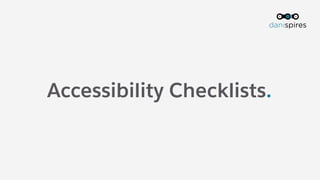
Recommended
Recommended
More Related Content
Similar to Accessibility Quick Start Checklist
Similar to Accessibility Quick Start Checklist (20)
15 Best Presentation Software for 2024 (Full Comparison Guide).docx

15 Best Presentation Software for 2024 (Full Comparison Guide).docx
Visual Storytelling Guide: A Guide to the Video Production Process

Visual Storytelling Guide: A Guide to the Video Production Process
Skip to Content ↵ENTER Skip to Menu ↵ENTER Skip to Footer ↵

Skip to Content ↵ENTER Skip to Menu ↵ENTER Skip to Footer ↵
Design a PowerPoint presentation about the AmericanPop Culture.docx

Design a PowerPoint presentation about the AmericanPop Culture.docx
How to Re-use Old Content (Video included on original site)

How to Re-use Old Content (Video included on original site)
ocoya Social Media Management Content Generation (1).pdf

ocoya Social Media Management Content Generation (1).pdf
ocoya Social Media Management Content Generation (1).pdf

ocoya Social Media Management Content Generation (1).pdf
[Rise of the Asians] Botnia Events Marketing Communication Channels Improvement![[Rise of the Asians] Botnia Events Marketing Communication Channels Improvement](data:image/gif;base64,R0lGODlhAQABAIAAAAAAAP///yH5BAEAAAAALAAAAAABAAEAAAIBRAA7)
![[Rise of the Asians] Botnia Events Marketing Communication Channels Improvement](data:image/gif;base64,R0lGODlhAQABAIAAAAAAAP///yH5BAEAAAAALAAAAAABAAEAAAIBRAA7)
[Rise of the Asians] Botnia Events Marketing Communication Channels Improvement
Webinar - Driving eLearning Engagement and Interactivity using Raptivity: Tip...

Webinar - Driving eLearning Engagement and Interactivity using Raptivity: Tip...
Recently uploaded
TEST BANK For Principles of Anatomy and Physiology, 16th Edition by Gerard J. Tortora, Verified Chapters 1 - 29, Complete Newest Version.TEST BANK For Principles of Anatomy and Physiology, 16th Edition by Gerard J....

TEST BANK For Principles of Anatomy and Physiology, 16th Edition by Gerard J....rightmanforbloodline
Recently uploaded (20)
The Zero-ETL Approach: Enhancing Data Agility and Insight

The Zero-ETL Approach: Enhancing Data Agility and Insight
How to Check CNIC Information Online with Pakdata cf

How to Check CNIC Information Online with Pakdata cf
Design and Development of a Provenance Capture Platform for Data Science

Design and Development of a Provenance Capture Platform for Data Science
TEST BANK For Principles of Anatomy and Physiology, 16th Edition by Gerard J....

TEST BANK For Principles of Anatomy and Physiology, 16th Edition by Gerard J....
Portal Kombat : extension du réseau de propagande russe

Portal Kombat : extension du réseau de propagande russe
Less Is More: Utilizing Ballerina to Architect a Cloud Data Platform

Less Is More: Utilizing Ballerina to Architect a Cloud Data Platform
WSO2's API Vision: Unifying Control, Empowering Developers

WSO2's API Vision: Unifying Control, Empowering Developers
Modular Monolith - a Practical Alternative to Microservices @ Devoxx UK 2024

Modular Monolith - a Practical Alternative to Microservices @ Devoxx UK 2024
Intro to Passkeys and the State of Passwordless.pptx

Intro to Passkeys and the State of Passwordless.pptx
API Governance and Monetization - The evolution of API governance

API Governance and Monetization - The evolution of API governance
Choreo: Empowering the Future of Enterprise Software Engineering

Choreo: Empowering the Future of Enterprise Software Engineering
CNIC Information System with Pakdata Cf In Pakistan

CNIC Information System with Pakdata Cf In Pakistan
Accessibility Quick Start Checklist
- 2. Disclaimer: These checklists are not comprehensive, they are intended to be a quick-start guide to kick off your accessibility initiatives.
- 3. Design Checklist Does your text and background have a high color contrast? Did you use visual cues, labels or size to differentiate color indicators? Did you use labels or instructions with form fields and inputs? Did you remove text overlays from images? Did you provide the right amount of space between lines of copy? Did you avoid using ALL CAPS in your copy or at least used it sparingly? Additional Resources bit.ly/color_checker bit.ly/grey-scale
- 4. Copy Checklist Did you write short, clear sentences and paragraphs? Did you put information in logical order, with the important details first? Are you using active voice, with clear “actor’ in your writing? Did you use familiar language? Does it fit with your audience and context? Did you consider using images, illustrations, etc to help clarify meaning? Did you avoid using ALL CAPS in your copy or at least used it sparingly? Did you avoid using two spaces after a period? Additional Resources bit.ly/writing-tip
- 5. Presentation Checklist Is your slide font readable? Does it use sans serif fonts, 14pt+ font size, enough spacing, bold of emphasis, and mixed case not all caps? Does your text and background have a high color contrast? Does your slide make sense in greyscale? Is it a slide, not a novel? Did you avoid using jargon or acronyms? Are you using GIFs and animations wisely? Did you remove any that have content strobes or flashes rapidly? If you have audio or video, did you summarize to provide context for those with visual and hearing impairments? Additional Resources bit.ly/accessible-preso Reminder: GIFs, animations and motion elements can cause headaches, nausea, dizziness and even seizures.
- 6. Audio/Visual Checklist Is your video captioned for the hearing impaired? Does your video have a transcript for the hearing or visually impaired? Does your video transcript capture spoken audio, plus on-screen text and descriptions of key visual information? Does your podcasts have a transcript for the hearing impaired? Are the animations or motion elements purposeful? Do they provide meaningful context? Additional Resources bit.ly/av-tips Reminder: GIFs, animations and motion elements can cause headaches, nausea, dizziness and even seizures.
- 7. Web Development Checklist Did you check your website against the design, copy, and audio/video checklists? Do images have descriptions and alt attributes? Does the website work without CSS? Did you check your markup to make sure H1s, H2s, etc are formatted properly for screen readers? Does your text and background have a high color contrast? Does your slide make sense in greyscale? Did you test with a keyboard to make sure you can tab through the content of your site? Additional Resources bit.ly/web-qa Reminder: GIFs, animations and motion elements can cause headaches, nausea, dizziness and even seizures.
- 8. Virtual Events Checklist Did you check your virtual event against the design, copy, audio/video and website checklists? Create and upload accessible presentation files in advance. Reserve and configure live captioning. Include accessibility information and contacts in your participant invitation. Make sure your event invitations and emails follow accessibility guidelines. Additional Resources bit.ly/accessible-virtual
- 9. eCommerce Checklist Did you check your eCommerce store against the design, copy, audio/video and website checklists? Label all product images explicitly. Complex graphics or images should have text descriptions. Make the store easy to tab through. Links should be clear and labeled. Make sure your emails and customer support team follow accessibility guidelines. Additional Resources bit.ly/accessibile-store
- 10. Physical Events Checklist Is your event near accessible public transportation? If your event is outside, are there accessible walkways and paths available? Does your room have enough space for people in wheelchairs or walkers to navigate? If you have buffet or food stations, is there adequate staff to help people? Does the stage have a ramp, if speakers or panelists need support? Did you ask registrants about additional accommodations? Does your printed event material have font large enough to read? Is it available in Braille? Does your audio/visual have captioning, hearing aids or sign-language interpreters based on guest needs? Additional Resources bit.ly/accessible-event