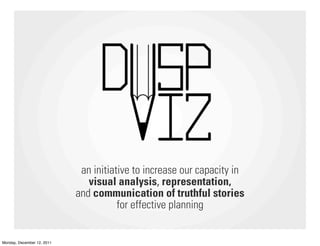
Photoshop Crash Course
- 1. an initiative to increase our capacity in visual analysis, representation, and communication of truthful stories for effective planning Monday, December 12, 2011
- 2. Workshop #1: Down & Dirty with Adobe Creative Suite 1 2 3 Photoshop Illustrator InDesign Monday, December 12, 2011
- 3. Photoshop’s primary purpose is to edit and manipulate raster-based images. In a raster-based program, In a vector-based program, this circle is made up of this circle is made up of a center point thousands of pixels. and four outer points connected by edge lines. Photoshop Basics Monday, December 12, 2011
- 4. Photoshop’s primary purpose is to edit and manipulate raster-based images. For example, you can easily increase contrast and adjust coloring to enhance photos. Photoshop Basics Monday, December 12, 2011
- 5. Photoshop’s primary purpose is to edit and manipulate raster-based images. Photoshop can also be used to clip parts of images and create collages of multiple images. Photoshop Basics Monday, December 12, 2011
- 6. basic properties 4 of current drawing objects tools that cover 1 most Photoshop capabilities 6 2 drawing area layers panel 5 object fill color 3 & drawing background history panel color Photoshop Best Practice: Interface Name each layer. Monday, December 12, 2011
- 7. Polygonal Lasso Tool 3 2 1 Photoshop 1. Use the Polygonal Lasso 2. Create 3. Add a Masking tool to outline the bike lane. a new Layer. Vector Mask. Monday, December 12, 2011
- 8. 2 4 1 Paint Bucket Tool 3 Photoshop 1. Select the 2. Select the Paint Bucket Tool and 3. Apply the color to 4. Change the Layer Masking Layer Thumbnail. choose a color from the Swatches palette. the masked area. Transparency to Hue. Monday, December 12, 2011
- 9. Clone Stamp Tool 4 3 2 1 Photoshop 1. Select the 2. Select the 3. Set Target Area to ‘clone’ (copy) 4. Click on another part Clone Stamp Background Layer. Clone Stamp Tool. by Alt-clicking (Windows) or of the building to create Option-clicking (Mac OS). new window. Monday, December 12, 2011
- 10. 2 Magic Wand Tool 3 1 4 Brush Tool Photoshop 1.Using Magic Wand Tool, 2. Select the Brush Tool 3. Use the Brush Tool 4. Set Layer Transparency Magic Wand click on sky to select area. and adjust Size and to apply dark blue to to Soft Light. Hardness attributes. the top part of the sky. Monday, December 12, 2011
- 11. Rectangular Marquee Tool 1 Photoshop 1. Use the Rectangular Marquee Tool 2. Edit > Copy to 3. To Deselect, hit CTRL+D (Windows) Selecting to select half the building facade. your Clipboard. or CMD+D (Mac). Monday, December 12, 2011
- 12. 3 1 2 Photoshop 1. Edit > Paste the 2. Select Free Transform 3. Skew the facade: hold Command and click-move each Skewing selected facade. from the Edit menu. corner to match the perspective of the main building. Monday, December 12, 2011
- 13. 3 Eyedropper Tool 4 5 2 1. On the layers menu, right 2. Use the Eyedropper Tool 3. Select > Color 4. Decrease Fuzziness click on Background layer 5. Delete the selected to select the black part of Range to select until full range of black and convert using Layer is selected. Hit OK. area and save as a PNG. the image. the black area. from Background... Monday, December 12, 2011
- 14. 2 3 1 4 Photoshop 1. Edit > Place... 2. Select Maintain Aspect 3. Scale down by 4. Edit > to find and add the Ratio so her proportions click-dragging a Transform > Flip Placing file of the lady. remain intact. corner. Horizontal. Monday, December 12, 2011
- 15. 2 3 Photoshop 1. Image > Mode 2. Select appropriate color mode: RGB or CMYK. Color Mode Monday, December 12, 2011
- 16. Photoshop 1. File > Save As... 2. Select appropriate Format. File Saving Monday, December 12, 2011
