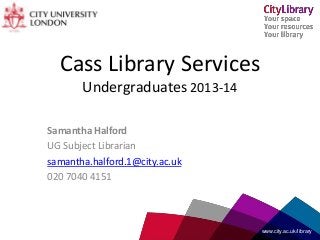
Slh ppt induction 2013 14
- 1. Cass Library Services Undergraduates 2013-14 Samantha Halford UG Subject Librarian samantha.halford.1@city.ac.uk 020 7040 4151 www.city.ac.uk/library
- 2. Where is the Library? www.city.ac.uk/library • University Library, Northampton Square: http://www.city.ac.uk/library Directly above Reception. 5 floors of books, PCs, Financial Resources Suite, quiet and group study space. • Cass Learning Resource Centre: http://www.cass.city.ac.uk/intranet/student/learning-resource-centre Cass Business School’s Bunhill Row campus. 20-30 minute walk, books, study space, print journals, Financial Resources Zone. • Online: http://www.city.ac.uk/library - Over 50 specialist financial databases and many more ebooks, online journals, articles, market research reports and more. - Library Services Moodle
- 3. Library Homepage www.city.ac.uk/library http://www.city.ac.uk/library Resources tab for help and information!
- 4. Opening Times www.city.ac.uk/library •• University Library, Northampton Square: Monday to Friday: 08:30 to midnight (staffed services till 21:00) Weekends: 10:00 to midnight (staffed services 12:00 to 18:00) • Cass Learning Resource Centre: Monday to Friday: 08:30 to midnight (staffed services till 22:00) Weekends: 10:00 to midnight (staffed services 12:00 to 18:00) Tip: you can always see current opening hours for all sites online - www.city.ac.uk/library
- 5. How do I get into the Library? www.city.ac.uk/library • Your student card is your library card. • Swipe through the gates to come in. • Log into your library account, databases, ebooks and other online resources using your IT username and password.
- 6. What’s in the Library? www.city.ac.uk/library • Books! – textbooks and background reading (even a few novels) • Quiet study space on the 4th, 5th and 6th floors • Group study space on the 2nd and 3rd floors • Group study rooms on the 3rd floor You can book study rooms using the link on the library homepage. • Assistive Technology – equipment & study rooms • Lots of helpful staff on the 2nd and 5th floors
- 7. IT facilities in the Library www.city.ac.uk/library • Photocopiers and printers Top up your credit on PCs or machines in the library. Starts at 5p for one side of A4. Wireless printing: https://intranet.city.ac.uk/students/it/it/resources_and_facilities/printing.html#wireless • Computers: ordinary PCs and Library financial databases (Bloomberg, Datastream) • WiFi: Eduroam – log in with IT username and password, see IT website for details (Lots of UK universities use Eduroam so you might get free wifi when out and about!)
- 8. Using the Libraries www.city.ac.uk/library • Cold drinks in a resealable container are allowed • No hot drinks or food except on the 2nd floor • You can talk in group areas but not on the silent study floors • Full details: http://www.city.ac.uk/library/services/library-services-code-of-conduct • You can have 15 books at once – bring them back or renew the books on time or you have to pay fines! • Renew from the library homepage: http://www.city.ac.uk/library
- 9. Finding books from your reading list www.city.ac.uk/library Reading Lists Online • You can find books on your reading lists by logging into Moodle, going to your module, and clicking on “Reading Lists” at the top of the right-hand column. • Click on the title of the book you want to look at – you’ll then see where it is in the library. • Write down the shelf mark so you can find the book in the library. • Click ‘view in catalogue’ to reserve books.
- 10. Finding books with CityLibrarySearch www.city.ac.uk/library Use the search box on the Library website: look for a title, topic or author. CityLibrarySearch will search across our books, articles and reports for you. Click ‘Books/ebooks’ on the left to narrow your results just to books.
- 11. www.city.ac.uk/library Now you can see at a glance where the book is, or click the title for more details.
- 12. Subject Guides www.city.ac.uk/library • Information about our specialist databases • Where to look for what sort of information • Tips on how to search effectively • Samantha’s contact details
- 13. Databases: where the good stuff is www.city.ac.uk/library Databases contain journal articles, reports, case studies, company information, country information, financial data, market research and more. It’s good quality, authoritative information that you can only find through these subscription resources. Using these databases to find information will help you get great marks. You need to log into the databases to find this information: it’s not available for free just on the internet. Use your subject guide to work out which database is best for what you’re looking for: http://libguides.city.ac.uk/cassbusinessschool
- 14. Key Online Resources Business Source Complete Use for articles, market research, company, industry and country profiles, case studies, trade magazines, peer reviewed research, Harvard Business Review, images. ProQuest New database: peer-reviewed articles, newspapers, data, reports, trade journals... All sorts of stuff, not just business-specific. Wide-ranging and useful. Financial Times – FT.com Everyone can have a subscription to the excellent FT.com website, phone and tablet apps. The sign-up link is on the Library Services Moodle page – use your city.ac.uk email to sign up. There’s loads more resources available: see the Eresources section of your subject guide.
- 15. Financial Resources Suite www.city.ac.uk/library • Bloomberg, Datastream and Eikon • Professional tools you can use for your studies and coursework Seven Bloomberg and two Eikon/Datastream pcs: book through Cass Library Services website. Samantha will email you about optional Bloomberg and Business Information training. Certification is available – see Subject Guide under Eresources for more information.
- 16. Using Other Libraries www.city.ac.uk/library • SCONUL card: reference access to other UK universities. Apply online – takes a few working days. • City Business Library: a public library in the City (not affiliated with us!) with a great current business collection. • British Library: near King’s Cross Station. Amazing research collection – see their website for full details. - You’ll need ID to register, check before setting off!
- 17. Any Questions? www.city.ac.uk/library Help In Person: Library desks on the 2nd and 5th Floor, and at Cass Contact Samantha: samantha.halford.1@city.ac.uk or 020 7040 4151 General enquiries email for Cass: cklib@city.ac.uk Enquiries phone number: +44 (0) 207 040 8191 Help Online: Library Website: http://www.city.ac.uk/library/ Subject Guide: http://libguides.city.ac.uk/cassbusinessschool
Editor's Notes
- Use http://moodle.city.ac.uk/course/view.php?id=3931 as an e.g. – BS1203