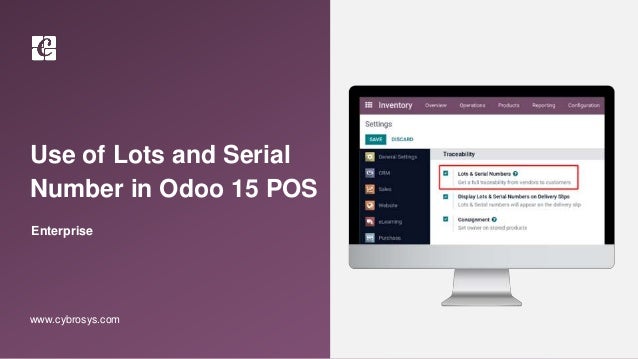
Use of Lots and Serial Number in Odoo 15 POS
- 1. Use of Lots and Serial Number in Odoo 15 POS Enterprise www.cybrosys.com
- 2. INTRODUCTION ❖ Lots are basically given to products we receive in great quantity and it can be useful for batch production of clothes , furnitures, foods. So for a group of products we can give same or different lot number. ❖ Serial numbers are basically given to those items that could require after sales services like smartphones, laptops, electronic devices including fridges. So for each unit we have to set a unique serial number in order to track the product. ❖ Lots correspond to a certain number of products you receive and store altogether in a single pack. It is better to manage such bulky products as a whole and Serial numbers are basically given to those items that could require after-sales services, such as smartphones, laptops, fridges, and any electronic devices. ❖ Lots are basically given to those products we receive in great quantity and by this, we can use it for reporting, quality controls, or any other info. ❖ Lots will help identify a number of pieces having, for instance, a production fault. It can be useful for batch production of clothes or food and we can set or assign the expiration date, best before, etc.
- 3. ❖ Goto Inventory > Configuration > Settings ❖ Activate Lots & Serial Numbers
- 4. ❖ Goto Point of Sale > Products ❖ See all the products available in POS
- 5. ❖ Open one Product > Goto Sales Tab ❖ Activate Available in POS
- 6. ❖ Goto Inventory Tab ❖ Activate Tracking by lots
- 7. ❖ Goto Dashboard ❖ Click on New Session
- 8. ❖ Click on Info(i) Icon Deck Chair
- 9. ❖ See Product Information for Deck Chair
- 10. ❖ Click on Customer
- 11. ❖ Choose Customer ❖ Click on Set Customer
- 12. ❖ Order Product Deck Chair ❖ Provide Lot Number
- 13. ❖ See Lot Number in orderline
- 14. ❖ Change Quantity to 4 ❖ See 4 quantity of deck chair has same lot number.
- 15. ❖ Product with different lot number, Again order Product Deck Chair ❖ Provide Lot Number
- 16. ❖ See deck chair has different lot number.
- 17. ❖ Change Quantity to 2
- 18. ❖ Click on Info(i) Icon Deck Chair
- 19. ❖ Click on Payment
- 20. ❖ Click on Payment Method ❖ Click on Validate
- 21. ❖ See 4 units of deck chair with lot5677 and 2 units of deck chair with lot3445.
- 22. ❖ Click on Close interface by clicking Keep Session Open
- 23. ❖ Goto Orders
- 24. ❖ Goto Products ❖ Open one Product > Goto Sales Tab ❖ Activate Available in POS
- 25. ❖ Goto Inventory Tab ❖ Activate Tracking by unique serial number
- 26. ❖ Goto Dashboard ❖ Click on Continue Selling
- 27. ❖ Click on Home Icon ❖ Click on Miscellaneous ❖ Click on Info(i) Icon Fridge
- 28. ❖ Click on Customer
- 29. ❖ Choose Customer ❖ Click on Set Customer
- 30. ❖ Order Product Fridge ❖ Provide Serial Number
- 31. ❖ Again Order Product Fridge ❖ Provide Different Serial Number
- 32. ❖ See for each unit unique serial number
- 33. ❖ Try to change the quantity ❖ See red color is shown because we haven’t given serial number for the remaining 4 quantities. ❖ Click on Invalid product lot Icon
- 34. ❖ Provide serial number
- 35. ❖ See 6 quantity of Fridge has different serial number.
- 36. ❖ Click on Payment
- 37. ❖ Click on Payment Method ❖ Click on Validate
- 38. ❖ See Fridge has unique serial numbers
- 39. ❖ Click on Close interface by clicking Keep Session Open
- 40. ❖ Goto Orders
- 41. ❖ Goto Inventory > Reporting > Product Moves ❖ Can’t see any movement added in product moves. That is inventory is not effective. ❖ Goto Point of Sale > Configuration > Settings ❖ Activate Inventory Management ❖ Product quantities in stock are updated depending upon inventory management. ❖ At the session closing - Only after closing my session the quantities will be updated in the stock.
- 42. For More Details Check our company website for related blogs and Odoo book. Odoo Book V15 Check our YouTube channel for functional and technical videos in Odoo. Use of Lots and Serial Number in Odoo 15 POS
- 44. Thank You