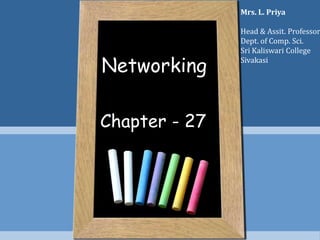
Chapter 27 Networking - Deitel & Deitel
- 1. Networking Chapter - 27 Mrs. L. Priya Head & Assit. Professor Dept. of Comp. Sci. Sri Kaliswari College Sivakasi
- 2. Introduction Manipulating URLs Reading the Files on the Server Establishing Simple Server Using Stream Sockets Datagrams: Connectionless Client/Server Interaction Topics to be covered
- 3. Introduction Topics to be covered
- 4. •Built – in Networking Facilities – Easy to Program •Classes and Interfaces declared in java.net package •Packages for Stream Based Communications and Packet based Communication. •Focus on C/S relationship – client requests and server responds •Socket Based Communications – Read from a Socket and Write to a socket. Introduction
- 5. Introduction – Stream Sockets •Data flows between process in continuous streams •Connection Oriented Service •Protocol used – TCP (Transmission Control Protocol)
- 6. Introduction – Datagram Sockets •Individual Packets of Information are transmitted. •Connection Less Service – does not guarantee that packets arrive in any particular order (May be lost or duplicated). •Protocol used – UDP (User Datagram Protocol)
- 7. Manipulating URLS Topics to be covered
- 8. Manipulating URLs •HTTP – Hyper Text Transfer Protocol – Forms the basis of the web •URI – Uniform Resource Identifiers – Identify data on the internet •URL – Uniform Resource Locator – Locations of websites and webpages
- 9. Manipulating URLs •showDocument method of AppletContext - Used to display the webpage in Applet.
- 10. Manipulating URLs - Example •<html> <body> • <applet> • <param name = "title0" value = "Java Home Page"> • <param name = "location0" value = “www.oracle.com/technetwork/java/"> • <param name = "title1" value = "Deitel"> • <param name = "location1" value = "http://www.deitel.com/"> • <param name = "title2" value = "JGuru"> • <param name = "location2" value = "http://www.jGuru.com/"> • <param name = "title3" value = "JavaWorld"> • <param name = "location3" value = "http://www.javaworld.com/"> • </applet> •</body></html>
- 11. Manipulating URLs - Example public class SiteSelector extends Japplet { public void init() { title = getParameter( "title0“ ); location = getParameter( "location0“); try { URL url = new URL( location ); // convert location to URL AppletContext browser = getAppletContext(); browser.showDocument(url); } // end try catch ( MalformedURLException urlException ) { urlException.printStackTrace(); } // end catch
- 12. Reading a File on a Web Server Topics to be covered
- 13. Reading a File on a Server Swing GUI component JEditorPane - to display the contents of a file on a webserver. HyperLinkEvent – Event Raised when a user clicks a Hyperlink
- 14. Reading a File on a Server public class ReadServerFile extends JFrame { JEditorPane contentsArea; public ReadServerFile() { contentsArea = new (); // create contentsArea contentsArea.setEditable( false ); contentsArea. ( new HyperlinkListener() {
- 15. Reading a File on a Server public void ( HyperlinkEvent event ) { if ( event.getEventType() == ) { location = .toString(); contentsArea. ( location ); ; } } // end method hyperlinkUpdate } // end inner class ); // end call to addHyperlinkListener } }
- 16. Establishing Simple Server Using Stream Sockets Topic to be covered
- 17. Establishing Simple Server Using Stream Sockets Step 1 : Create a ServerSocket Step 2 : Wait for a Connection Step 3 : Get the Socket’s I/O Streams Step 4 : Perform the Processing Step 5 : Close the Connection
- 18. STEP – 1 : Create a Server Socket Call the ServerSocket constructor ServerSocket server = new ServerSocket(portnum,quelength) Portnum Registers available TCP port number Quelength Max. Number of Clients that can wait This constructor establishes the port where the server waits for connection from clients
- 19. STEP – 2 : Wait for a Connection Program calls the ServerSocket method accept which returns a Socket object Socket connection = server.accept(); Socket object Connection with the client. Allows the server to interact with the client.
- 20. STEP – 3 : Get the Sockets I/O Stream Get the I/P and O/P stream for Communications. Server sends information to client via OutputStream calls the method getOutputStream to get the reference Server receives information from the client via InputStream calls the method getInputStream to get the reference Methods write and read of Stream objects send / receive individual /sequence of bytes.
- 21. STEP – 3 : Get the Sockets I/O Stream ObjectInputStream input = new ObjectInputStream(connection.getInputStream()); ObjectOutputStream output = new ObjectOutputStream(connection.getOutputStream());
- 22. STEP – 4 : Perform the Processing Client and Server communicates via InputStream and OutputStream
- 23. STEP – 5 : Close the Connection Server closes the connection via close method
- 24. Establishing Simple Client Using Stream Sockets Step 1 : Create a Socket to connect to the Server Step 2 : Get the Sockets I/O Streams Step 3 : Perform the Processing Step 4 : Close the Connection
- 25. STEP – 1 : Create a Server Socket Create a Socket to connect to the server IOException – raised, If the connection fails UnknownHostException – raised, when the system unable to resolve the server name
- 26. STEP – 2 : Get the Sockets I/O Streams Get the references of InputStream and OutputStream Using Socket methods getInputStream and getOutputStream
- 27. STEP – 3 : Perform the processing Client and Server communicates via the InputStream and OutputStream.
- 28. STEP – 4 : Close the Connection Closes the connection when the transmission is complete by invoking the close method.
- 29. Client / Server Interaction with Stream socket connections - java.io.*; java.net.*; javax.swing.*; public class Server extends JFrame { private ObjectOutputStream output; private ObjectInputStream input; private ServerSocket server; private Socket connection; public Server() { server = new ServerSocket( 12345, 100 ); connection = server.accept();
- 30. Client / Server Interaction with Stream socket connections - output = new ObjectOutputStream( connection.getOutputStream() ); input = new ObjectInputStream( connection.getInputStream() ); String message = "Connection successful"; output.writeObject( "SERVER>>> " + message ); output.flush(); output.close(); input.close(); connection.close(); } }
- 31. Client / Server Interaction with Stream socket connections - public class Client extends Jframe { JTextField txtField; ObjectOutputStream output; private ObjectInputStream input; private String message = ""; private Socket client; public Client( ) { client = new Socket( InetAddress.getByName( “Node-23” ), 12345 ); client = new Socket( InetAddres.getLocalHost(), 12345 ); output = new ObjectOutputStream( client.getOutputStream() ); input = new ObjectInputStream( client.getInputStream() ); message = ( String ) input.readObject(); txtField.setText(message); output.close(); // close output stream input.close(); // close input stream client.close();
- 32. Client / Server Interaction with Stream socket connections - message = ( String ) input.readObject(); txtField.setText(message); output.close(); input.close(); client.close(); } }
- 34. Datagrams : Connectionless Client/Server Interaction Connectionless Transmission - like a mail is carried via the postal service. - Message break into separate pieces and sequentially numbered. - Letters may arrive in order or not. -Receiver reassembles the pieces into sequential order Protocol - UDP
- 35. Datagrams : Connectionless Client/Server Interaction – SERVER class DatagramPackets : Packets used to send and receive information. DatagramSocket : Sends and Receives the packets. SocketException : if the DatagramSocket constructor fails to bind to the port
- 36. Datagrams : Connectionless Client/Server Interaction – SERVER class import java.net.*; import java.io.*; import javax.swing.*; public class Server extends JFrame { JTextArea txtarea; public Server() { Txtarea = new JTextArea(10,40); socket = new DatagramSocket( 5000 ); byte[] data = new byte[ 100 ]; // set up packet DatagramPacket receivePacket = new DatagramPacket( data, data.length );
- 37. Datagrams : Connectionless Client/Server Interaction – SERVER class socket.receive( receivePacket ); txtArea.setText( "nPacket received:" + "nFrom host: " + receivePacket.getAddress() + "nHost port: " + receivePacket.getPort() + "nLength: " + receivePacket.getLength() + "nContaining:nt" + new String( receivePacket.getData(), 0, receivePacket.getLength() ) ); } }
- 38. Datagrams : Connectionless Client/Server Interaction – CLIENT class import java.net.*; import java.io.*; import javax.swing.*; public class Client extends JFrame { public Server() { String msg = “Welcome to Datagram”; byte[] data = msg.getBytes(); DatagramPacket sendPacket = new DatagramPacket( data, data.length, InetAddress.getLocalHost(), 5000 ); socket.send( sendPacket ); } }