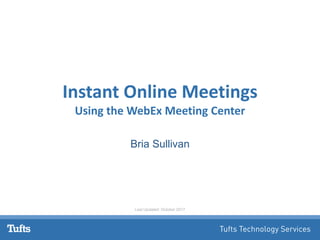
Instant online meetings with WebEx 2017 - Advanced Webex Certification Program
- 1. Instant Online Meetings Using the WebEx Meeting Center Bria Sullivan Last Updated: October 2017
- 2. Goal Gain the knowledge and confidence to host and attend WebEx meetings!
- 3. Introductions • Who are you • Which department are you in? • Do you have experience in WebEx? • What brought you here? • What’s your favorite vacation destination?
- 4. The WebEx Meeting Center tufts.webex.com
- 5. Scheduling a Meeting 1 2 3 Personal Meeting Room Quick Scheduler Advanced Scheduler
- 9. Date/Time 3
- 16. Send Invitations Through Outlook
- 17. Send Invitations Through Outlook
- 18. Pre-Meeting Best Practices Link Meeting number Phone Number Password How to test and install WebEx plug-in https://www.webex.com/test-meeting.html How to test audio/video https://tufts.box.com/v/webextroubleshootingdoc You must include this information in the Outlook invite
- 19. Using the WebEx Plugin For Firefox Browsers
- 20. 1 2 3
- 21. 4 Using the WebEx Plugin For Firefox Browsers
- 22. Using the WebEx Plugin For Chrome Browsers 1
- 23. Using the WebEx Plugin For Chrome Browsers 2
- 24. Using the WebEx Plugin For Chrome Browsers 3
- 25. Using the WebEx Plugin For Chrome Browsers 4
- 26. DEMO Launch an Instant Meeting/Schedule a Meeting Center Session
- 27. You Try! • Go to tufts.webex.com and login with 2FA • Click Meeting Center • Click Host a Meeting > My Personal Room > Start Meeting • Click Skip Audio Connection > Lock & Unlock Room • Click End Meeting • Click Host a Meeting > Schedule a Meeting • Enter a Meeting Topic and Password • Use today’s date, one hour from now, 1 hour duration • Click Schedule Meeting • Check your email to see your WebEx meeting info • Click on Host a Meeting, then My Meetings • Click on the meeting you just created, then More Information
- 28. Roles and Abilities Host Presenter Participant Has highest level of control Can create, schedule, chair the meeting Can control the screen and upload presentations Is everyone else involved in the meeting Can pass control to others and take it back
- 30. Understanding The Host View
- 31. You Must Manually Connect to Audio/Video 1 2 3
- 33. Changing Roles
- 34. Share
- 37. DEMO Setting Privileges and Changing Roles
- 38. You Try It! • Click Meeting Center > Attend a Meeting • Enter Meeting Number and Password on board, select Join • Open a tab in your browser or open an application on your computer. When instructor calls on you, share your screen or the application
- 40. Participants Panel • Participants can turn on/off video • Participants can mute/unmute • Host can see who is speaking (making noise!) and then mute them
- 41. Chat Panel • Host, Presenters and Participants can chat with each other • Host can control add/remove this privilege Participant>Assign Privileges
- 42. Notes Panel • Each participant can take notes • Saving the notes will store them as a txt file.
- 43. Whiteboard
- 44. Whiteboard
- 45. DEMO Panels, Chat, Notes, Polls & Whiteboard
- 46. You Try It! • Send a chat to the person next to you • Send a chat to everyone in the class • Send a private chat to the host • Type some notes for yourself. Save them to a file • Use any tool to annotate the whiteboard image
- 47. Set Up
- 48. Preferences
- 49. Questions?
Editor's Notes
- Before the class begins you need to do the following things: Put the PPT presentation “WebEx Shared Document.pptx” on each computer desktop Create a meeting ahead of time that you will use to demonstrate how to edit and delete a meeting Last updated: Sept 2017
- Give an overview of the dashboard. Before going into detail of the Meeting Center dashboard, point out the different tabs for each center. Make sure to note the home tab is where you can put in a number for a meeting, training or event session. In an individual center you can only enter a number for the appropriate type. Once you are logged in: Attend a Meeting: Enter a Meeting Number to join Host a Meeting: Schedule a meeting and access previously recorded meetings. Set Up: Check for plug-ins and update preferences. This is also where you can customize your Personal Room PIN that is unique to your Personal Room and which can be given out to participants you want to meet you in your room Support: Access WebEx training resources.
- When it comes to scheduling a meeting there are 3 ways to do it: -Personal Meeting Room – much like asking someone to meet with you in your office or pulling someone aside into a room for a brief chat -Quick Scheduler – Allows you to set up a meeting in the very near future with a bit more customization and formal control. Think of when you run into someone and you agree to meet in a few hours to discuss an ongoing project you would set this up and send those details to that person in an Outlook email. -Advanced Scheduler – This allows you to set up a larger meeting with specific controls that you might want to have over Participants. You can determine what they are allowed to see, hear, and do during the meeting which can be helpful for larger or more official meeting events.
- This is an example of another type of meeting the Instant Meeting. You’ll find this option to launch under Meet Now in your Meeting Center Dashboard. This feature can be super useful if say you’re trying to discuss how to do something over email or Jabber but figure it would be easier to do it in “person”. You can launch this meeting and send your Personal Room details to your colleague so they can meet you in the room.
- [CLICK] To schedule a meeting you just need some very basic information. Time, date, duration (which doesn’t matter too much as it won’t kick you out if your meeting happens to go over the allotted time specified) and password. [CLICK] A password is required and one is generated for you but if you notice, it’s very hard to remember so I’d suggest setting up a unique password that will be easier for your participants to remember. Think: Tufts2017 or Science101 or something like that. If someone is joining on their phone they will be required to enter this password and that will make it easier for them to remember it instead of copying and pasting or bouncing between windows on a small screen. [CLICK] Also one thing to point out here is that if, for example you have teammates or an assistant that you want to help facilitate your meeting, check the box that says: “Let anyone with a host account on this site host my meeting” because this allows you someone else to start the meeting on your behalf if, for example you’re going to join a bit late or you want someone manning the controls while you present so you don’t have to rub your belly and pat your head at the same time. [CLICK] Now let’s talk about how to use the Advancer Scheduler [NEXT]
- The Advanced Scheduler allows you to: Create registration requirements Add an agenda Set participant privileges The Advanced Scheduler requires that same basic meeting information. It will ask you to set a meeting topic which is helpful for participants to understand what the meeting will be about. Again, remember to set the Meeting Password to something memorable but secure. You also have the ability to save this meeting as a template. Why would you do that? Does anyone have recurring monthly or weekly meetings? If so, this feature could be very helpful for your because it saves you the time it takes to set up these datils because it’s already done for you.
- Now, when setting up the Date/Time don’t worry too much about setting the duration of the meeting because sometime people think that the meeting will end if you go over the allotted time but this is not the case. It’s really more for someone to know how long the meeting is expected to be. As for Email Reminder – this is only really helpful if you plan to invite particpants through the WebEx platform. However, it has not made it very easy for you to select colleagues to set email invitations to so as a rule of thumb, we suggest no selecting this option because you’ll be sending meeting details out through Outlook invitations instead, and Outlook will remind those invitees that the meeting is about to begin.
- [CLICK] WebEx does allow you to customize the audio settings. It will beep as participants arrive and if you have a large event you might want to mute this as it can become irritating. However, if you have an international team of folks working on a project you might want WebEx to announce the name of the person joining so others can know when they have arrived. In most cases, participant arrival is best when muted.
- When it comes to inviting participants as I’ve said a few times today it’s best if you set up your meeting in WebEx and copy the meeting details into an Outlook invitation so in the top section where it says Attendees, leave this blank for now but make that mental note to send an invitation out via Outlook. Again, you can select the first box you see on the screen to allow a team member or assistant to start this meeting on your behalf. If you do not select this option you will need to start the meeting yourself. The third box here allows you to exclude the password from the email invitation, thus requiring all participants to get the meeting password from you elsewhere. If you have a very important, private email this might be a good feature for you. You can set up your meeting and select this option so that only participants with that exlusive password will be able to join the meeting. Think: Open Seseme
- When it comes to inviting participants as I’ve said a few times today it’s best if you set up your meeting in WebEx and copy the meeting details into an Outlook invitation so in the top section where it says Attendees, leave this blank for now but make that mental note to send an invitation out via Outlook. Again, you can select the first box you see on the screen to allow a team member or assistant to start this meeting on your behalf. If you do not select this option you will need to start the meeting yourself. The third box here allows you to exclude the password from the email invitation, thus requiring all participants to get the meeting password from you elsewhere. If you have a very important, private email this might be a good feature for you. You can set up your meeting and select this option so that only participants with that exlusive password will be able to join the meeting. Think: Open Seseme
- The Meeting Options section asks you what actions and options the participants should have access to when the meeting begins. The can: Chat (with you or others) Take notes within the WebEx platform that they can later save if you want them to be able to You can allow File Transfer which allows them to send and receive files And the last one ‘Enable UCF rich media for attendees’ should be selected if you intend to share a video of some sort with the everyone during the meeting
- Attendee Privileges gives you the power to detail what participants are able to do during the meeting. If you select Save or Print this means that participants will be able to save and print their notes taken during the meeting Annotate means that Participants will be able to mark up the screen or any documents that you share with them during the meeting View participant list is helpful for team meetings as they will be able to see who else is on the meeting call Many meetings will require that participants share their screen so selecting ‘Control Applications’ allows you to give over control to participants at desired times so that they can share with audience something that they have on their desktop Lastly, as the Host you can control who participants are allowed to chat with. You can limit chats between fellow participants or you can limit chats between the host or presenter. Why would this be helpful? Well consider this scenario. You are presenting complex material to your class or to a group of individuals or a team and you don’t want to be interrupted by questions or comments. You can set it up so that Participants can only chat with a Host who you deem as the one fielding questions and manning the controls of the event. This would control the flow of comments and the Host could screen these comments a lot easier.
- Now this section is precisely where you’d go to copy the information that you need to place into an Outlook invite. It has everything included that you just set up that participants need to join your meeting. One thing to note here: If you have given Host privileges to someone like a team member or an assistant they will need this Host Key to join and set up the meeting on your behalf. To locate this information: Go to Host a Meeting > My Meetings and click More information to locate all of your meeting information
- -A Plug-In is a software component that adds a specific feature to an existing computer program. When a program supports plug-ins, it enables customization of that program. -Encourage your participants to log in early so they can anticipate any technical issues that may arise.
- When it comes to downloading the WebEx plugin, the process can sometimes confuse people when they first do this. However, in just a few steps you can install the plugin on your preferred browser so that each and every time you host or join a WebEx meeting, you’ll be able to join faster and more smoothly.
- When it comes to downloading the WebEx plugin, the process can sometimes confuse people when they first do this. However, in just a few steps you can install the plugin on your preferred browser so that each and every time you host or join a WebEx meeting, you’ll be able to join faster and more smoothly.
- When it comes to downloading the WebEx plugin, the process can sometimes confuse people when they first do this. However, in just a few steps you can install the plugin on your preferred browser so that each and every time you host or join a WebEx meeting, you’ll be able to join faster and more smoothly.
- Before the activity, you should have everyone watch you create a meeting center session. First go through and fill in the information for the Quick Scheduler – do not schedule meeting. Go to the Advanced Scheduler and go through and create a meeting using this tool reviewing each section. Student Activity: Create a Meeting (page 4) Trainer Notes: Create the session we will practice on in the next activity.
- If you don’t know the meeting number you can locate it using My Meetings
- Note that there are few differences. Recorder and Make Presenter is only in Host window. Participant can Raise Hand. Note that Participant would have the ability to Share their Screen unless it is turned off on Host side (recommended).
- Quick Start Meeting Info Audio Connection Share Screen Invite and Remind Panels Video Connection
- Host can change other attendees roles Host needs to assign another host if they are going to leave the meeting and not END the meeting!
- Trainer Notes: Launch pre-scheduled meeting. Demonstrate Participants > Setting Privileges > Uncheck Anyone Can Share Make students presenter in order of appearance Launch a Quick Scheduler Meeting on Projector Show students how to join that meeting Let them watch the Host’s view as they all enter the meeting Show them how the host can change roles and privileges. Practice doing this around the room. Show them how to reclaim the host role Instructor will launch his/her meeting. Do not have the students launch their meeting yet. Instructor should then review adding and muting audio and turning on/off video, and review the screen, open each panel (including adding the polls panel), and start recording the session. (Note to instructor: Turn off Anyone Can Share while students are doing the activity, you will point it out to students again later in the lesson) Student Activity: Host a Meeting (page 6) Open and Manage Panels (page 7)
- Participants – Participants can mute themselves, and turn video on/off Chat Toggle Panels on and off Participants Turn on video Assign roles Chat Send messages Public or private Recorder Notes Participants can take notes without leaving screen Save before the end of the meeting
- Blank Note: Won’t be seen by any participants logging in from a video Conference Room
- Blank Note: Won’t be seen by any participants logging in from a video Conference Room
- Instructor will launch his/her meeting. Do not have the students launch their meeting yet. Instructor should then review adding and muting audio and turning on/off video, and review the screen, open each panel (including adding the polls panel), and start recording the session. (Note to instructor: Turn off Anyone Can Share while students are doing the activity, you will point it out to students again later in the lesson) Student Activity: Host a Meeting (page 6) Open and Manage Panels (page 7) Using the PowerPoint presentation Meeting Center Whiteboard Instructor will demonstrate three options (1) creating a plain whiteboard and adding annotation, (2) opening a presentation as a whiteboard, (3) sharing an application. Student Activity: Share and Annotate a Whiteboard Document (page 9) Share a File in an Application (page 9) Students should have a ppt “Meeting Center White Board” placed on their desktop before the session by the instructor.
- To ensure you can access the meeting when you start it, we recommend you set up the meeting center well ahead of the meeting time.