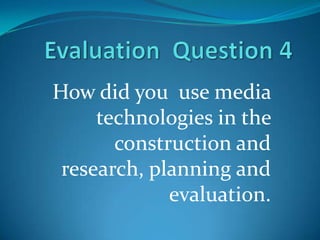
Media technologies used for research, planning and evaluation
- 1. How did you use media technologies in the construction and research, planning and evaluation.
- 2. Research and Planning The following list includes all the different technologies I used during my research and planning; Audience Research: - BBC Social Class test YouTube Bauer Media UK Top 40 Camera and Microphone Sony Vegas Facebook Prezi Blogger Slideshare
- 3. Research and Planning Audience Research BBC Social Class Test: I used an online class test through the BBC websites answering the questions as if I was a member of our target audience so that I got a rough idea of what sort of class they belonged to which gave me an insight into what sort of things they’d be into and also what sort of things I could include that would appeal to our target audience. YouTube: YouTube was used as a source of primary research so that I was able to find out how successful alternative rock bands are/ have been in the past. This was so that I could get an idea whether there is a target audience out there for this particular genre which is why I analysed the amount of views and comments on the videos to gain a better understanding of what the target audience want .
- 4. Research and Planning Audience Research Bauer Media: Bauer Media is an online website where I was able to conduct my primary research based on my target audience. I did this by researching different companies and labels which may link to our target audience so that I could ultimately decide upon the age group of both our target audience and secondary audience. UK Top 100: I used the UK’s Top 100 to research the sort of artists/ bands who are already successful in the charts and to see how successful alternative rock bands are in the present day. I did this by researching the current alternative rock bands and analysing how many are in the charts and how far up the charts they have been. This was to help me discover how popular alternative rock is and whether there is a strong target audience out there.
- 5. Research and Planning Audience Research Camera and Microphone Myself and my group decided that recorded focus groups and interviews would be useful as part of our audience research in order to gain a better understanding of what our target audience want. We did this my setting up and camera and a microphone so that we could play back what we found out in the interviews. Sony Vegas We then edited our focus group and interviews using Sony Vegas so that we could present our findings clearly on our blogs. For this we decided to split the questions up but mix our separate interviews together so that they are answering the same question at the same time one after the other so that its clear to the both us and the audience which question is being answered. We also included dissolves and text boxes to present this part of our work to make it more clear and easy to follow and understand.
- 6. Research and Planning Internet Facebook I used Facebook as source of primary research so that I could find out the interest towards alternative rock bands and how popular they are to gain a better understanding of what the target audience is. I did this by searching the pages of certain alternative rock bands that I have already researched to see how many followers they have and how dedicated the audience is to the band/artists. Prezi Prezi was used to present my work on my blog so that a my work and findings are presented clearly to the audience. I did this by using prezi to present my primary and secondary research and many of my convention and generic research so that there is a clear order to my work that is easy to read and understand.
- 7. Reseach and Planning Internet Blogger I have used blogger to present all my work as it keeps all my work in one place and keeps it all in the correct order. I have done this by keeping all my posts in the order that I have done them in so that there is no confusion relating to my posts and have also used blogger to upload videos, images and presentations (prezi) so that my work is neatly and clearly presented. Slide Share I haven't used slide share a lot but it did come in very useful during the planning stage of my work. I used Slide Share when uploading my shot lists and shooting schedule to my blog rather then using blogger to present my work as Slide Share presents my work more clearly. I did this by creating my shot list and shooting schedule on word processor then uploading it to Slide Share which then turned it into a presentation which could then be uploaded to my blog.
- 8. Construction Cameras Sony Vegas Youtube Photoshop Phones
- 9. Construction SD Cameras- we used Panasonic NV- GS500B cameras when filming our actual music video. The cameras are very light so are easy to carry around and also record using a tape which is simple to transfer footage across to the computer when we were ready to edit with the help of USB cables. Although the quality of these cameras are standard definition, I would have preferred to film with a high definition (HD) camera as other groups in the class used them and there picture seemed a lot clearer then ours which would have improved our final piece with a cleaner finish.
- 10. Construction Sony Vegas- Was the software we used to edit our music video together which was simple and straightforward to use. The software allowed us to do all the elements we wanted to include in our video for example, some of our shaky shots could be stabilized with the stabilising tool and we could also upload the light filters we wanted from YouTube and overlay them over our image on Vegas. The Software also allowed us to do other, more simple editing techniques like dissolves, jump cuts, cross cuts, match on action and colour balances which helped make our music video look more professional.
- 11. Construction Photoshop- was the software we used to edit both our digipak and advert. Myself and Kain already know how to use the software so we were able to construct the design easily. On this we were able to create the layers needed merge images together to create our brand identity of our triangle and upload and use the right fonts wanted from the internet for our digipak and advert. We also used the contrast, curves, quick select and text tool to create the final design of both our digipak and advert.
- 12. Construction Phones- During the construction stage of our music video, everyone involved in our production used their phones to keep everything organised. We used our phones to check the weather forecast for they days we wanted to film as it was important to have a sunny day and also to keep in contact with everyone involved so that everyone knew when and where they needed to be. We also used our phones throughout the digipak stages to take pictures of our progress to update our blogs with.
- 13. Evaluation Prezi Youtube Voice Recorder Blogger Facebook Slide Share
- 14. Evaluation Prezi- I decided to use Prezi to present evaluation question 1 because I knew there was a lot of content that needed to be included with regards to text, pictures and the fact that I could upload videos from YouTube helped present my work clearly. I used Prezi’s features to my advantage by having pages within pages which split things up nicely and separated my work whilst still being all together in one place to make my evaluation easier to read and follow.
- 15. Evaluation Voice Recorder- I decided to mix things up a bit with question 2 by recording myself answering the question rather then using a presentation software. This way I could write everything that I wanted to say before hand on paper and then read out my answer whilst recording which I can upload to my blog quickly and easily.
- 16. Evaluation Blogger- For question 3 I decided to present my answer using blogger as I could upload my work straight away and I could include the images I need to back up my answer. The online program is also very easy to present text which is easy to show peoples feedback and opinions. We also put our video up on Facebook and YouTube for people to see so that people were able to give us there feedback which we can then easily transfer to Blogger to present our findings.
- 17. Evaluation Slide Share- As part of this question, I used power point and Slide Share to allow me to upload my presentation to my blog. I did this by including both text and images to show what technologies I have used throughout the process of creating a music video and promotional package.