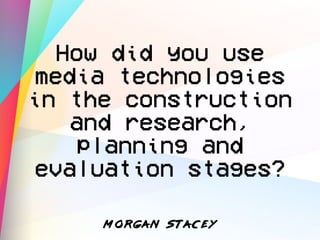
Evaluation Question 4 - Morgan
- 1. How did you use media technologies in the construction and research, planning and evaluation stages? M O R GA N S TA C E Y
- 2. Introduction: Various platforms have aided the research, planning, production and evaluation stages of my project. I have chosen to use a plethora of different programmes, websites and software to show the development of my skills and that I am able to adapt my work to suit assorted programmes. All of the software used has either been linked, embedded or inserted into my blog so that I was able to effectively document the research, planning, production and evaluation stages.
- 3. Research: Google/Google Images: When researching the genre and theme of my music video, Google was an important platform which allowed me to explore the key conventions and stereotypes of the holiday/pop/Christmas genre. Discussing my costume, props and location planning, I was able to create mood boards and gather inspirational images to show my actors a sample of what their costume, props and location might look like, allowing them to better prepare for their roles. For my magazine advertisement and the digipak album, I was able to source select images from Google Images, that I would be editing and using in my ancillary products. Not only that, but the images provided initial ideas and inspiration for the design of my products. Images of all different kinds of Christmas trees, decorations, presents etc, helped me visualise the kind of Christmas environment that I wanted to make. Using the search bar and filters on the search engine, I could quickly find exactly what I was looking for. Overall, I think that Google is a principal media technology when designing products as you are able to use it to explore key conventions and find examples of existing ancillary texts for you to learn from.
- 4. Research: Blogger: Compiling and using my research effectively was made easy by using the blog website: Blogger. My posts were submitted chronologically, in release date order, allowing me to visualise how my research has progressed, what I have learnt and what I still need to research. As everything is so easily organised, it was simple to go back and refer to my mood when choosing locations and gaining inspiration for my storyboard. Using blogger, I could link and share relevant YouTube videos, upload my own videos, share images and slideshow presentations that I could access on my computer, tablet or phone. When meeting with my crew, as my research was so beautifully organised, it made it effortless to show them my research about the pop/holiday/Christmas genre and how I would like them to incorporate the key conventions into their costumes, props and performances.
- 5. Research: YouTube: Researching my chosen genre and theme meant that I would need to analyse existing music videos of the same genre, learning from these products. On top of that, the online video streaming service also allowed me to access successful and popular music videos from other genres, so that I could identify why and how they became so successful. Hopefully this would mean that I could apply these successful techniques to my music video, by documenting them in my research on Blogger. For example, from watching Mariah Carey’s “All I Want For Christmas is You” music video, I was really inspired by the camera angles and shots used in the outdoor snow scenes, being able to use similar shots when filming my music video. Not only did I research and watch music videos from famous bands and artists, but I also made sure to watch a few a-level music video examples, even if they weren’t specific for my genre. By watching these, I could learn which shots worked well and what kinds of transitions would work well when editing to the music in post-production.
- 6. Research: Netflix: Using Netflix, the online media streaming service, I could watch Christmas themed films, such as: Christmas Inheritance (2017), Jingle All The Way (1996), Deck The Halls (2006) and Miracle on 34th Street (1994). Although I am making a music video and not a film, I could still learn from the mise-en-scène and editing which would be useful when planning my costume, props and locations. In addition to this, because the streaming site is quite easy to access and available on the go, I was able to tell Trevor (grandad, actor) to watch a few of these Christmas films to really get a feel for the emotions felt by people at Christmas, so that his performance could be as realistic and relatable as possible.
- 7. Planning: Pages: I used the Apple equivalent to Microsoft Word, Pages (word processor) to fill out the risk assessments needed before filming at my chosen locations. Being versatile software, I could easily create a table, documenting all possible risks and hazards. As well as this, I also used pages to create mind maps for my initial ideas. By choosing from a selection of arrows and shapes, I could arrange and create a personalised mind map that would fit my needs.
- 8. Planning: Email: When communicating with large companies such as Stagecoach Theatre Arts, I had to ensure that I was using a reliable, professional website that would allow us to exchange messages and plan for a filming date. To achieve this, I used Hotmail emailing service to send messages back and forth to the Stagecoach principle. All the emails were dated, making it easy to track the planning process. Moreover, I could receive and send emails on my computer, tablet and phone, making email an effective and easily accessible method of communication.
- 9. Planning: Facebook Messenger: To communicate with crew members, I used the slightly more informal messaging service, Facebook Messenger. I was able to access the messages on Facebook, using the app or the website. Messaging was instant, free and I had the ability to set up group chats and video call when arranging the call list filming times. What I found most helpful when planning whilst using this website was that I could see when other crew members were online and whether they had read and received my message. This gave me peace of mind that everyone was receiving the messages and knew the plans.
- 10. Production: Adobe Premiere Pro: To edit my Christmas themed music video, I decided to use the video editing suite, Adobe Premiere Pro. Using the most up to date software, allowed me to manipulate the clips as I wished, using colour correction to enhance the appearance of clips, adding transitions and effects. The programme is certainly superior to other video editing software such as iMovie as there are endless possibilities available on Premiere Pro. As I had used the software last year, I was familiar with the tools, transitions and effects available to me. However, I did develop new skills such as learning how to use overlays, crop and position footage and creating a slit screen effect.
- 11. Production: Adobe Photoshop: To produce my magazine advertisement and the digipak album design, I used Adobe Photoshop. At first, I was unsure about using the programme as it appeared over complicated, causing me to have to find and learn from tutorials online, however, it provided so many more photo editing options than a word processing programme would. Therefore, using this software, I learnt how to warp and change the perspective of images, along with colour correction, erasing backgrounds, sharpening, blurring, blending and how to cut out images. This was all achieved using various tools Magic Wand (background erasing), Blur Tool (blurring), Smudge Tool (smudging), Sharpen (sharpening), Polygonal & Magnetic Lasso Tool (cutting out images), Transform Perspective/ Warp (warping and altering the perspective) and Brightness/ Exposure/Saturation (colour correction).
- 12. Production: Adobe After Effects: I hadn’t used this software before but knew that if I wanted to enhance my post-production skills and create a fabulously eighties inspired ident, I needed to teach myself how to use Adobe After Effects. Starting out, I used YouTube tutorials and informative “How To” articles to learn the tools available to me on the programme. Once I knew what I was doing, I set the length of my ident, adding graphics, audio and transitions, making it appear professional and high quality. Overall, I thought that this software would be the most effective and fit for purpose programme to use to manufacture my ident.
- 13. Production: Youtube: Once again, YouTube was a vital platform to use when producing my music video. I was able to post rough edits of the music video on the online video streaming service, whilst also being able to share the link to my blog and embed the video to refer back to when documenting my production process. Furthermore, audiences could leave comments and likes on the rough edits, telling me what they liked and what they thought that I should improve. I carried out a similar process when manufacturing my ident, each time an edit was posted, I would reflect, watch back and listen to constructive advice from my target audience, regarding the ident. Lastly, the website is really accessible, meaning that I could send friends links to the rough edits, seeking their advice, without having to meet up in person and show them the video. Hopefully this meant that the feedback I was receiving was of better quality as audiences had time to think about their comment before submitting it to me.
- 14. Evaluation: Keynote: I thought that producing a slideshow presentation would be an effective method of evaluating my main product and ancillary texts, whilst also being an appropriate use of media technology. Primarily, I chose Keynote over Microsoft Powerpoint because I felt that it provided a more professional aesthetic, a good range of tools and I am familiar with using the programme. This means that I am able to produce high quality evaluations, without worrying whether I am using the programme correctly. In addition to this, I also have some pre-installed custom fonts which could make my slideshow presentation evaluation stand out from the crowd.
- 15. Evaluation: Prezi: Although Prezi is similar to a Keynote slideshow presentation, Prezi provides a highly interesting design, littered with fun movements and layouts which can really help engage audiences. The website automatically makes your presentation much more exciting visually and could even spark some visceral reactions from audiences. Mainly, I chose to use Prezi to evaluate my products because there are a plethora of new, interesting designs to choose from, along with the presentation being assessable on various computers and tablets because your presentations are stored on an online account. Using the website also allows me to showcase another skill and that I am able to adapt my work to suit different platforms.
- 16. Evaluation: Youtube/Adobe Premiere Pro: As one of my evaluations is a video, I have used Adobe Premiere Pro to edit the footage which has then been uploaded to online video streaming website YouTube. This is so that my evaluation video can be accessed by teachers and other audiences, whilst also providing a varied format of evaluations. This is to ensure that my evaluations don’t bore the audience with endless paragraphs and excessively long and wordy slideshow presentations. I am also able to embed the video into my blog, making it easily reachable by blog audiences.