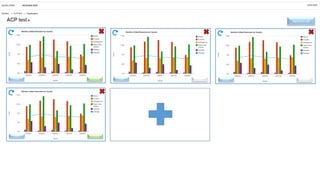
2014-12-15 Design
- 1. Visualization Edit Public Edit Public Edit Public Edit Public Refresh all
- 2. Visualization Refresh all Edit Public Edit Public Edit Public This is a free text field. You can write your comments here. PublicEdit
- 3. Visualization Scatter chart Histogram Line chart Pie chart Box chart Cancel Next Column chart 1. Chart selection 2. Data selection 3. Fine tuning
- 4. Visualization Scatter chart Histogram Line chart Pie chart Box chart Cancel Next Column chart 2. Data selection 3. Fine tuning1. Chart selection
- 5. Visualization Cancel Save 1. Chart selection 2. Data selection 3. Fine tuning X-axis variable Select table Y-axis variable Mean/median/avg/sum Clustering variable Stacking variable Fine tuning
- 6. Visualization Cancel Save 1. Chart selection 2. Data selection 3. Fine tuning X-axis variable Select table Y-axis variable Mean/median/avg/sum Grouping variable Fine tuning
- 7. Visualization Cancel Save 1. Chart selection 2. Data selection 3. Fine tuning X-axis variable Select table Y-axis variable Grouping variable Fine tuning
- 8. Visualization Cancel Save 1. Chart selection 2. Data selection 3. Fine tuning X-axis variable Select table Y-axis variable Clustering variable Fine tuning
- 9. Visualization Cancel Save 1. Chart selection 2. Data selection 3. Fine tuning Select table Slicing variable Angle variable Mean/median/avg/sum Fine tuning
- 10. Visualization Cancel Save 1. Chart selection 2. Data selection 3. Fine tuning X-axis variable Select table Fine tuning
- 11. Visualization Cancel Save 1. Chart selection 2. Data selection 3. Fine tuning Range Colors Labels Topic X-axis Y-axis Devices Additional information
Editor's Notes
- Only Clustering or Stacking variable can be selected at each time, not both.
- Grouping variable: own line will be drawn for each of the grouping variables
- Grouping variable: one group will be shown in one color
- Clustering variable: The actual data will be split by Clustering variable and each of those will be shown side by side.
- Grouping variable: own line will be drawn for each of the grouping variables
- Additional information includes: Show min, max, legend, average, median, Also: Image resolution, size, line thickness, Comments Day of week, hours