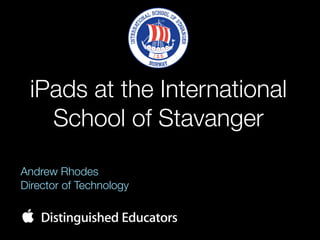
Eplehuset presentation oct2012
- 1. iPads at the International School of Stavanger Andrew Rhodes Director of Technology
- 2. My School
- 3. My School
- 12. “Rather than educating people to use technology, let´s use technology to educate people”
- 13. Evolution of Skills Needed in Workforce
- 14. Evolution of Skills Needed in Workforce Critical Thinking 78% Information Technology 77% Collaboration 74% Innovation 74% Four hundred thirty-one employers, representing a combined workforce of over 2 million U.S. based employees
- 17. Collaboration/Sharing Teacher
- 18. Collaboration/Sharing Teacher
- 19. Collaboration/Sharing Reflection (Mac/PC) Teacher
- 20. Collaboration/Sharing Reflection (Mac/PC) Teacher
- 21. Collaboration/Sharing Reflection (Mac/PC) Teacher Students
- 24. Organisation and Communication • Wide variety of ways students use apps to organise themseves • Increased use of Learning Platform by students • Personalisation • Easier communication Mail, Messages, FaceTime
- 26. “ To change is difficult. Not to change is fatal. ” William Pollard
- 28. +
- 29. Student Email Distribution Groups +
- 30. Student Email Distribution Groups + +
- 31. Student Email Distribution Groups + +
- 32. Student Email Distribution Groups + + =
- 33. Student Email Distribution Groups + + =
- 34. Student Email Distribution Easier Groups communication + + = Reduced copying Time savings Easy to find resources
- 39. Creativity
- 43. Nearpod
- 44. Nearpod Slides Videos Quiz Discussion Free Draw Web pages
- 47. Engaging Presentations Students Teacher
- 48. Engaging Presentations in pin code Type Students Teacher
- 49. Engaging Presentations in pin code Type Students Emai l link Teacher
- 51. Feedback and Assessment • Instant formative assessment • Check understanding • Email data from presentation • Log in online for detailed analysis
Editor's Notes
- Hei, my name is Andrew Rhodes and I am Director of Technology at the International School of Stavanger. I´ve come today to talk a little about the ways in which we have been integrating technology into our curriculum and specifically how we have been using iPads.\n
- My school has 800 students from ages 3-18\n\nOver 140 staff\n\n49 different nationalities\n
- My school has 800 students from ages 3-18\n\nOver 140 staff\n\n49 different nationalities\n
- When I arrived at the school just over two years ago, the school was entirely PC and honestly things did not work well, the network was unreliable and teachers and students were frustrated.\nWe have focussed on making things reliable and have also spent time encouraging teachers and students to use technology more creatively. We have been working with iPods and iPads for pretty much since I joined the school. We have laptop carts and a couple of dedicated ICT suites.\n\nLast year we did a trial 1:1 project with one year group of students, approx 70. It was very successful, so much so that within 6 months, I was given approval to extend it - every teacher and students in grades 7-12 has an iPad.\n\nI want to share some of the reasons why we did this, and some of the benefits or improved outcomes we are seeing...l\n
- When I arrived at the school just over two years ago, the school was entirely PC and honestly things did not work well, the network was unreliable and teachers and students were frustrated.\nWe have focussed on making things reliable and have also spent time encouraging teachers and students to use technology more creatively. We have been working with iPods and iPads for pretty much since I joined the school. We have laptop carts and a couple of dedicated ICT suites.\n\nLast year we did a trial 1:1 project with one year group of students, approx 70. It was very successful, so much so that within 6 months, I was given approval to extend it - every teacher and students in grades 7-12 has an iPad.\n\nI want to share some of the reasons why we did this, and some of the benefits or improved outcomes we are seeing...l\n
- When I arrived at the school just over two years ago, the school was entirely PC and honestly things did not work well, the network was unreliable and teachers and students were frustrated.\nWe have focussed on making things reliable and have also spent time encouraging teachers and students to use technology more creatively. We have been working with iPods and iPads for pretty much since I joined the school. We have laptop carts and a couple of dedicated ICT suites.\n\nLast year we did a trial 1:1 project with one year group of students, approx 70. It was very successful, so much so that within 6 months, I was given approval to extend it - every teacher and students in grades 7-12 has an iPad.\n\nI want to share some of the reasons why we did this, and some of the benefits or improved outcomes we are seeing...l\n
- When I arrived at the school just over two years ago, the school was entirely PC and honestly things did not work well, the network was unreliable and teachers and students were frustrated.\nWe have focussed on making things reliable and have also spent time encouraging teachers and students to use technology more creatively. We have been working with iPods and iPads for pretty much since I joined the school. We have laptop carts and a couple of dedicated ICT suites.\n\nLast year we did a trial 1:1 project with one year group of students, approx 70. It was very successful, so much so that within 6 months, I was given approval to extend it - every teacher and students in grades 7-12 has an iPad.\n\nI want to share some of the reasons why we did this, and some of the benefits or improved outcomes we are seeing...l\n
- When I arrived at the school just over two years ago, the school was entirely PC and honestly things did not work well, the network was unreliable and teachers and students were frustrated.\nWe have focussed on making things reliable and have also spent time encouraging teachers and students to use technology more creatively. We have been working with iPods and iPads for pretty much since I joined the school. We have laptop carts and a couple of dedicated ICT suites.\n\nLast year we did a trial 1:1 project with one year group of students, approx 70. It was very successful, so much so that within 6 months, I was given approval to extend it - every teacher and students in grades 7-12 has an iPad.\n\nI want to share some of the reasons why we did this, and some of the benefits or improved outcomes we are seeing...l\n
- When I arrived at the school just over two years ago, the school was entirely PC and honestly things did not work well, the network was unreliable and teachers and students were frustrated.\nWe have focussed on making things reliable and have also spent time encouraging teachers and students to use technology more creatively. We have been working with iPods and iPads for pretty much since I joined the school. We have laptop carts and a couple of dedicated ICT suites.\n\nLast year we did a trial 1:1 project with one year group of students, approx 70. It was very successful, so much so that within 6 months, I was given approval to extend it - every teacher and students in grades 7-12 has an iPad.\n\nI want to share some of the reasons why we did this, and some of the benefits or improved outcomes we are seeing...l\n
- When I arrived at the school just over two years ago, the school was entirely PC and honestly things did not work well, the network was unreliable and teachers and students were frustrated.\nWe have focussed on making things reliable and have also spent time encouraging teachers and students to use technology more creatively. We have been working with iPods and iPads for pretty much since I joined the school. We have laptop carts and a couple of dedicated ICT suites.\n\nLast year we did a trial 1:1 project with one year group of students, approx 70. It was very successful, so much so that within 6 months, I was given approval to extend it - every teacher and students in grades 7-12 has an iPad.\n\nI want to share some of the reasons why we did this, and some of the benefits or improved outcomes we are seeing...l\n
- When I arrived at the school just over two years ago, the school was entirely PC and honestly things did not work well, the network was unreliable and teachers and students were frustrated.\nWe have focussed on making things reliable and have also spent time encouraging teachers and students to use technology more creatively. We have been working with iPods and iPads for pretty much since I joined the school. We have laptop carts and a couple of dedicated ICT suites.\n\nLast year we did a trial 1:1 project with one year group of students, approx 70. It was very successful, so much so that within 6 months, I was given approval to extend it - every teacher and students in grades 7-12 has an iPad.\n\nI want to share some of the reasons why we did this, and some of the benefits or improved outcomes we are seeing...l\n
- When I arrived at the school just over two years ago, the school was entirely PC and honestly things did not work well, the network was unreliable and teachers and students were frustrated.\nWe have focussed on making things reliable and have also spent time encouraging teachers and students to use technology more creatively. We have been working with iPods and iPads for pretty much since I joined the school. We have laptop carts and a couple of dedicated ICT suites.\n\nLast year we did a trial 1:1 project with one year group of students, approx 70. It was very successful, so much so that within 6 months, I was given approval to extend it - every teacher and students in grades 7-12 has an iPad.\n\nI want to share some of the reasons why we did this, and some of the benefits or improved outcomes we are seeing...l\n
- When I arrived at the school just over two years ago, the school was entirely PC and honestly things did not work well, the network was unreliable and teachers and students were frustrated.\nWe have focussed on making things reliable and have also spent time encouraging teachers and students to use technology more creatively. We have been working with iPods and iPads for pretty much since I joined the school. We have laptop carts and a couple of dedicated ICT suites.\n\nLast year we did a trial 1:1 project with one year group of students, approx 70. It was very successful, so much so that within 6 months, I was given approval to extend it - every teacher and students in grades 7-12 has an iPad.\n\nI want to share some of the reasons why we did this, and some of the benefits or improved outcomes we are seeing...l\n
- When I arrived at the school just over two years ago, the school was entirely PC and honestly things did not work well, the network was unreliable and teachers and students were frustrated.\nWe have focussed on making things reliable and have also spent time encouraging teachers and students to use technology more creatively. We have been working with iPods and iPads for pretty much since I joined the school. We have laptop carts and a couple of dedicated ICT suites.\n\nLast year we did a trial 1:1 project with one year group of students, approx 70. It was very successful, so much so that within 6 months, I was given approval to extend it - every teacher and students in grades 7-12 has an iPad.\n\nI want to share some of the reasons why we did this, and some of the benefits or improved outcomes we are seeing...l\n
- When I arrived at the school just over two years ago, the school was entirely PC and honestly things did not work well, the network was unreliable and teachers and students were frustrated.\nWe have focussed on making things reliable and have also spent time encouraging teachers and students to use technology more creatively. We have been working with iPods and iPads for pretty much since I joined the school. We have laptop carts and a couple of dedicated ICT suites.\n\nLast year we did a trial 1:1 project with one year group of students, approx 70. It was very successful, so much so that within 6 months, I was given approval to extend it - every teacher and students in grades 7-12 has an iPad.\n\nI want to share some of the reasons why we did this, and some of the benefits or improved outcomes we are seeing...l\n
- When I arrived at the school just over two years ago, the school was entirely PC and honestly things did not work well, the network was unreliable and teachers and students were frustrated.\nWe have focussed on making things reliable and have also spent time encouraging teachers and students to use technology more creatively. We have been working with iPods and iPads for pretty much since I joined the school. We have laptop carts and a couple of dedicated ICT suites.\n\nLast year we did a trial 1:1 project with one year group of students, approx 70. It was very successful, so much so that within 6 months, I was given approval to extend it - every teacher and students in grades 7-12 has an iPad.\n\nI want to share some of the reasons why we did this, and some of the benefits or improved outcomes we are seeing...l\n
- When I arrived at the school just over two years ago, the school was entirely PC and honestly things did not work well, the network was unreliable and teachers and students were frustrated.\nWe have focussed on making things reliable and have also spent time encouraging teachers and students to use technology more creatively. We have been working with iPods and iPads for pretty much since I joined the school. We have laptop carts and a couple of dedicated ICT suites.\n\nLast year we did a trial 1:1 project with one year group of students, approx 70. It was very successful, so much so that within 6 months, I was given approval to extend it - every teacher and students in grades 7-12 has an iPad.\n\nI want to share some of the reasons why we did this, and some of the benefits or improved outcomes we are seeing...l\n
- There is often a lot of focus on the technology and how to use it, and the conversations I want to be having with my teachers are how we can engage learners in learning using technology as a classroom tool not which buttons to press, and which formats files need to be in etc, etc.\nWe saw with iOS devices very early on that they were heavily used as apps and the iOS are very intuitive...\n
- Our focus is on using technology as a tool to develop skills that the students will need as they go through life.\nWe live in an increasingly complex and connected world and you can see from this survey the skills employers most want in their employees in the future.\nEquipping people with life skills is surely one of the most important jobs we do as teachers...\n
- Our focus is on using technology as a tool to develop skills that the students will need as they go through life.\nWe live in an increasingly complex and connected world and you can see from this survey the skills employers most want in their employees in the future.\nEquipping people with life skills is surely one of the most important jobs we do as teachers...\n
- Apps are the key to successfully integrating the iPad into classroom practice.\nIt is not about the device - the apps are the key to the reason why are using the iPad in the classroom.\nAnd there really is an app for everything... currently over 265,000 apps just for the iPad and nearly 600,000 for iOS platform.\nWhile there are other platforms, they simply do not offer the same range of good quality apps that can be used to enhance the learning experience both in and out of the classroom.\n
- Apps are the key to successfully integrating the iPad into classroom practice.\nIt is not about the device - the apps are the key to the reason why are using the iPad in the classroom.\nAnd there really is an app for everything... currently over 265,000 apps just for the iPad and nearly 600,000 for iOS platform.\nWhile there are other platforms, they simply do not offer the same range of good quality apps that can be used to enhance the learning experience both in and out of the classroom.\n
- Apps are the key to successfully integrating the iPad into classroom practice.\nIt is not about the device - the apps are the key to the reason why are using the iPad in the classroom.\nAnd there really is an app for everything... currently over 265,000 apps just for the iPad and nearly 600,000 for iOS platform.\nWhile there are other platforms, they simply do not offer the same range of good quality apps that can be used to enhance the learning experience both in and out of the classroom.\n
- Apps are the key to successfully integrating the iPad into classroom practice.\nIt is not about the device - the apps are the key to the reason why are using the iPad in the classroom.\nAnd there really is an app for everything... currently over 265,000 apps just for the iPad and nearly 600,000 for iOS platform.\nWhile there are other platforms, they simply do not offer the same range of good quality apps that can be used to enhance the learning experience both in and out of the classroom.\n
- Apps are the key to successfully integrating the iPad into classroom practice.\nIt is not about the device - the apps are the key to the reason why are using the iPad in the classroom.\nAnd there really is an app for everything... currently over 265,000 apps just for the iPad and nearly 600,000 for iOS platform.\nWhile there are other platforms, they simply do not offer the same range of good quality apps that can be used to enhance the learning experience both in and out of the classroom.\n
- \n
- We ran a 6 month trial to almost unanimous positive feedback from students and teachers. These were some of the benefits we saw in even that short time.\n97% of students wanted an iPad to support their learning this year - compelling qualitative feedback..\n
- So how do we go about sharing in the classroom. Initially we used VGA connectors, which work fine but still anchor teachers and students to the VGA socket usually at the front of the room.\n
- Over the past few months we have installed 25 Apple TV´s across different areas of the school.\nAnd a new piece of software called Reflection allows you to mirror your ipad screen through the computer connected to the projector - very inexpensive $8 (45 NOK) per computer.\nThis is also pretty cool as you can record your ipad screen using something like Quicktime\n
- Over the past few months we have installed 25 Apple TV´s across different areas of the school.\nAnd a new piece of software called Reflection allows you to mirror your ipad screen through the computer connected to the projector - very inexpensive $8 (45 NOK) per computer.\nThis is also pretty cool as you can record your ipad screen using something like Quicktime\n
- Over the past few months we have installed 25 Apple TV´s across different areas of the school.\nAnd a new piece of software called Reflection allows you to mirror your ipad screen through the computer connected to the projector - very inexpensive $8 (45 NOK) per computer.\nThis is also pretty cool as you can record your ipad screen using something like Quicktime\n
- Over the past few months we have installed 25 Apple TV´s across different areas of the school.\nAnd a new piece of software called Reflection allows you to mirror your ipad screen through the computer connected to the projector - very inexpensive $8 (45 NOK) per computer.\nThis is also pretty cool as you can record your ipad screen using something like Quicktime\n
- Over the past few months we have installed 25 Apple TV´s across different areas of the school.\nAnd a new piece of software called Reflection allows you to mirror your ipad screen through the computer connected to the projector - very inexpensive $8 (45 NOK) per computer.\nThis is also pretty cool as you can record your ipad screen using something like Quicktime\n
- Also as students now also have ipads it is very easy for students to share too. They can connect to the Apple TV or Reflection to share their work or ideas etc...\n
- We did some workshops with the students to show them some of the tools that they could use to help to organise themselves.\nWe noticed that there was a massive increase in the number of students regularly accessing our LP and the number of times they would access it - teachers started to see the reason why lesson resources should be kept up to date.\nCommunication improved - comments about easier to work on group projects and to ask teachers for help\nWe talk a lot about personalising education, and this is one of the biggest benefits we have seen and I am seeing on a daily basis - students can adapt the iPad and use it and apps in the way that makes sense to them and that best supports their owbn style of learning - really easy to use tools too...\n
- We did some workshops with the students to show them some of the tools that they could use to help to organise themselves.\nWe noticed that there was a massive increase in the number of students regularly accessing our LP and the number of times they would access it - teachers started to see the reason why lesson resources should be kept up to date.\nCommunication improved - comments about easier to work on group projects and to ask teachers for help\nWe talk a lot about personalising education, and this is one of the biggest benefits we have seen and I am seeing on a daily basis - students can adapt the iPad and use it and apps in the way that makes sense to them and that best supports their owbn style of learning - really easy to use tools too...\n
- We did some workshops with the students to show them some of the tools that they could use to help to organise themselves.\nWe noticed that there was a massive increase in the number of students regularly accessing our LP and the number of times they would access it - teachers started to see the reason why lesson resources should be kept up to date.\nCommunication improved - comments about easier to work on group projects and to ask teachers for help\nWe talk a lot about personalising education, and this is one of the biggest benefits we have seen and I am seeing on a daily basis - students can adapt the iPad and use it and apps in the way that makes sense to them and that best supports their owbn style of learning - really easy to use tools too...\n
- We did some workshops with the students to show them some of the tools that they could use to help to organise themselves.\nWe noticed that there was a massive increase in the number of students regularly accessing our LP and the number of times they would access it - teachers started to see the reason why lesson resources should be kept up to date.\nCommunication improved - comments about easier to work on group projects and to ask teachers for help\nWe talk a lot about personalising education, and this is one of the biggest benefits we have seen and I am seeing on a daily basis - students can adapt the iPad and use it and apps in the way that makes sense to them and that best supports their owbn style of learning - really easy to use tools too...\n
- \n
- I always find it interesting that some of my teachers are able to get this very complicated piece of technology to do all sorts of clever things like copy many page booklets, have them folded, stapled and collated, a different colour page at the front and back, yet they are a little bit afraid of technology like an iPad...\n
- Change is the difficult part I think.....\n As a great school that does a really good job for the students that come here, it would be easy to keep doing the same things but I hope the last few minutes has helped to give you a bit of background to why we are sat here this evening talking about this exciting development.\n
- Having expanded our pilot, every teacher has an iPad and every student in grades 7-12 also has an iPad. \nI have worked hard with teachers to help them see the benefit of different ways of working. We are all busy but if we take the example of photocopying, by simply creating email distribution groups and doing some simple training on creating your own email groups, many teachers have realised that emailing a pdf worksheet combined with apps like iBooks is easier, quicker, and students never have the excuse of having lost the worksheet - unless they lose their iPad!\n
- Having expanded our pilot, every teacher has an iPad and every student in grades 7-12 also has an iPad. \nI have worked hard with teachers to help them see the benefit of different ways of working. We are all busy but if we take the example of photocopying, by simply creating email distribution groups and doing some simple training on creating your own email groups, many teachers have realised that emailing a pdf worksheet combined with apps like iBooks is easier, quicker, and students never have the excuse of having lost the worksheet - unless they lose their iPad!\n
- Having expanded our pilot, every teacher has an iPad and every student in grades 7-12 also has an iPad. \nI have worked hard with teachers to help them see the benefit of different ways of working. We are all busy but if we take the example of photocopying, by simply creating email distribution groups and doing some simple training on creating your own email groups, many teachers have realised that emailing a pdf worksheet combined with apps like iBooks is easier, quicker, and students never have the excuse of having lost the worksheet - unless they lose their iPad!\n
- Having expanded our pilot, every teacher has an iPad and every student in grades 7-12 also has an iPad. \nI have worked hard with teachers to help them see the benefit of different ways of working. We are all busy but if we take the example of photocopying, by simply creating email distribution groups and doing some simple training on creating your own email groups, many teachers have realised that emailing a pdf worksheet combined with apps like iBooks is easier, quicker, and students never have the excuse of having lost the worksheet - unless they lose their iPad!\n
- Having expanded our pilot, every teacher has an iPad and every student in grades 7-12 also has an iPad. \nI have worked hard with teachers to help them see the benefit of different ways of working. We are all busy but if we take the example of photocopying, by simply creating email distribution groups and doing some simple training on creating your own email groups, many teachers have realised that emailing a pdf worksheet combined with apps like iBooks is easier, quicker, and students never have the excuse of having lost the worksheet - unless they lose their iPad!\n
- Having expanded our pilot, every teacher has an iPad and every student in grades 7-12 also has an iPad. \nI have worked hard with teachers to help them see the benefit of different ways of working. We are all busy but if we take the example of photocopying, by simply creating email distribution groups and doing some simple training on creating your own email groups, many teachers have realised that emailing a pdf worksheet combined with apps like iBooks is easier, quicker, and students never have the excuse of having lost the worksheet - unless they lose their iPad!\n
- Having expanded our pilot, every teacher has an iPad and every student in grades 7-12 also has an iPad. \nI have worked hard with teachers to help them see the benefit of different ways of working. We are all busy but if we take the example of photocopying, by simply creating email distribution groups and doing some simple training on creating your own email groups, many teachers have realised that emailing a pdf worksheet combined with apps like iBooks is easier, quicker, and students never have the excuse of having lost the worksheet - unless they lose their iPad!\n
- Having expanded our pilot, every teacher has an iPad and every student in grades 7-12 also has an iPad. \nI have worked hard with teachers to help them see the benefit of different ways of working. We are all busy but if we take the example of photocopying, by simply creating email distribution groups and doing some simple training on creating your own email groups, many teachers have realised that emailing a pdf worksheet combined with apps like iBooks is easier, quicker, and students never have the excuse of having lost the worksheet - unless they lose their iPad!\n
- \n
- This app is another great example of how technology used a little creatively can be really engaging and is very versatile and can be used in many curriculum subjects.\n\nDEMO - label heart\n
- This has I think been one of the keys with our iPad initiative. Rather than encourage teachers to find a whole range of very subject specific apps with narrow usage, we have instead focussed on apps that encourage creative approaches to topics and allow students to express ideas and demonstrate understanding in a whole variety of ways. Variety is the spice of life and by focussing on apps like this, I feel we are also giving the students important transferable skills so they can express their ideas in a variety of different ways.\n
- This has I think been one of the keys with our iPad initiative. Rather than encourage teachers to find a whole range of very subject specific apps with narrow usage, we have instead focussed on apps that encourage creative approaches to topics and allow students to express ideas and demonstrate understanding in a whole variety of ways. Variety is the spice of life and by focussing on apps like this, I feel we are also giving the students important transferable skills so they can express their ideas in a variety of different ways.\n
- This has I think been one of the keys with our iPad initiative. Rather than encourage teachers to find a whole range of very subject specific apps with narrow usage, we have instead focussed on apps that encourage creative approaches to topics and allow students to express ideas and demonstrate understanding in a whole variety of ways. Variety is the spice of life and by focussing on apps like this, I feel we are also giving the students important transferable skills so they can express their ideas in a variety of different ways.\n
- This has I think been one of the keys with our iPad initiative. Rather than encourage teachers to find a whole range of very subject specific apps with narrow usage, we have instead focussed on apps that encourage creative approaches to topics and allow students to express ideas and demonstrate understanding in a whole variety of ways. Variety is the spice of life and by focussing on apps like this, I feel we are also giving the students important transferable skills so they can express their ideas in a variety of different ways.\n
- This has I think been one of the keys with our iPad initiative. Rather than encourage teachers to find a whole range of very subject specific apps with narrow usage, we have instead focussed on apps that encourage creative approaches to topics and allow students to express ideas and demonstrate understanding in a whole variety of ways. Variety is the spice of life and by focussing on apps like this, I feel we are also giving the students important transferable skills so they can express their ideas in a variety of different ways.\n
- This has I think been one of the keys with our iPad initiative. Rather than encourage teachers to find a whole range of very subject specific apps with narrow usage, we have instead focussed on apps that encourage creative approaches to topics and allow students to express ideas and demonstrate understanding in a whole variety of ways. Variety is the spice of life and by focussing on apps like this, I feel we are also giving the students important transferable skills so they can express their ideas in a variety of different ways.\n
- This has I think been one of the keys with our iPad initiative. Rather than encourage teachers to find a whole range of very subject specific apps with narrow usage, we have instead focussed on apps that encourage creative approaches to topics and allow students to express ideas and demonstrate understanding in a whole variety of ways. Variety is the spice of life and by focussing on apps like this, I feel we are also giving the students important transferable skills so they can express their ideas in a variety of different ways.\n
- This has I think been one of the keys with our iPad initiative. Rather than encourage teachers to find a whole range of very subject specific apps with narrow usage, we have instead focussed on apps that encourage creative approaches to topics and allow students to express ideas and demonstrate understanding in a whole variety of ways. Variety is the spice of life and by focussing on apps like this, I feel we are also giving the students important transferable skills so they can express their ideas in a variety of different ways.\n
- This has I think been one of the keys with our iPad initiative. Rather than encourage teachers to find a whole range of very subject specific apps with narrow usage, we have instead focussed on apps that encourage creative approaches to topics and allow students to express ideas and demonstrate understanding in a whole variety of ways. Variety is the spice of life and by focussing on apps like this, I feel we are also giving the students important transferable skills so they can express their ideas in a variety of different ways.\n
- Variety is also the key to engagement I think. By encouraging engagement, teachers are able to instantly assess and gauge understanding and adjust activities accordingly.\nI´m sure we have all sat through lectures like this, or death by powerpoint, and in a world where we have so much information at our fingertips, is this always the best way to get information across?\n
- Variety is also the key to engagement I think. By encouraging engagement, teachers are able to instantly assess and gauge understanding and adjust activities accordingly.\nI´m sure we have all sat through lectures like this, or death by powerpoint, and in a world where we have so much information at our fingertips, is this always the best way to get information across?\n
- Nearpod is another fabulous tool we have been exploring. We have a number of teachers using this to turn powerpoint/keynote presentation lessons into a much more interactive and engaging format by adding....\n
- \n
- \n
- \n
- \n
- \n
- \n
- \n
- \n
- \n
- \n
- \n
- \n
- \n
