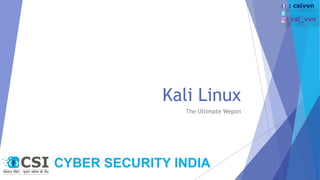
Hackers OS Kali Linux for Penetration Testing - By Cyber Expert Amish Patel - 8690029004
- 1. Kali Linux The Ultimate Wepon : csivvn : csi_vvn : csi_vvn
- 2. Topics Covered Kali Linux Introduction Kali Linux Live : Making a Kali Bootable USB Drive Kali Linux Live USB Persistence Kali Linux Hard Disk Install Kali Linux VMWare Install Kali Linux Tools Listing : csivvn : csi_vvn : csi_vvn
- 3. Kali Linux Introduction Kali Linux is a Debian-based Linux distribution aimed at advanced Penetration Testing and Security Auditing. Kali contains several hundred tools which are geared towards various information security tasks, such as Penetration Testing, Security research, Computer Forensics and Reverse Engineering. Kali Linux is developed, funded and maintained by Offensive Security, a leading information security training company. Kali Linux was released on the 13th March, 2013 as a complete, top-to- bottom rebuild of BackTrack Linux, adhering completely to Debian development standards. Learn More: https://docs.kali.org/ : csivvn : csi_vvn : csi_vvn
- 4. Kali Linux Introduction More than 600 penetration testing tools included: After reviewing every tool that was included in BackTrack, we eliminated a great number of tools that either simply did not work or which duplicated other tools that provided the same or similar functionality. Details on what’s included are on the Kali Tools site. Free (as in beer) and always will be: Kali Linux, like BackTrack, is completely free of charge and always will be. You will never, ever have to pay for Kali Linux. Open source Git tree: We are committed to the open source development model and our development tree is available for all to see. All of the source code which goes into Kali Linux is available for anyone who wants to tweak or rebuild packages to suit their specific needs. FHS compliant: Kali adheres to the Filesystem Hierarchy Standard, allowing Linux users to easily locate binaries, support files, libraries, etc. Wide-ranging wireless device support: A regular sticking point with Linux distributions has been supported for wireless interfaces. We have built Kali Linux to support as many wireless devices as we possibly can, allowing it to run properly on a wide variety of hardware and making it compatible with numerous USB and other wireless devices. Custom kernel, patched for injection: As penetration testers, the development team often needs to do wireless assessments, so our kernel has the latest injection patches included. : csivvn : csi_vvn : csi_vvn
- 5. Kali Linux Introduction Developed in a secure environment: The Kali Linux team is made up of a small group of individuals who are the only ones trusted to commit packages and interact with the repositories, all of which is done using multiple secure protocols. GPG signed packages and repositories: Every package in Kali Linux is signed by each individual developer who built and committed it, and the repositories subsequently sign the packages as well. Multi-language support: Although penetration tools tend to be written in English, we have ensured that Kali includes true multilingual support, allowing more users to operate in their native language and locate the tools they need for the job. Completely customizable: We thoroughly understand that not everyone will agree with our design decisions, so we have made it as easy as possible for our more adventurous users to customize Kali Linux to their liking, all the way down to the kernel. : csivvn : csi_vvn : csi_vvn
- 6. Kali Linux Live : Making a Kali Bootable USB Drive Our favorite way, and the fastest method, for getting up and running with Kali Linux is to run it “live” from a USB drive. This method has several advantages: It’s non-destructive — it makes no changes to the host system’s hard drive or installed OS, and to go back to normal operations, you simply remove the “Kali Live” USB drive and restart the system. It’s portable — you can carry Kali Linux in your pocket and have it running in minutes on an available system It’s customizable — you can roll your own custom Kali Linux ISO image and put it onto a USB drive using the same procedures It’s potentially persistent — with a bit of extra effort, you can configure your Kali Linux “live” USB drive to have persistent storage, so the data you collect is saved across reboots In order to do this, we first need to create a bootable USB drive which has been set up from an ISO image of Kali Linux. : csivvn : csi_vvn : csi_vvn
- 7. Kali Linux Live USB Persistence Kali Linux “Live” has two options in the default boot menu which enable persistence — the preservation of data on the “Kali Live” USB drive — across reboots of “Kali Live”. This can be an extremely useful enhancement, and enables you to retain documents, collected testing results, configurations, etc., when running Kali Linux “Live” from the USB drive, even across different systems. The persistent data is stored in its own partition on the USB drive, which can also be optionally LUKS-encrypted. : csivvn : csi_vvn : csi_vvn
- 8. Kali Linux Hard Disk Install Kali Linux Installation Requirements Installing Kali Linux on your computer is an easy process. First, you’ll need compatible computer hardware. Kali is supported on i386, amd64, and ARM (both armel and armhf) platforms. The hardware requirements are minimal as listed below, although better hardware will naturally provide better performance. The i386 images have a default PAE kernel, so you can run them on systems with over 4GB of RAM. Download Kali Linux and either burn the ISO to DVD, or prepare a USB stick with Kali Linux Live as the installation medium. If you do not have a DVD drive or USB port on your computer, check out the Kali Linux Network Install. Installation Prerequisites A minimum of 20 GB disk space for the Kali Linux install. RAM for i386 and amd64 architectures, minimum: 1GB, recommended: 2GB or more. CD-DVD Drive / USB boot support : csivvn : csi_vvn : csi_vvn
- 9. Kali Linux Hard Disk Install Preparing for the Installation Download Kali Linux. Burn The Kali Linux ISO to DVD or Image Kali Linux Live to USB. Ensure that your computer is set to boot from CD / USB in your BIOS. Kali Linux Installation Procedure 1.) To start your installation, boot with your chosen installation medium. You should be greeted with the Kali Boot screen. Choose either Graphical or Text- Mode install. In this example, we chose a GUI install. : csivvn : csi_vvn : csi_vvn
- 10. Kali Linux Hard Disk Install 2.) Select your preferred language and then your country location. You’ll also be prompted to configure your keyboard with the appropriate keymap. : csivvn : csi_vvn : csi_vvn
- 11. Kali Linux Hard Disk Install 3.) Specify your geographic location. : csivvn : csi_vvn : csi_vvn
- 12. Kali Linux Hard Disk Install 4.) The installer will copy the image to your hard disk, probe your network interfaces, and then prompt you to enter a hostname for your system. In the example below, we’ve entered “kali” as our hostname. : csivvn : csi_vvn : csi_vvn
- 13. Kali Linux Hard Disk Install 5.) You may optionally provide a default domain name for this system to use. : csivvn : csi_vvn : csi_vvn
- 14. Kali Linux Hard Disk Install 6.) Next, provide a full name for a non-root user for the system. : csivvn : csi_vvn : csi_vvn
- 15. Kali Linux Hard Disk Install 7.) A default user ID will be created, based on the full name you provided. You can change this if you like. : csivvn : csi_vvn : csi_vvn
- 16. Kali Linux Hard Disk Install 8.) Next, set your time zone. : csivvn : csi_vvn : csi_vvn
- 17. Kali Linux Hard Disk Install 9.) The installer will now probe your disks and offer you four choices. In our example, we’re using the entire disk on our computer and not configuring LVM (logical volume manager). Experienced users can use the “Manual” partitioning method for more granular configuration options. : csivvn : csi_vvn : csi_vvn
- 18. Kali Linux Hard Disk Install 10.) Select the disk to be partitioned. : csivvn : csi_vvn : csi_vvn
- 19. Kali Linux Hard Disk Install 11.) Depending on your needs, you can choose to keep all your files in a single partition — the default — or to have separate partitions for one or more of the top-level directories. If you’re not sure which you want, you want “All files in one partition”. : csivvn : csi_vvn : csi_vvn
- 20. Kali Linux Hard Disk Install 11.) Depending on your needs, you can choose to keep all your files in a single partition — the default — or to have separate partitions for one or more of the top-level directories. If you’re not sure which you want, you want “All files in one partition”. : csivvn : csi_vvn : csi_vvn
- 21. Kali Linux Hard Disk Install 12.) Next, you’ll have one last chance to review your disk configuration before the installer makes irreversible changes. After you click Continue, the installer will go to work and you’ll have an almost finished installation. : csivvn : csi_vvn : csi_vvn
- 22. Kali Linux Hard Disk Install 13.) Configure network mirrors. Kali uses a central repository to distribute applications. You’ll need to enter any appropriate proxy information as needed. NOTE! If you select “NO” in this screen, you will NOT be able to install packages from Kali repositories. : csivvn : csi_vvn : csi_vvn
- 23. Kali Linux Hard Disk Install 14.) Next, install GRUB. : csivvn : csi_vvn : csi_vvn
- 24. Kali Linux Hard Disk Install 15.) Finally, click Continue to reboot into your new Kali installation. : csivvn : csi_vvn : csi_vvn
- 25. Kali Linux Tools Listing Visit: https://tools.kali.org/tools-listing : csivvn : csi_vvn : csi_vvn
- 26. Thanks to All Any Query? Call : +91.9099082532 : csivvn : csi_vvn : csi_vvn Like/Follow for Notification of Latest Cyber Security & Technology's Update.