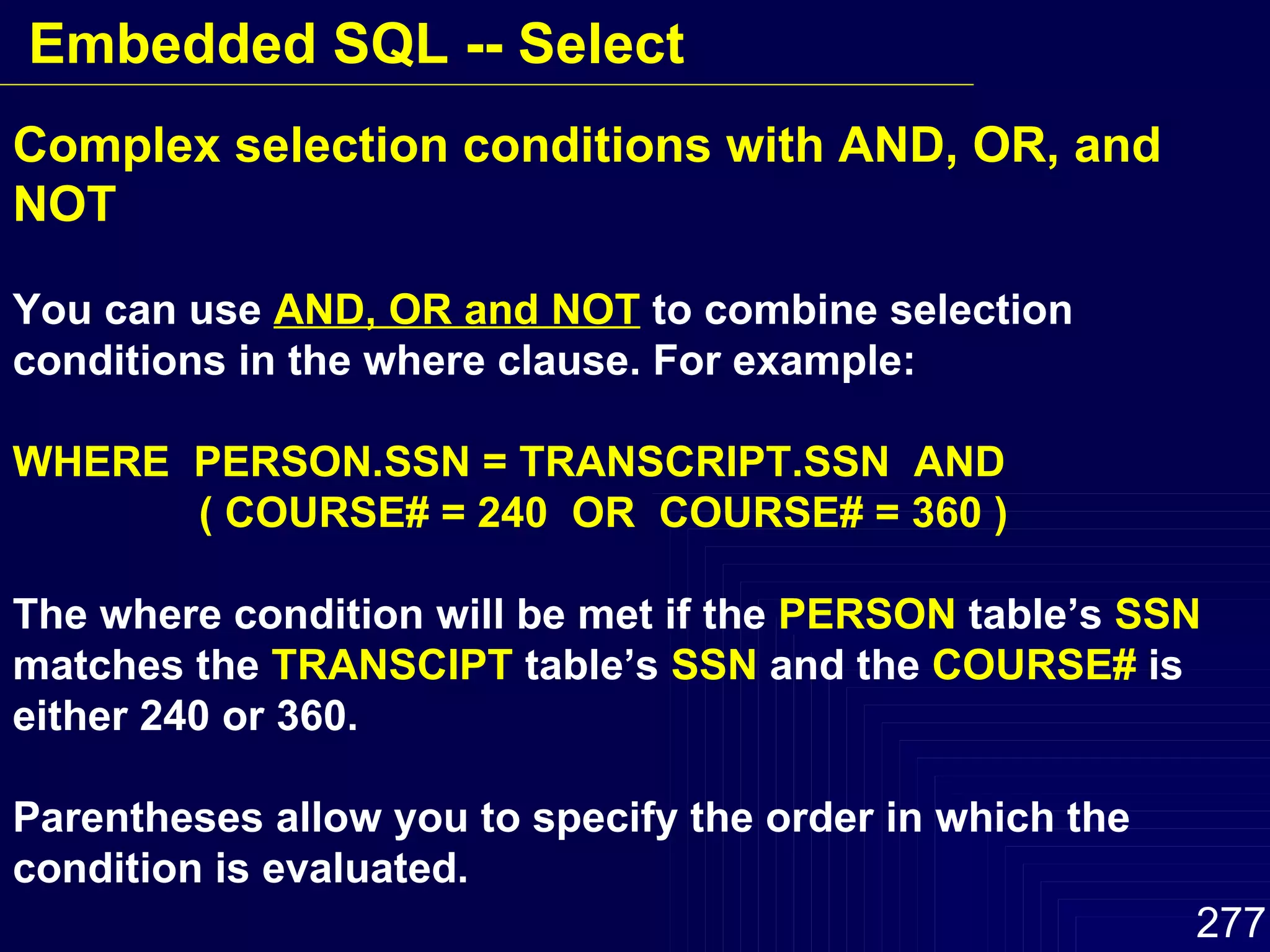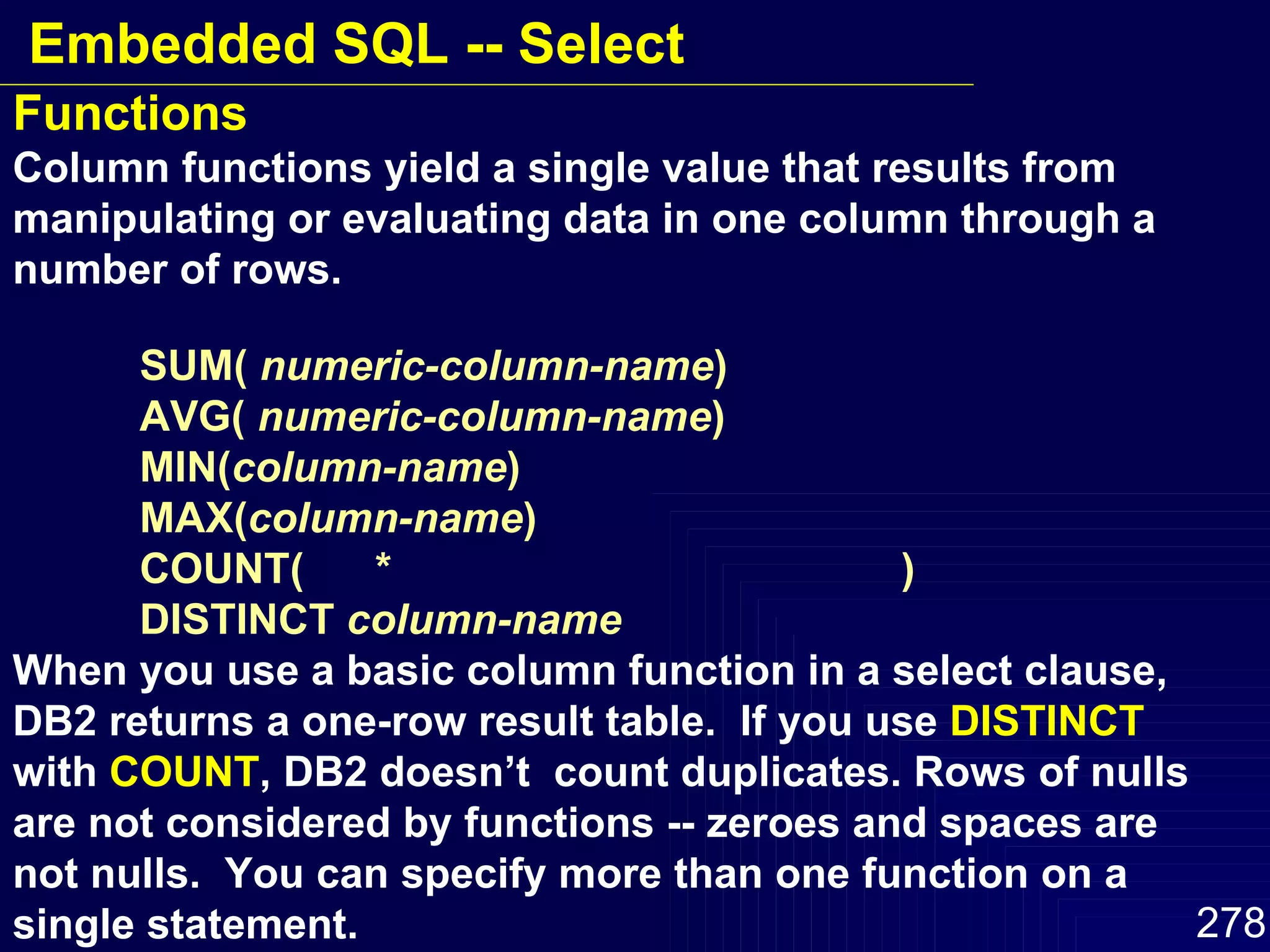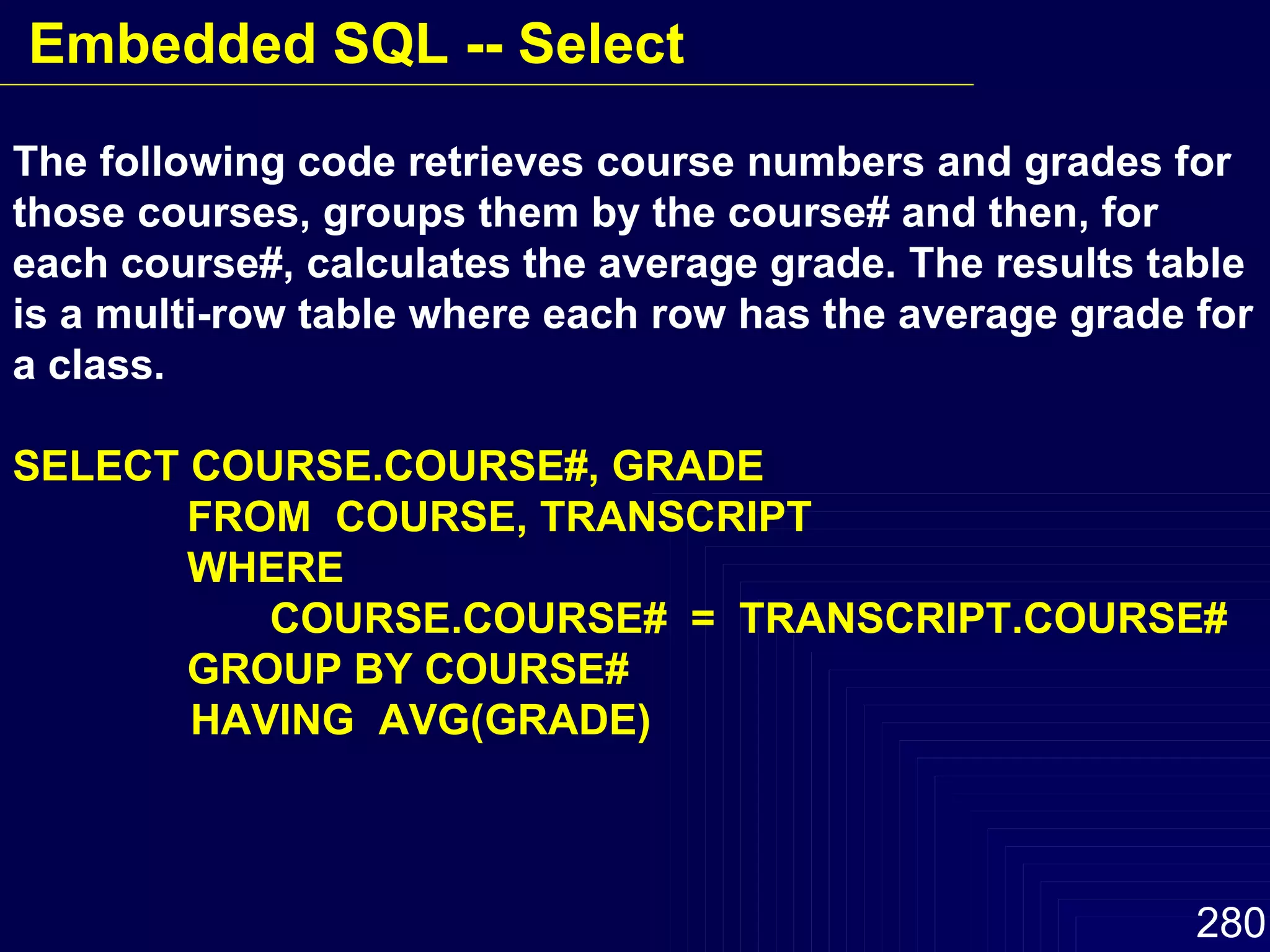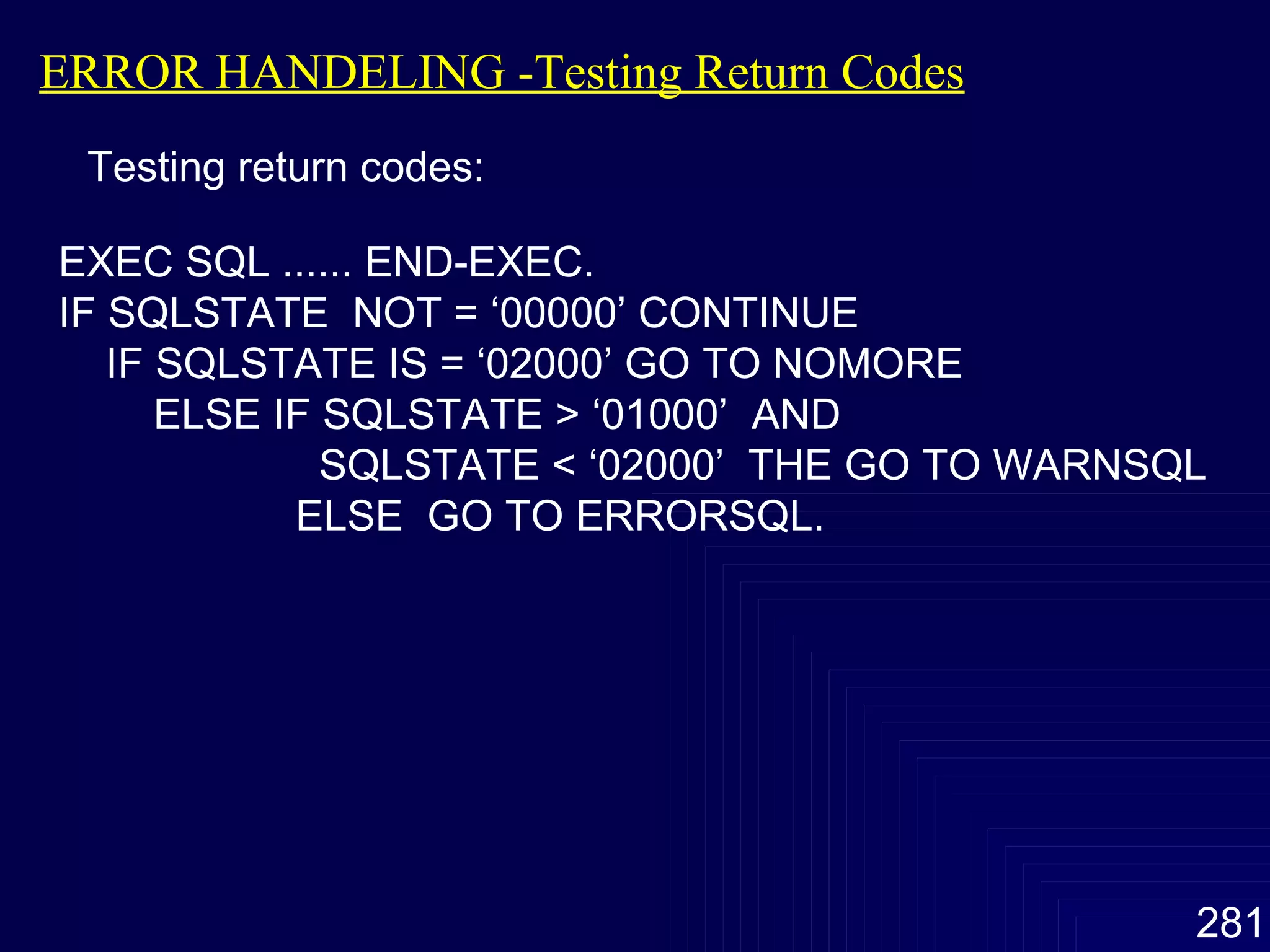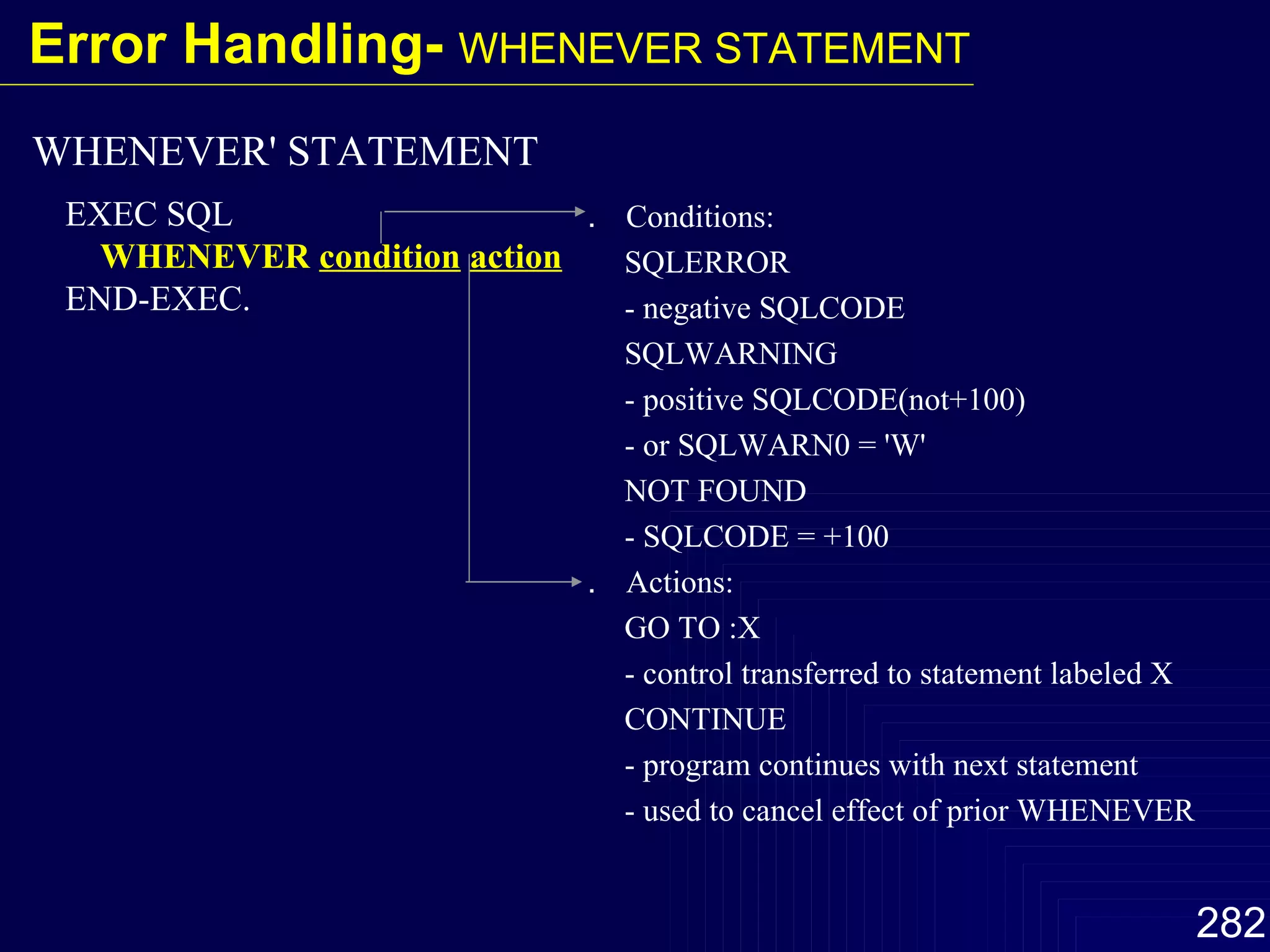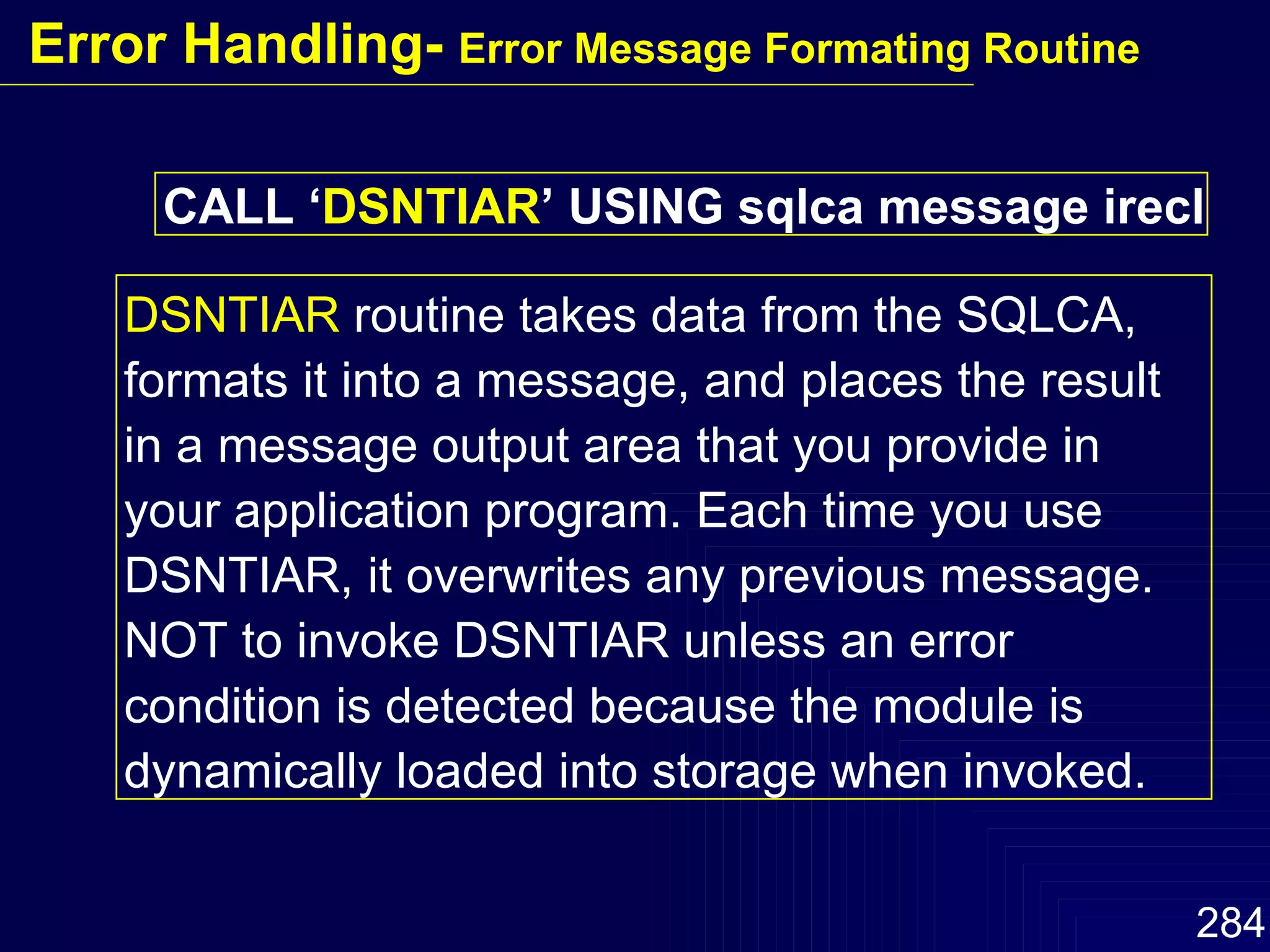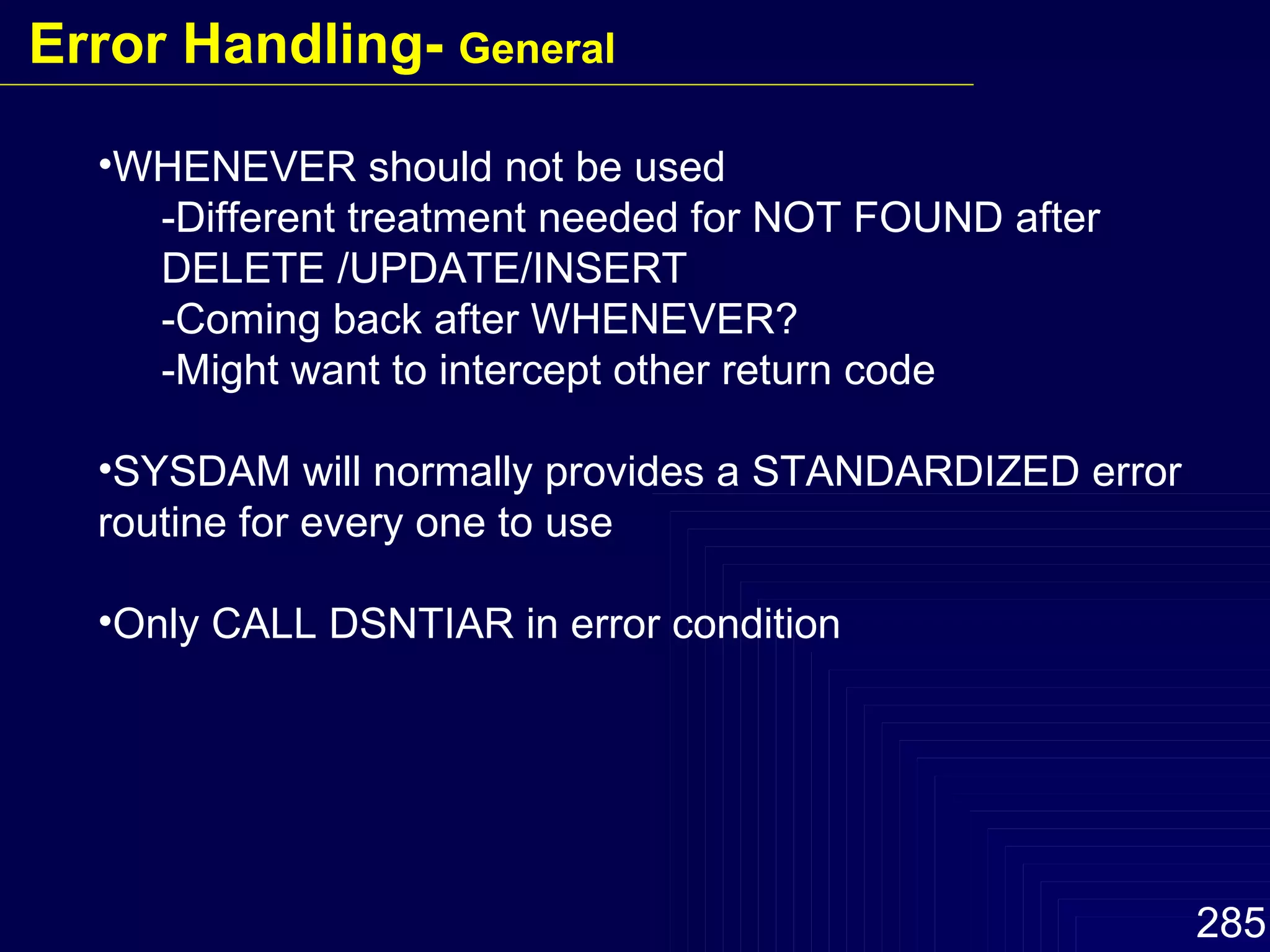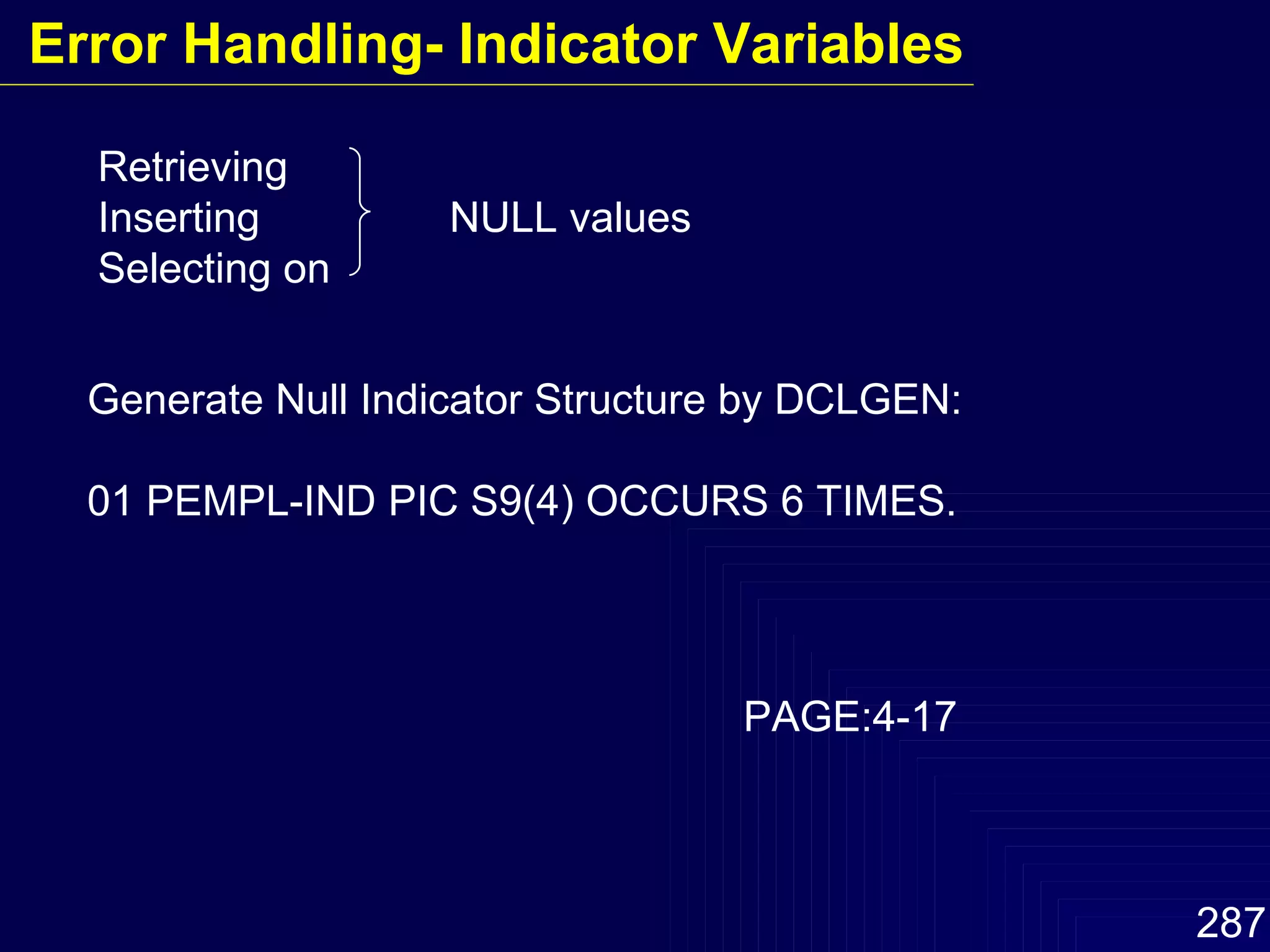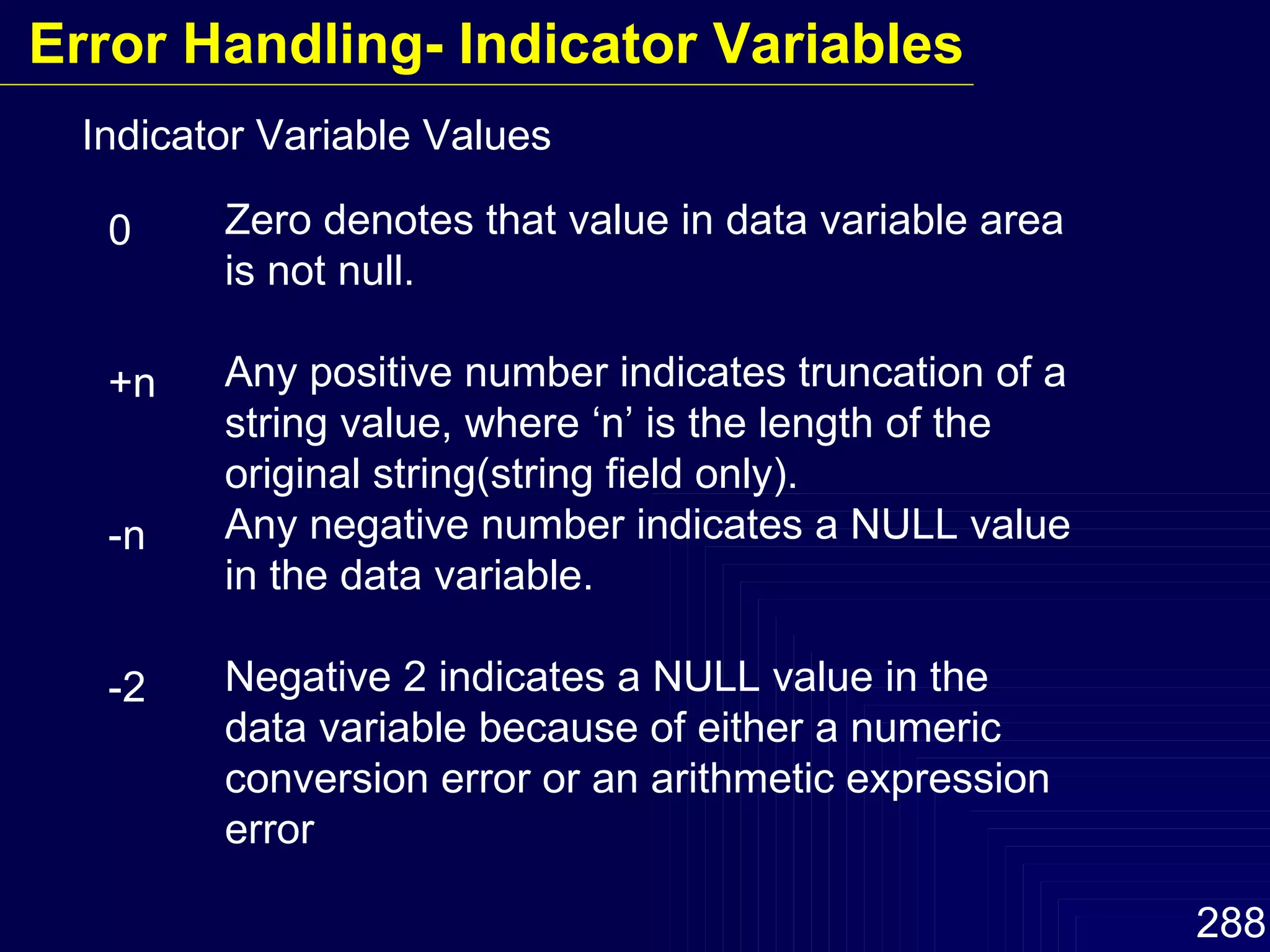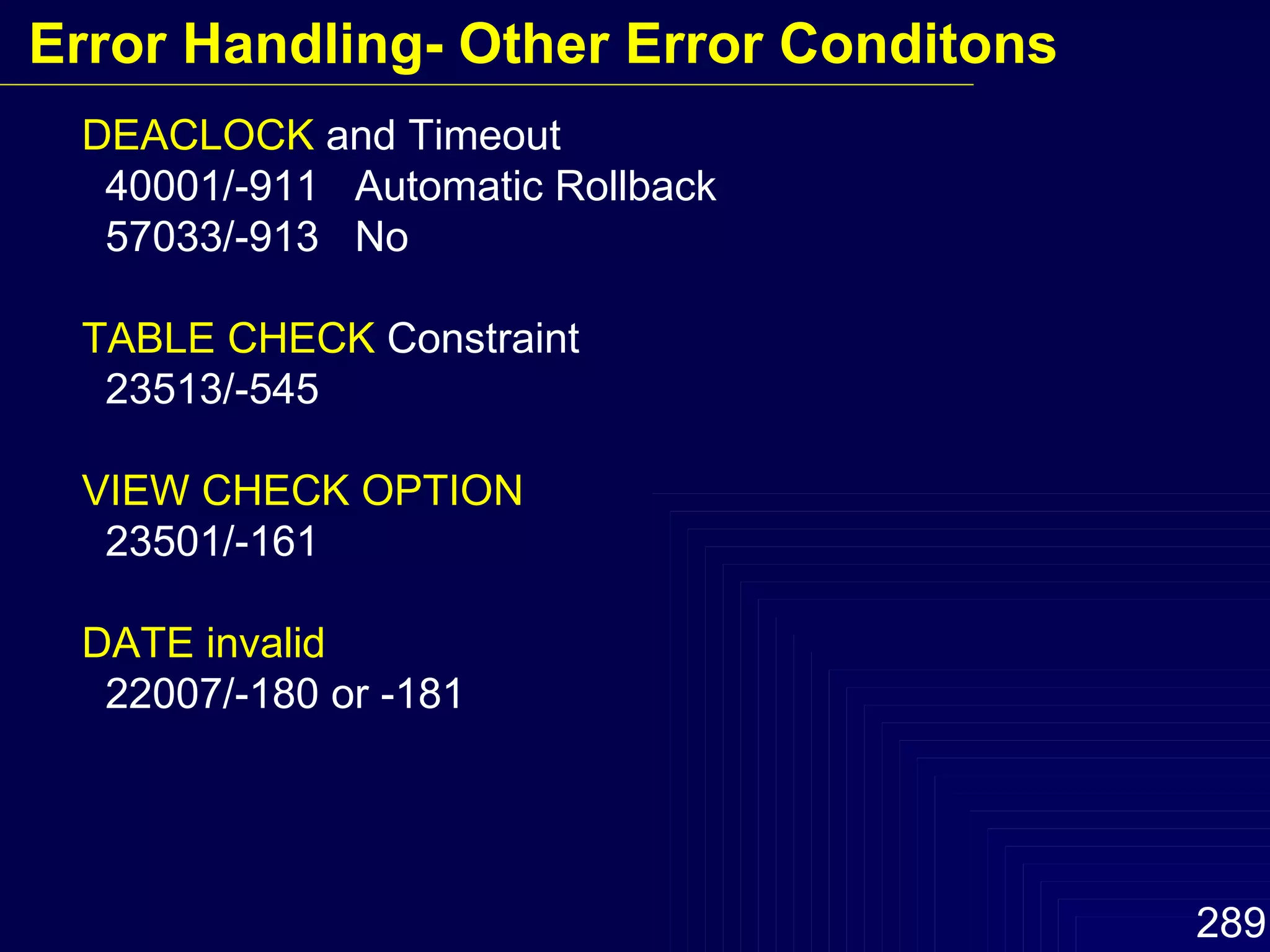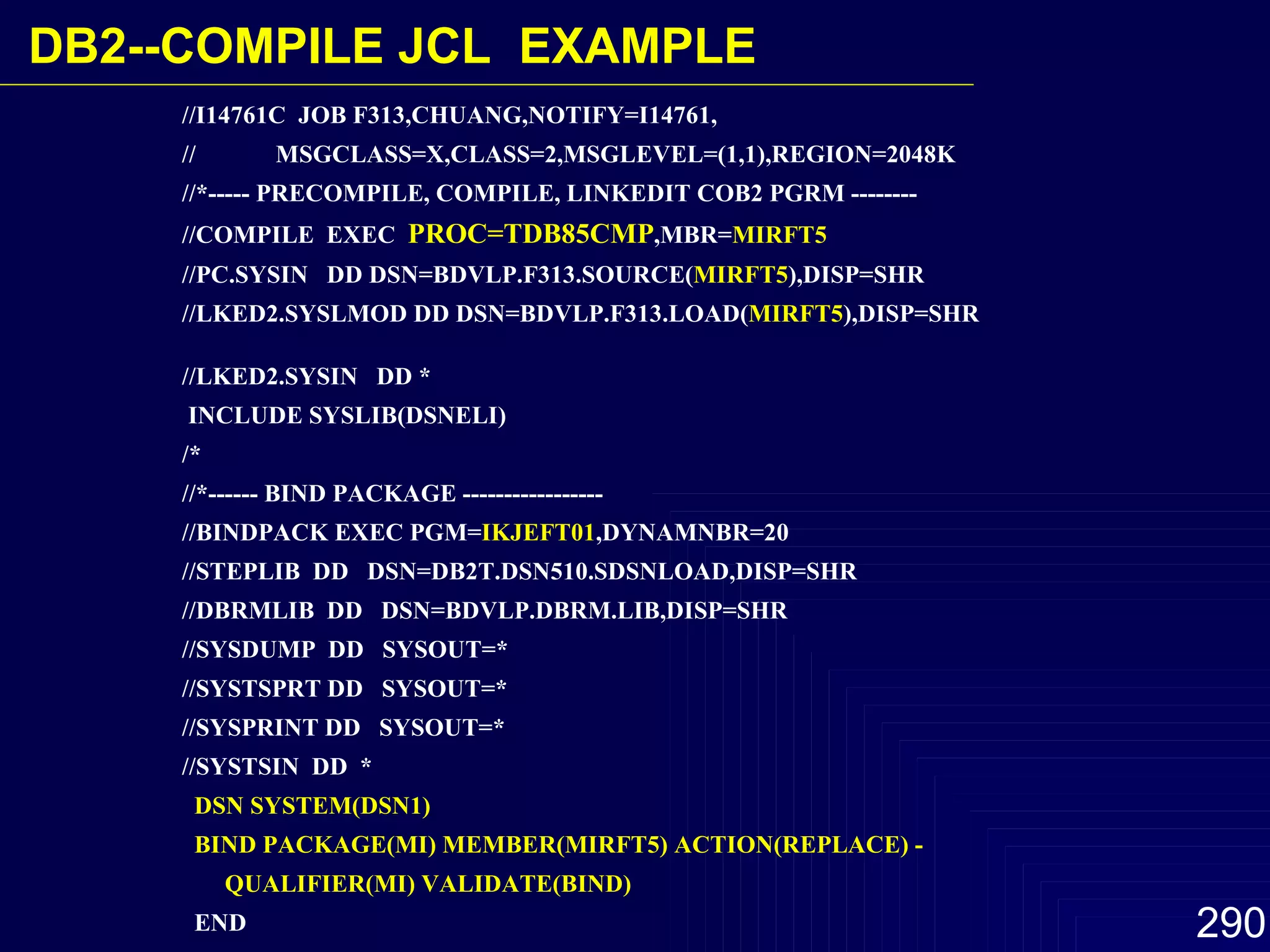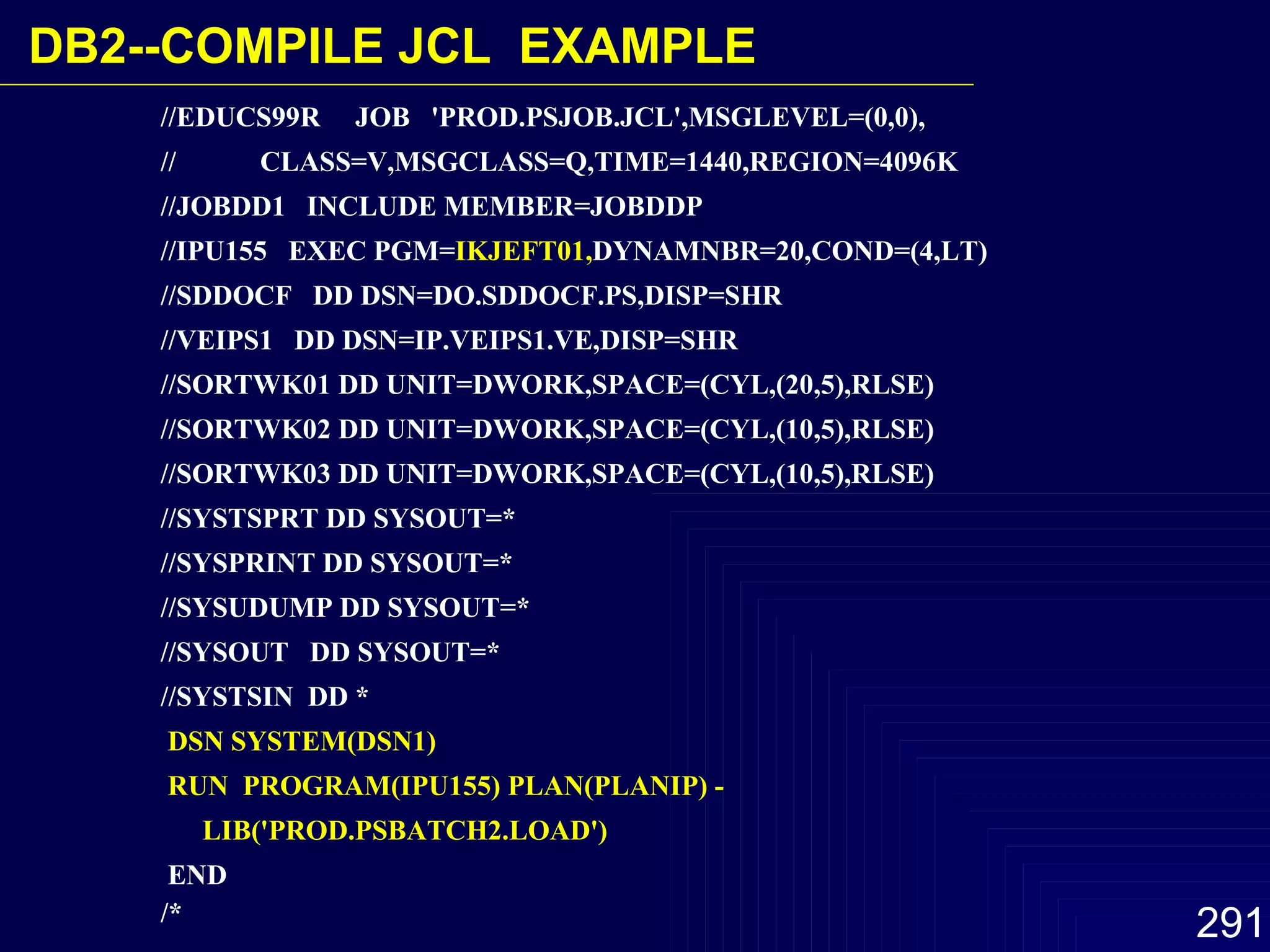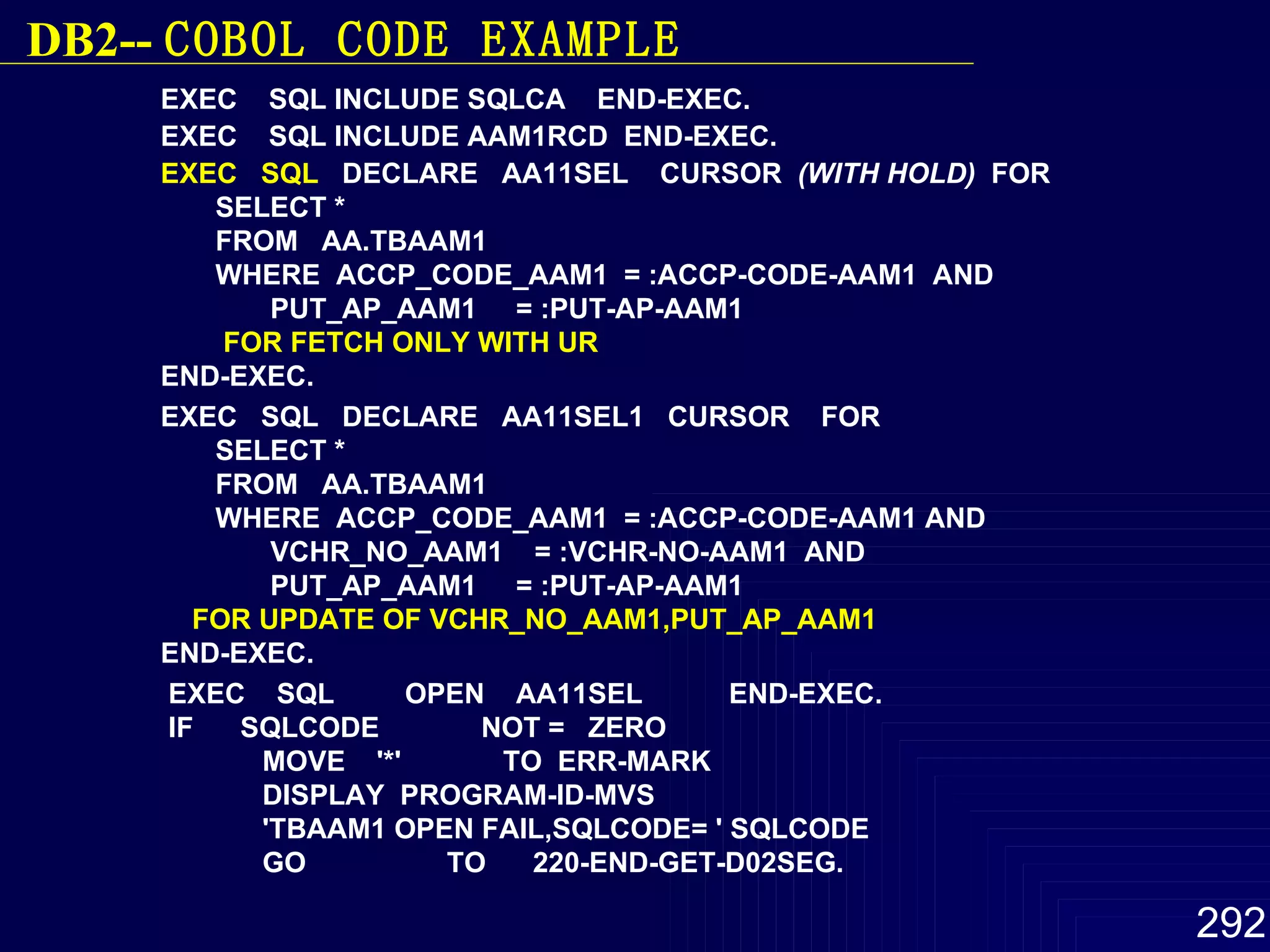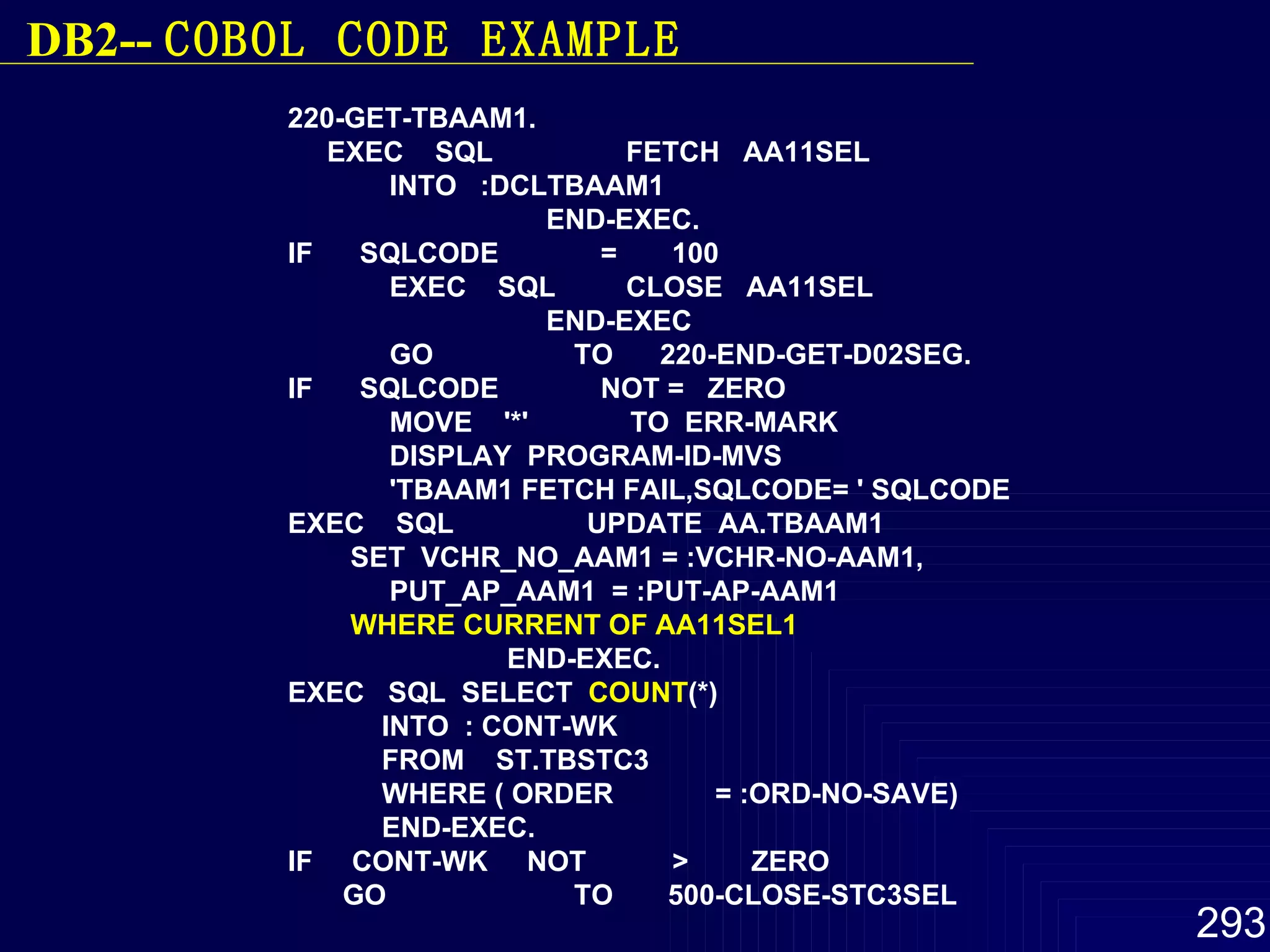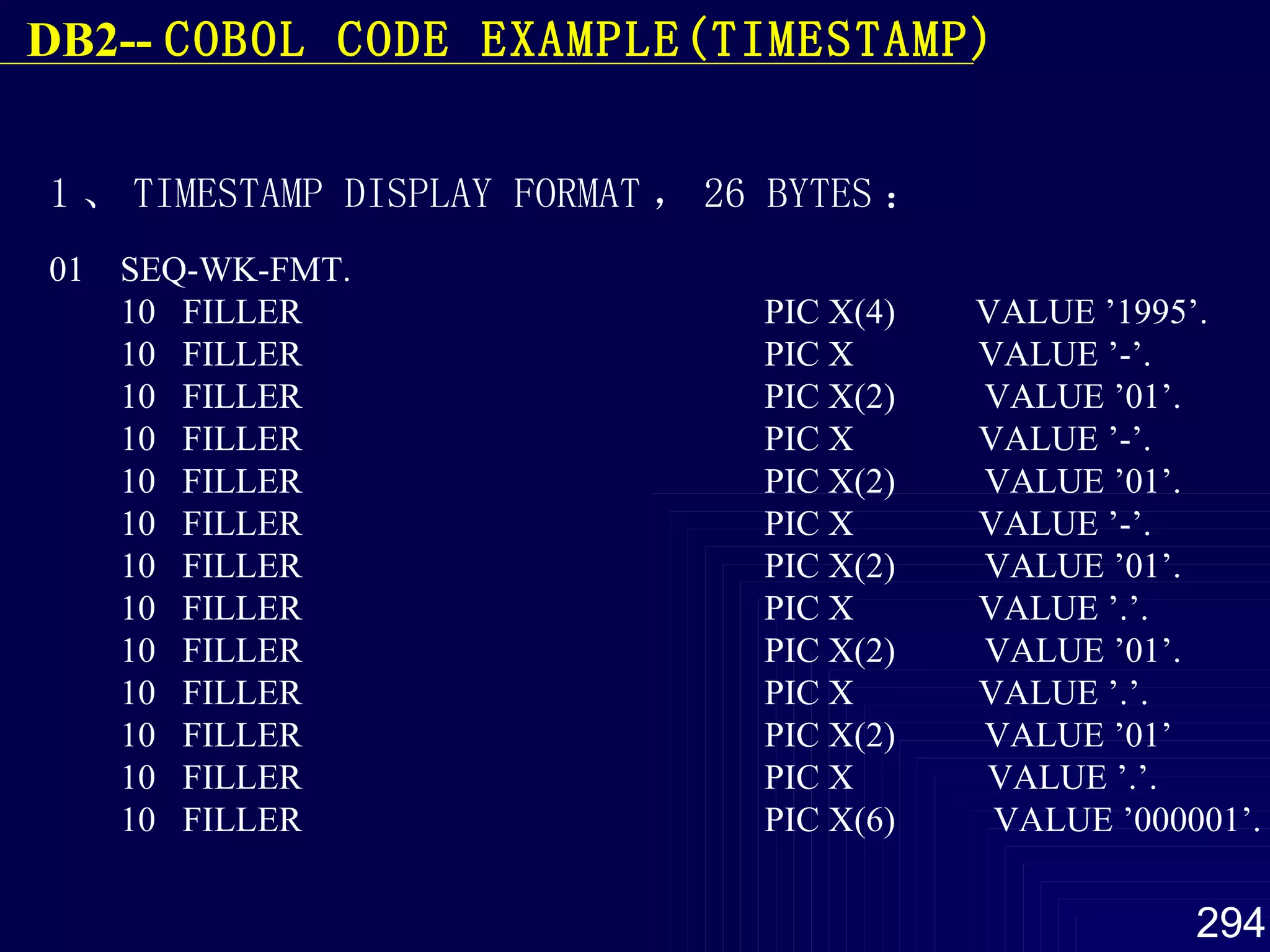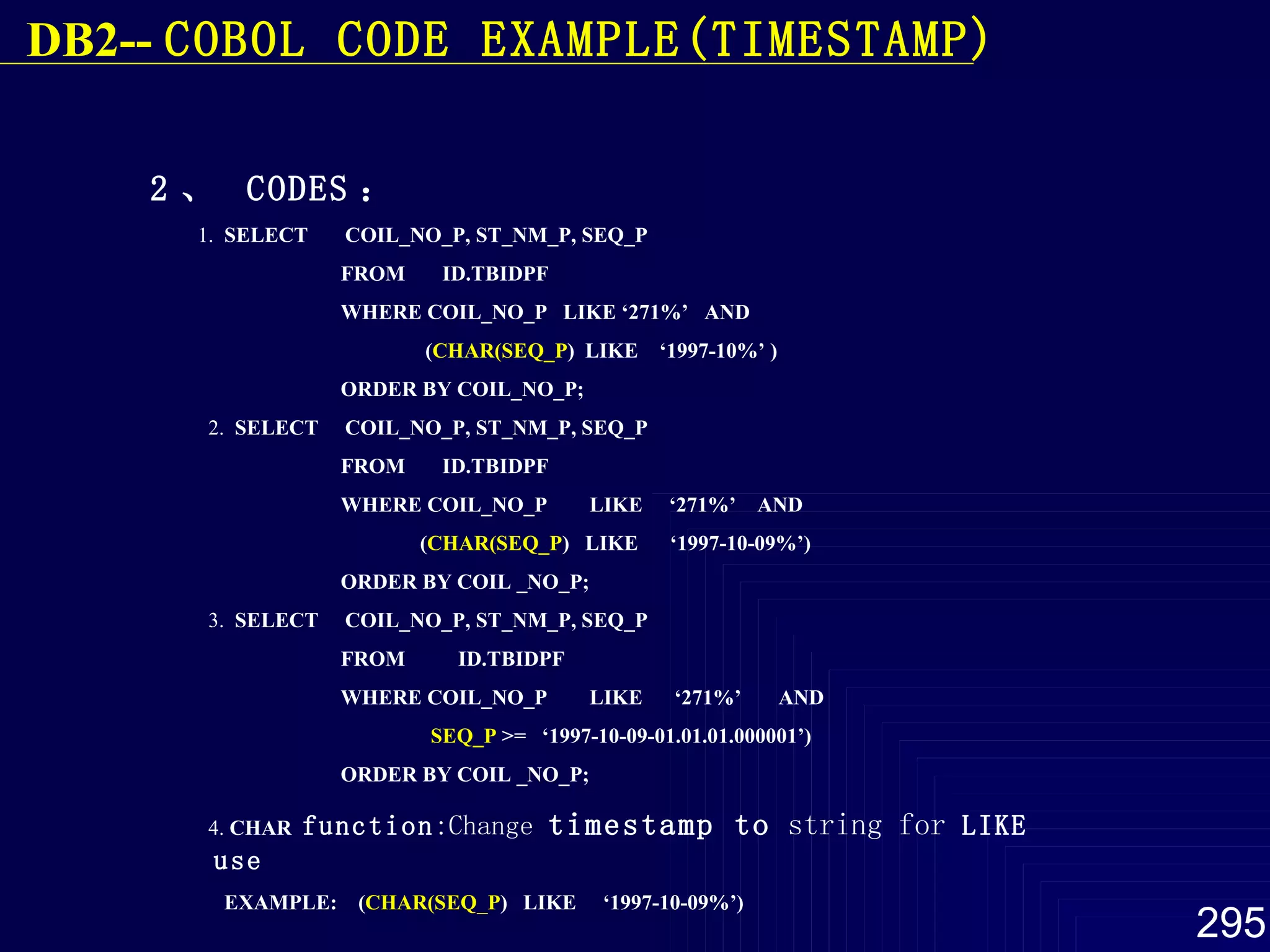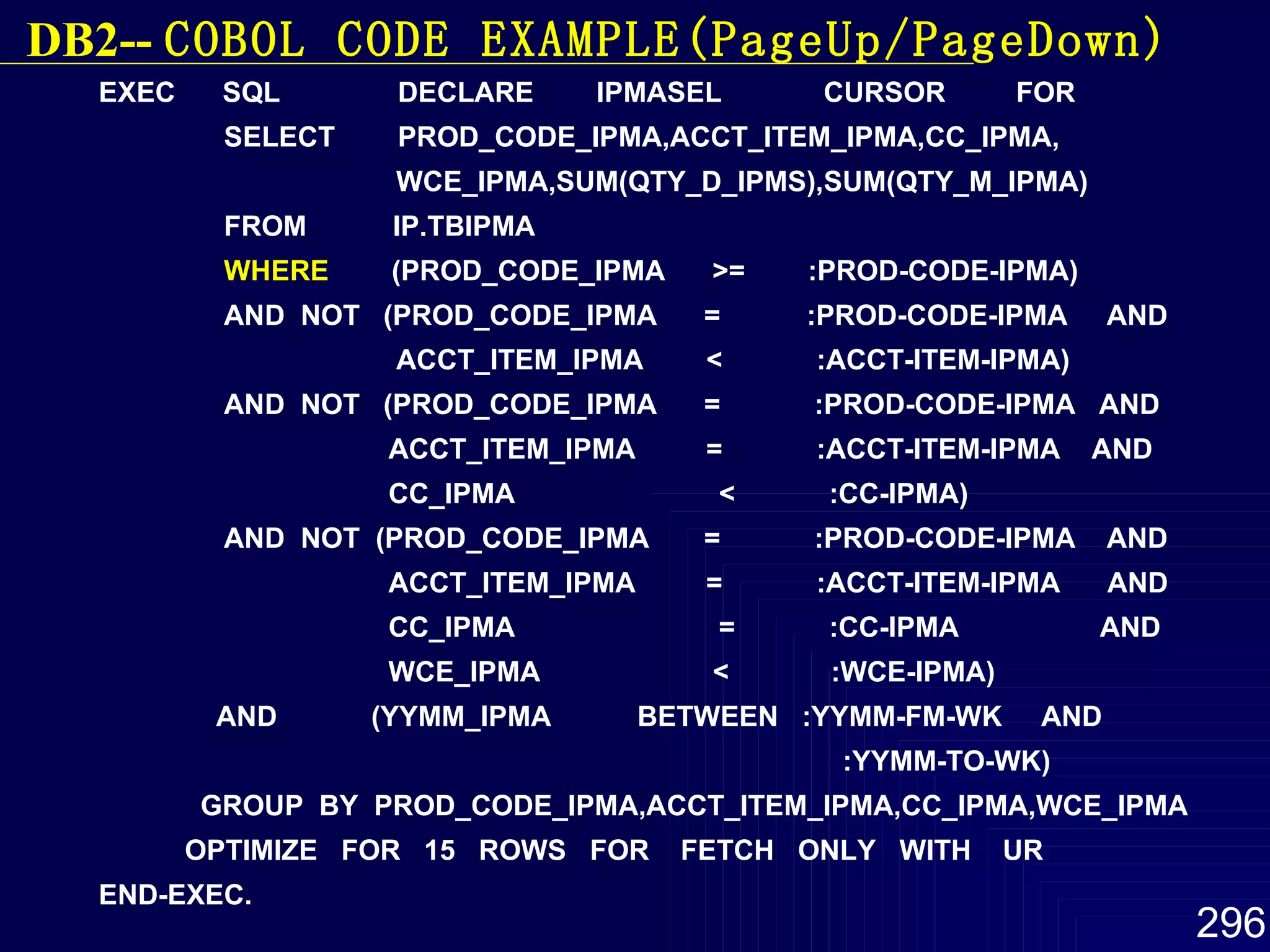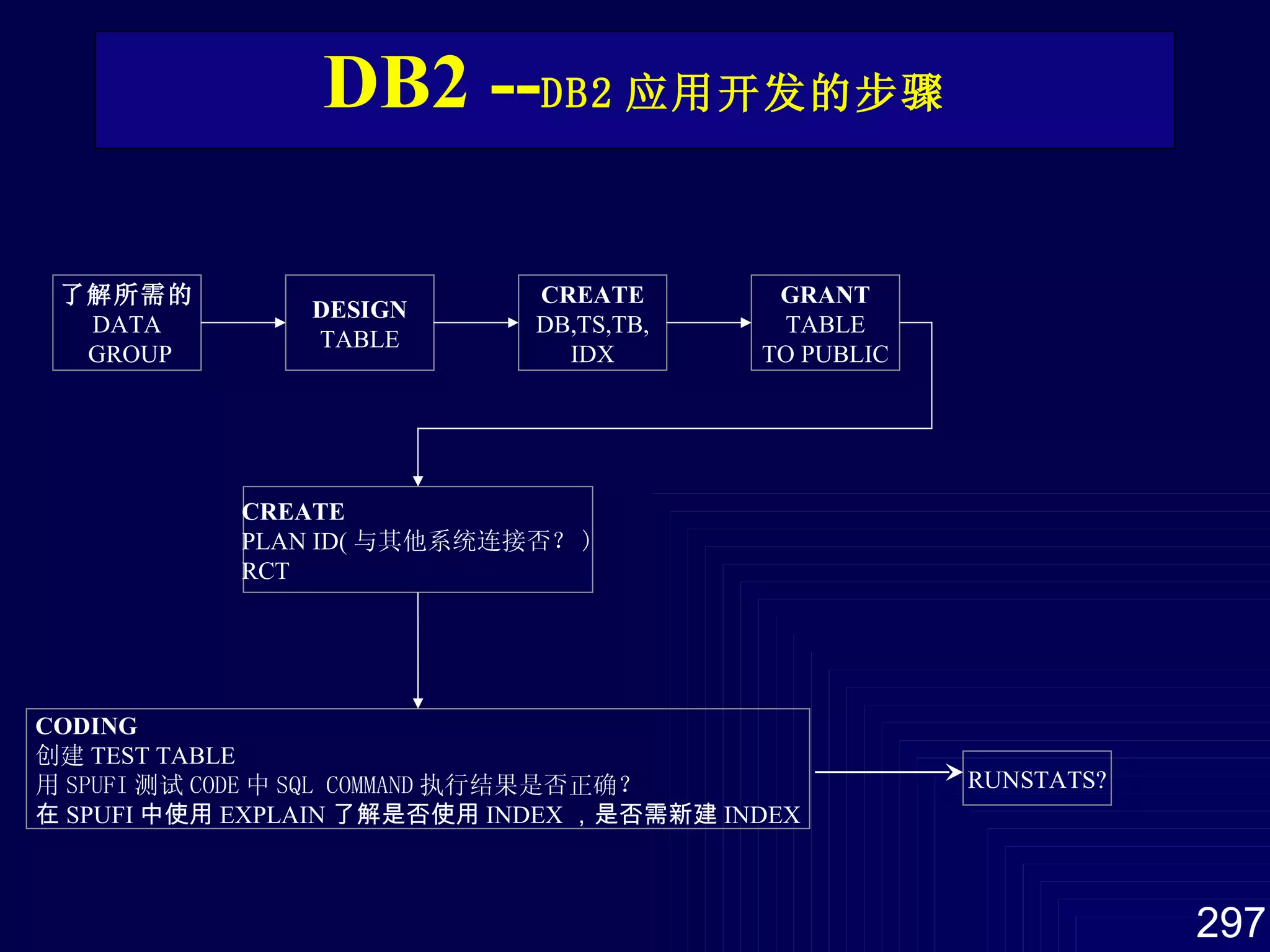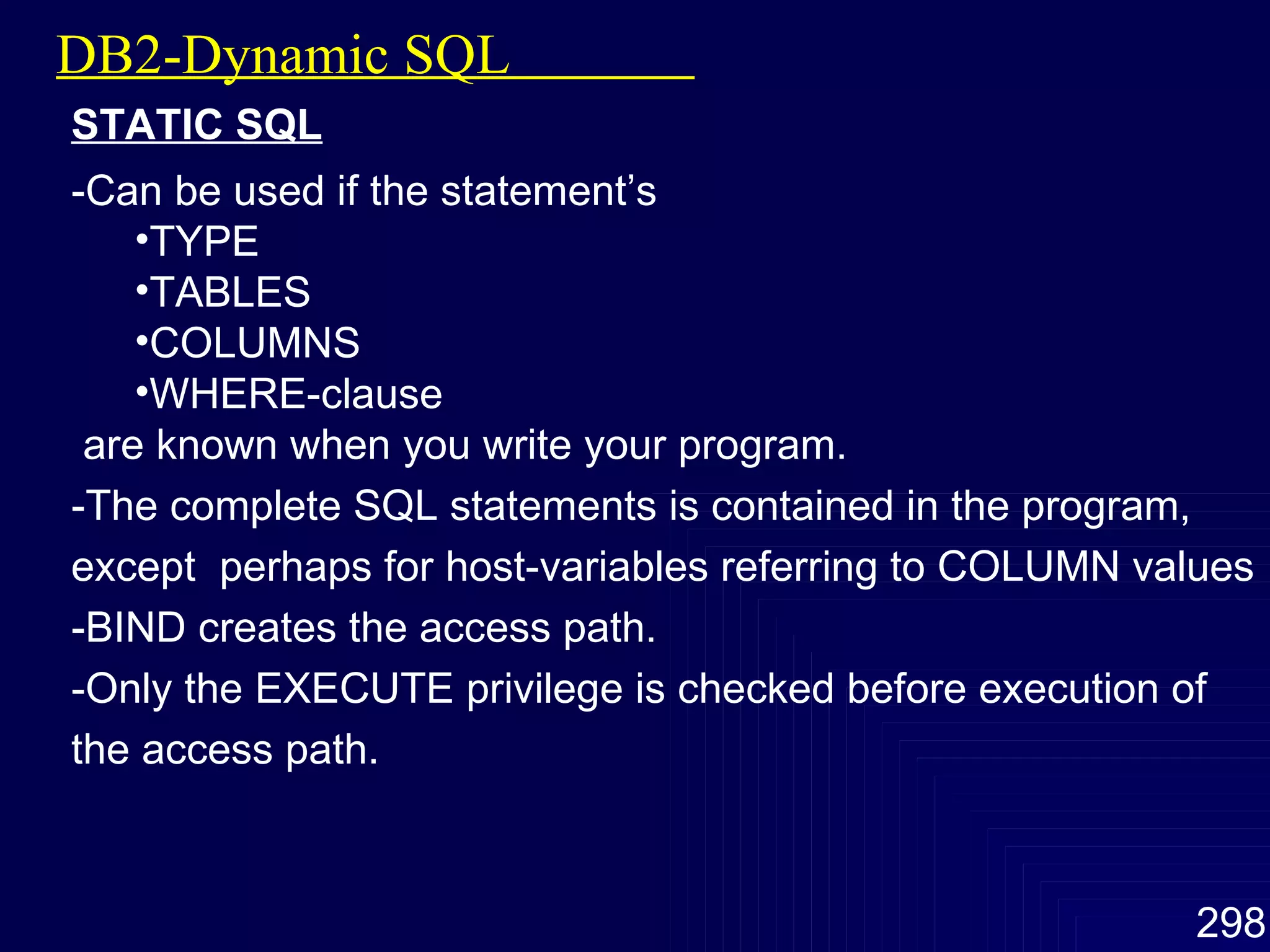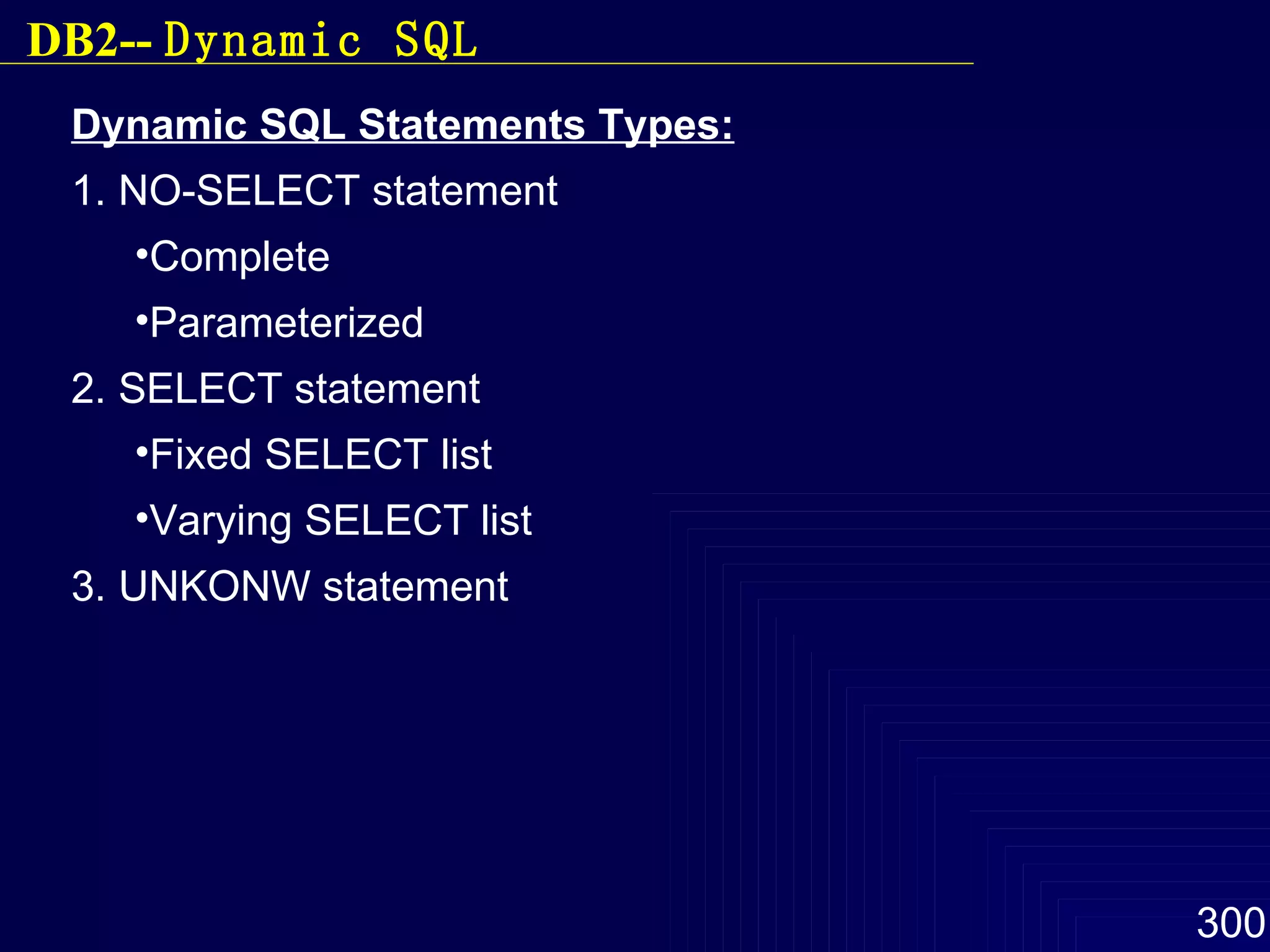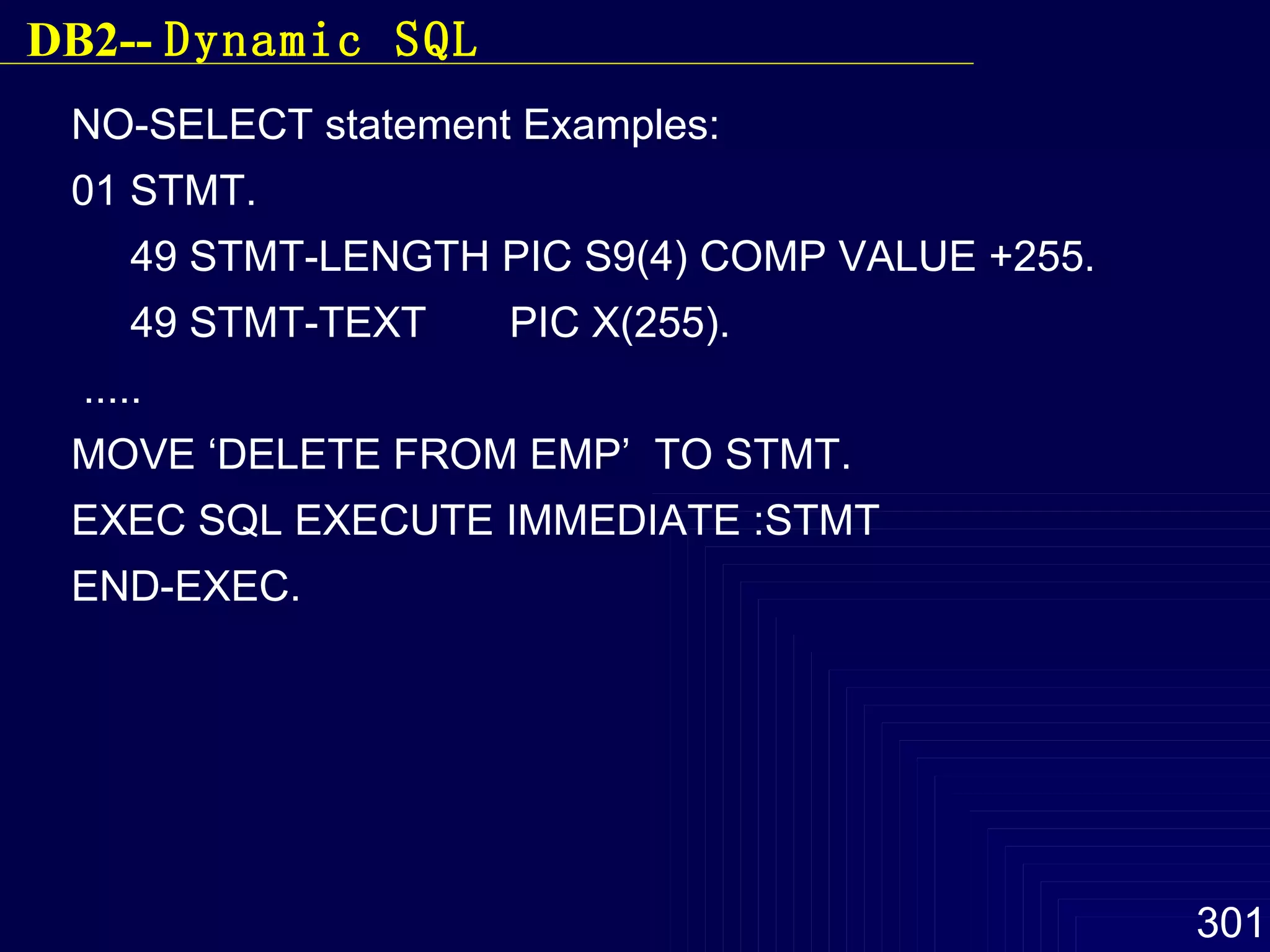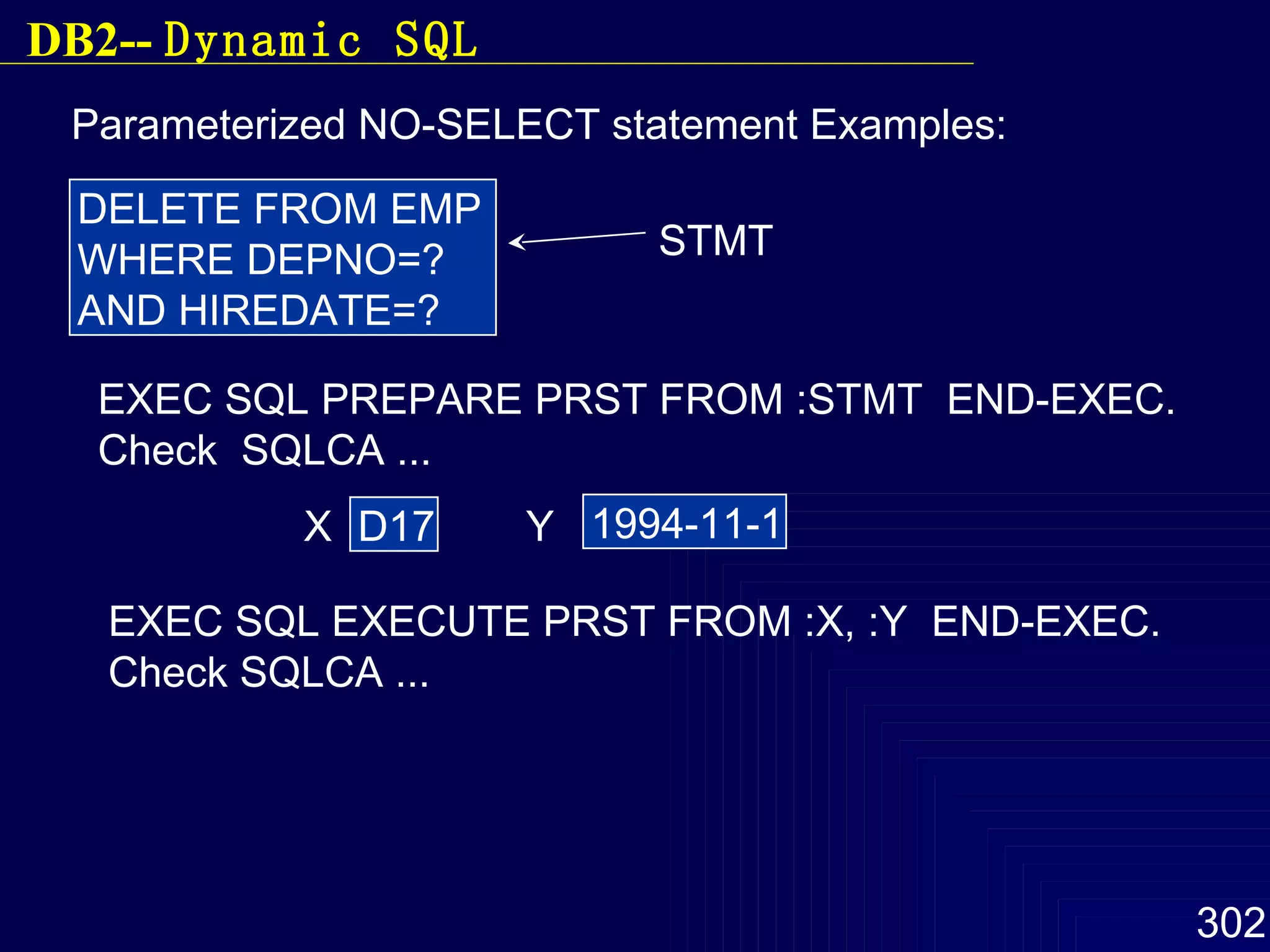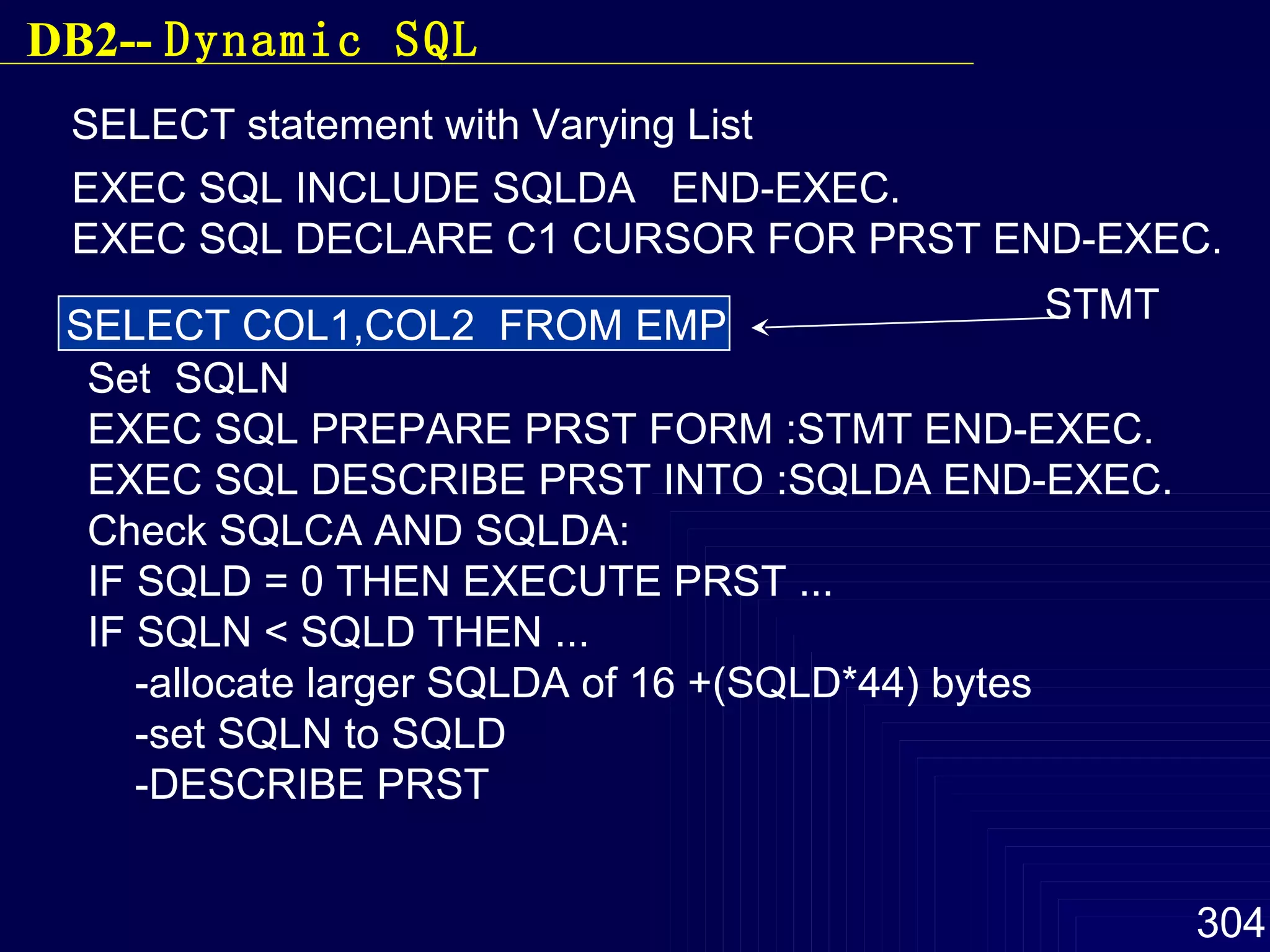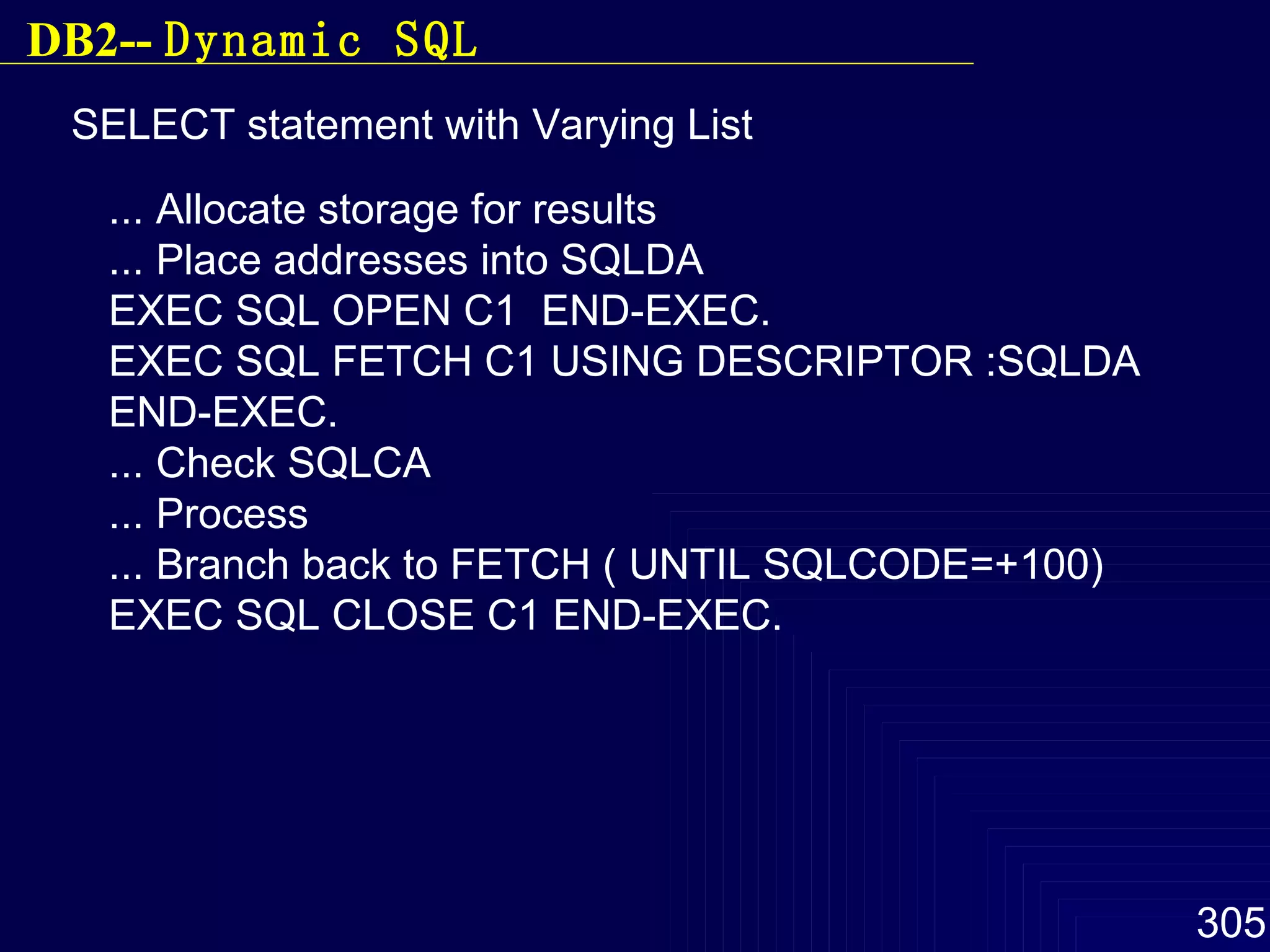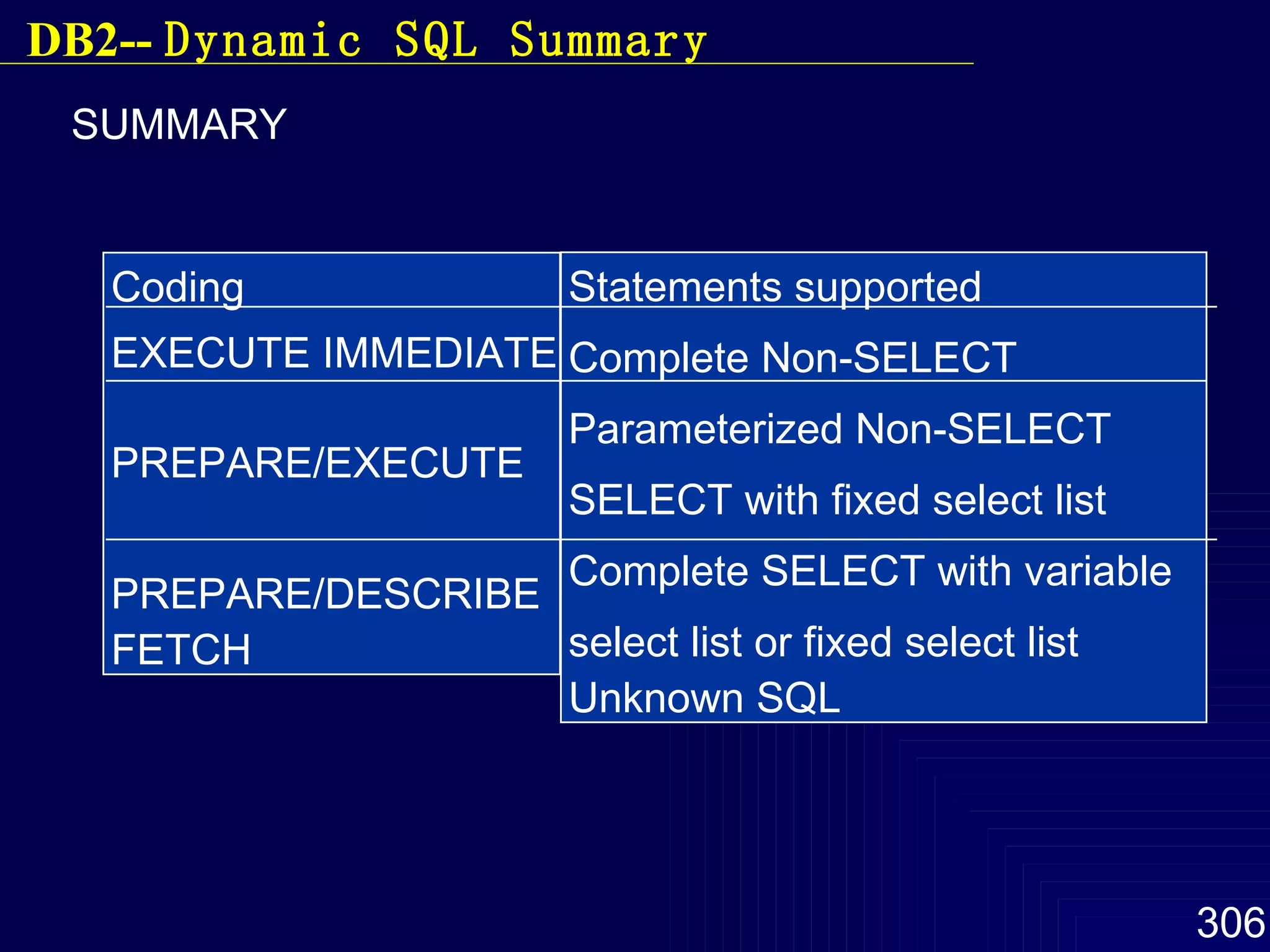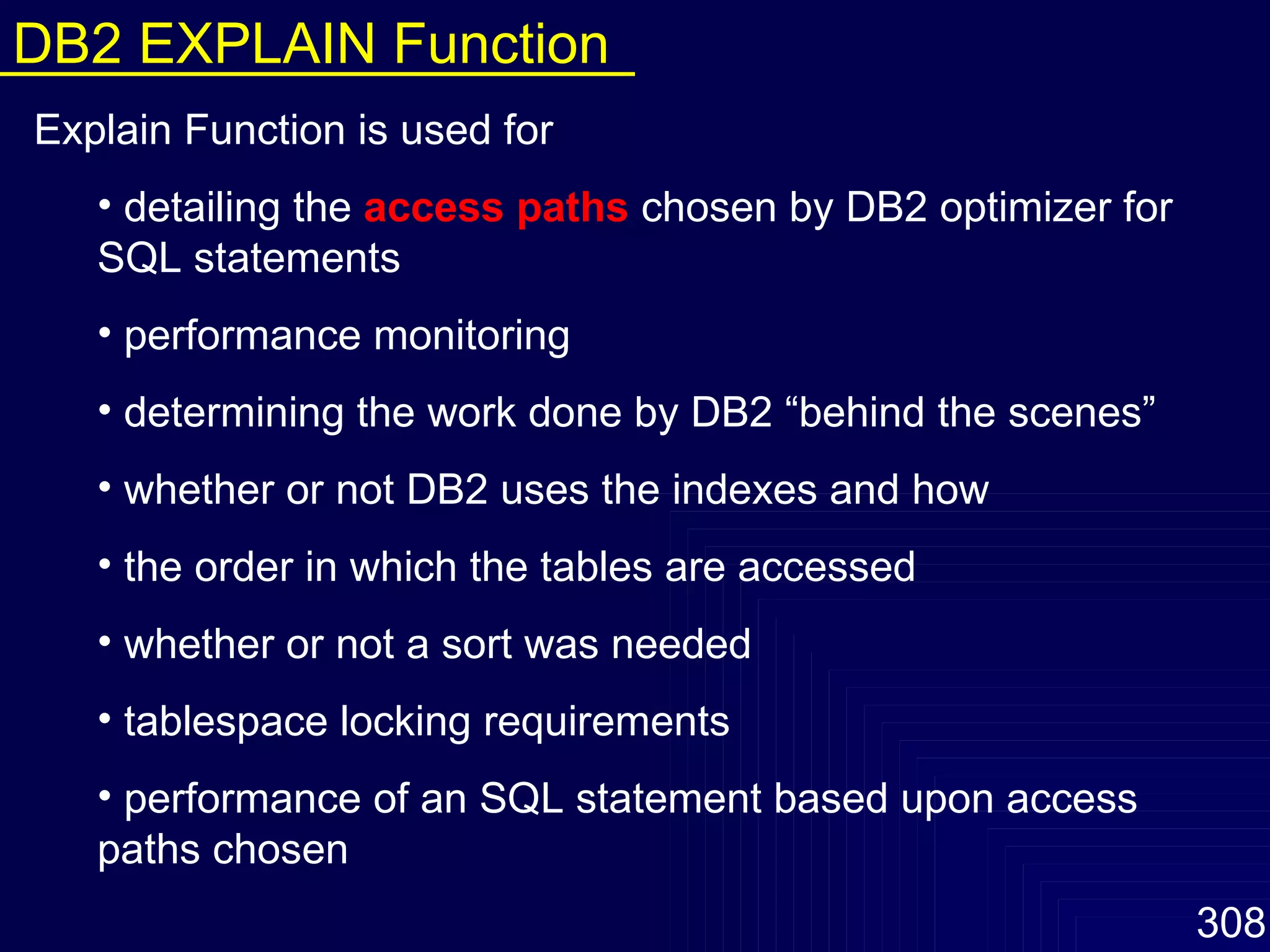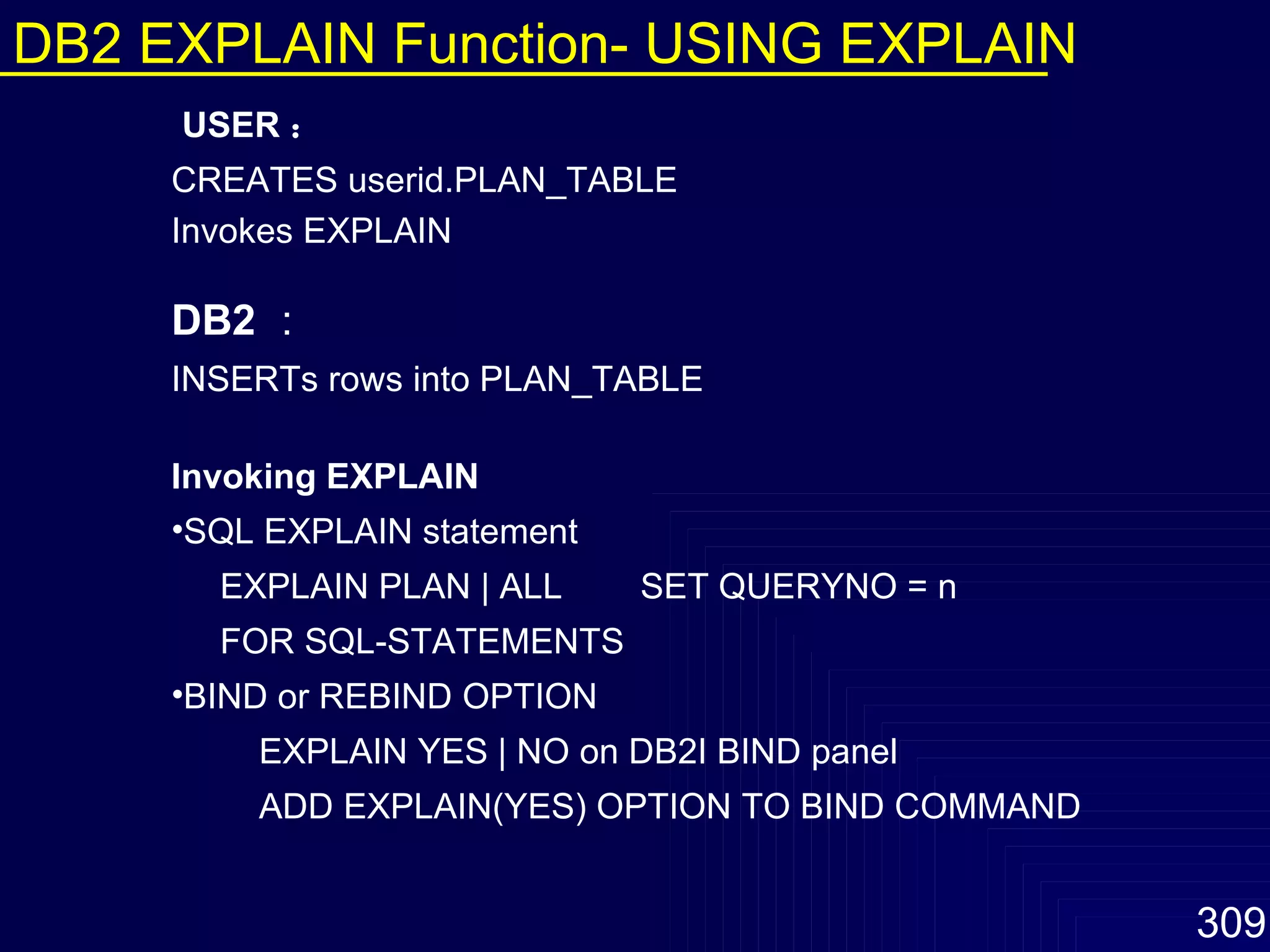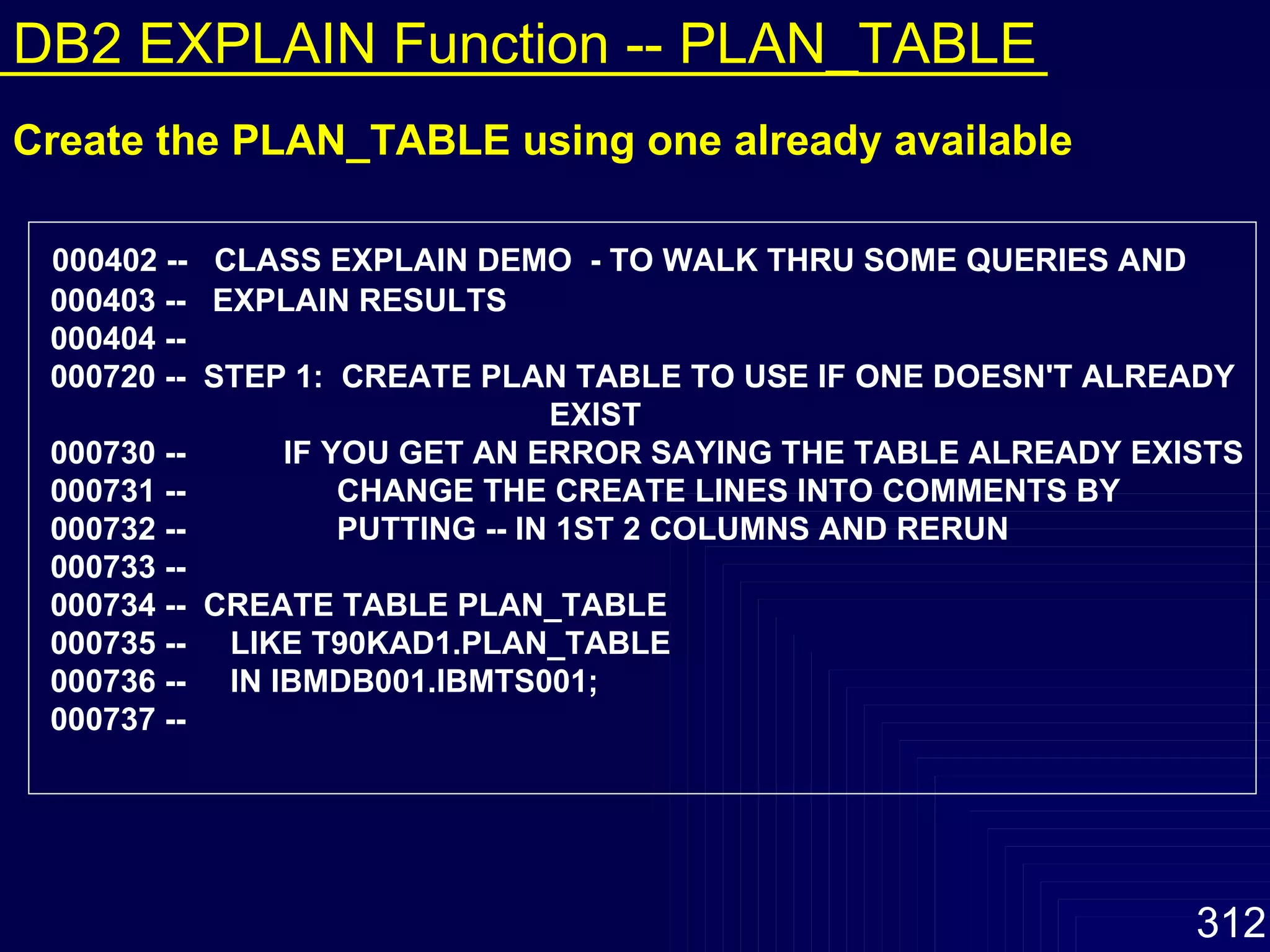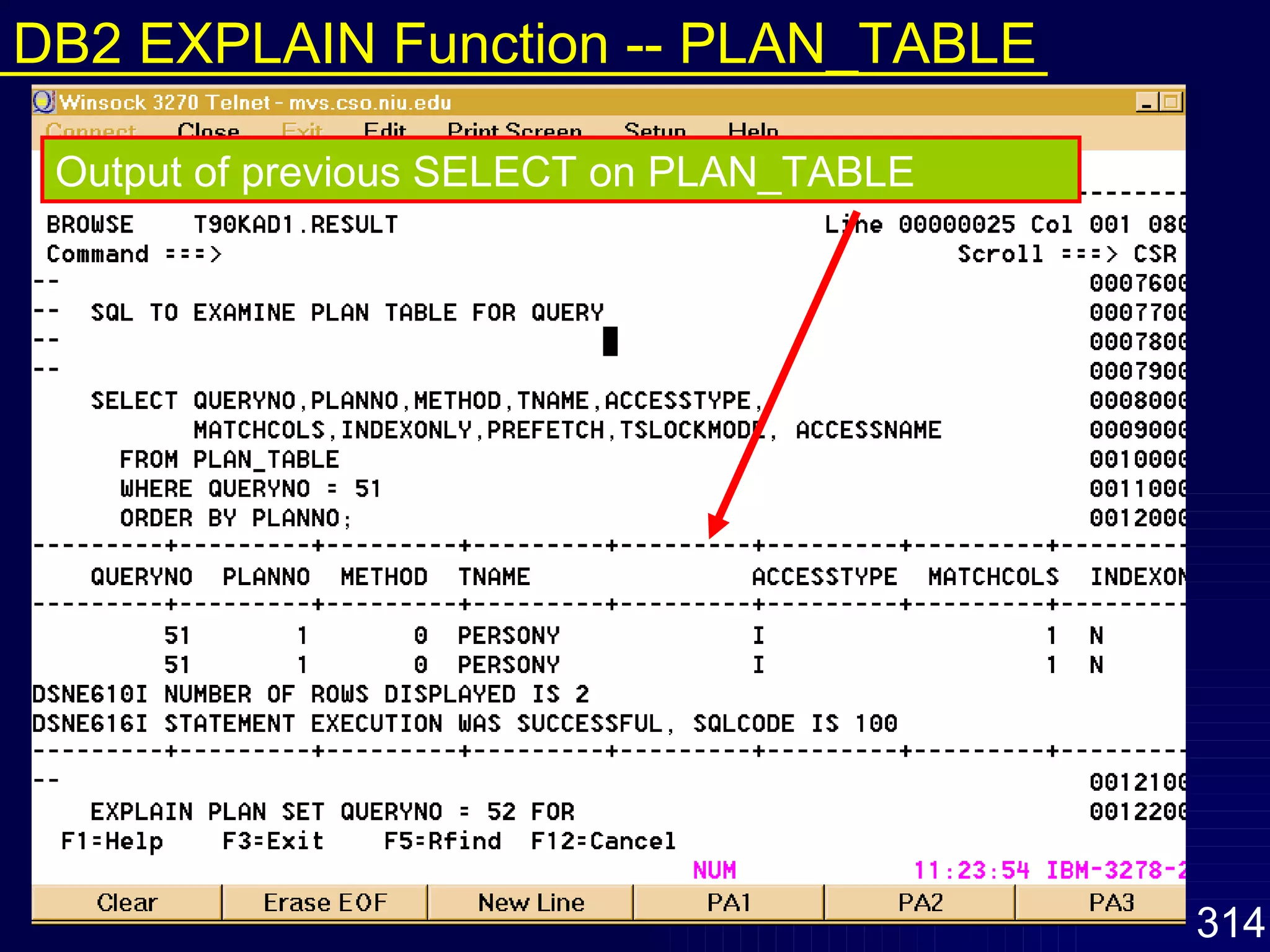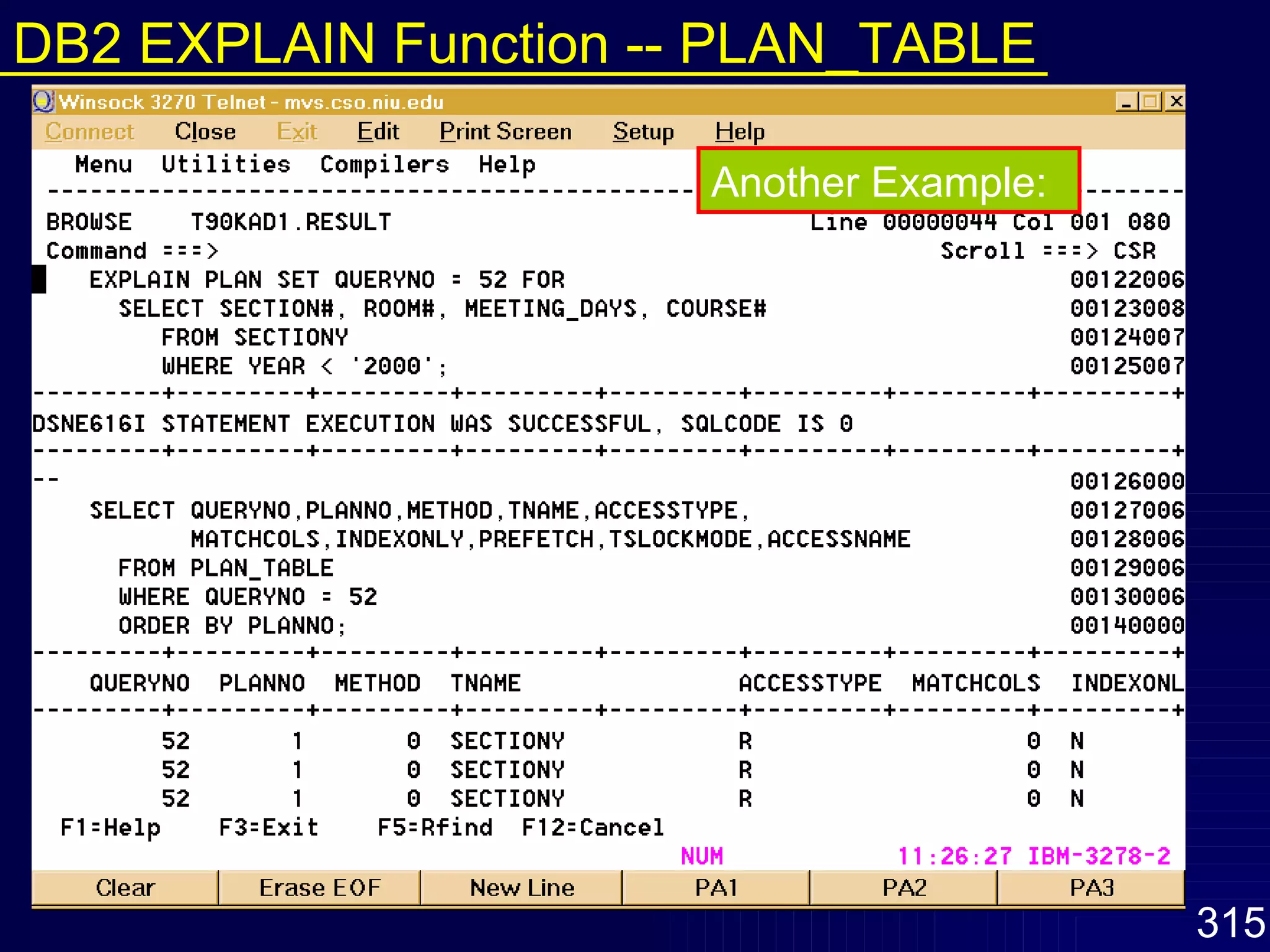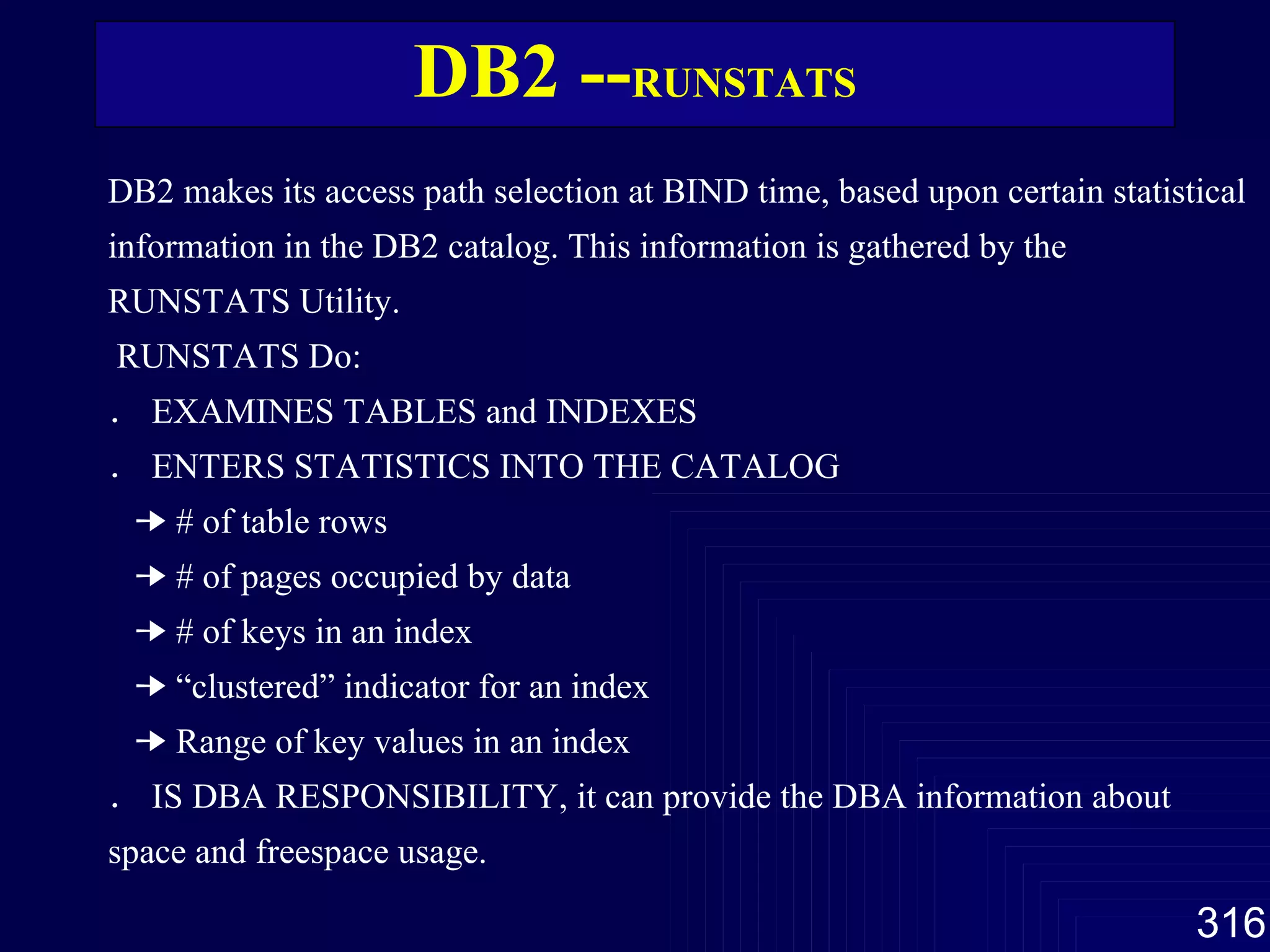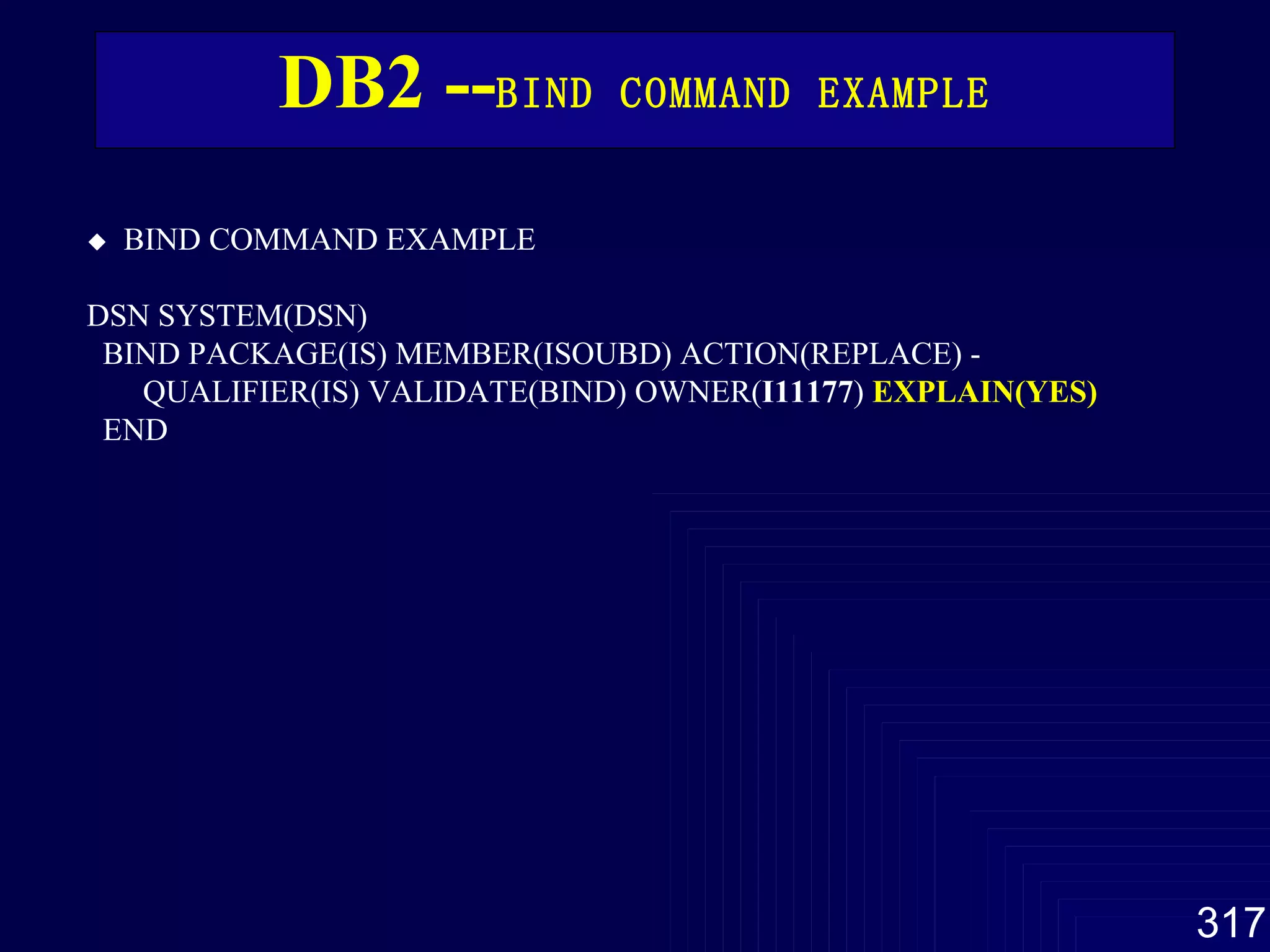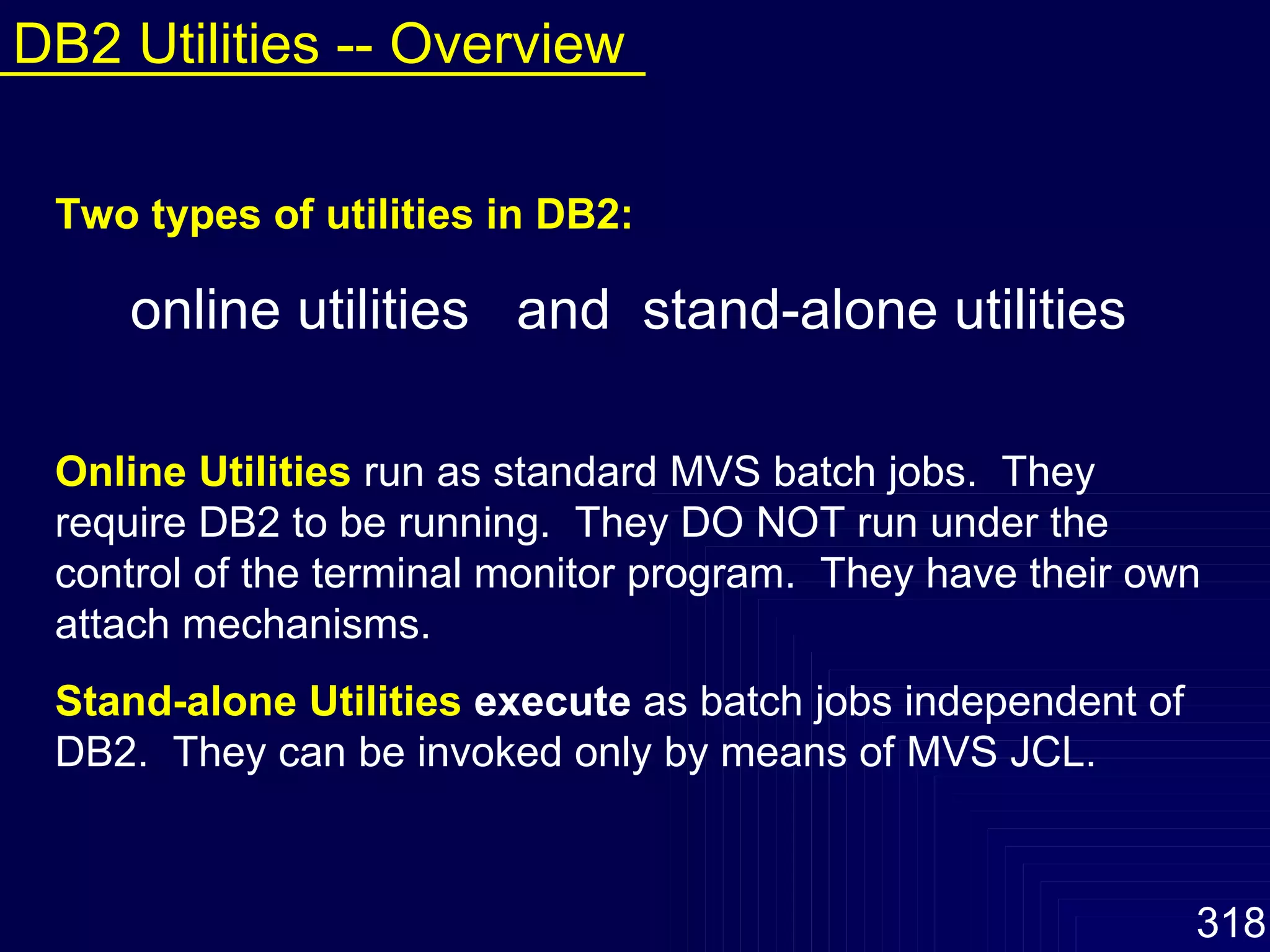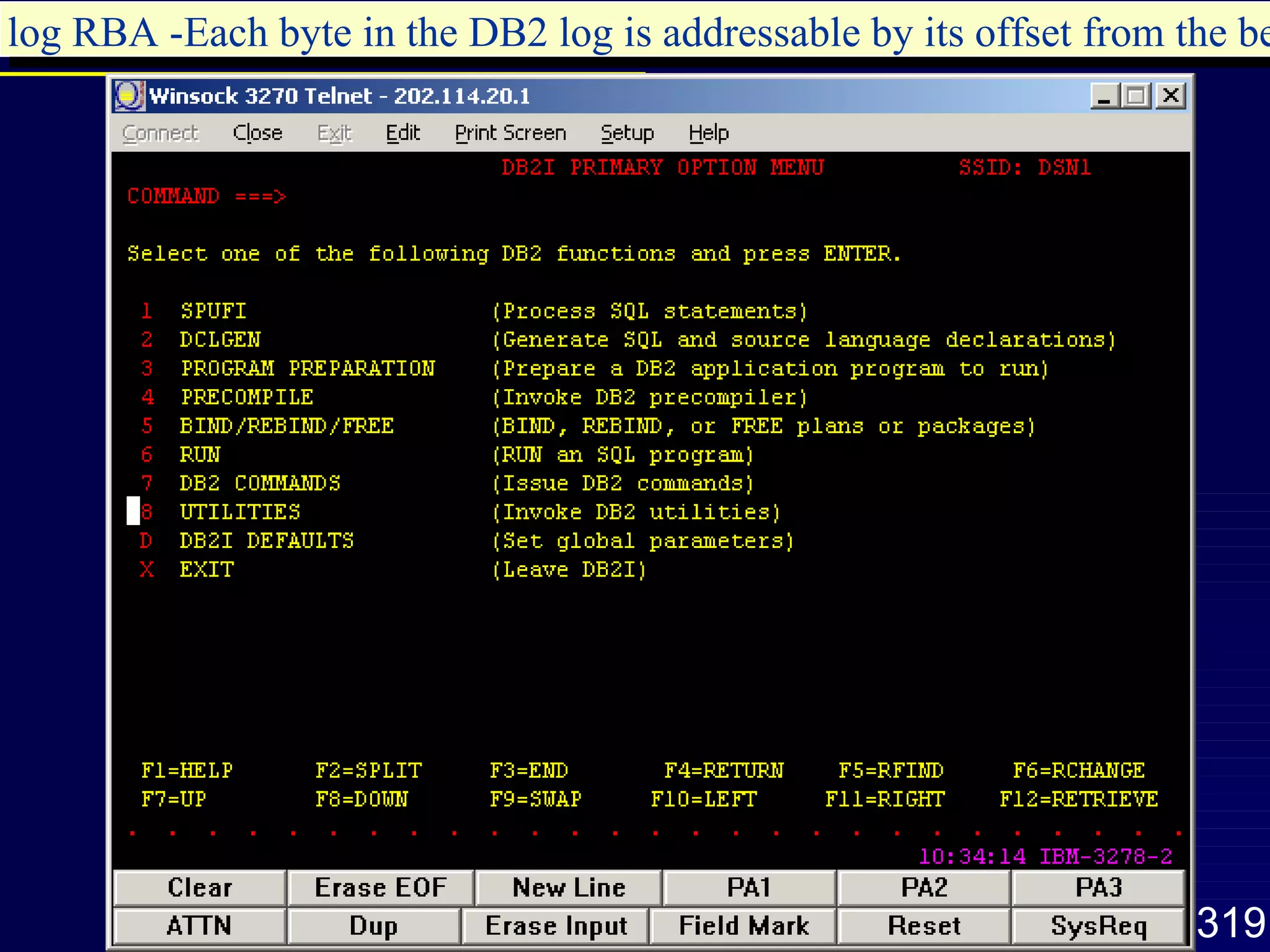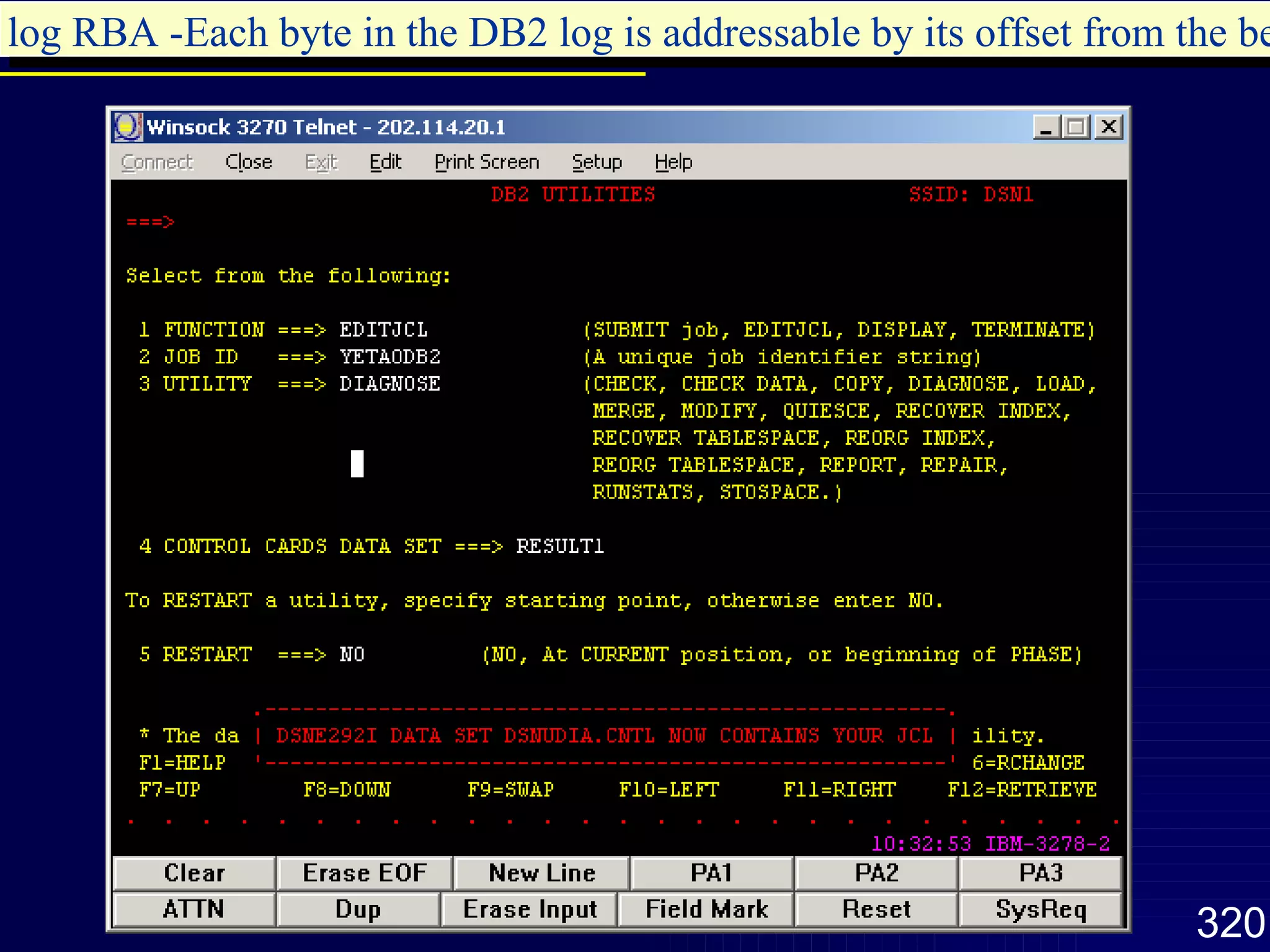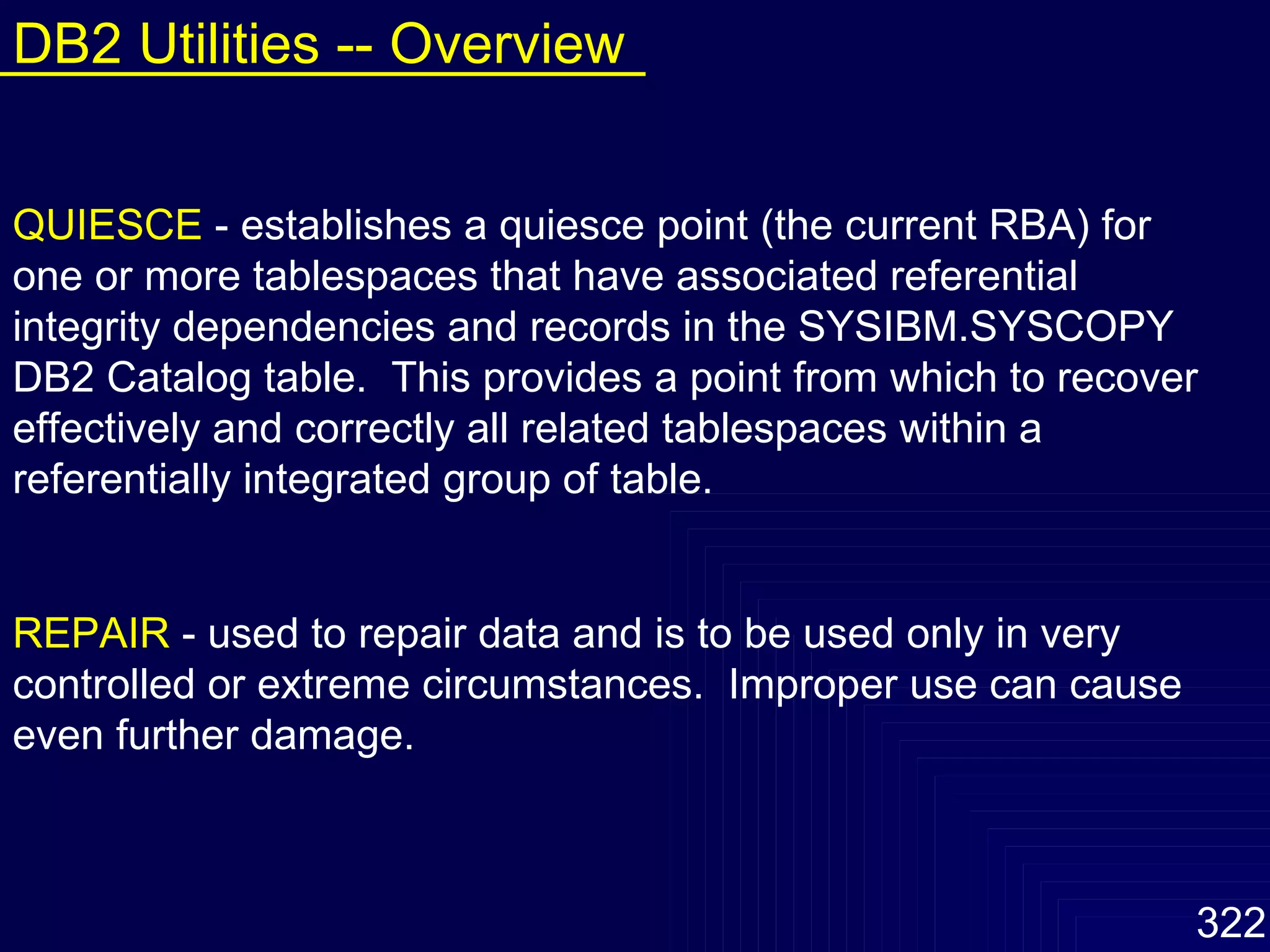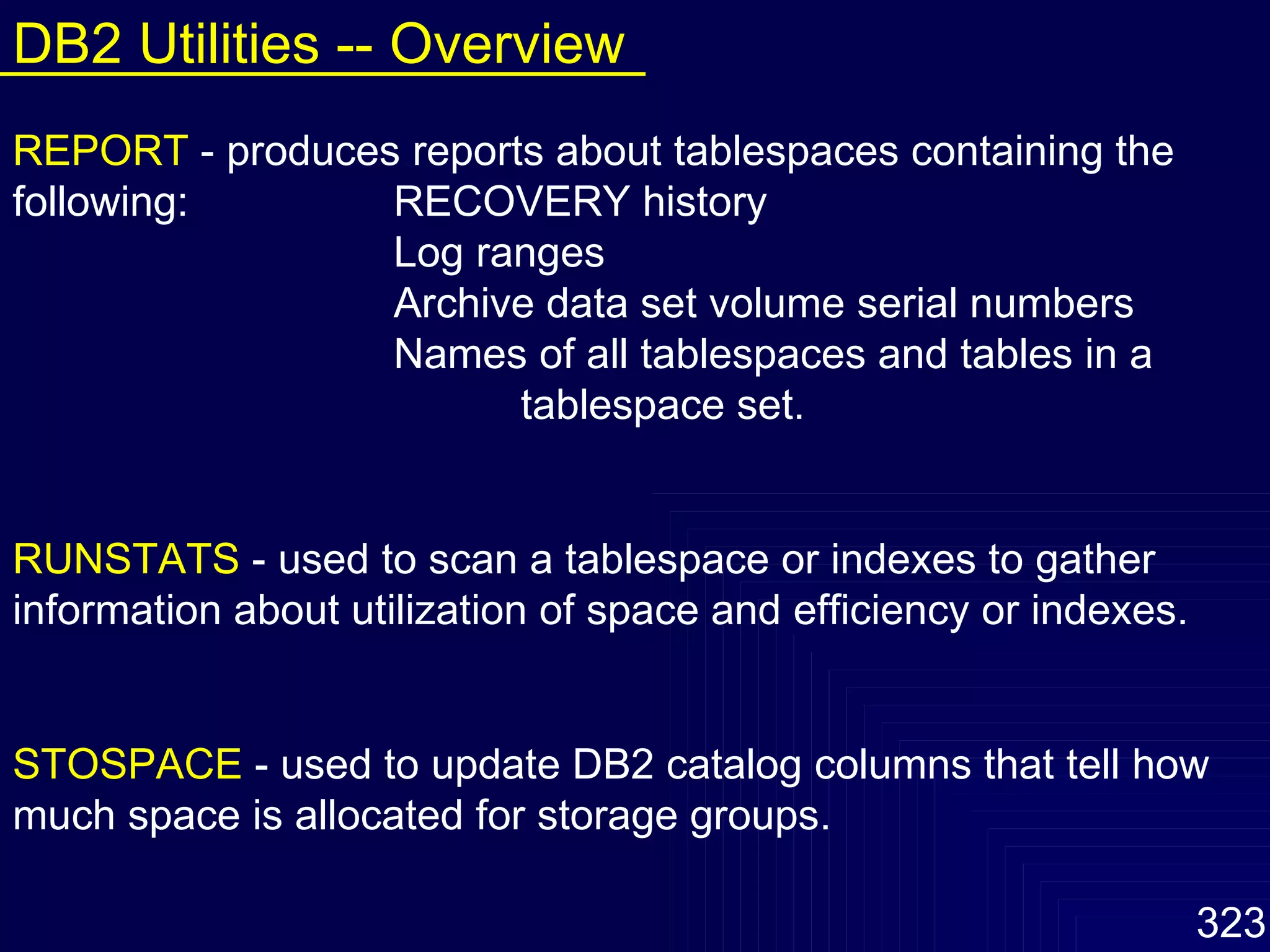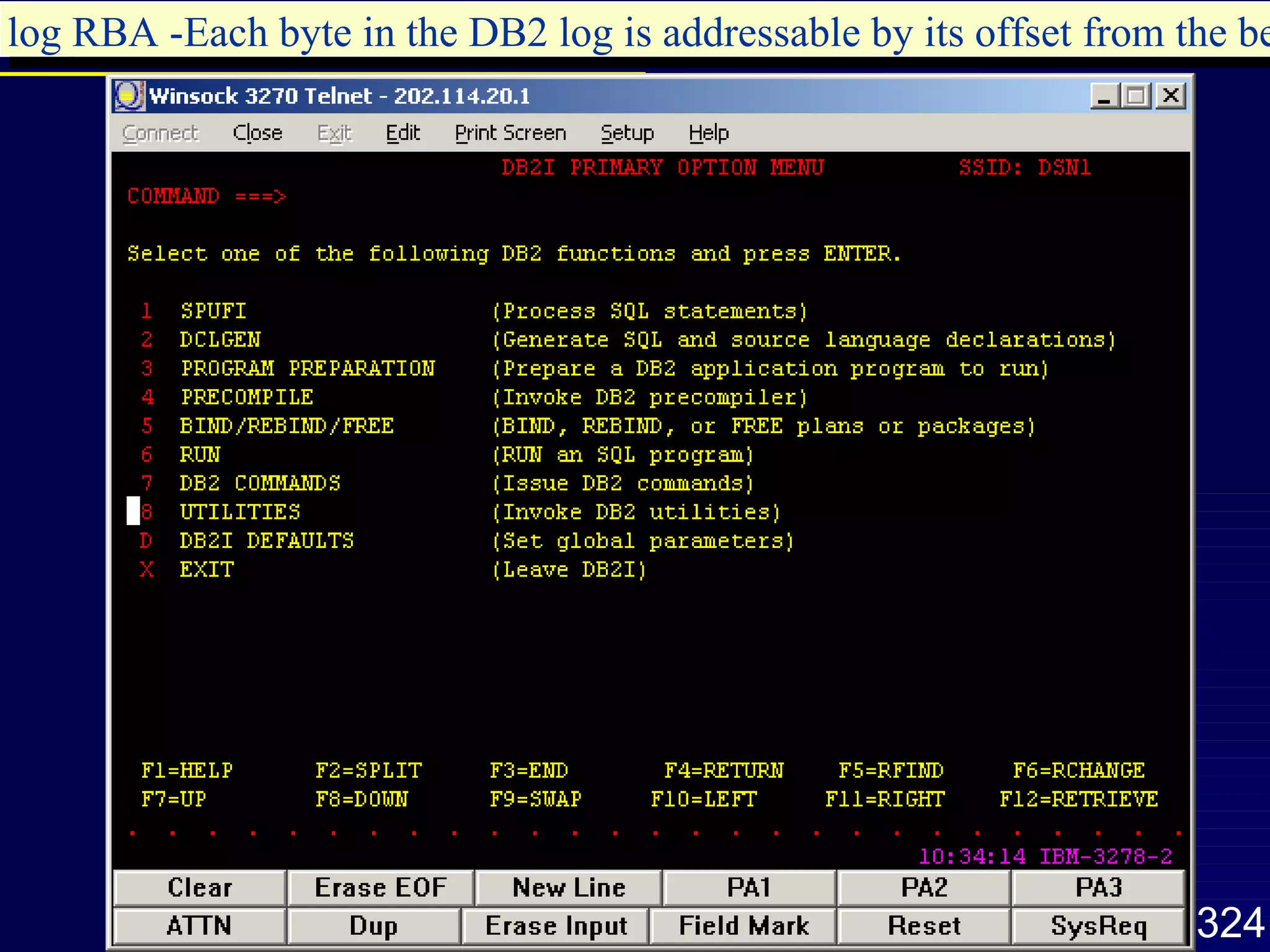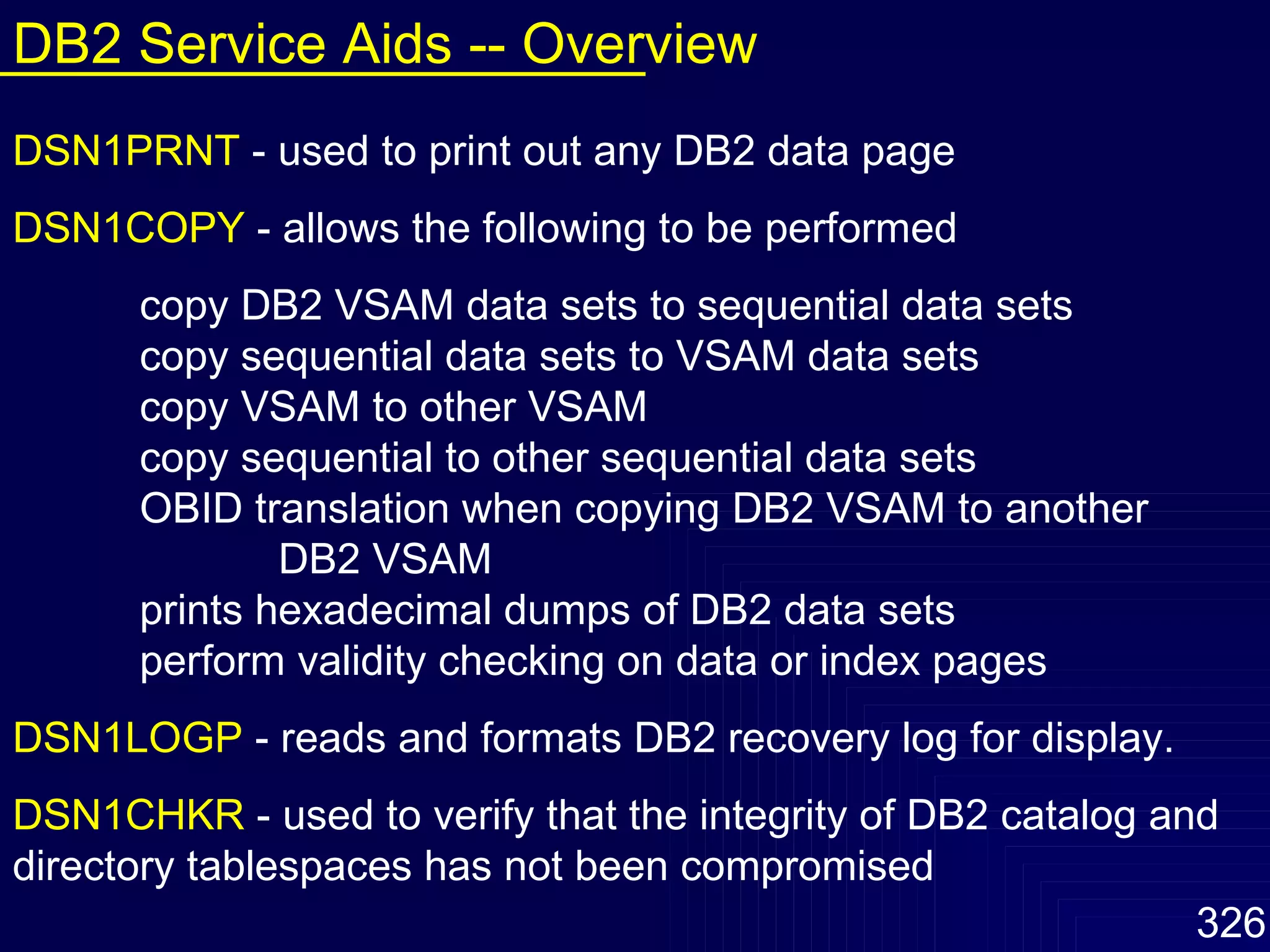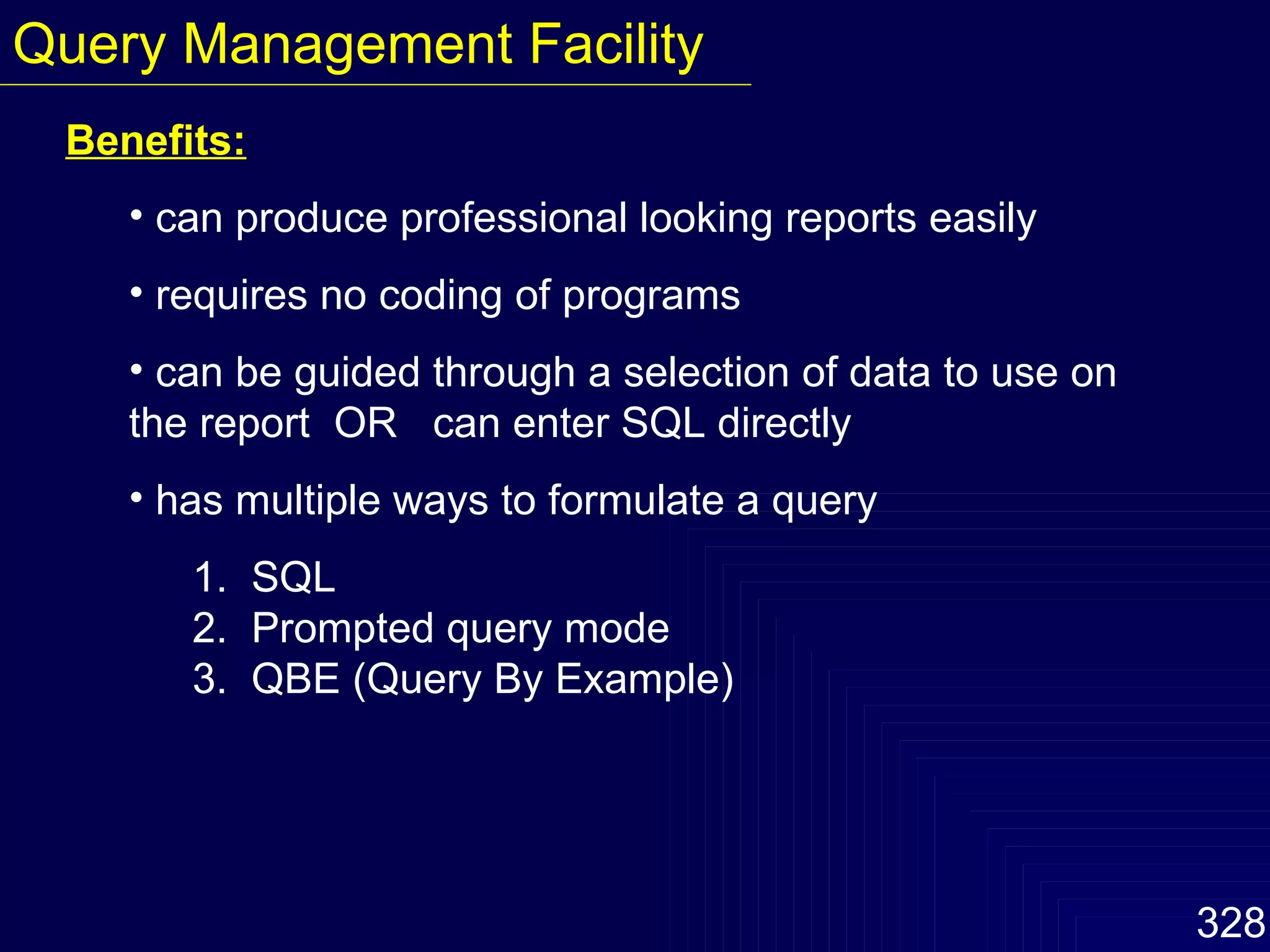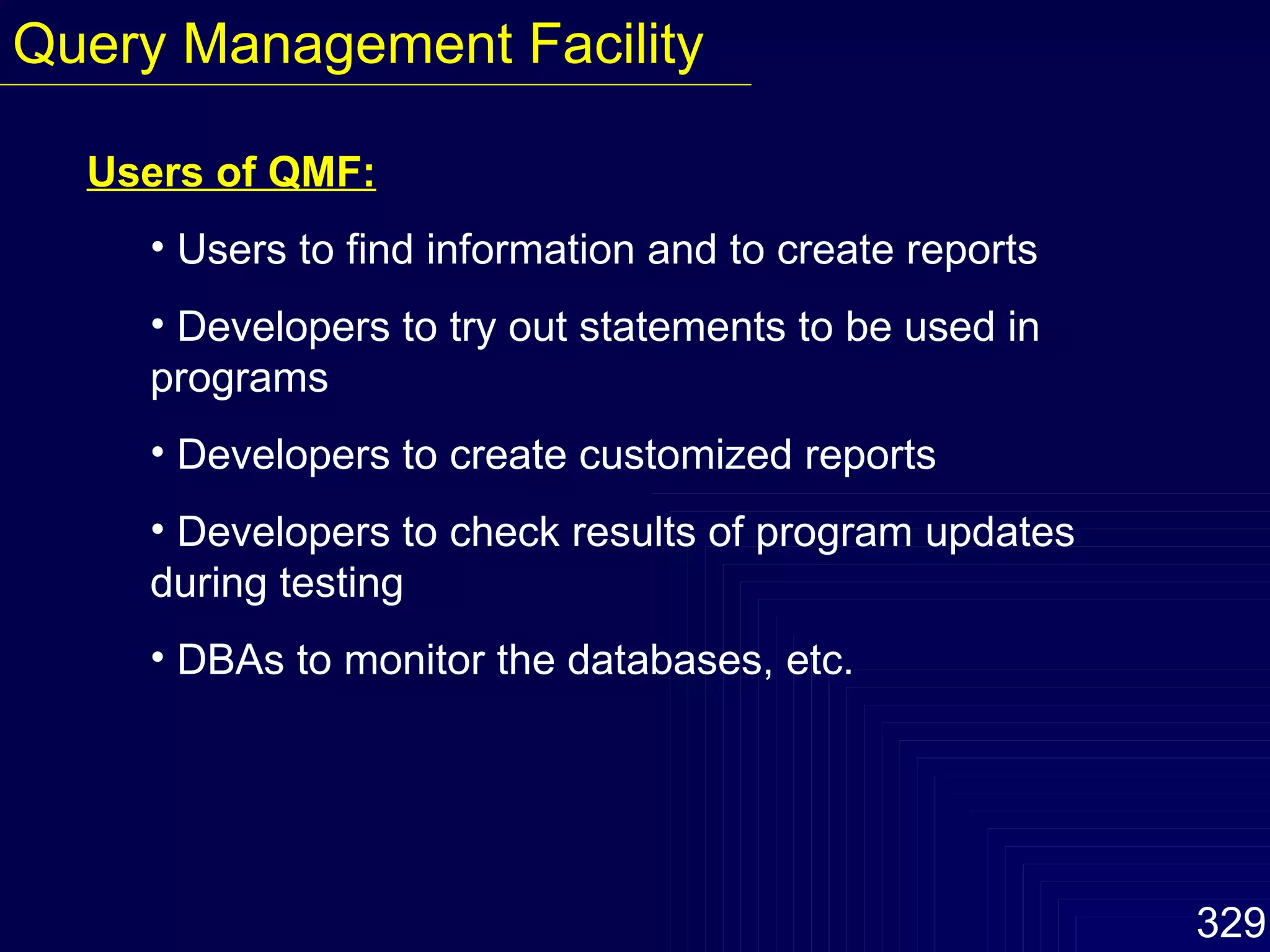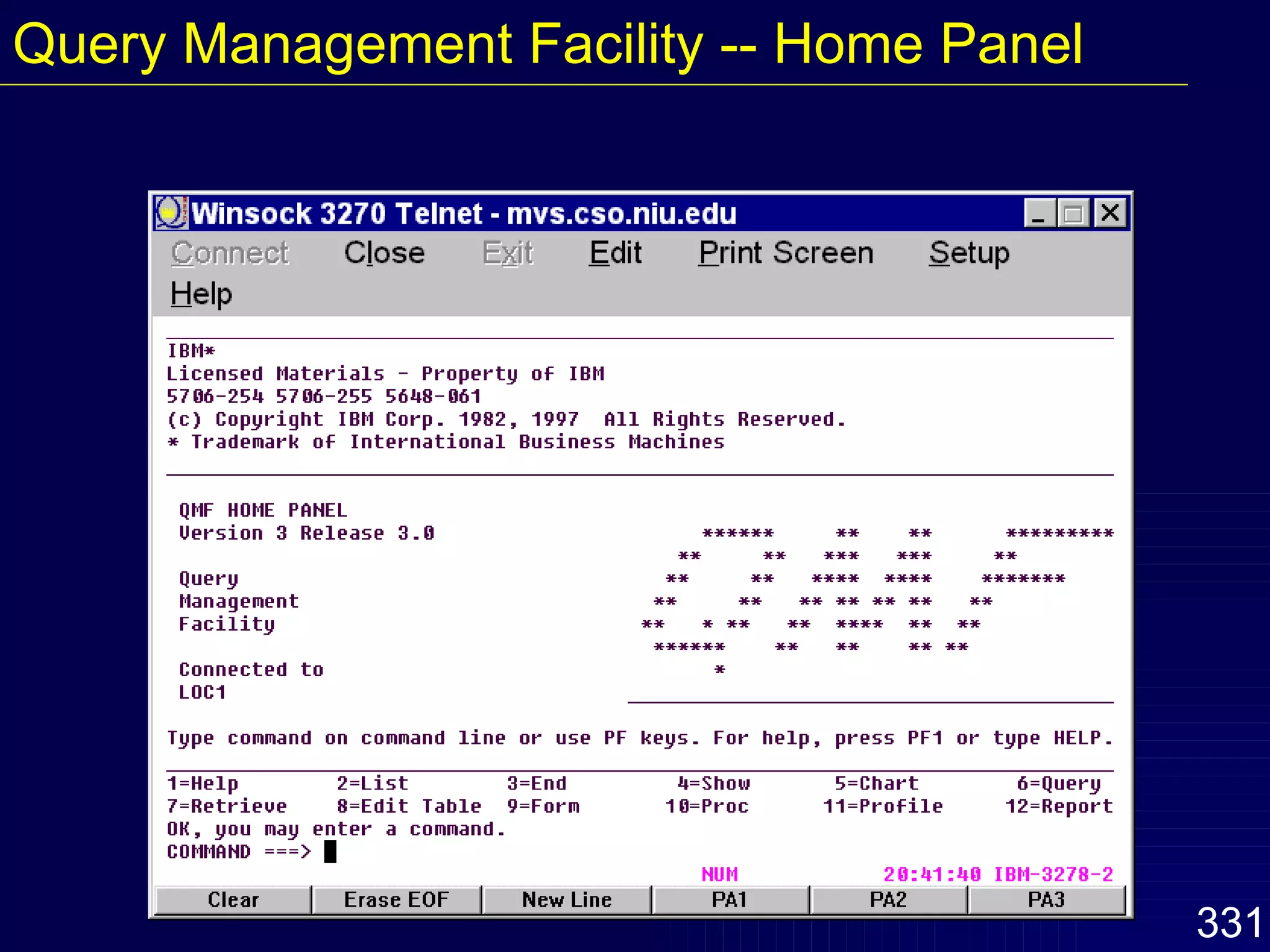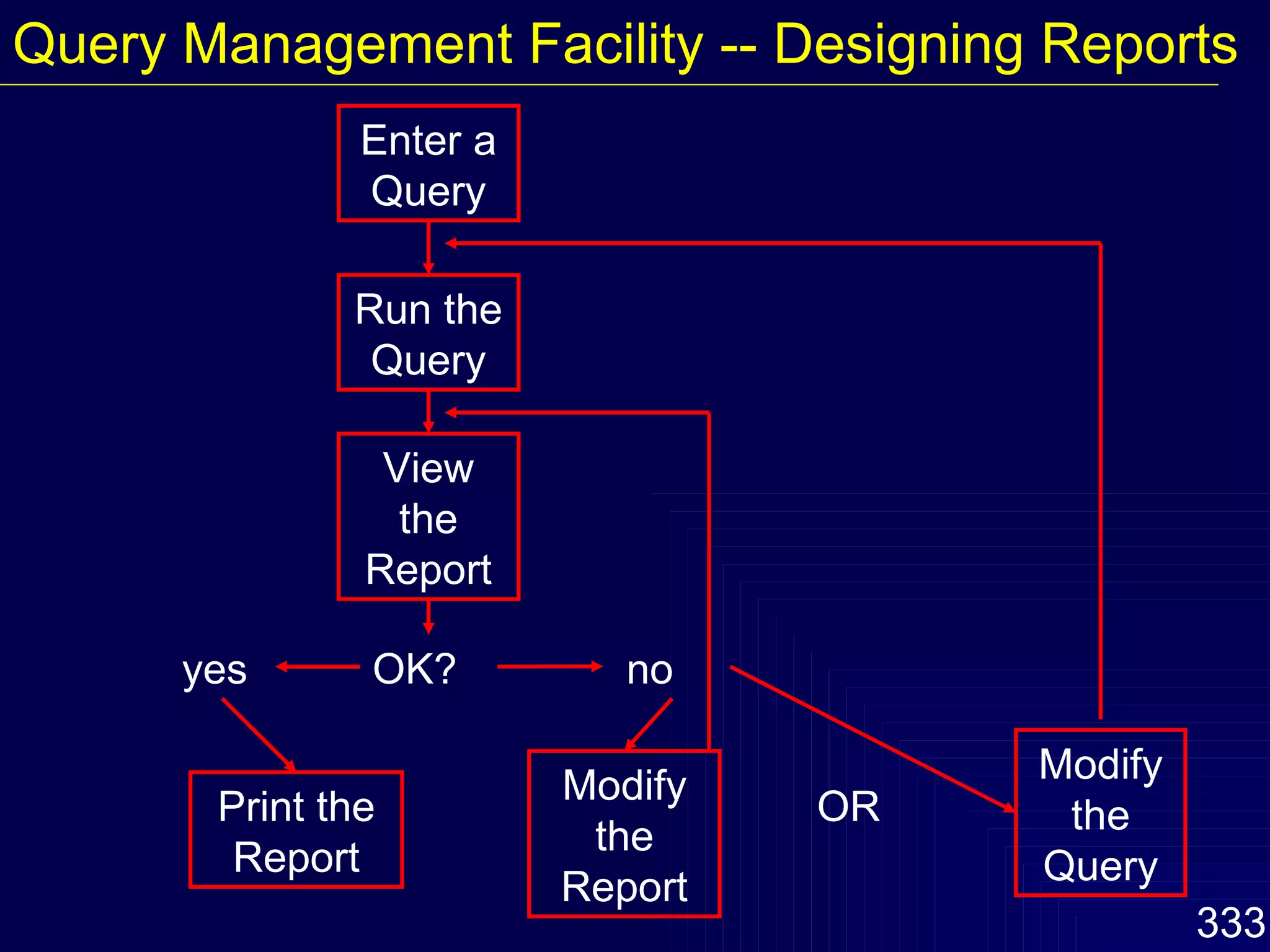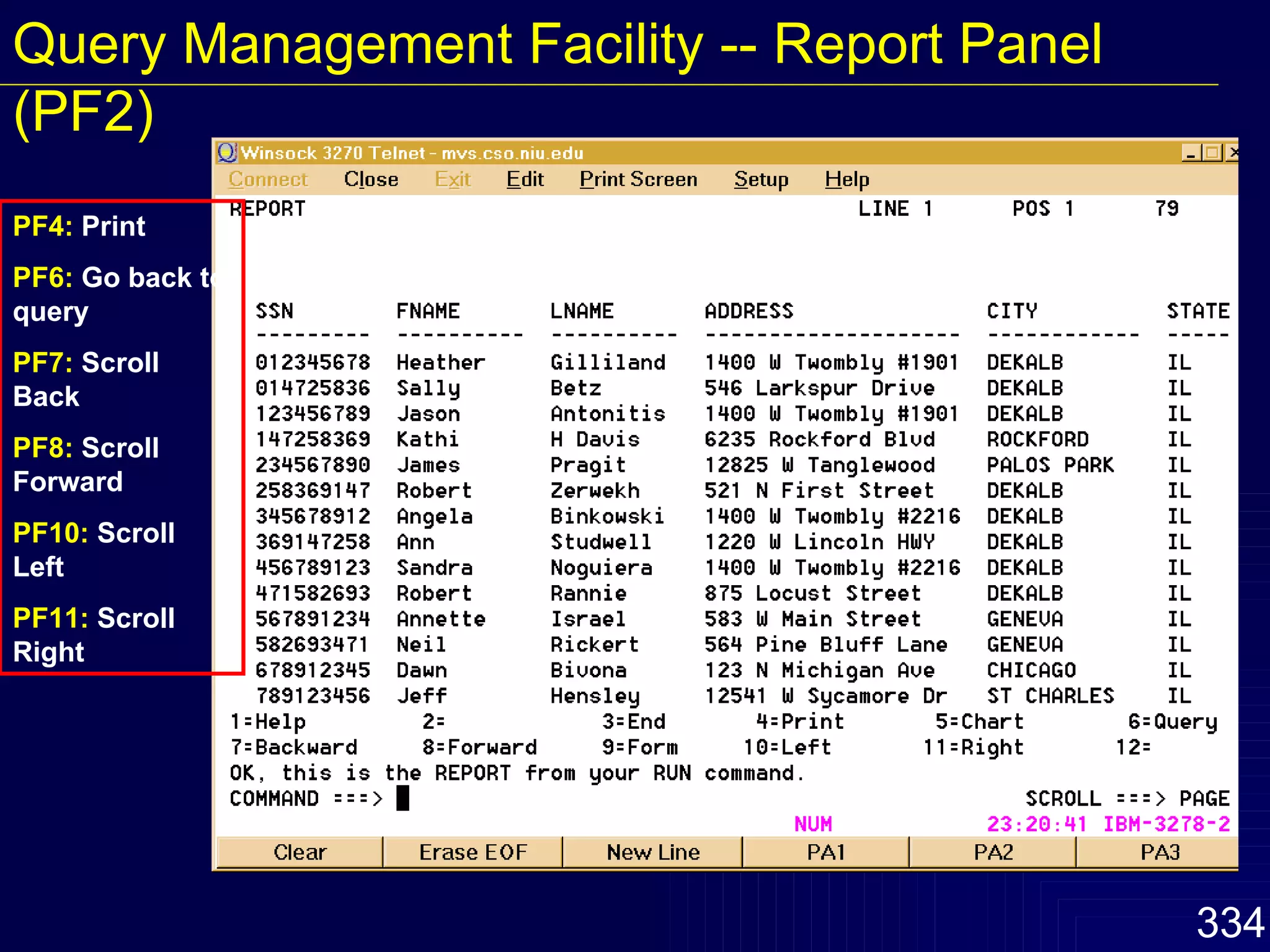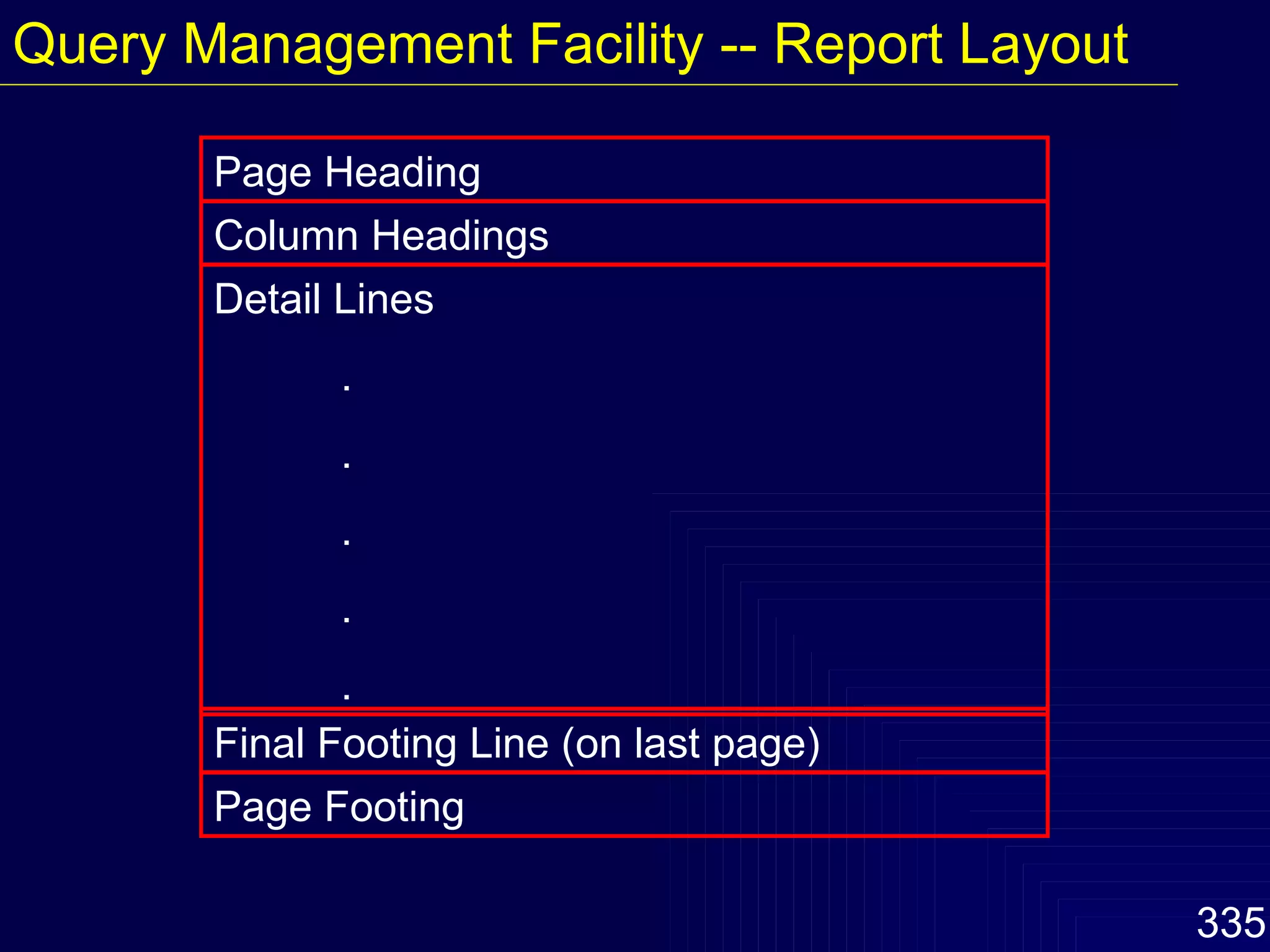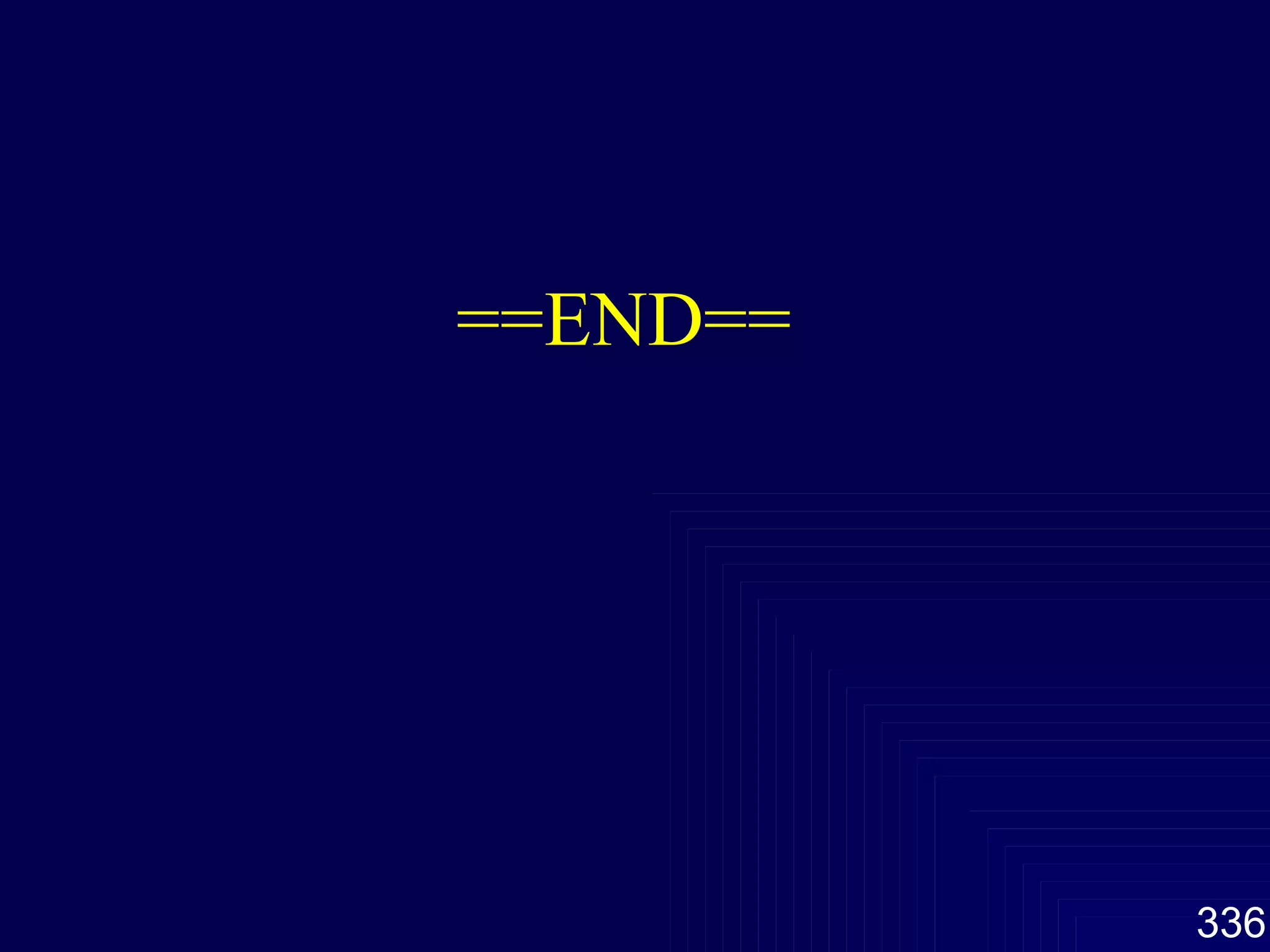This document provides an overview of using DB2 on IBM mainframe systems. It discusses logging into TSO, allocating datasets for DB2 use, using the SPUFI tool to interactively execute SQL statements against DB2, and some key DB2 concepts like logical unit of work and the different views that programs and the system have of the DB2 environment.
![DB2 UDB for z/OS Application Programming Workshop Wu Chi 027- 87544884 [email_address]](https://image.slidesharecdn.com/db2-100706071624-phpapp02/75/Db2-1-2048.jpg)
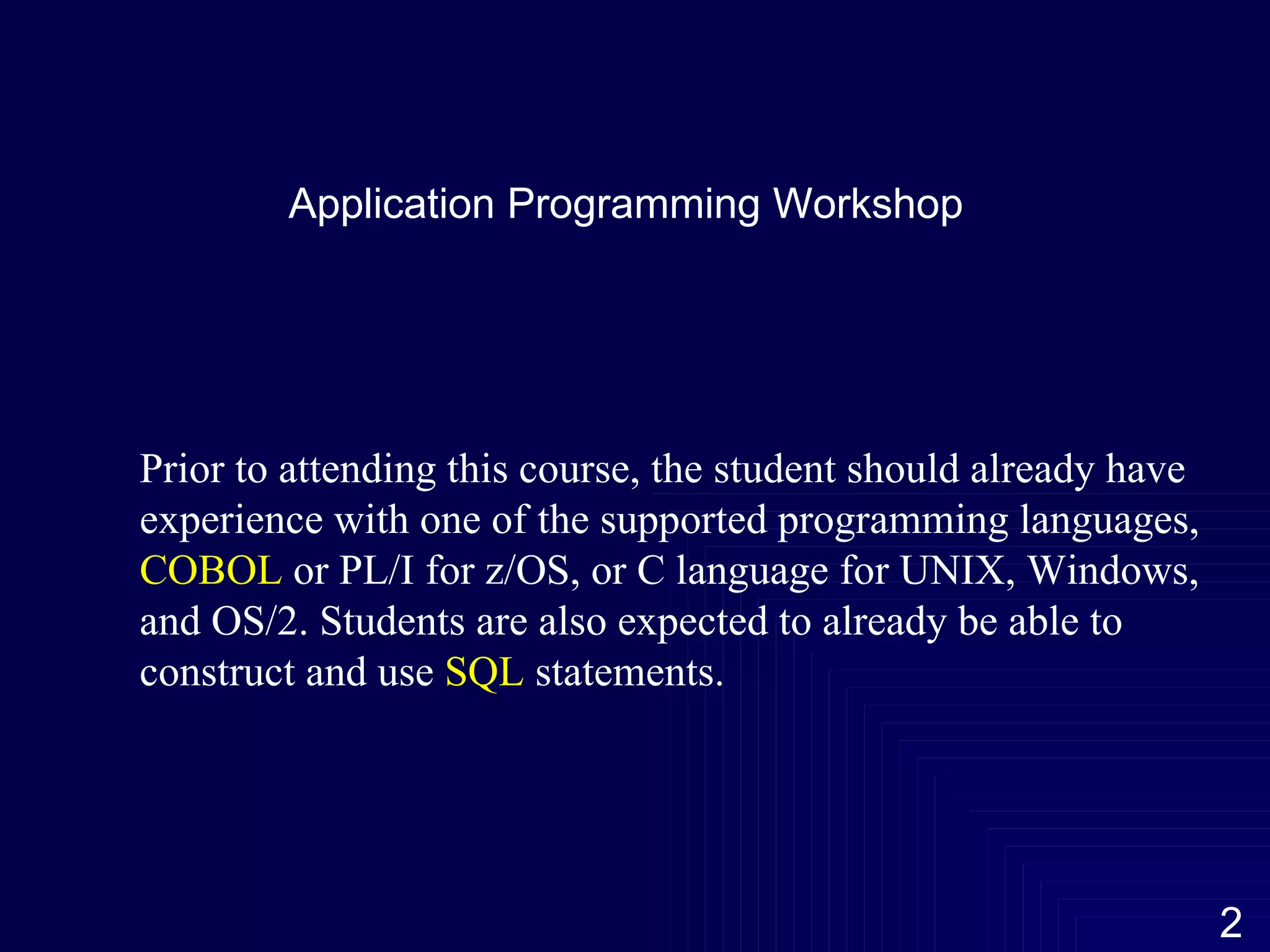
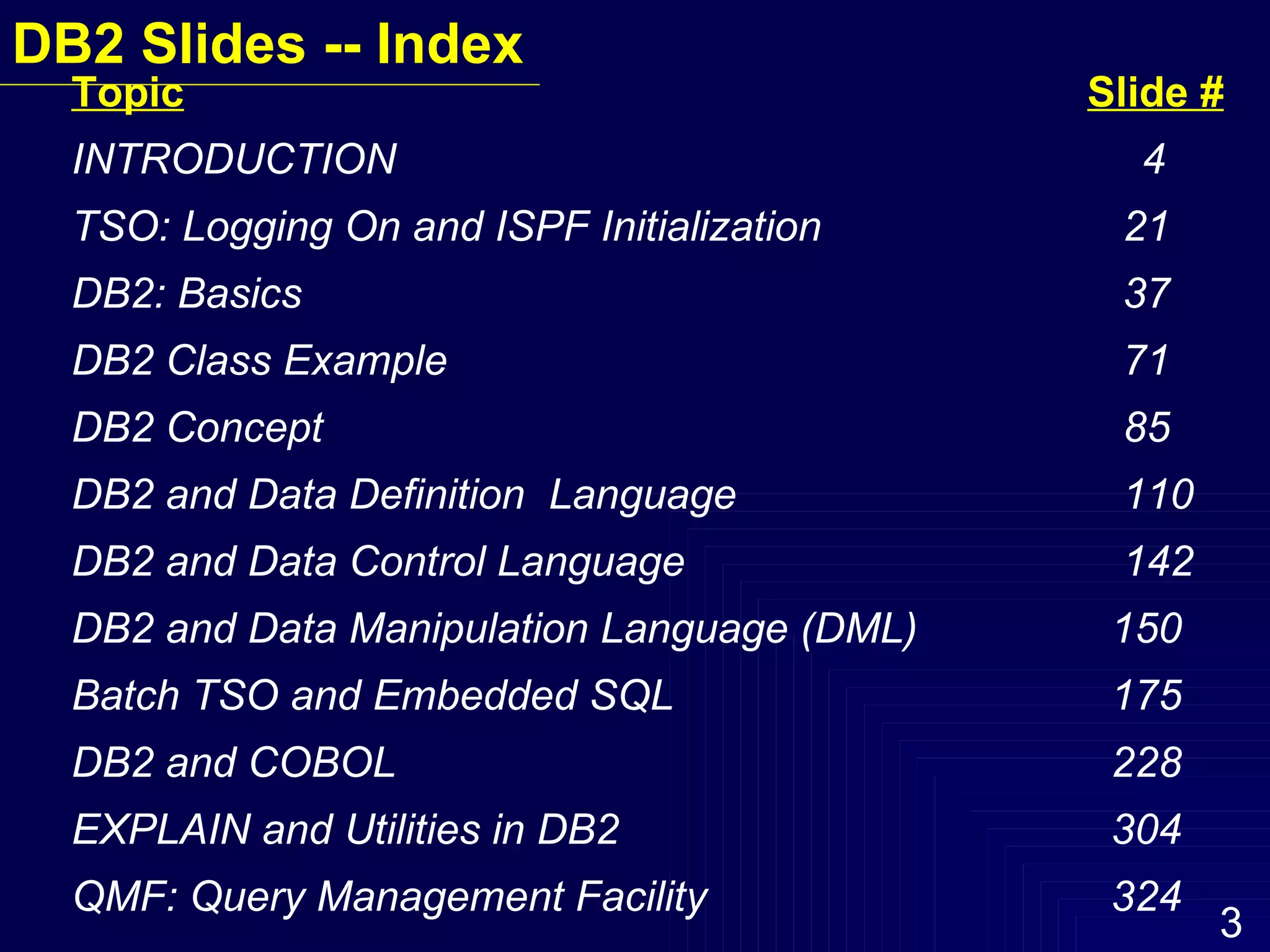
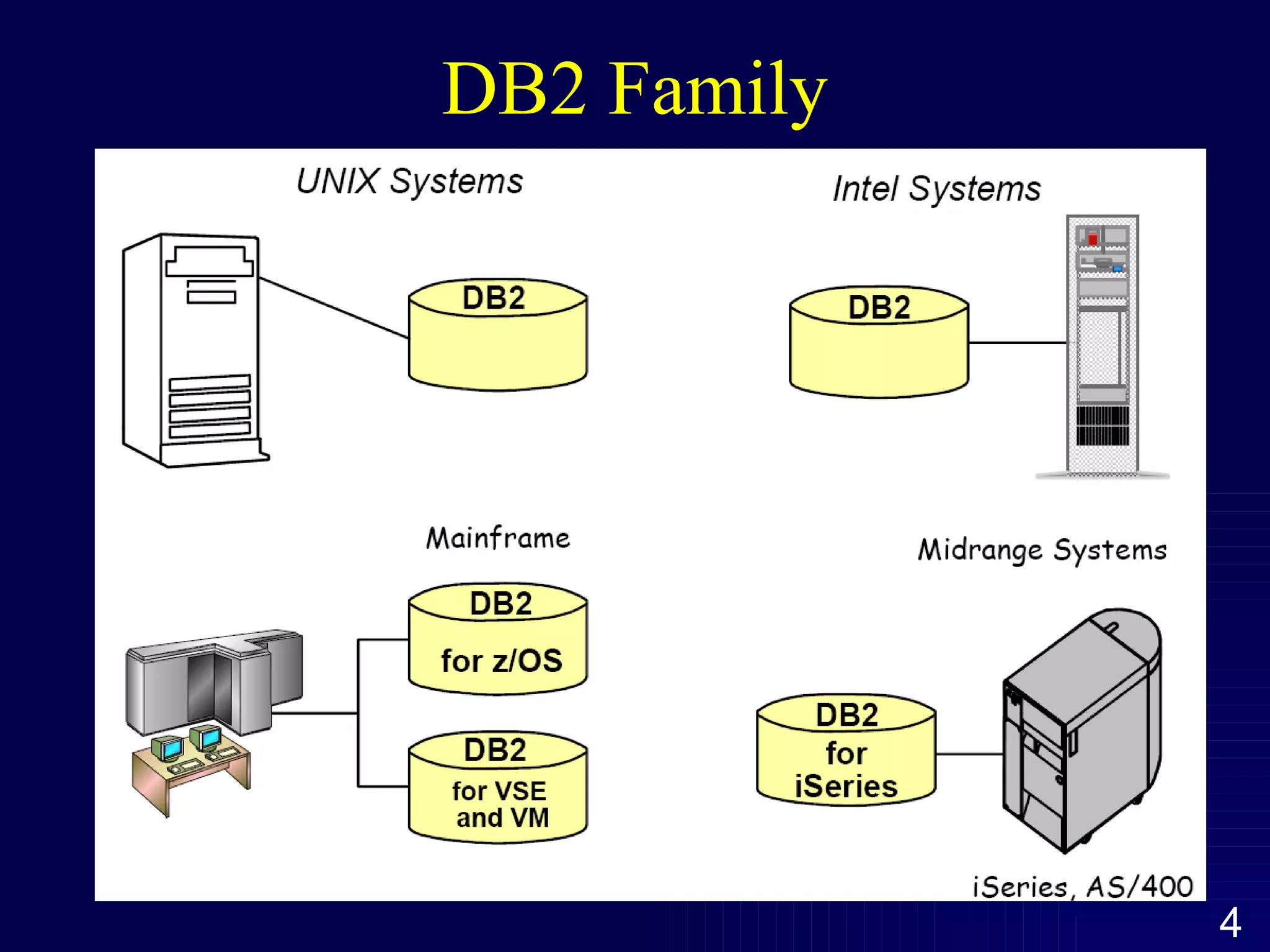
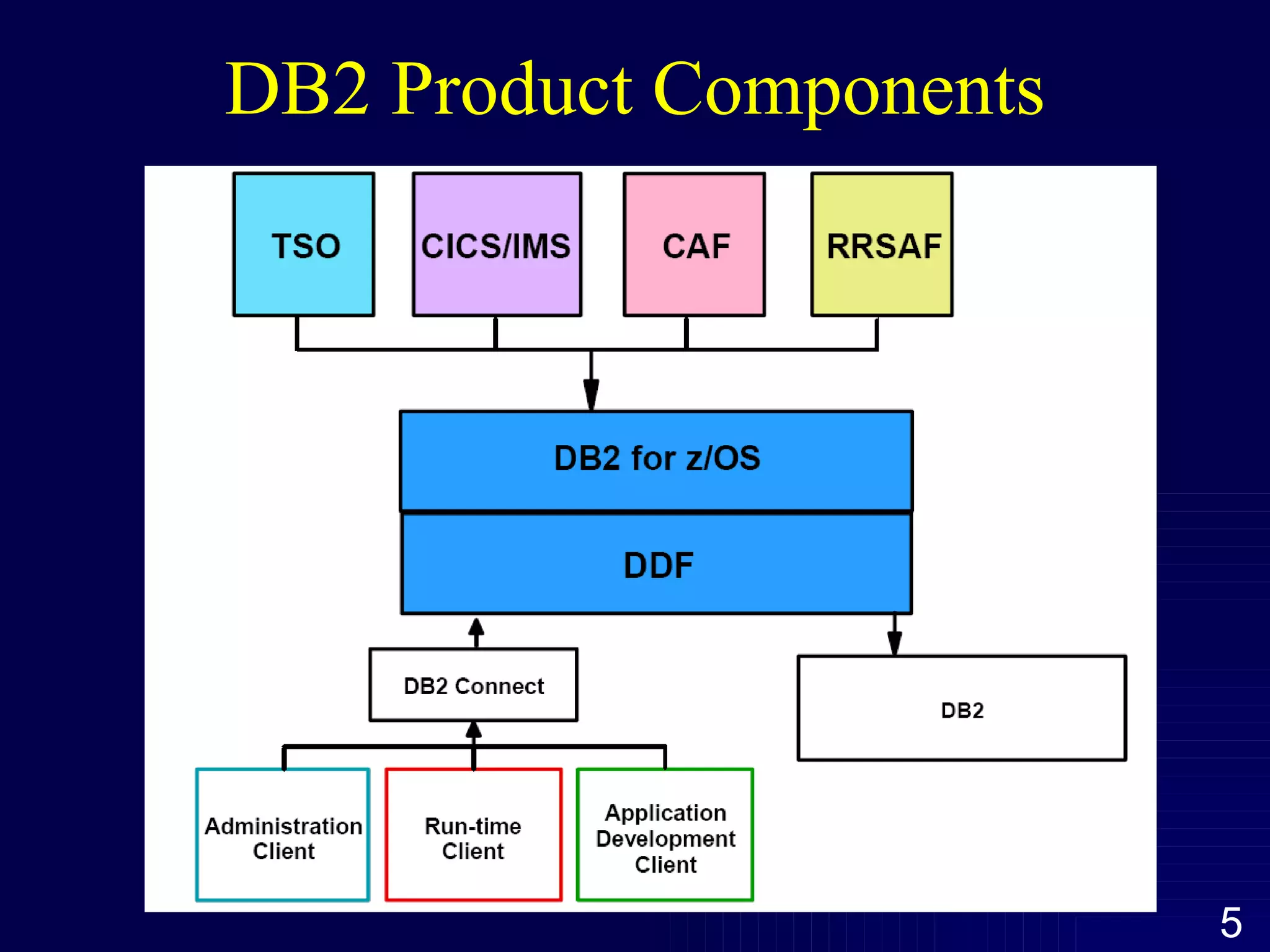
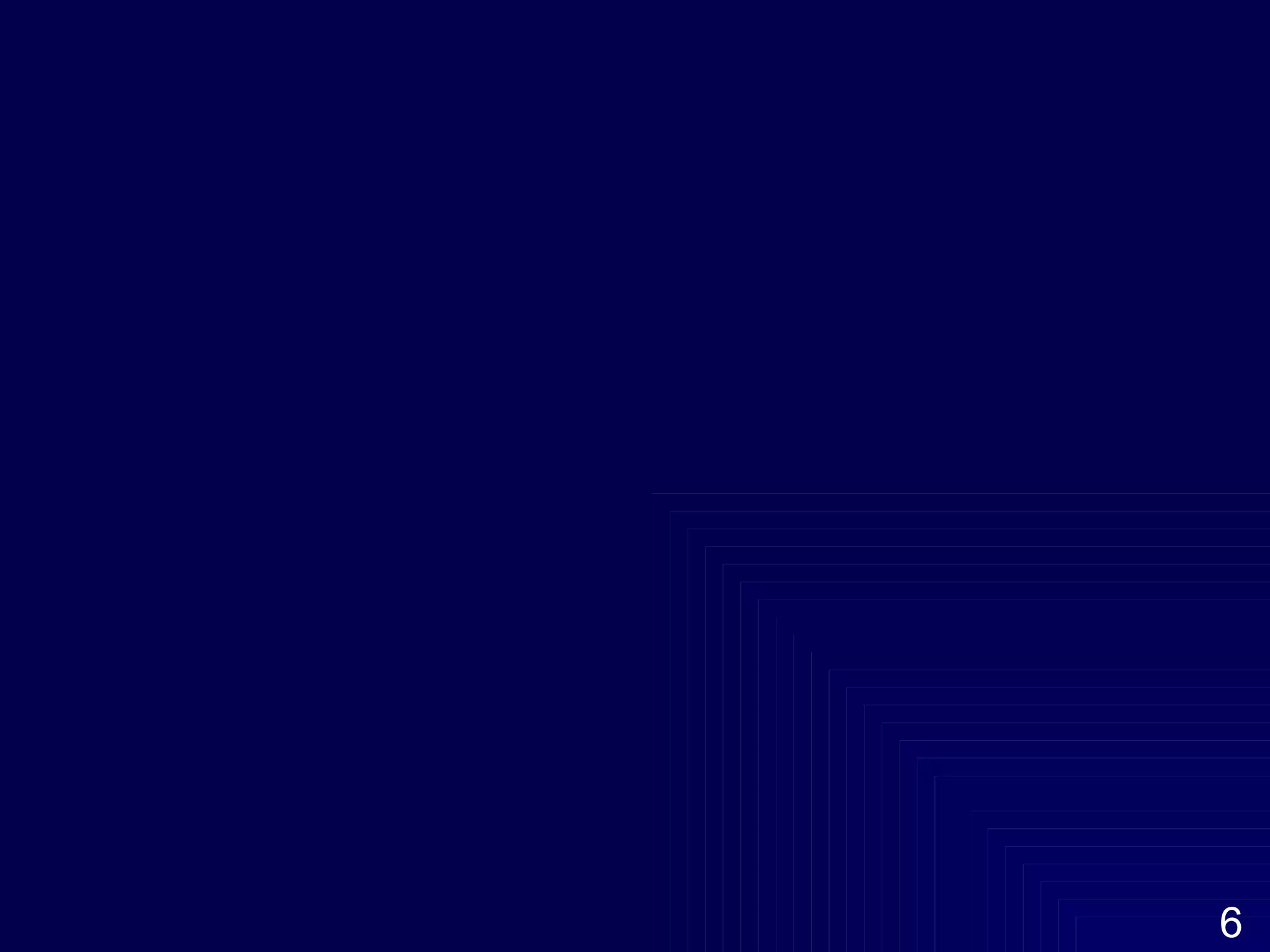
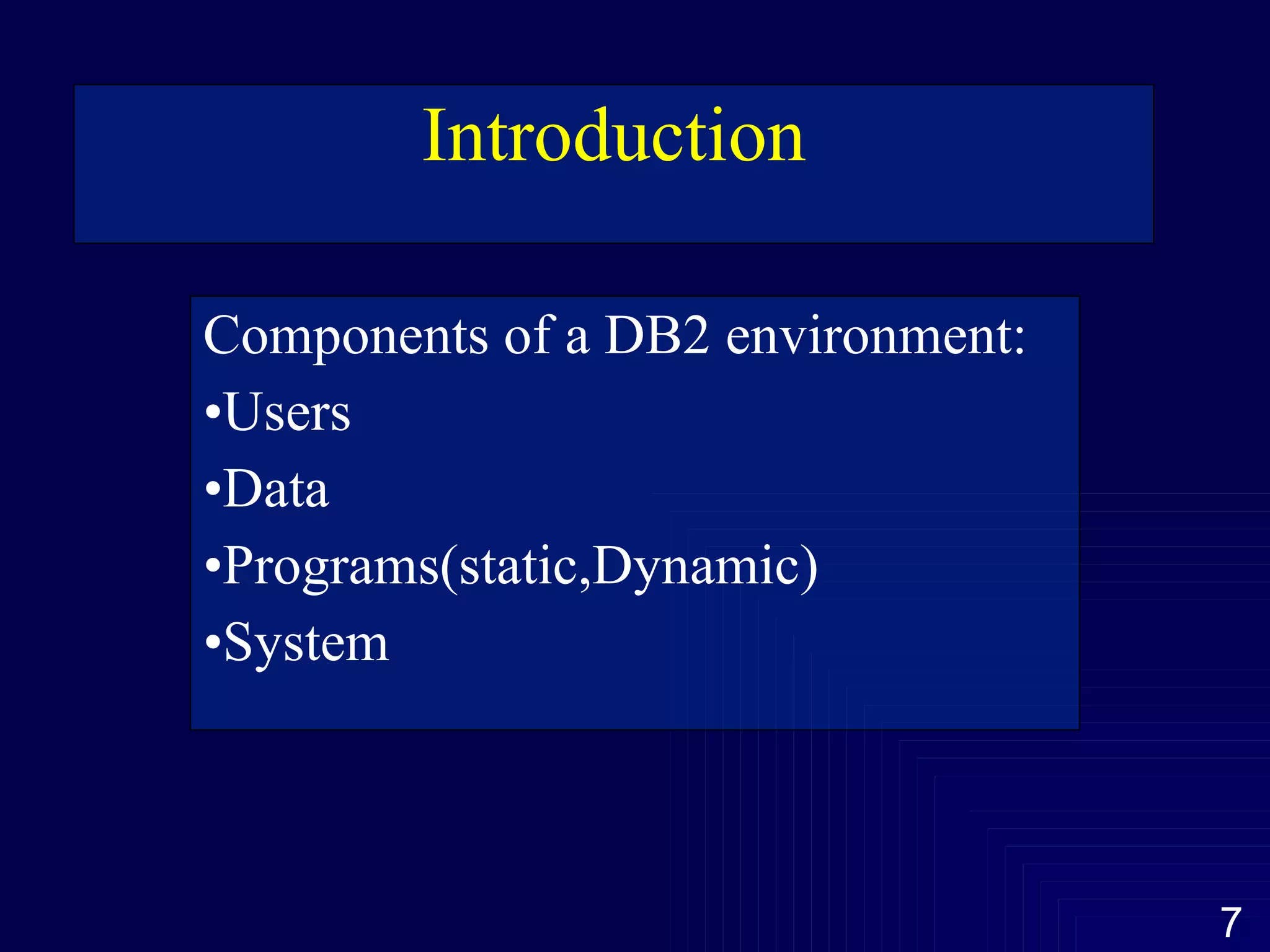
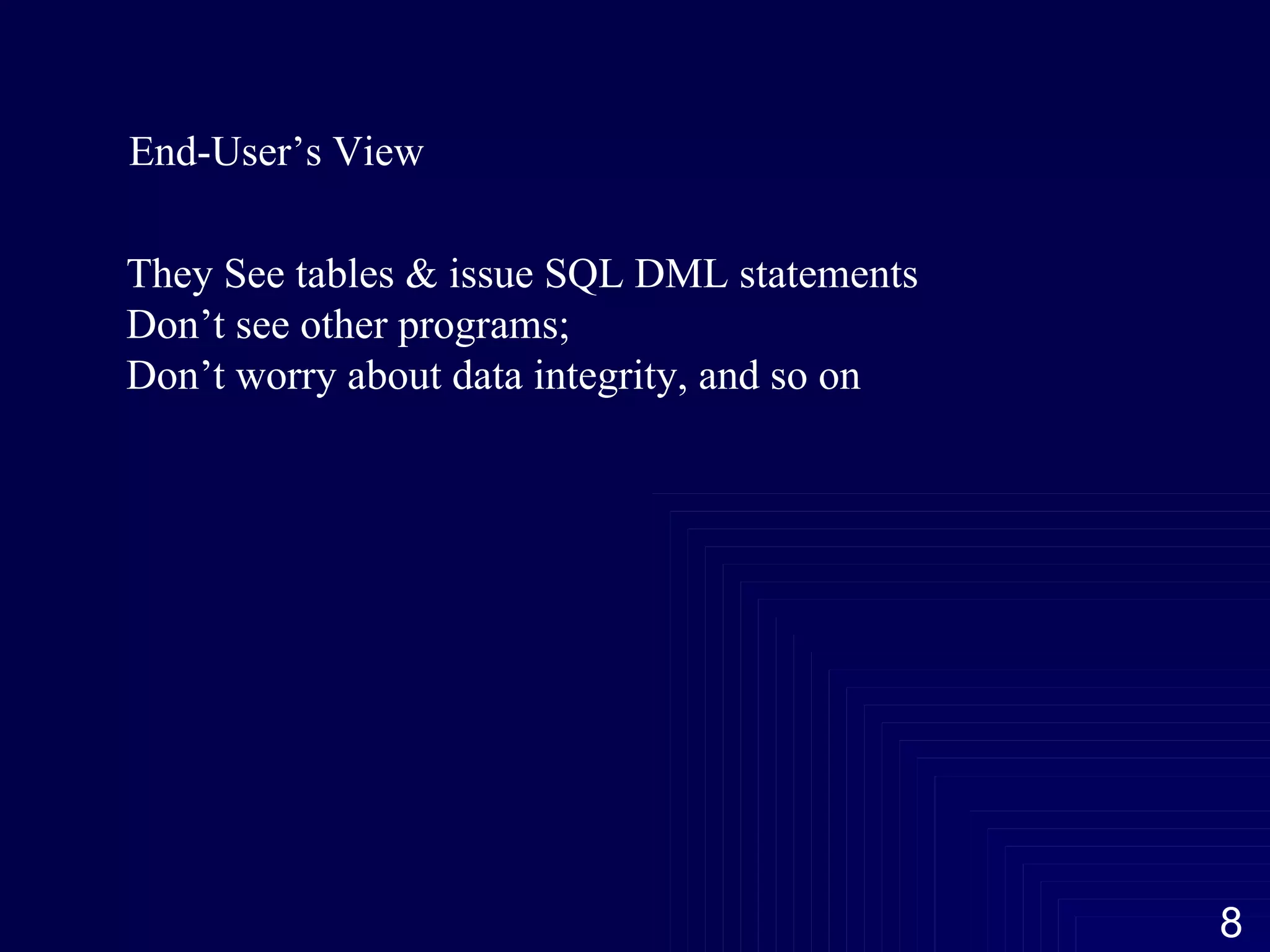
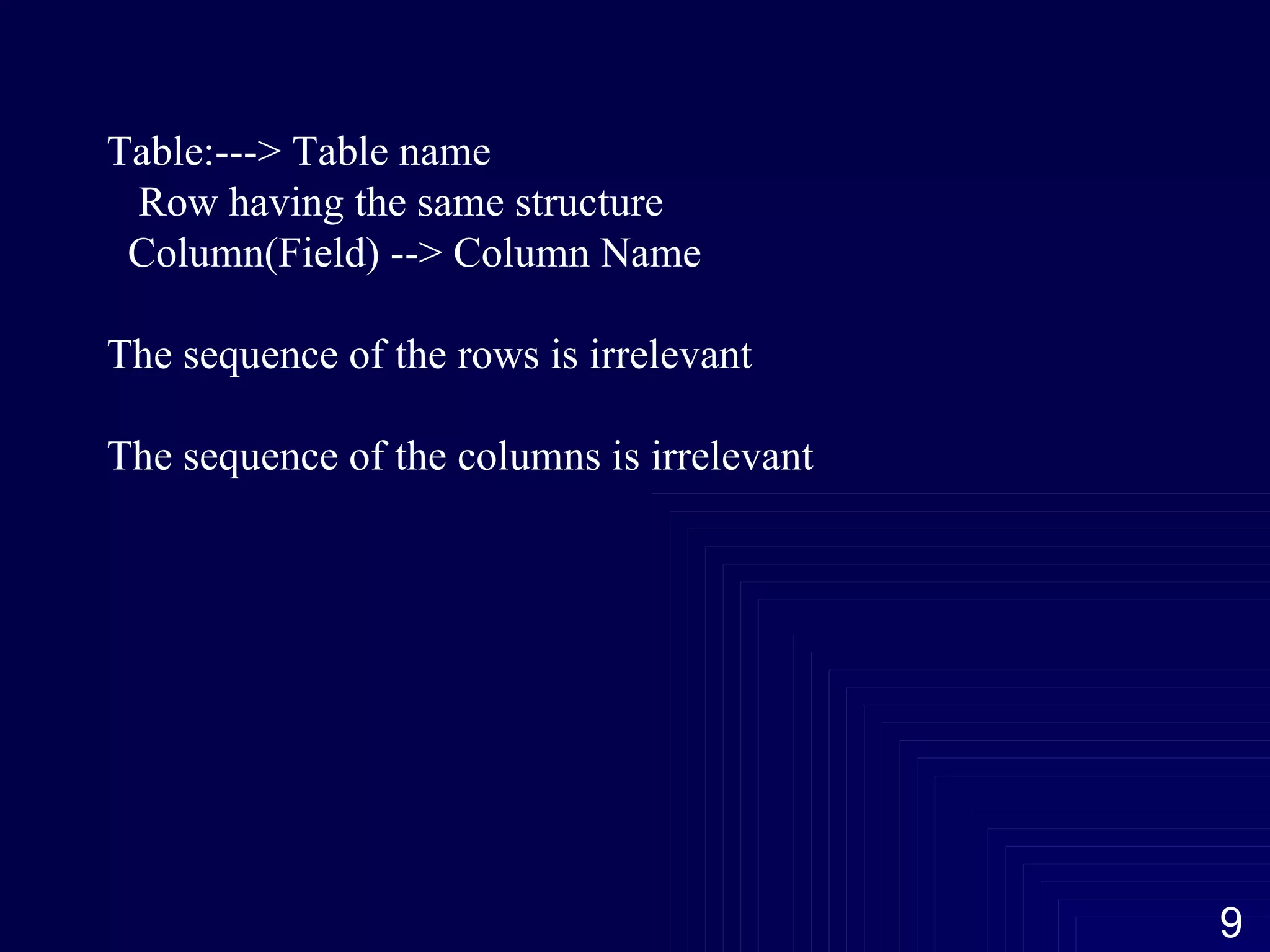
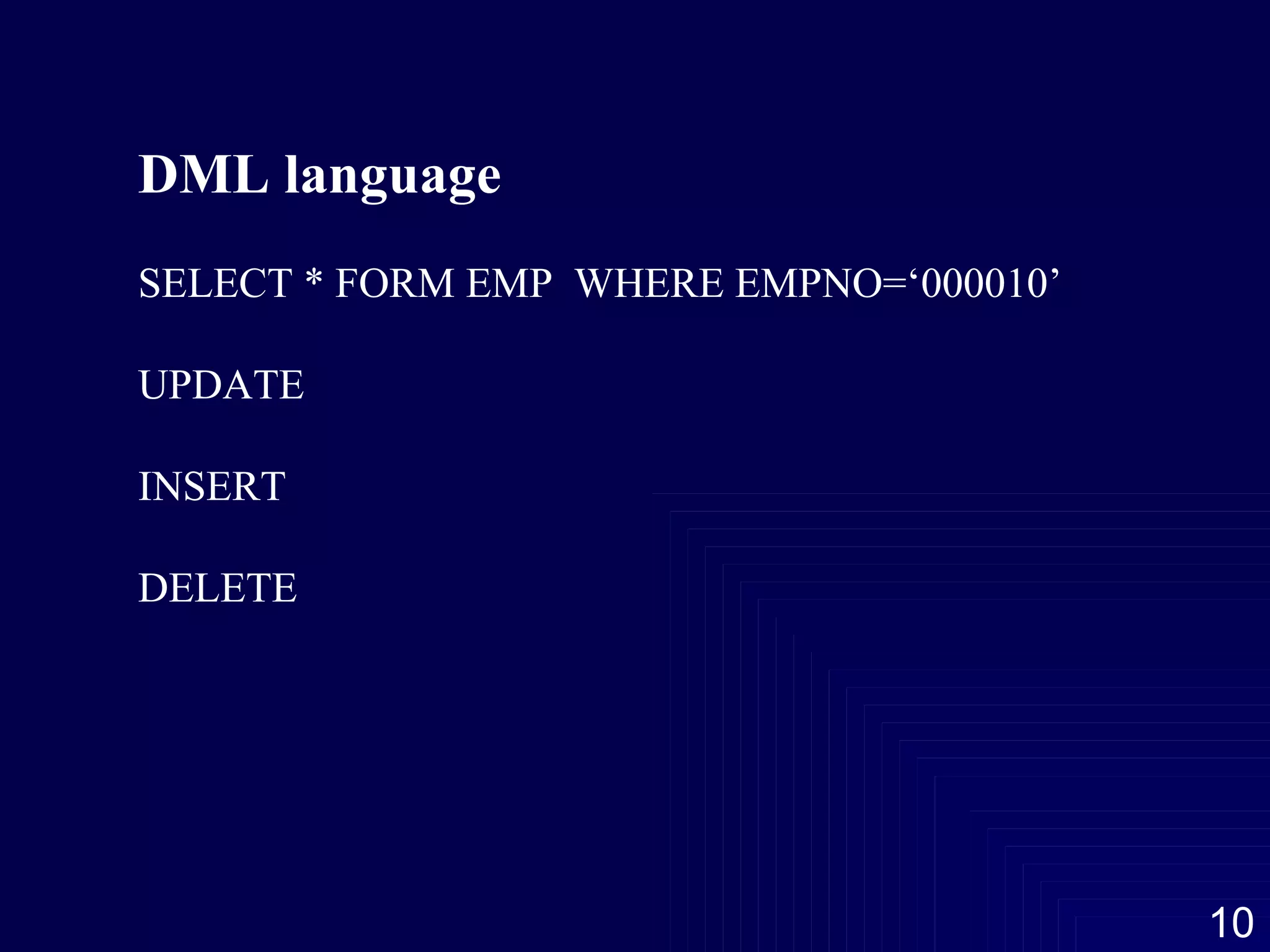
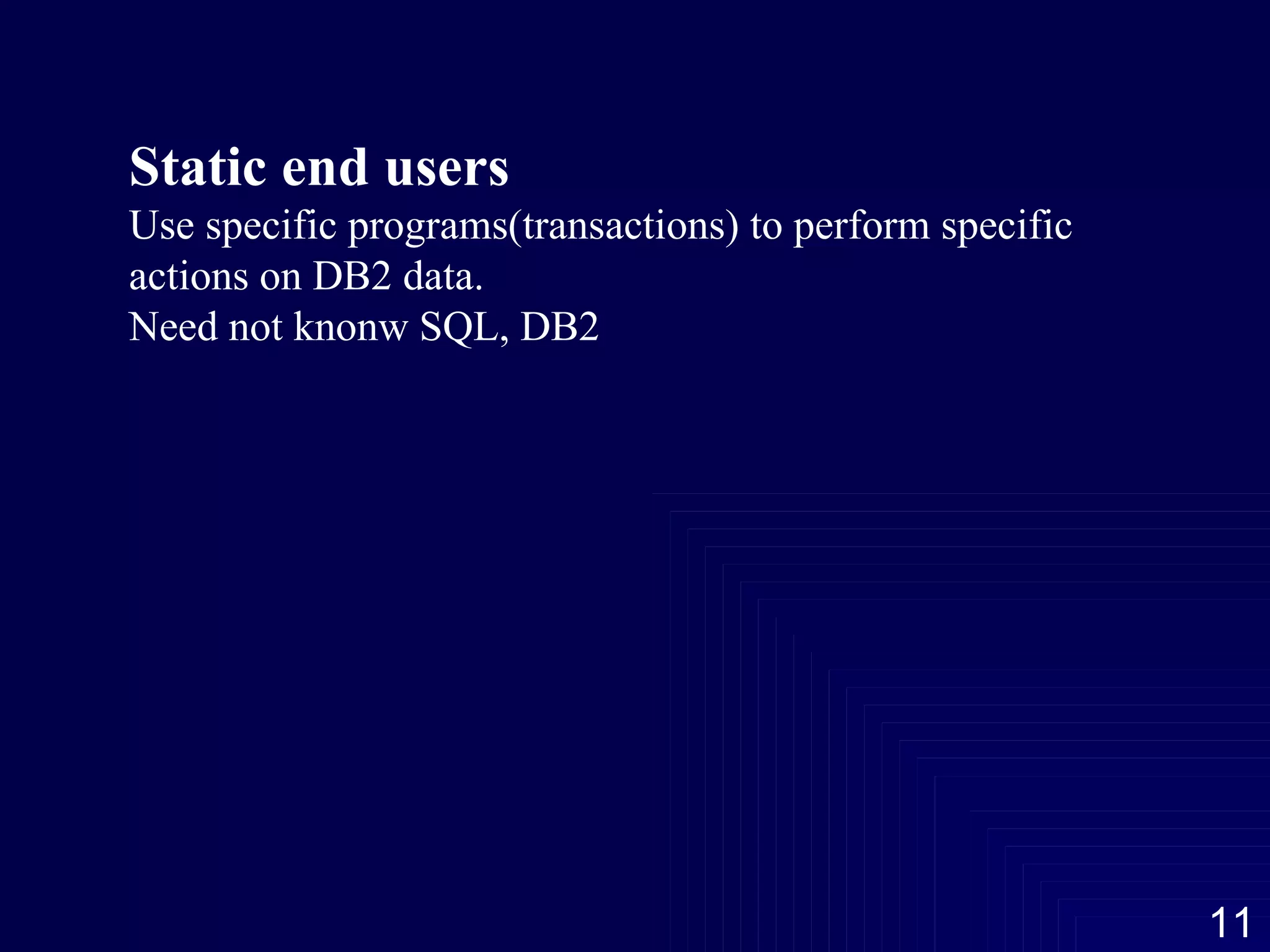

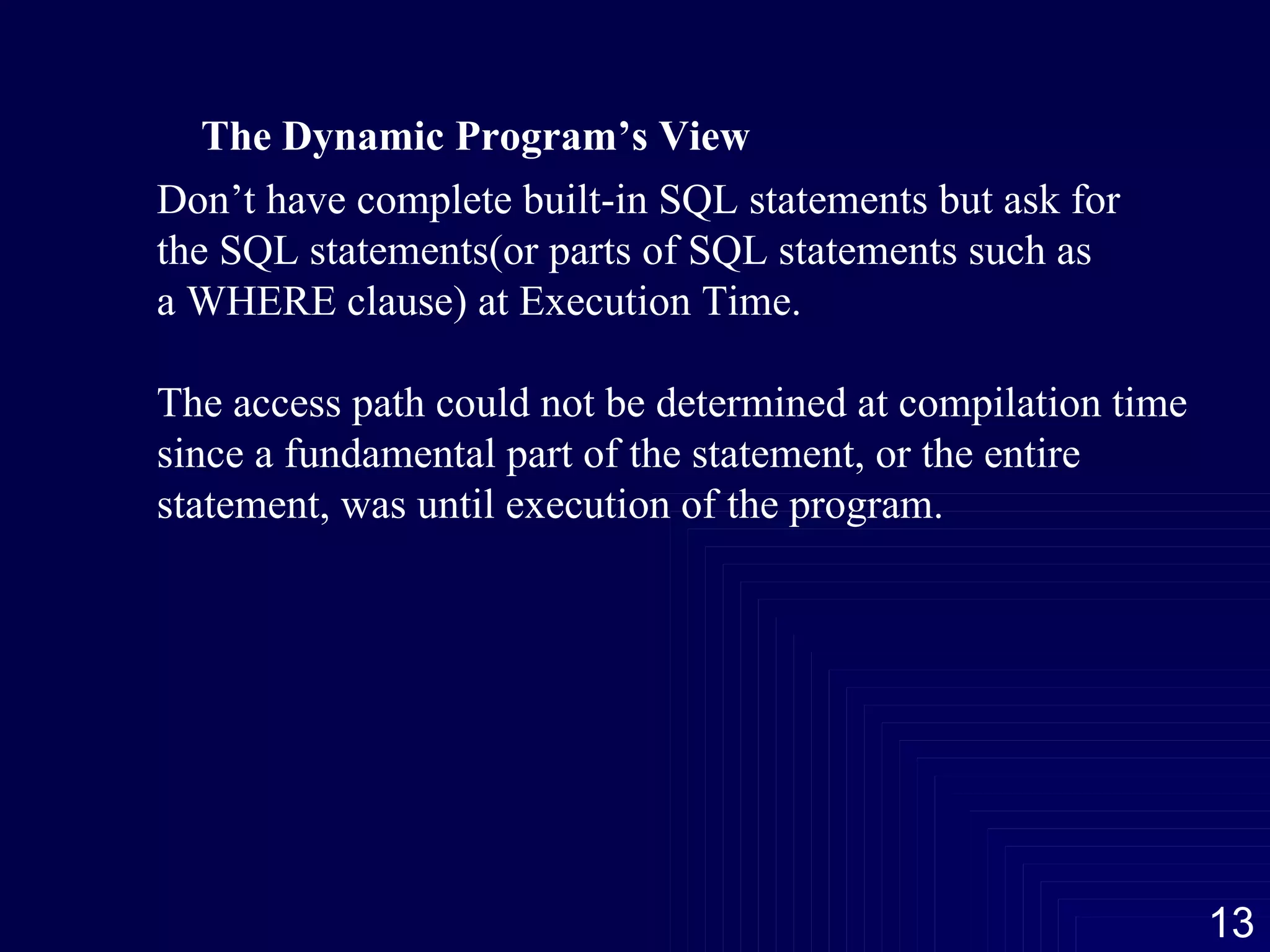



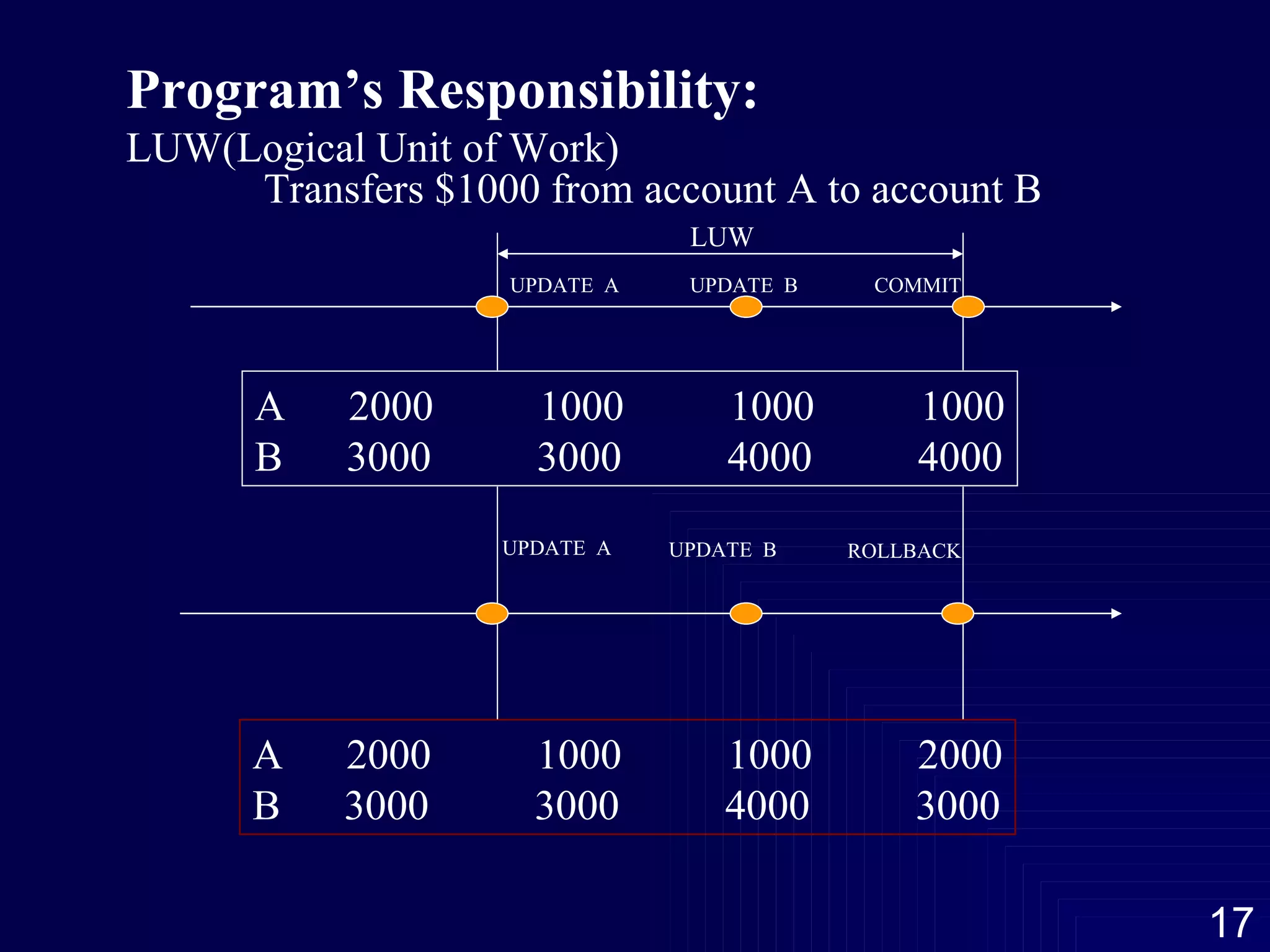

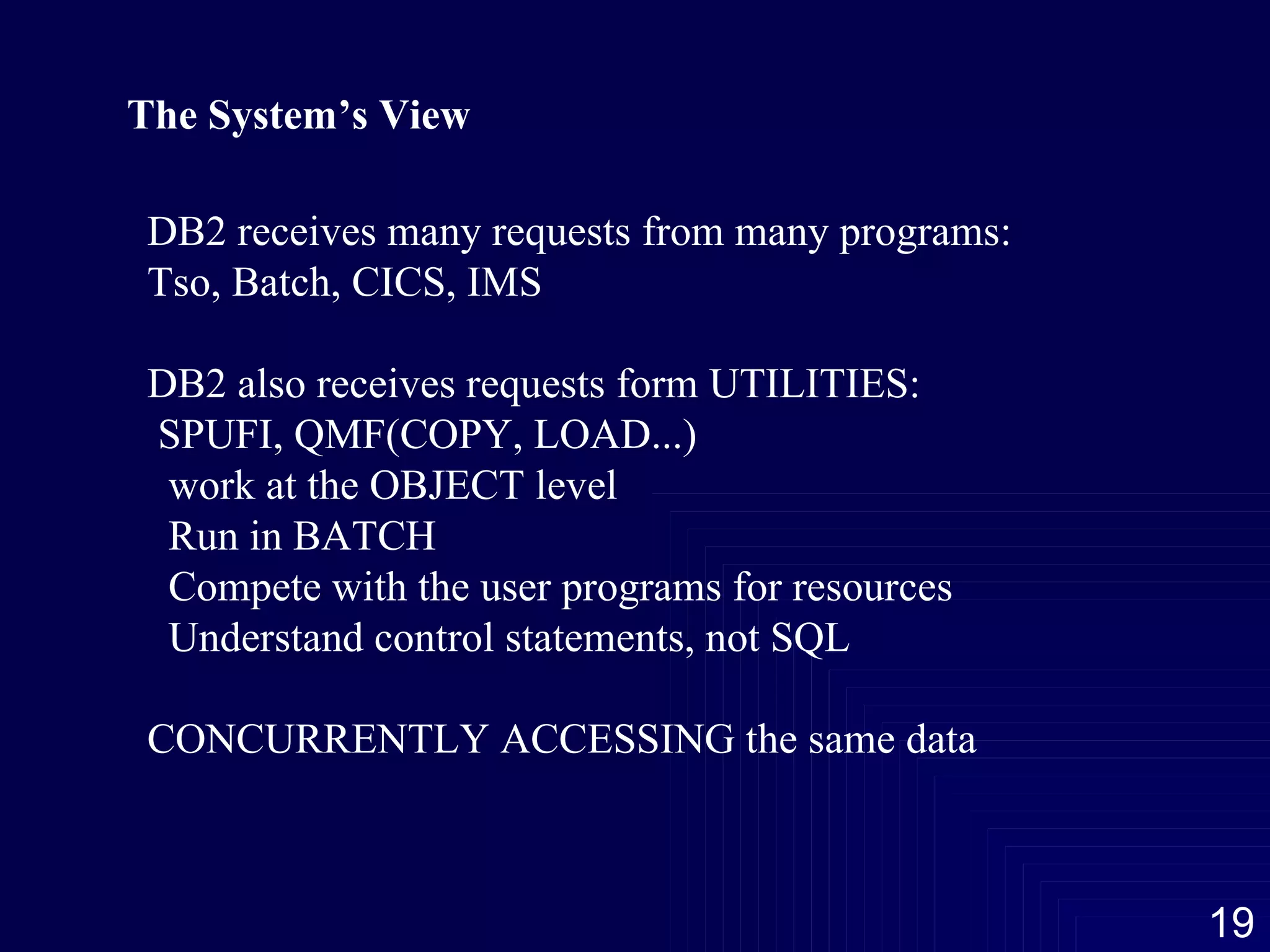

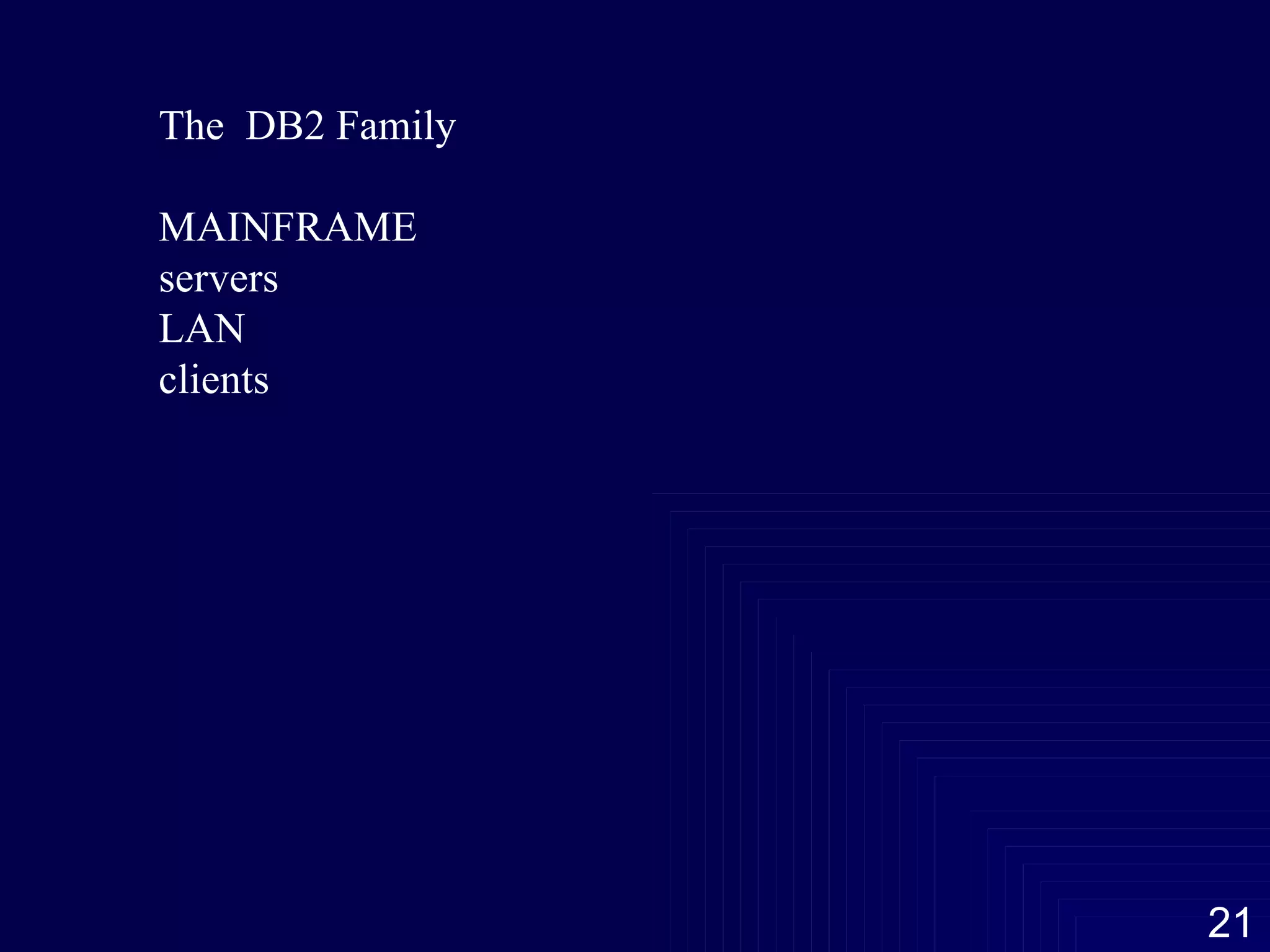
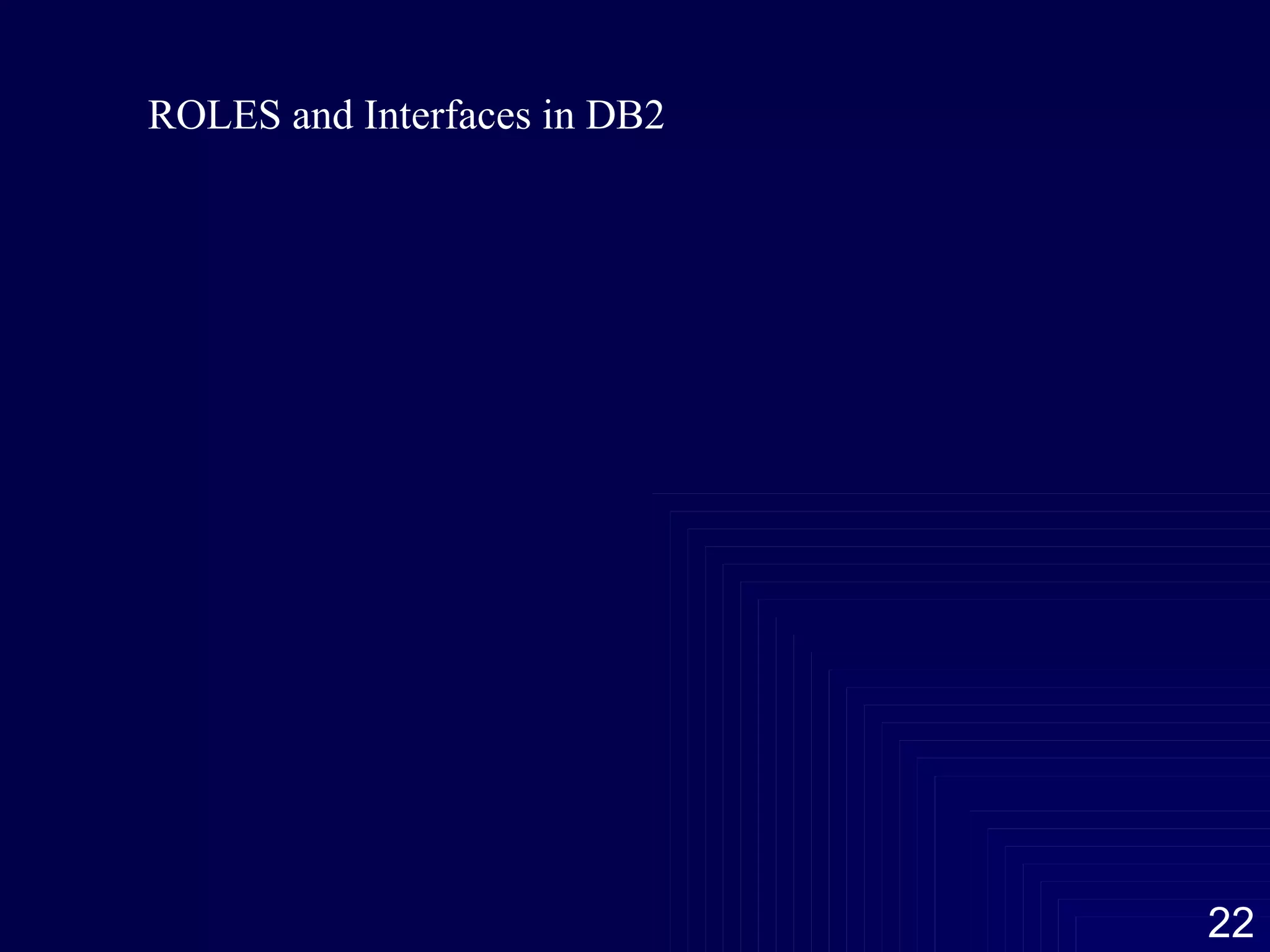
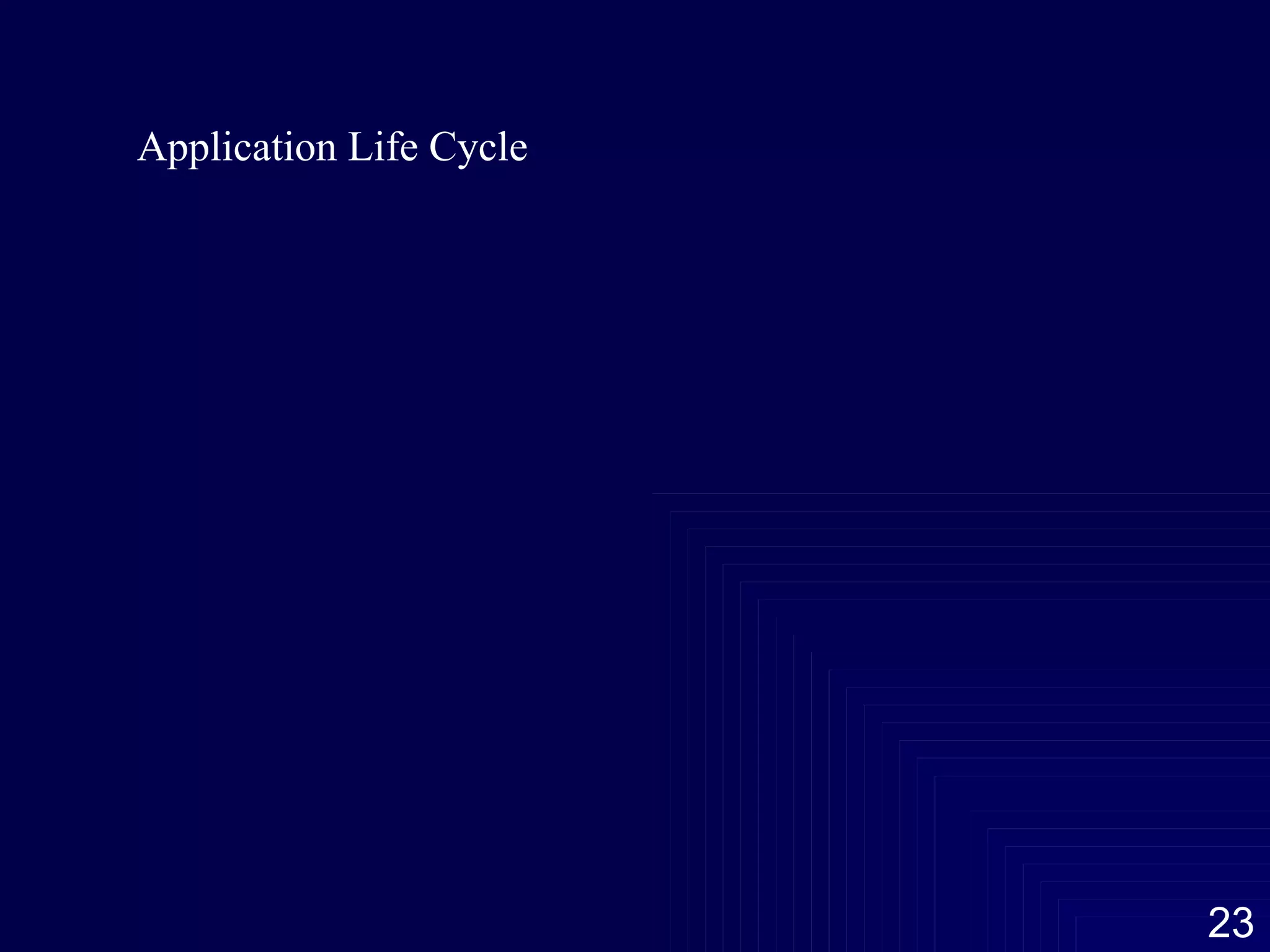

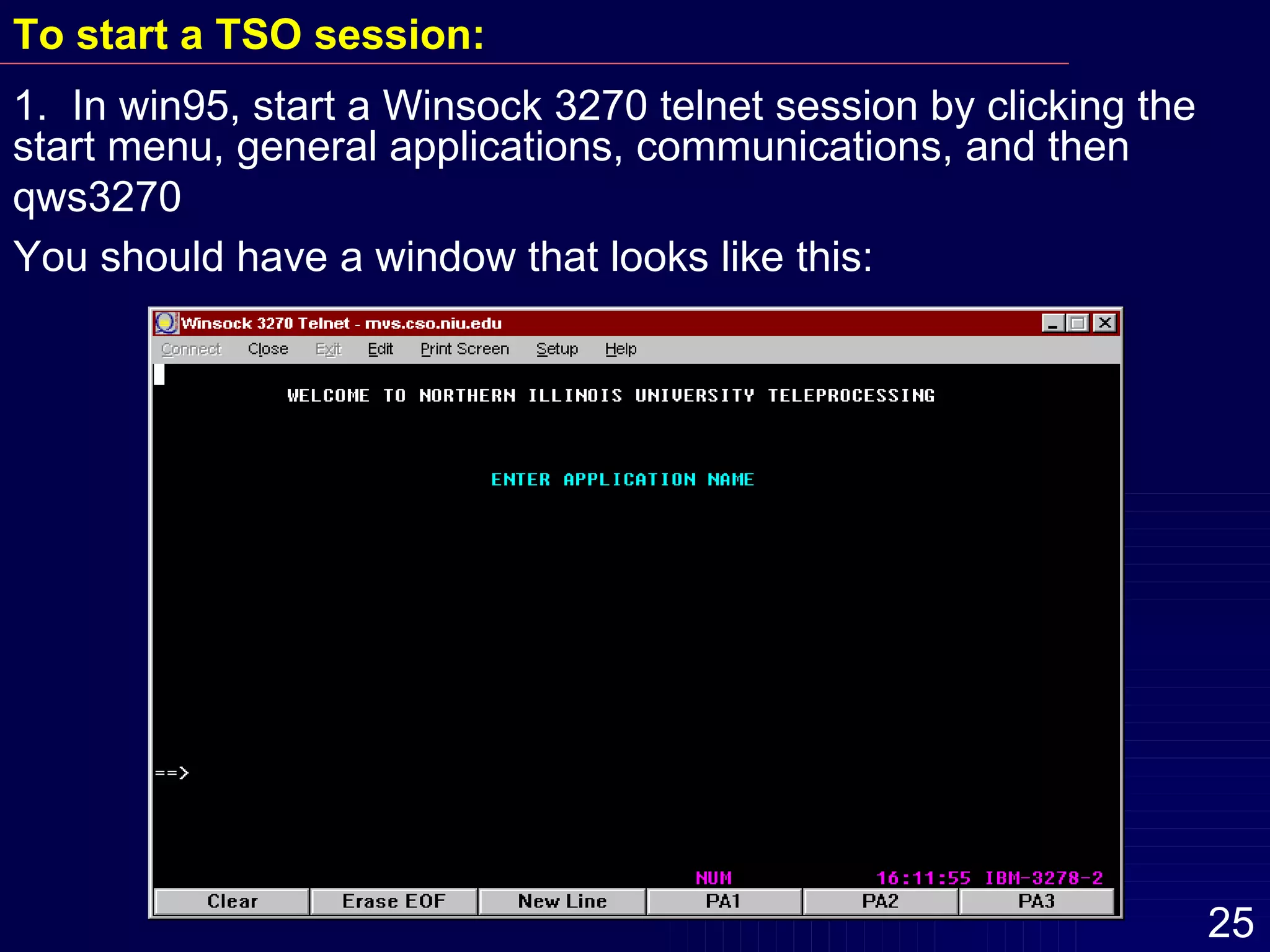
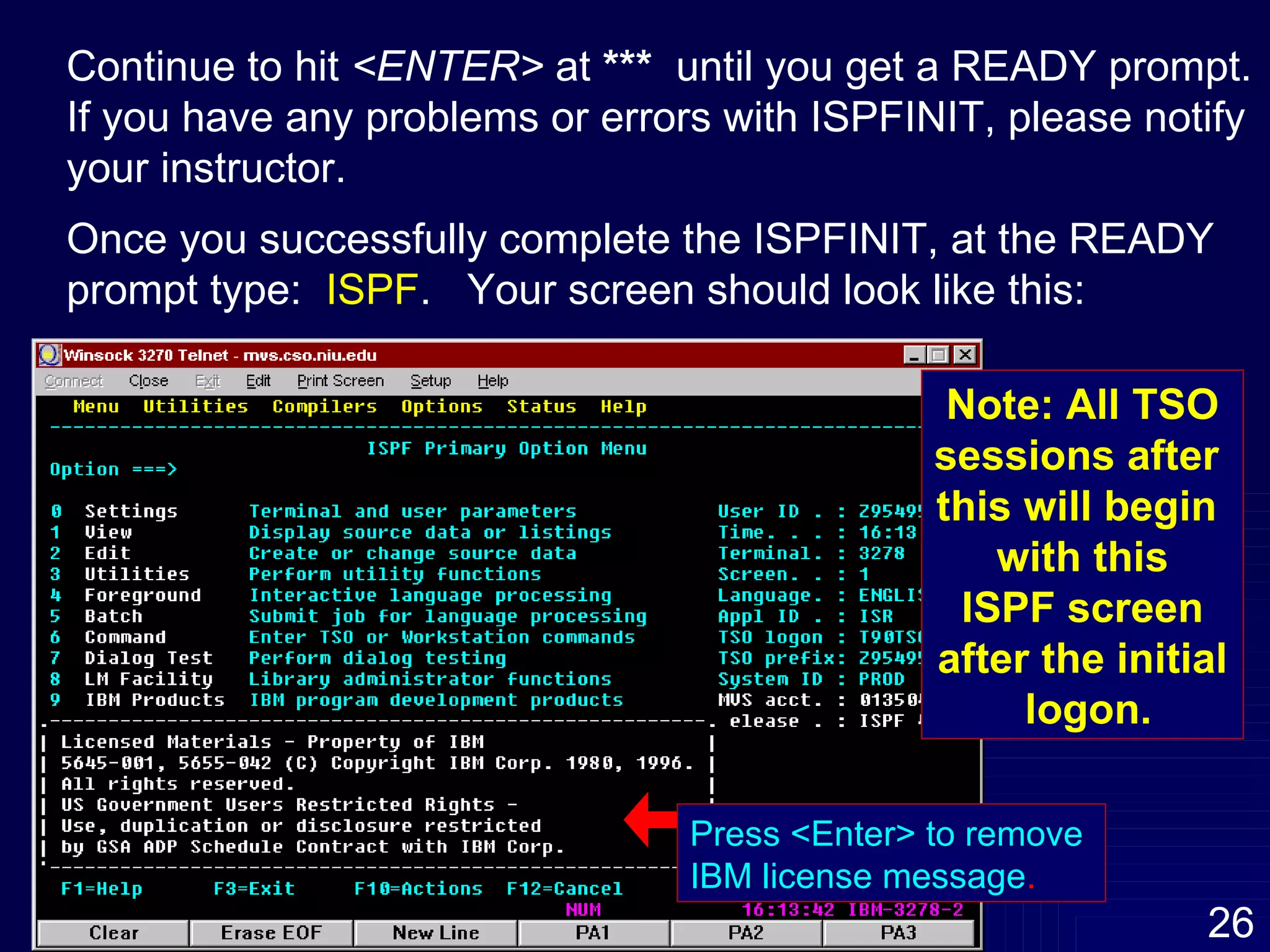
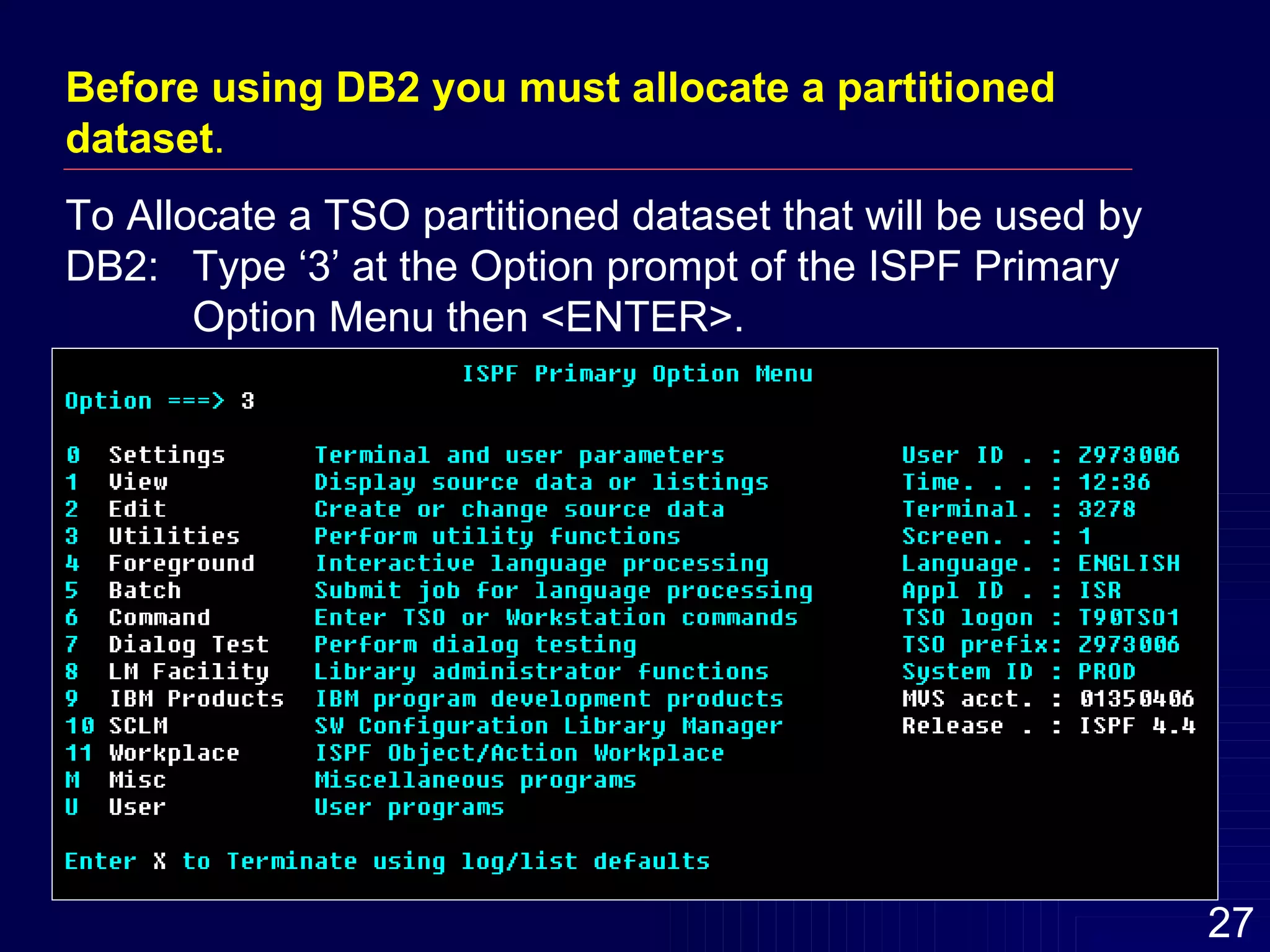
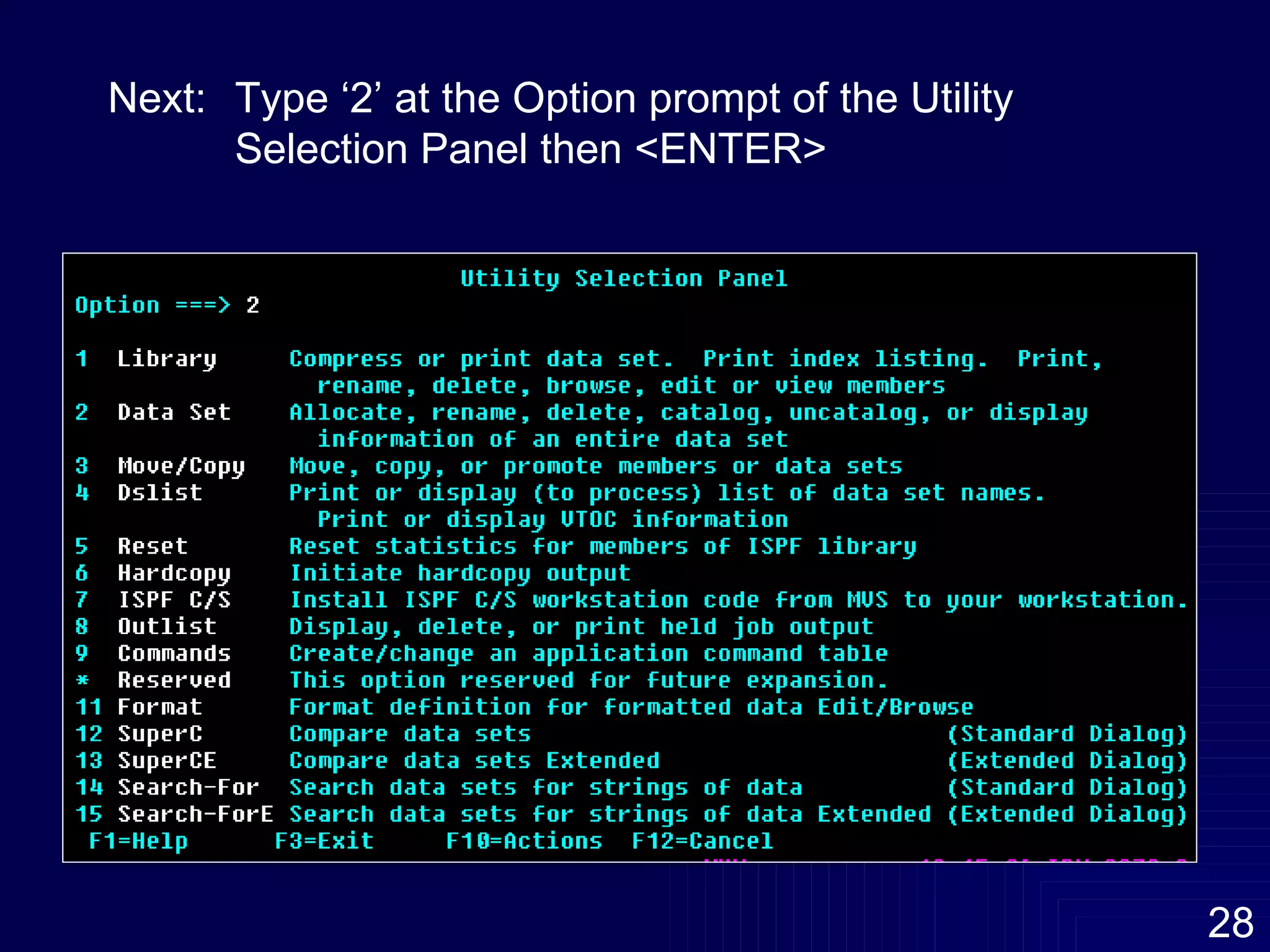
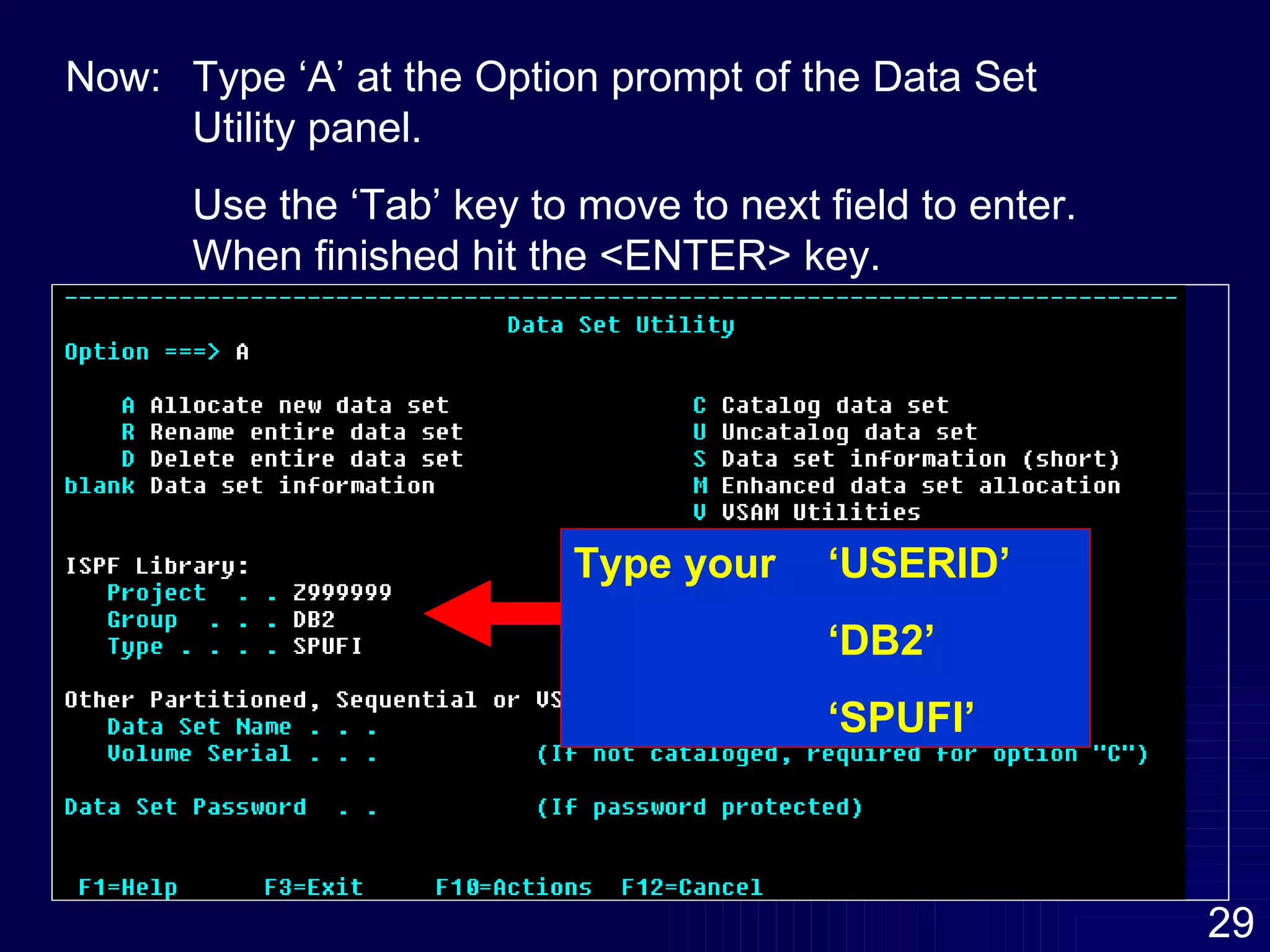
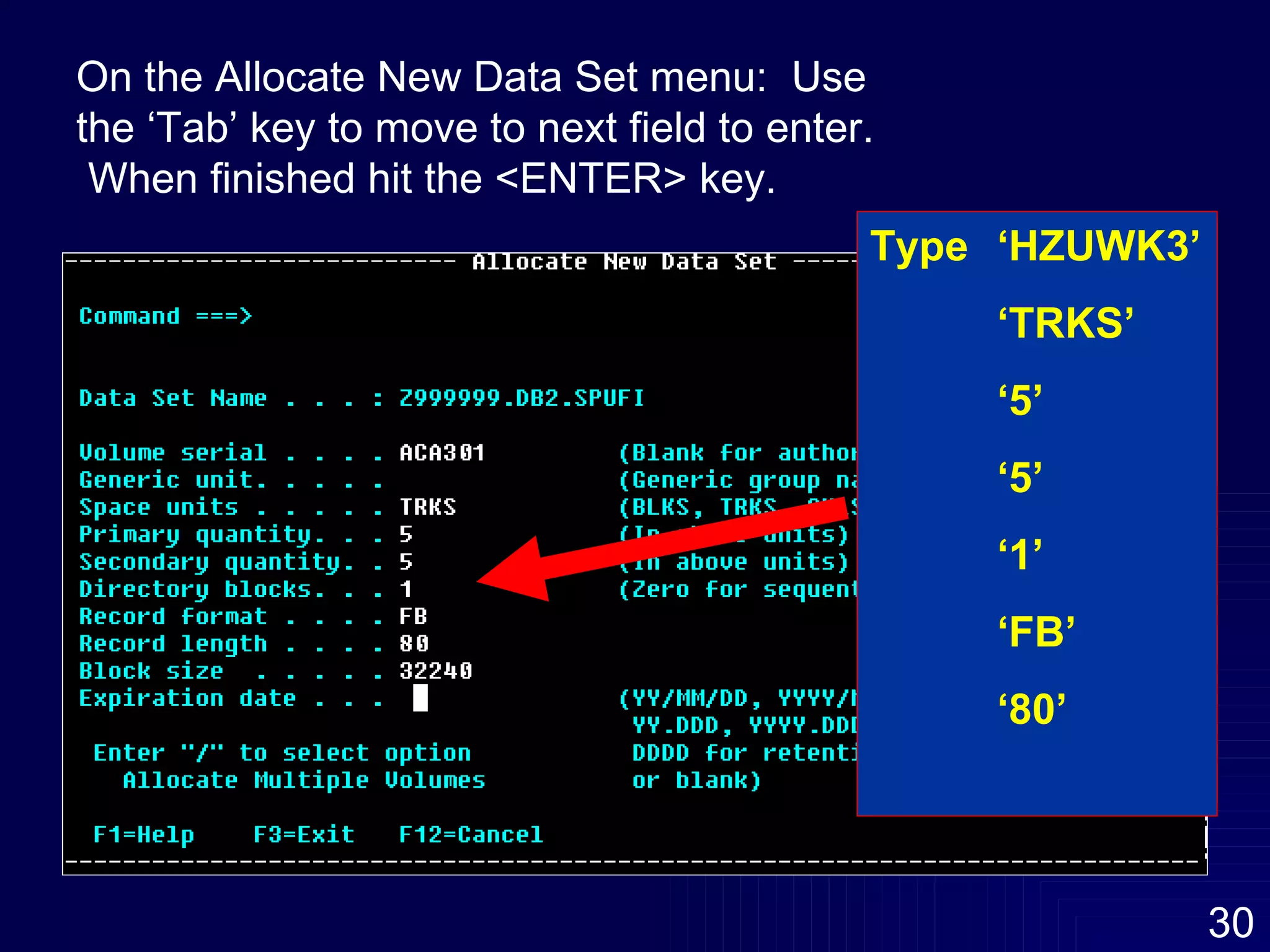
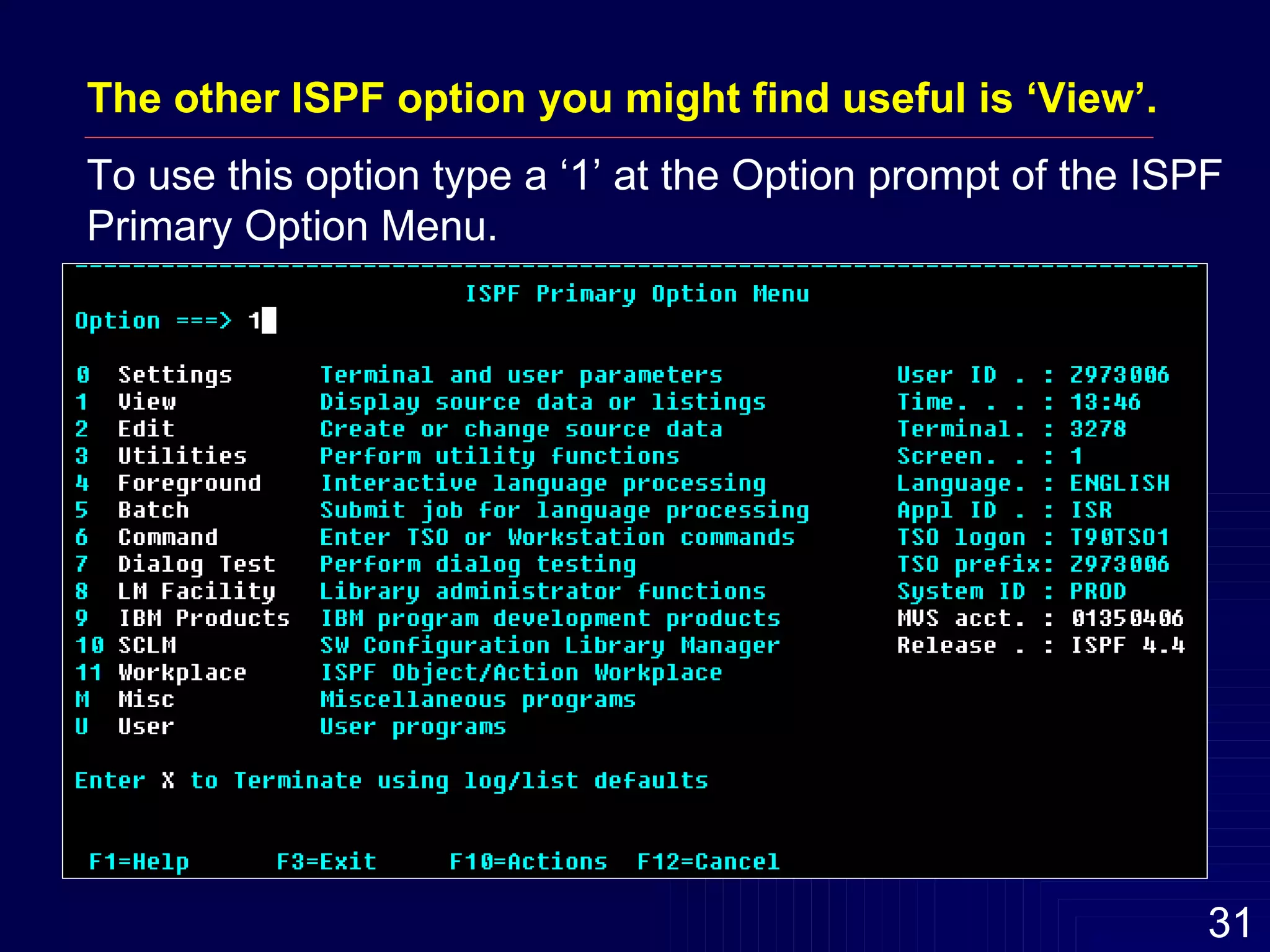
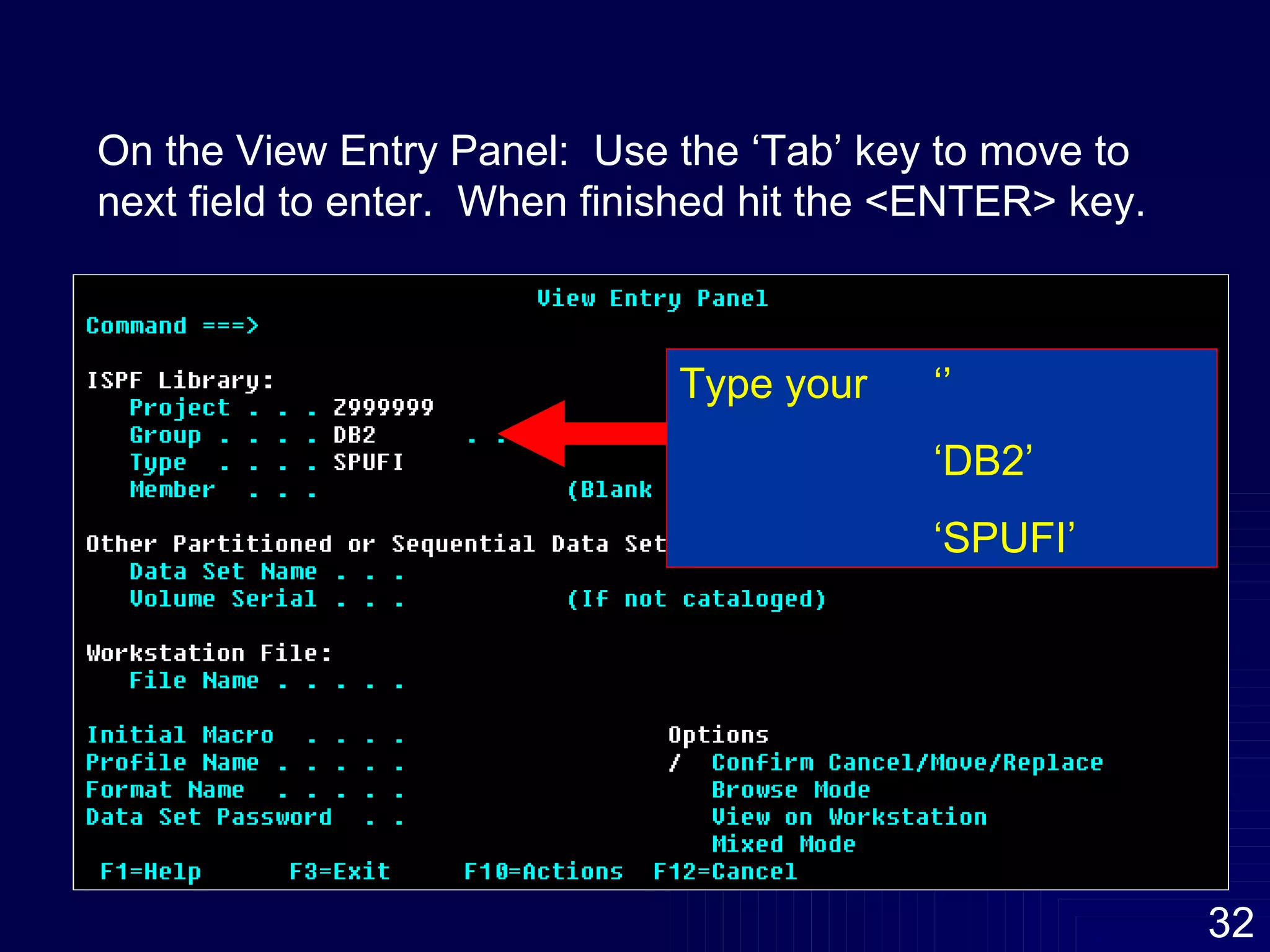
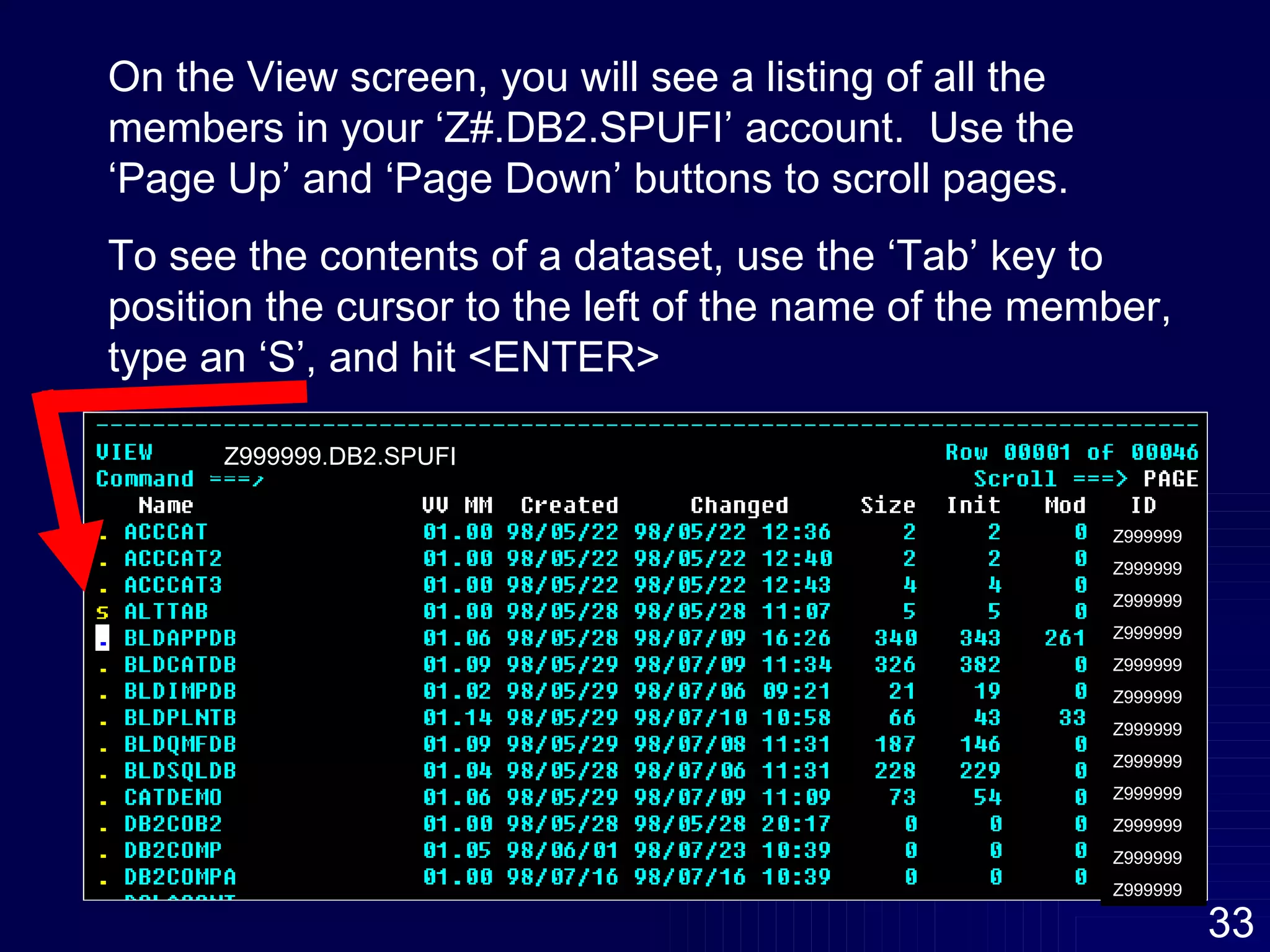
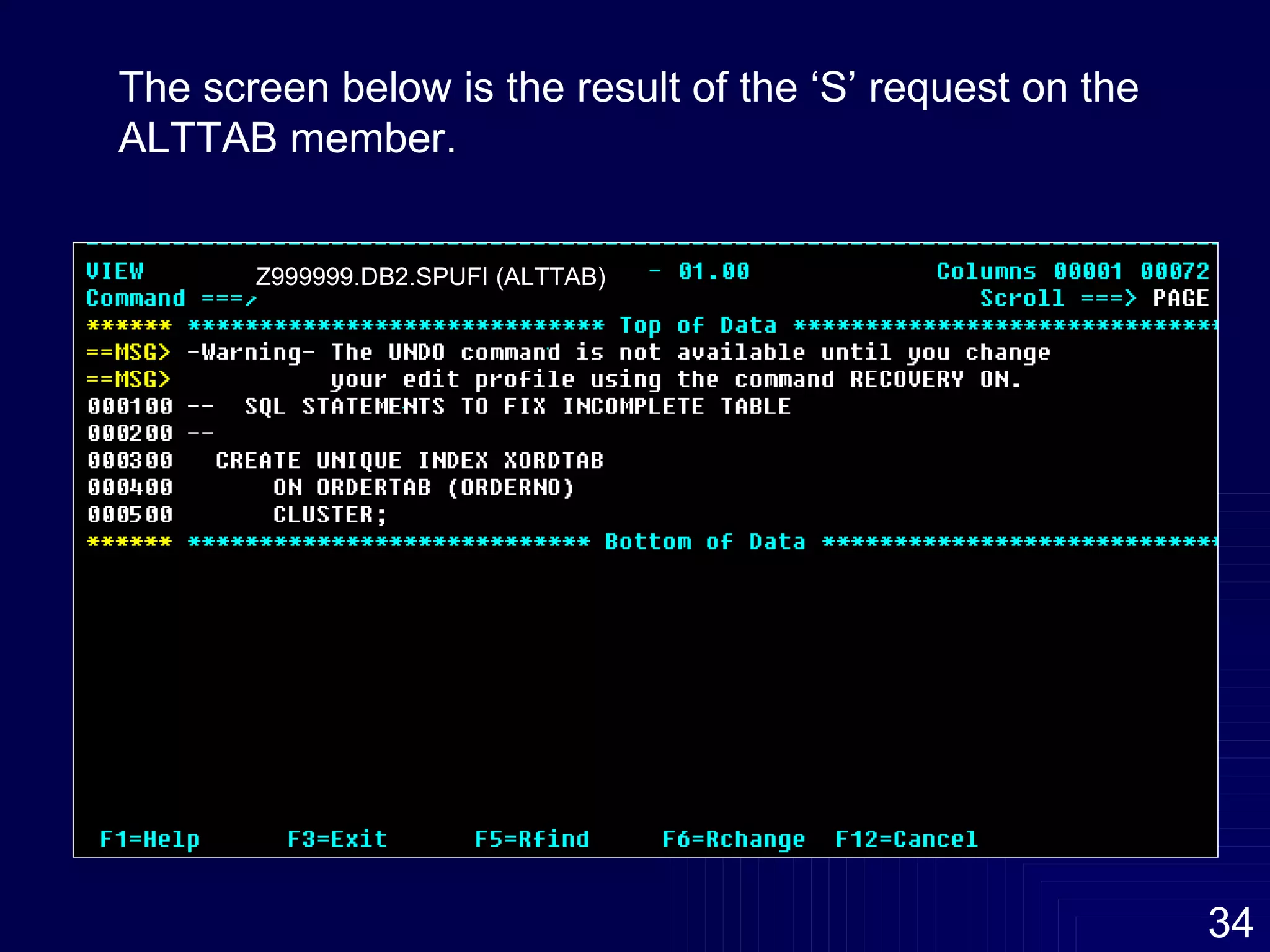
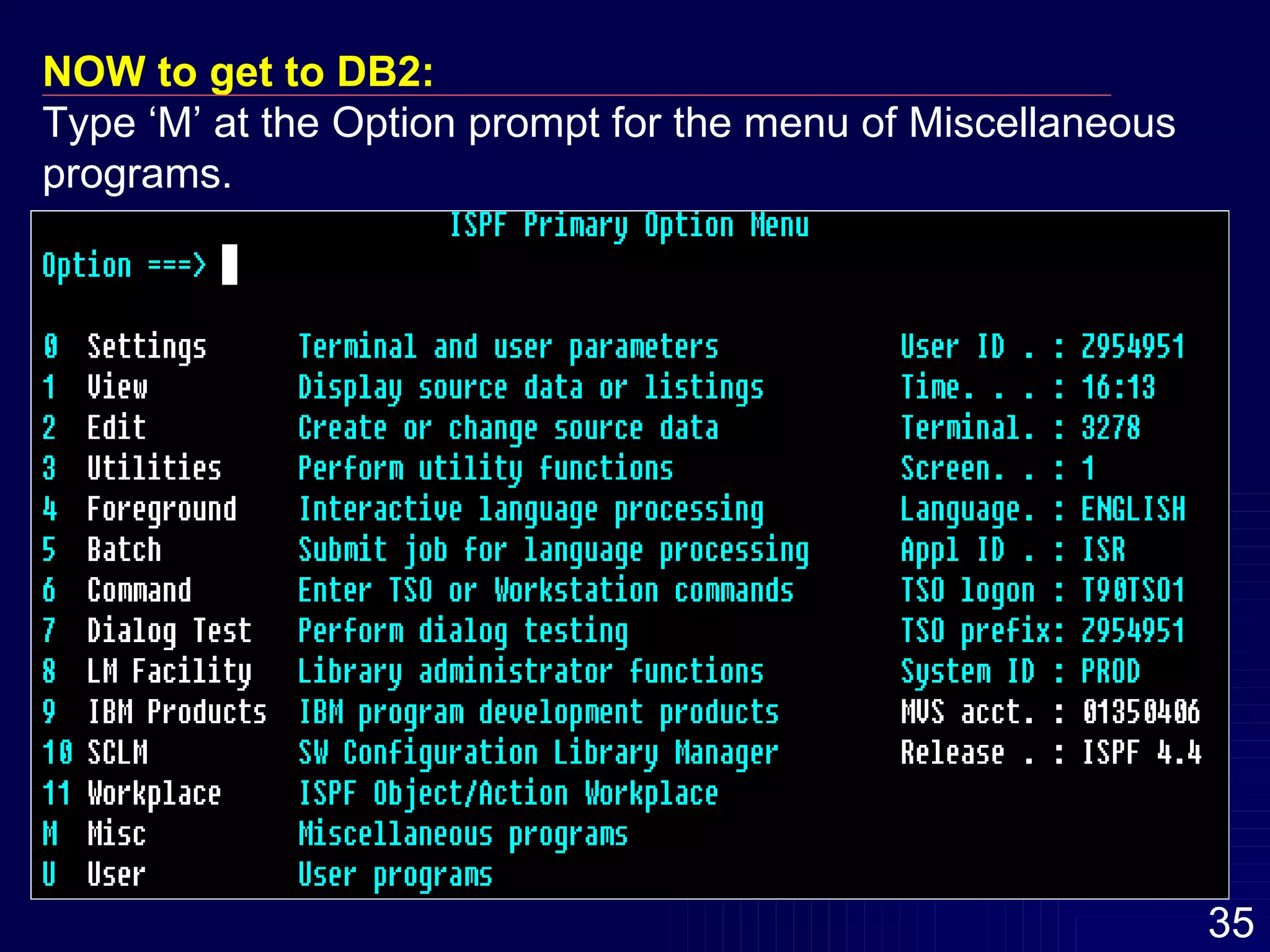

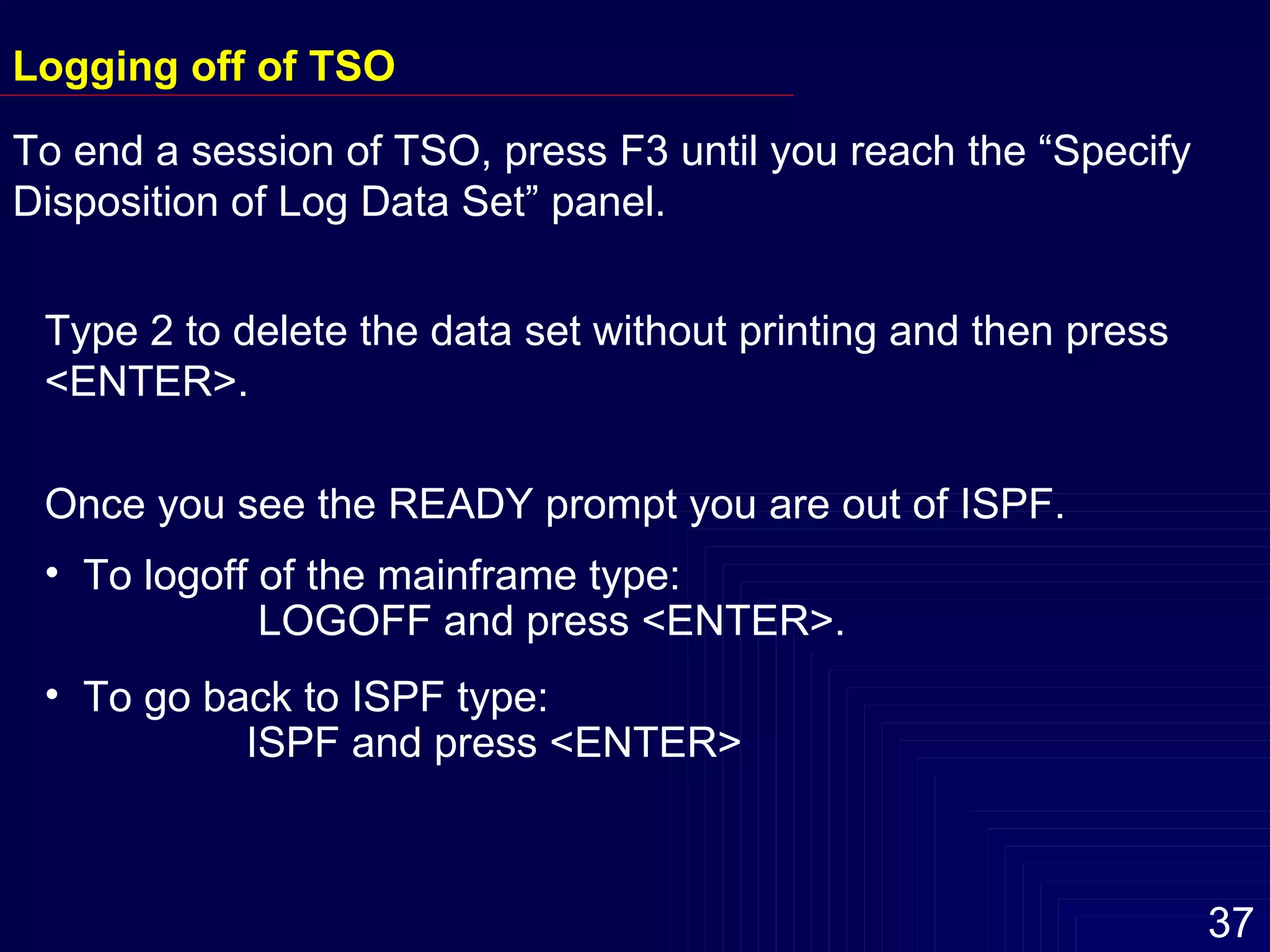



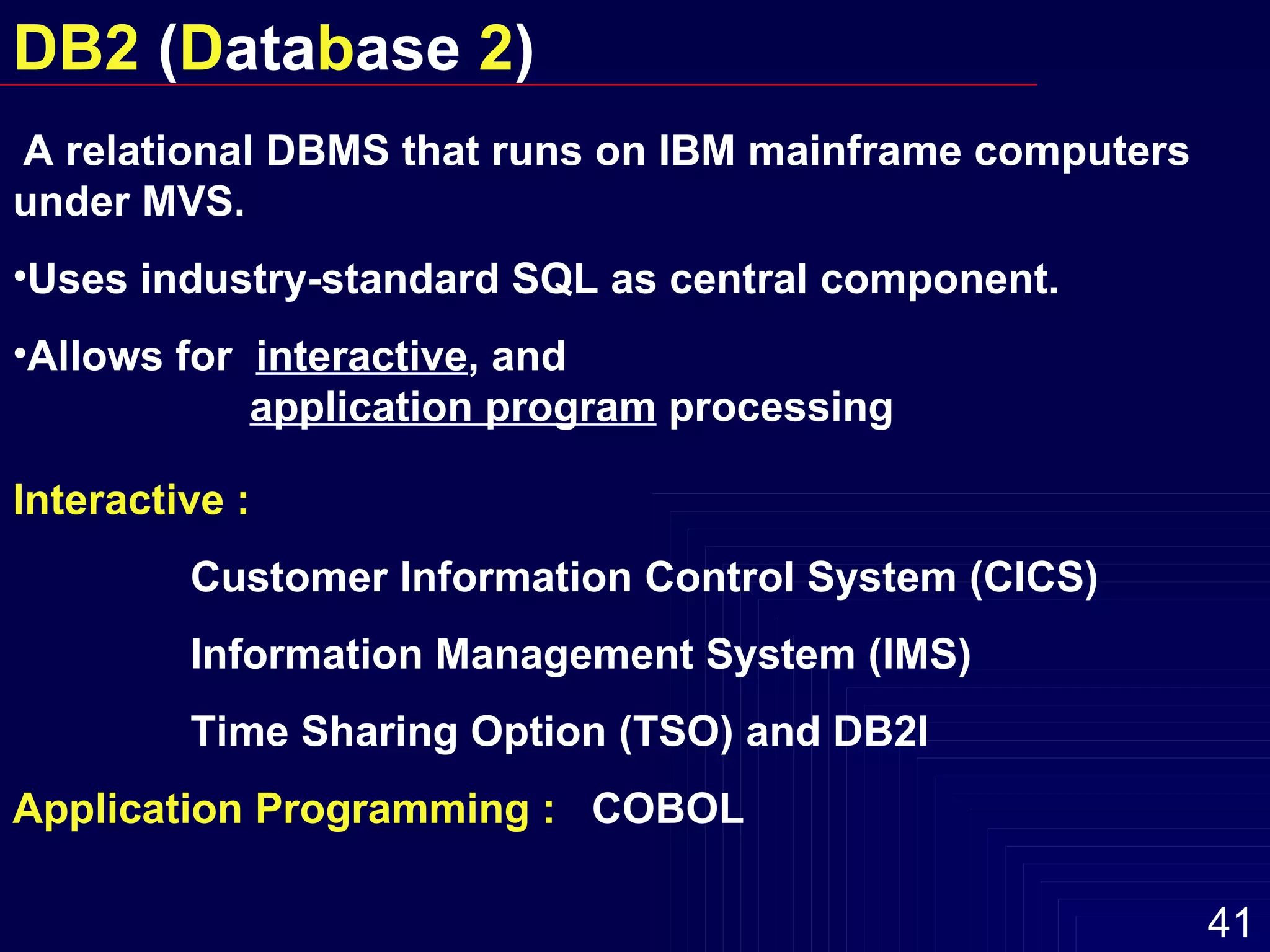

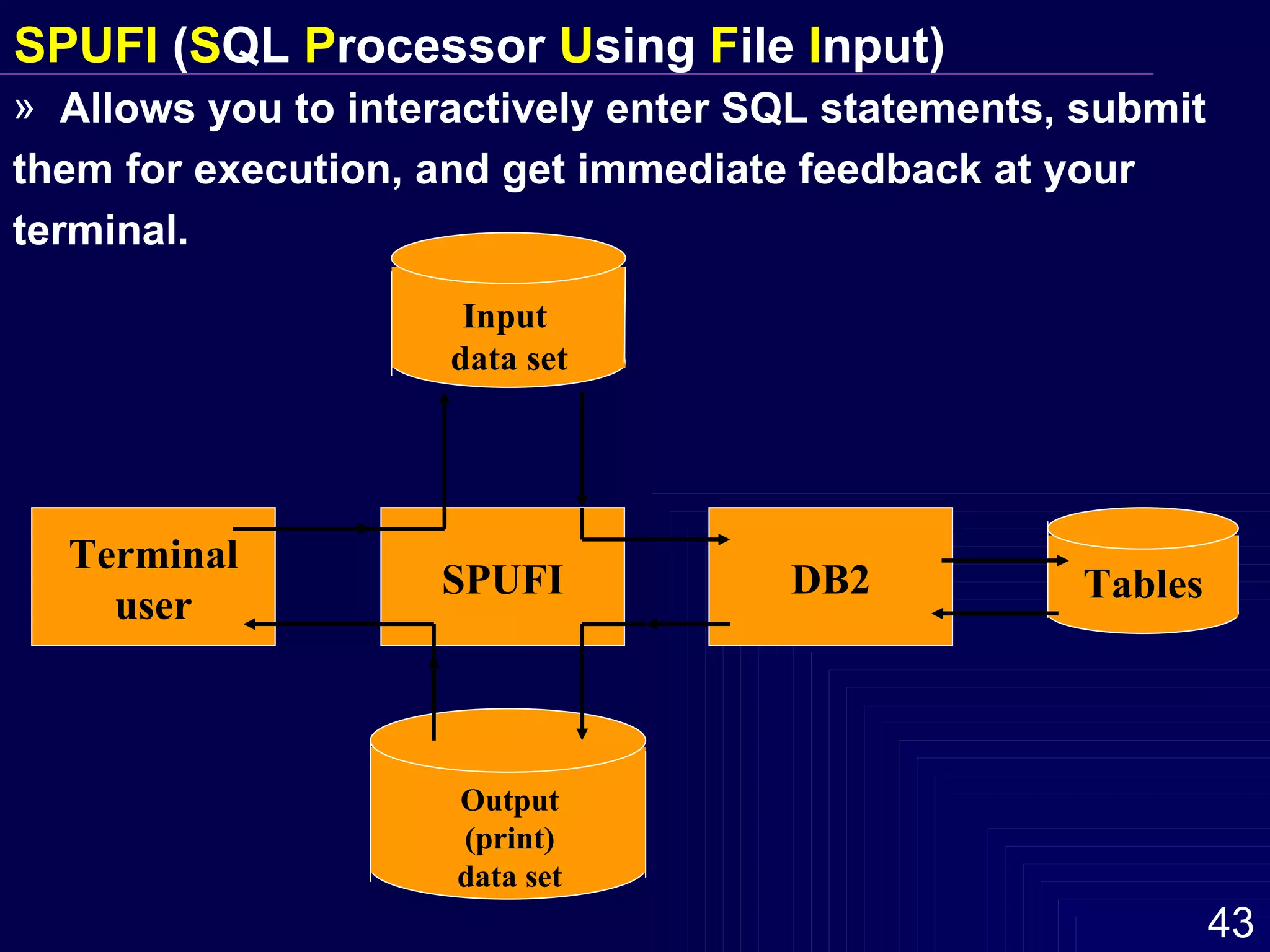
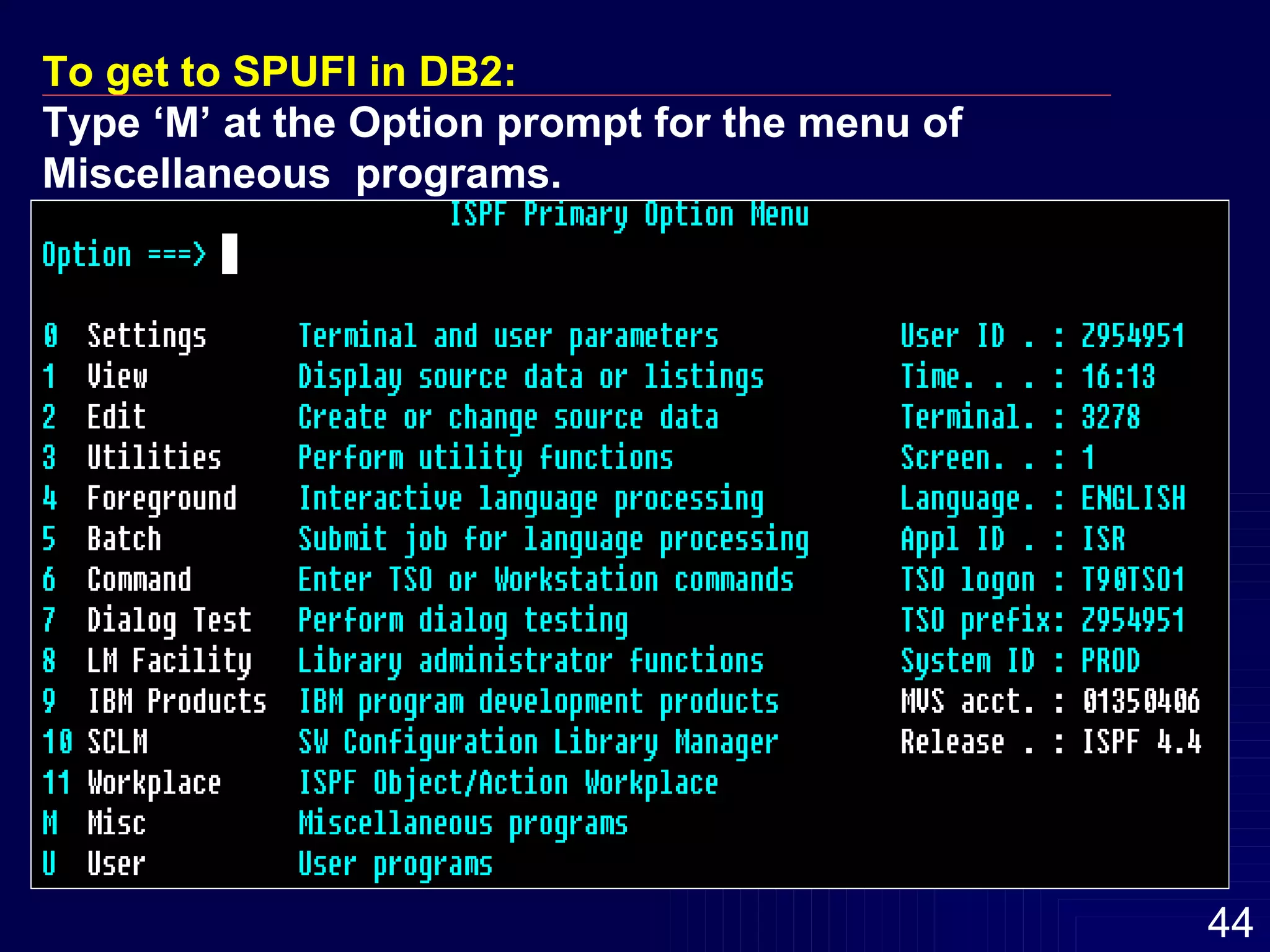
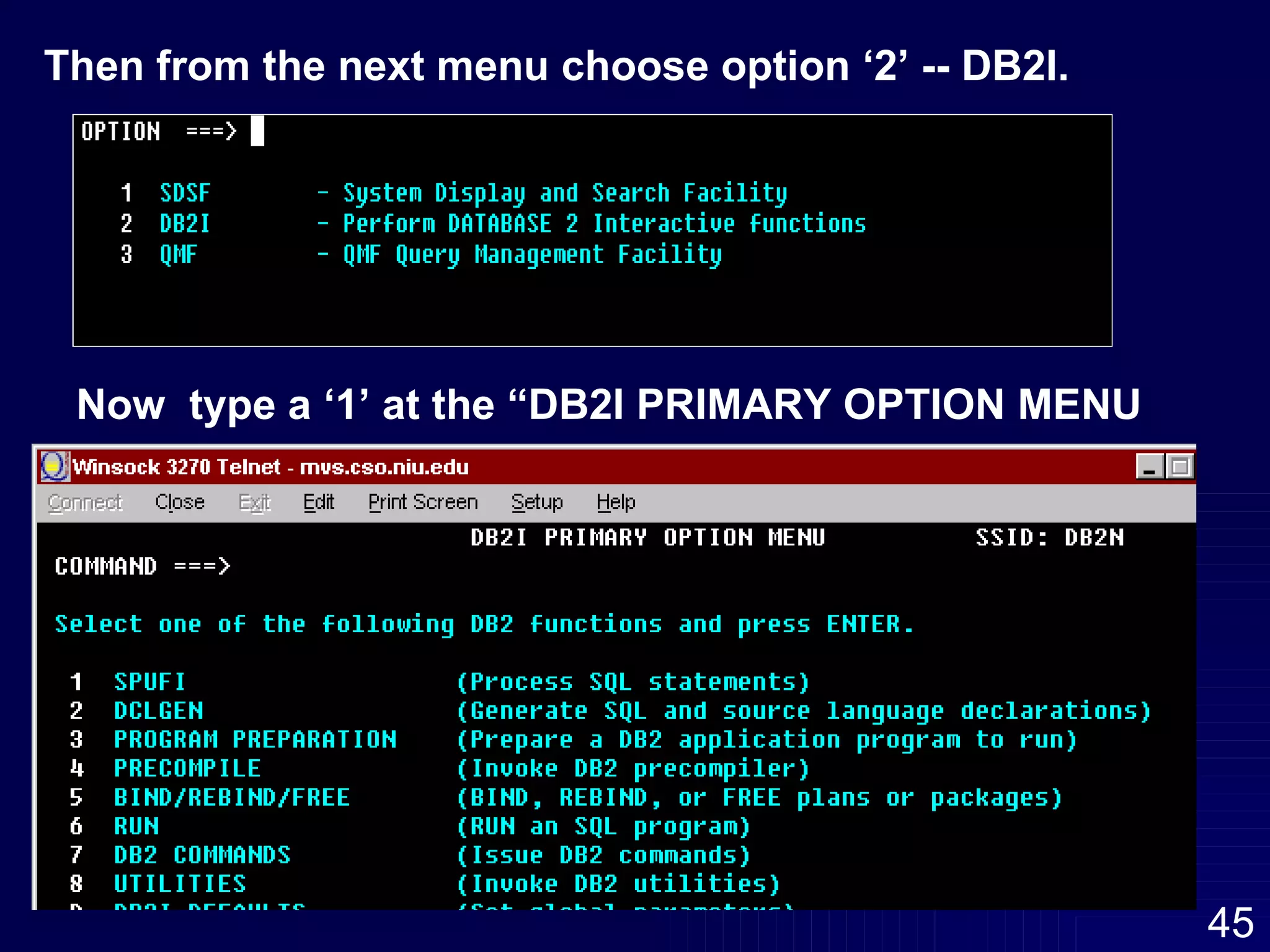
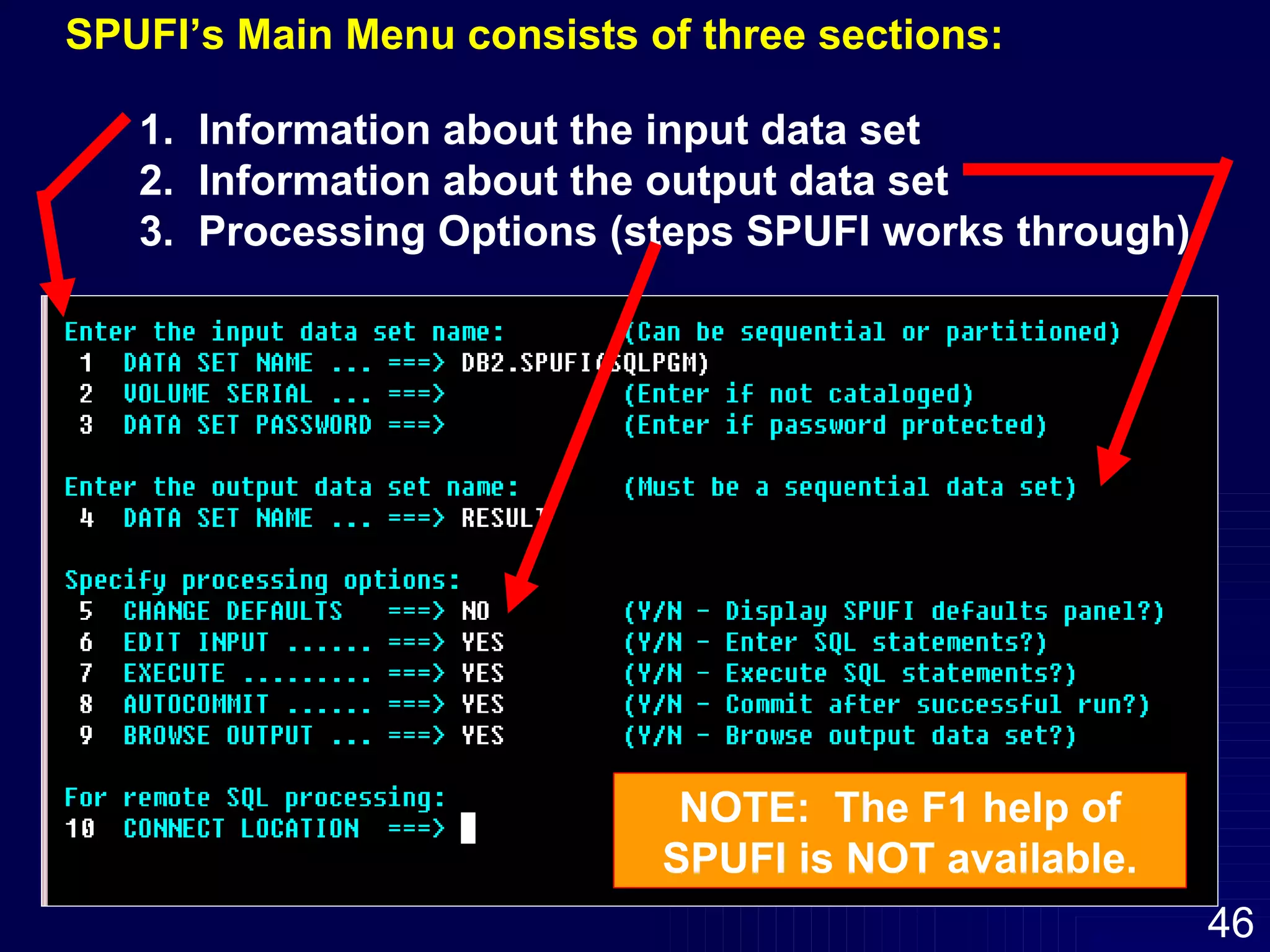

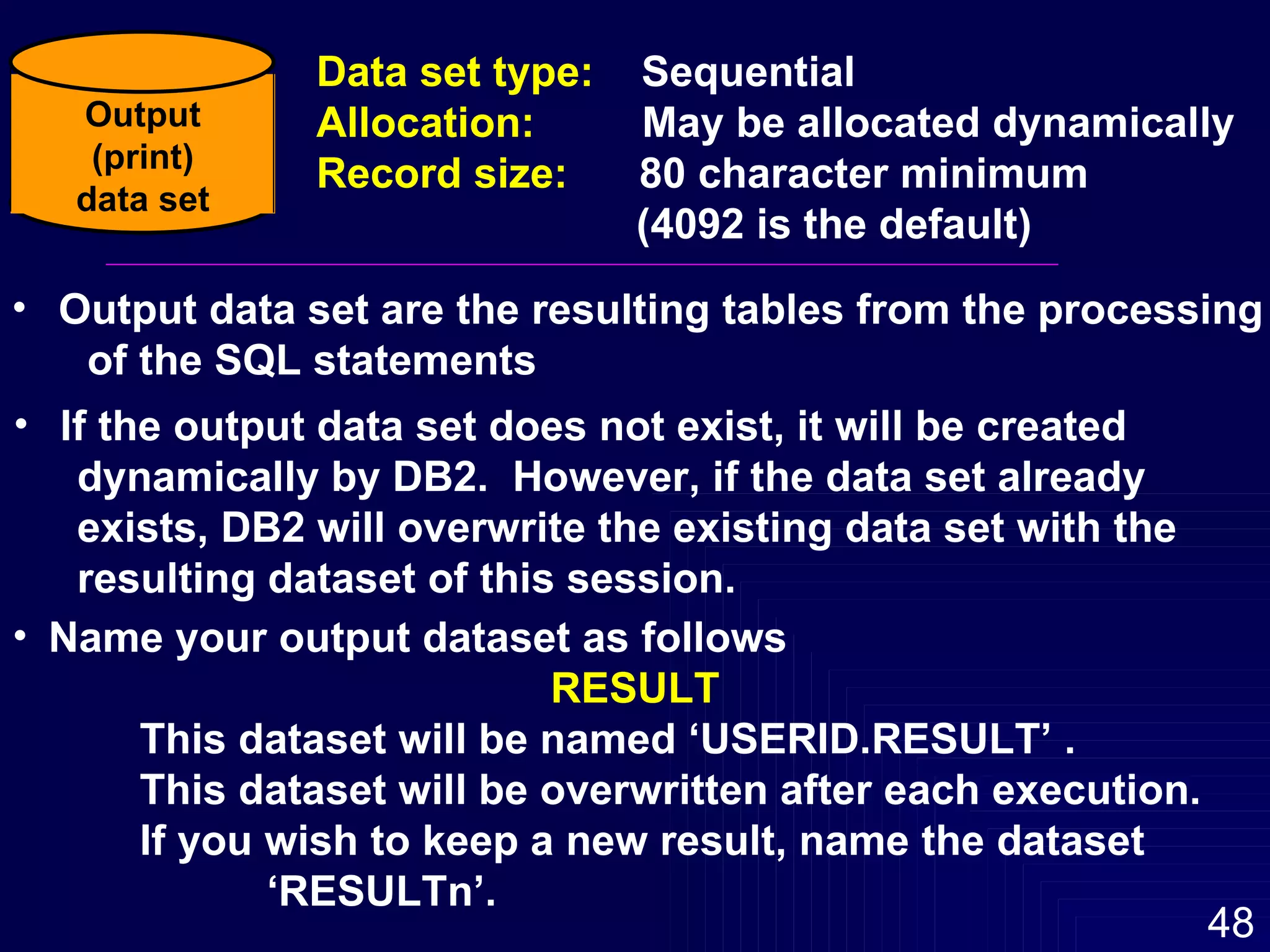
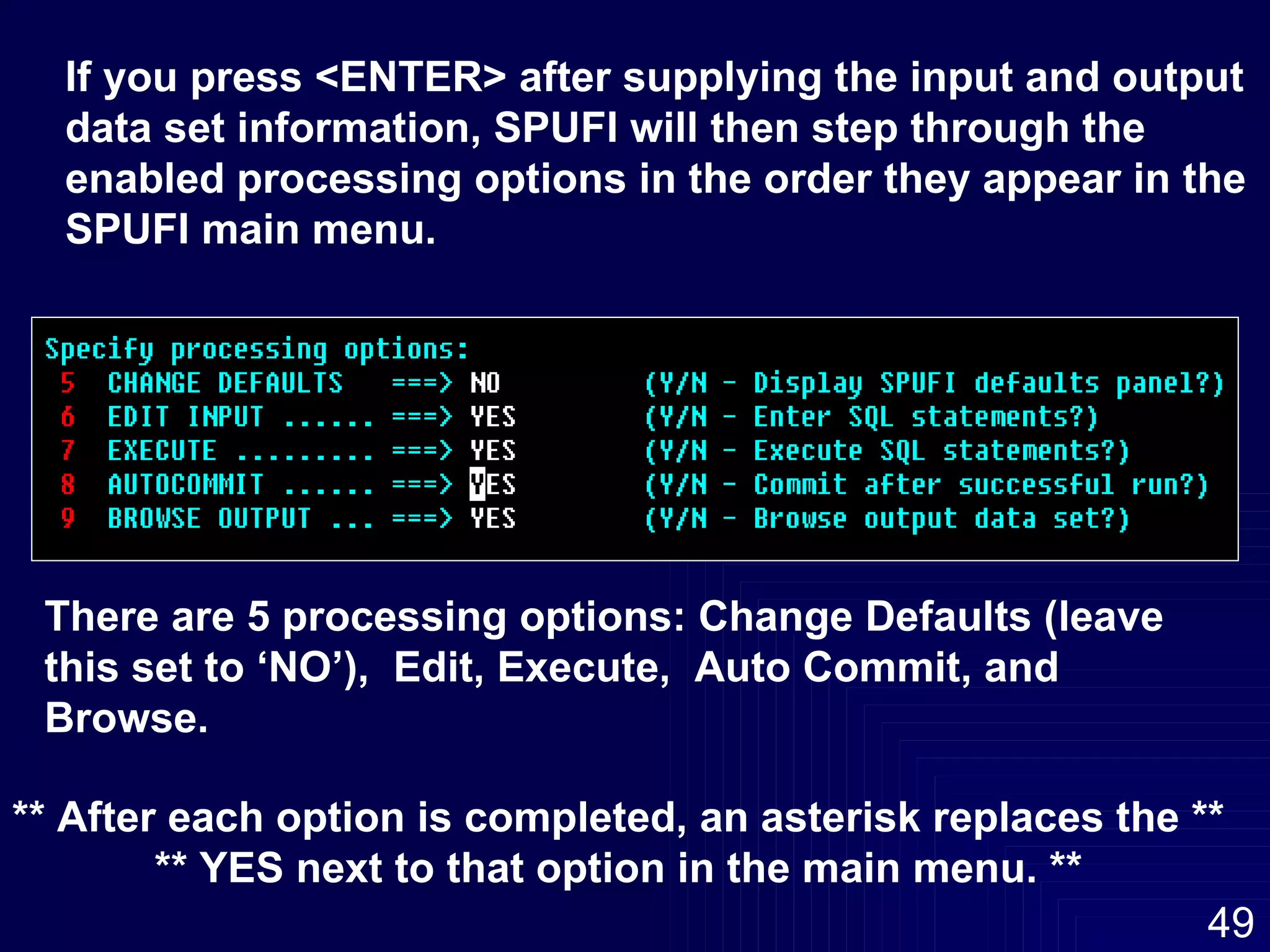
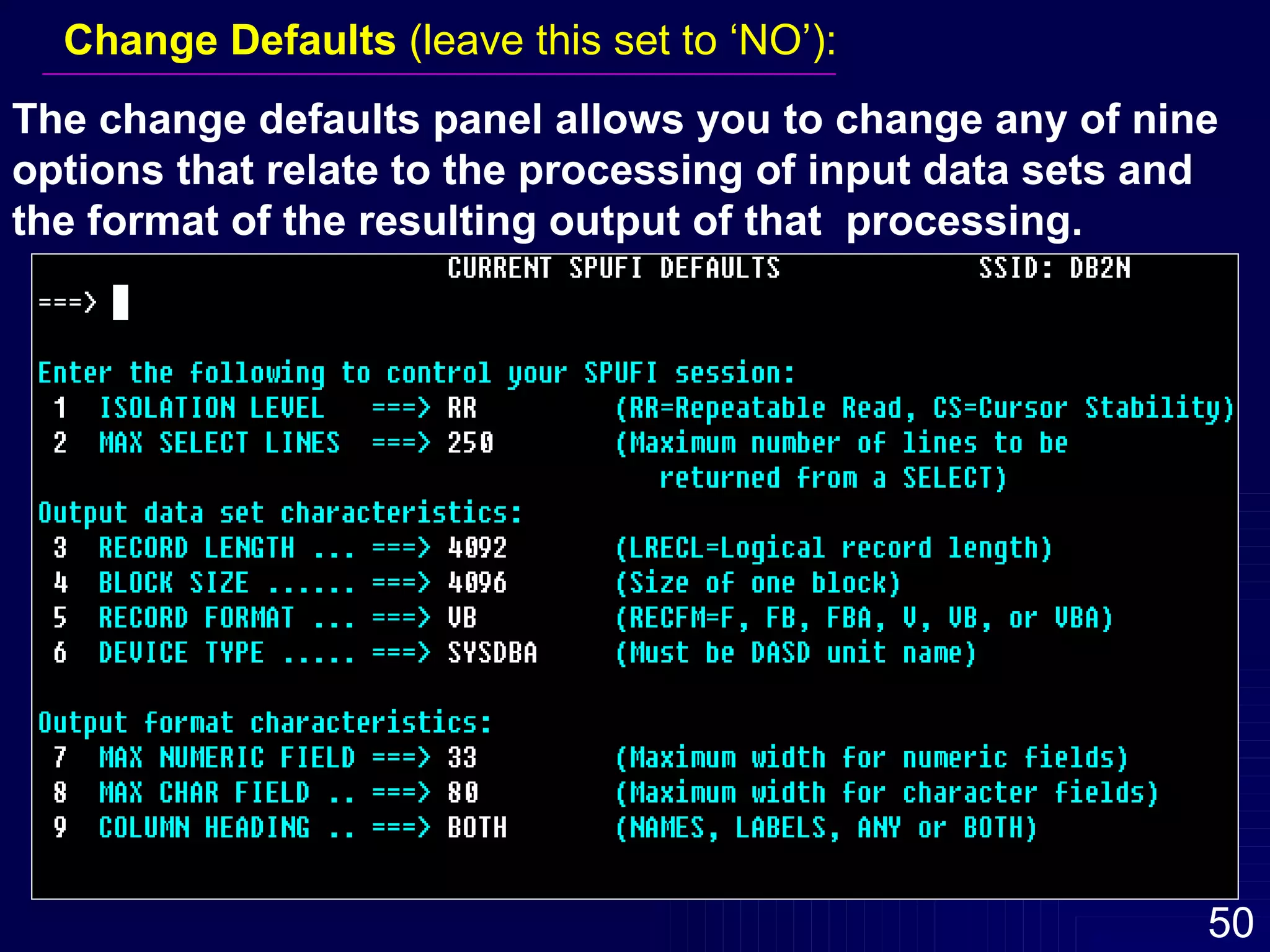


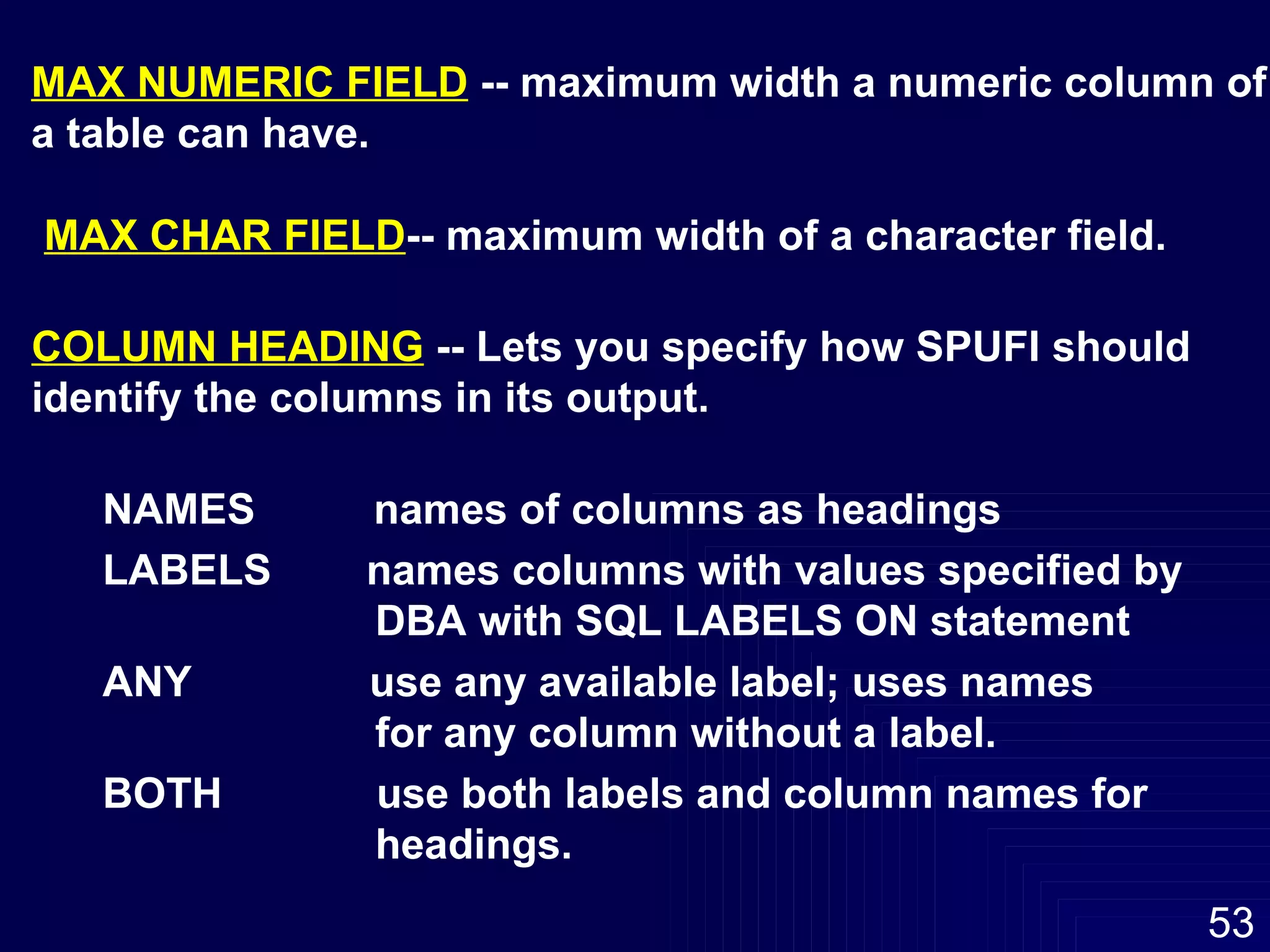
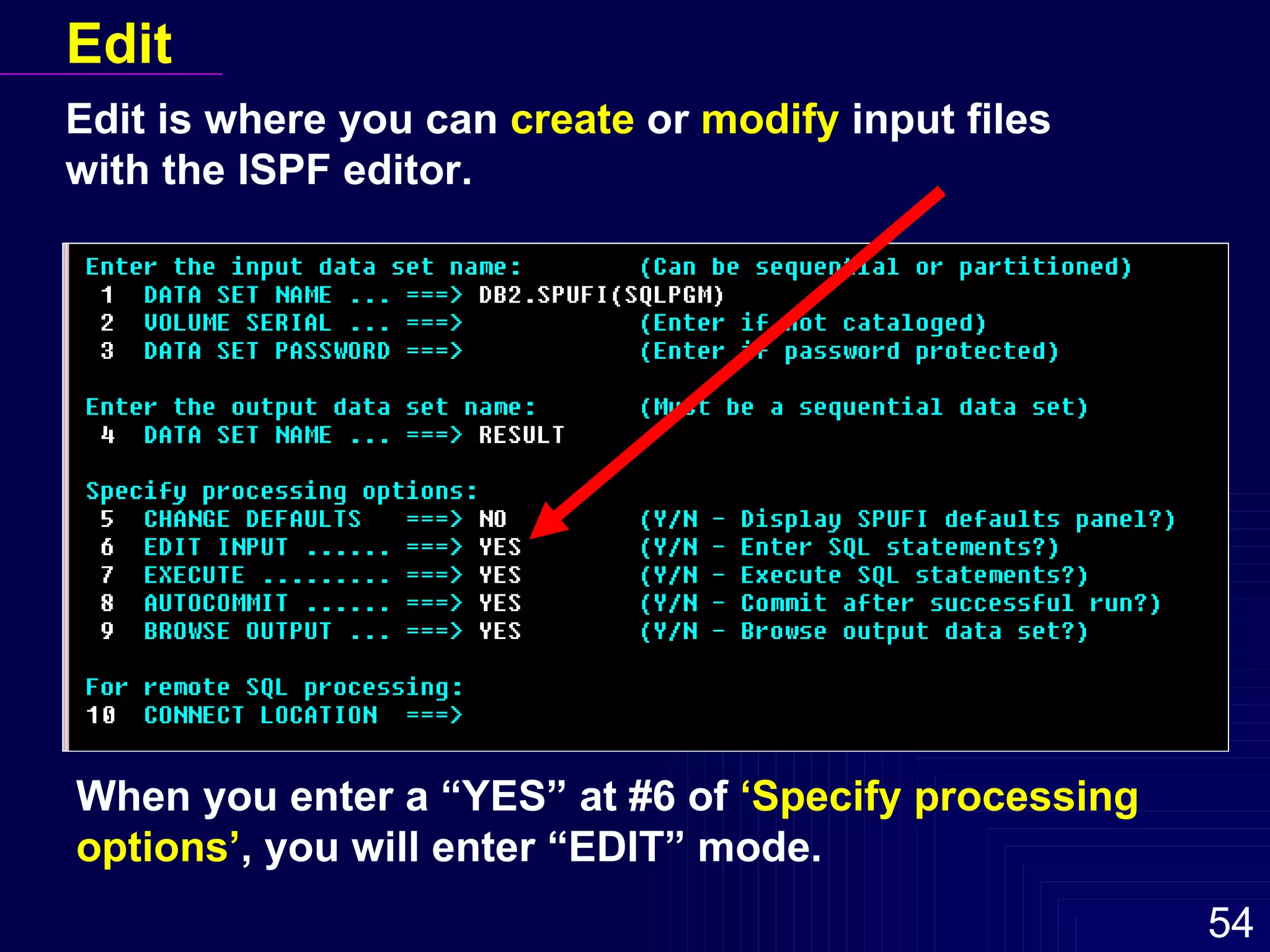

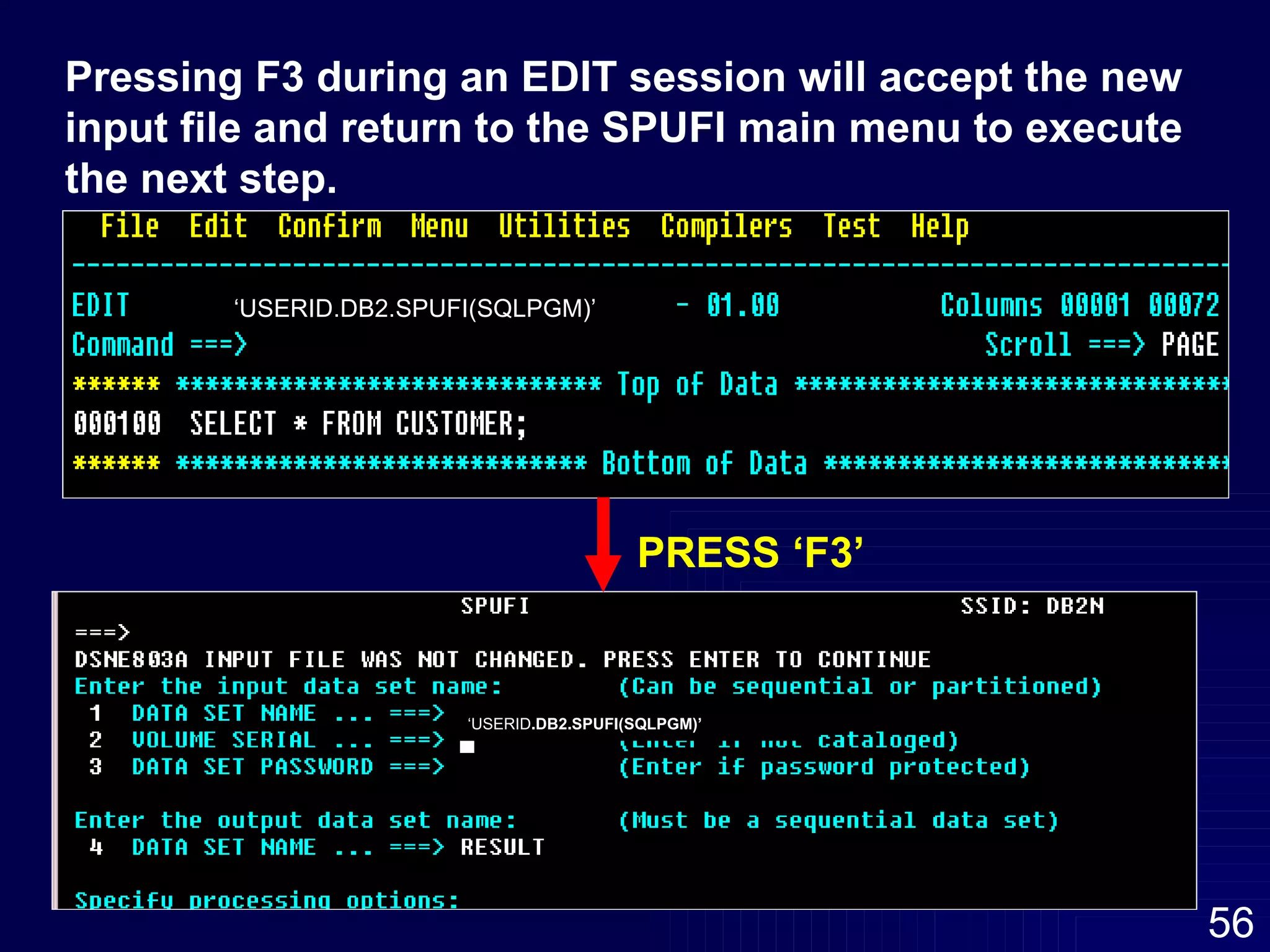
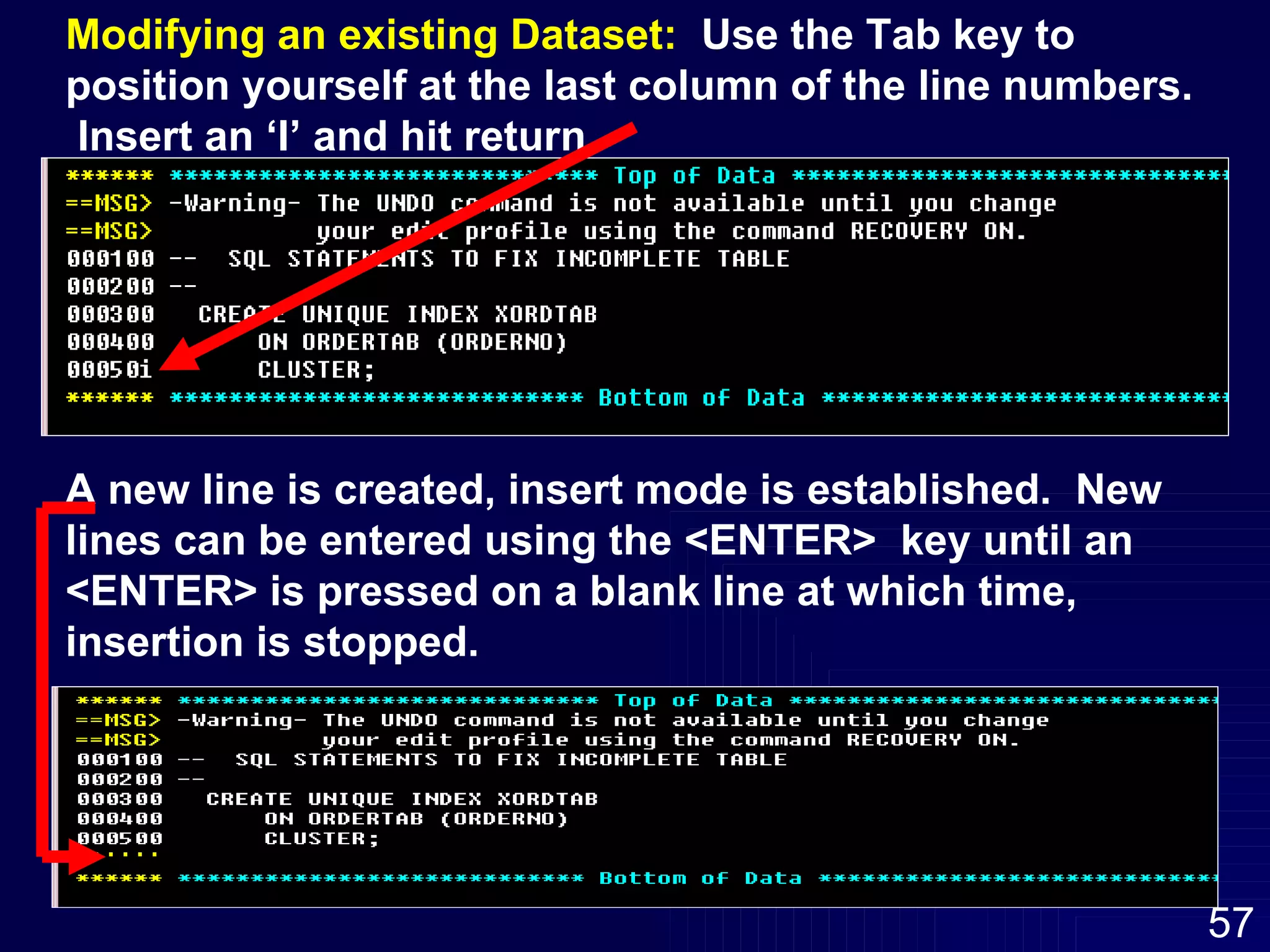
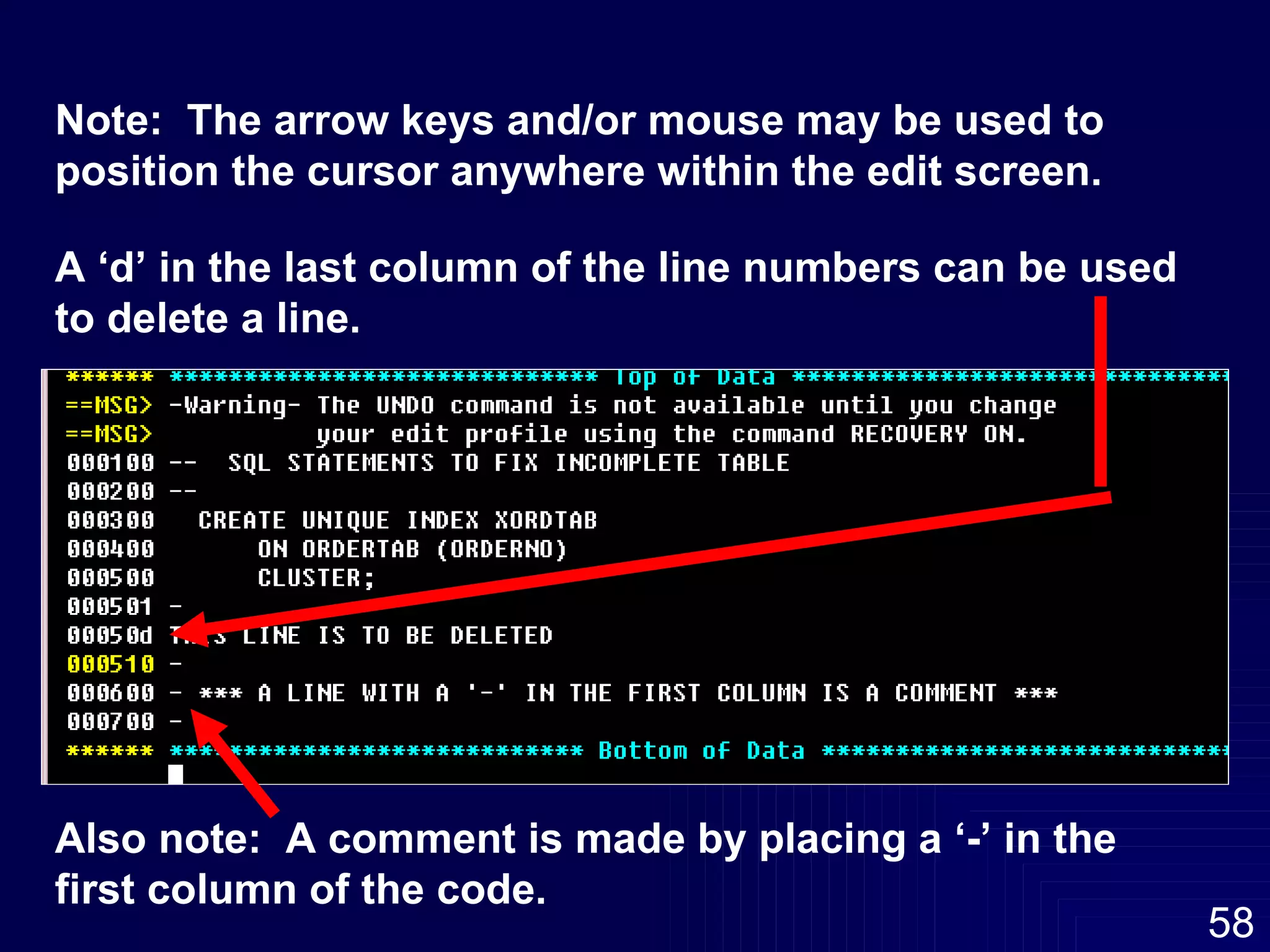
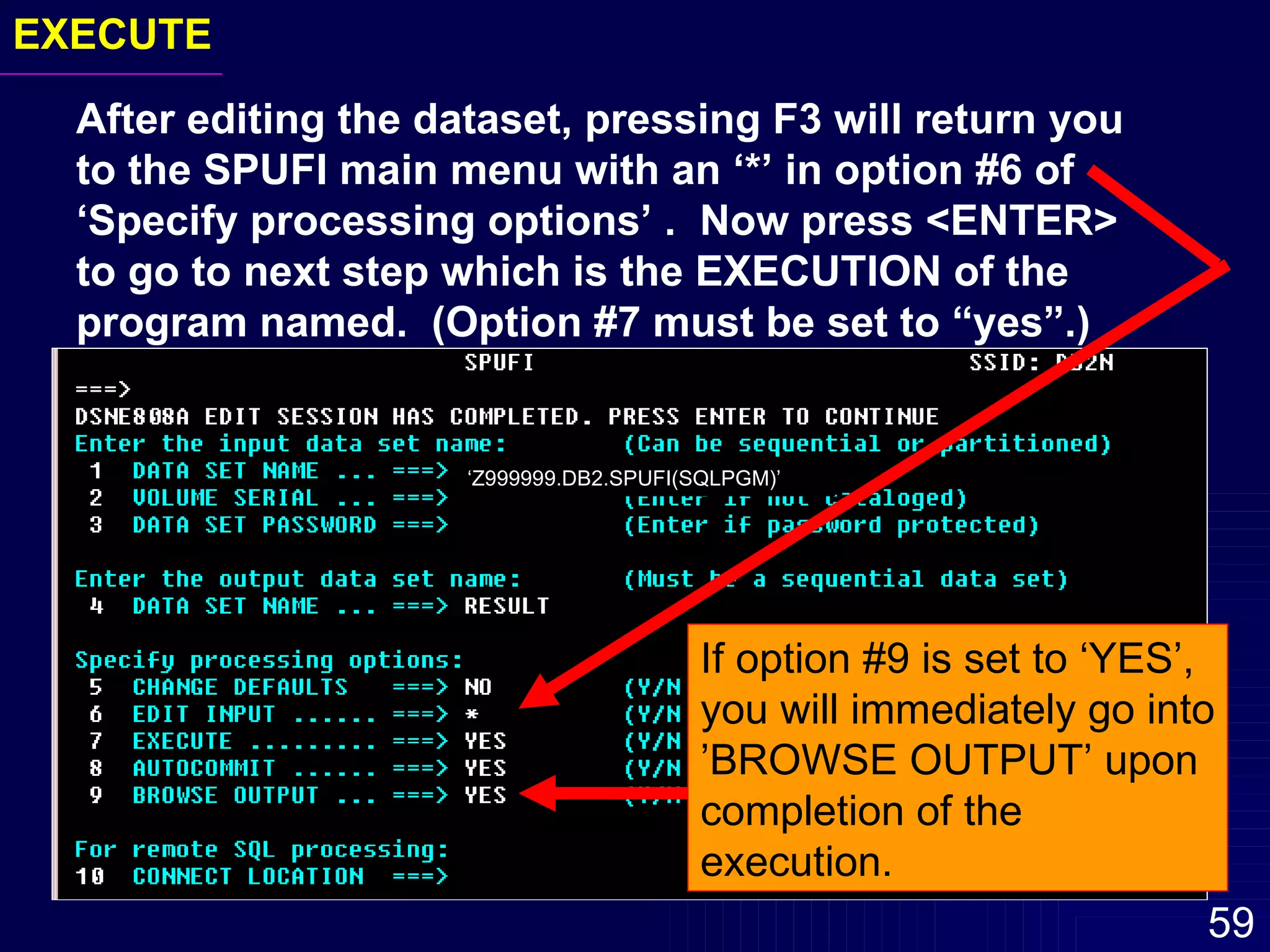
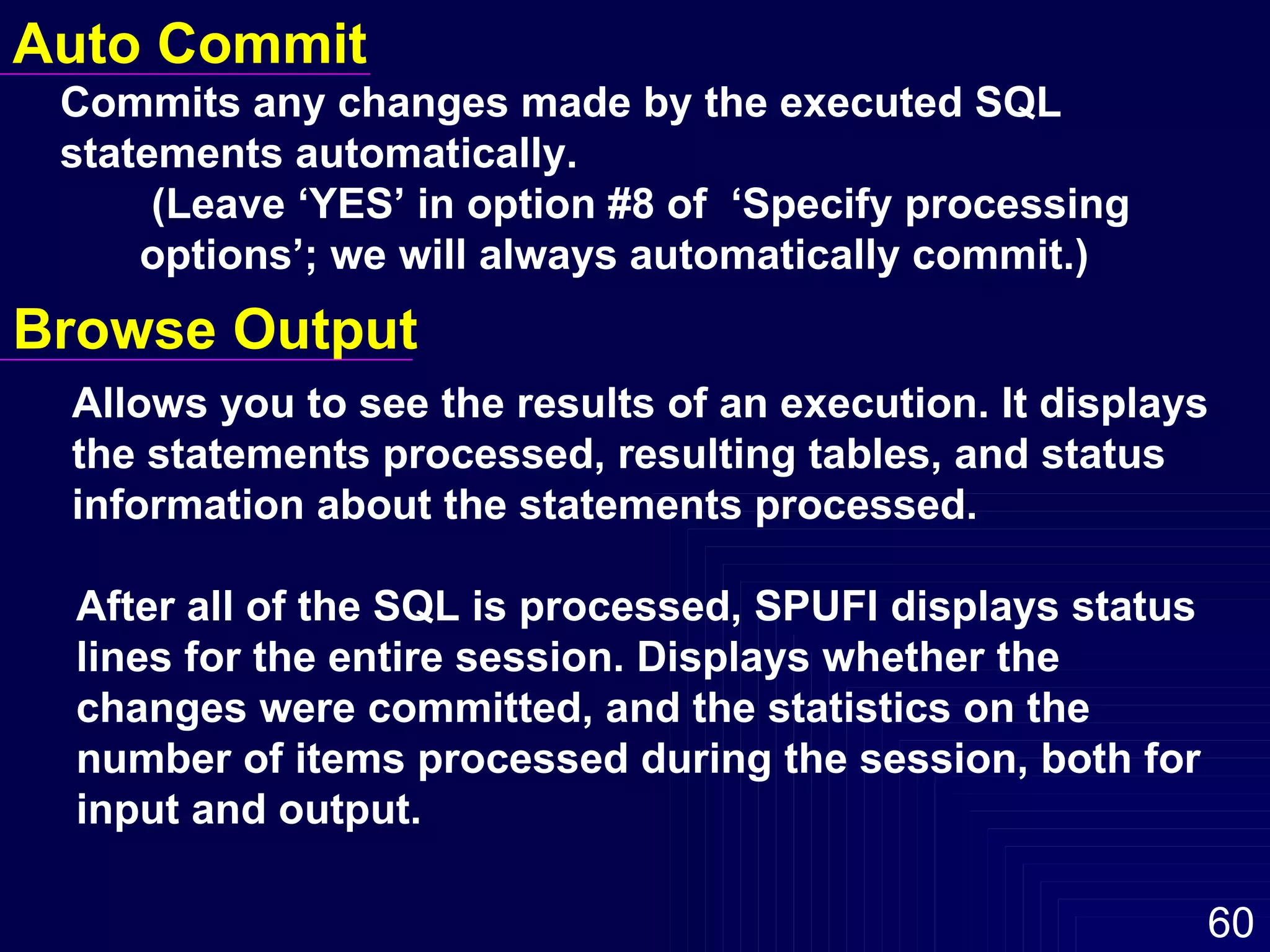
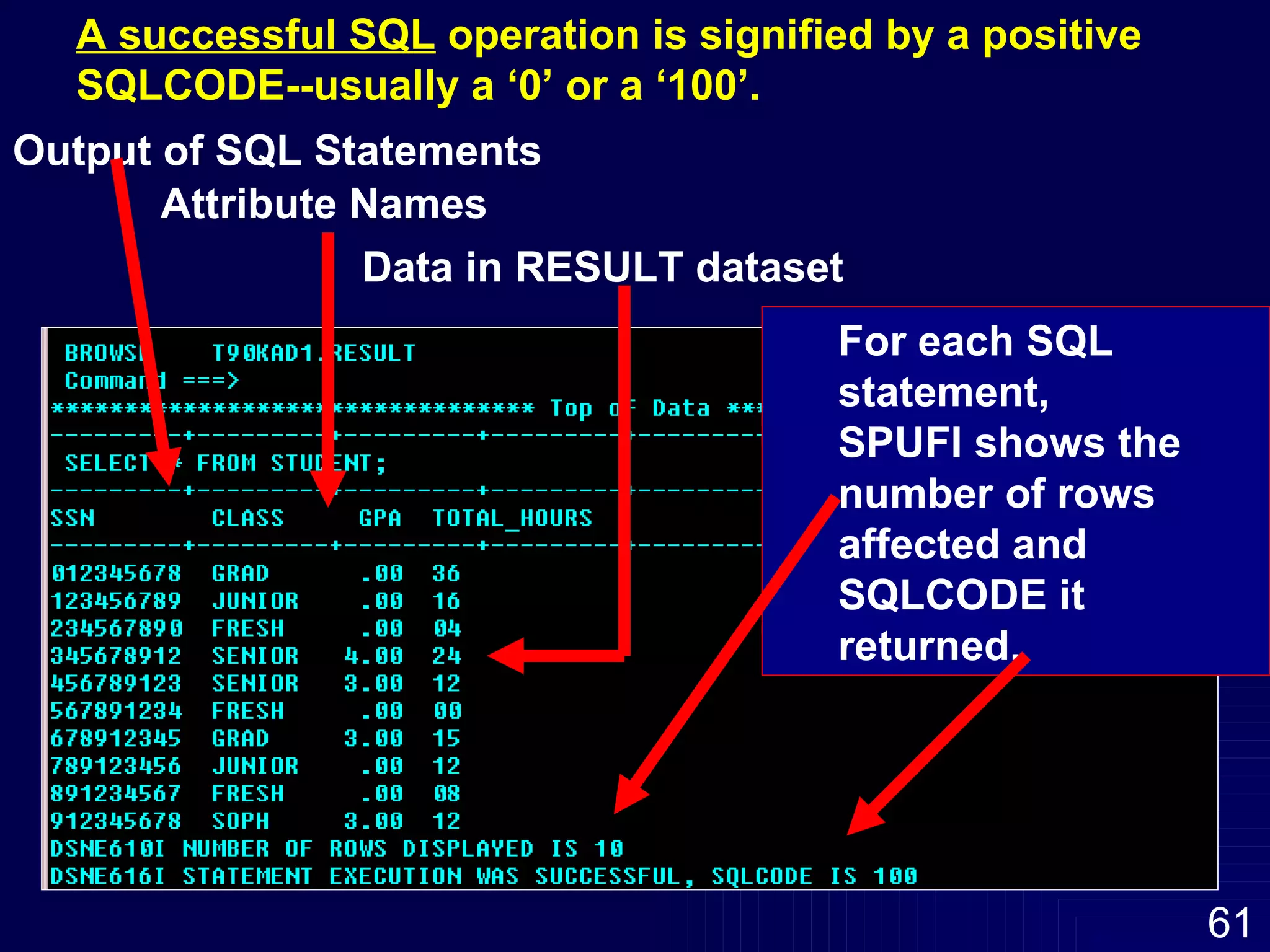
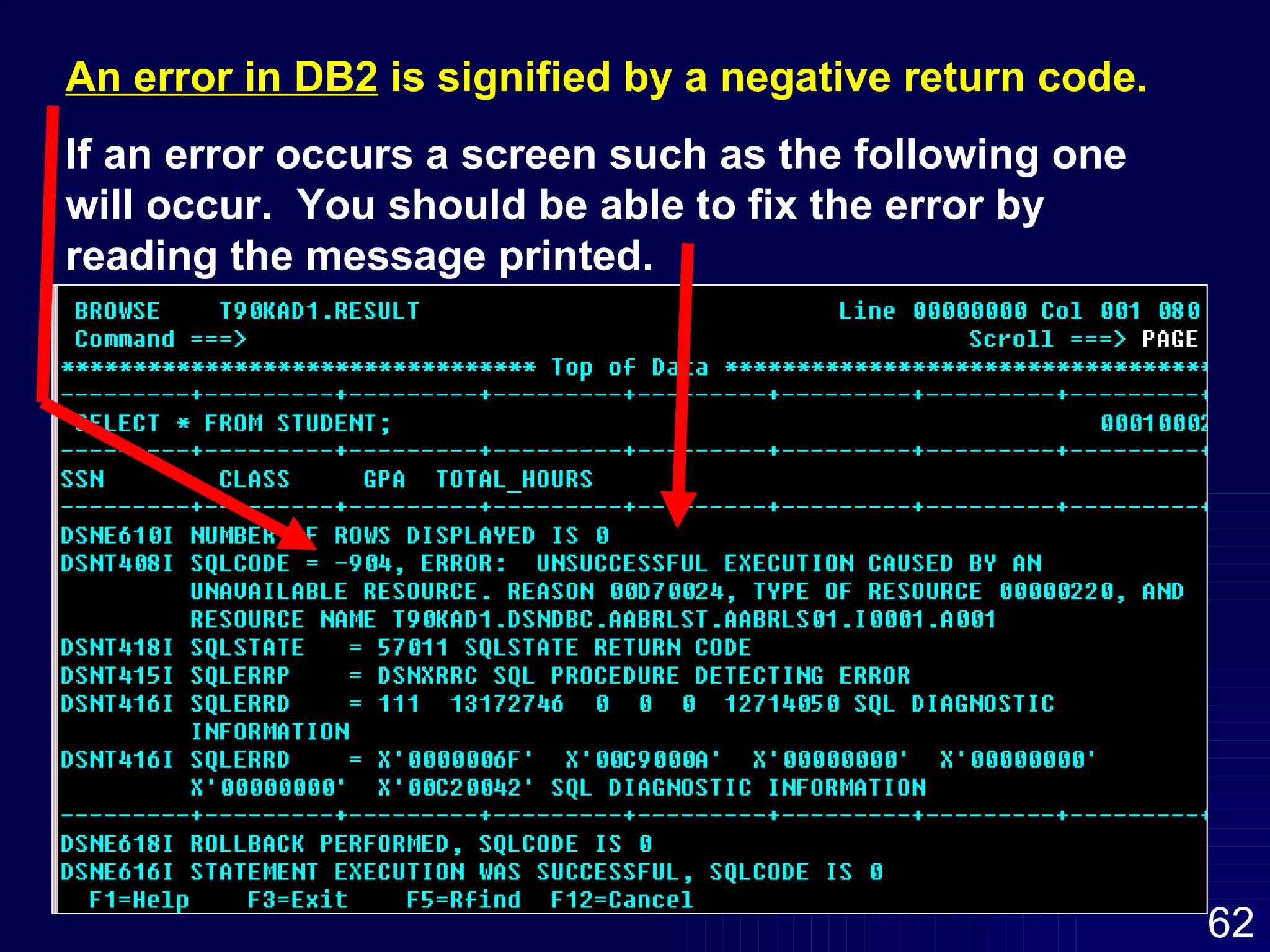
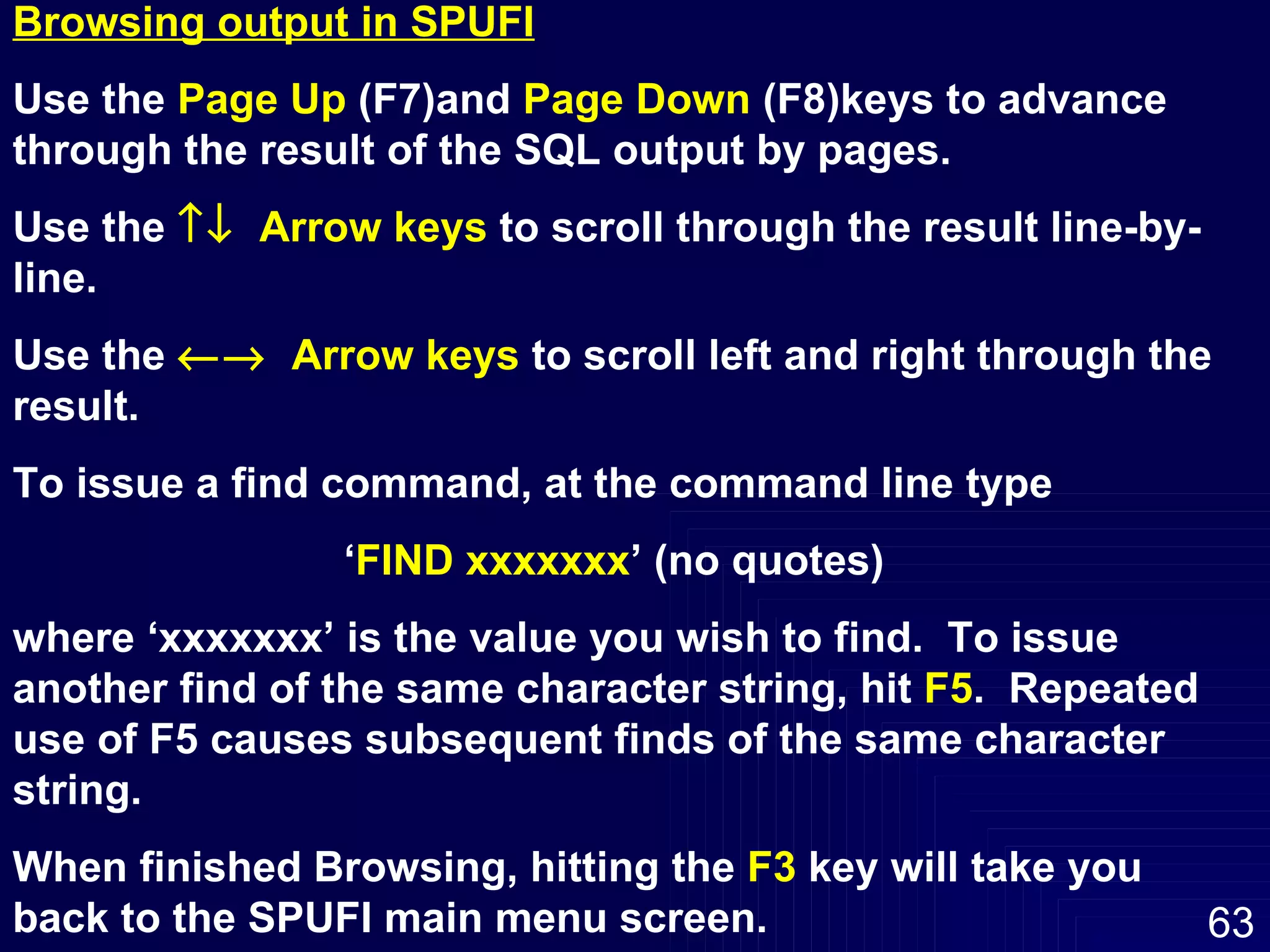
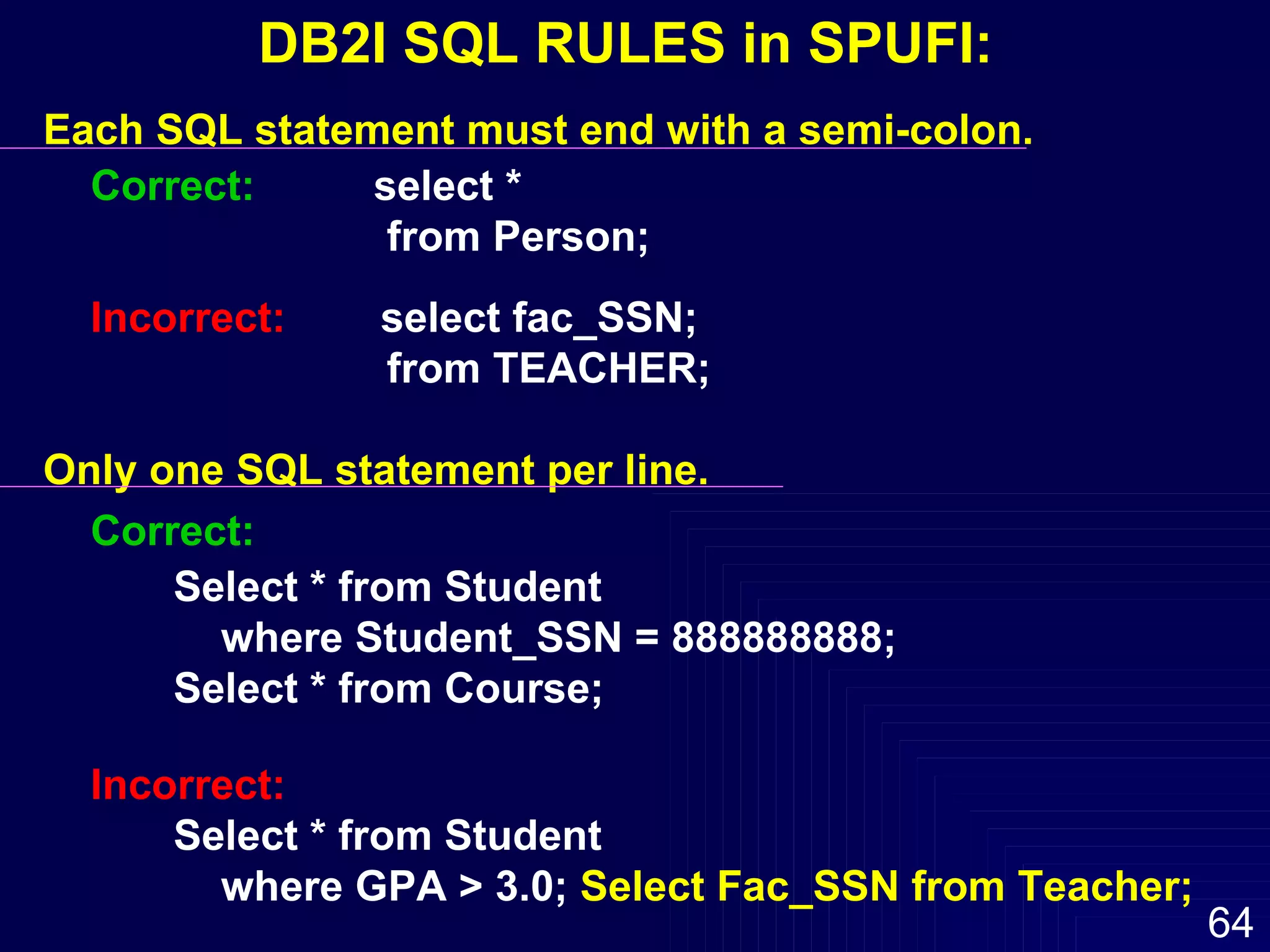
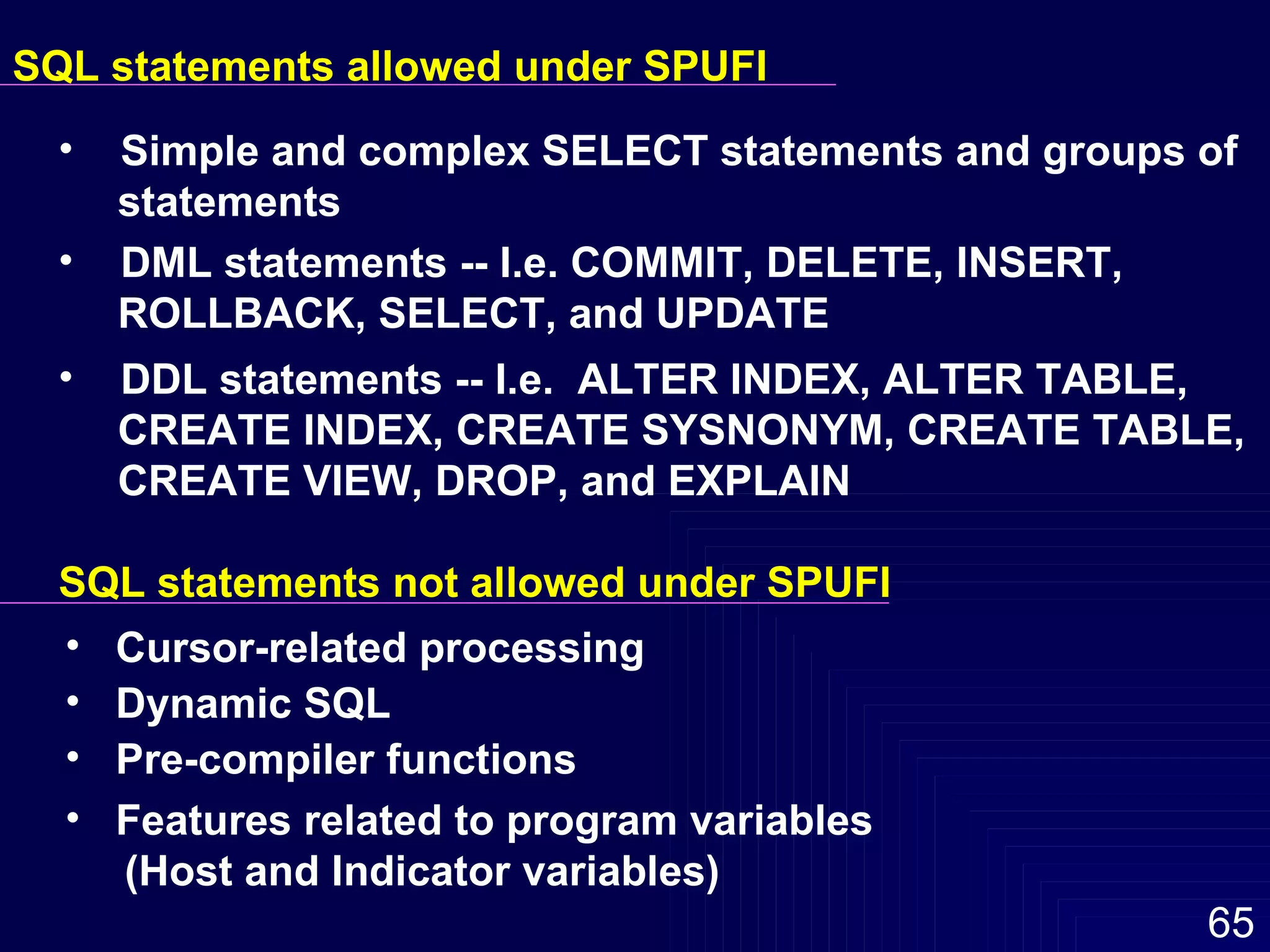
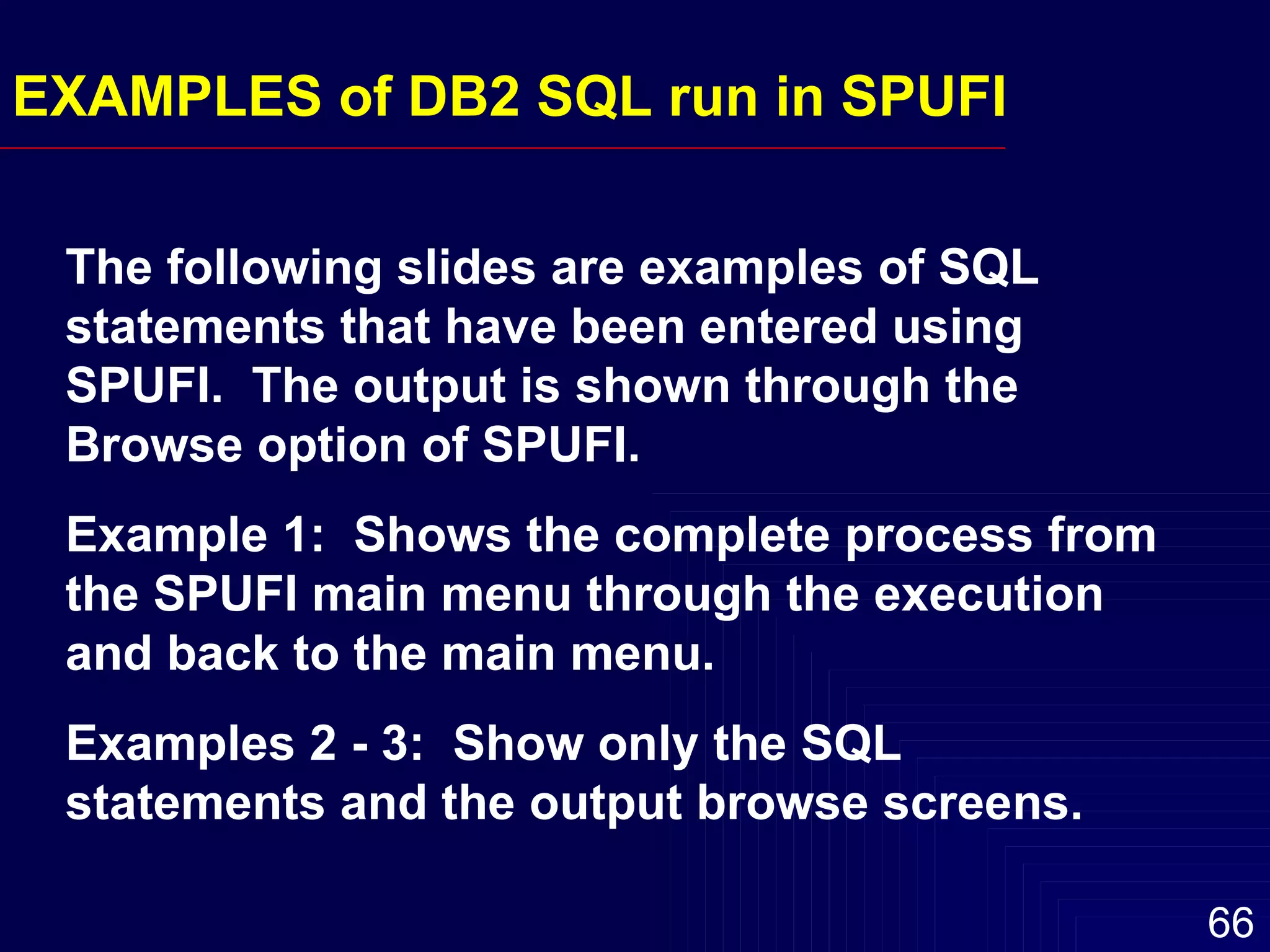
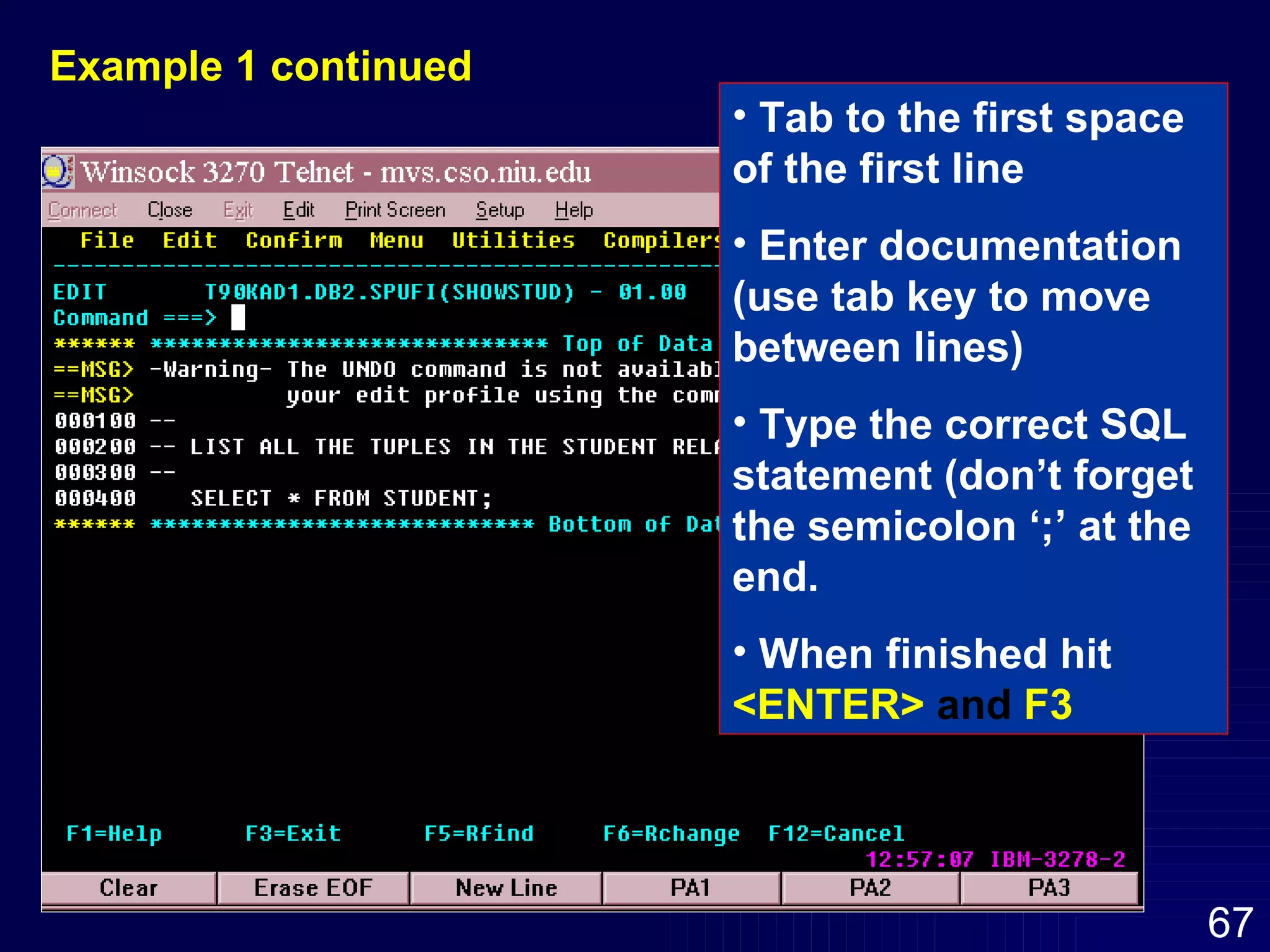
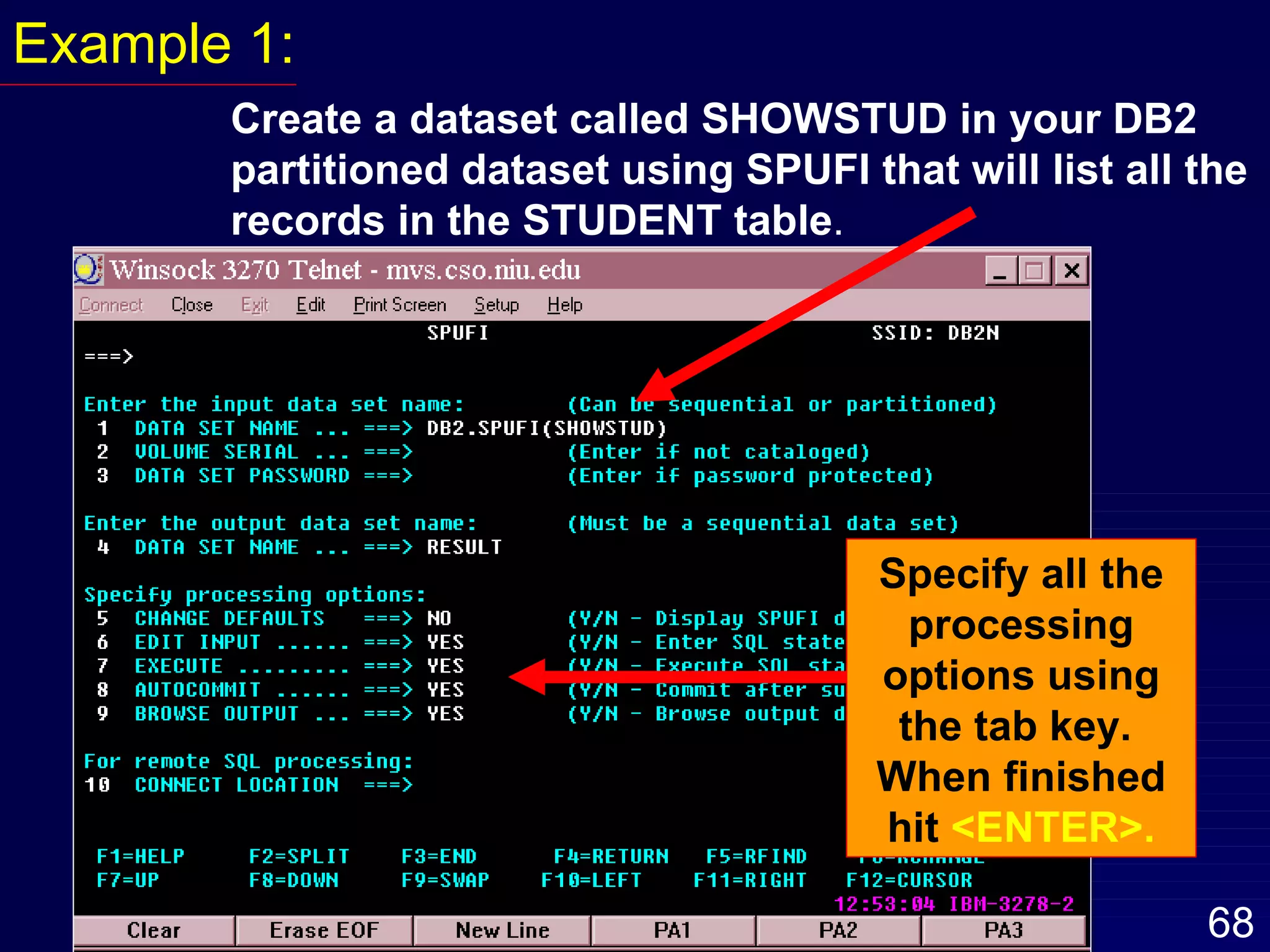
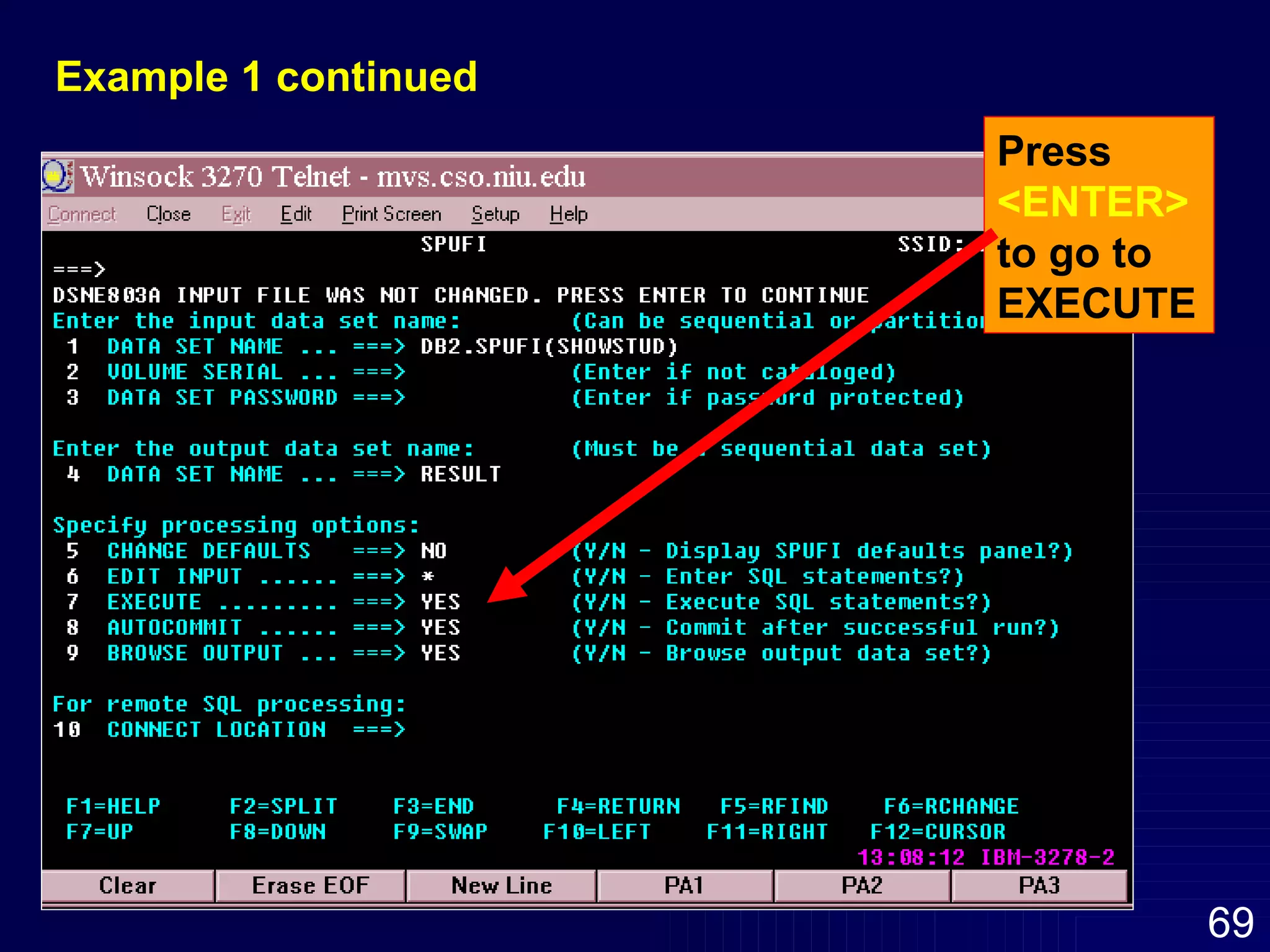
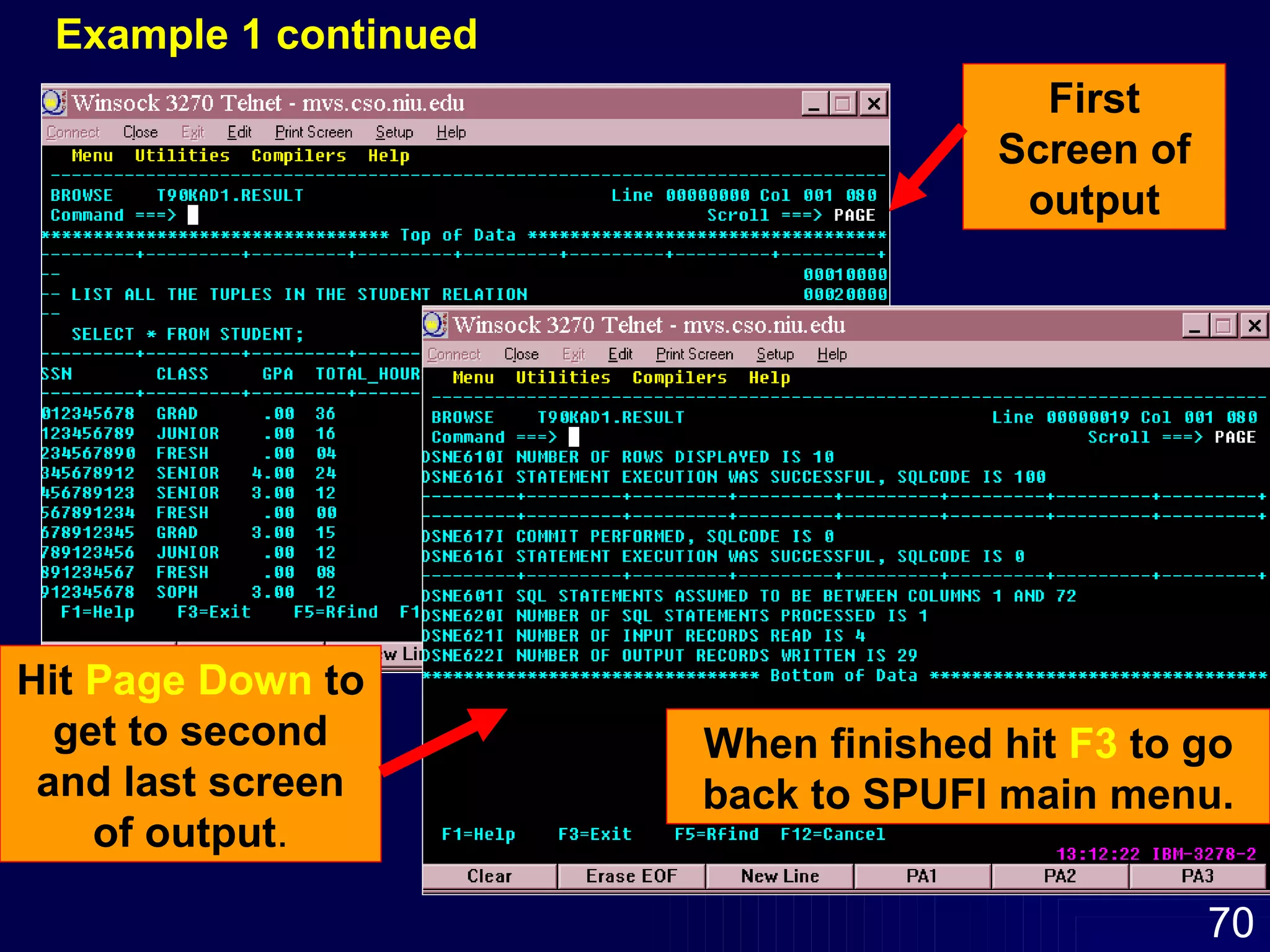
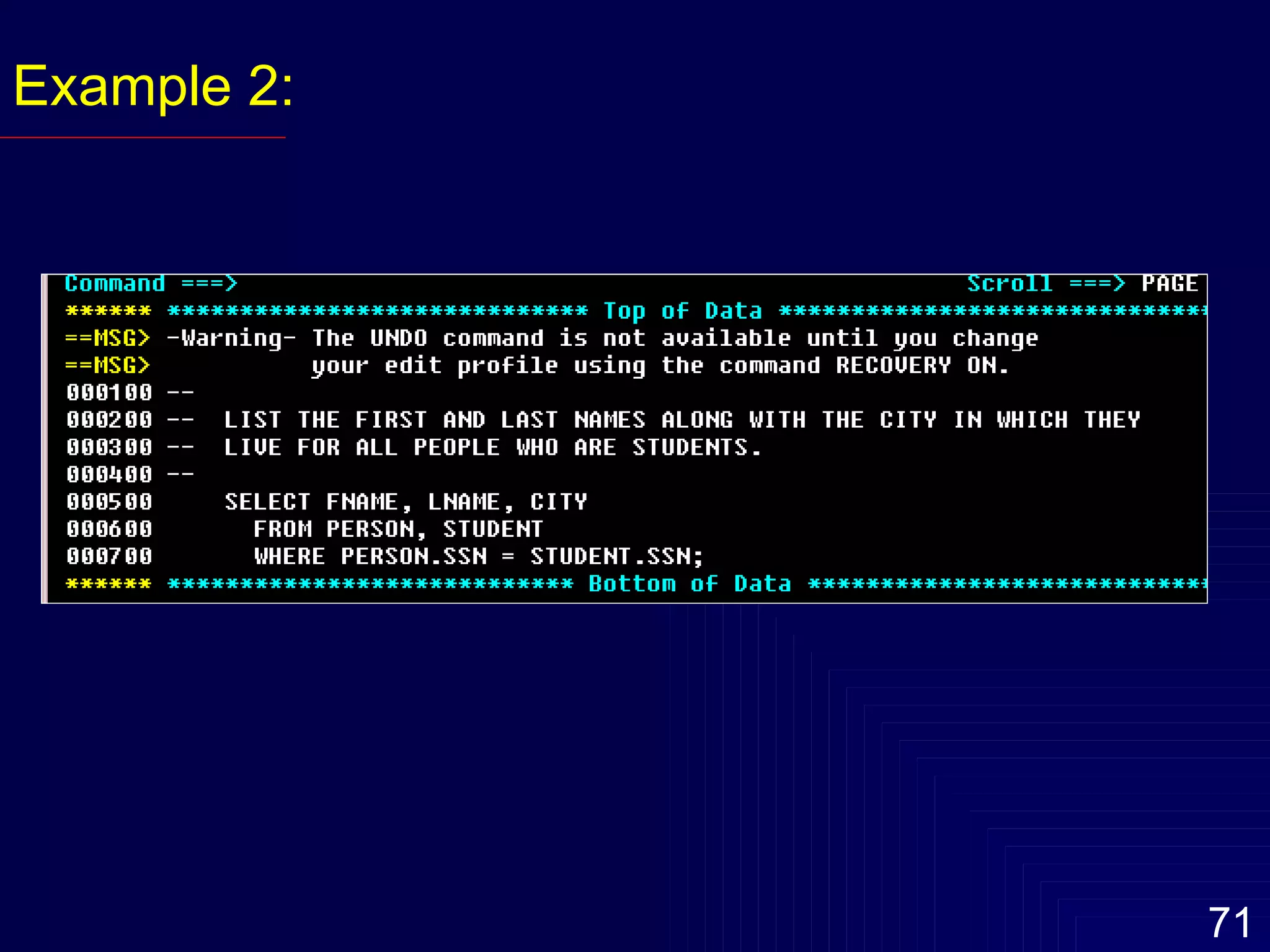
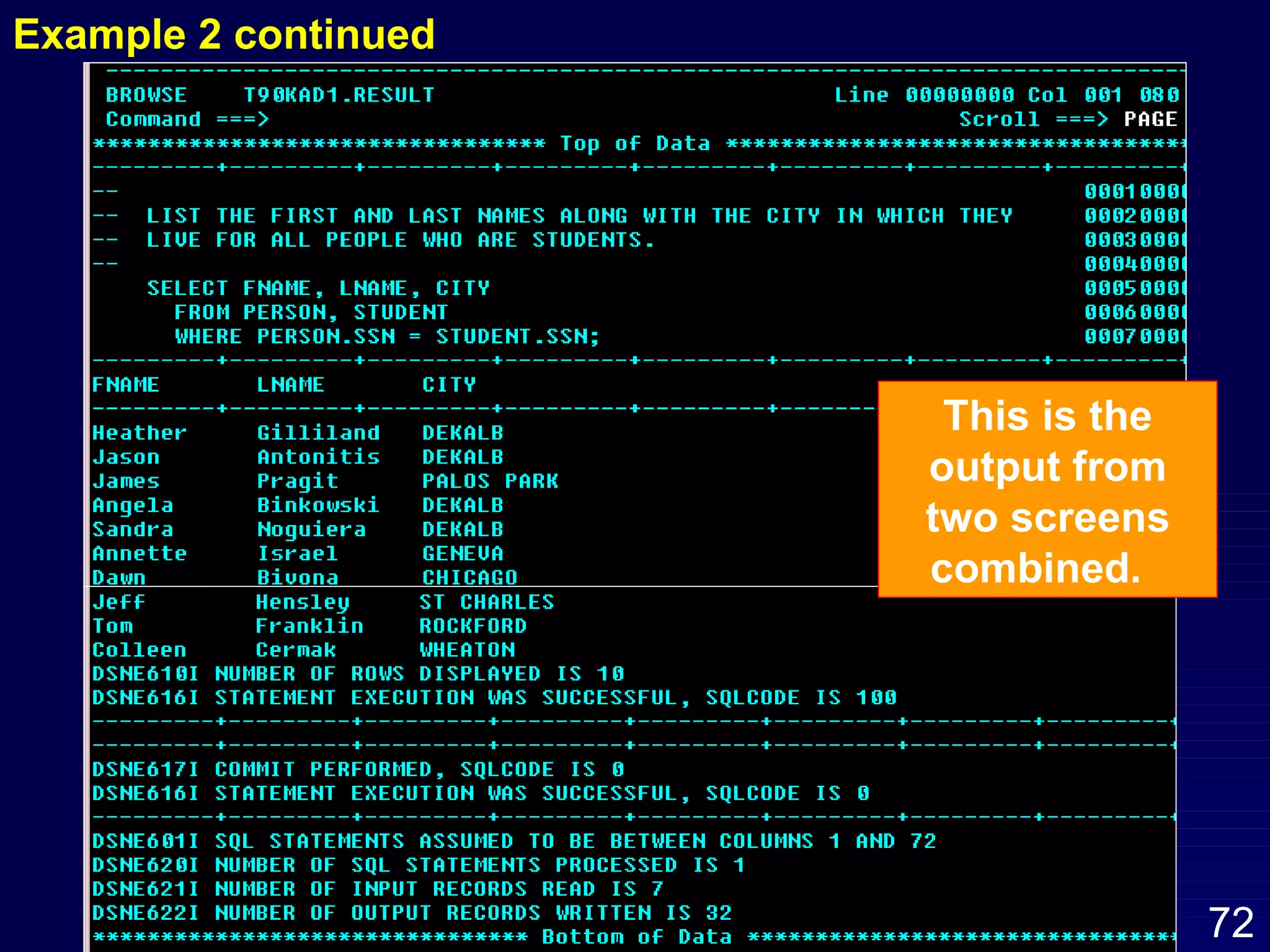
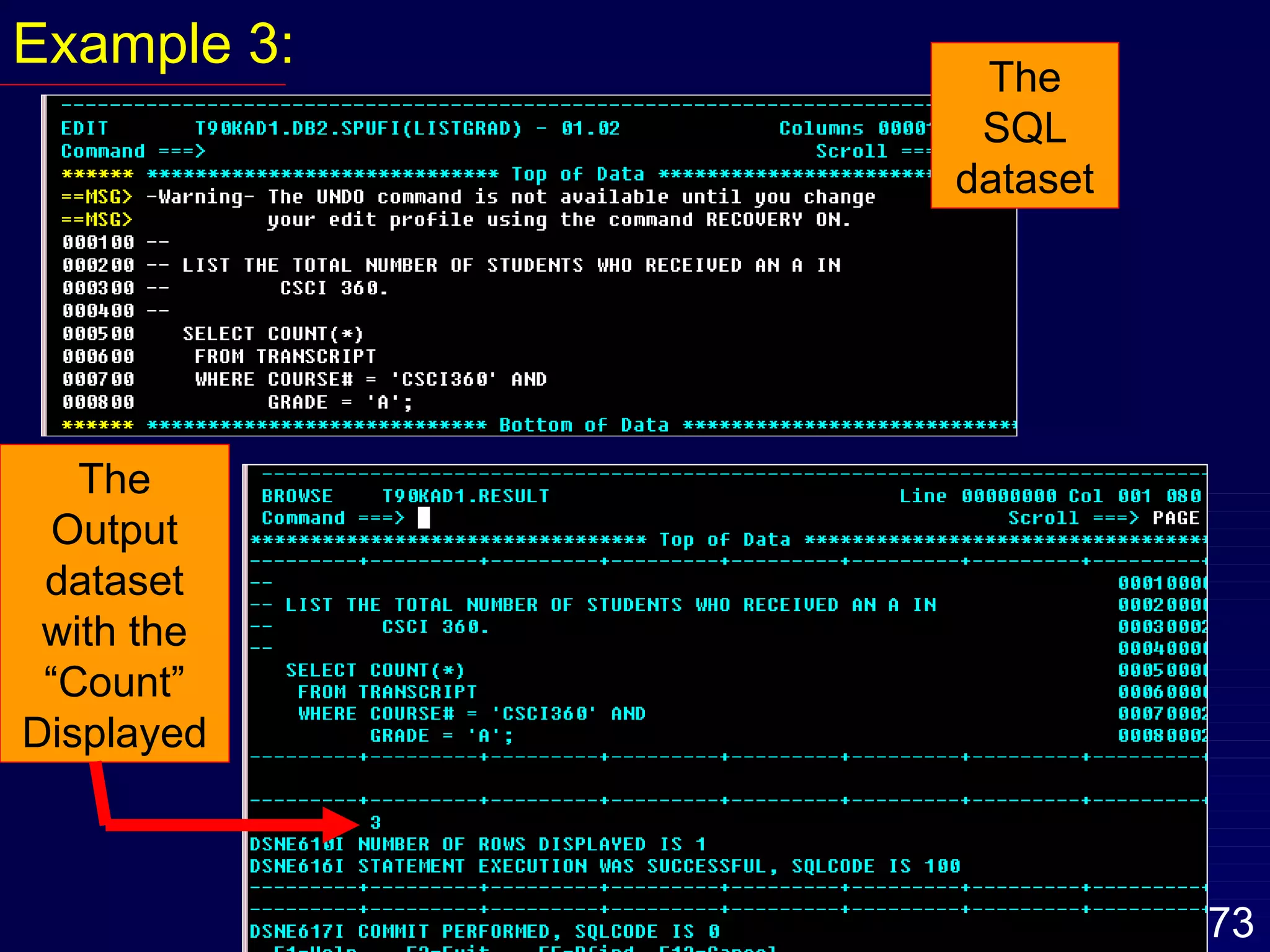
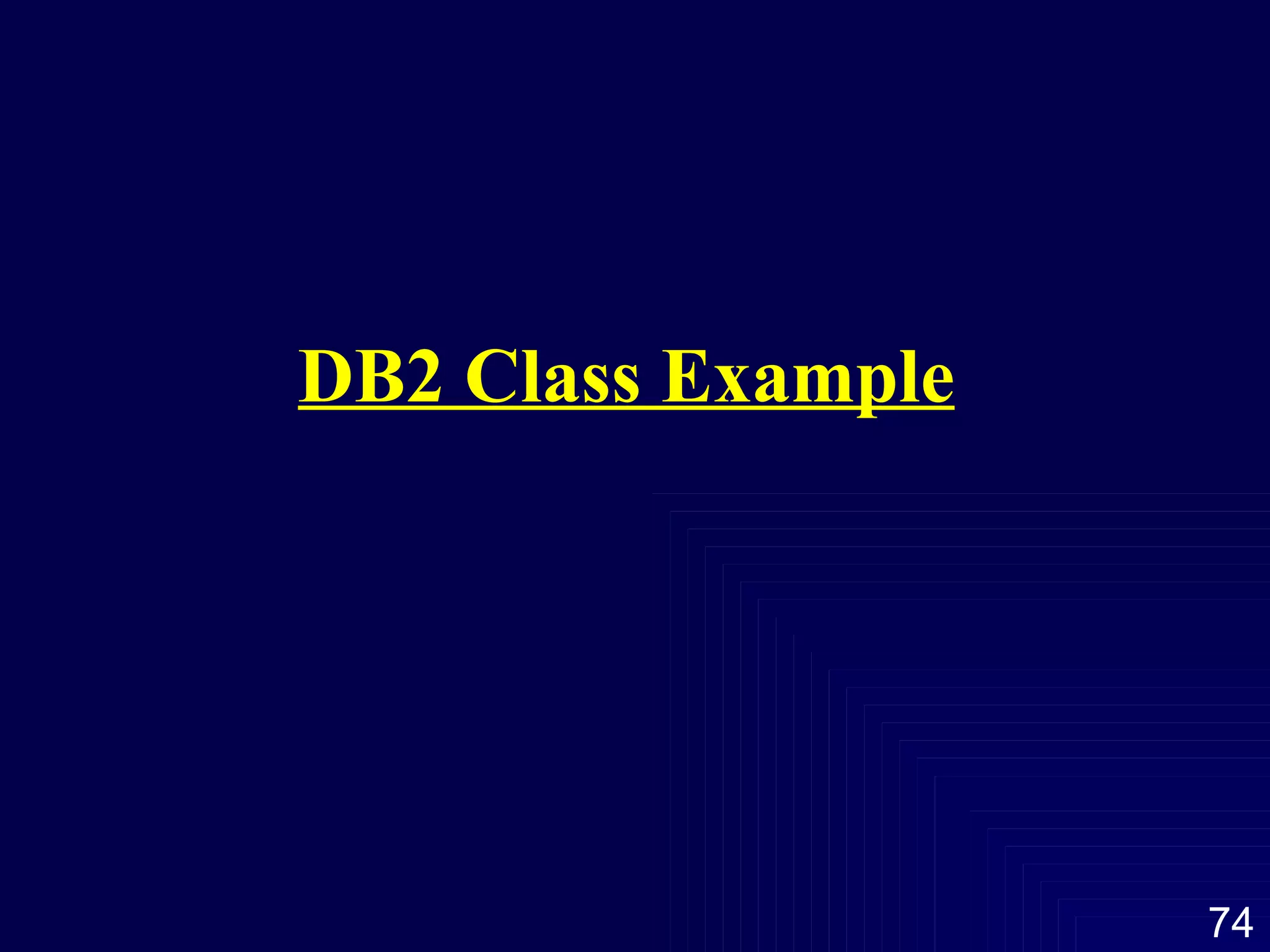
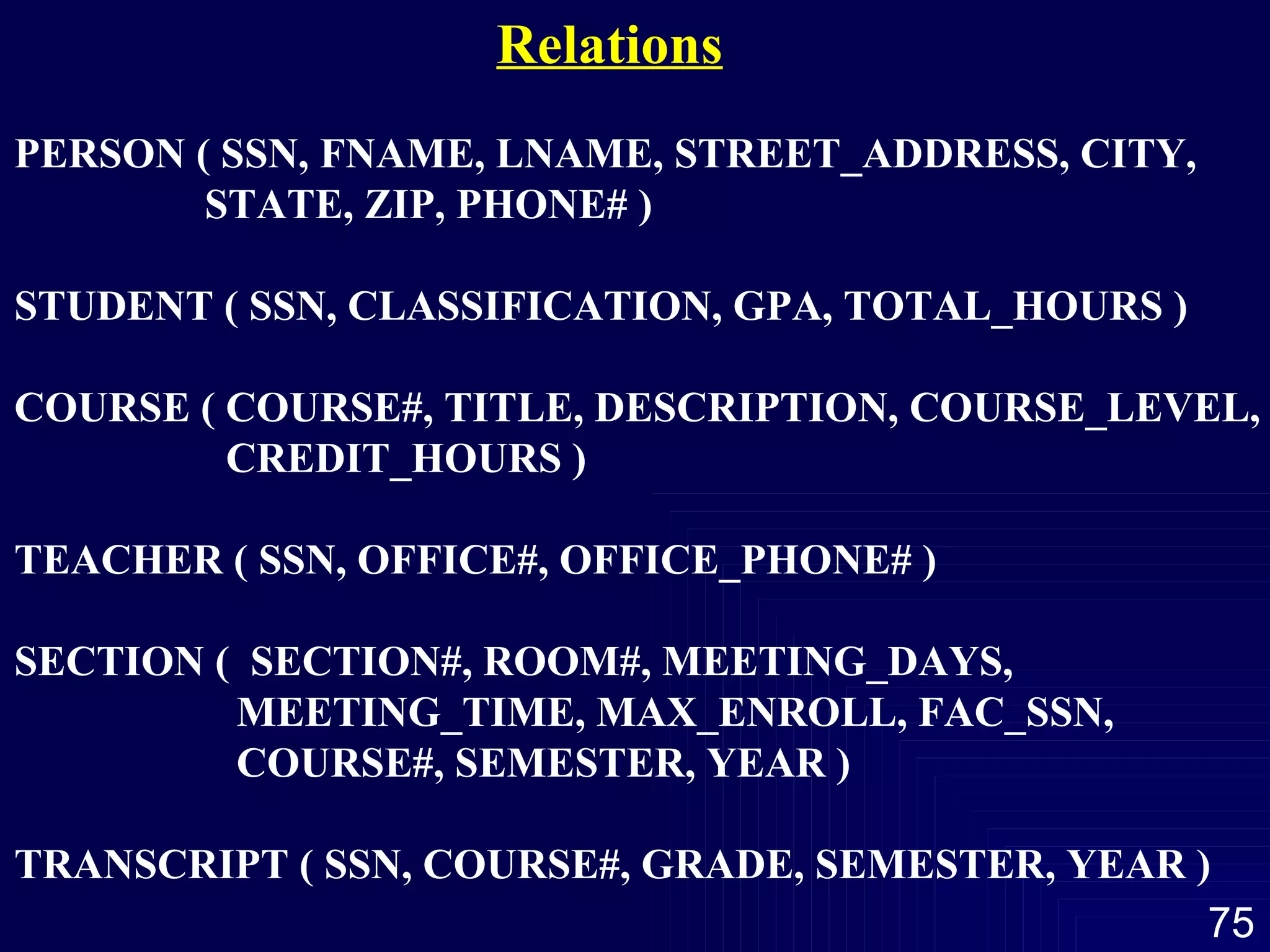

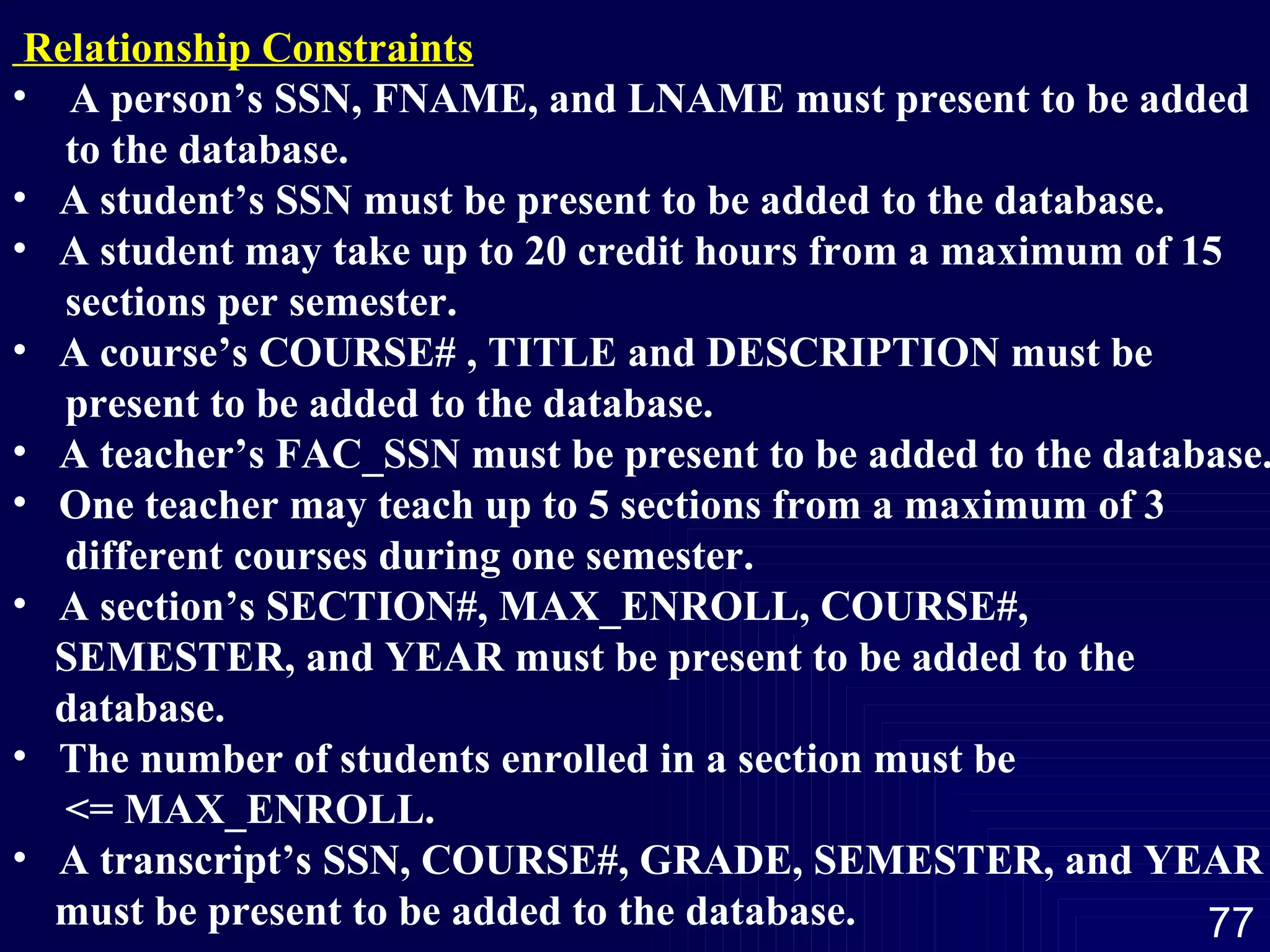
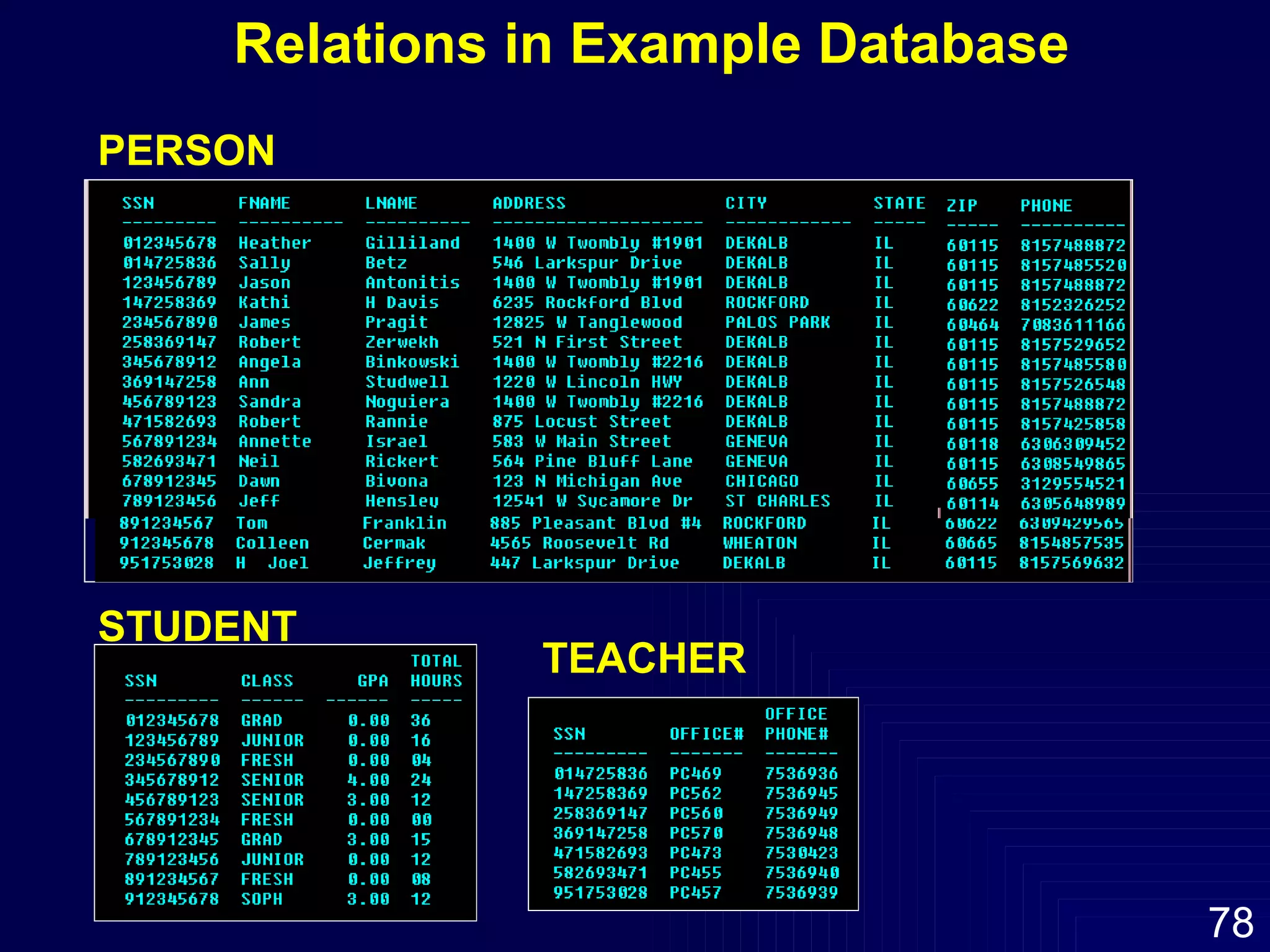
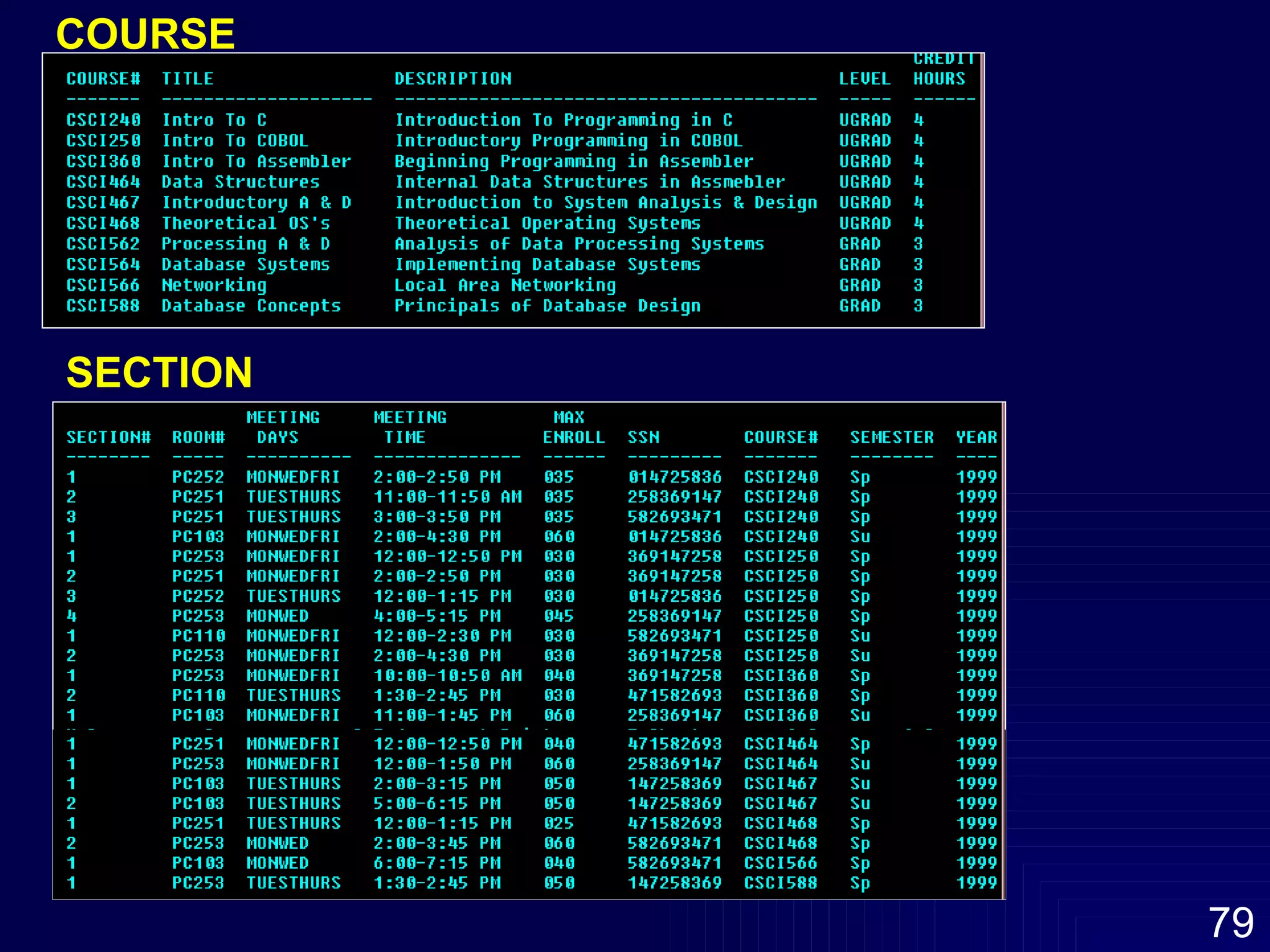


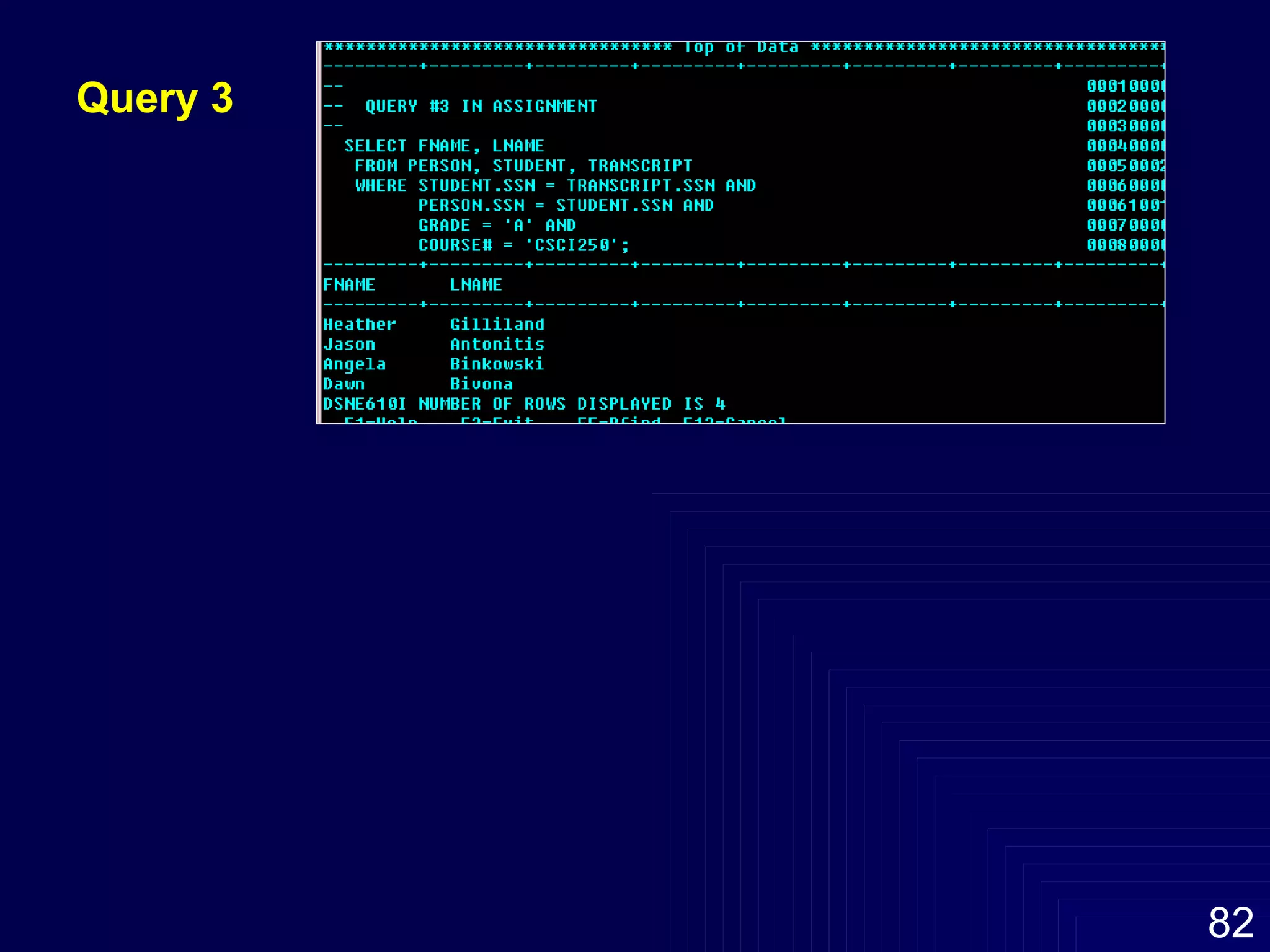
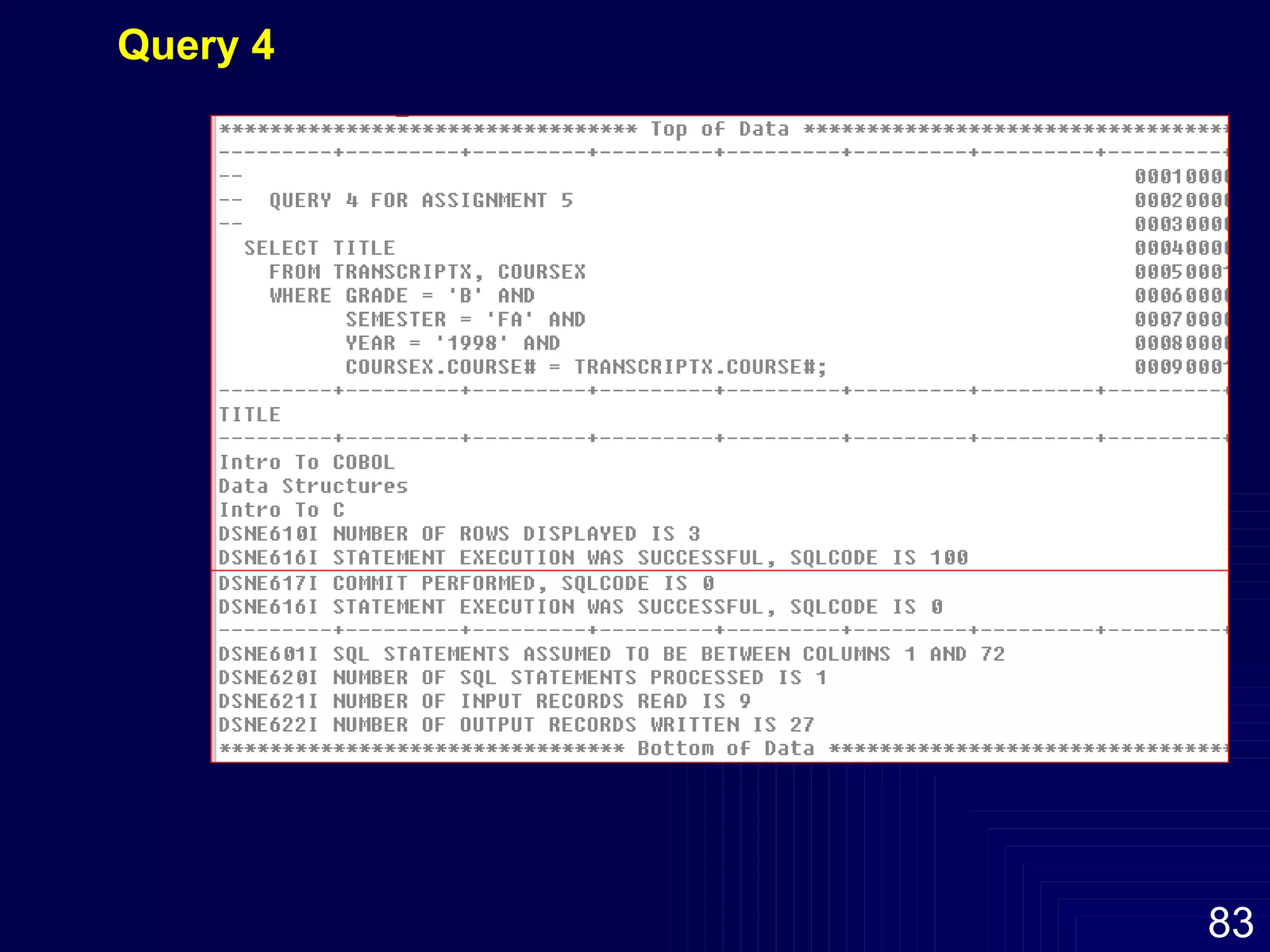
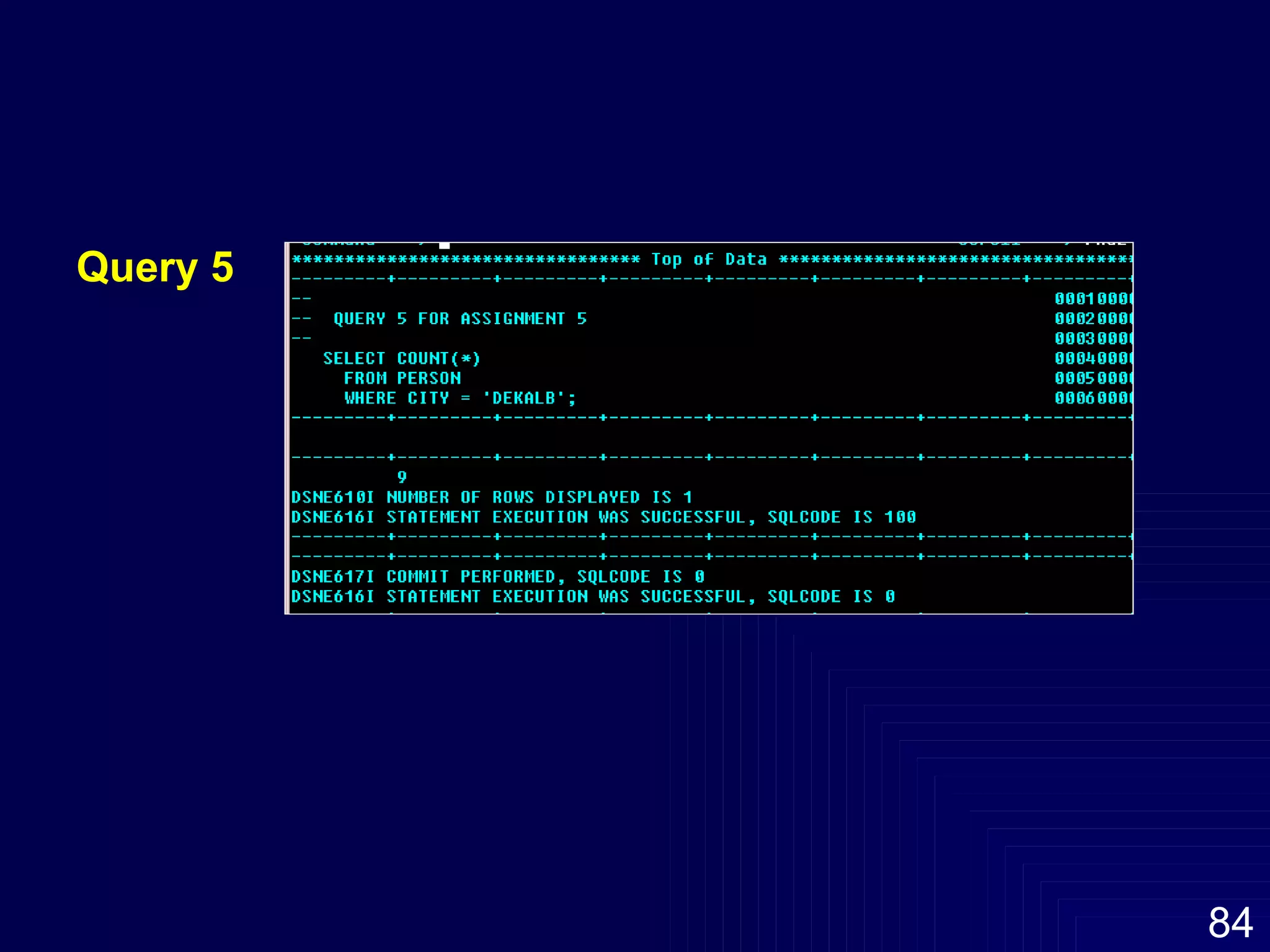
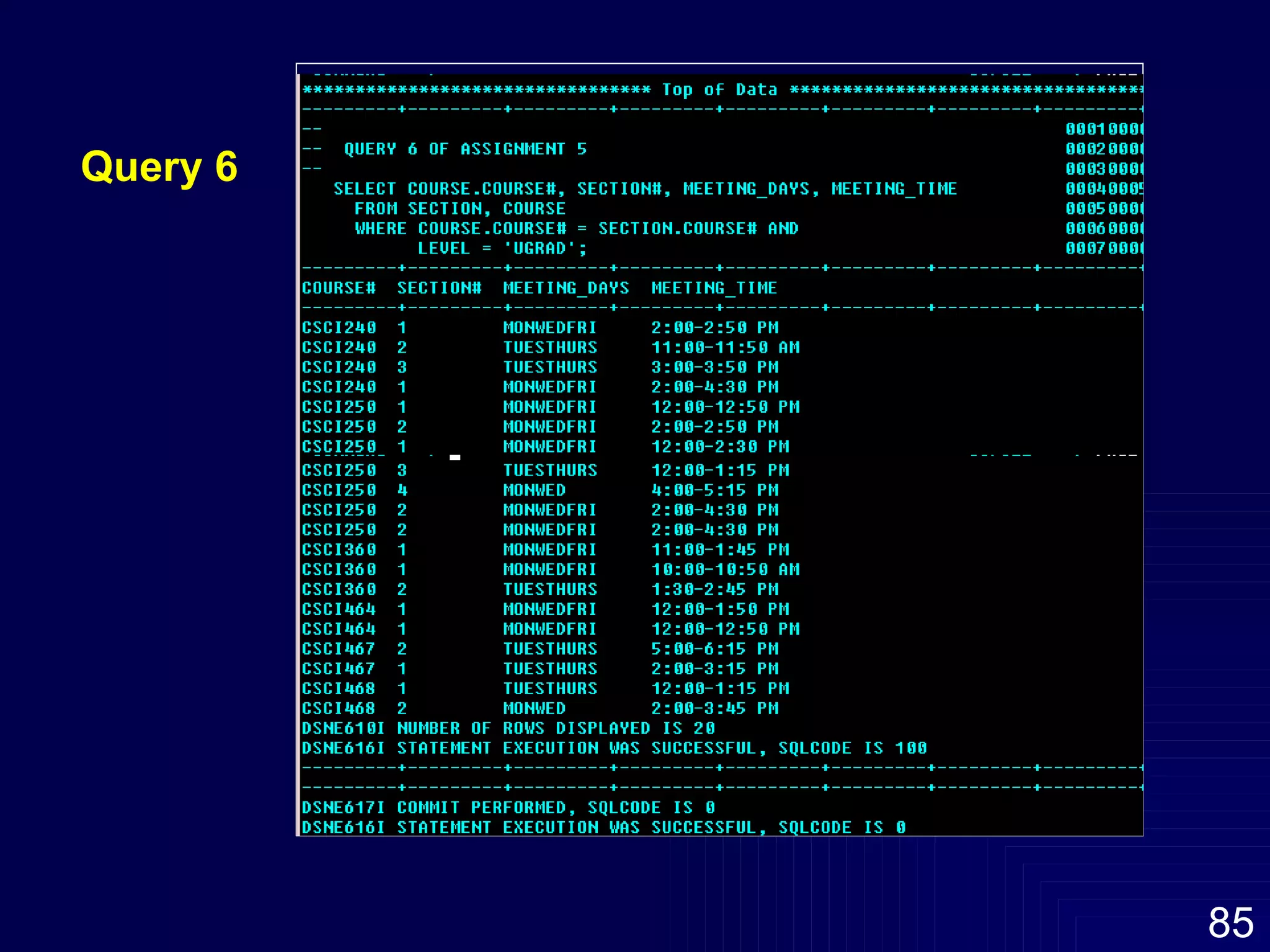
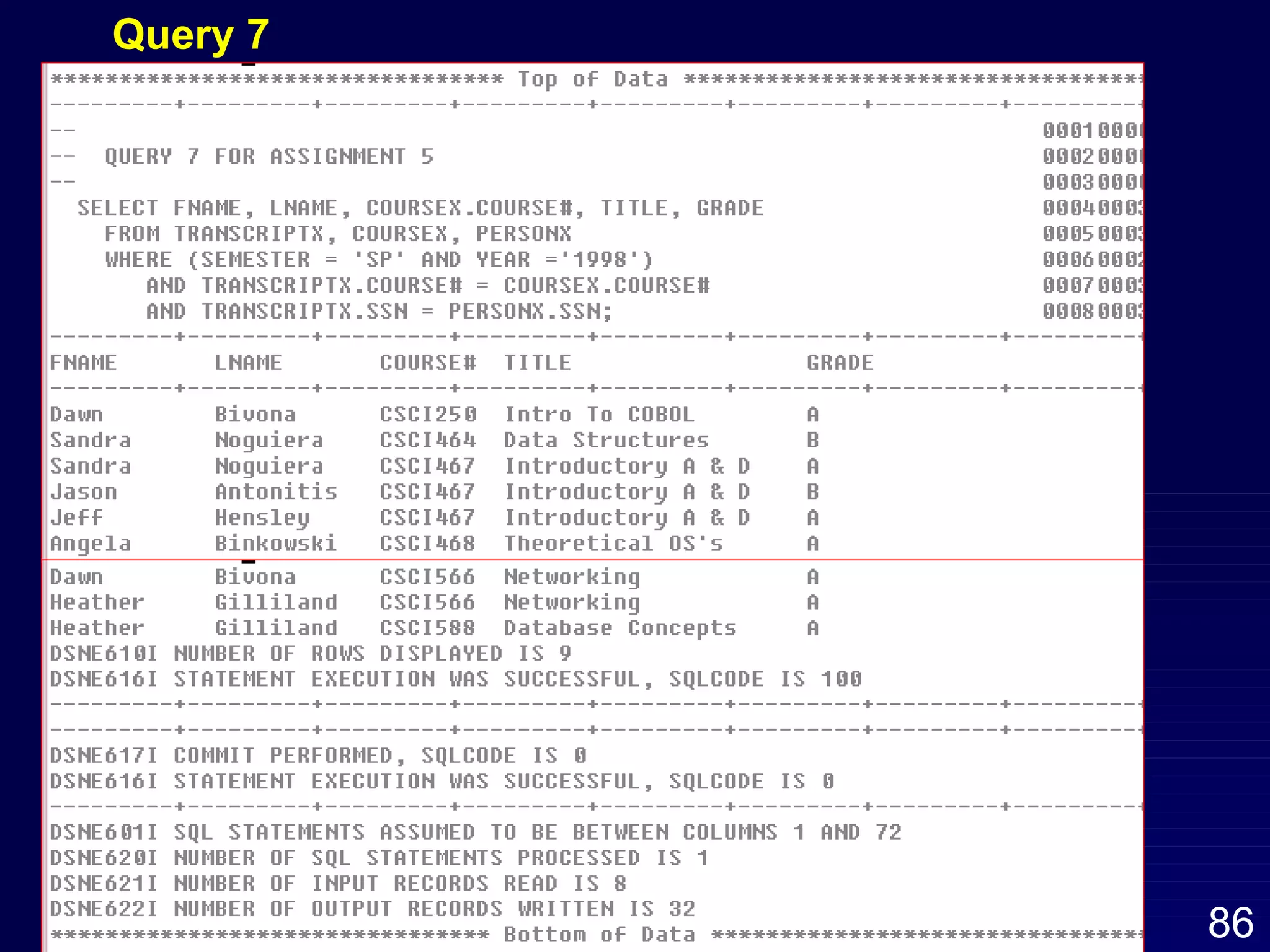
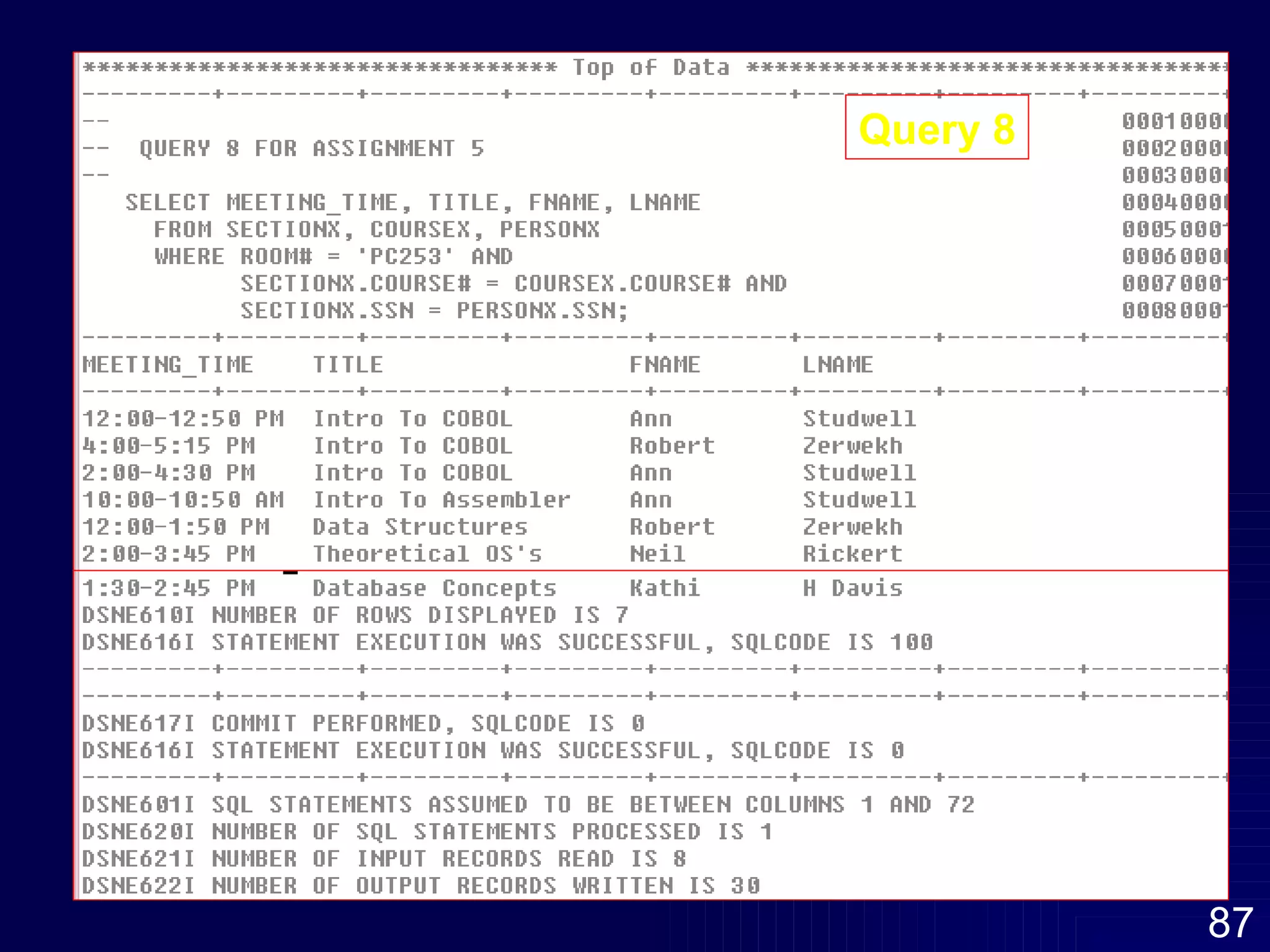

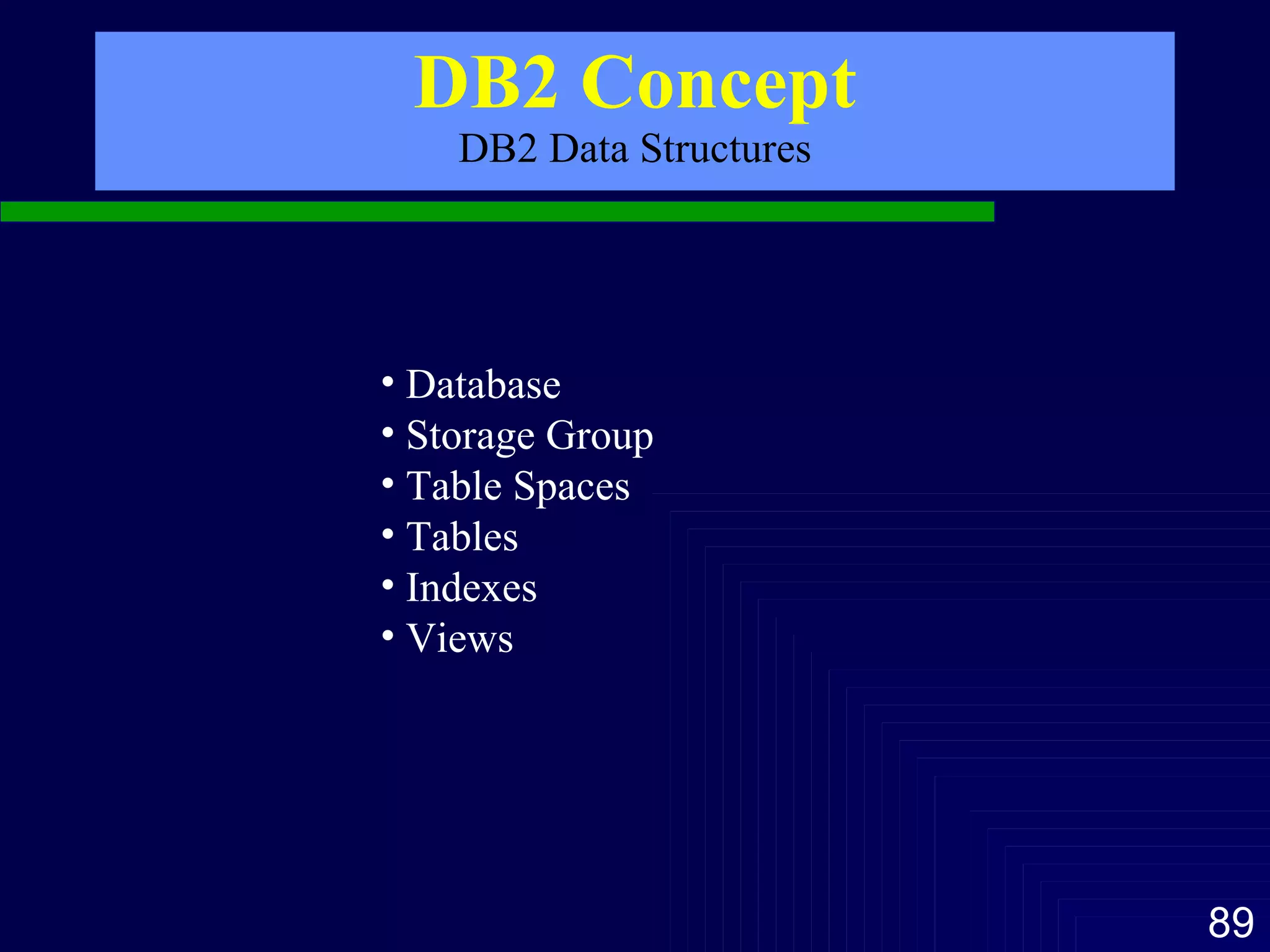
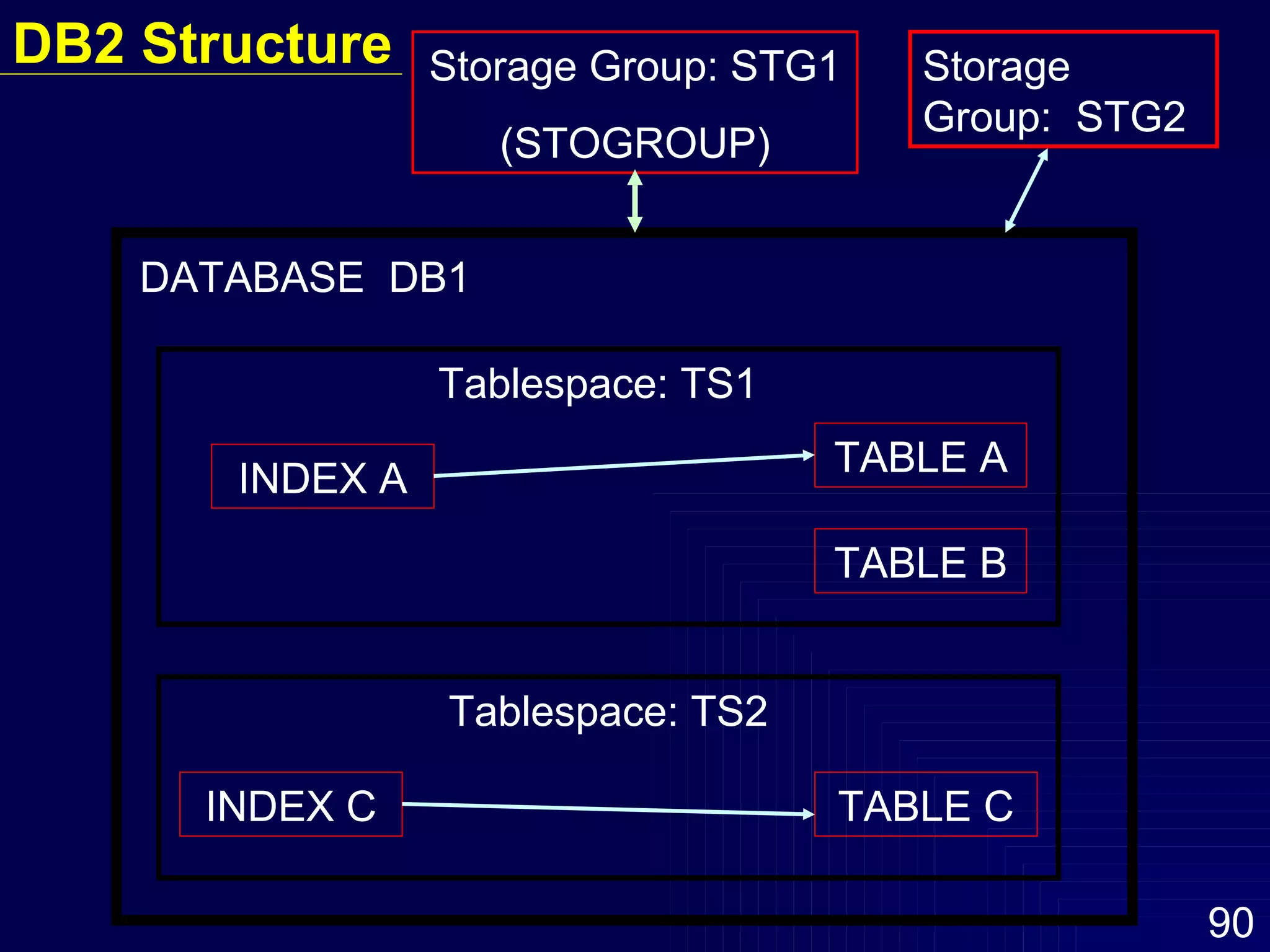
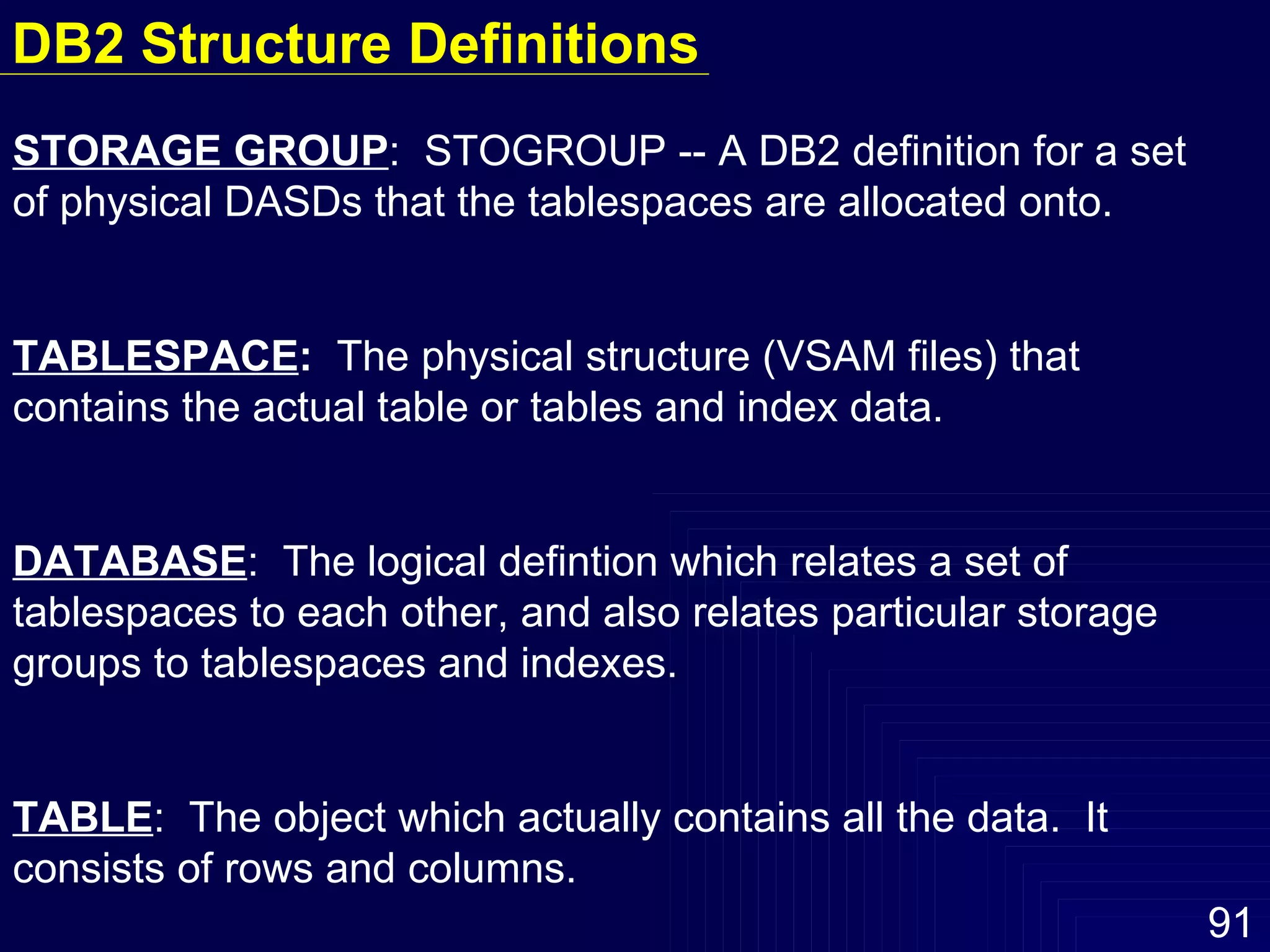

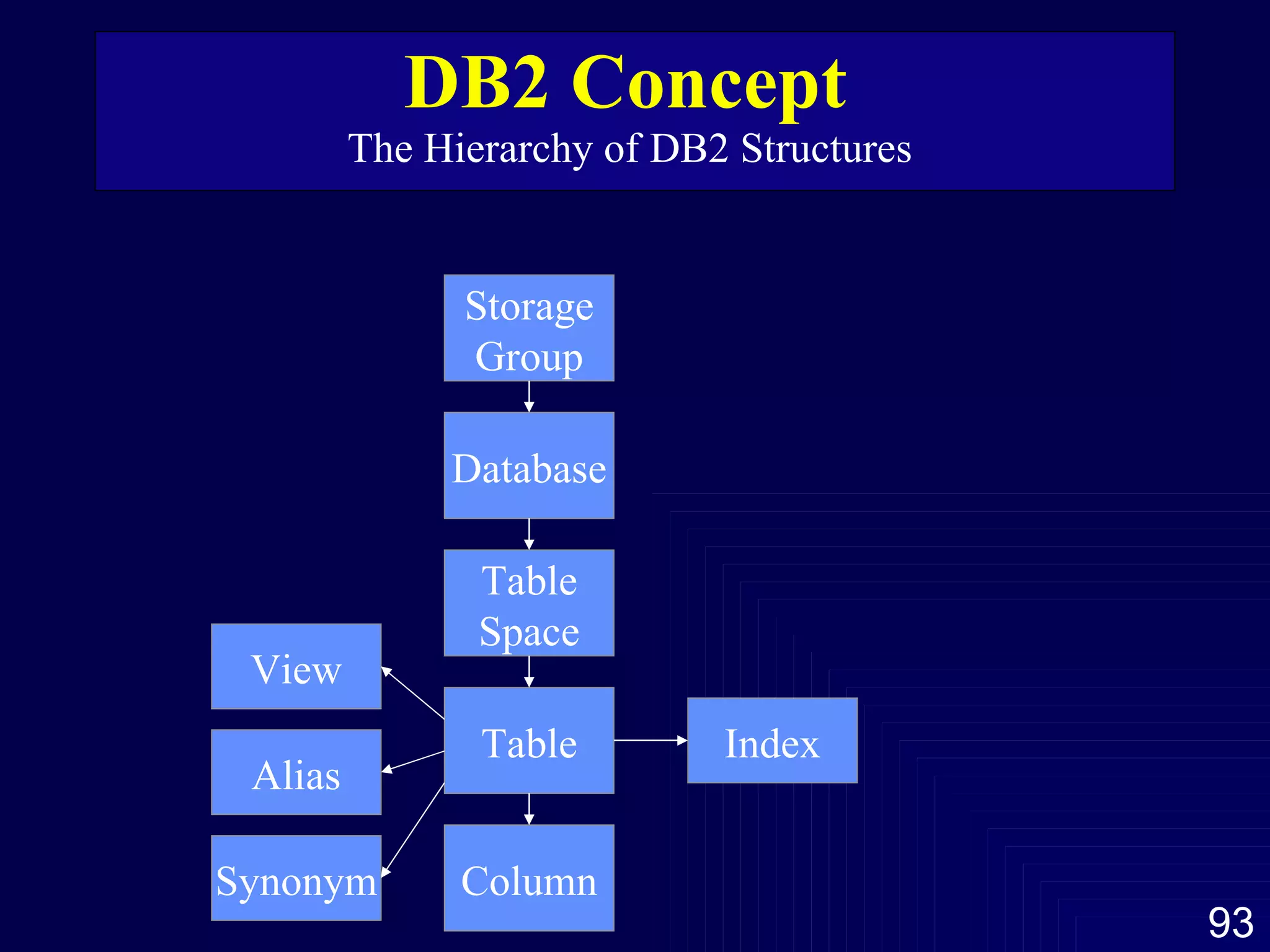
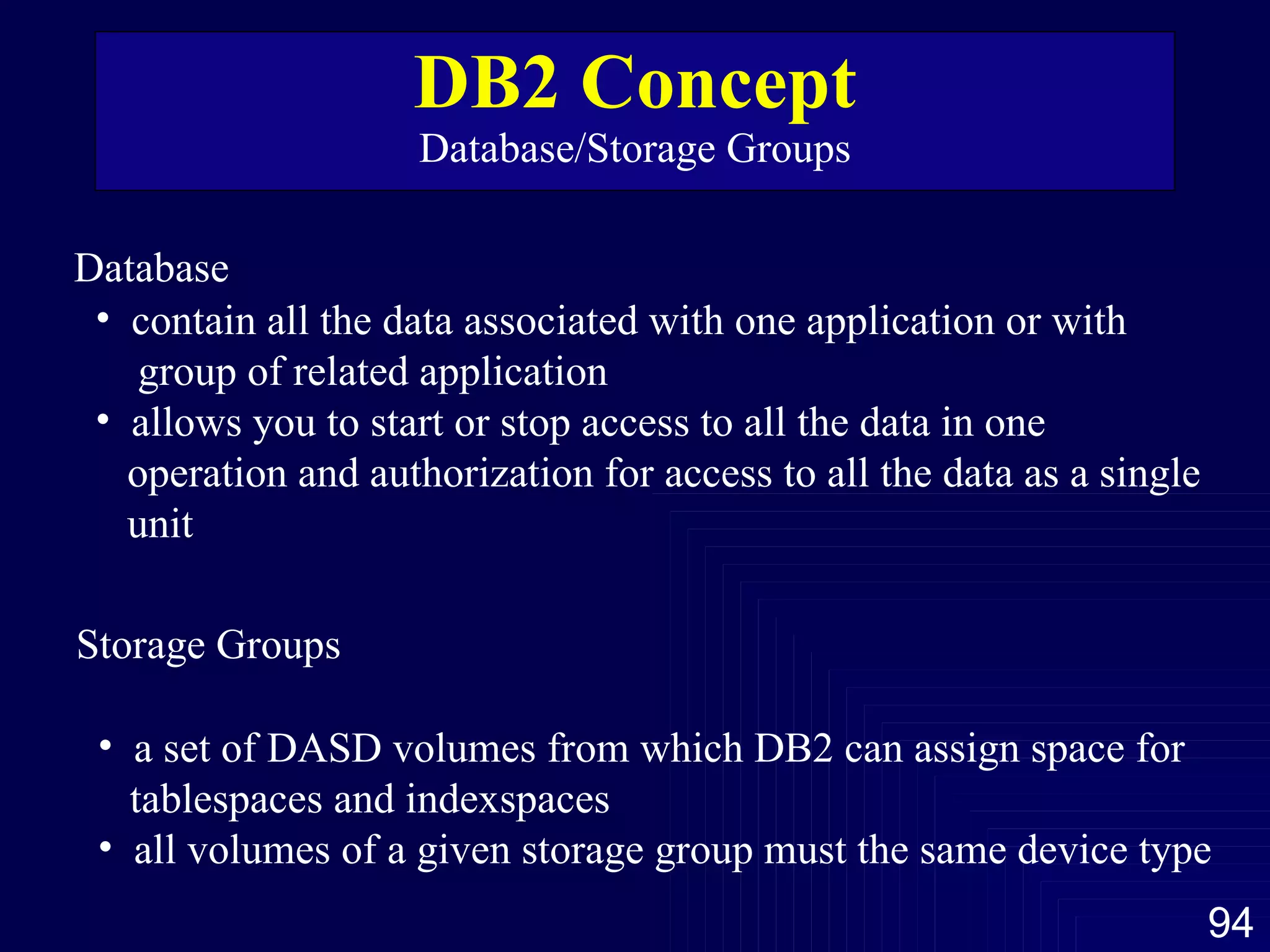
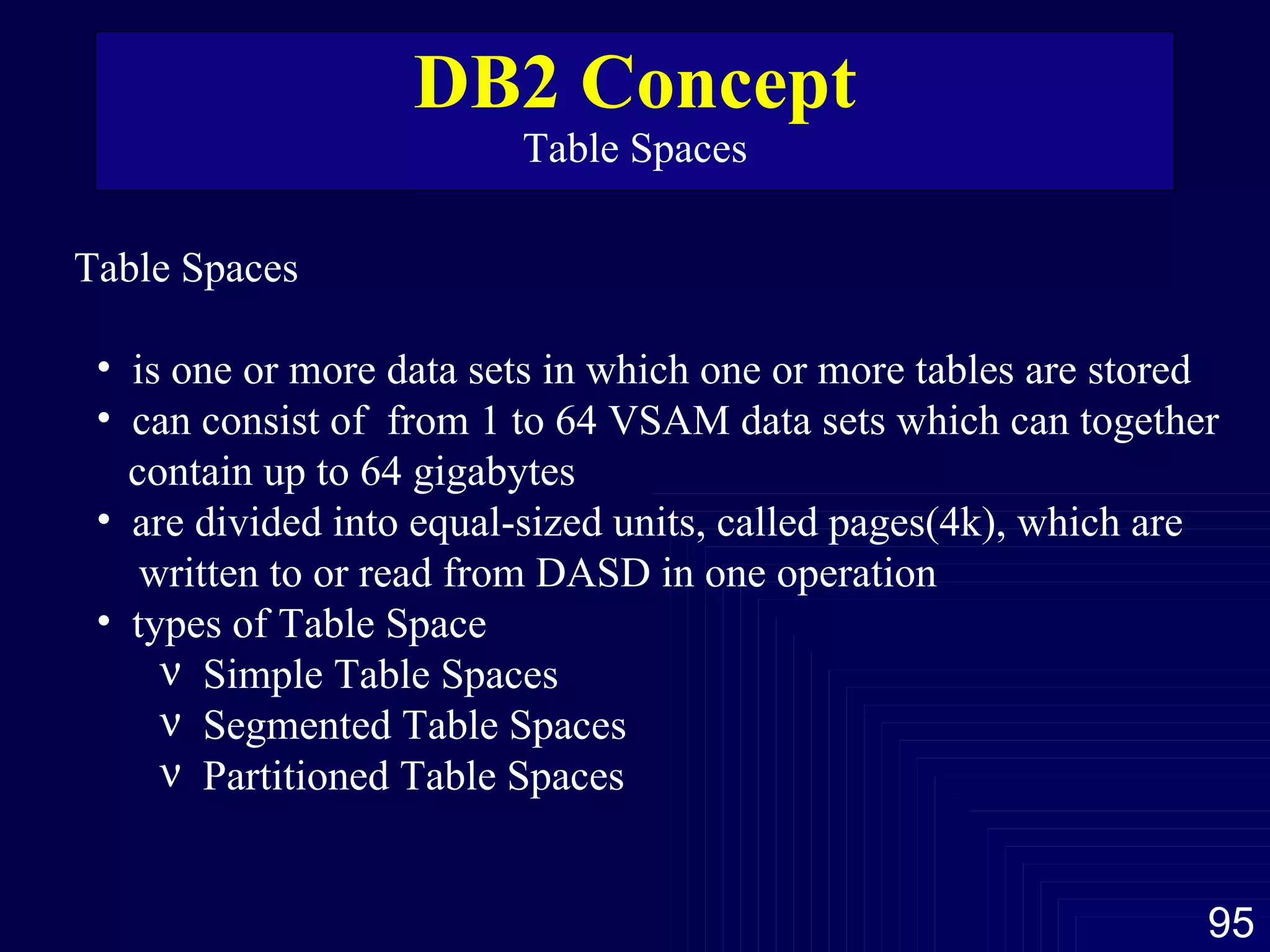

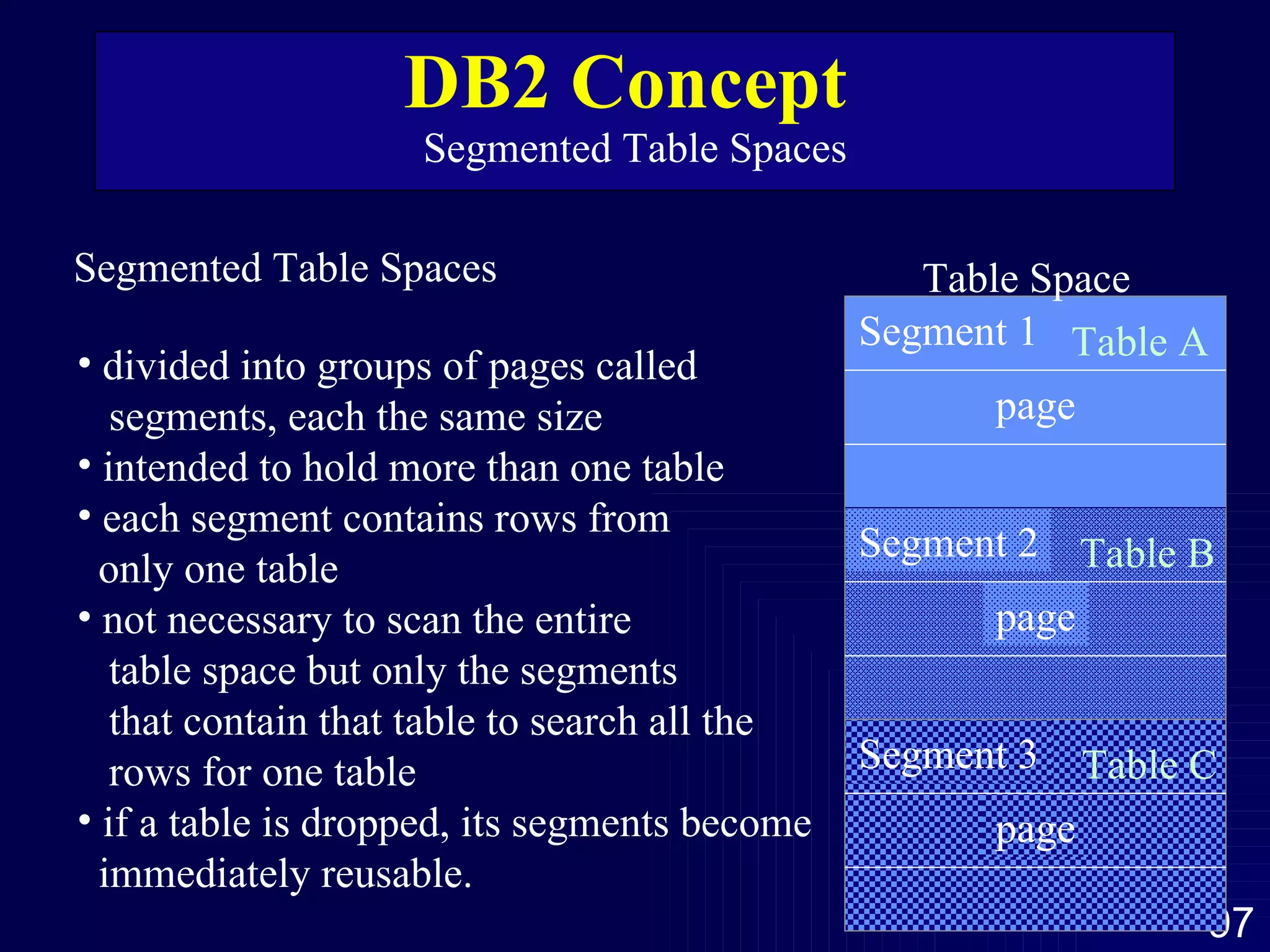
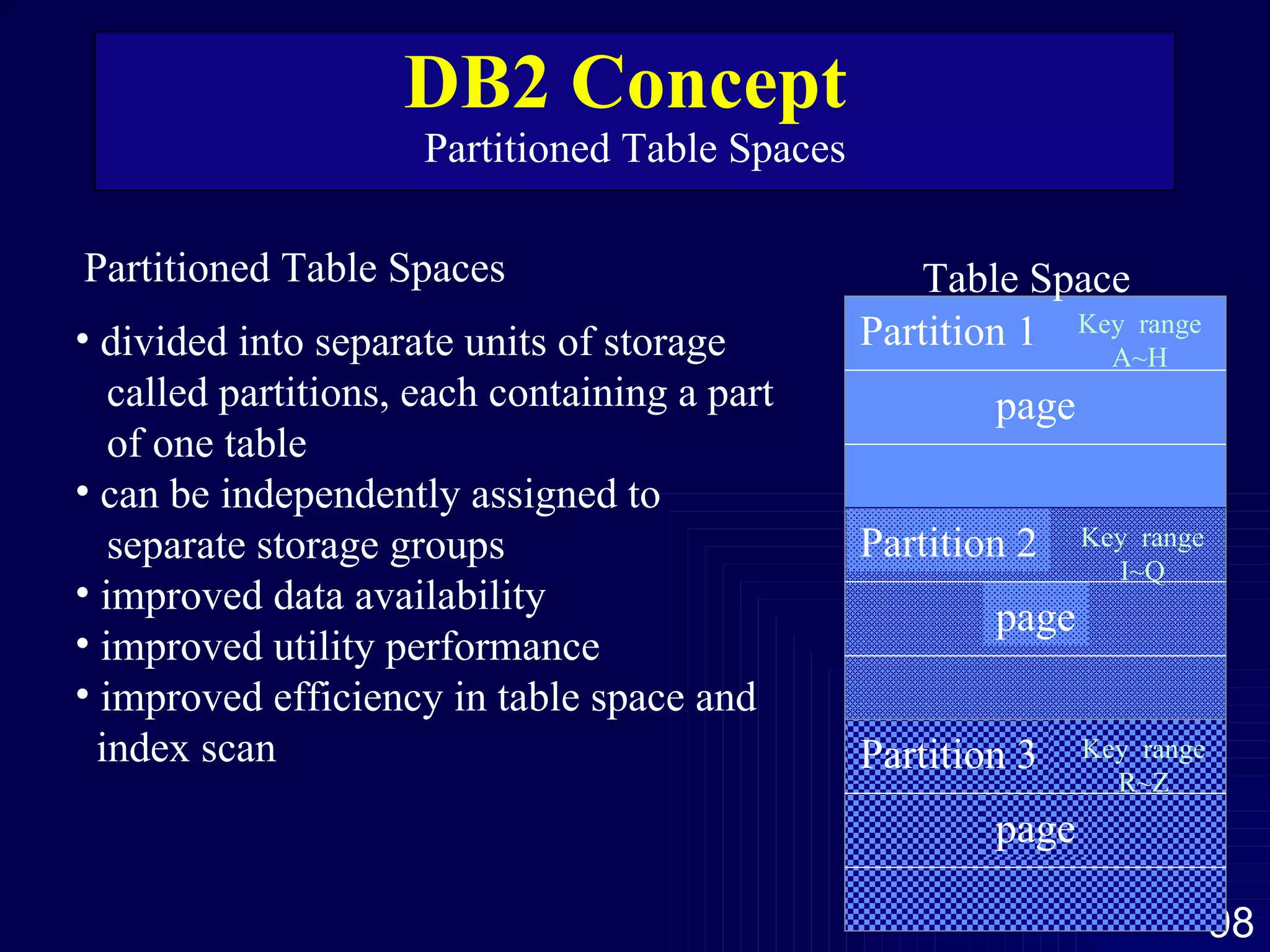
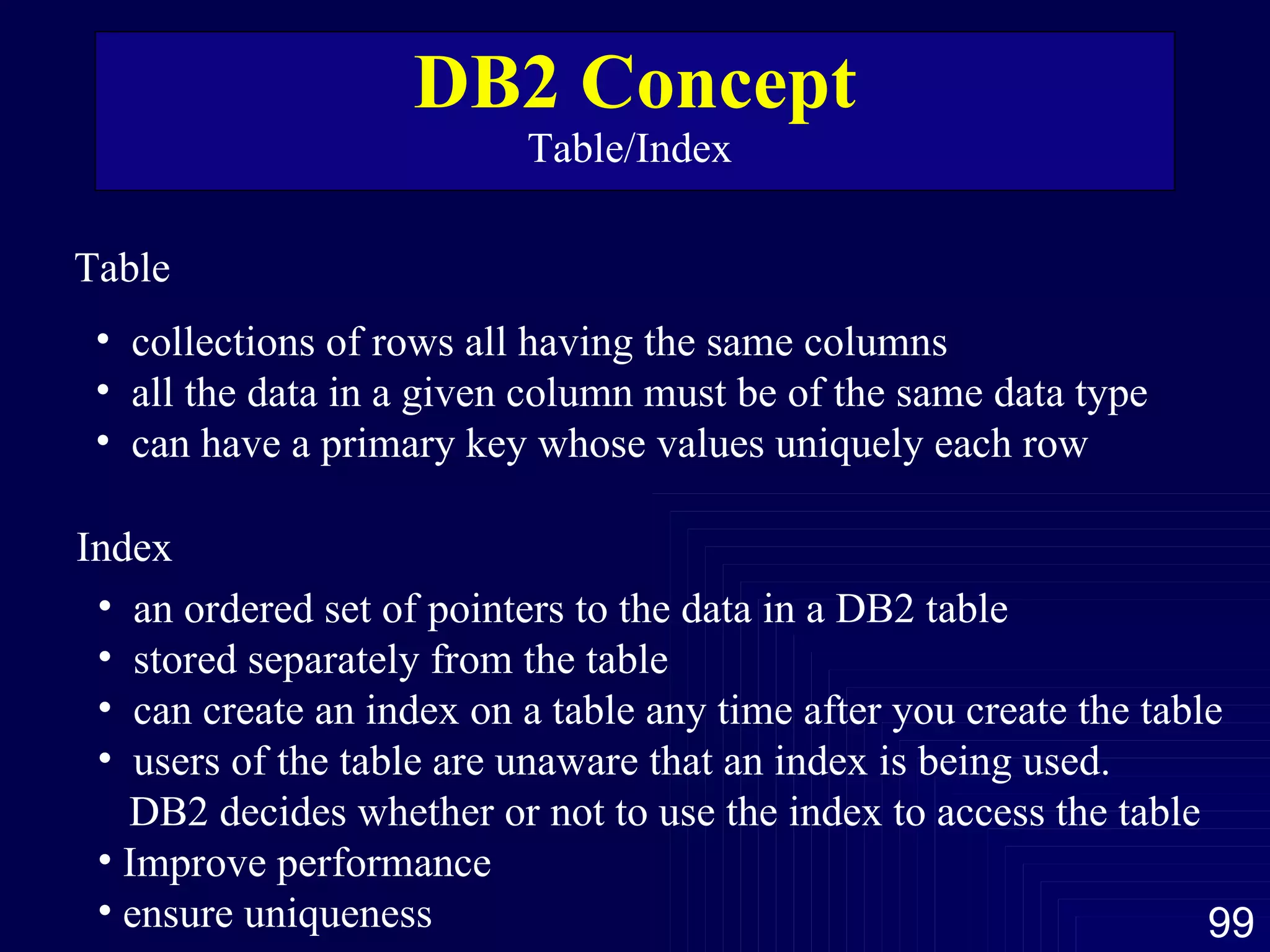
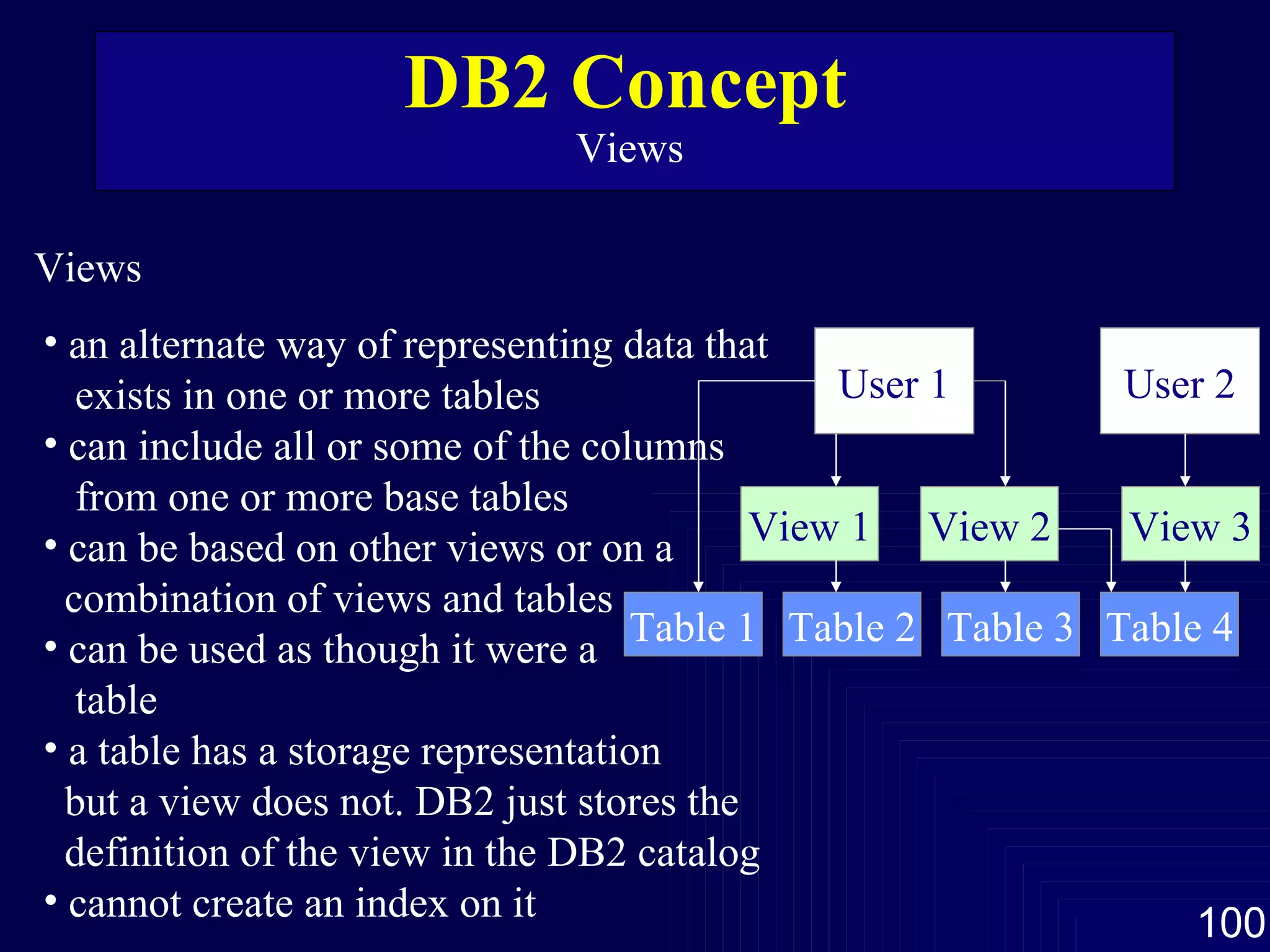

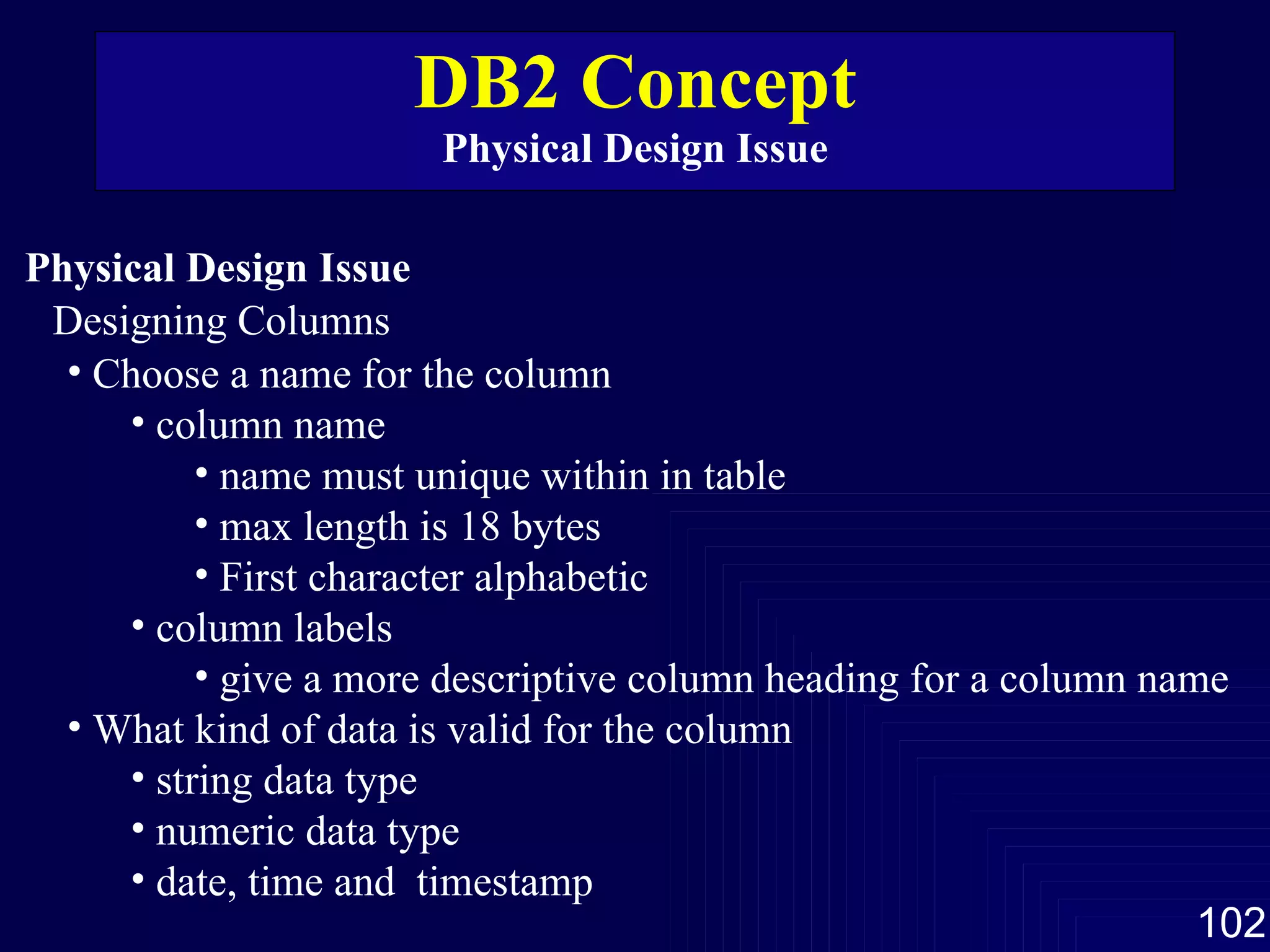

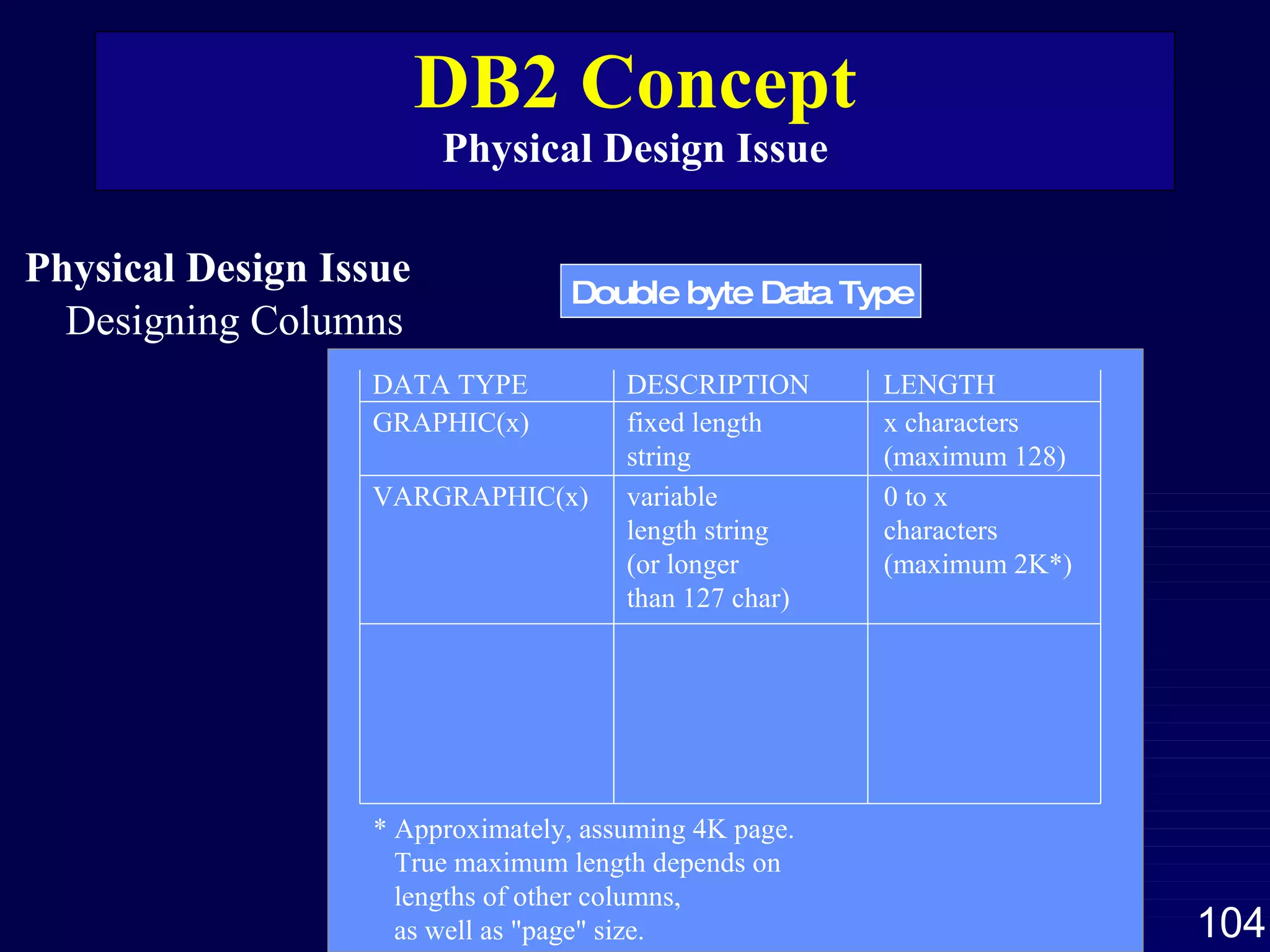
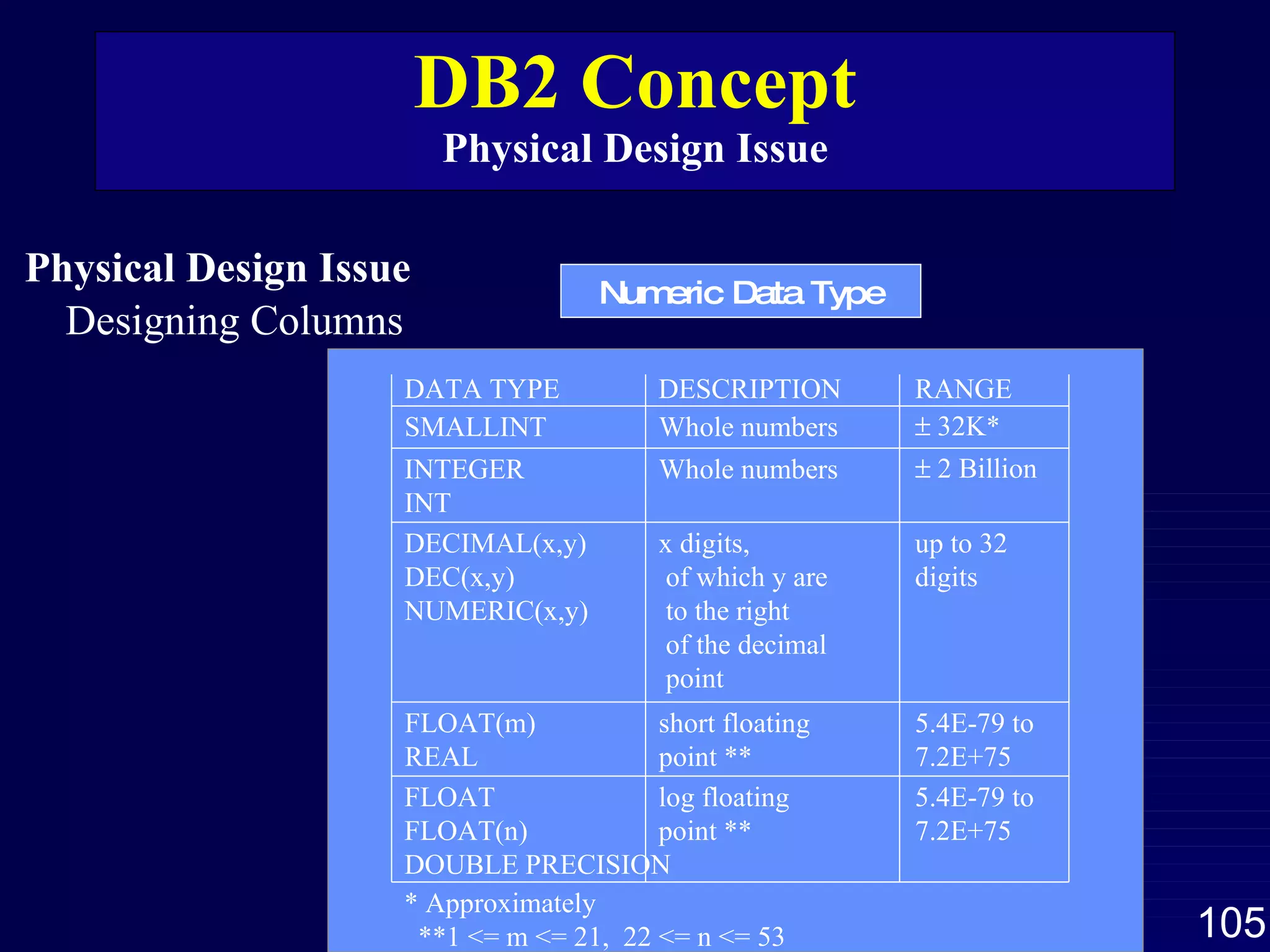
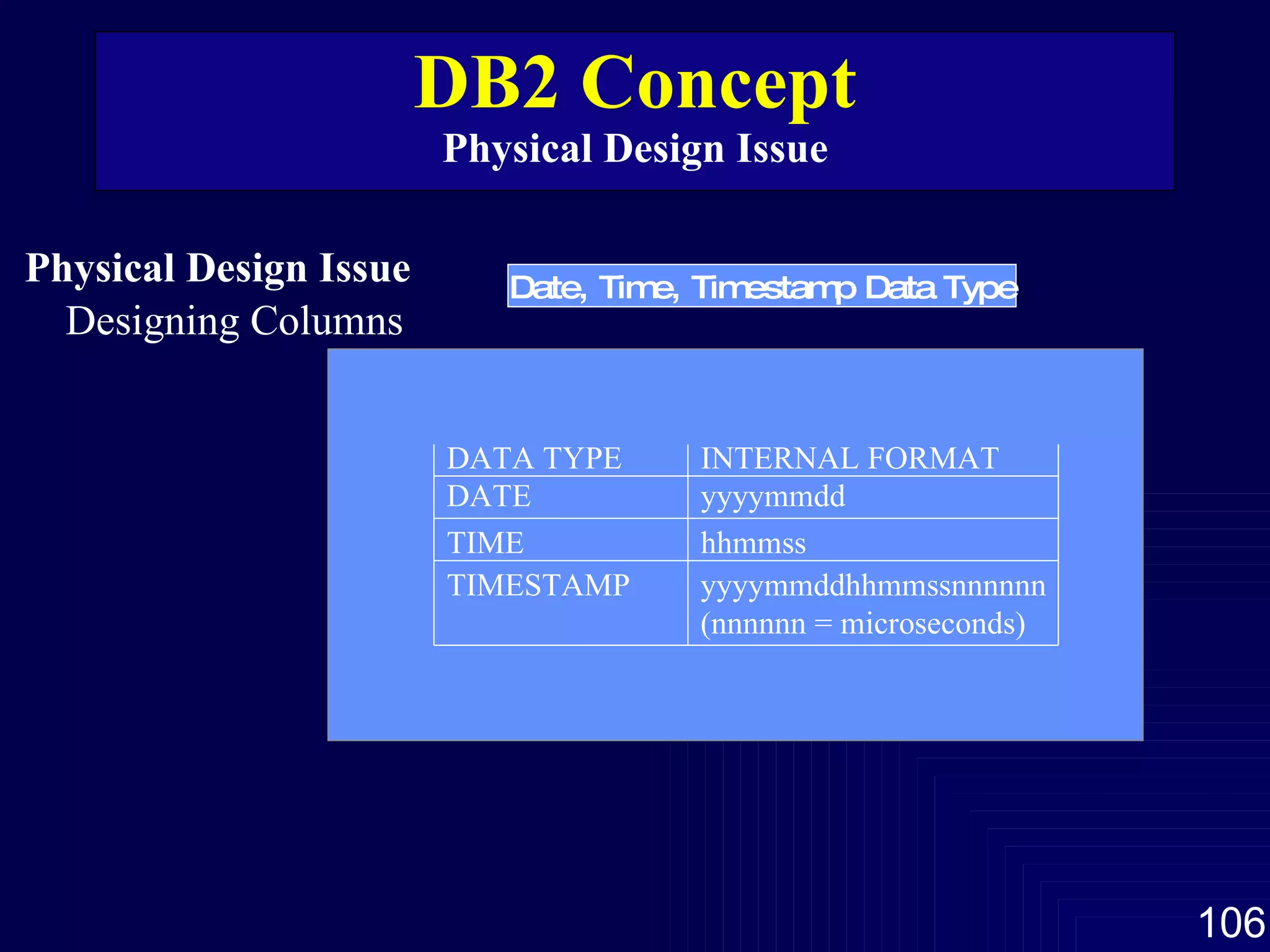
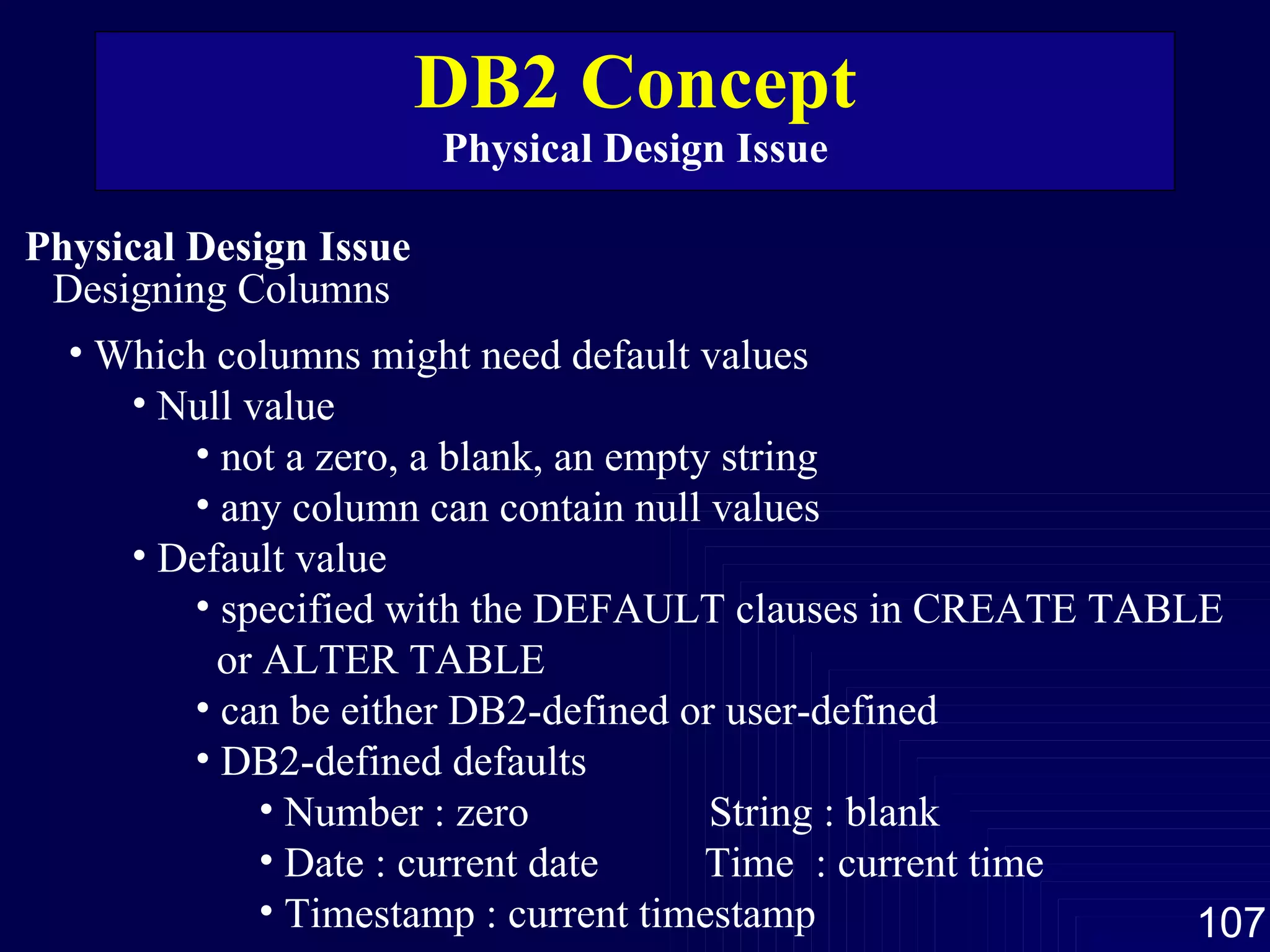
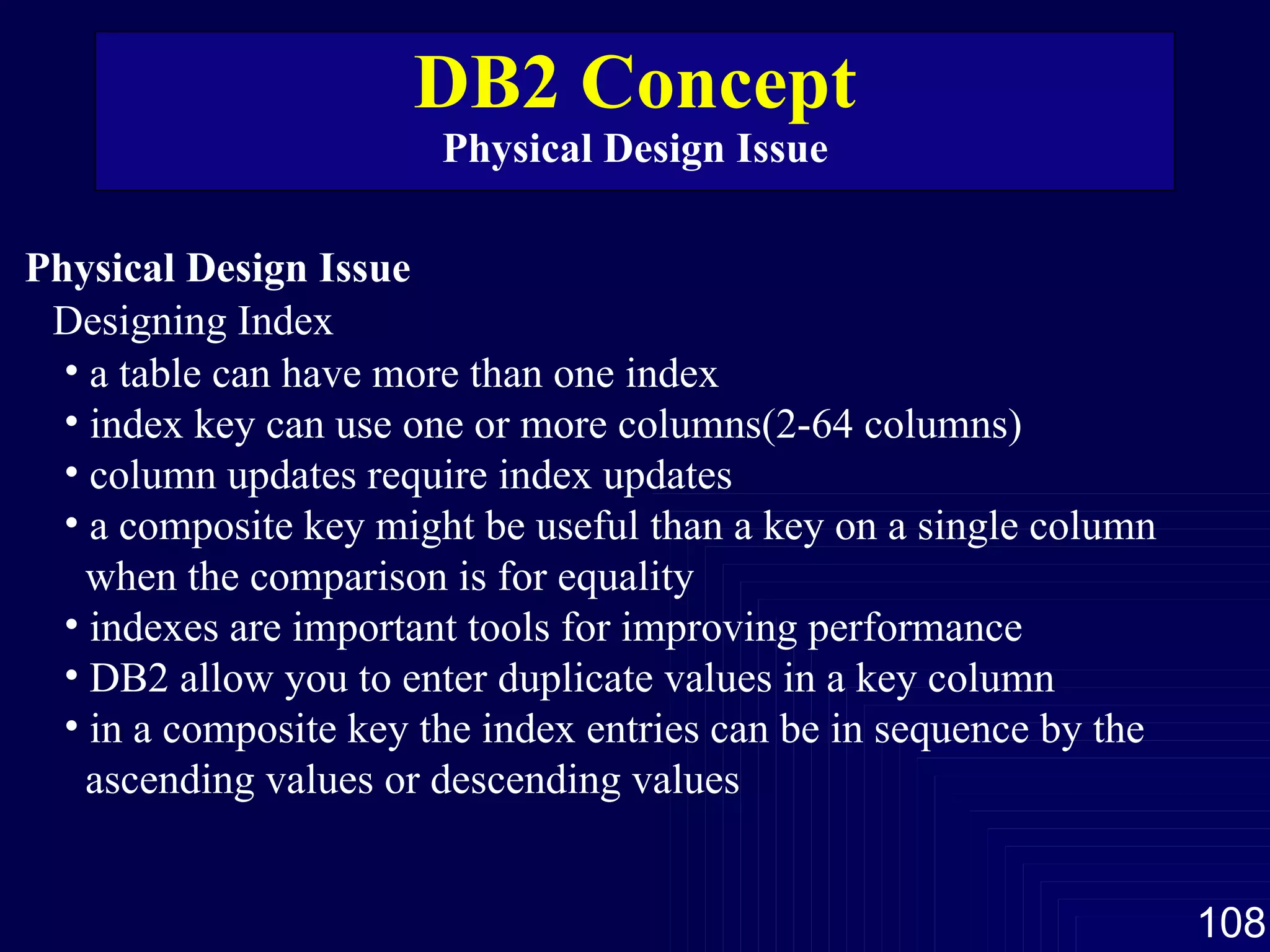
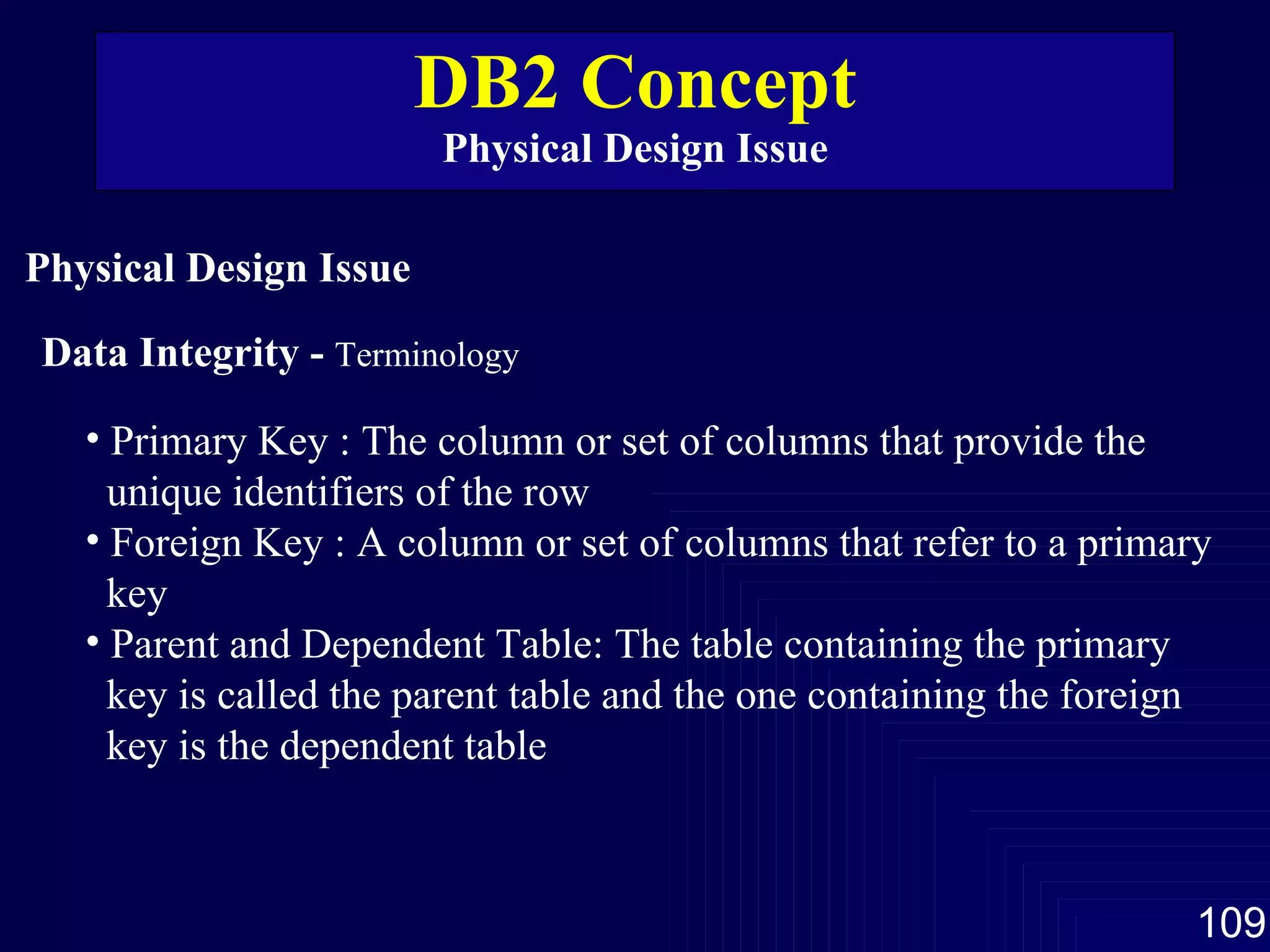
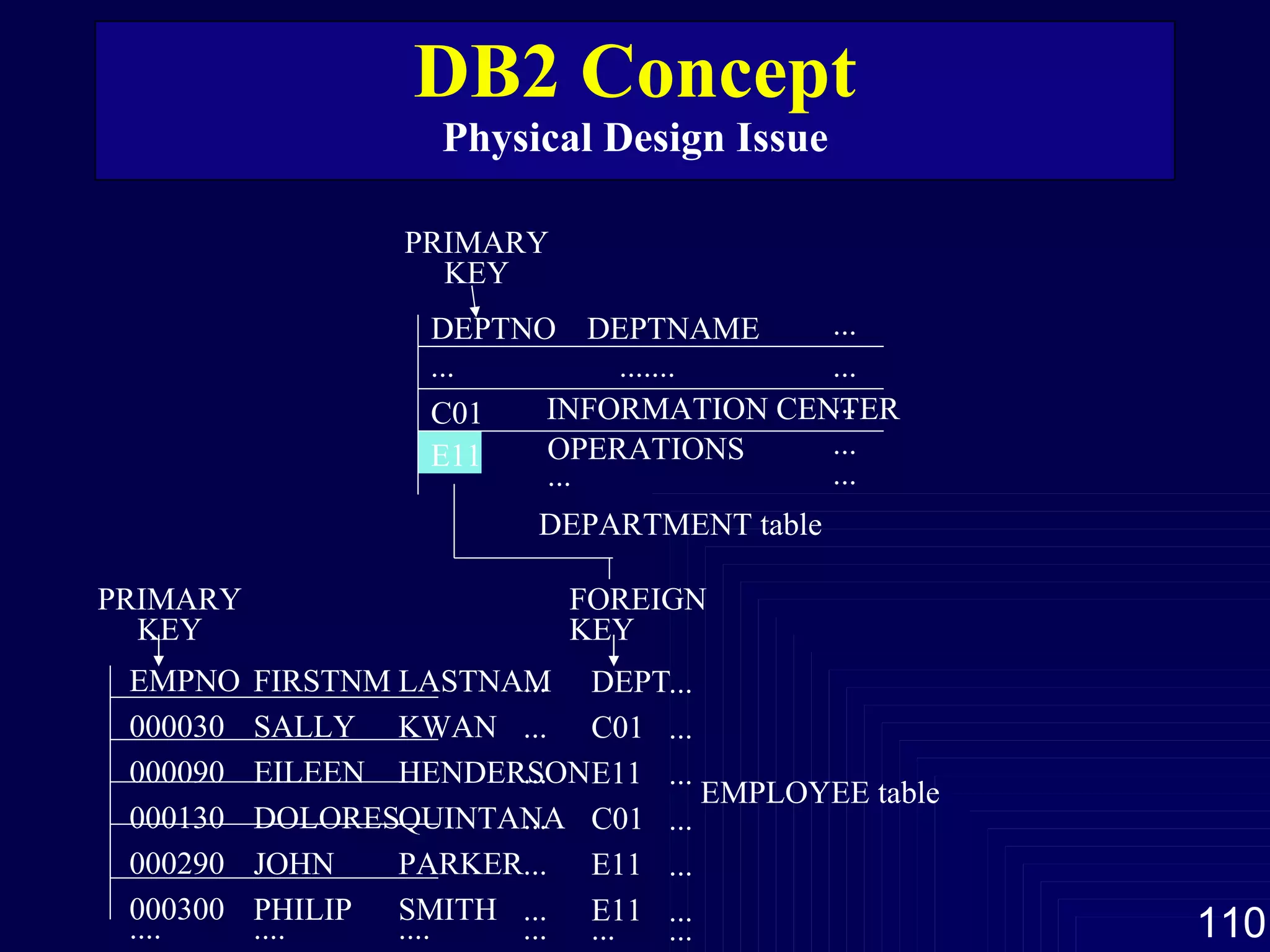
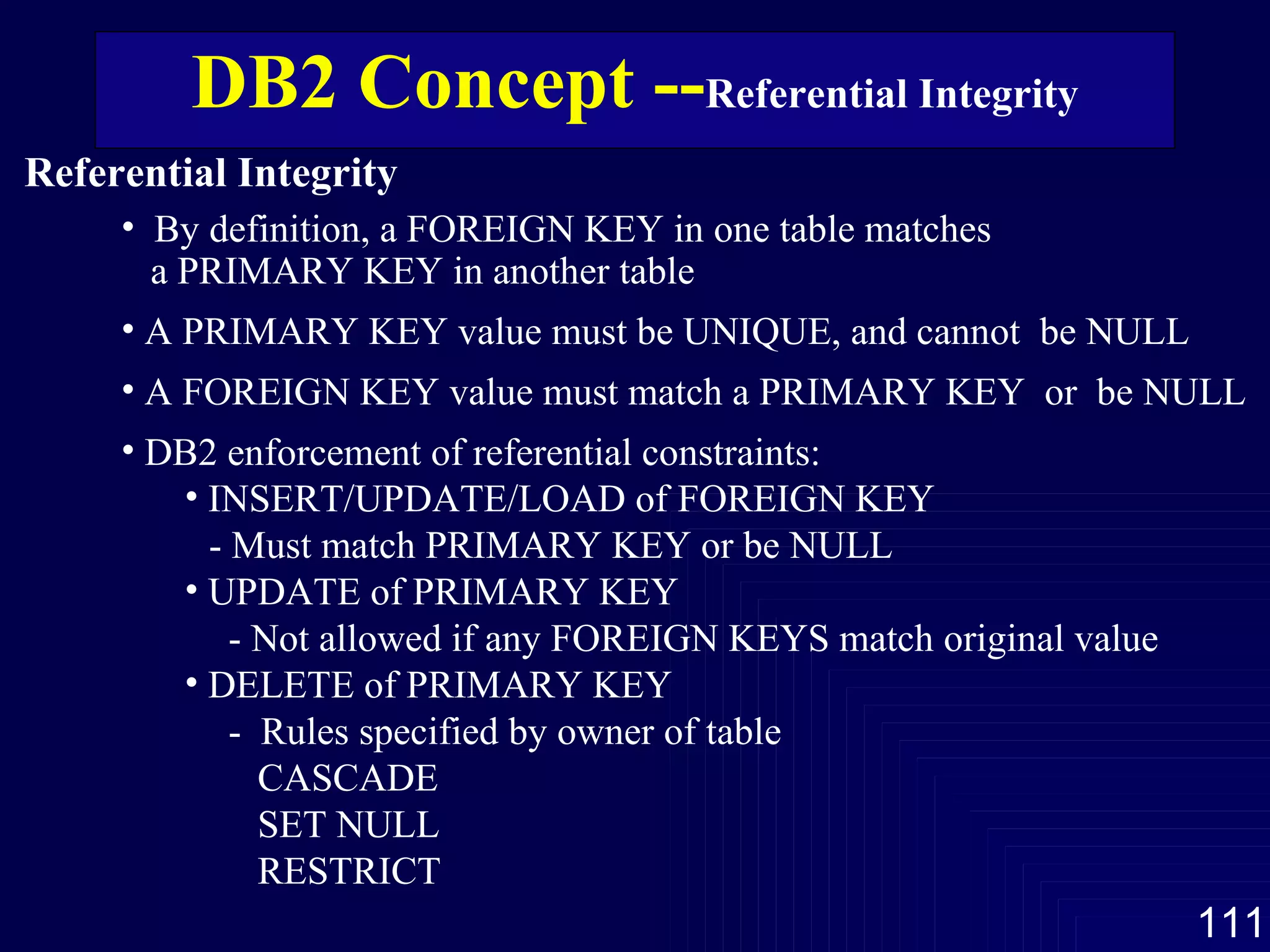


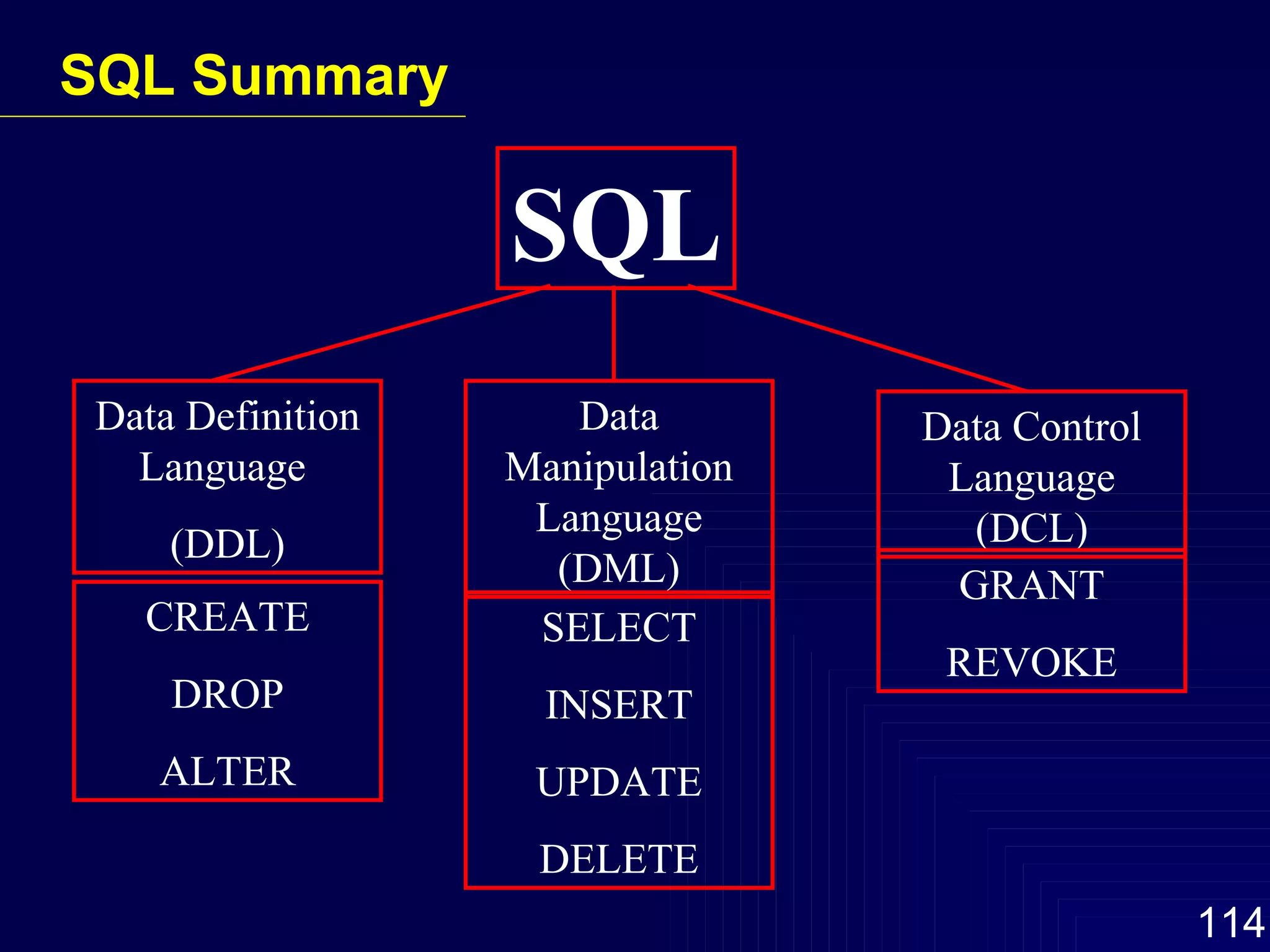
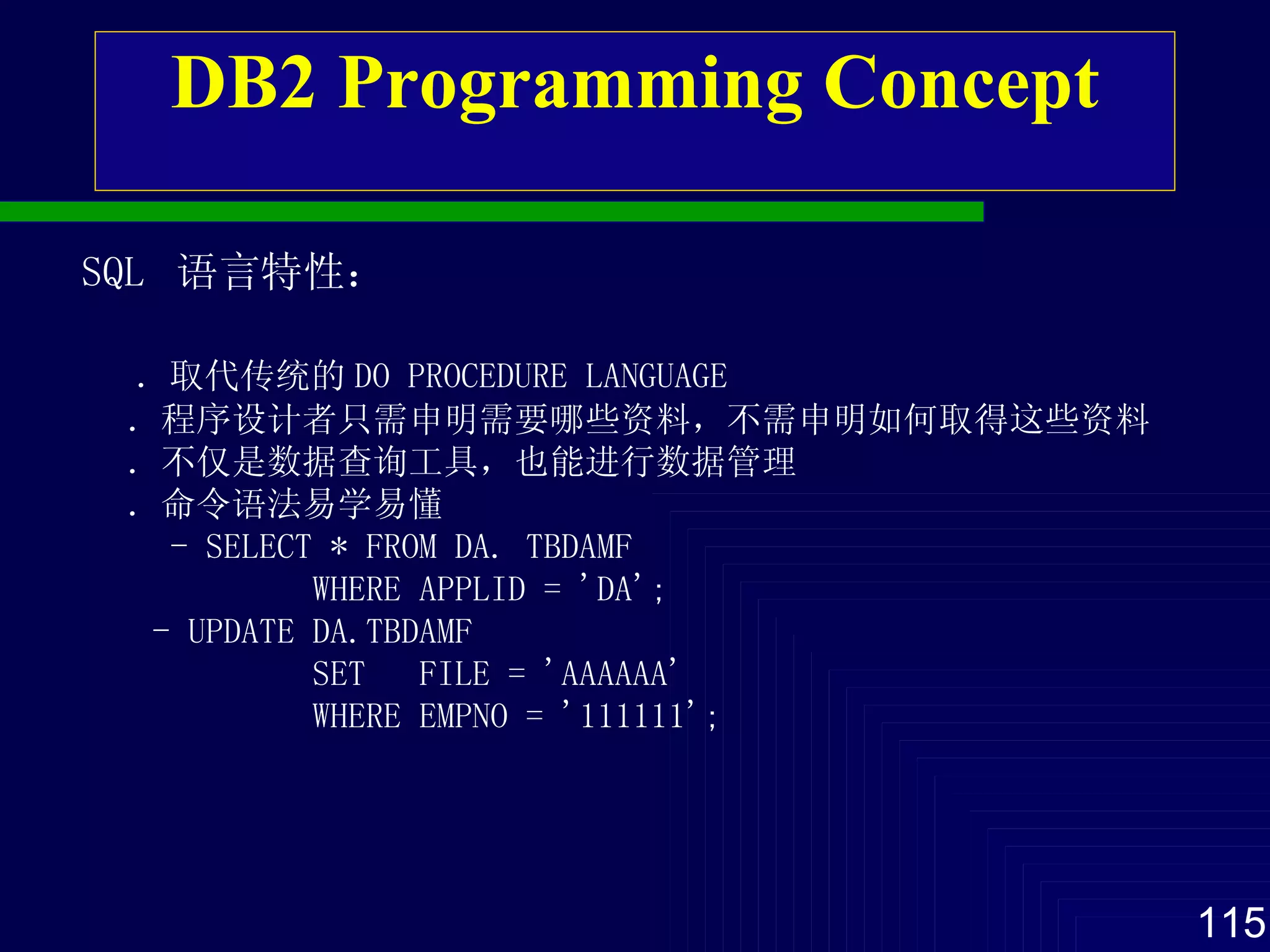
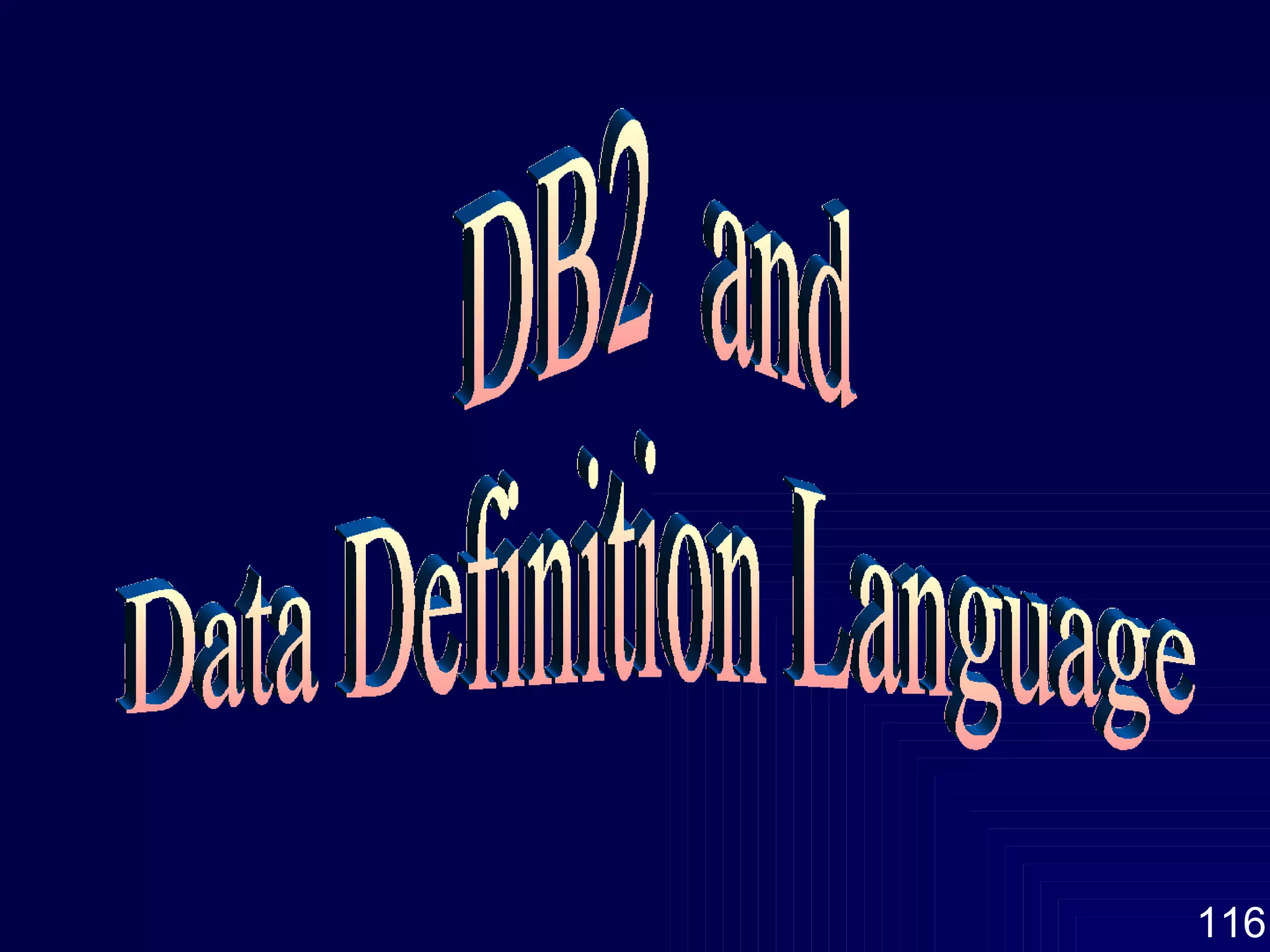
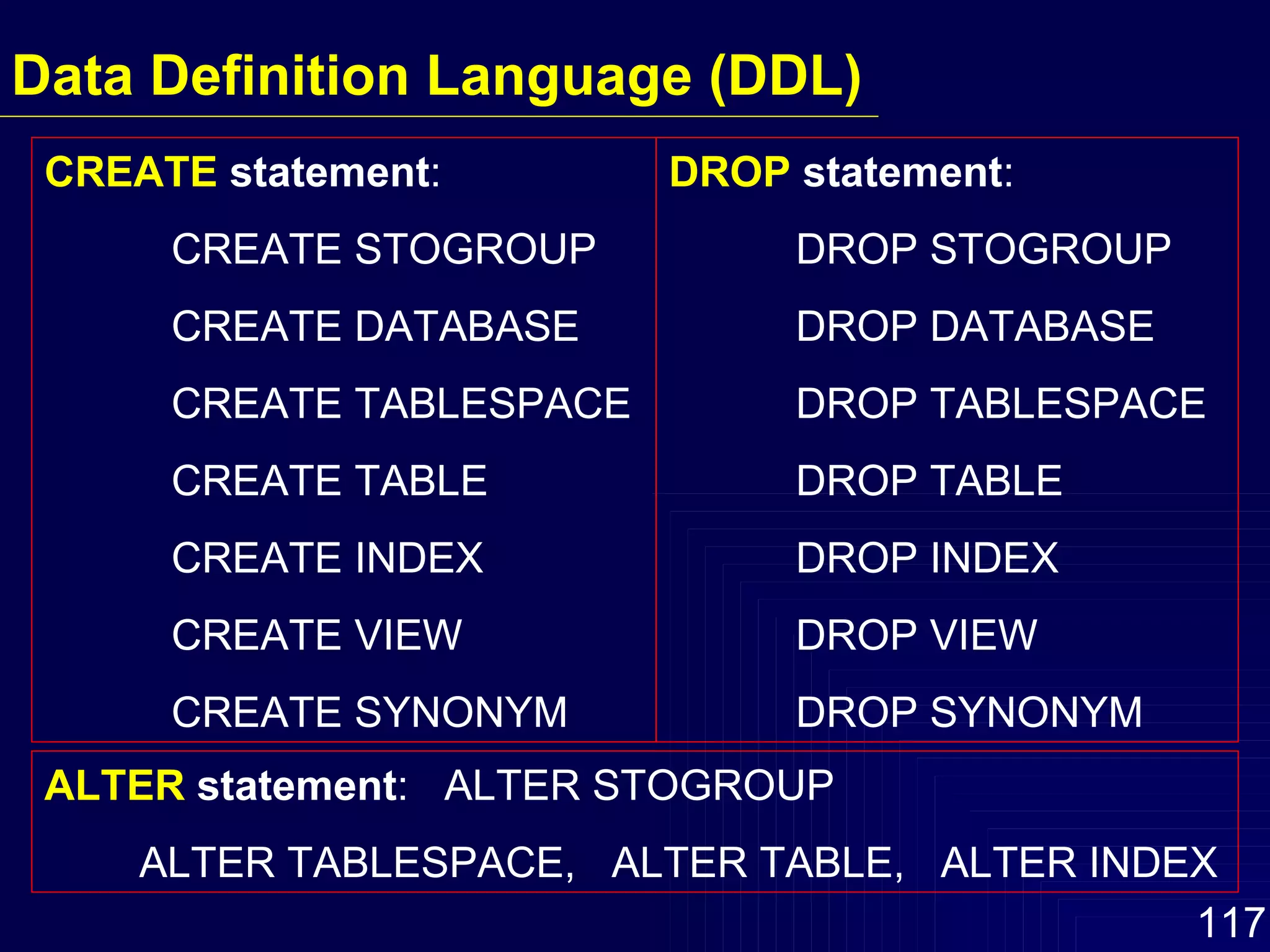

![Data Definition Language (DDL) -- CREATE CREATE DATABASE database-name STOGROUP stogroup-name CCSID [ ASCII | EBCDIC ]; CREATE DATABASE IBMDB001 STOGROUP IBMSG001 CCSID EBCDIC ; Defines a DB2 database at the current server. CCSID: Specifies the default encoding scheme for data stored in the database. The default applies to the table spaces created in the database. All tables stored within a table space must use the same encoding scheme. CREATE DATABASE Privilege Needed: CREATDBA or CREATDBC or SYSADM or SYSCTRL](https://image.slidesharecdn.com/db2-100706071624-phpapp02/75/Db2-119-2048.jpg)
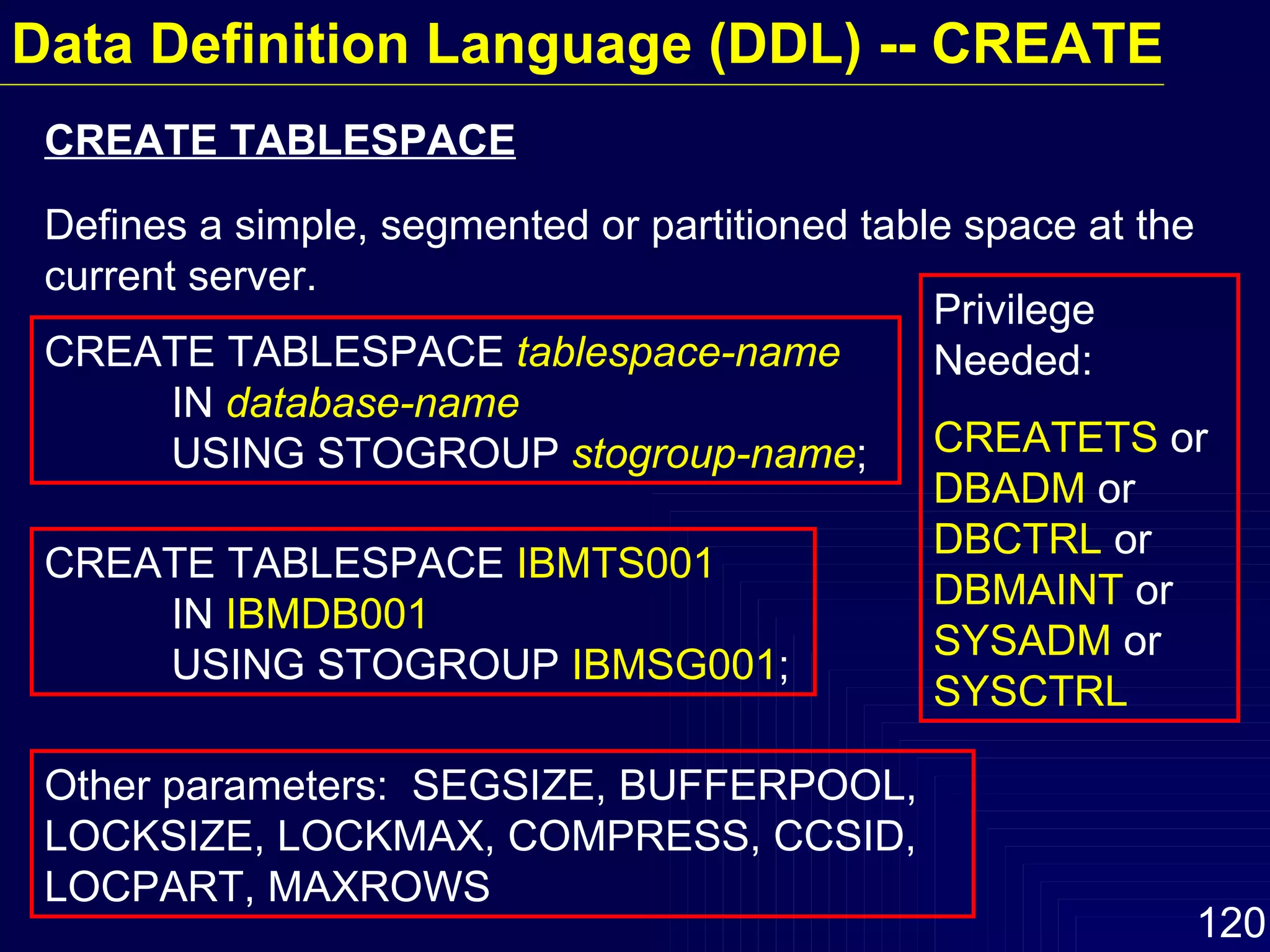

![Data Definition Language (DDL) -- CREATE TABLE Column-definition: column-name data-type NOT NULL [ UNIQUE | PRIMARY KEY ] WITH DEFAULT [ constant | NULL ] references-clause Column-name : Names a column of the table. Do not use the same name for more than one column of the table. A table can have use to 750 columns.](https://image.slidesharecdn.com/db2-100706071624-phpapp02/75/Db2-122-2048.jpg)

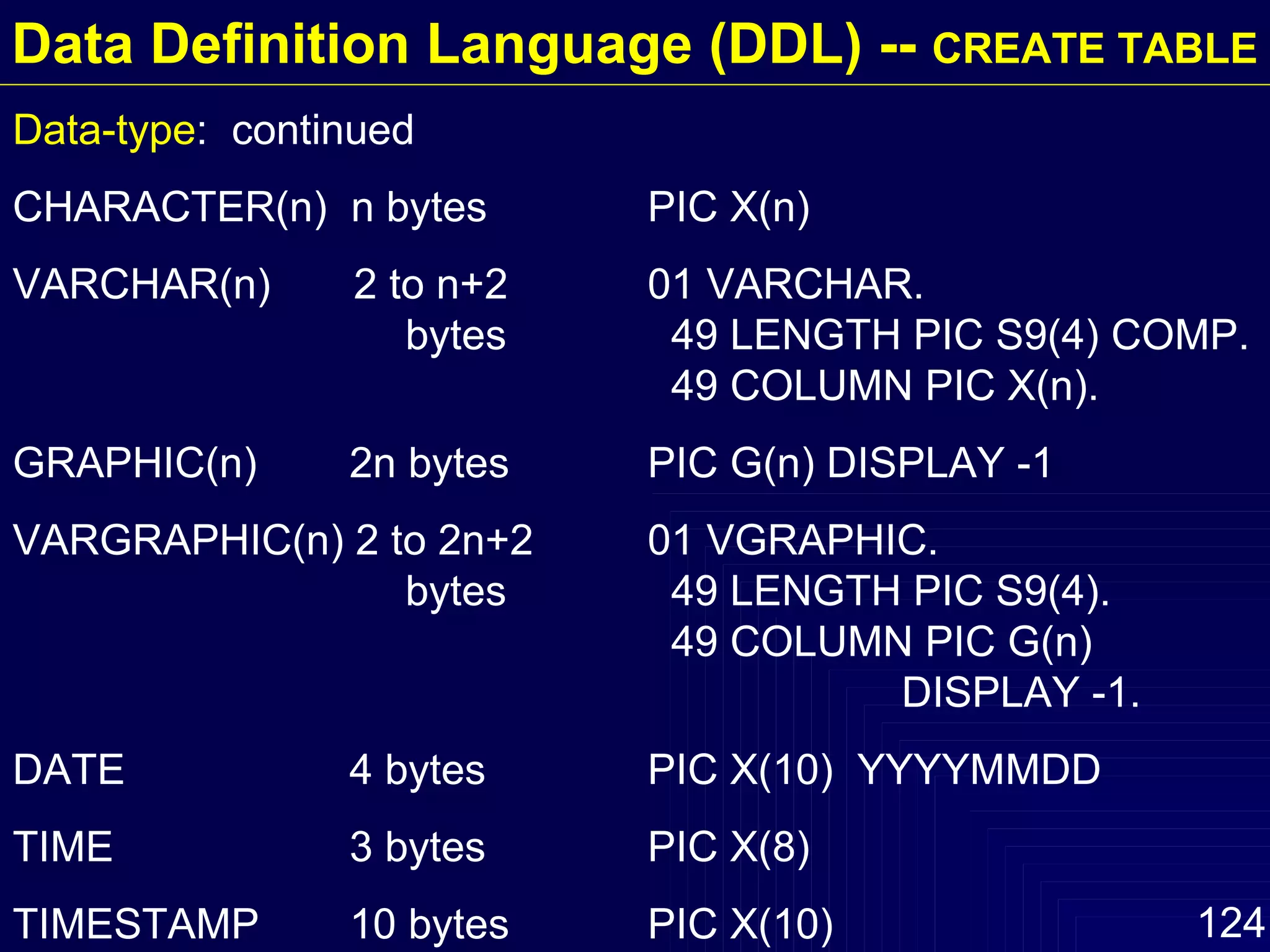
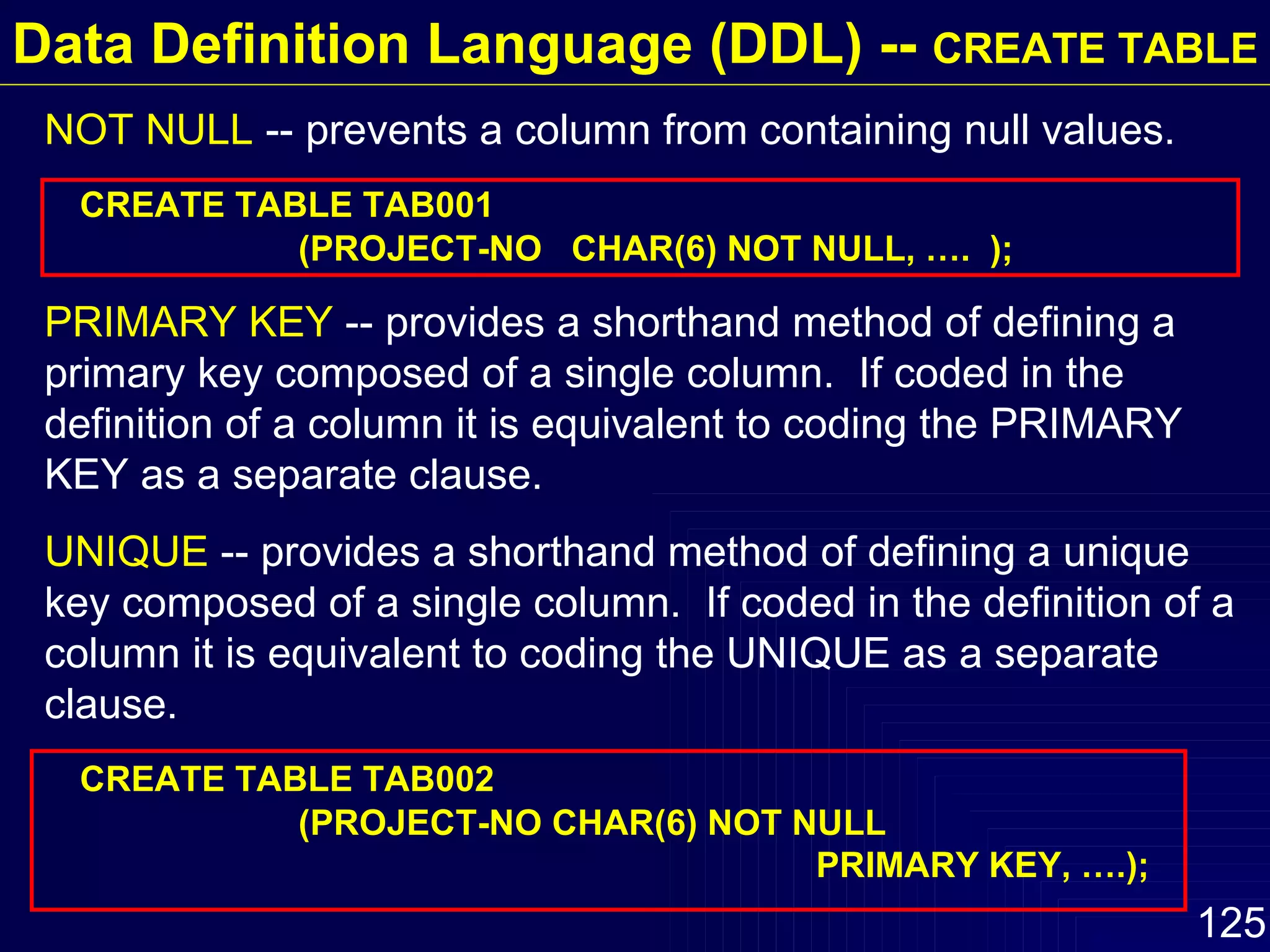
![WITH DEFAULT [ constant | NULL] -- assigns a value to the column in the absence of a value specified on INSERT or LOAD. If a value is not specified after DEFAULT, the default value depends on the data type of the column. CREATE TABLE TAB001 ( …. PROJECT-NAME CHAR(20) WITH DEFAULT NULL, …. ); Data Definition Language (DDL) -- CREATE TABLE](https://image.slidesharecdn.com/db2-100706071624-phpapp02/75/Db2-126-2048.jpg)
![References clause -- REFERENCES table-name (column-name) ON DELETE [ SET NULL | RESTRICT | CASCADE ] -- provides a shorthand method of defining a foreign key composed of a single column . If coded in the definition of a column, the effect is the same as it that references-clause were specified as part of a FOREIGN KEY clause. -- ON DELETE -- the delete rule of the relationship as follows: SET NULL -- set the foreign key attributes to NULL RESTRICT -- if there are tuples in the referenced table, cause an error to occur CASCADE -- if there are tuples in the referenced table, delete the tuples with the matching foreign key value CREATE TABLE TAB001 (…. ACCT-DEPT CHAR(3) REFERENCES TAB002 (ACCT-DEPT) ON DELETE SET NULL, ….); Data Definition Language (DDL) -- CREATE TABLE](https://image.slidesharecdn.com/db2-100706071624-phpapp02/75/Db2-127-2048.jpg)

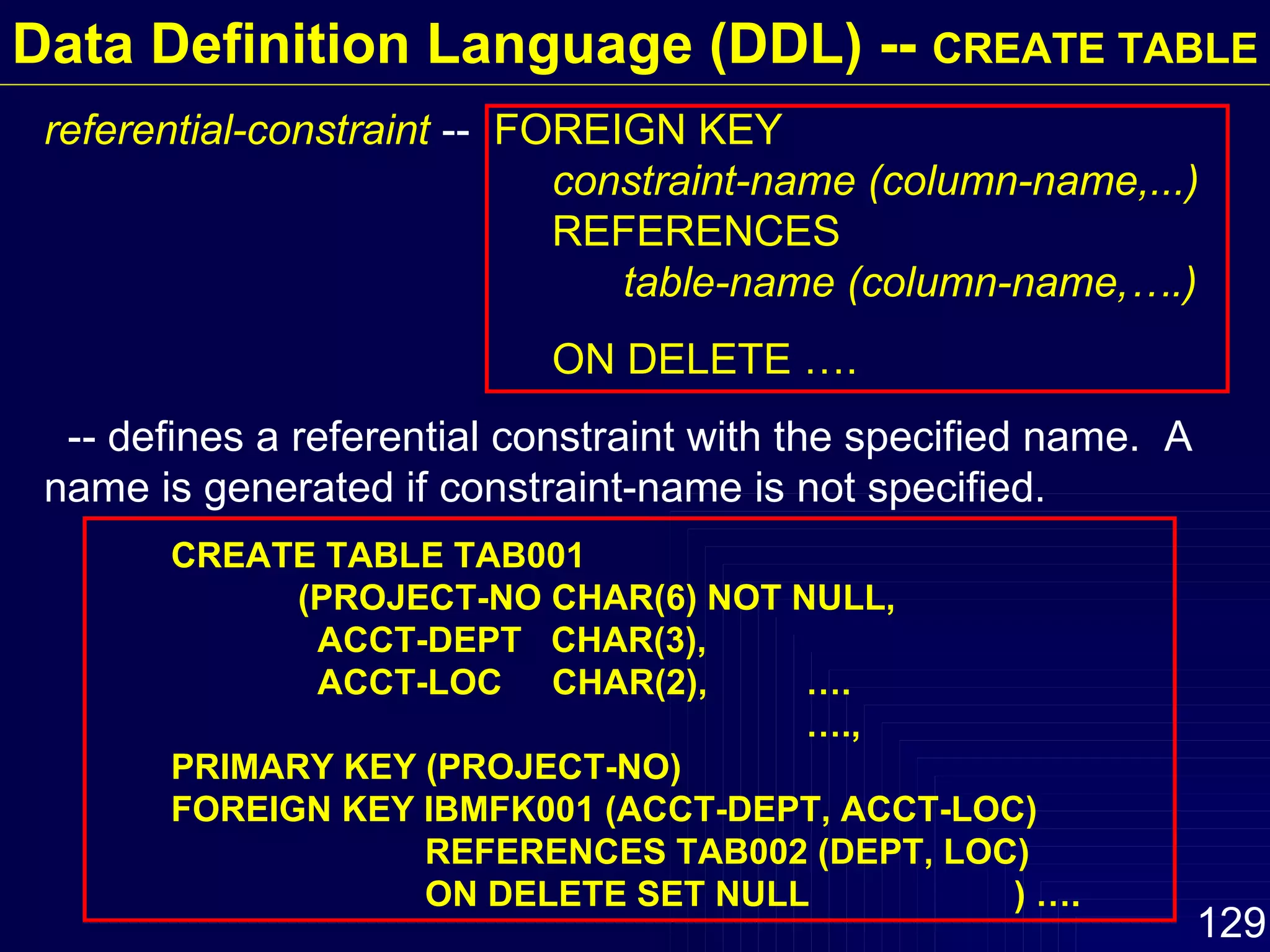
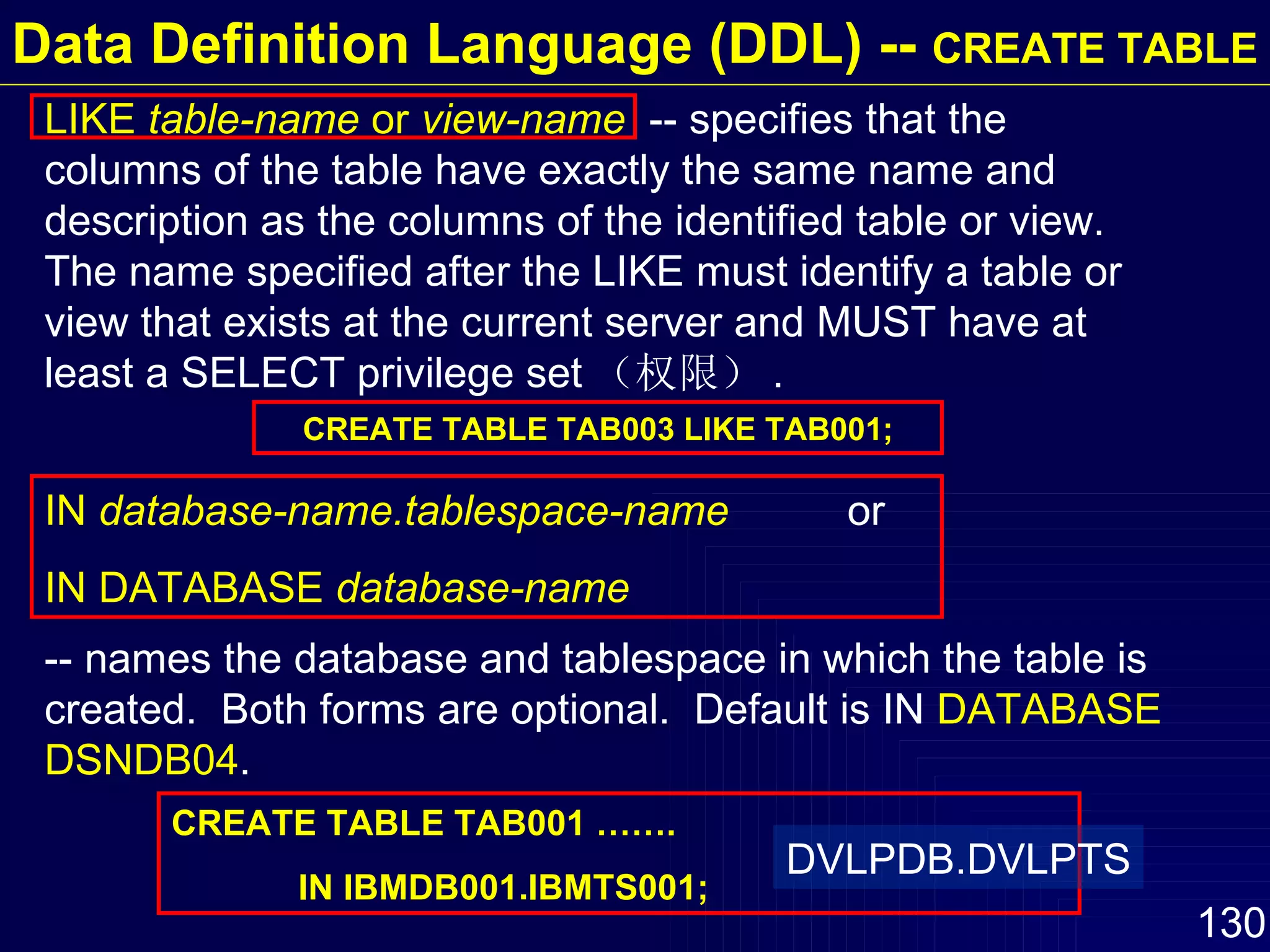
![Data Definition Language (DDL) -- CREATE CREATE INDEX Creates a partitioned or nonpartitioned index and an index space at the current server. The columns included in the key of the index are columns of a table at the current server. Privilege Needed: INDEX or DBADM or SYSADM or SYSCTRL CREATE [ TYPE n ] [ UNIQUE ] INDEX index-name ON table-name ( column-name [ ASC | DESC ] , …. ) USING STOGROUP storage-group-name CLUSTER; Note: There are more optional parameters that are used for fine tuning a table and that will not be covered here. See the DB2 manual for an explanation of these.](https://image.slidesharecdn.com/db2-100706071624-phpapp02/75/Db2-131-2048.jpg)

![column-name [ ASC | DESC ] -- specifies the columns of the index key. Each column-name must identify a column of the table. 16 columns or less may be specified. ASC is ascending( 升 ) order and is the default . DESC means put the index entries in descending order. USING STOGROUP -- identifies a storage group that exists at the current server and the privilege set must include SYSADM, SYSCTRL, or USE stogroup for this storage group. CLUSTER -- specifies that the index is the cluster index of the table. The cluster factor of a clustering index is maintained or improved dynamically as data is inserted into the associated table, by attempting to insert new rows physically close to the rows for which the key values of this index are in the same range. Only one clustering index may exist for a table so Do not use CLUSTER if CLUSTER was used in the definition of an existing index on the table.](https://image.slidesharecdn.com/db2-100706071624-phpapp02/75/Db2-133-2048.jpg)
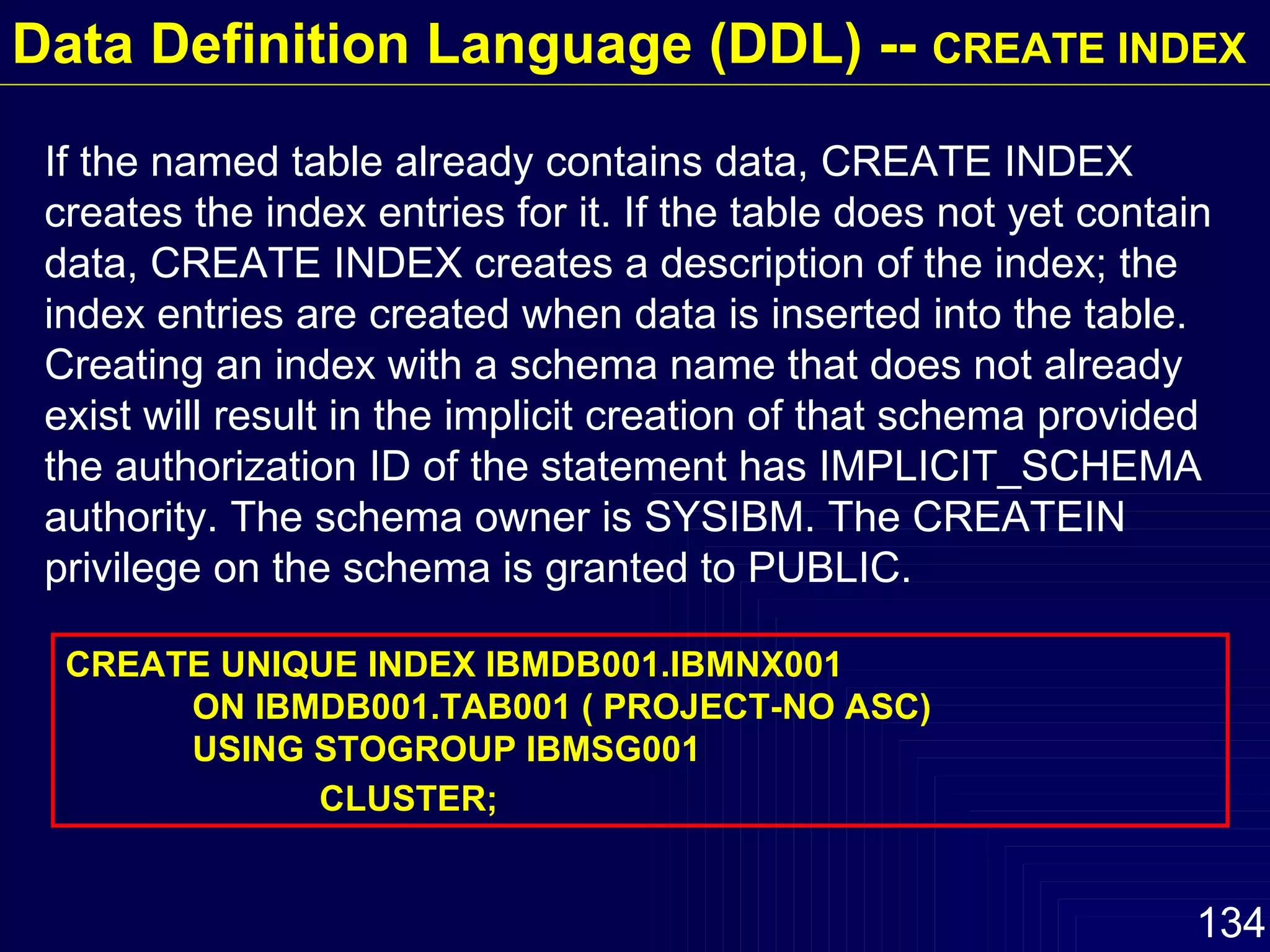
![Data Definition Language (DDL) -- CREATE CREATE VIEW Creates a view on tables or views at the current server. Privileges are needed for each table or view referenced in the subselect. CREATE VIEW view-name ( column-name , …. ) AS subselect WITH [ CASCADED | LOCAL ] CHECK OPTION; Privilege Needed: SELECT (on each table or view) or Ownership of the table or DBADM or SYSADM or SYSCTRL](https://image.slidesharecdn.com/db2-100706071624-phpapp02/75/Db2-135-2048.jpg)
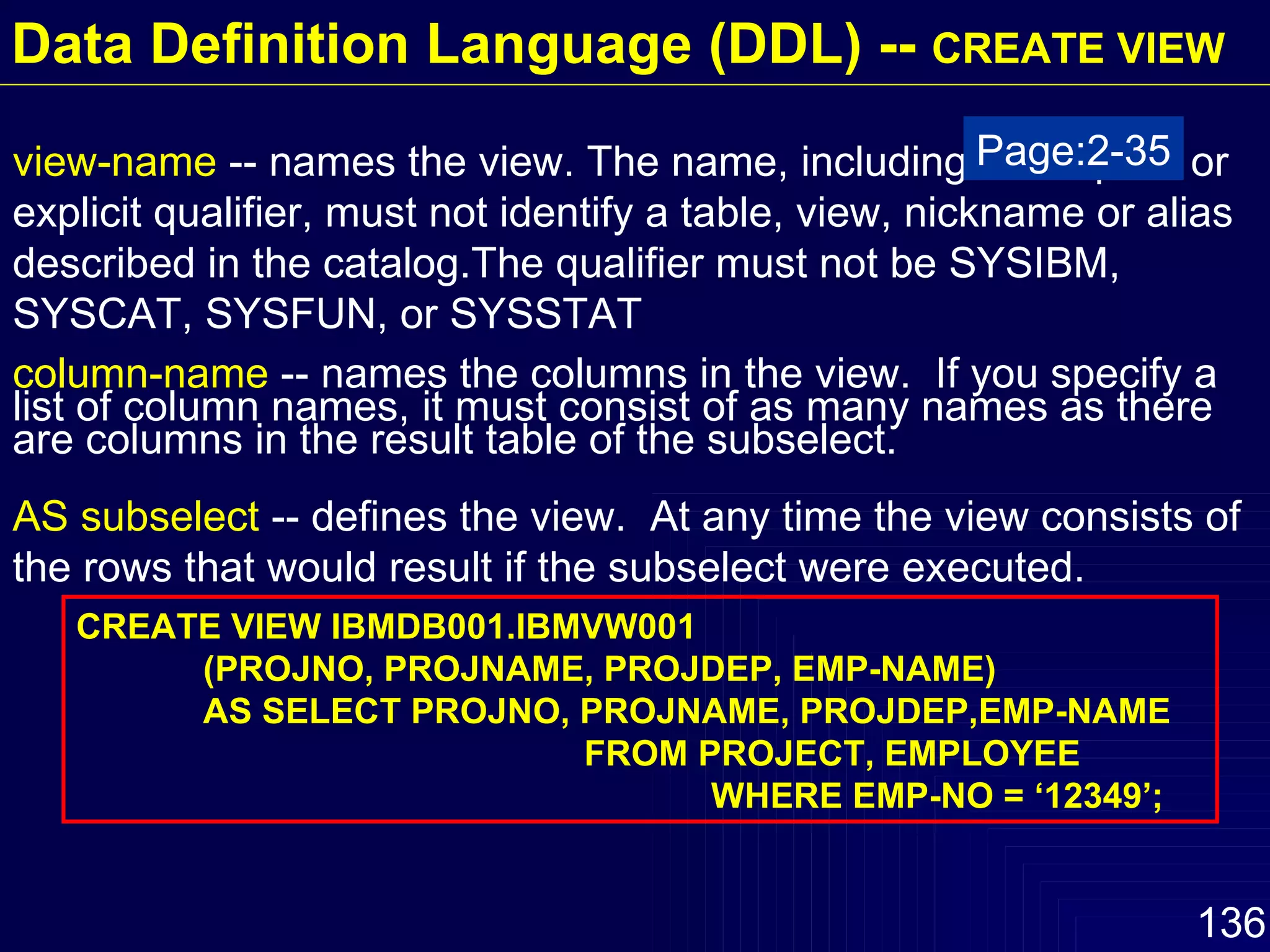
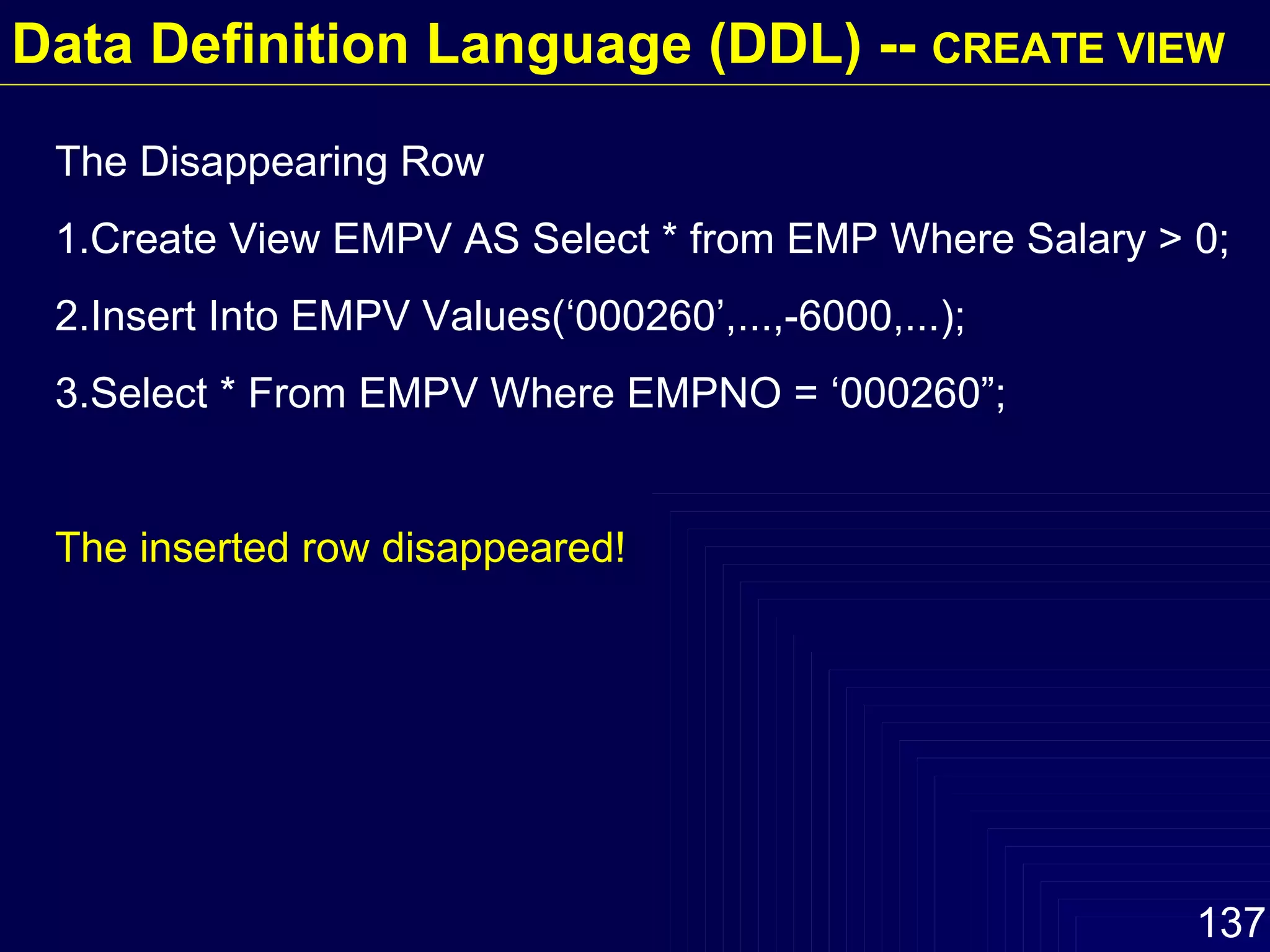

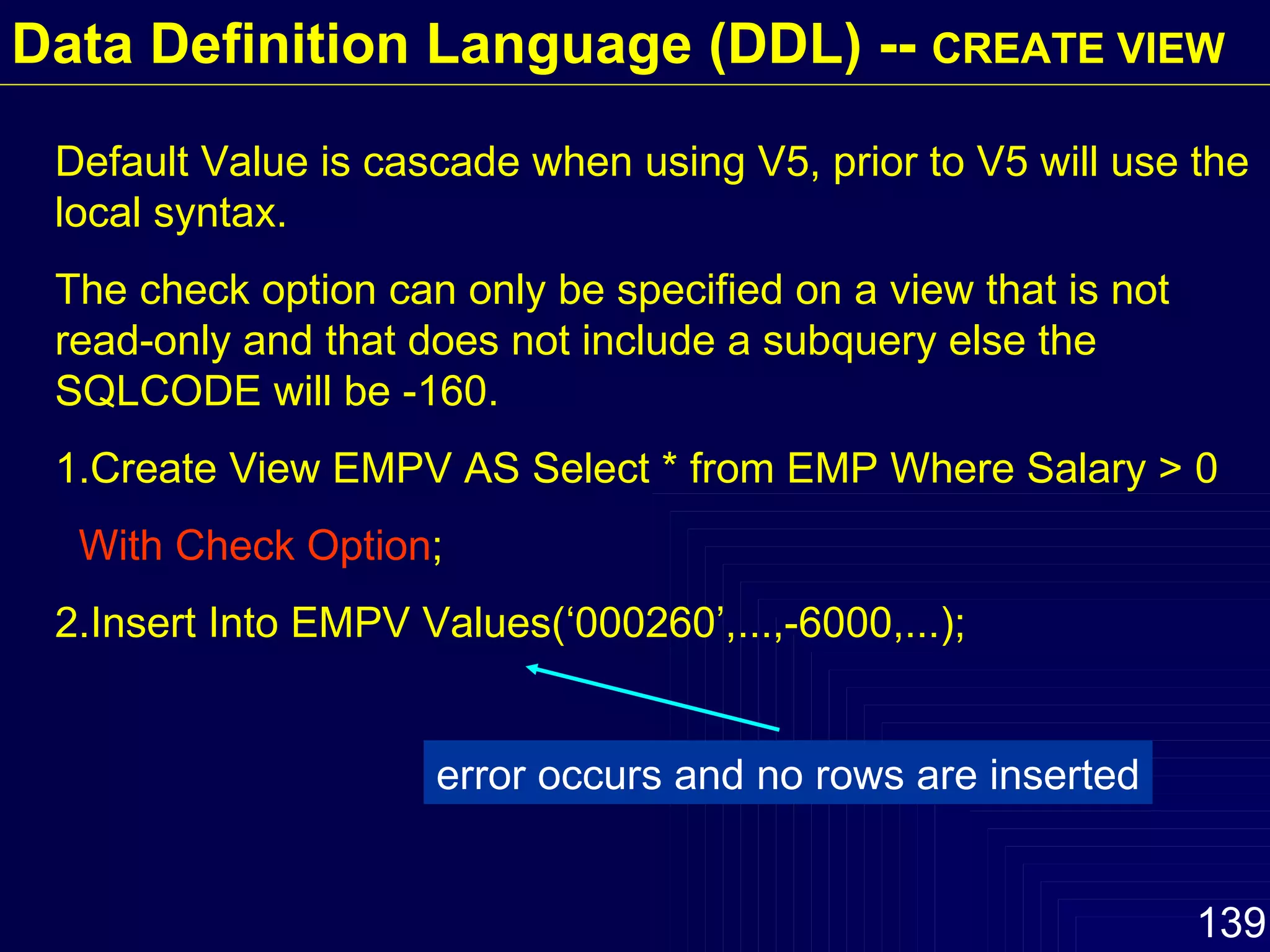
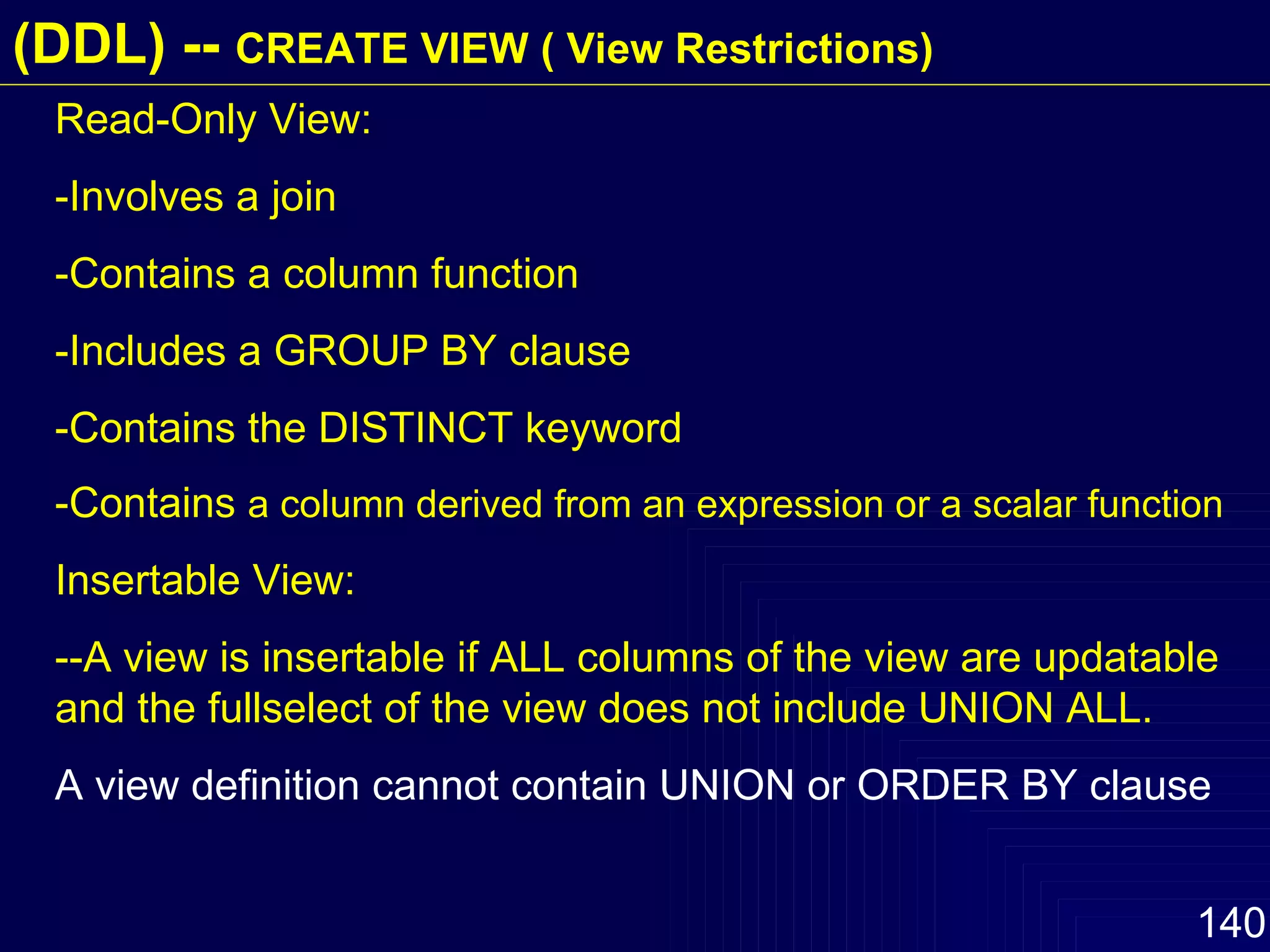
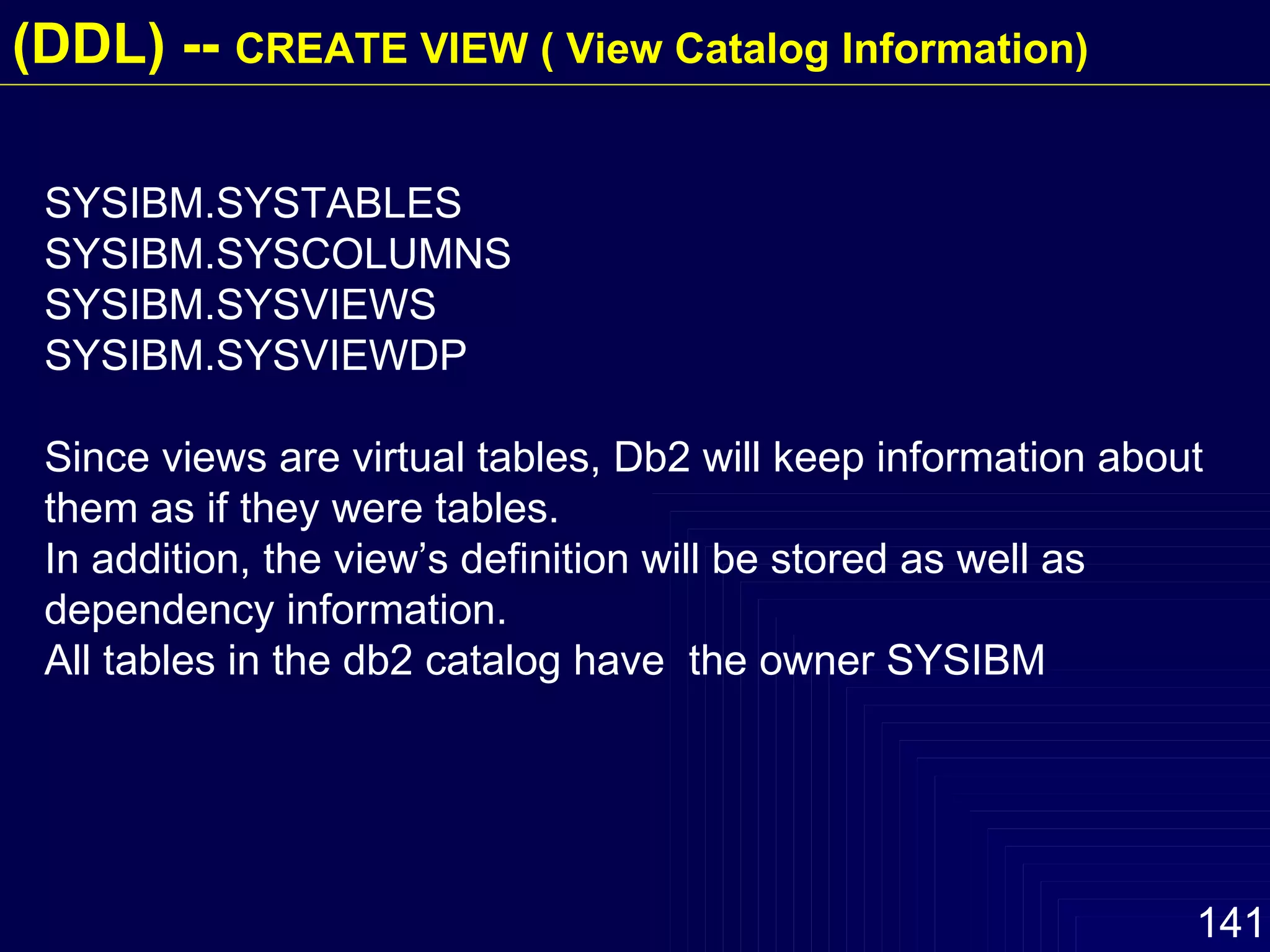
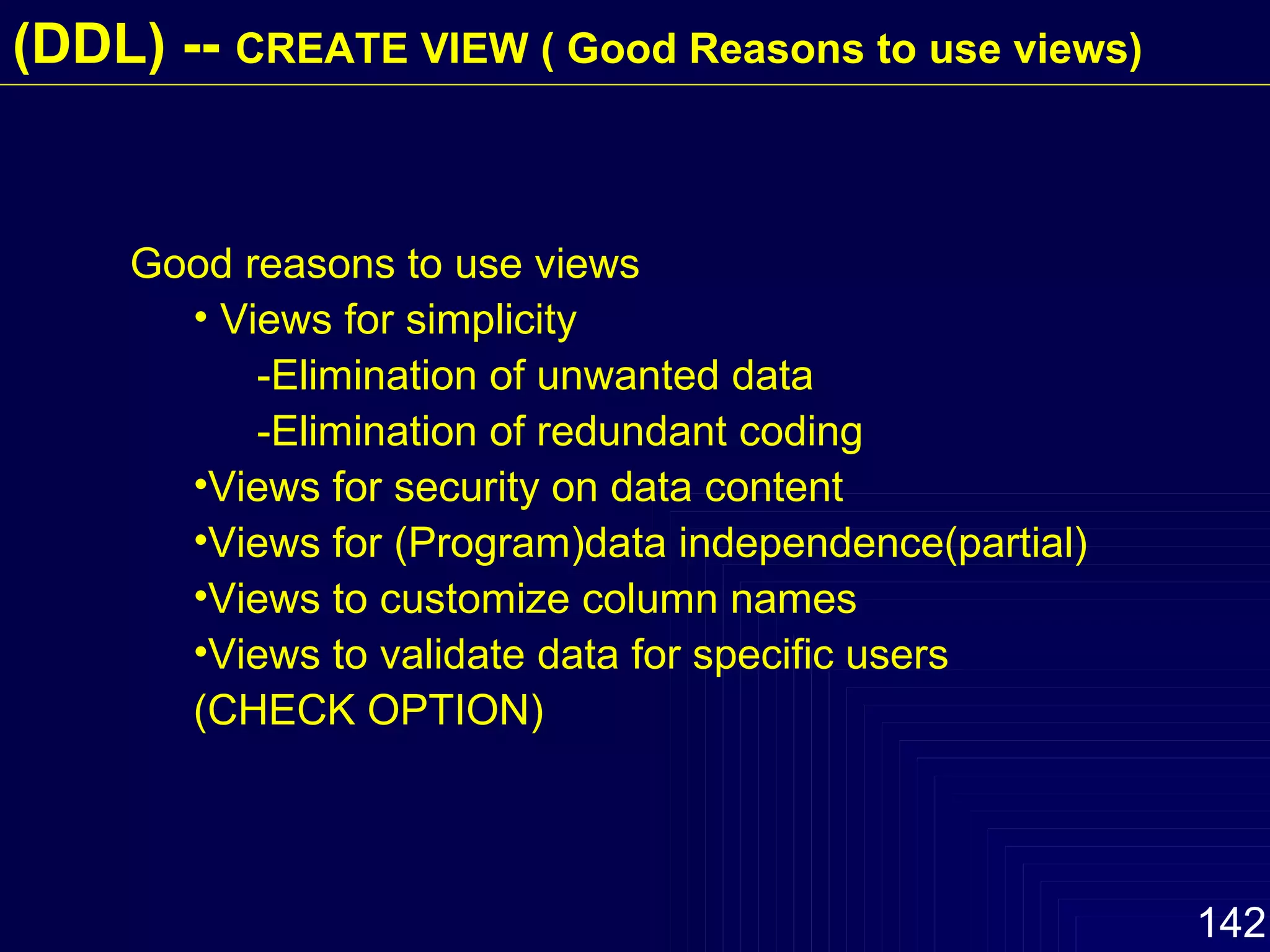
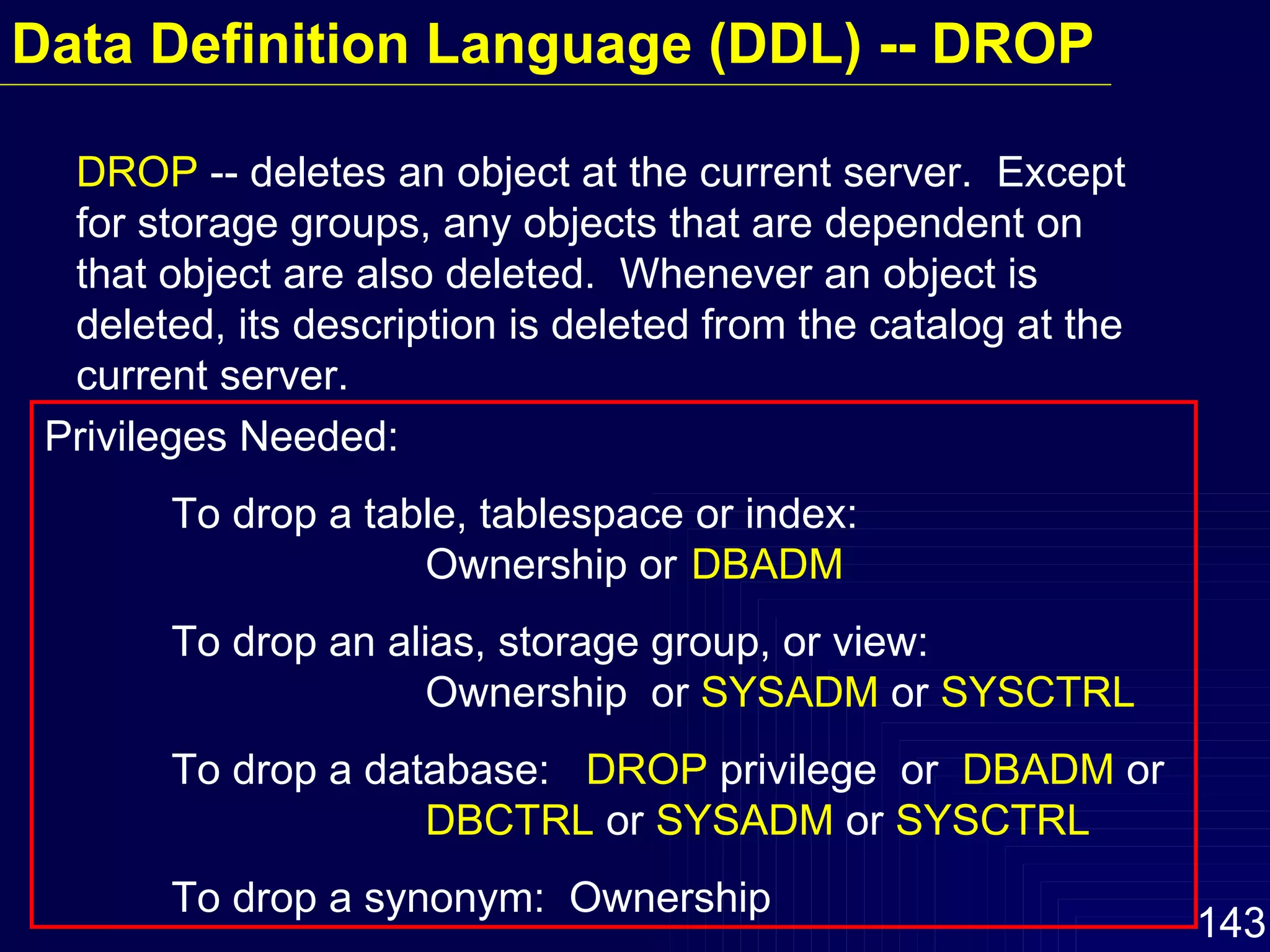
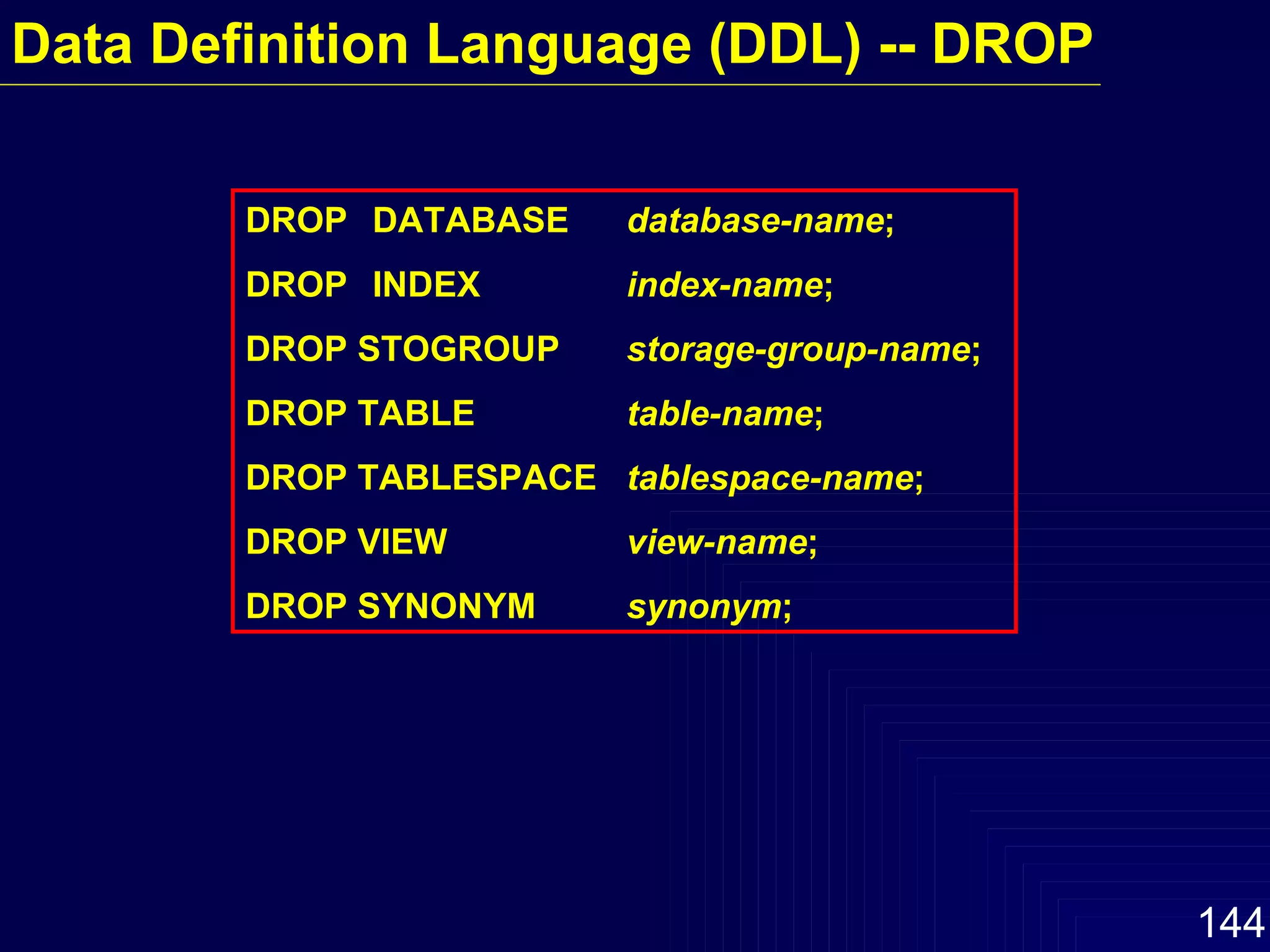

![Data Control Language (DCL) GRANT Statement : Grants authorization of functions and levels. GRANT privilege TO [ authorization-name | PUBLIC ] WITH GRANT OPTION; System-Wide Functions : SYSADM : A user has TOTAL CONTROL over any DB2 resource and may grant and/or revoke from any other user the authority to access any resource (expect for the actual creator of any object). GRANT SYSADM TO T90XXX1; SYSOPR : A user has the ability to issue certain DB2 commands and has no access to DB2 tables.](https://image.slidesharecdn.com/db2-100706071624-phpapp02/75/Db2-146-2048.jpg)
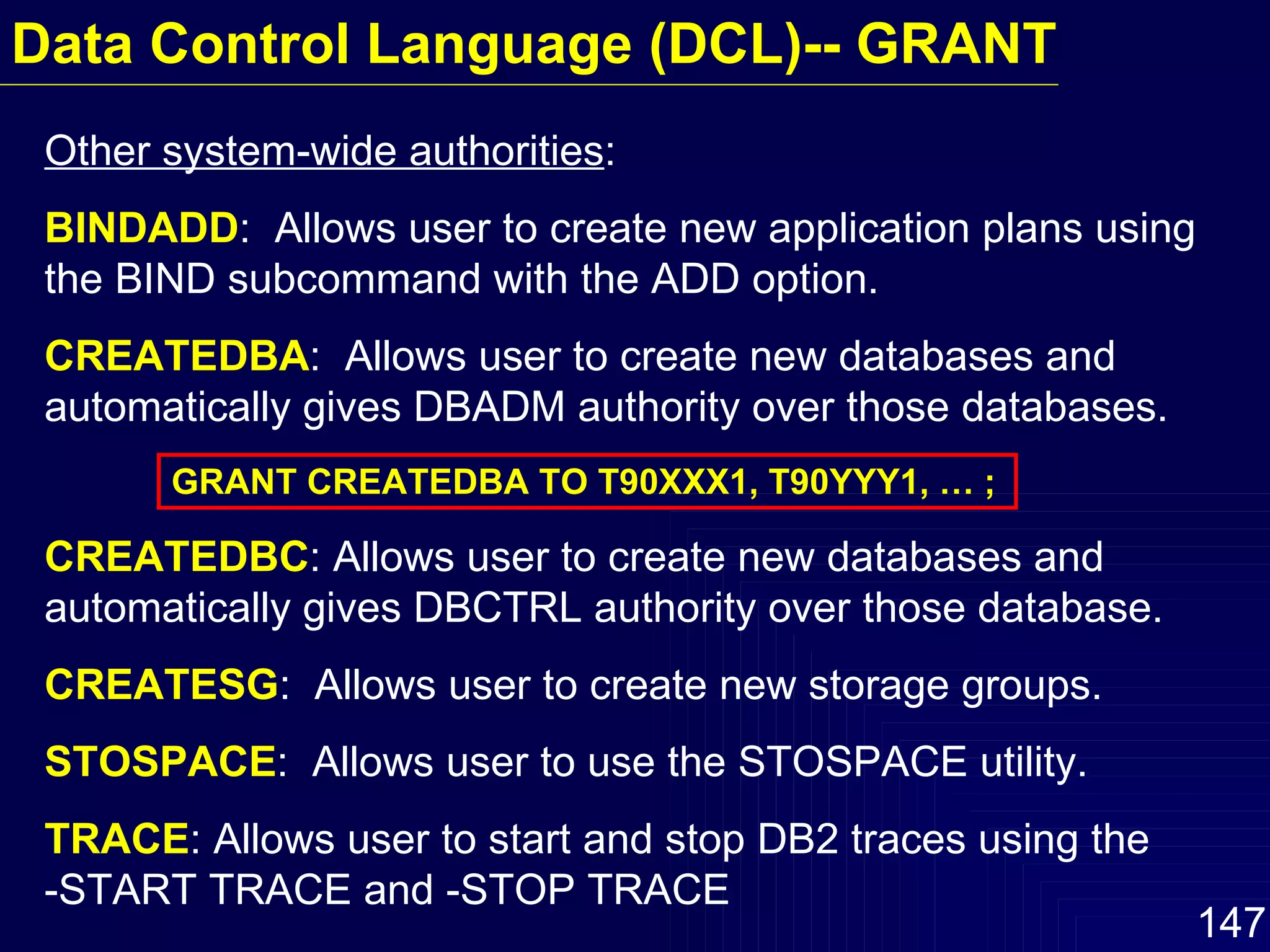
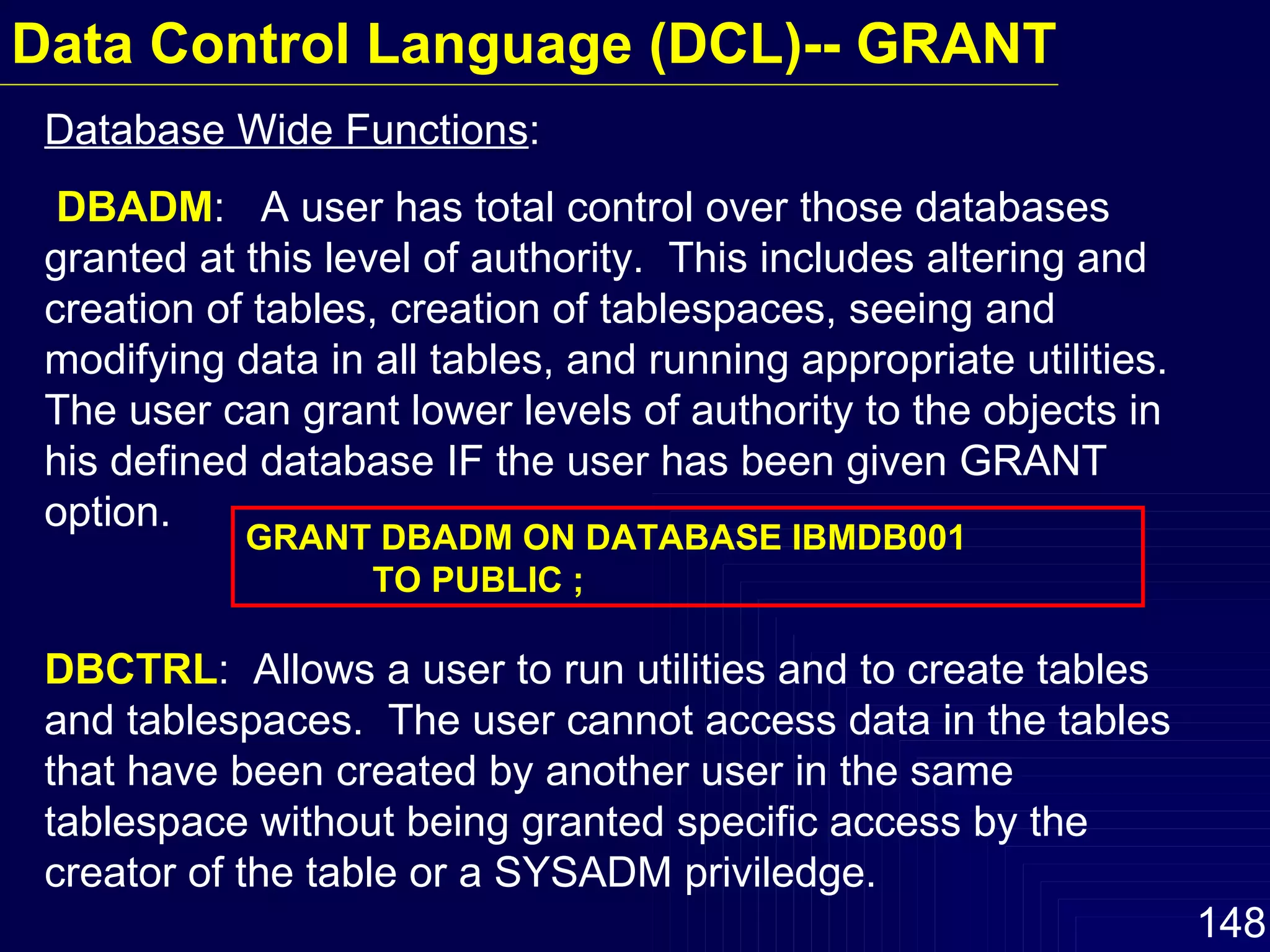
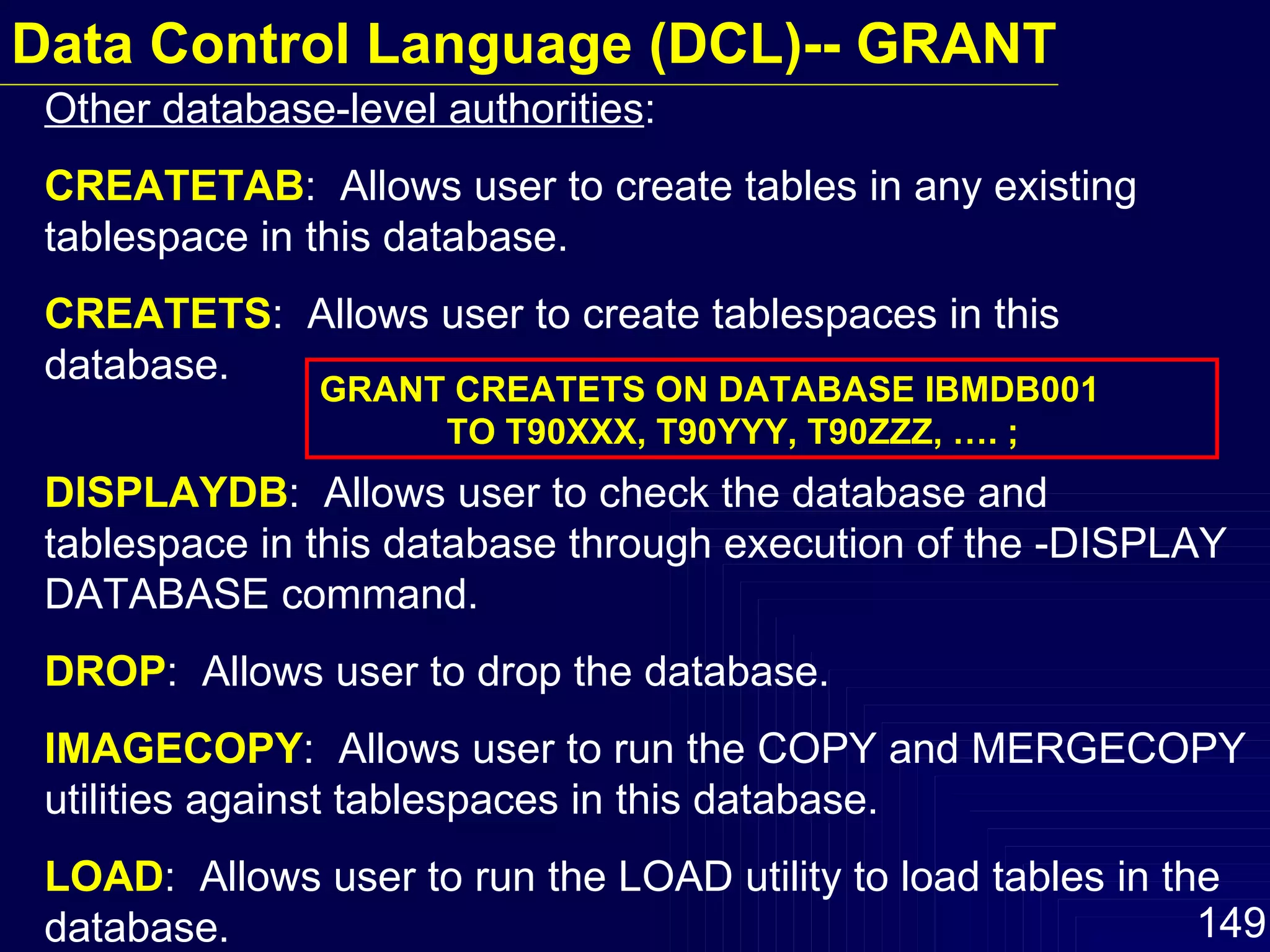
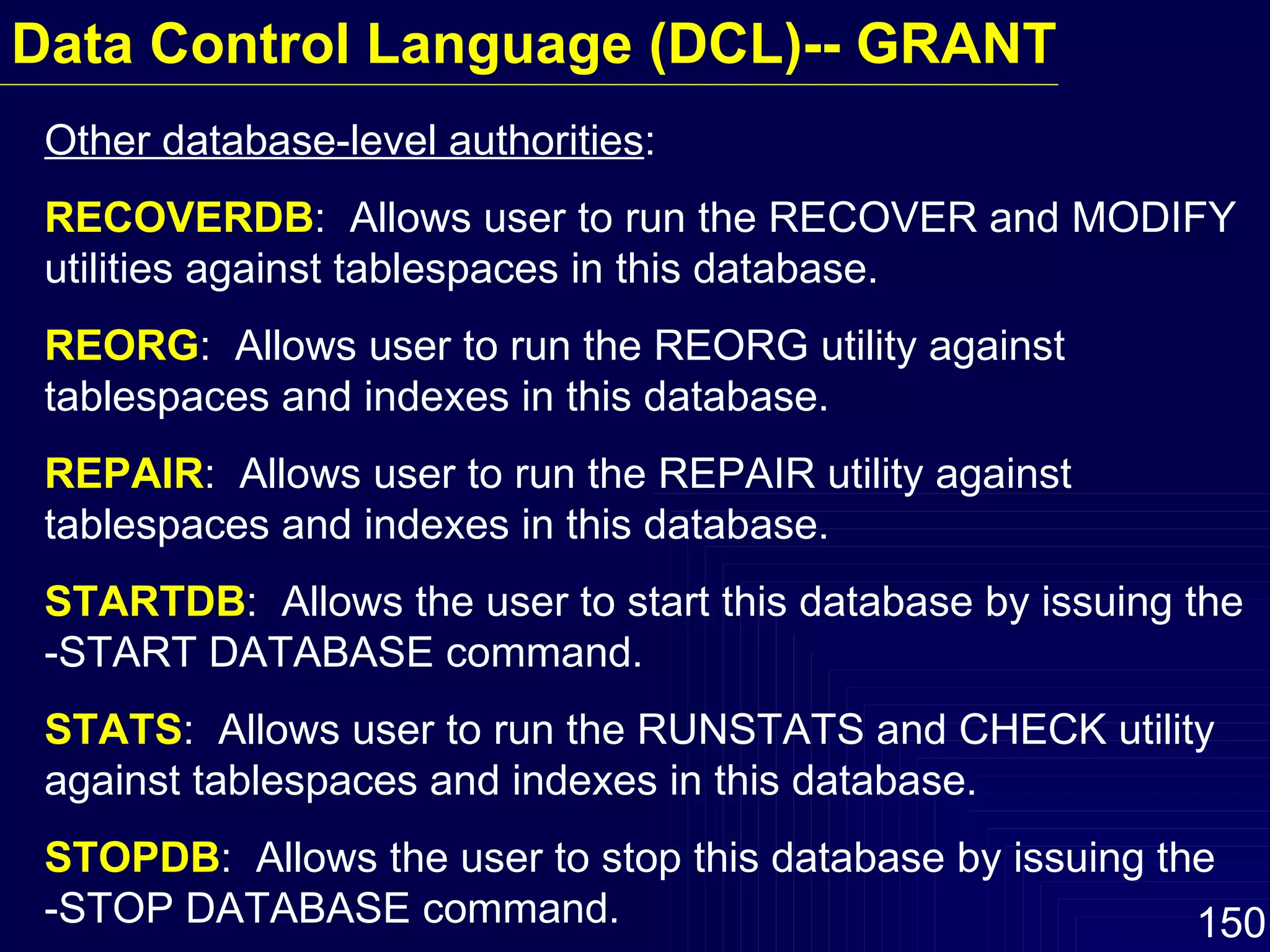

![REVOKE Statement : Revokes privileges from authorization. REVOKE privilege ON DATABASE FROM [ authorization-name | PUBLIC ] [ BY authorization-name | ALL ]; privilege : Names one or more privileges. authorization-name : Lists one or more authorization Ids. REVOKE DBADM ON DATABASE FROM PUBLIC; REVOKE CREATETS ON DATABASE FROM T90XXX1; REVOKE USE OF STOGROUP IBMSG001 FROM PUBLIC; REVOKE USE OF TABLESPACE IBMTS001 FROM T90XXX1; Data Control Language (DCL)](https://image.slidesharecdn.com/db2-100706071624-phpapp02/75/Db2-152-2048.jpg)


![INSERT INTO [ table-name | view-name ] VALUES (.., .., .., .., ..); INSERT INTO [ table-name | view-name ] ( column-name , …, …, ) VALUES (.., .., .., .., ..); INSERT INTO [ table-name | view-name ] subselec t ; INSERT INTO [ table-name | view-name ] ( column-name , …, …, ) subselect ; Data Manipulation Language (DML) -- INSERT](https://image.slidesharecdn.com/db2-100706071624-phpapp02/75/Db2-155-2048.jpg)
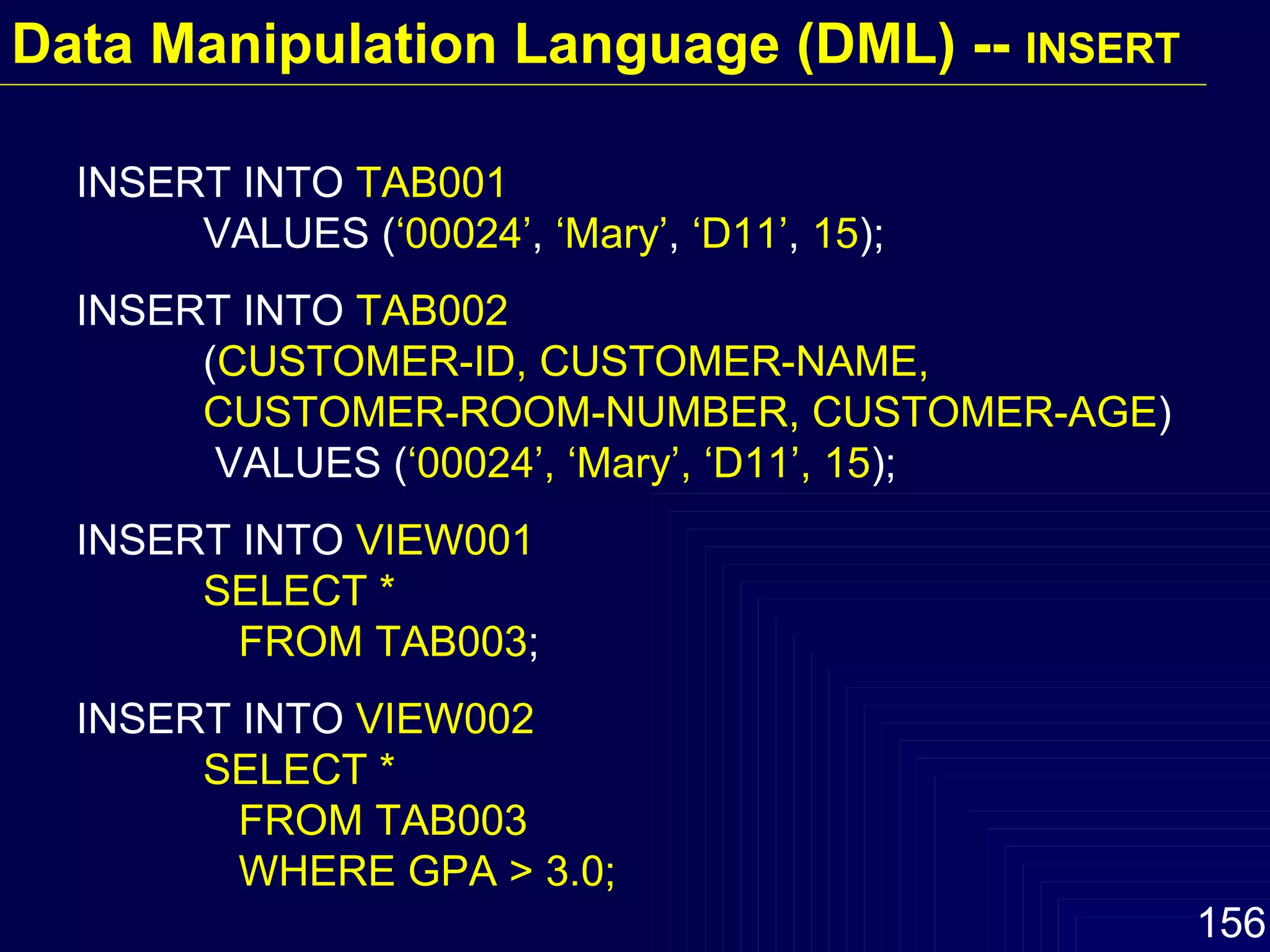


![Searched update: UPDATE [ table-name | view-name ] SET column-name = [ expressio n | NULL ] , column-name = [ expression | NULL ], .., .., WHERE search-condition ; Positioned update: UPDATE [ table-name | view-name ] SET column-name = [ expression | NULL ] , column-name = [ expression | NULL ], .., .., WHERE CURRENT OF cursor-name ; Data Manipulation Language (DML) -- UPDATE](https://image.slidesharecdn.com/db2-100706071624-phpapp02/75/Db2-159-2048.jpg)
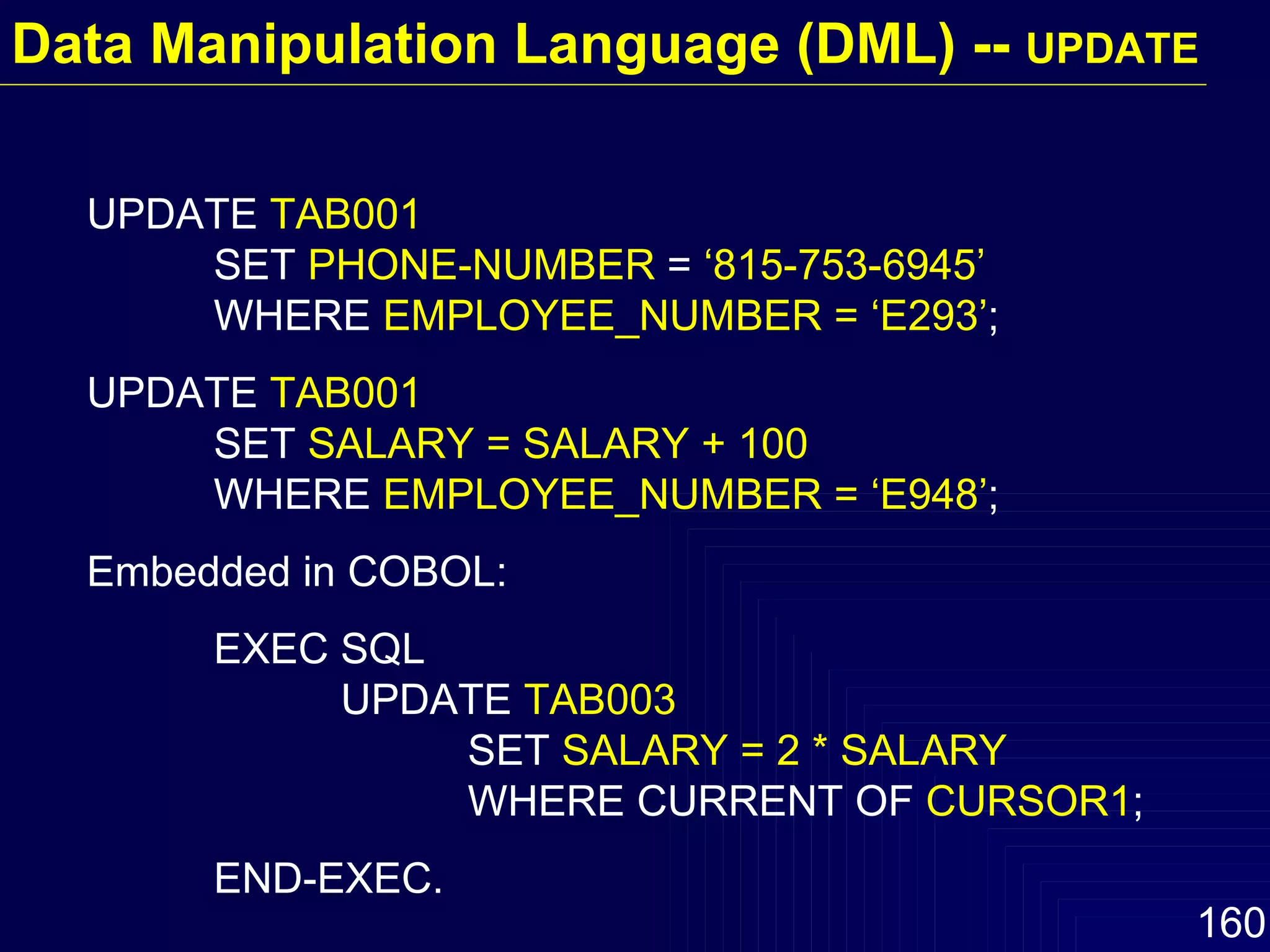


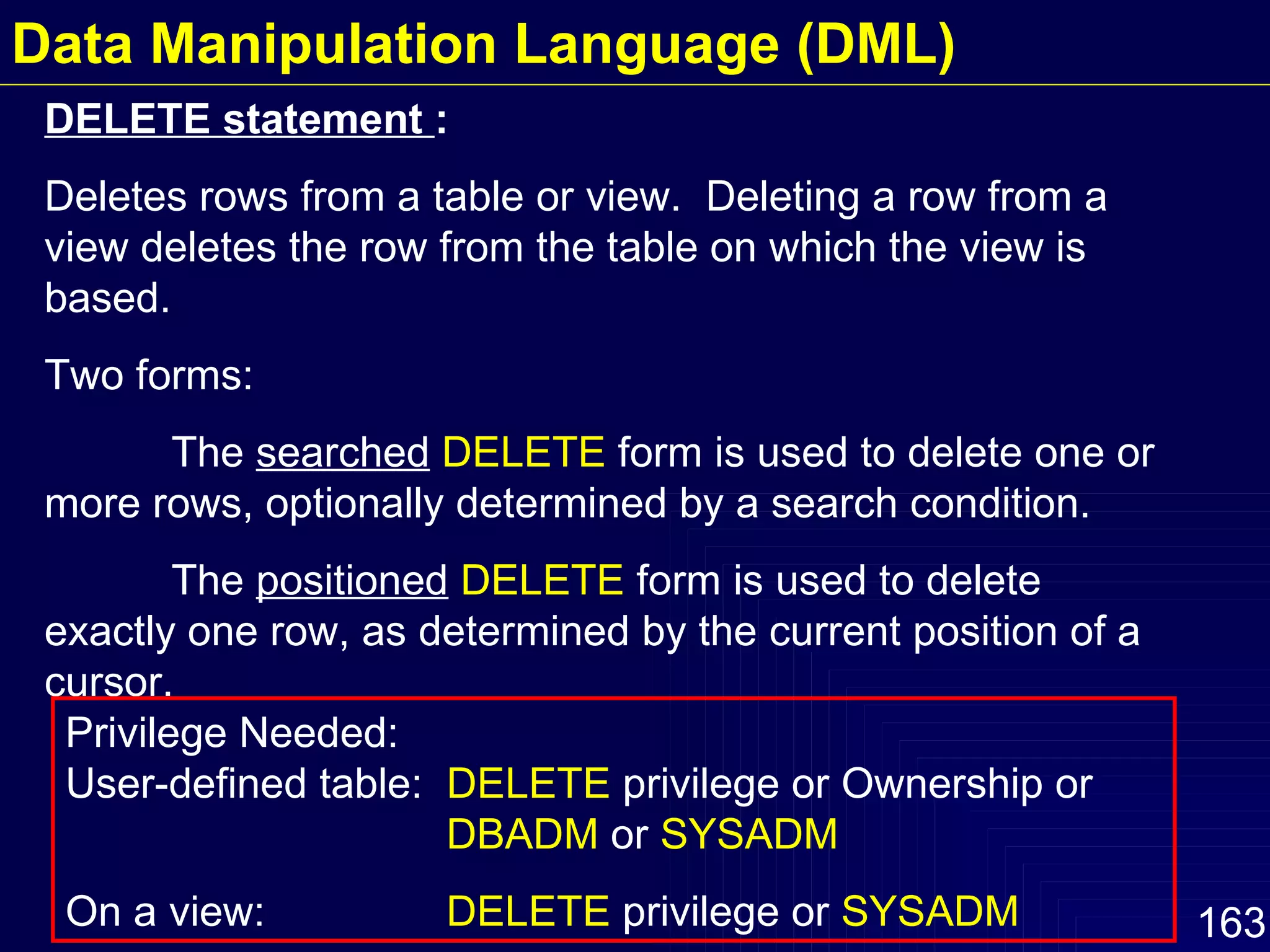
![Searched delete: DELETE FROM [ table-name | view-name ] WHERE search-condition ; Positioned delete: DELETE FROM [ table-name | view-name ] WHERE CURRENT OF cursor-name ; Data Manipulation Language (DML) -- DELETE](https://image.slidesharecdn.com/db2-100706071624-phpapp02/75/Db2-164-2048.jpg)
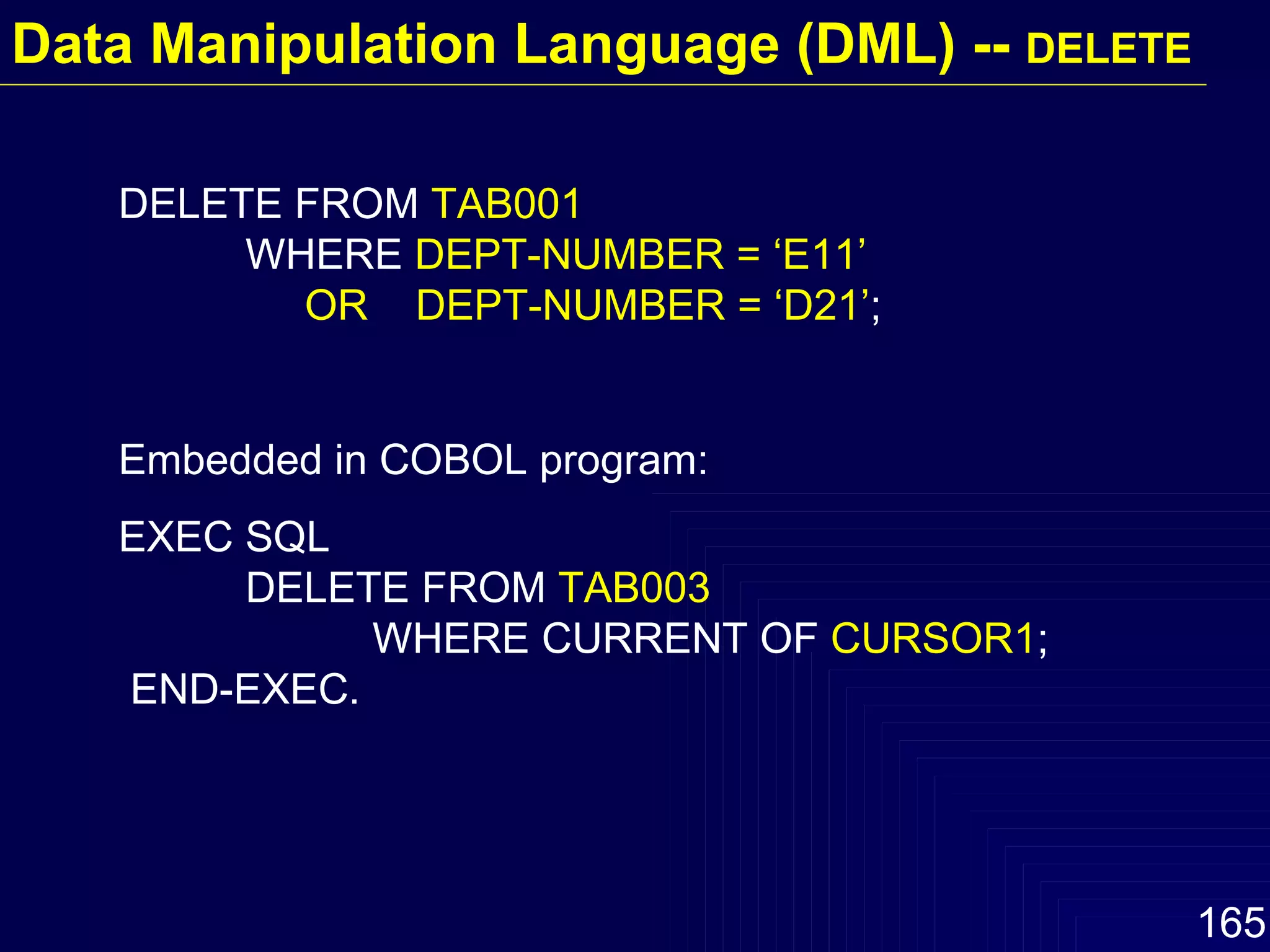
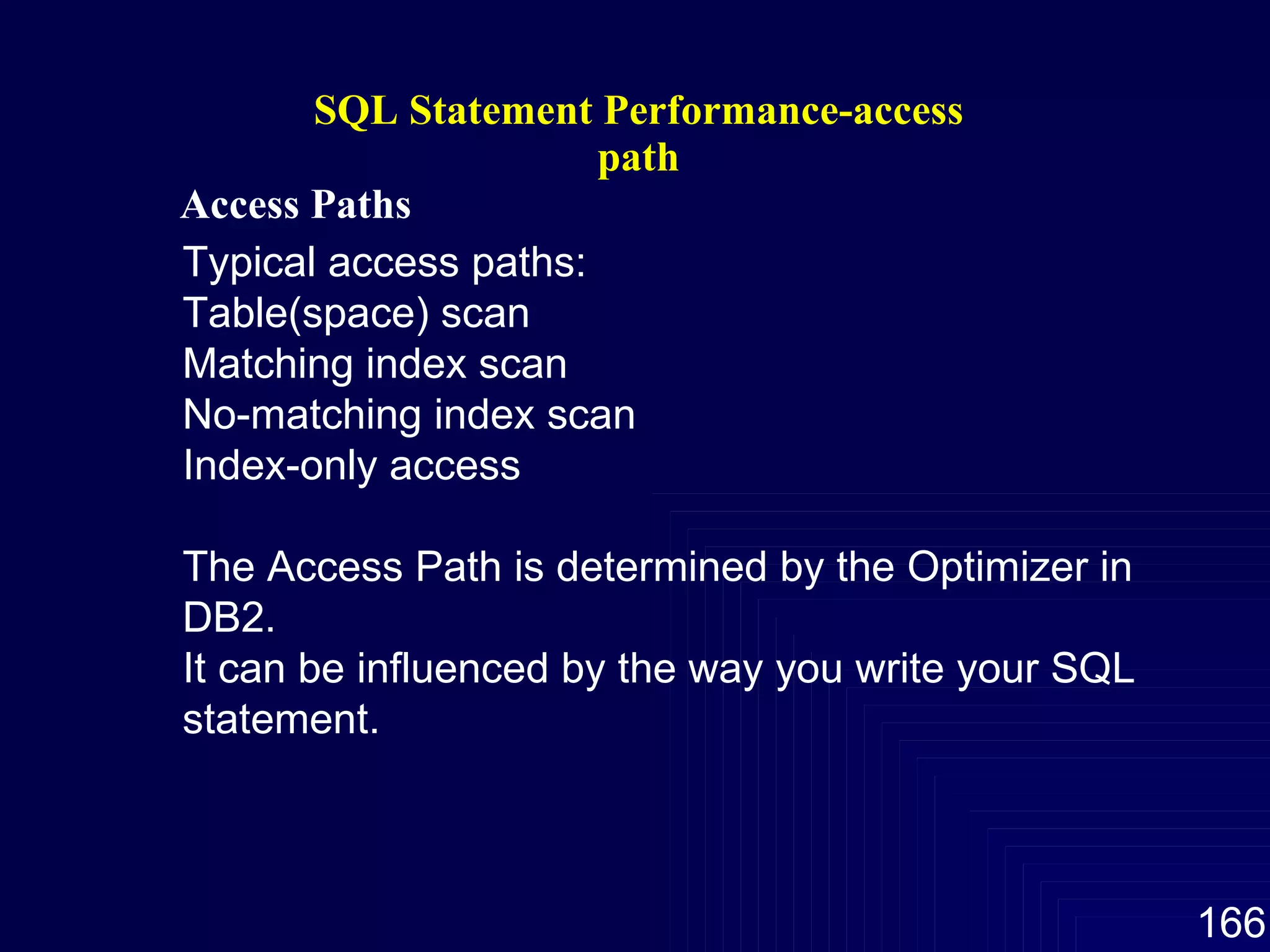
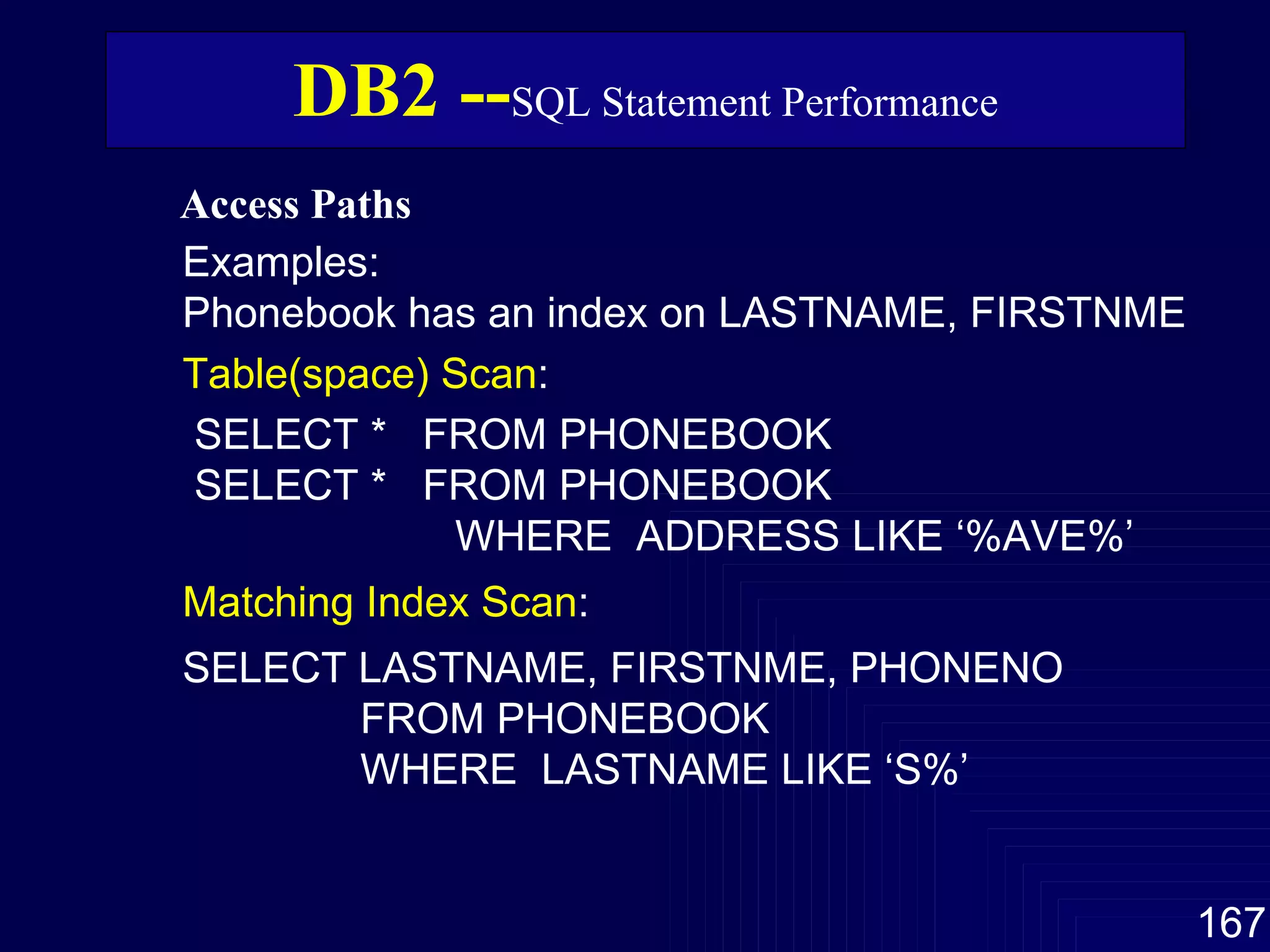
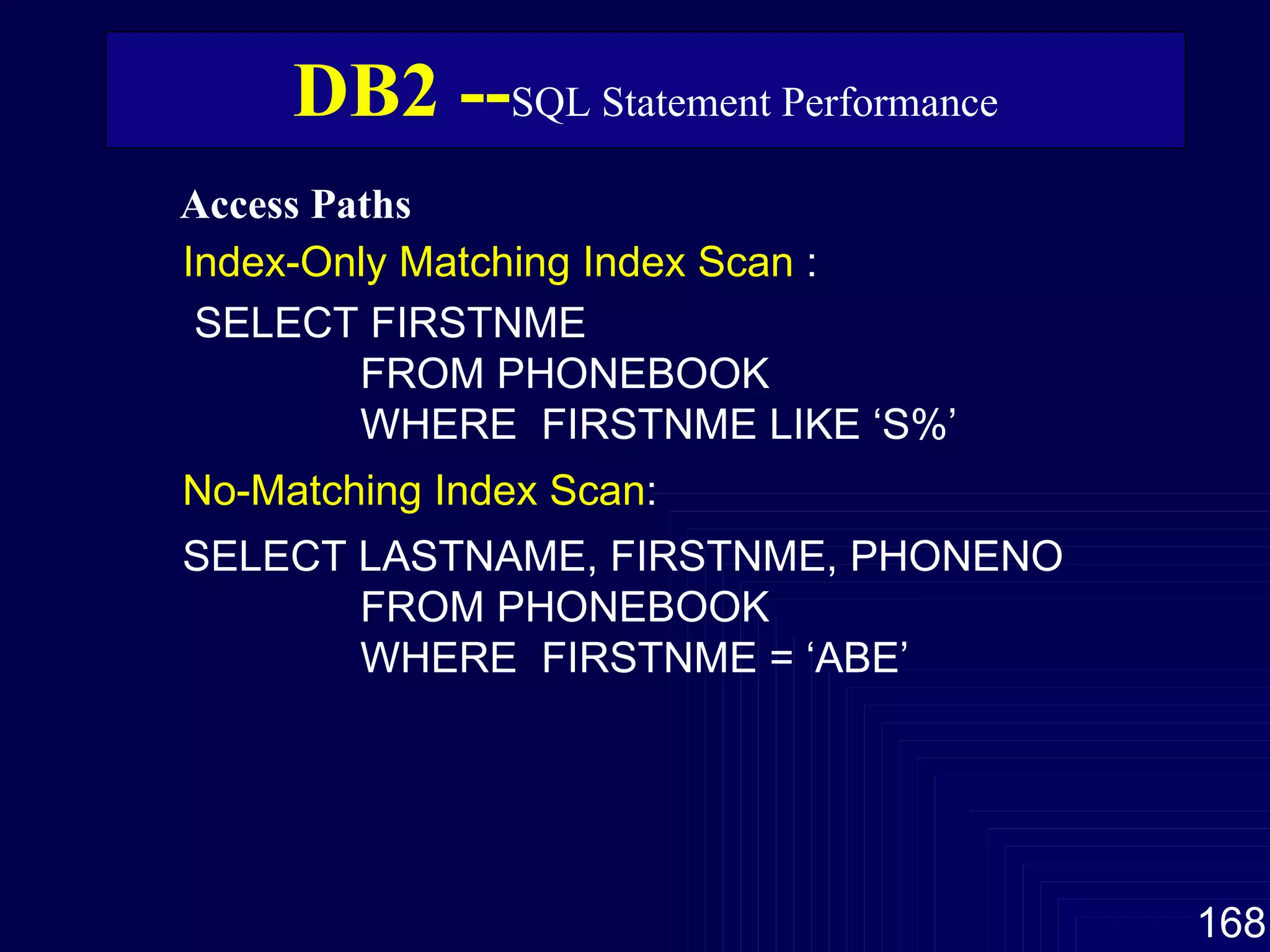
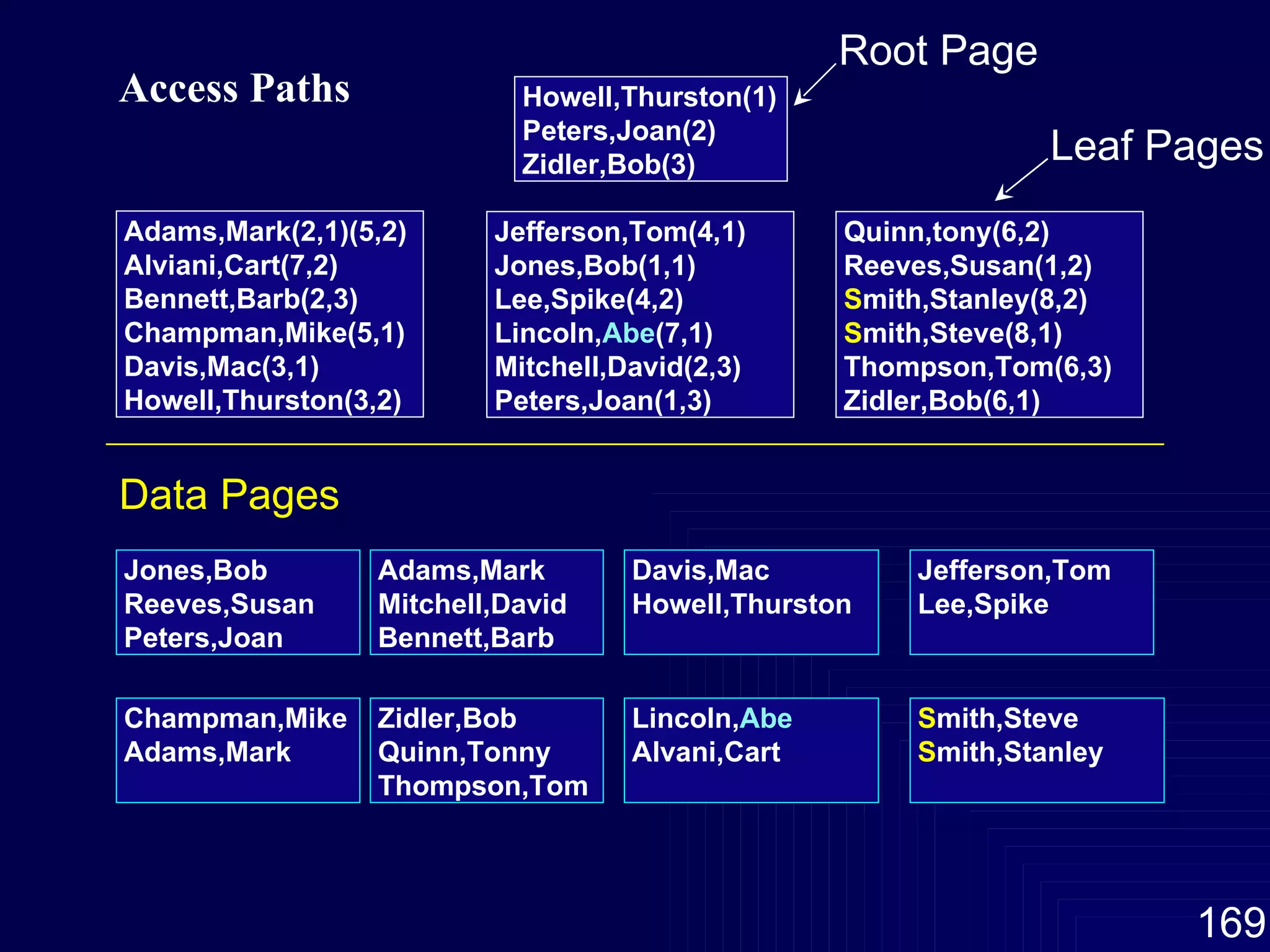
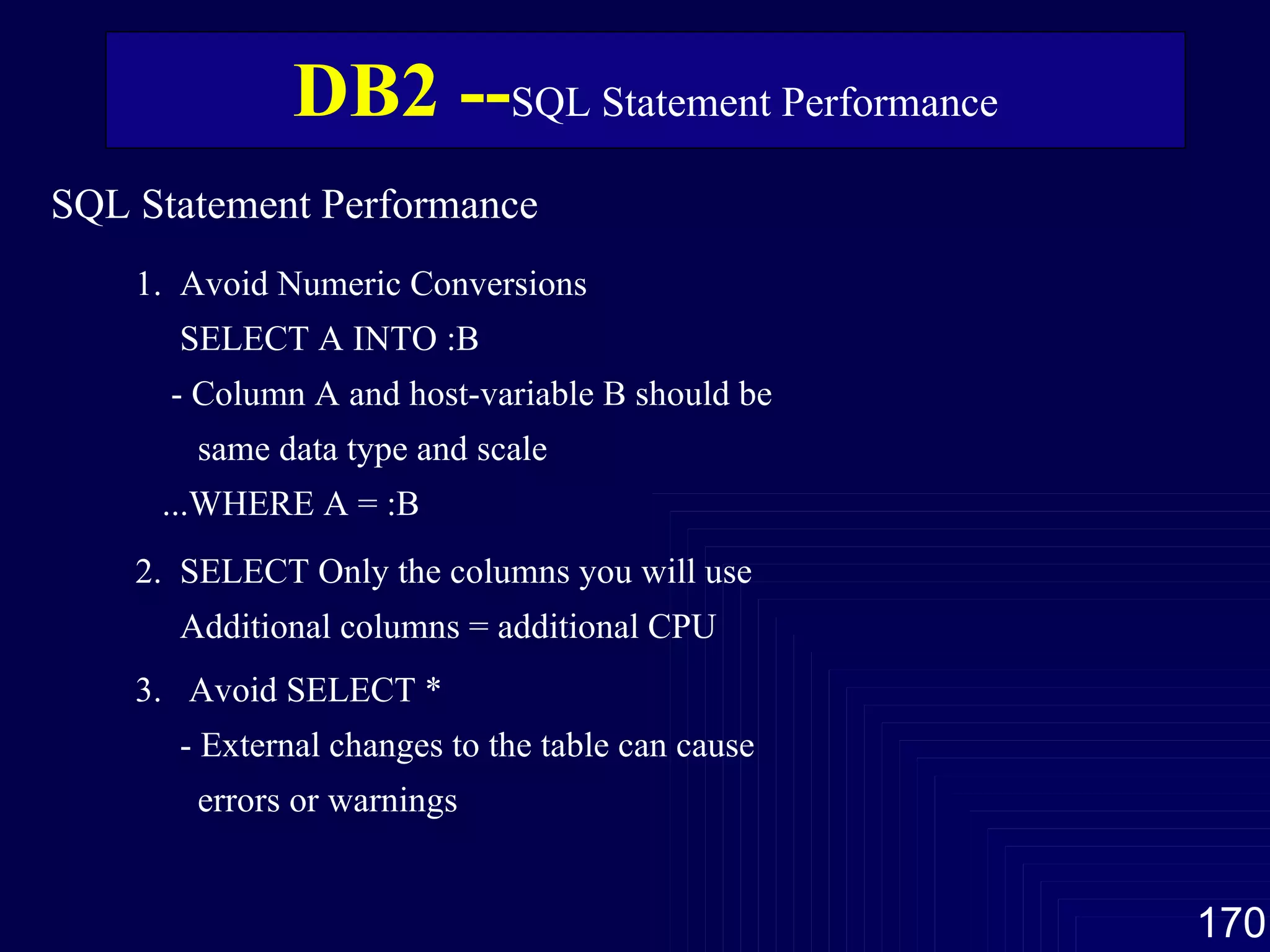

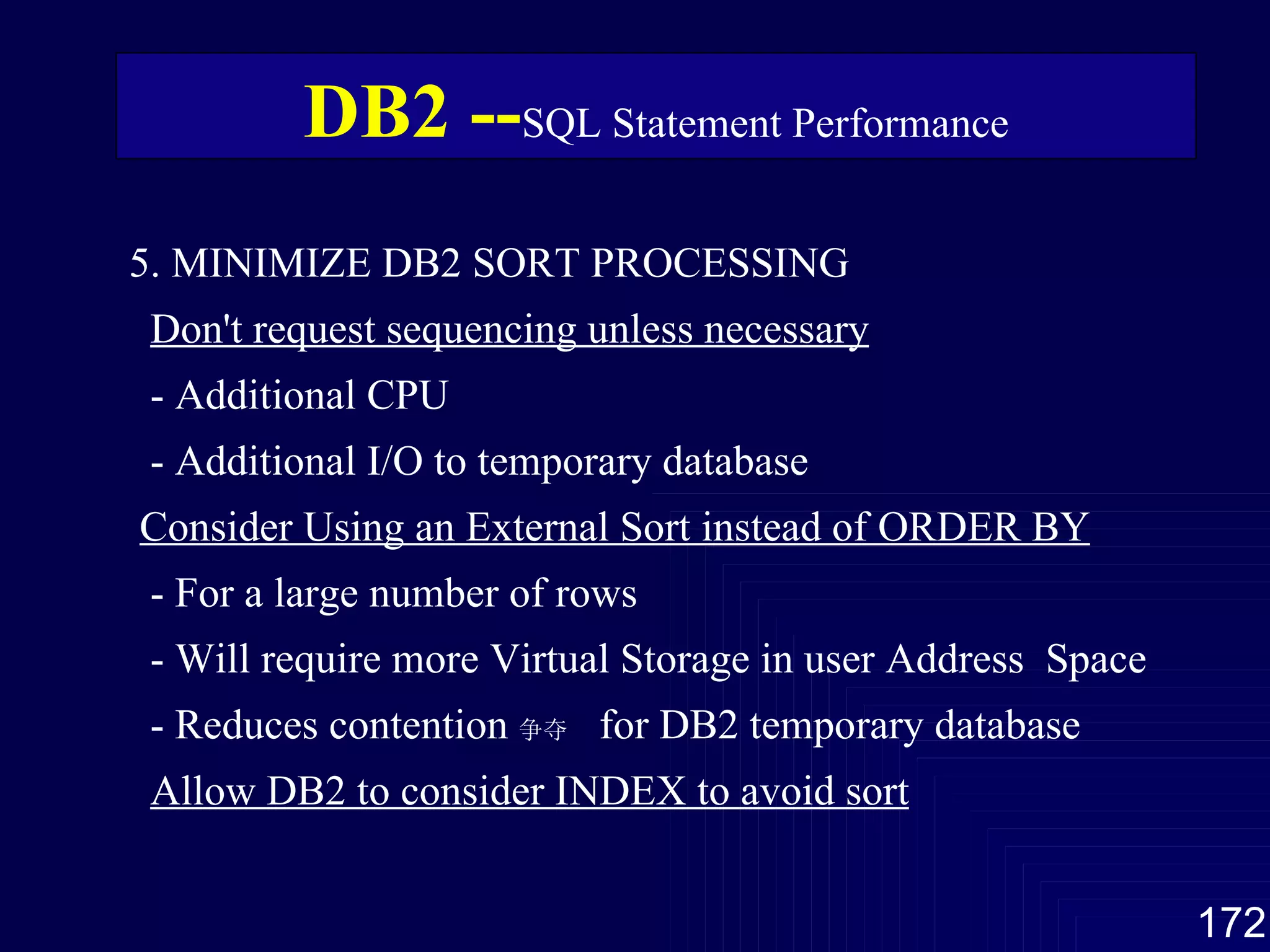
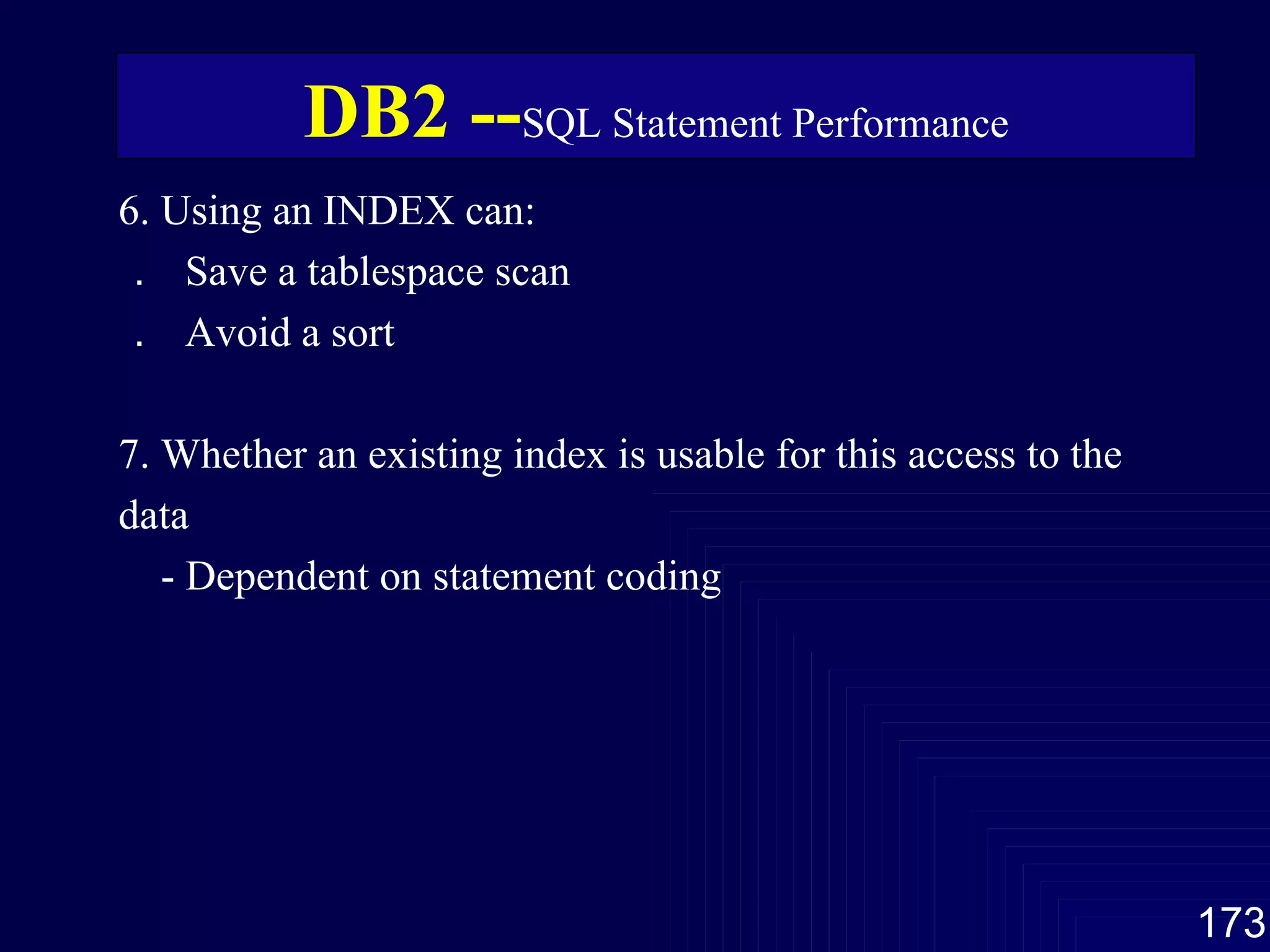
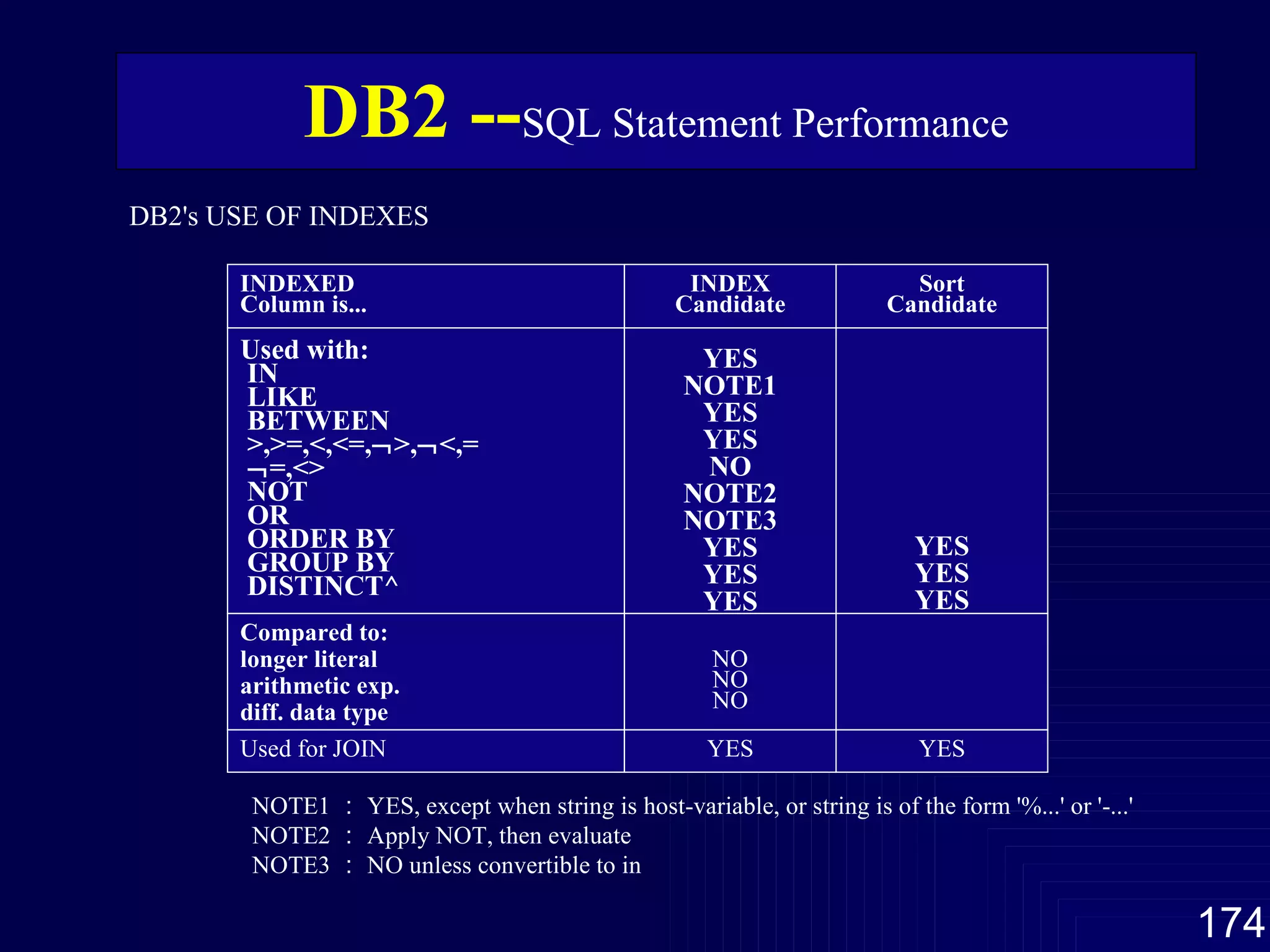
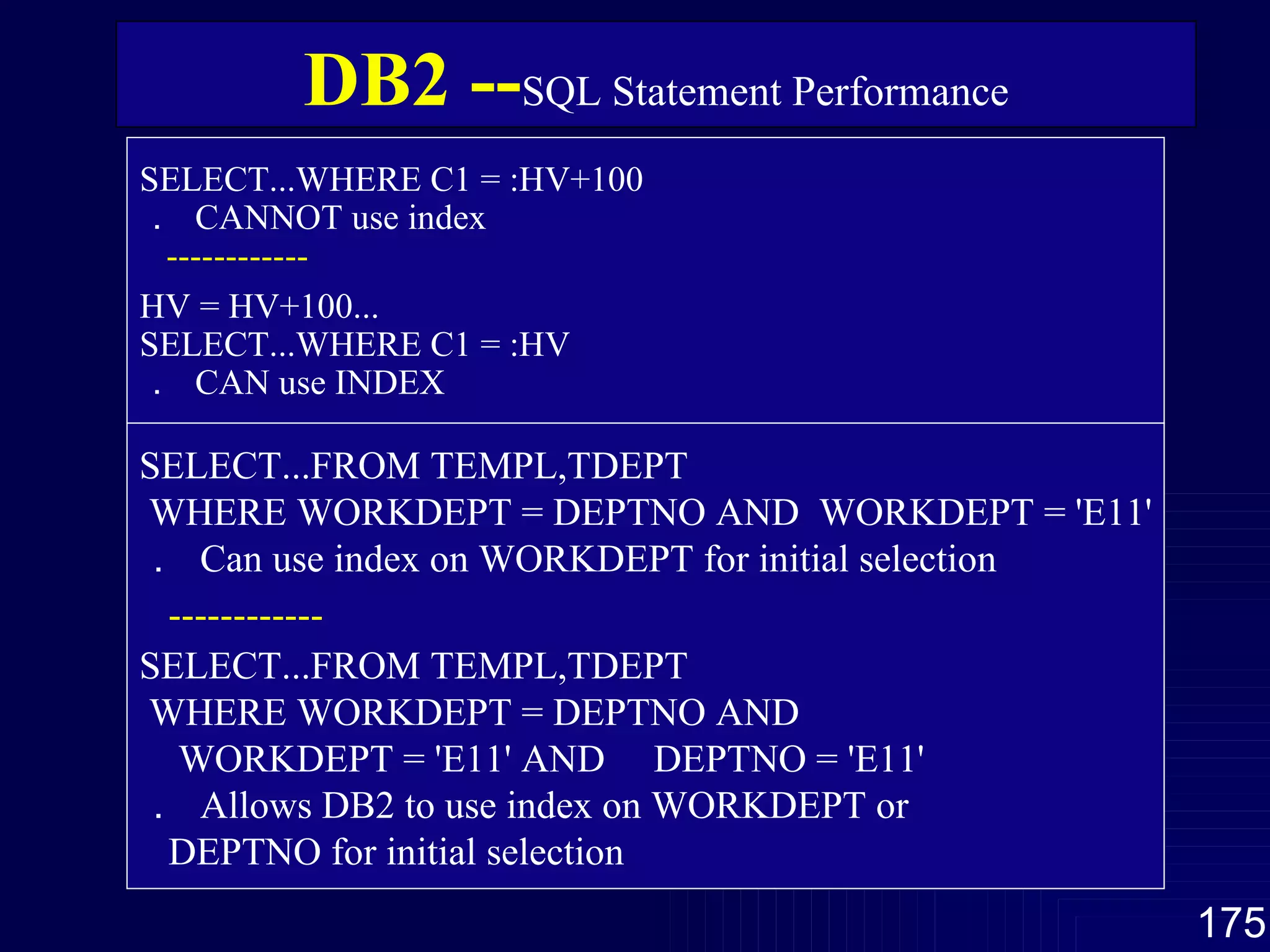
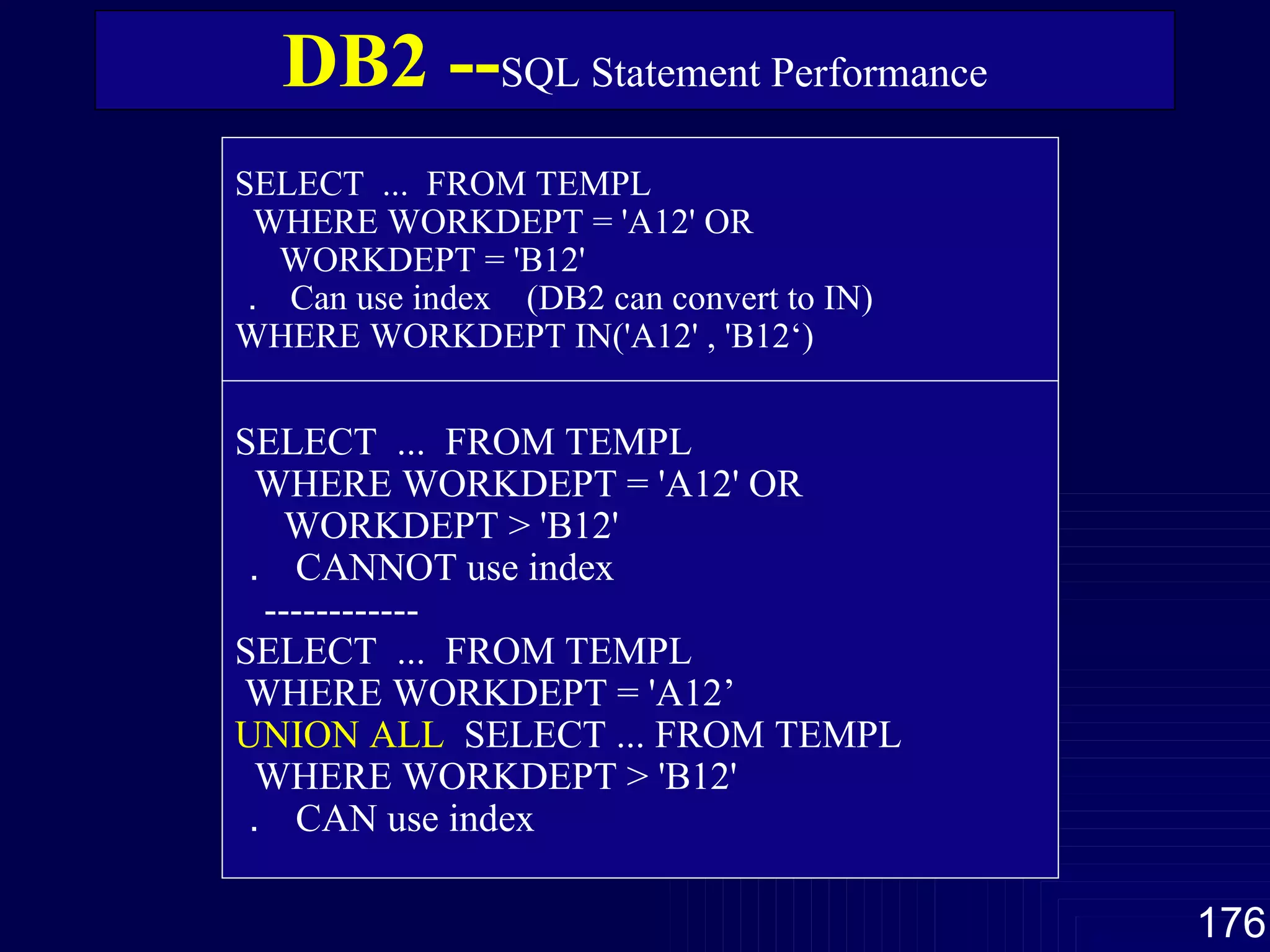
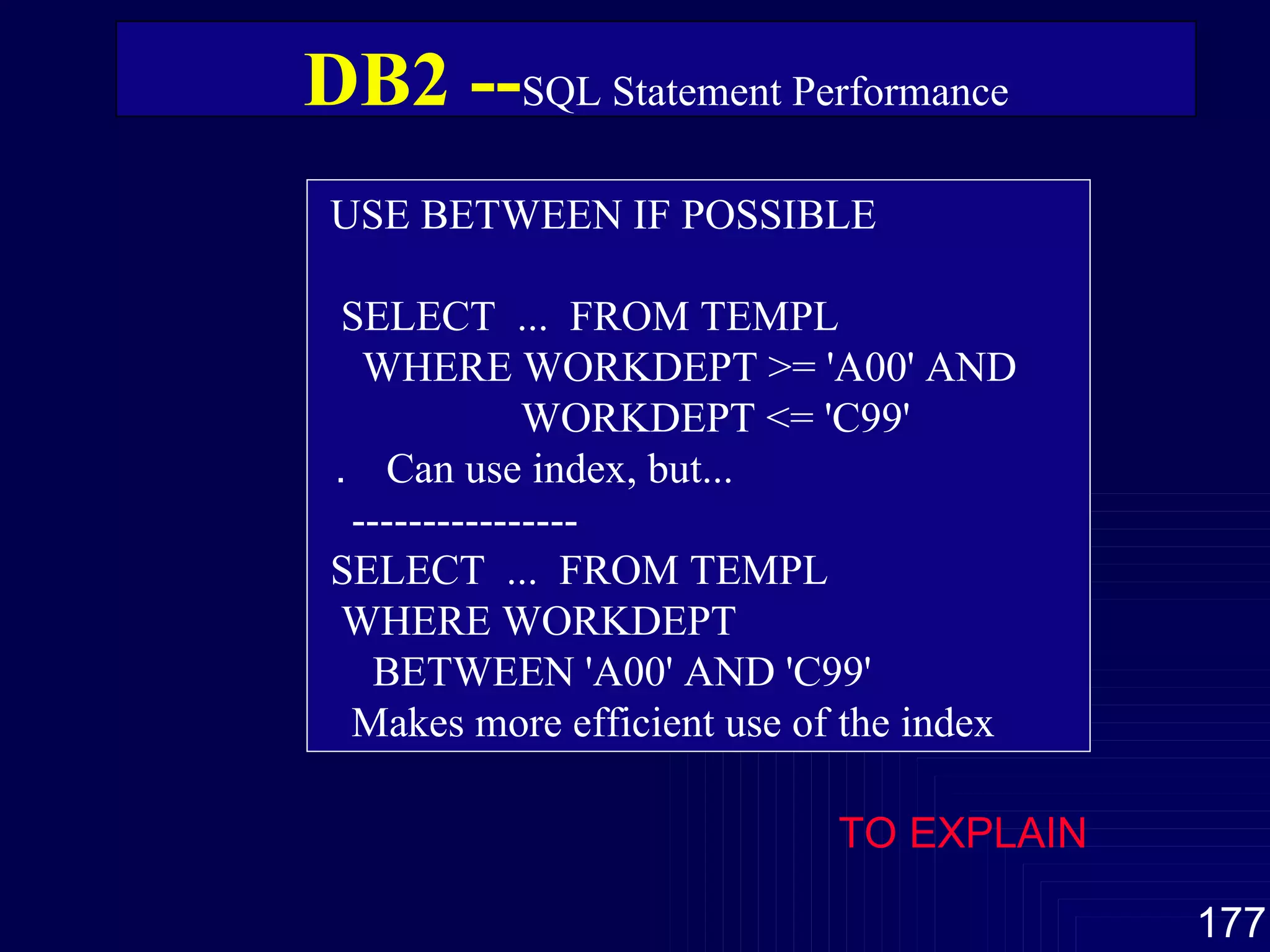
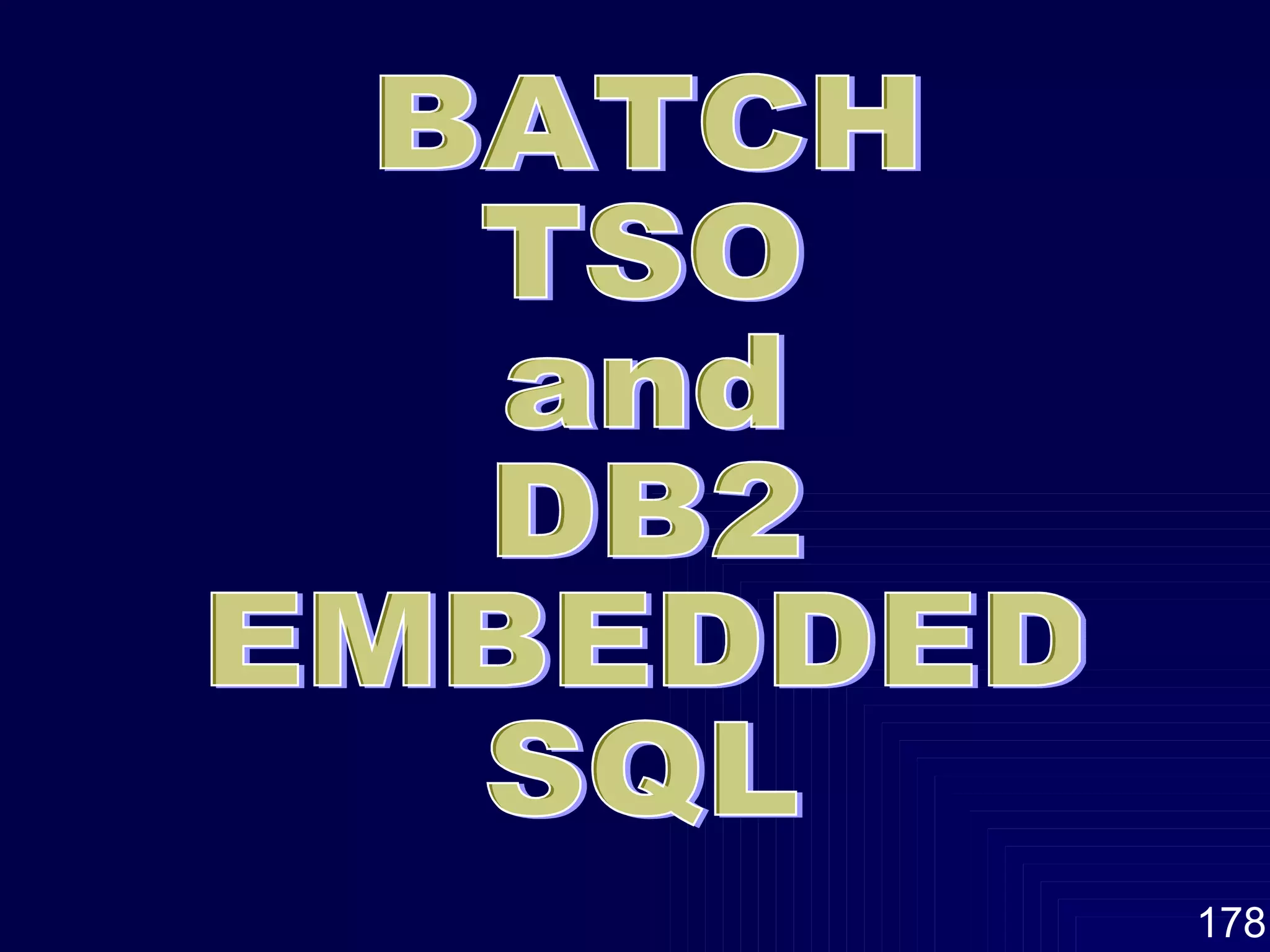
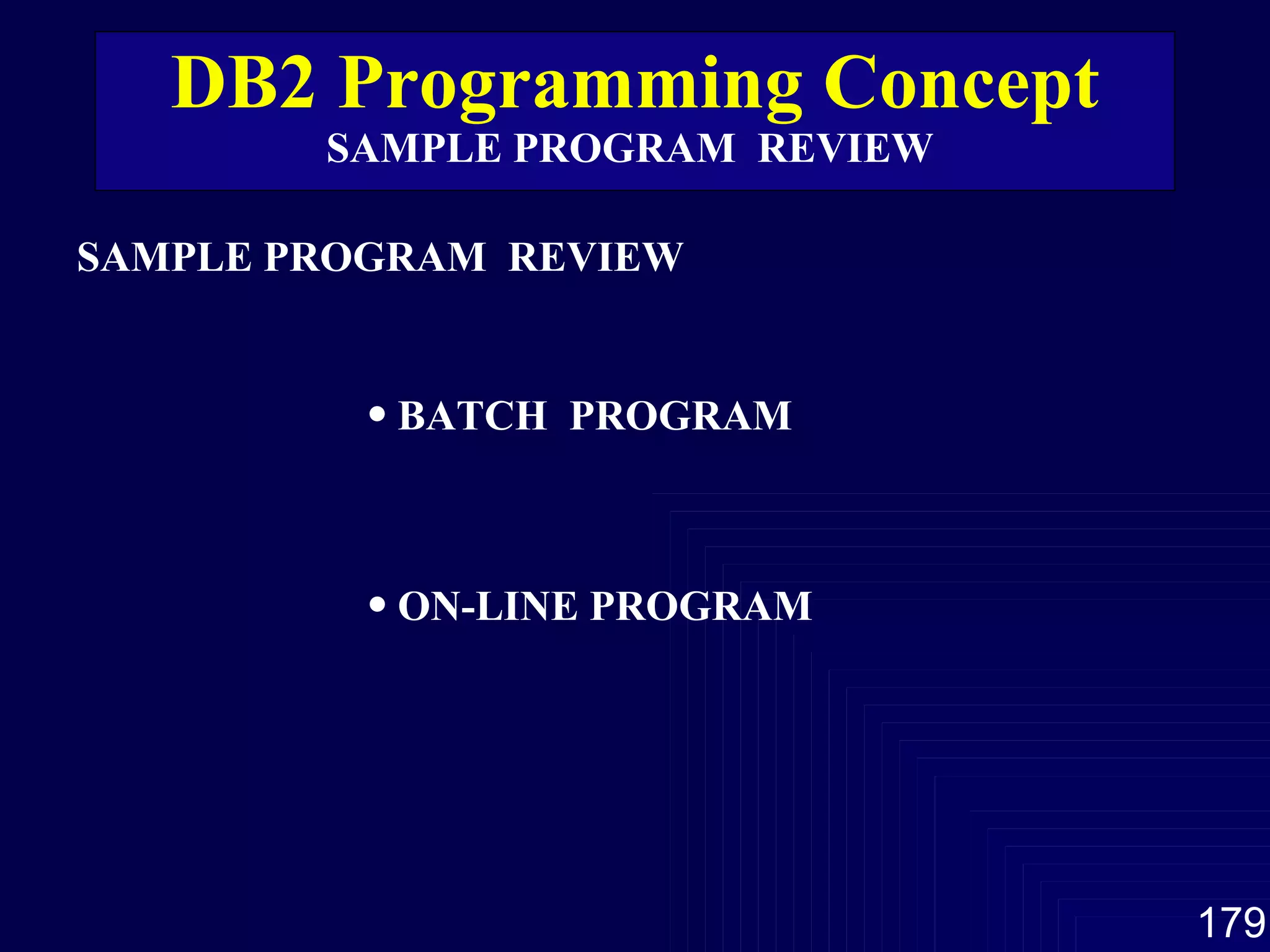
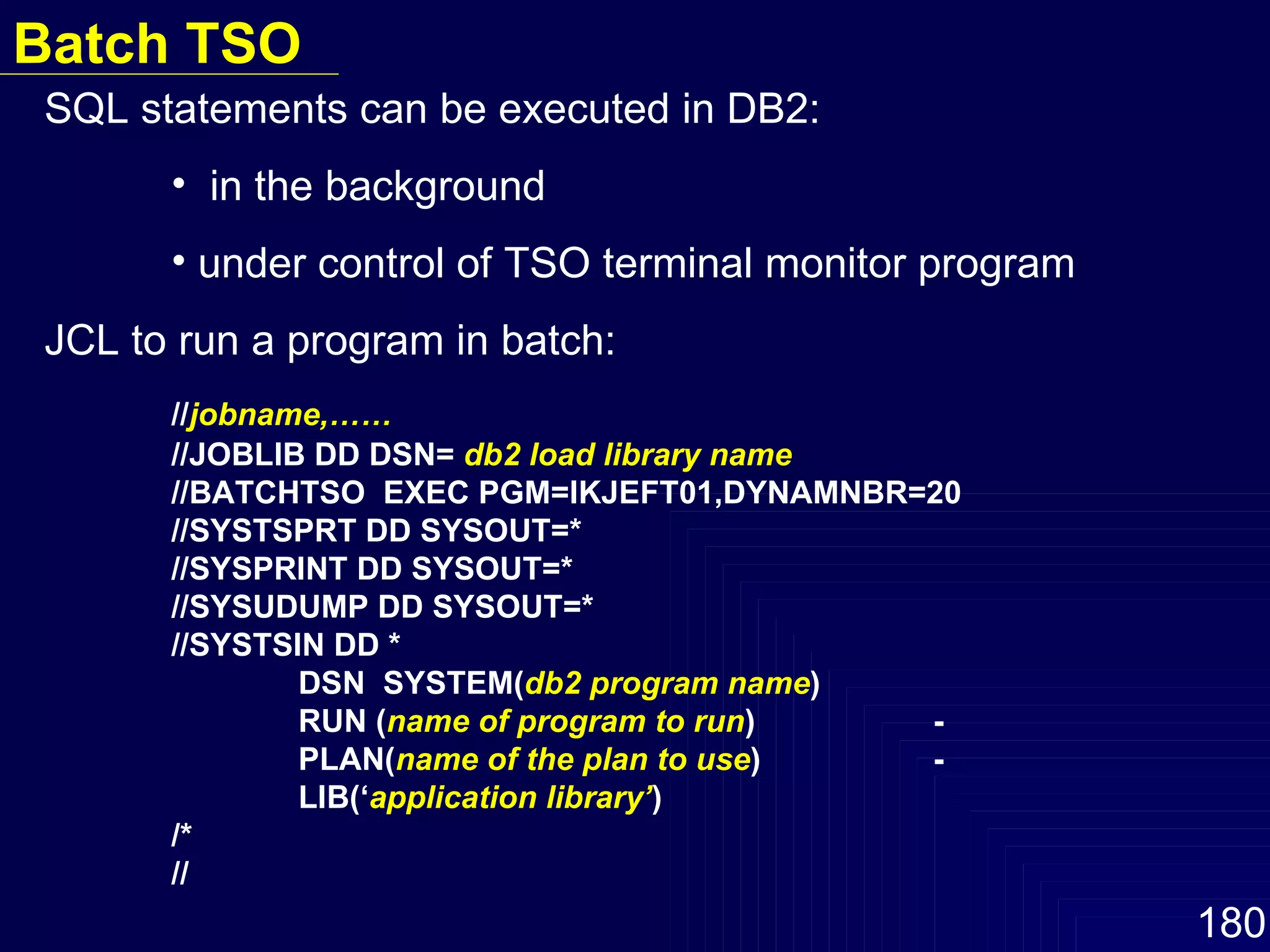
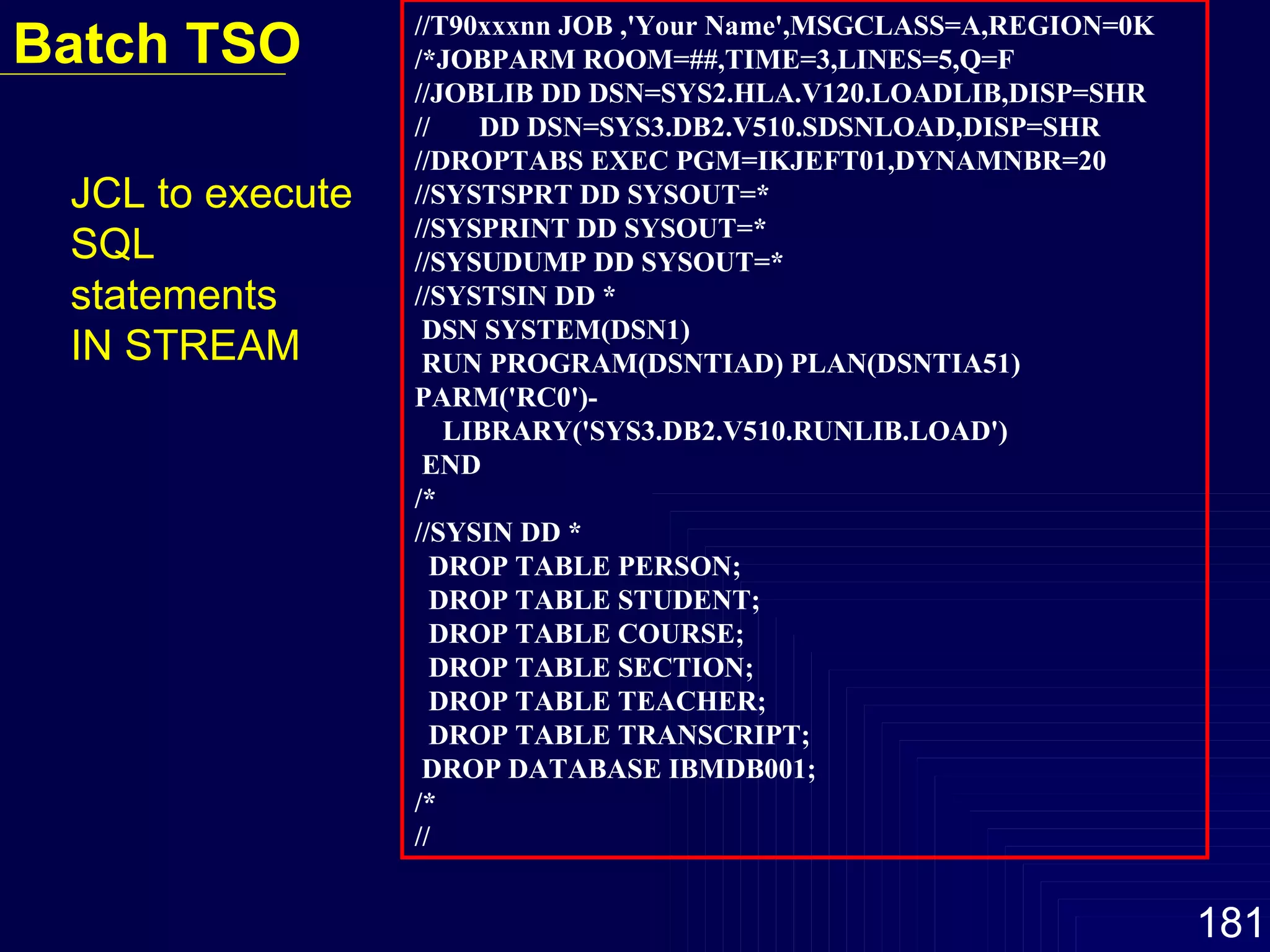
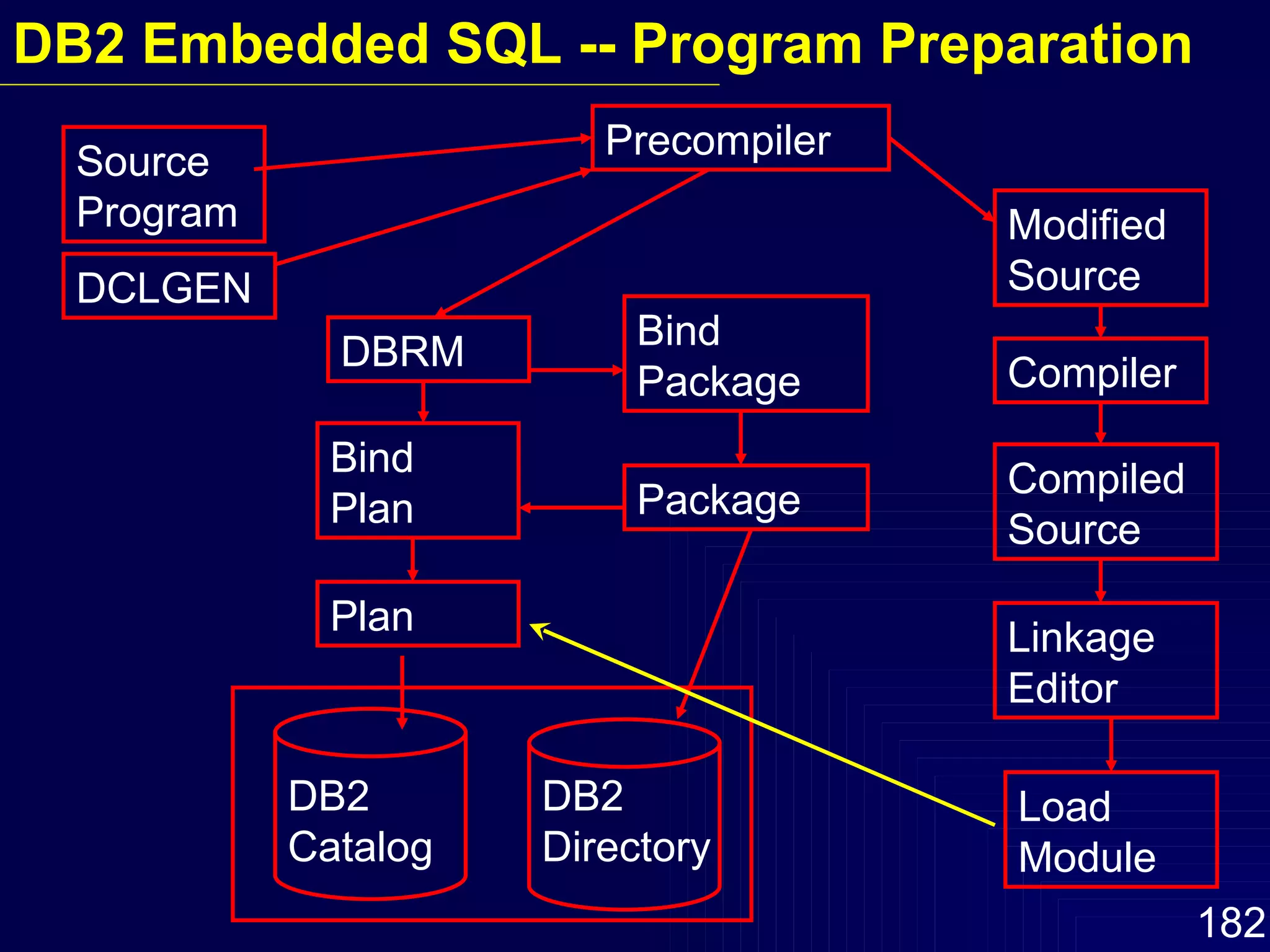

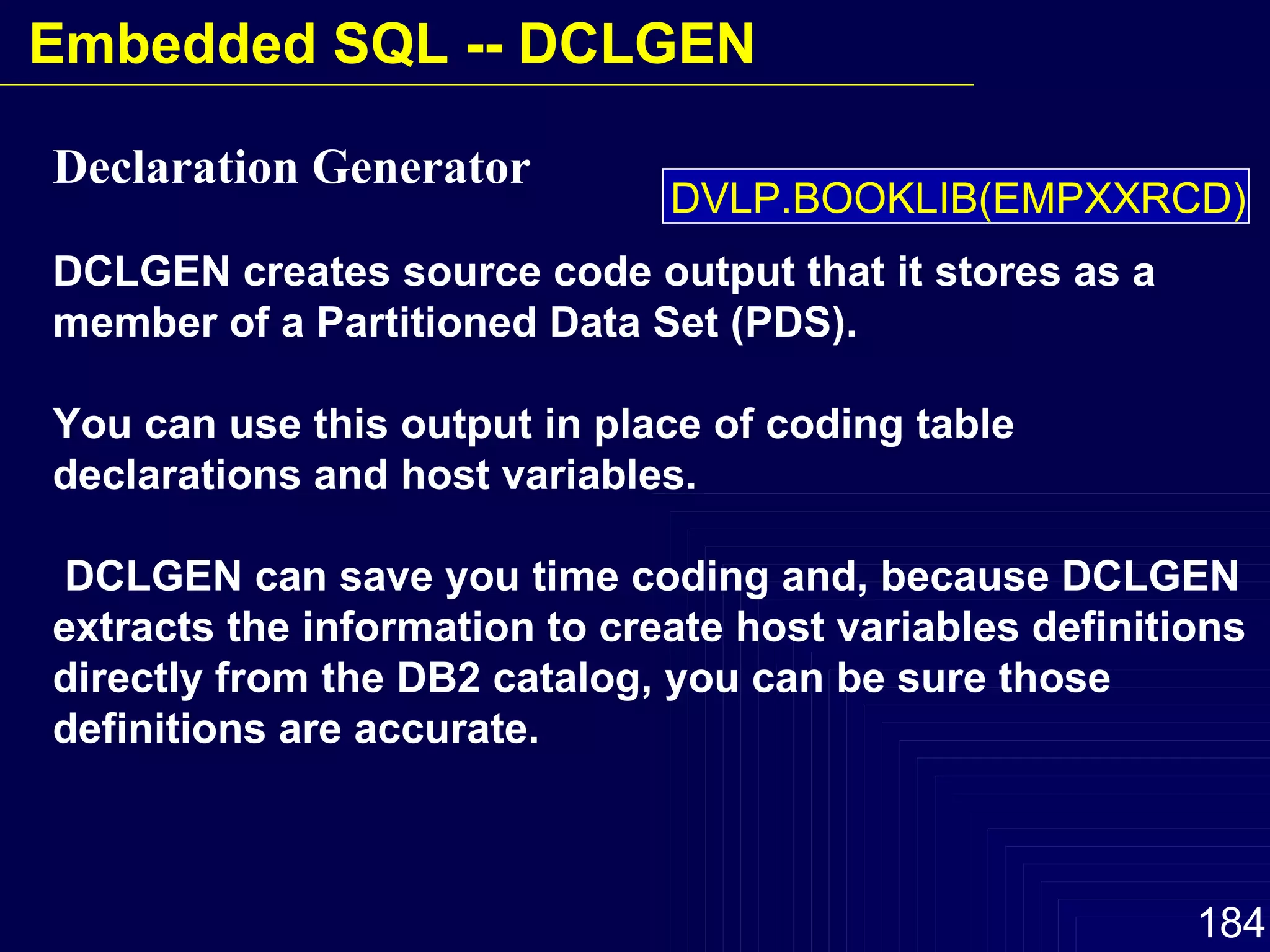
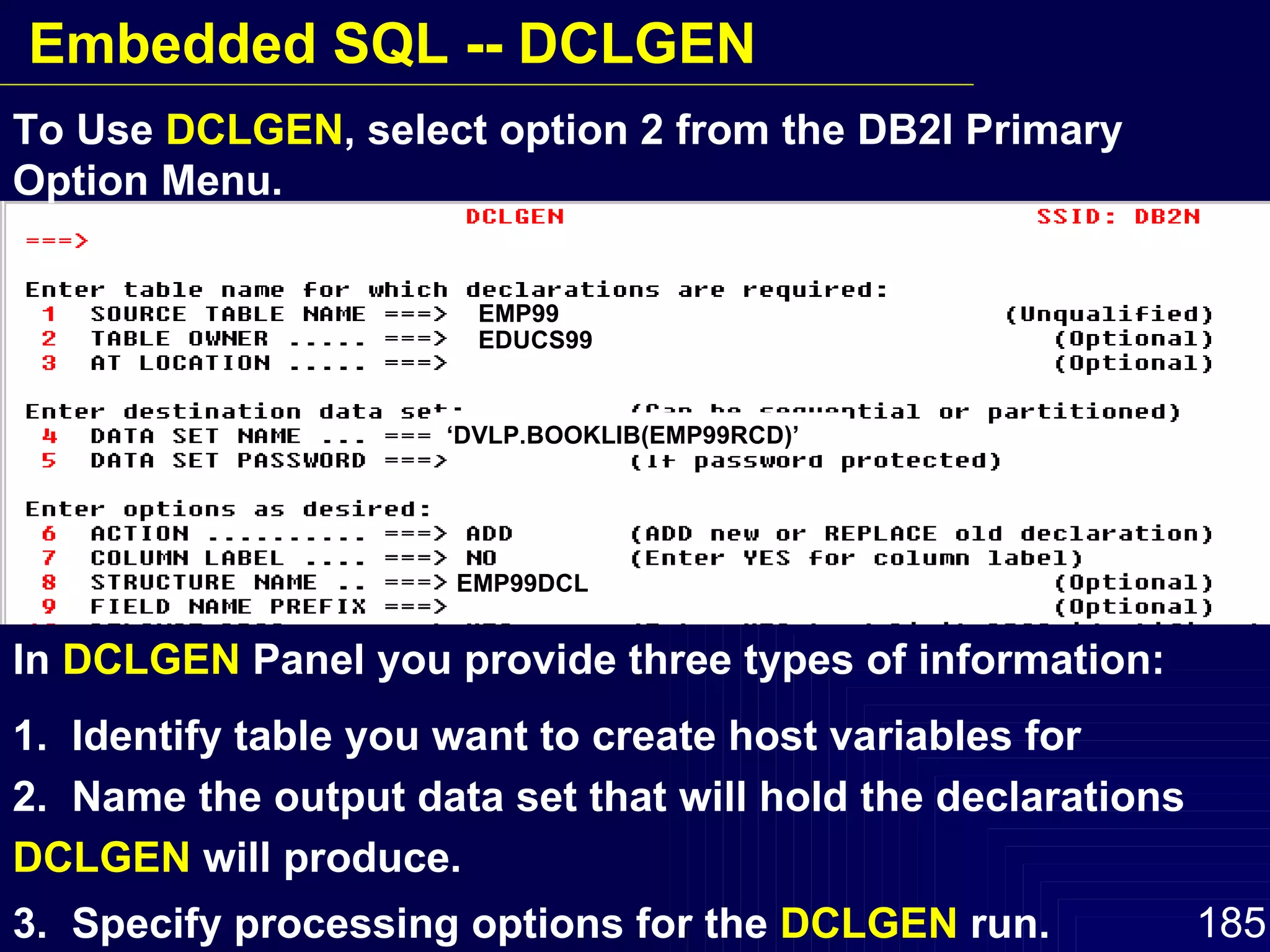
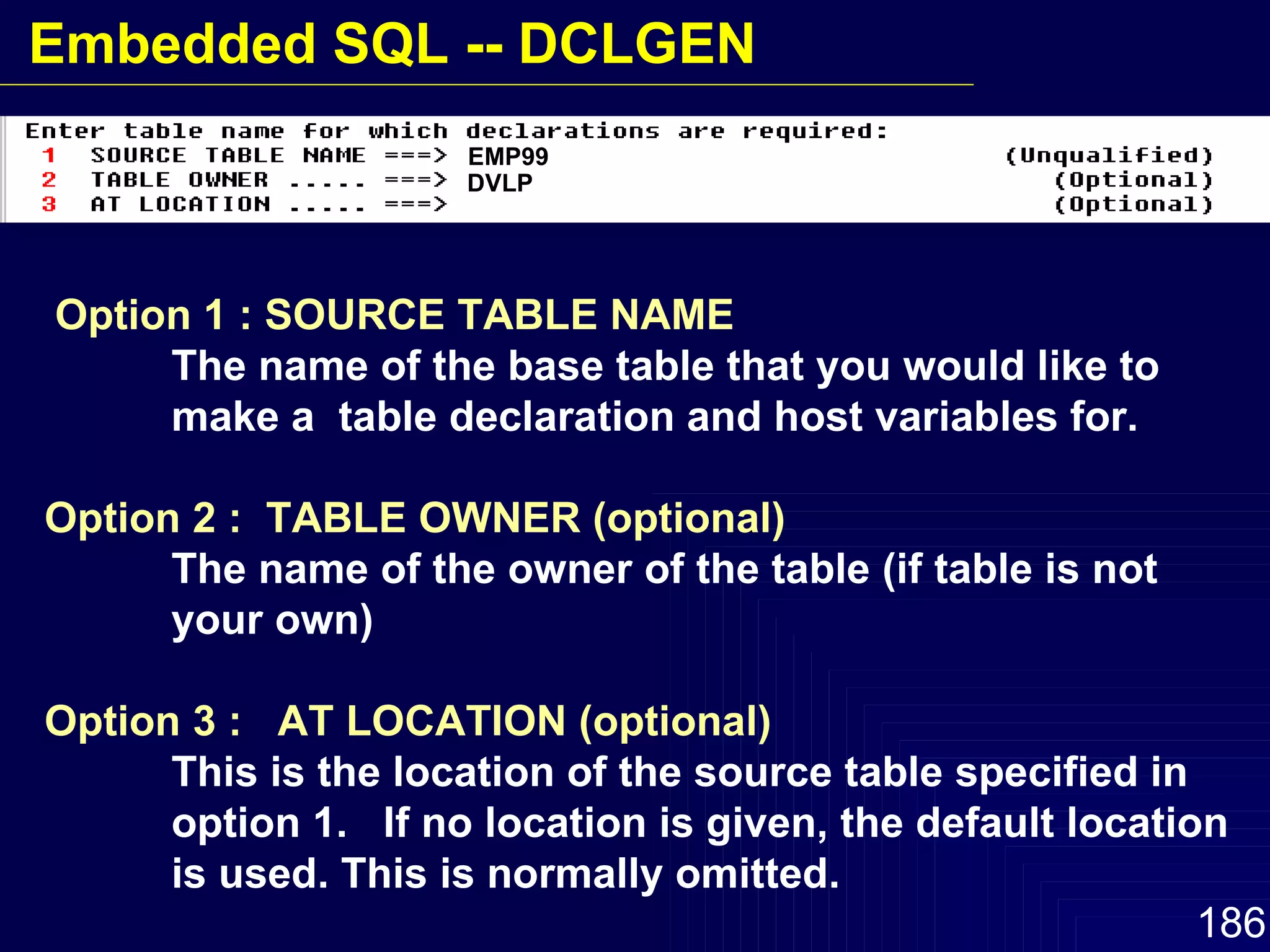
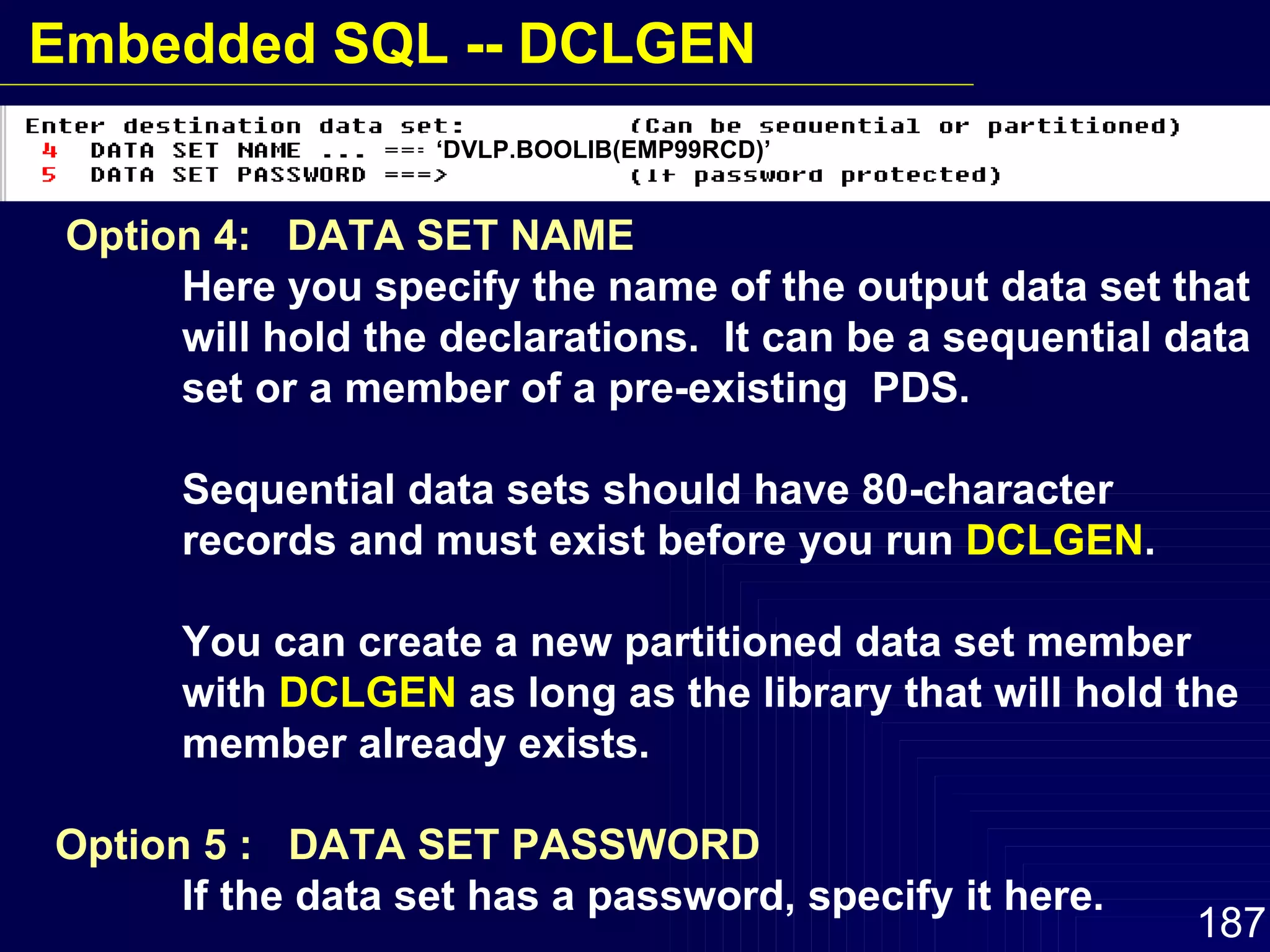


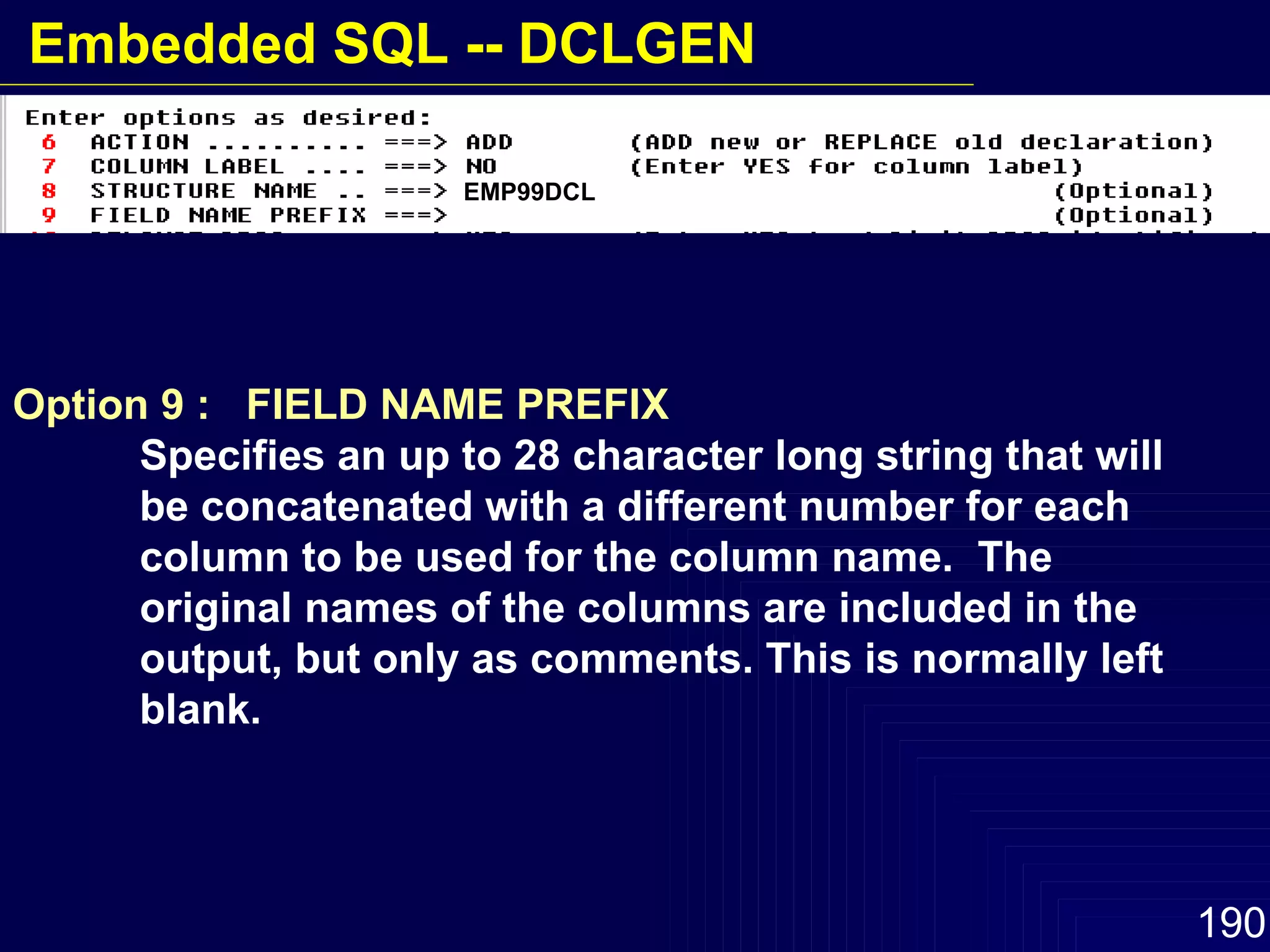

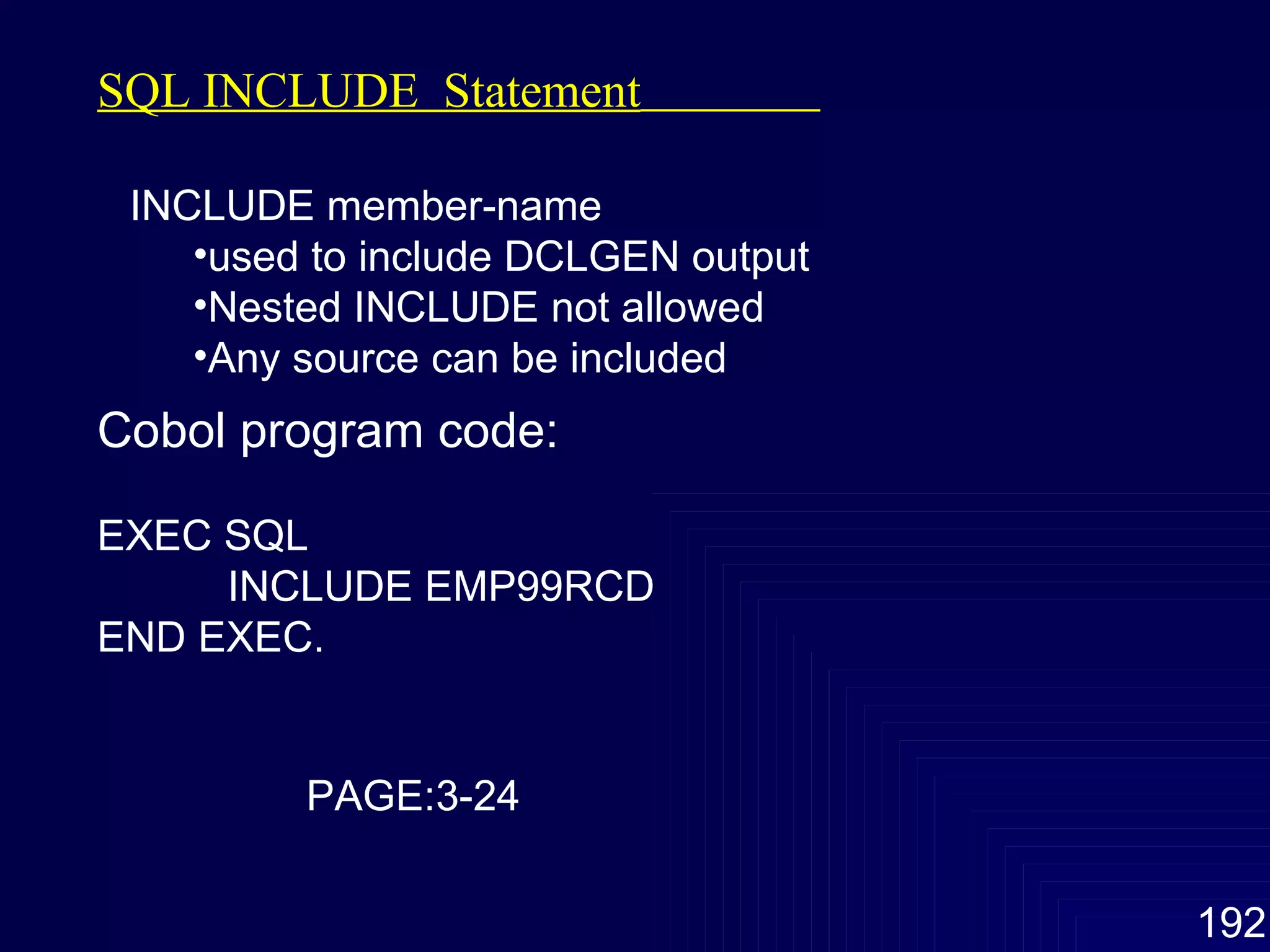
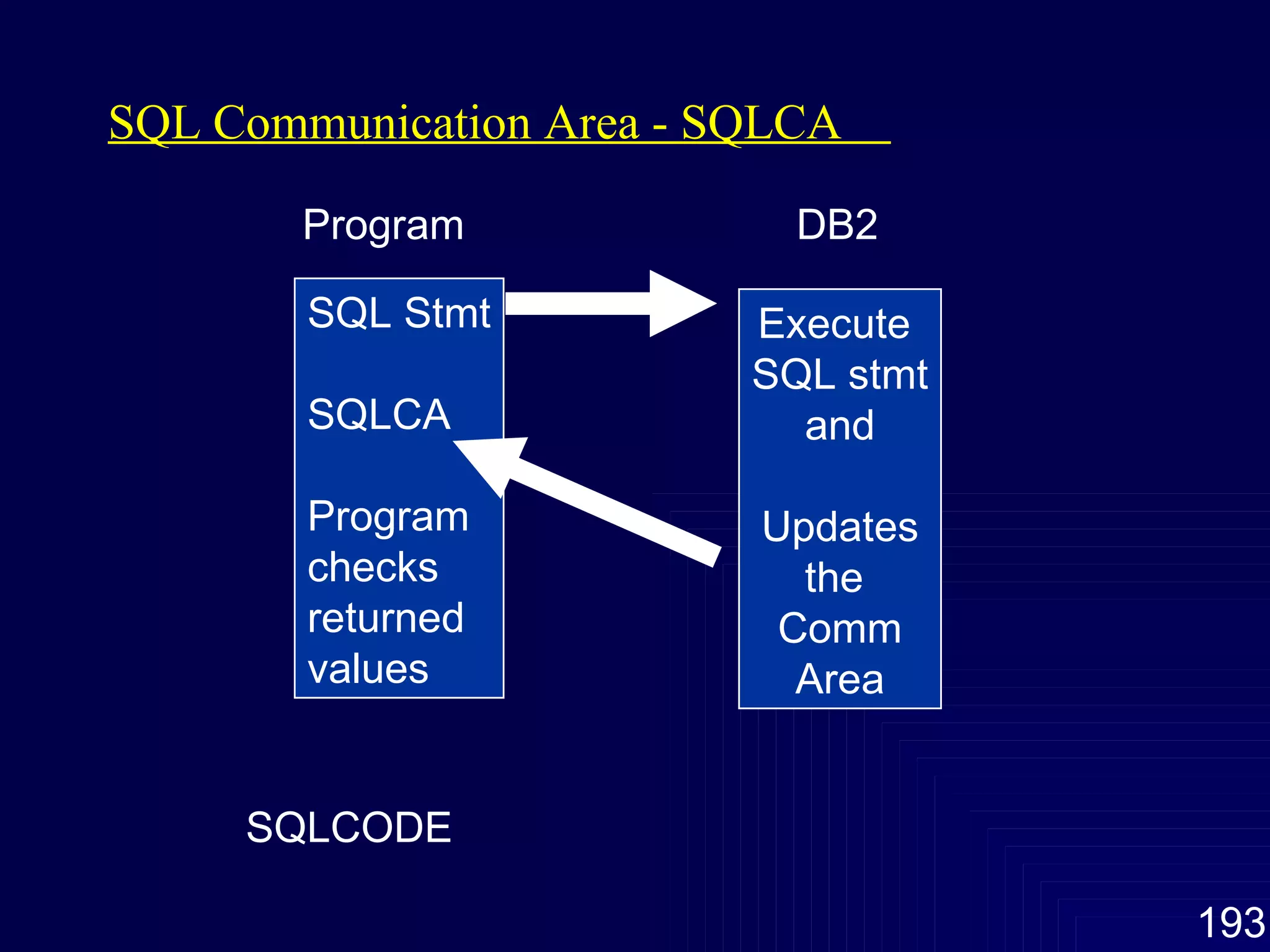
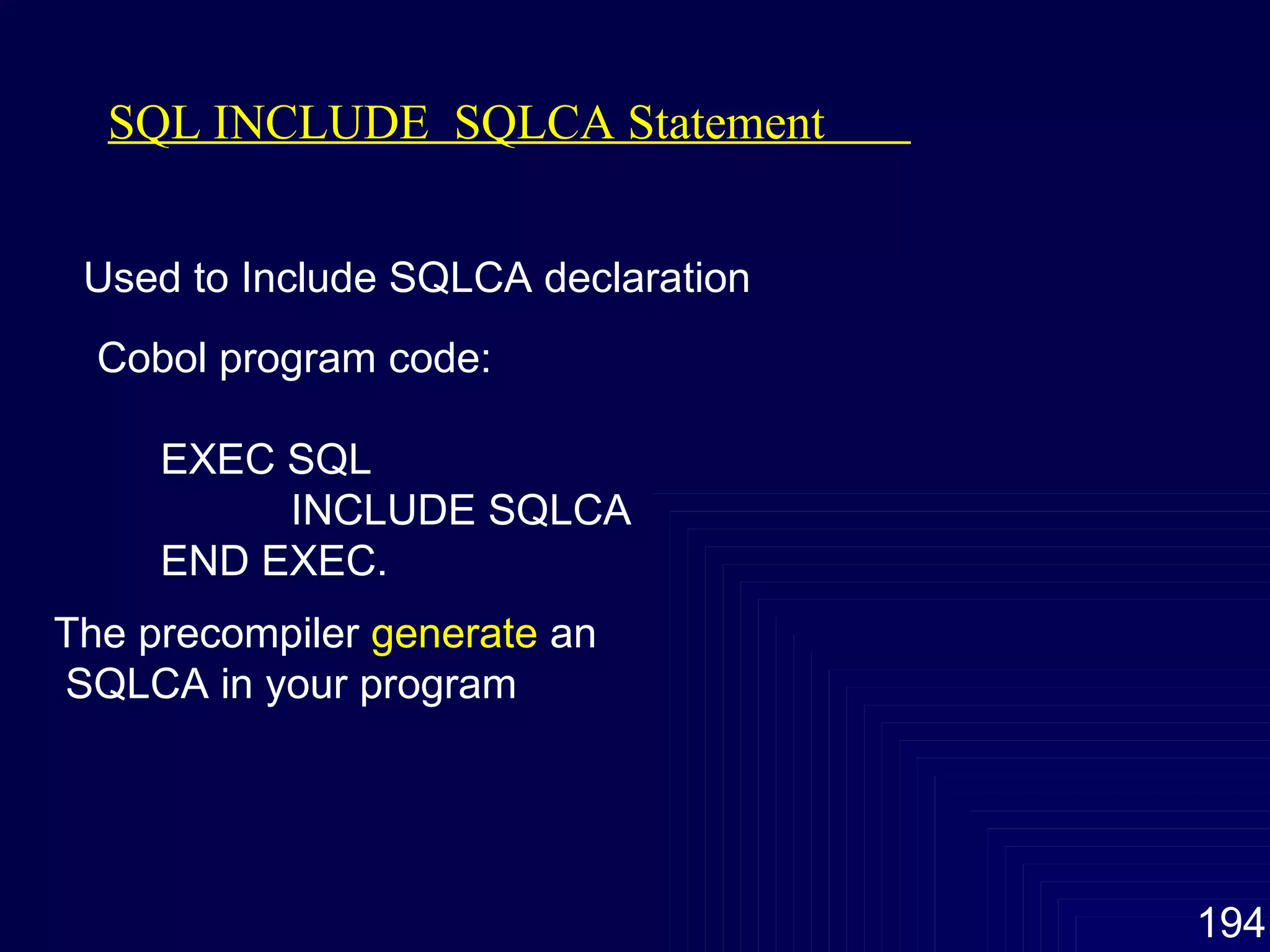
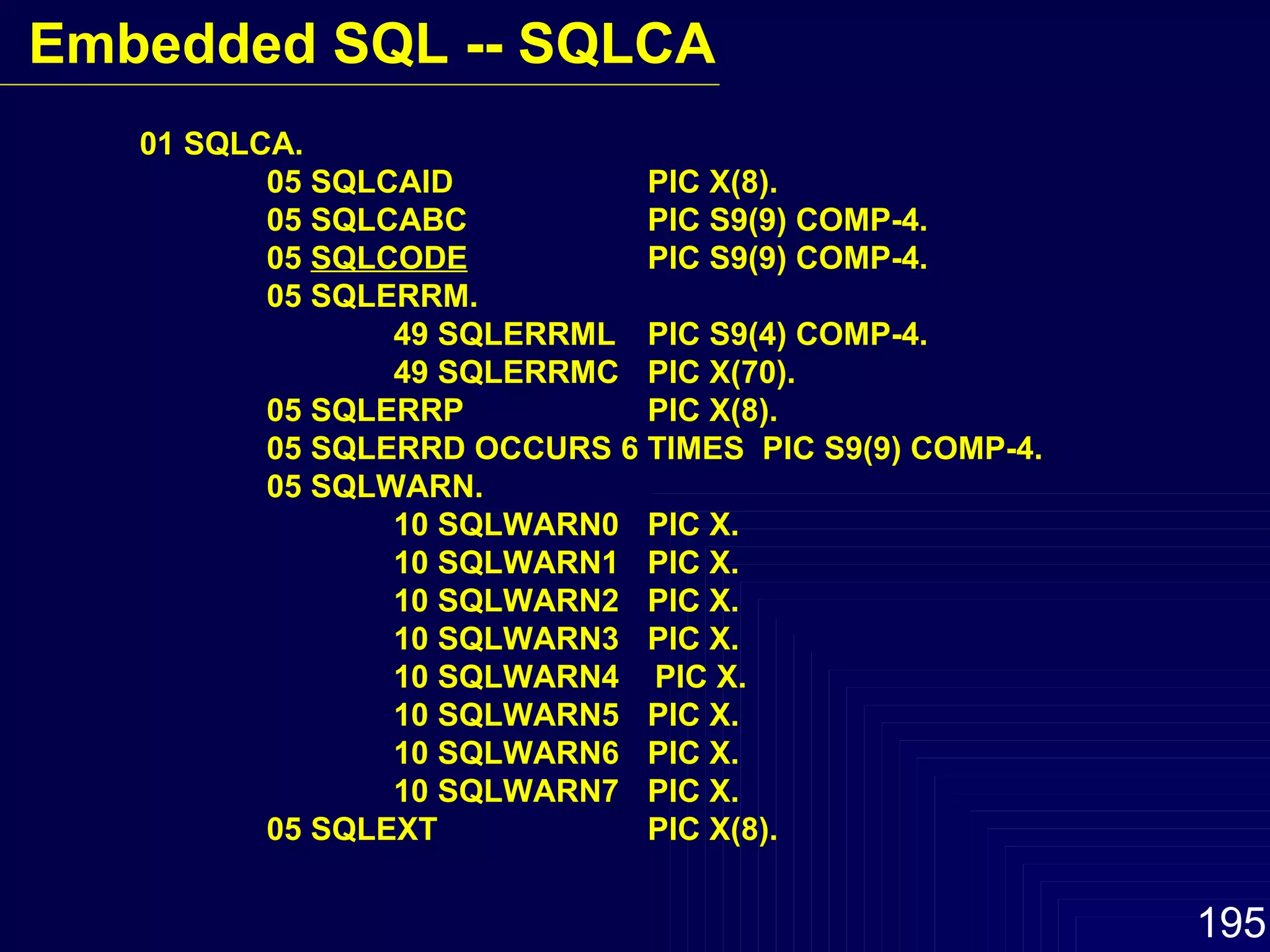
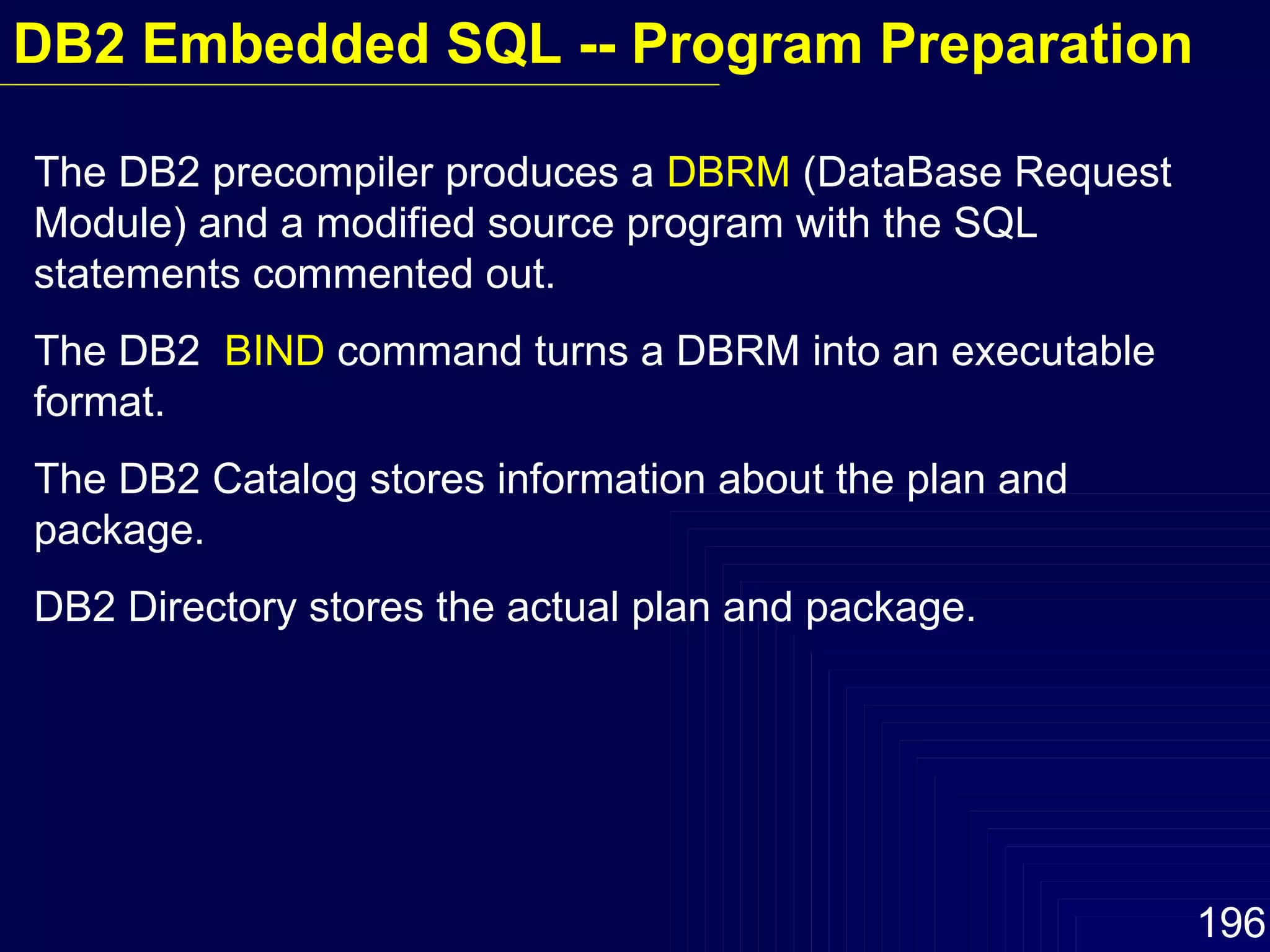

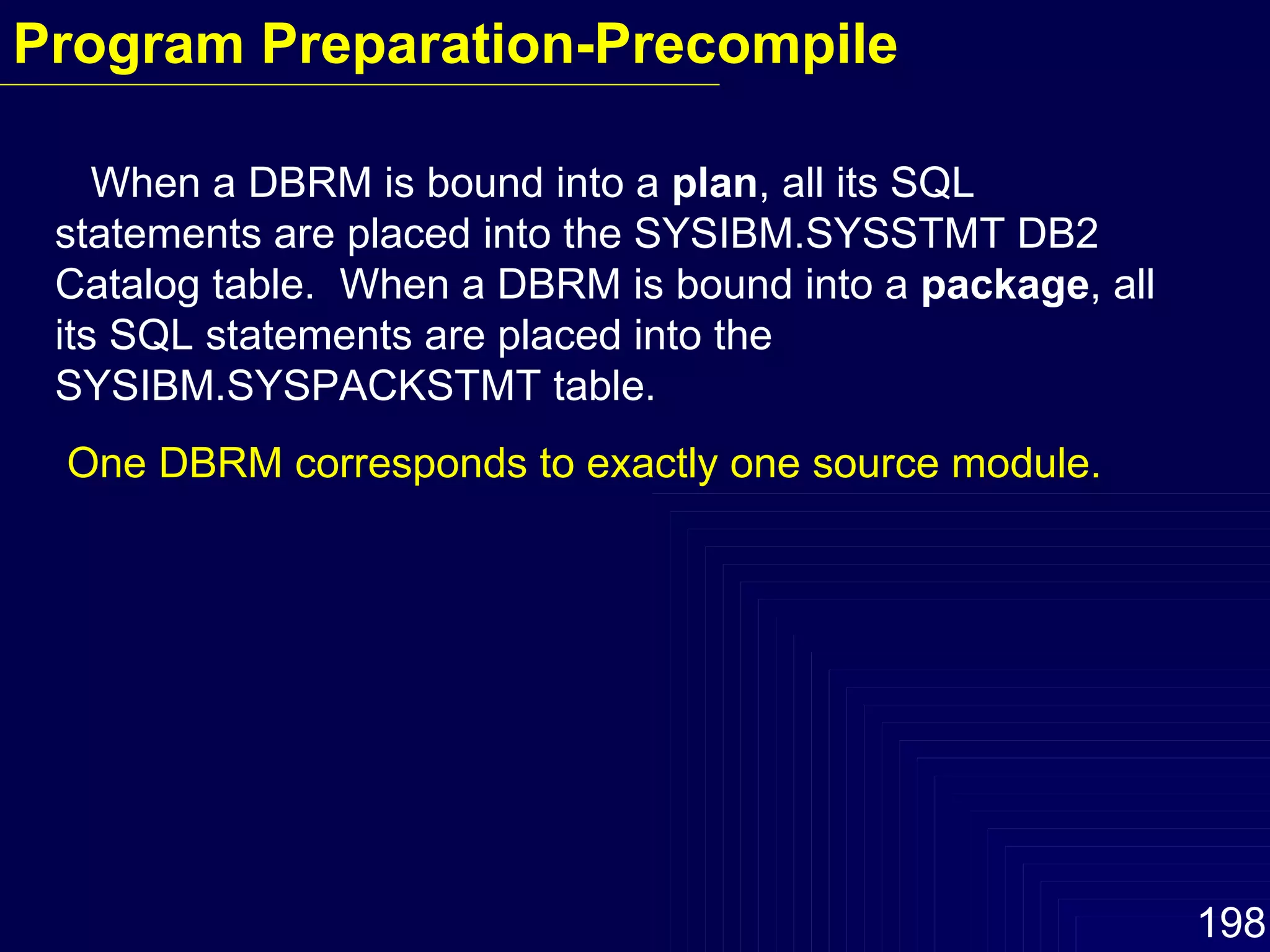

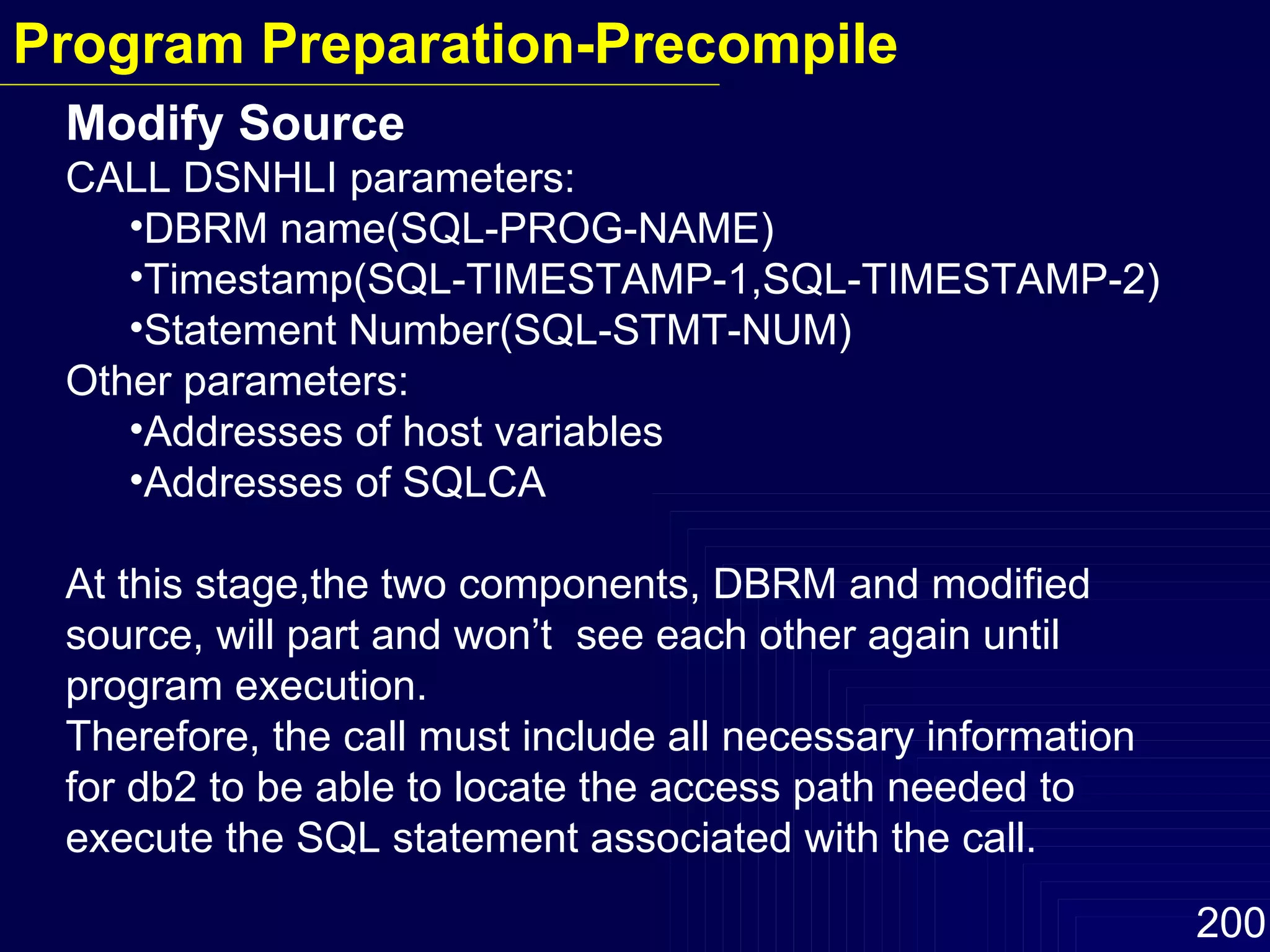
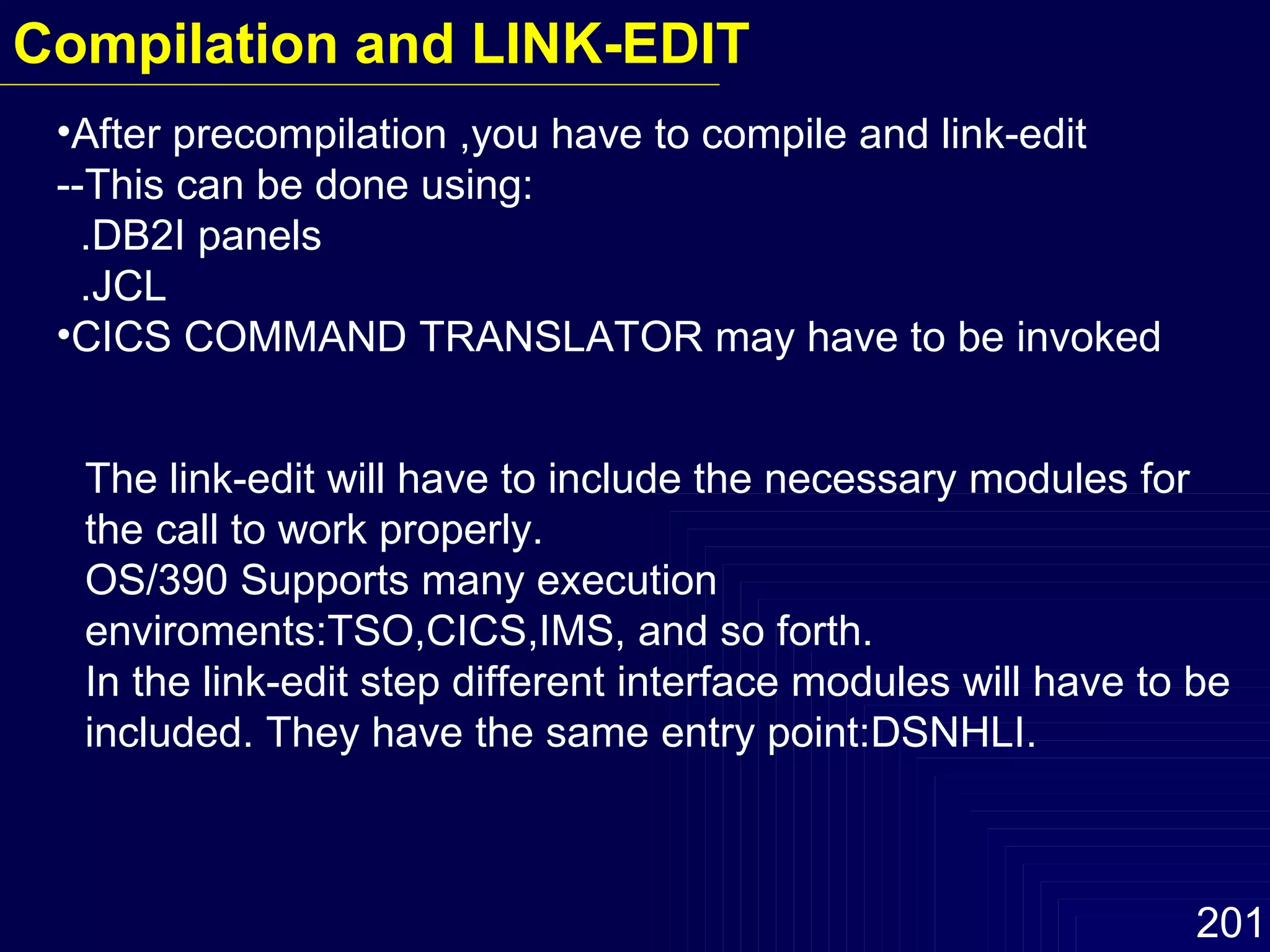
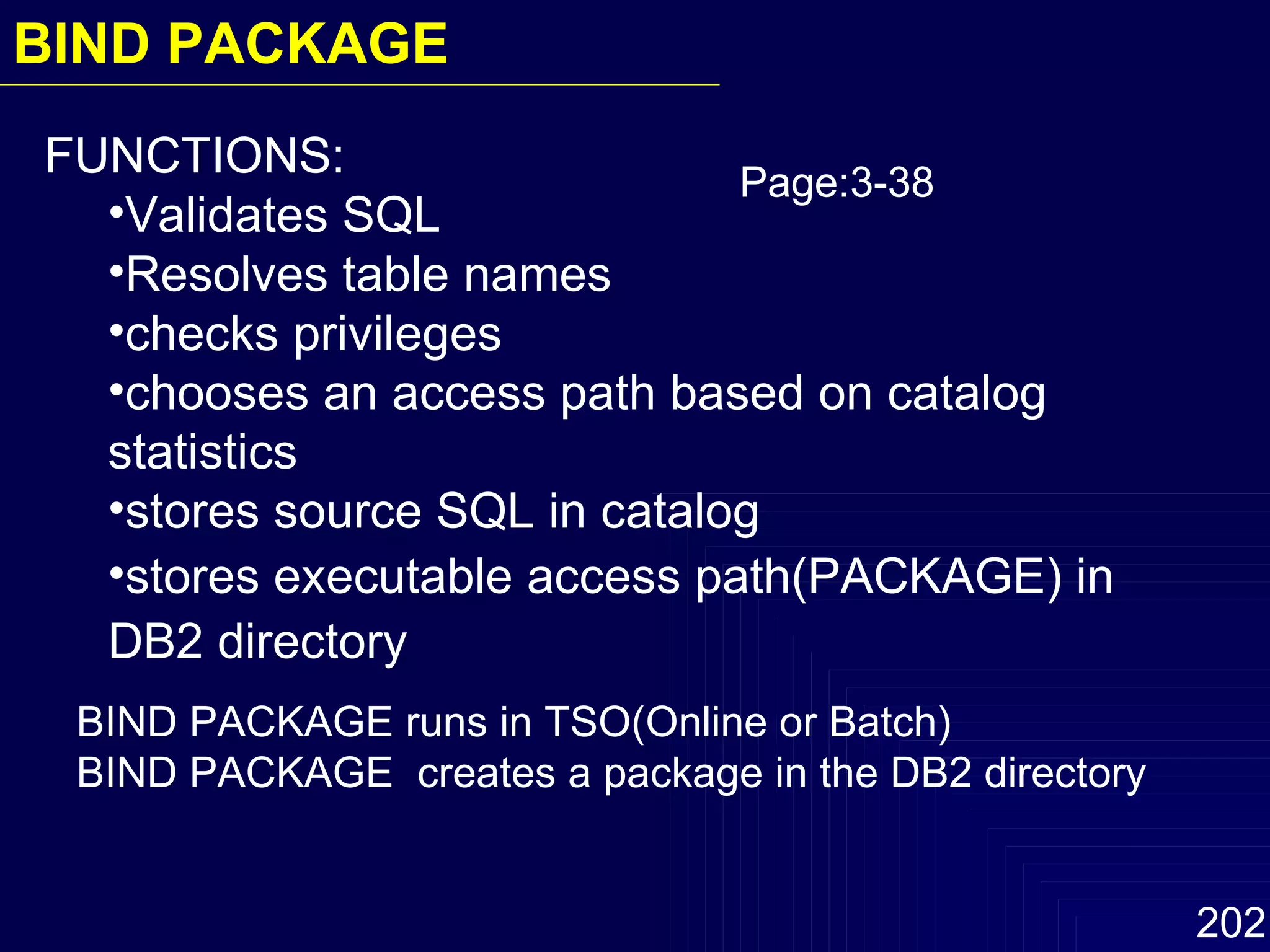
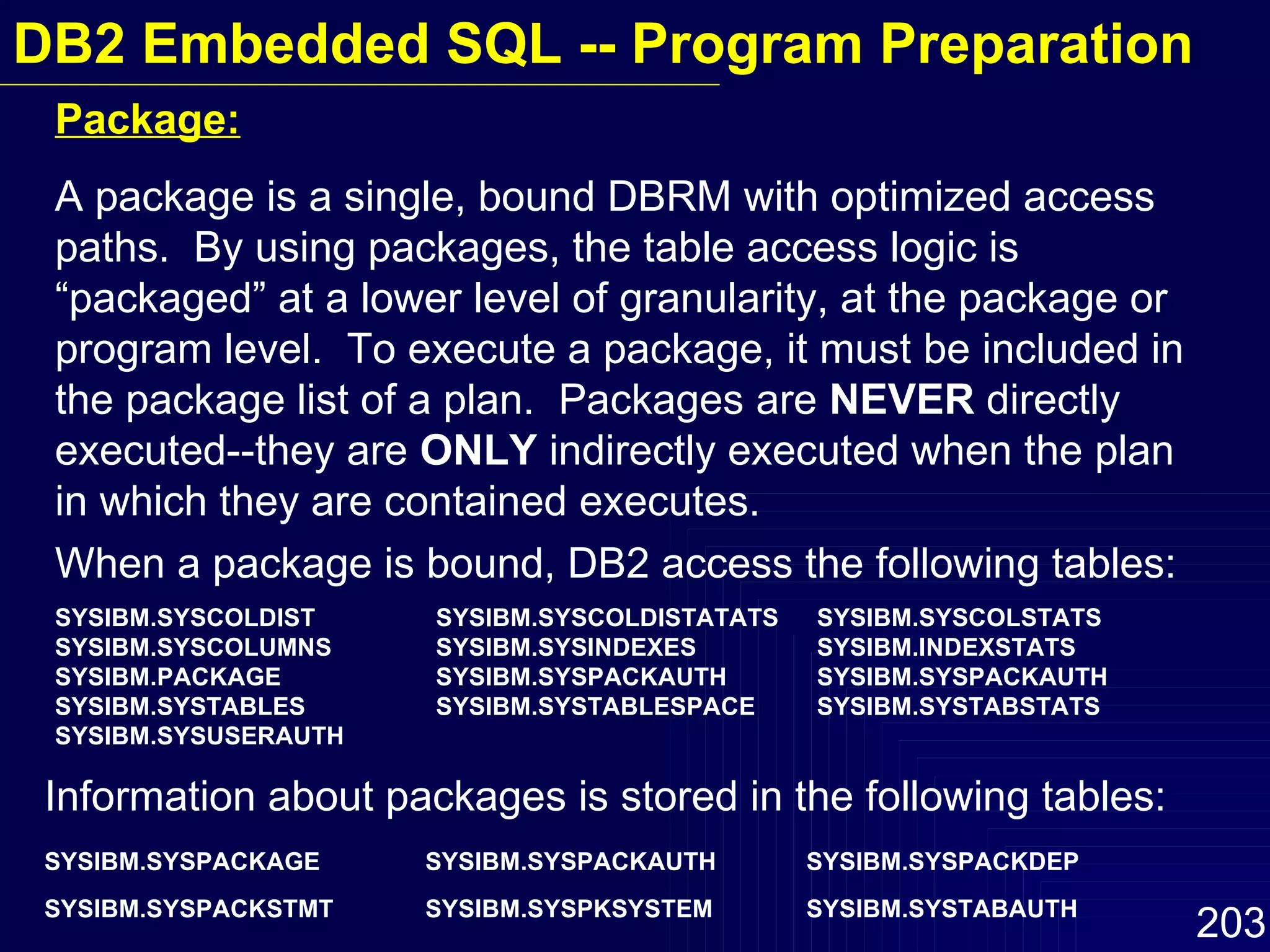
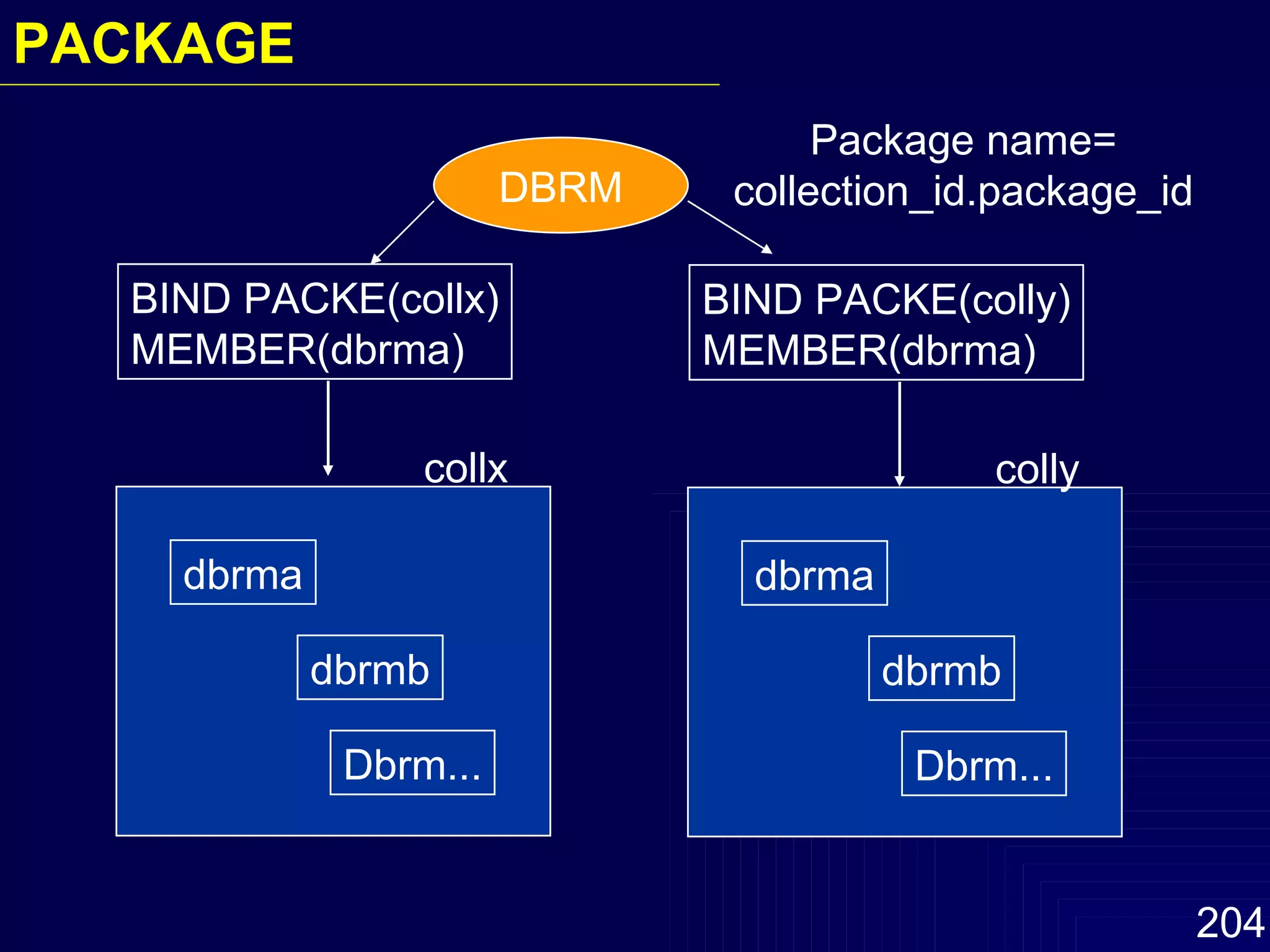
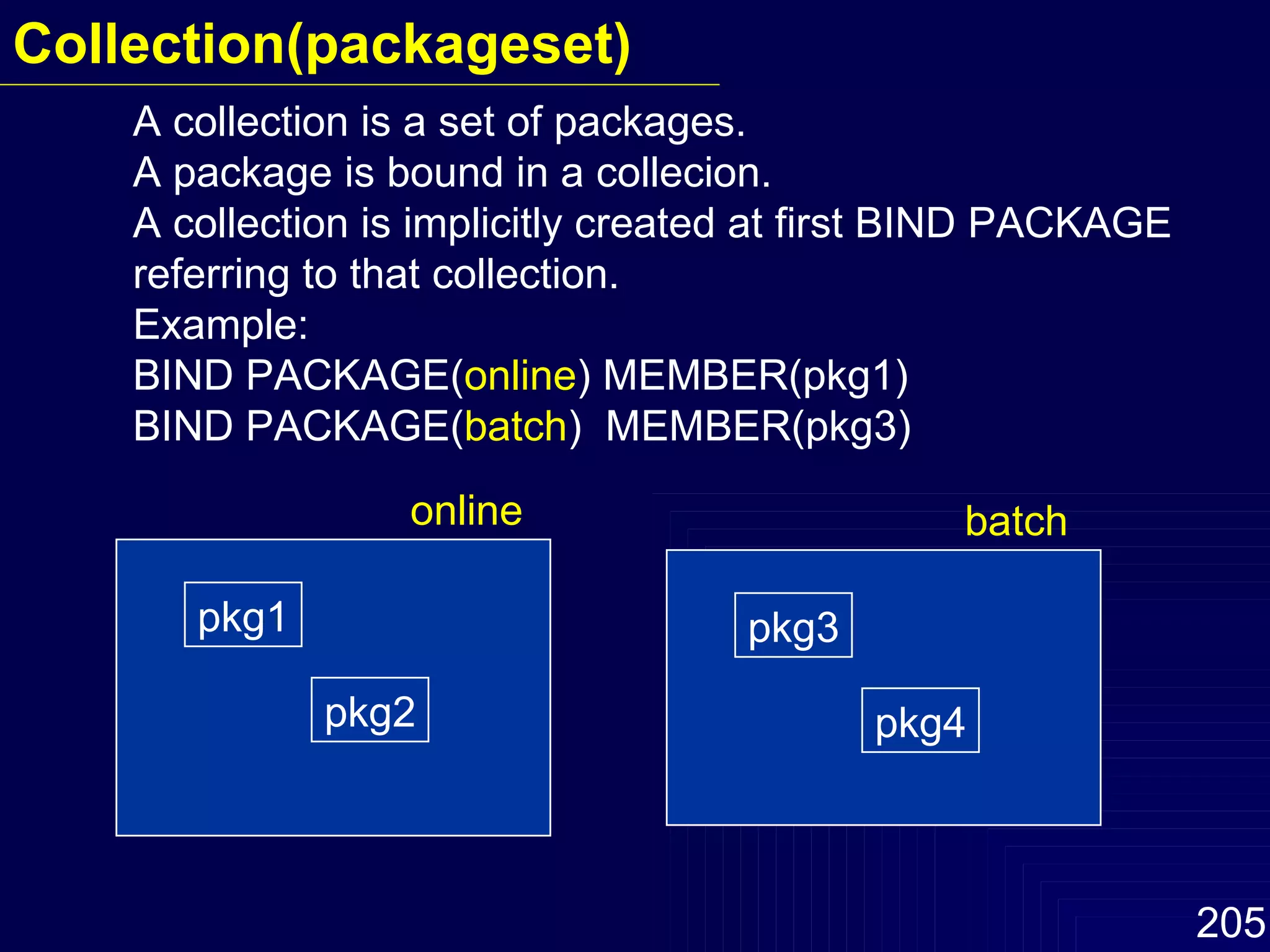
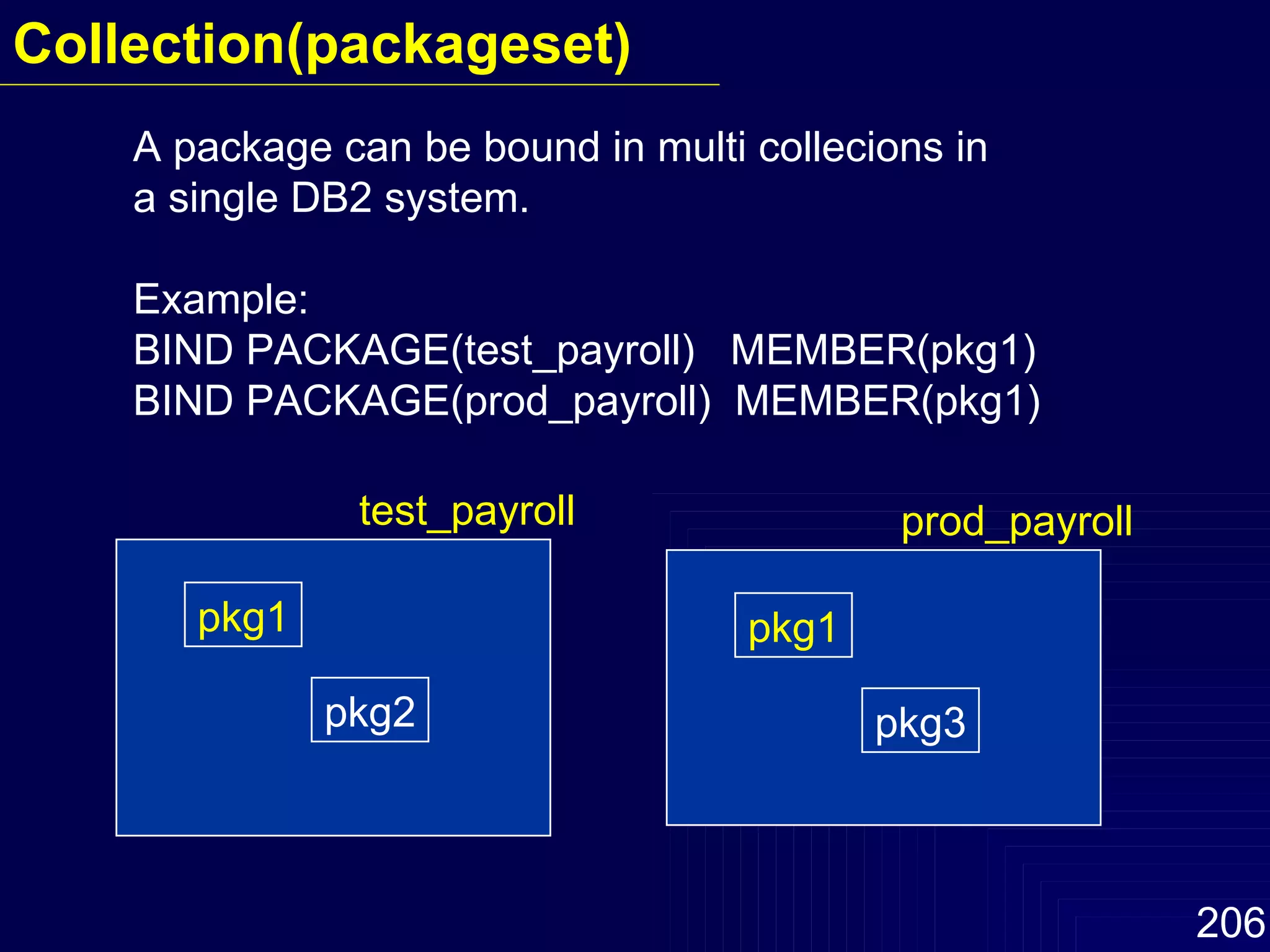
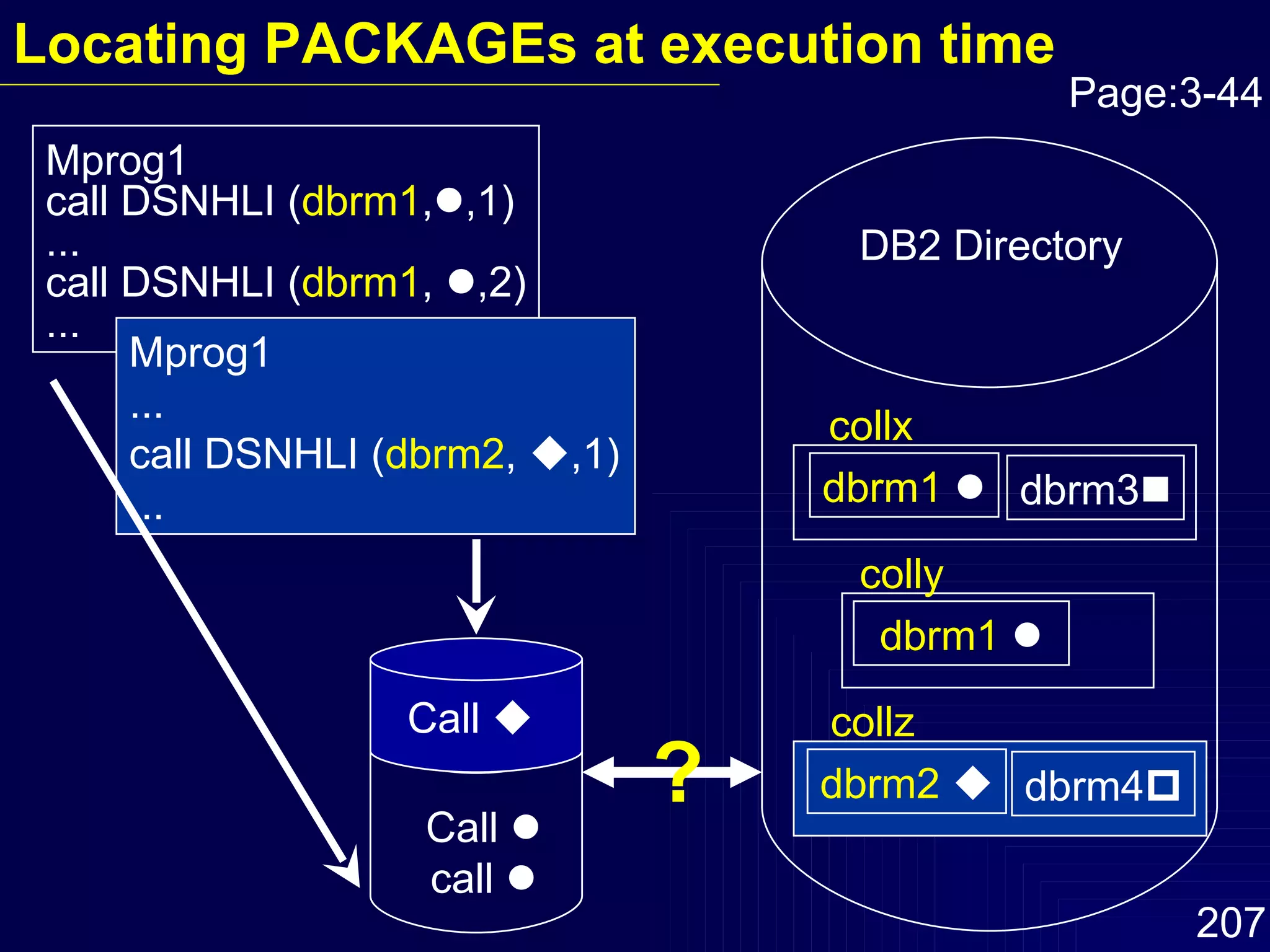
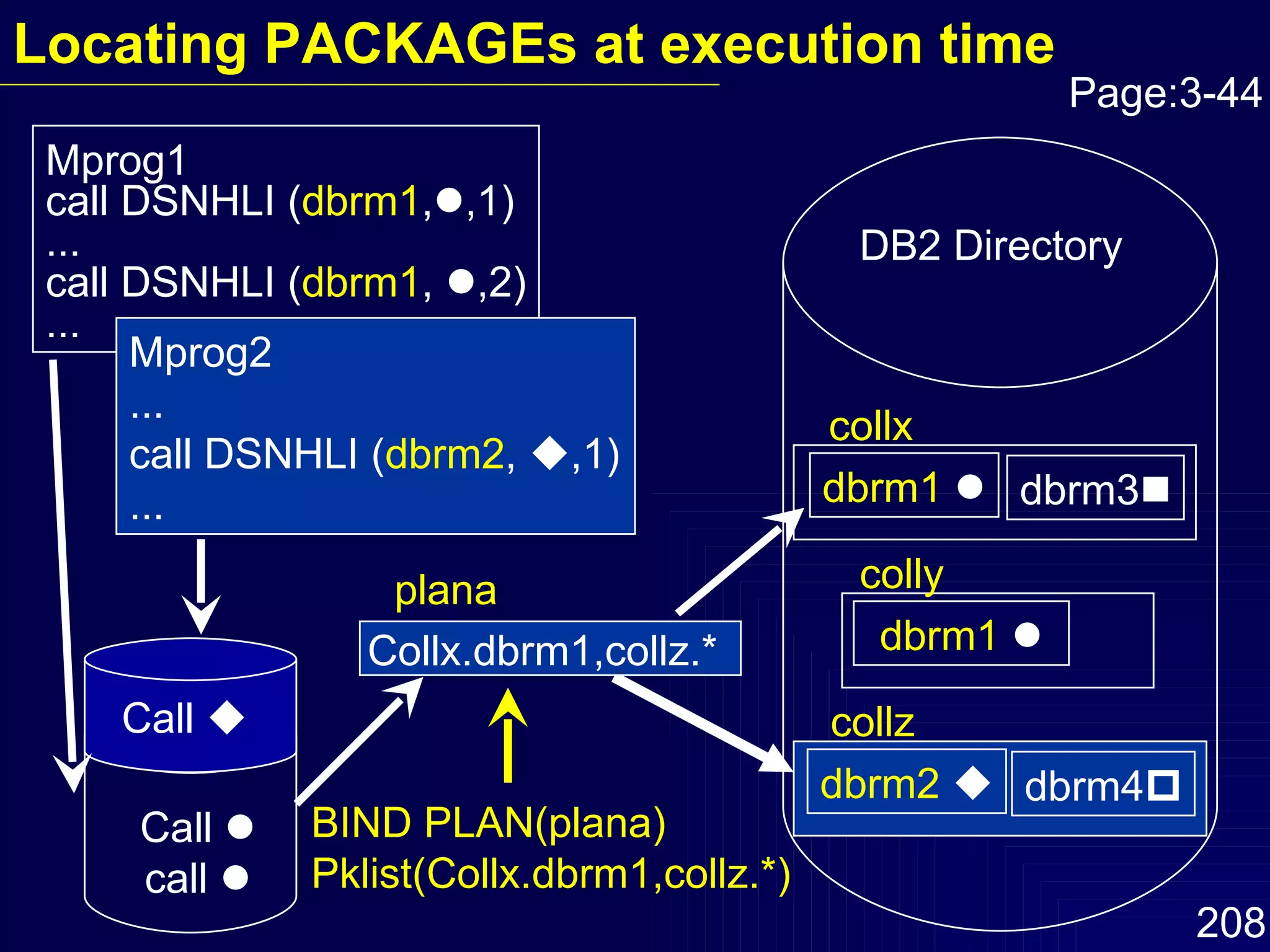
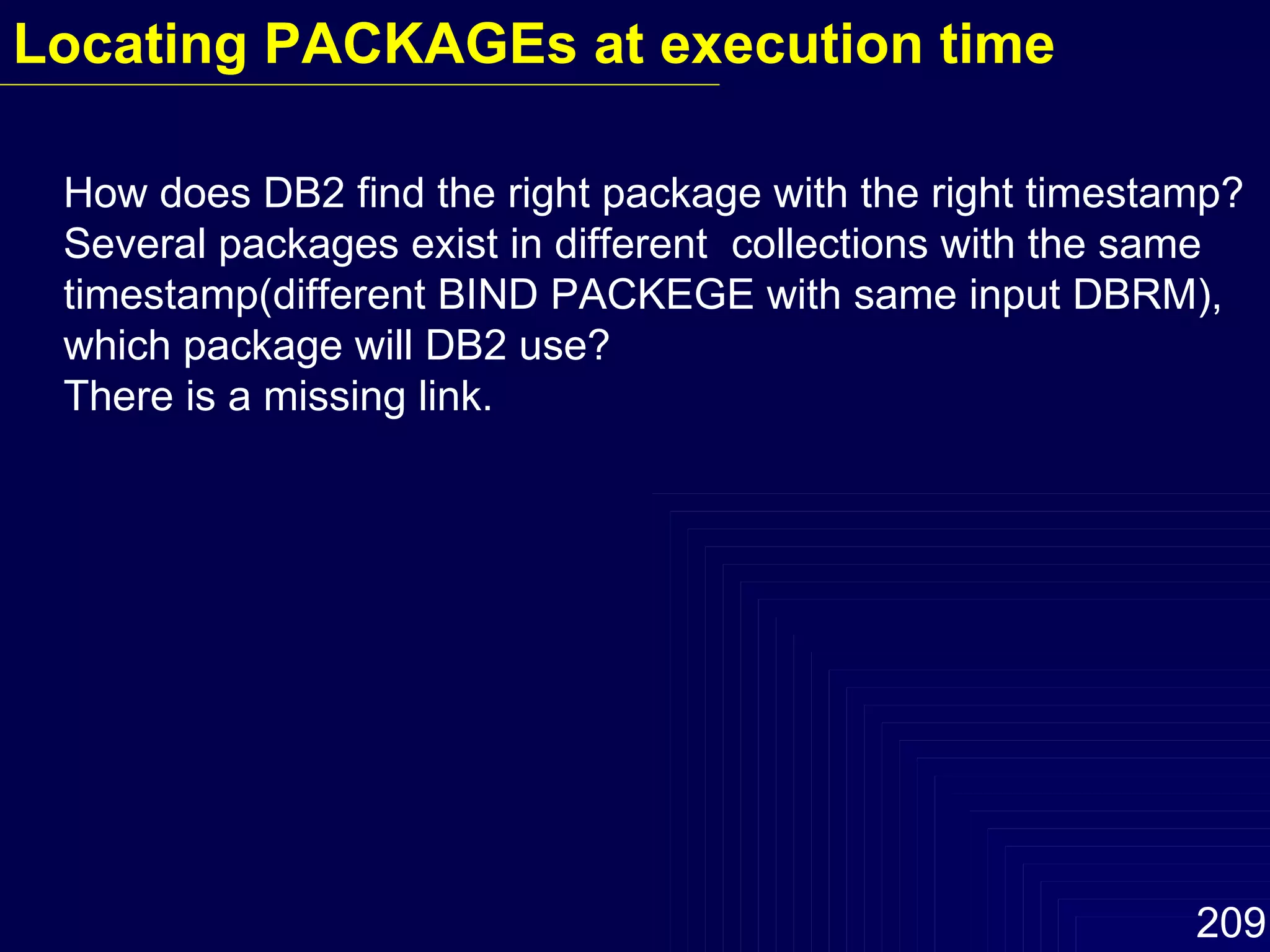

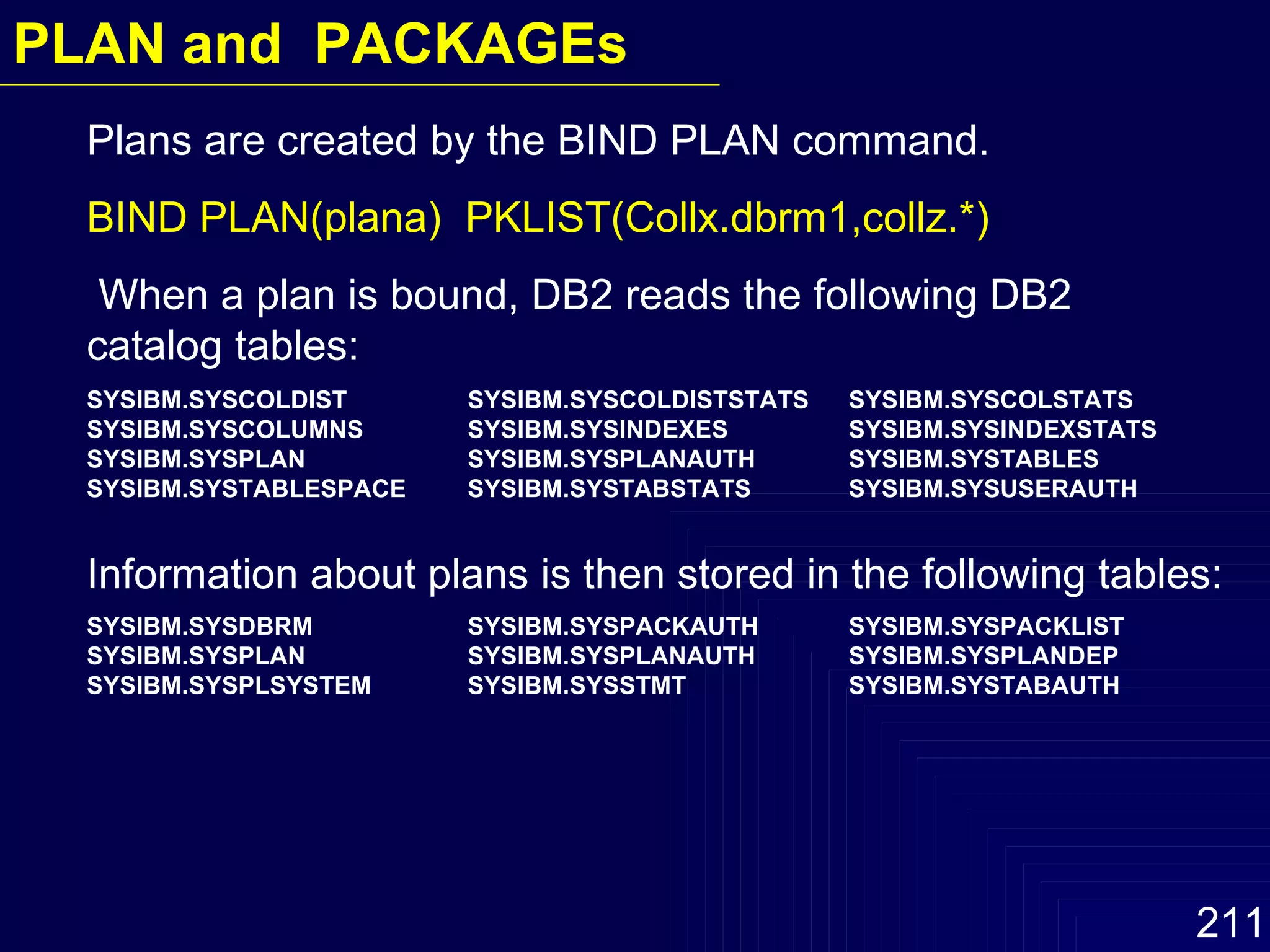
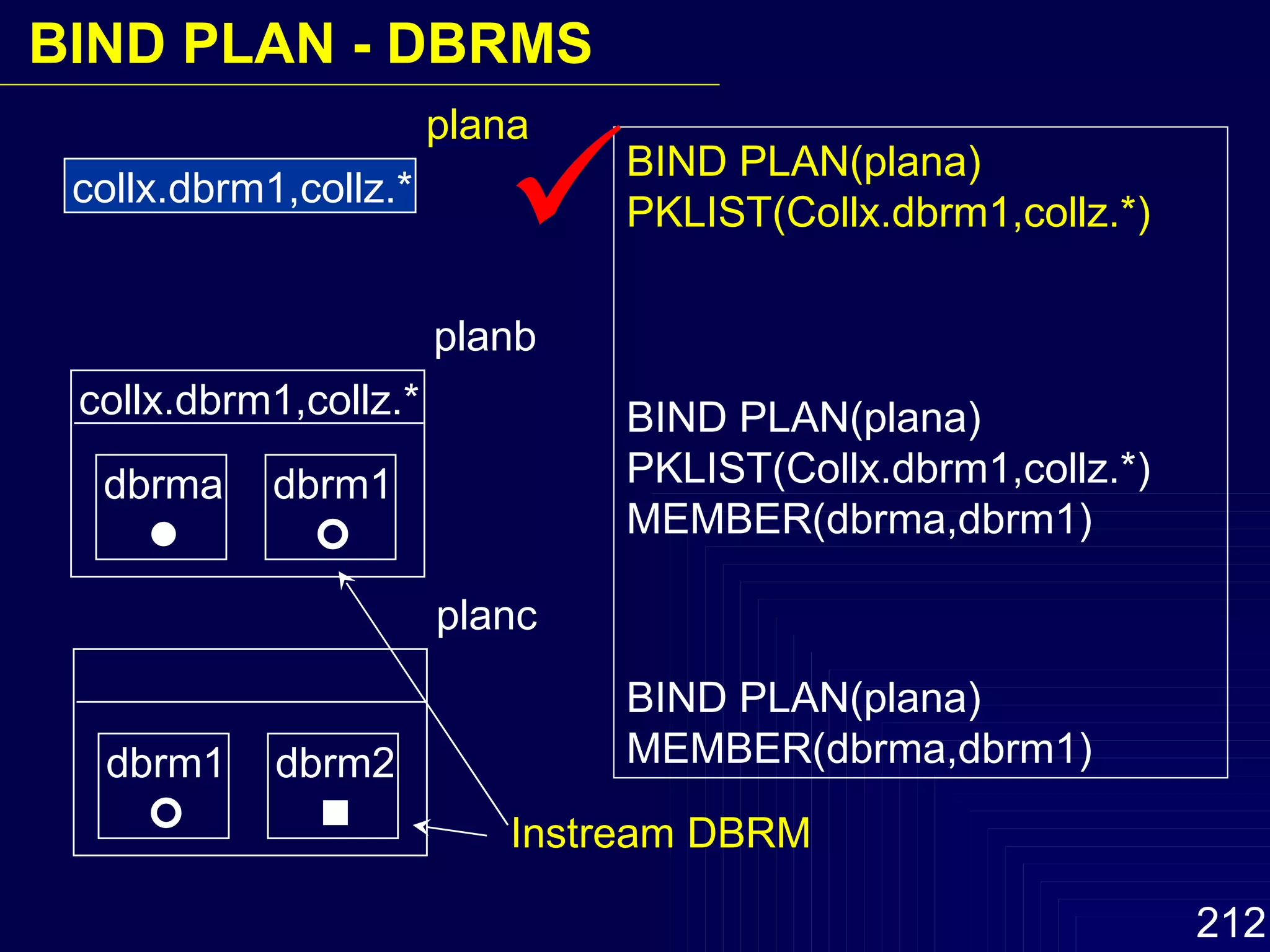
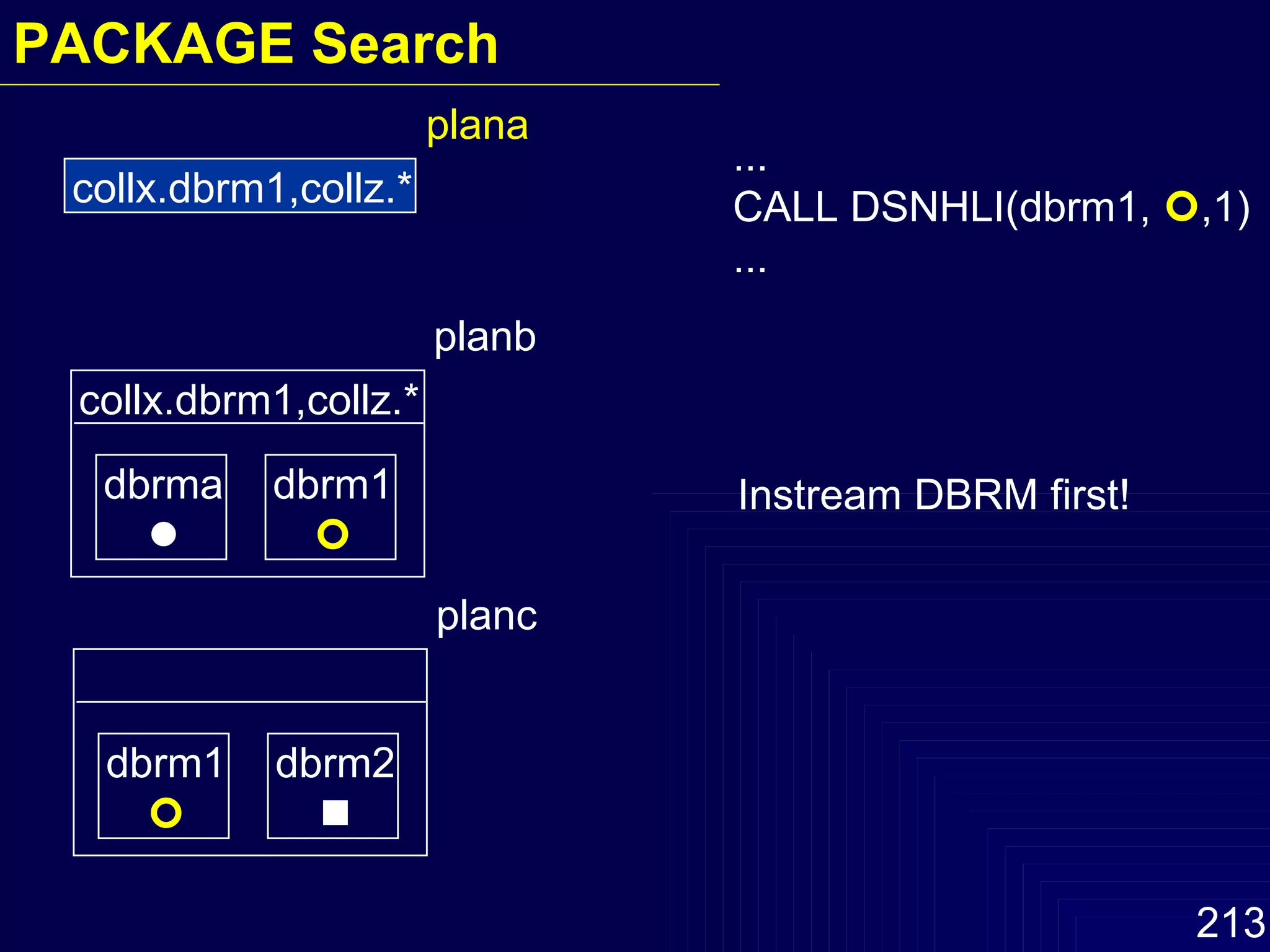

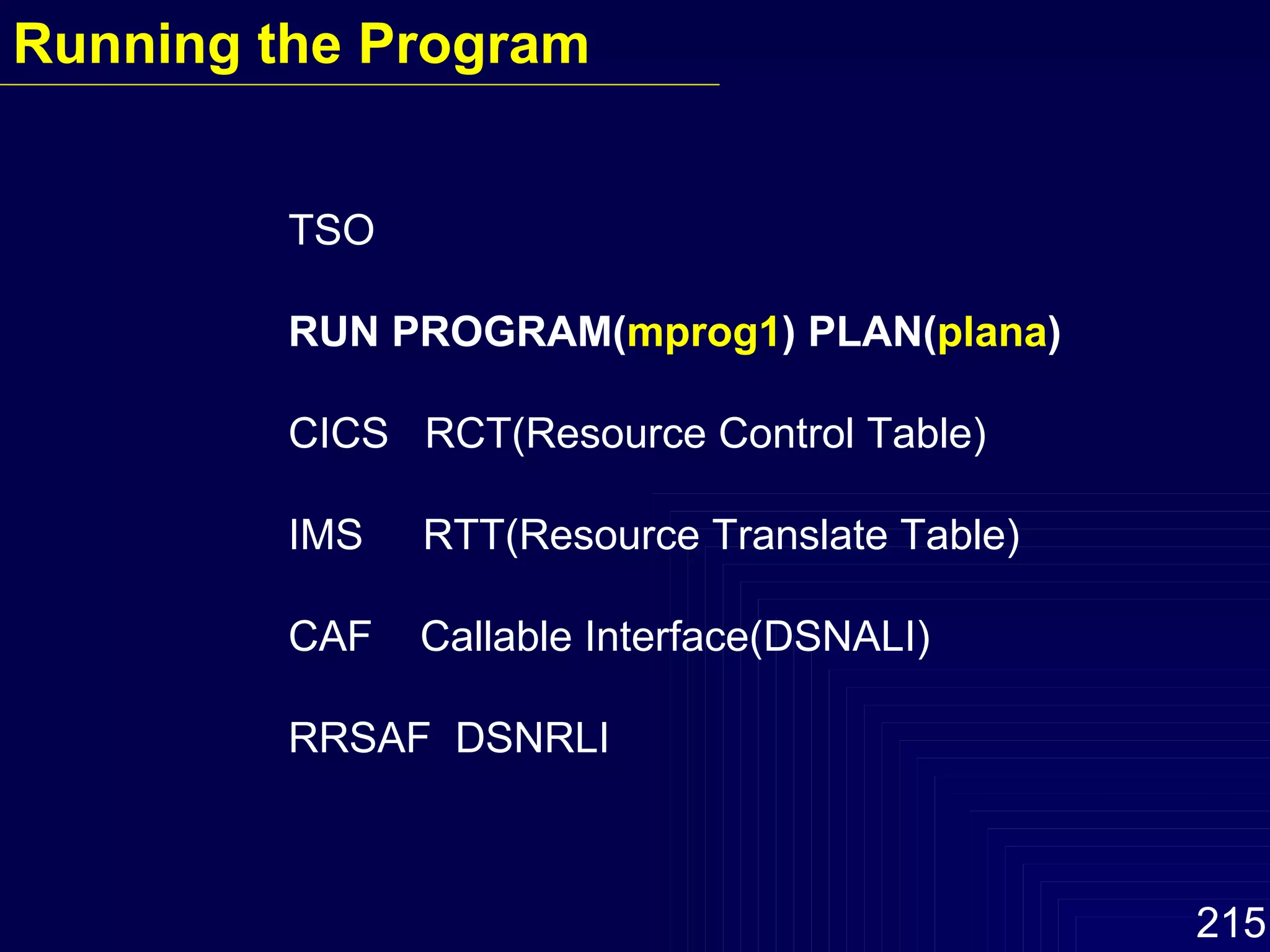
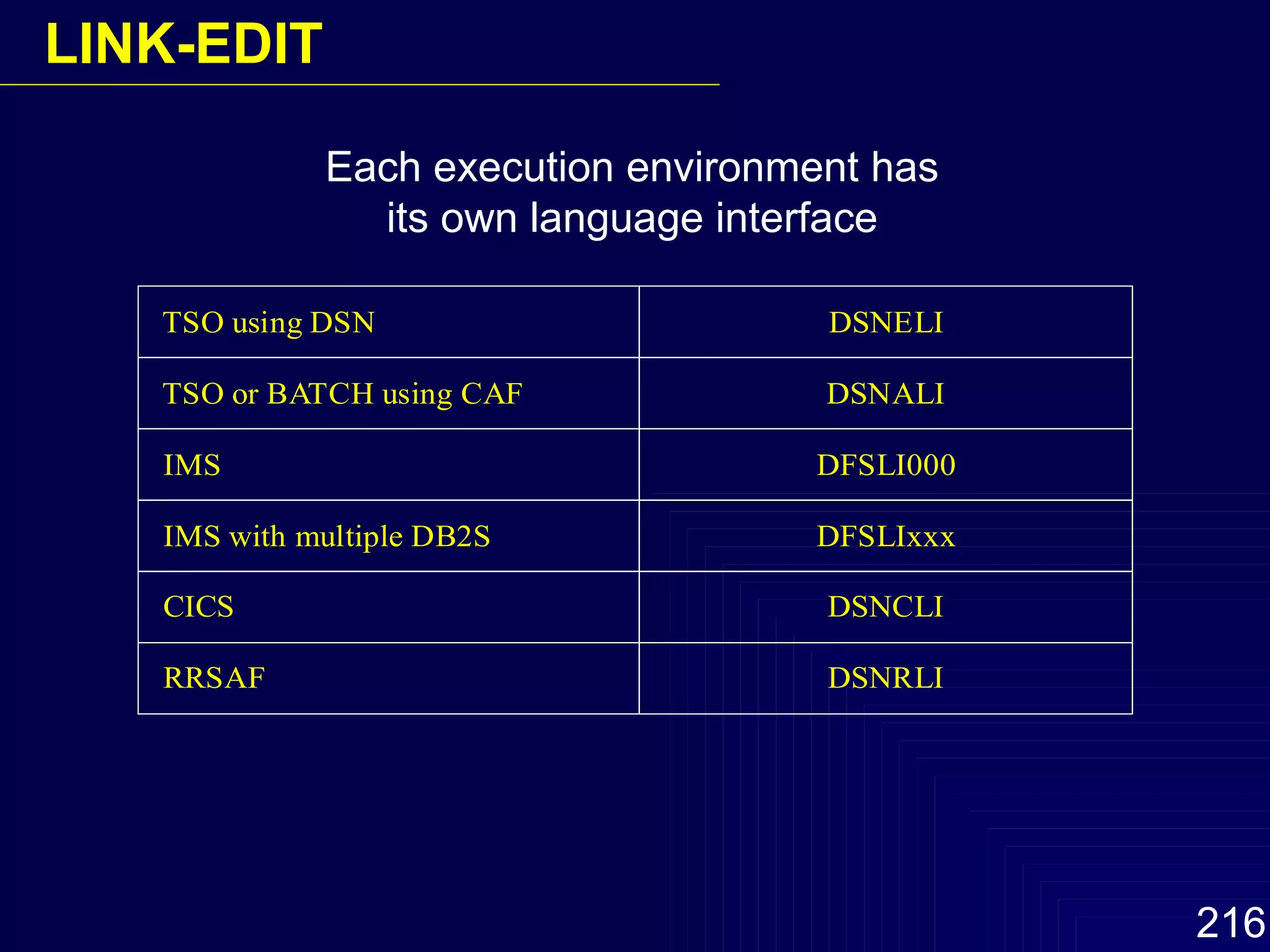

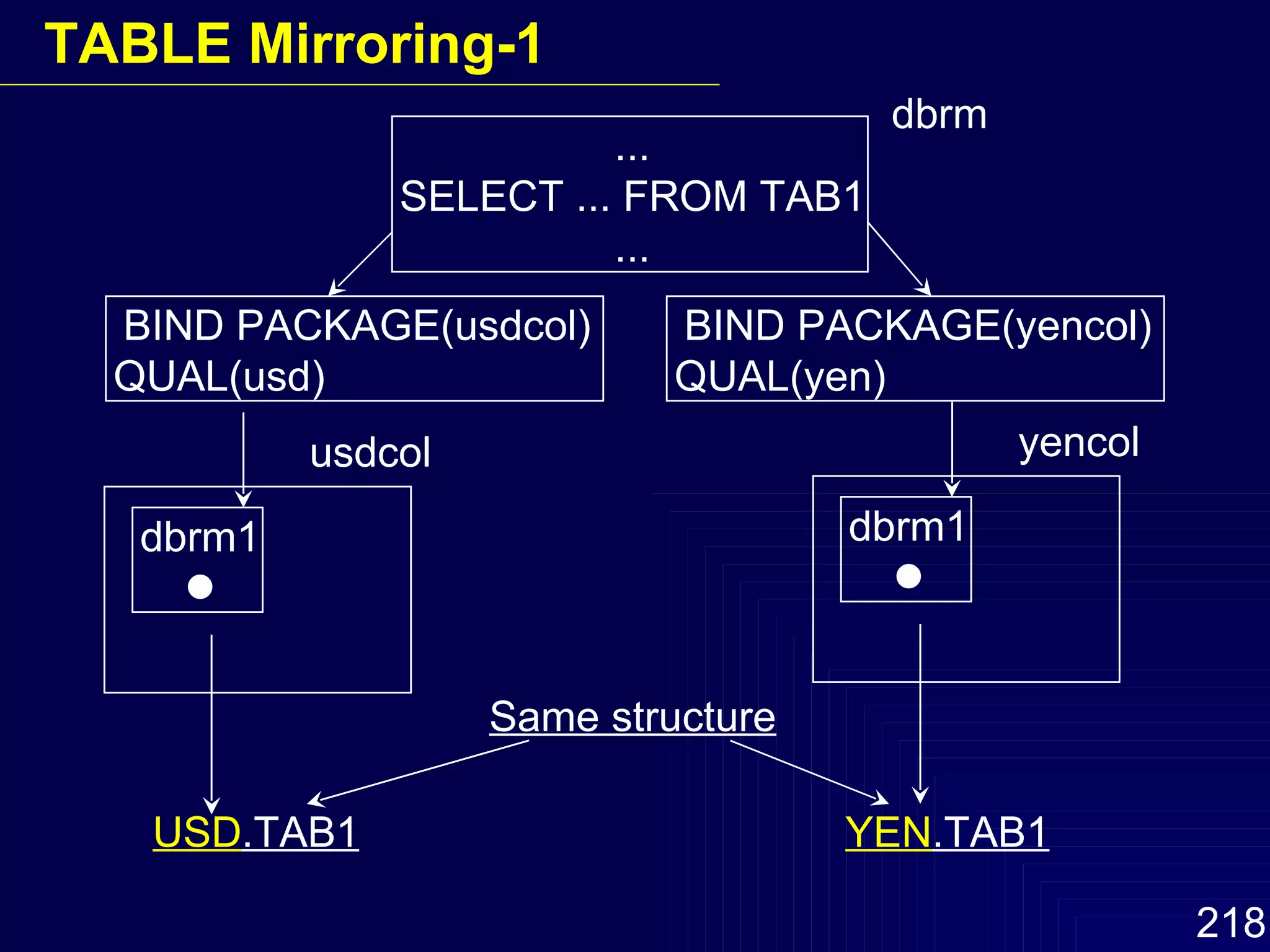
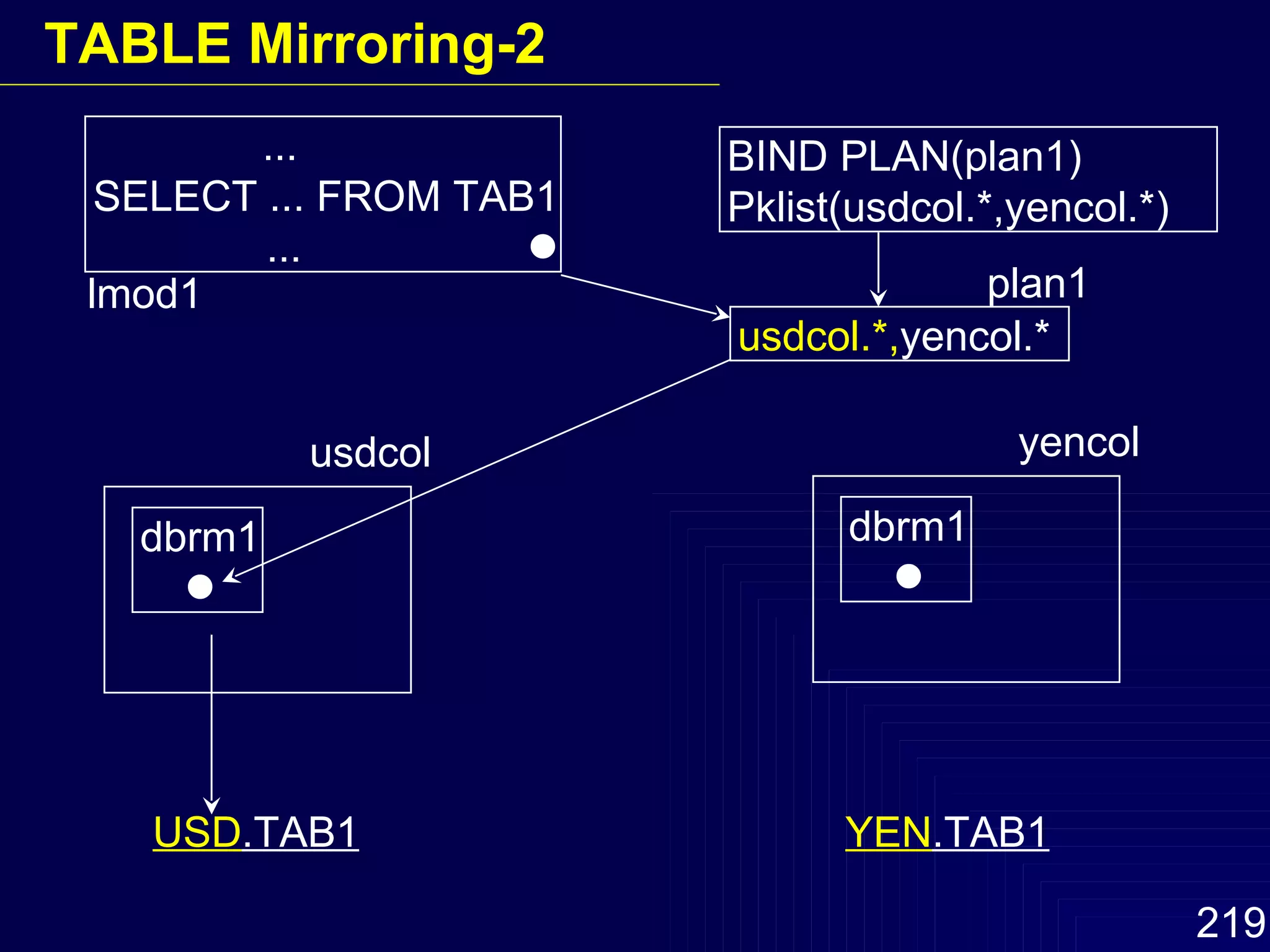
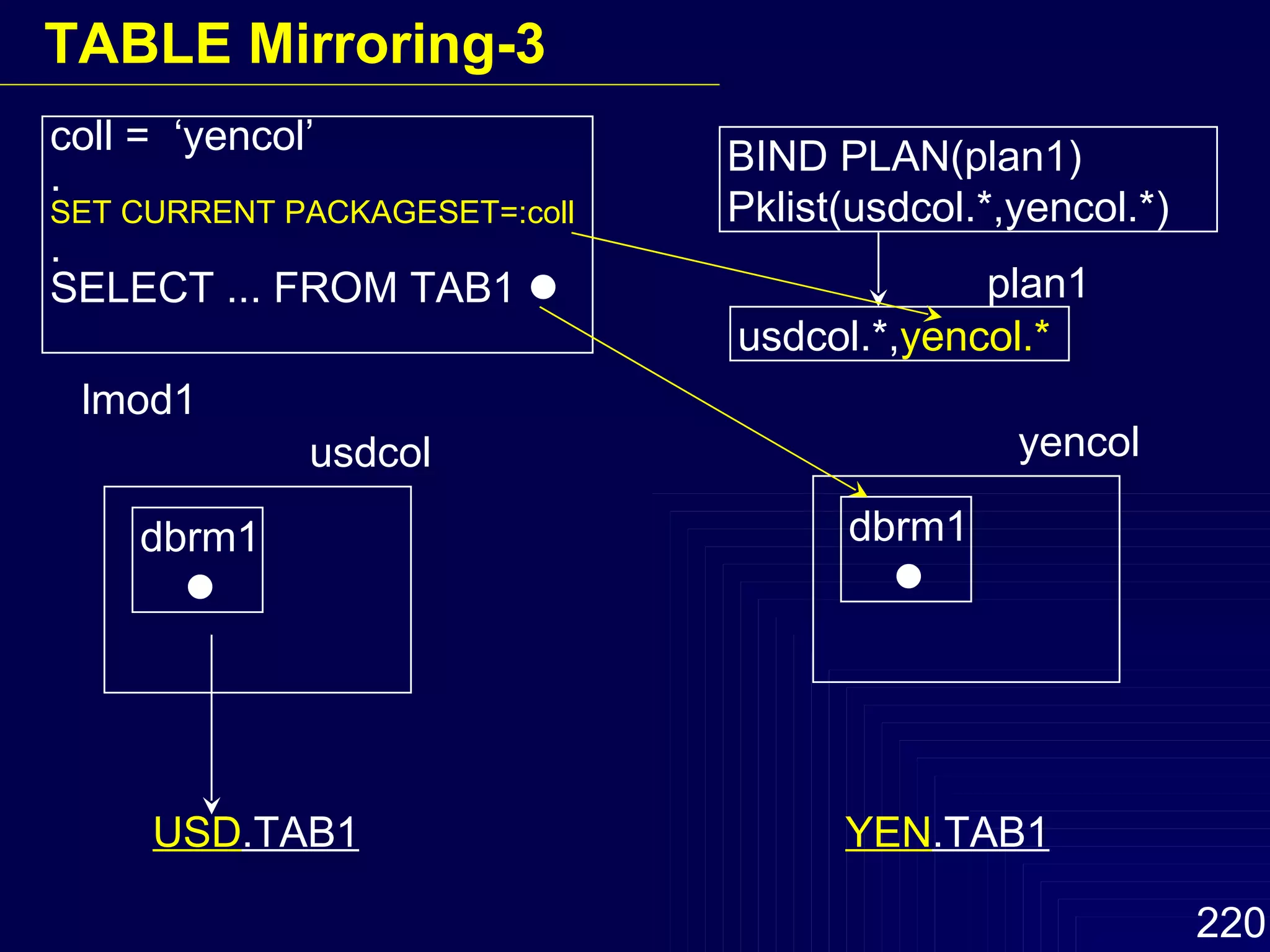
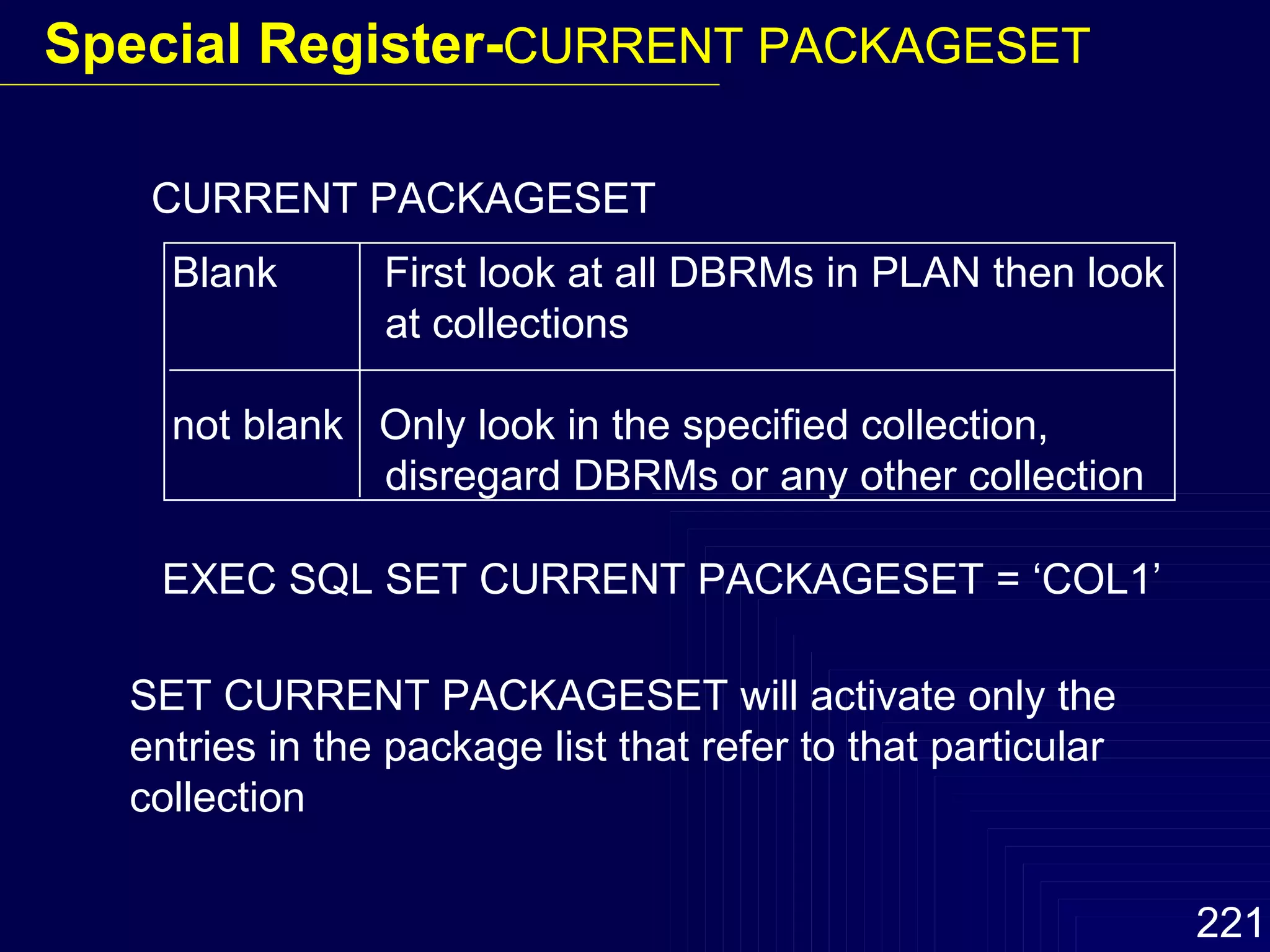

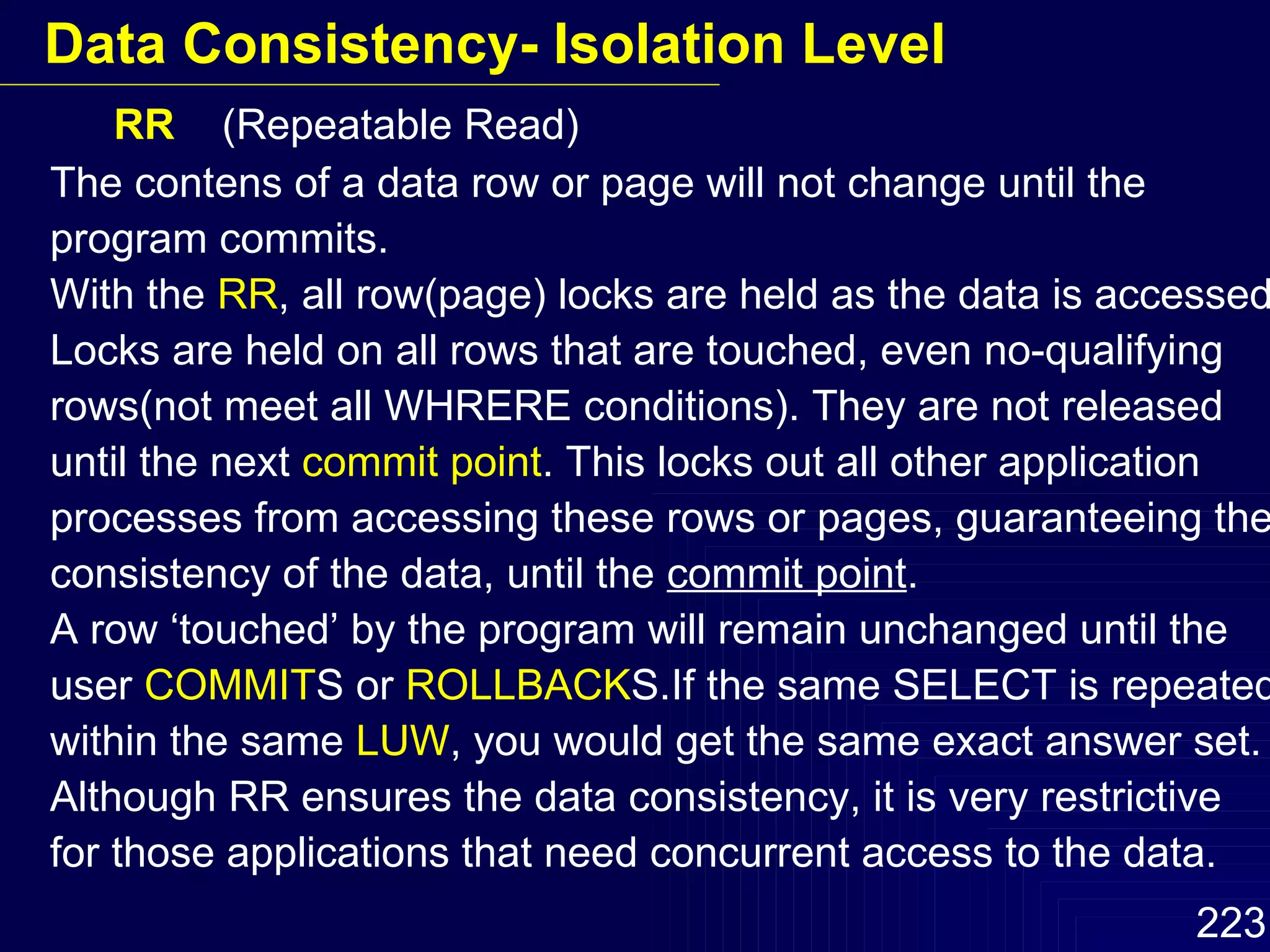
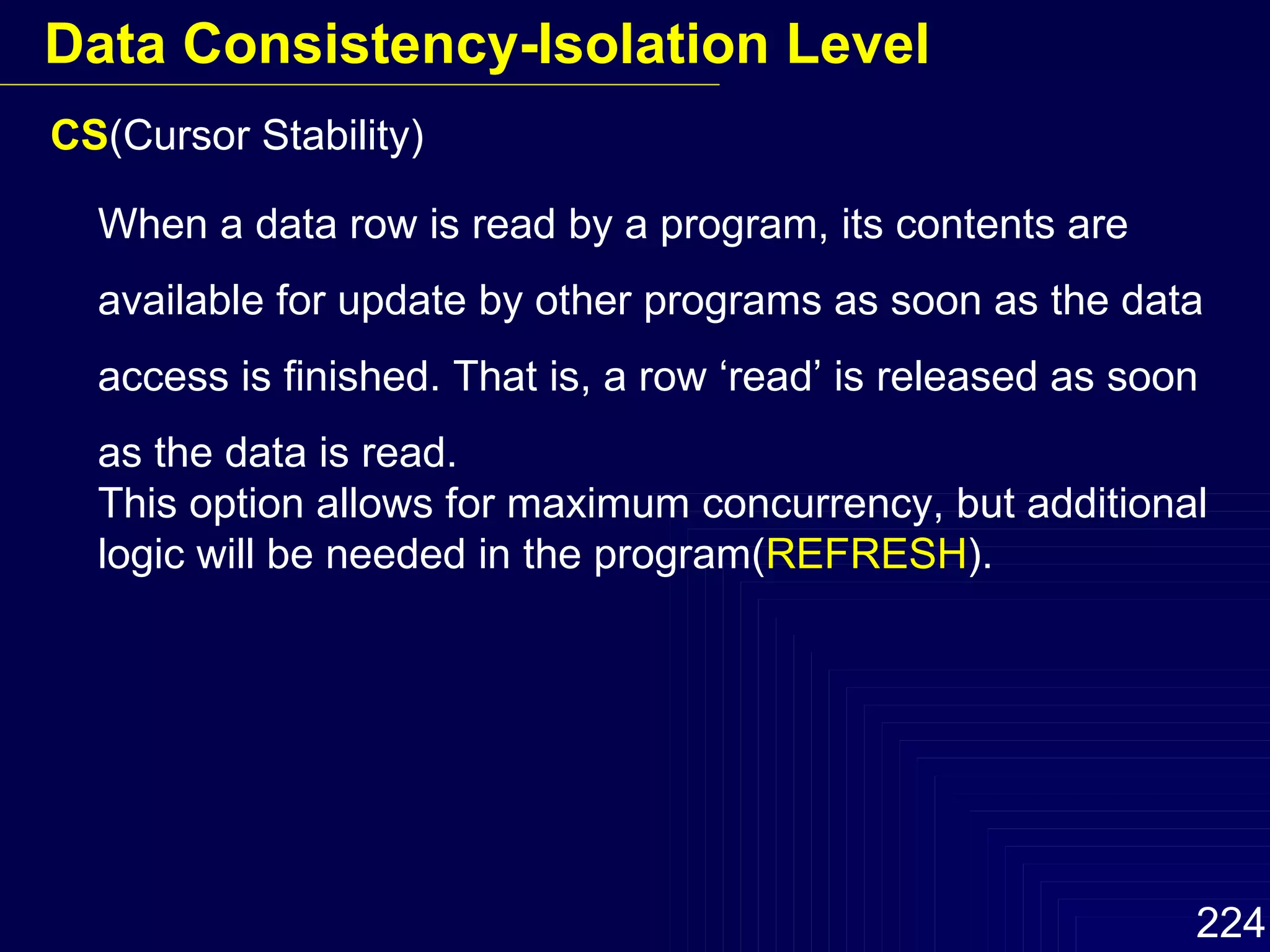
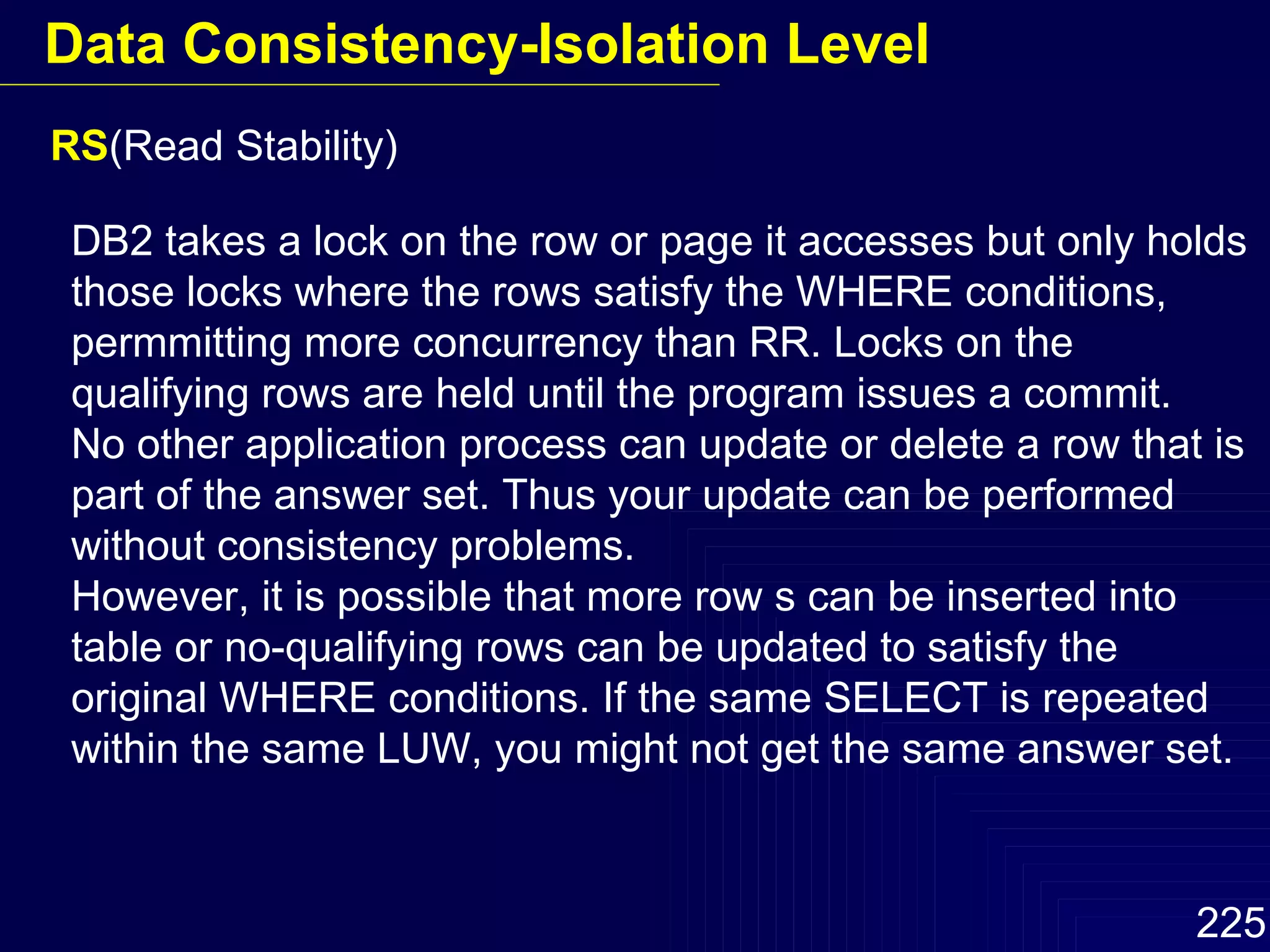
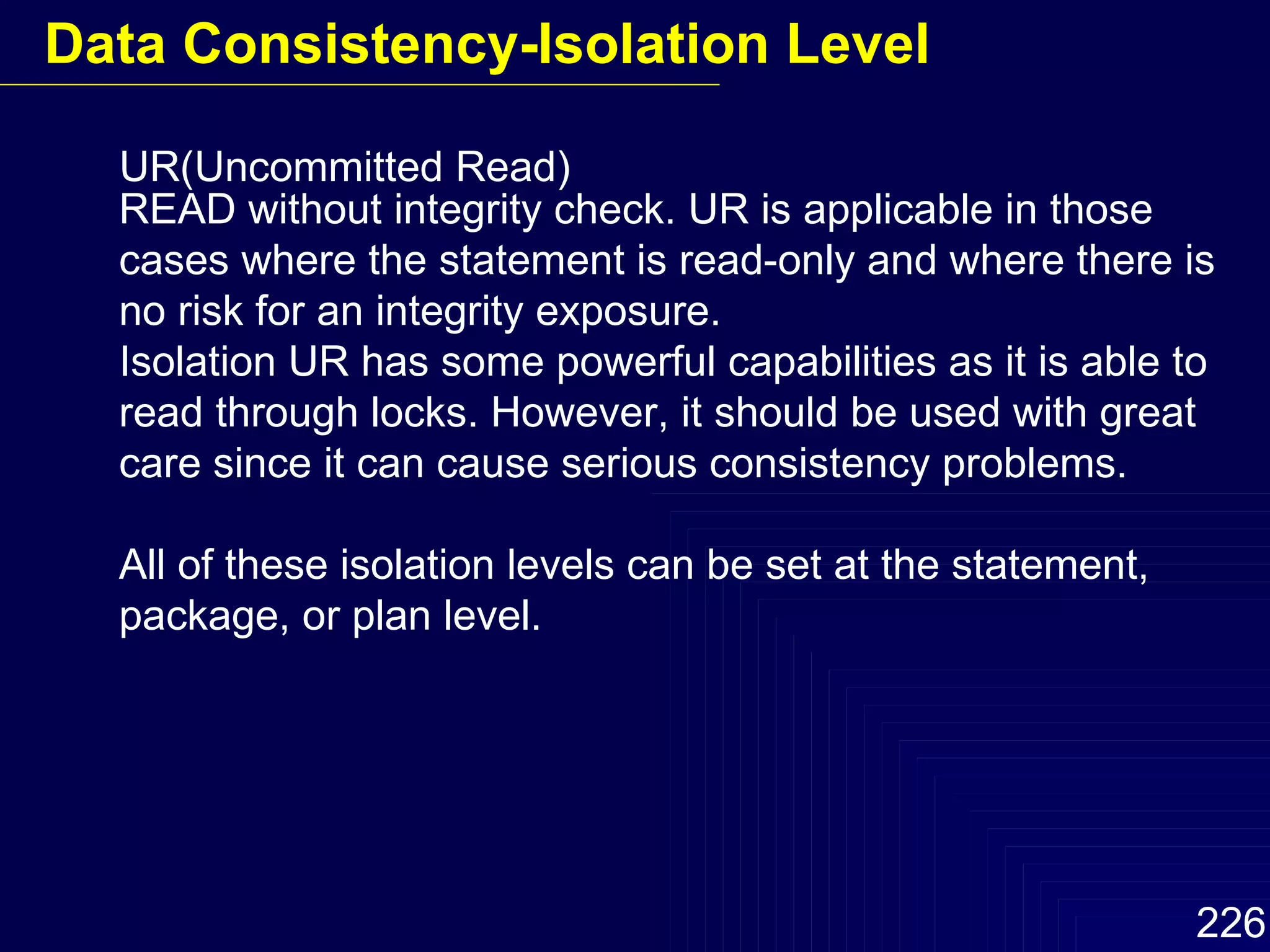
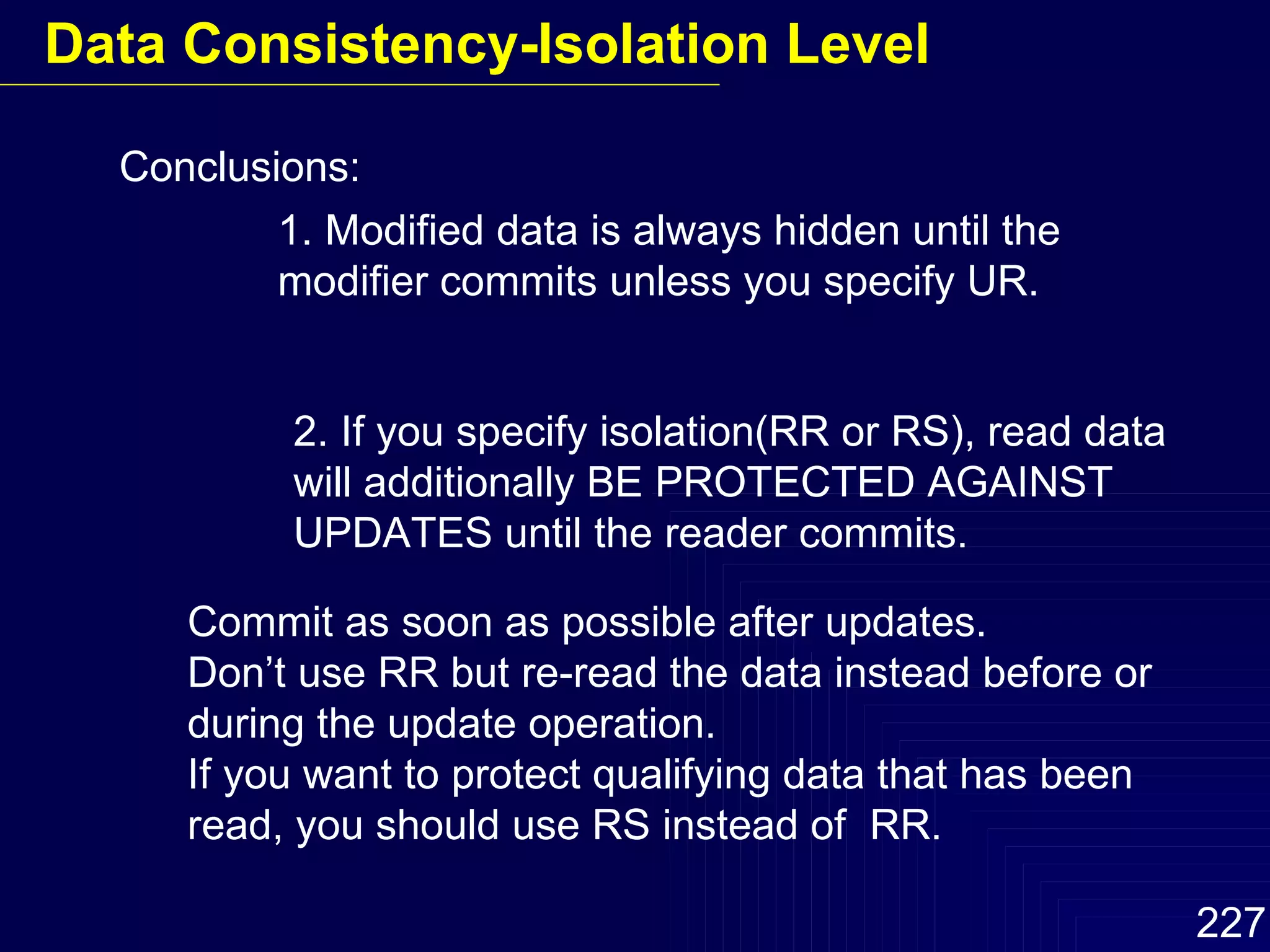
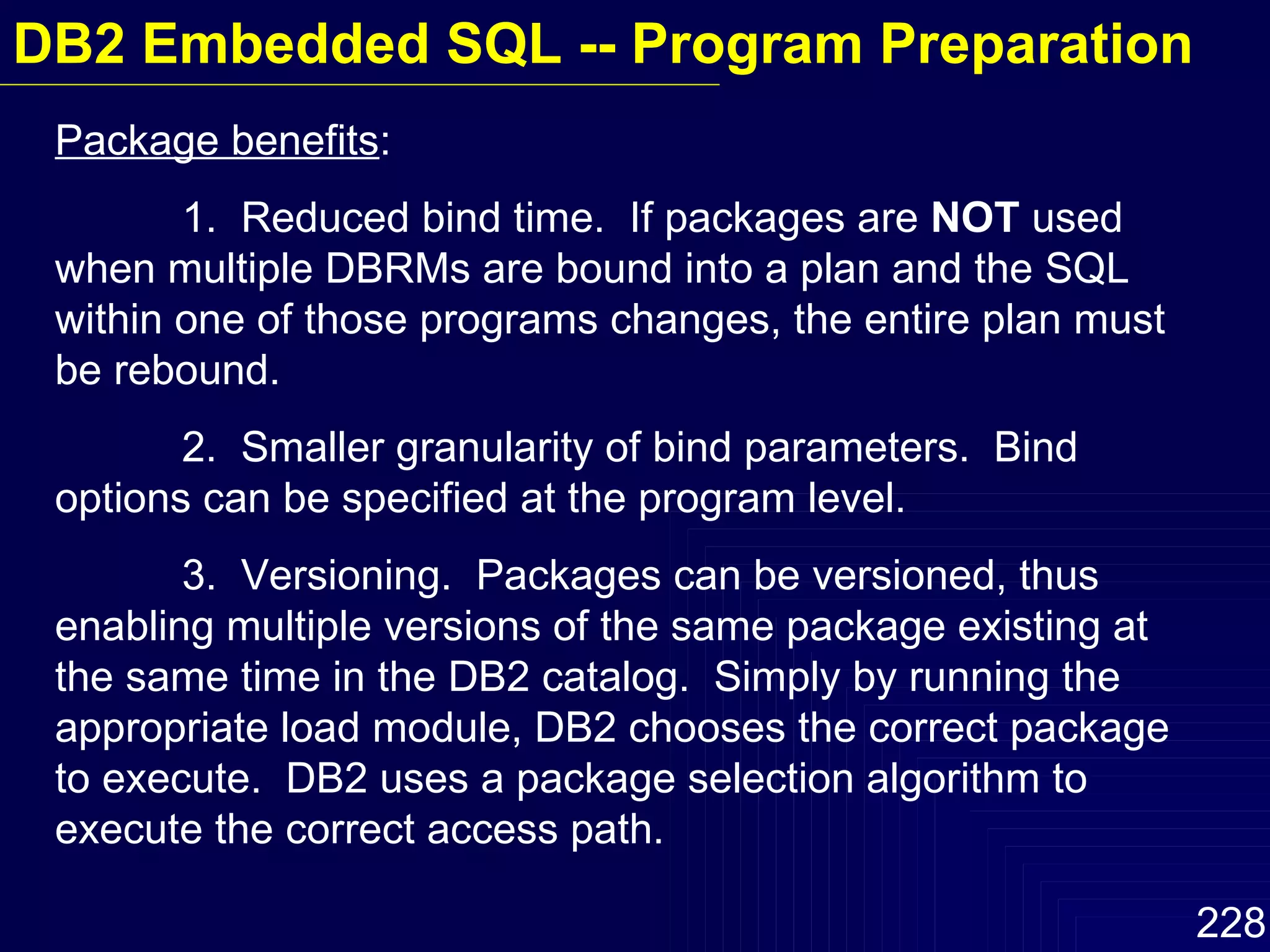
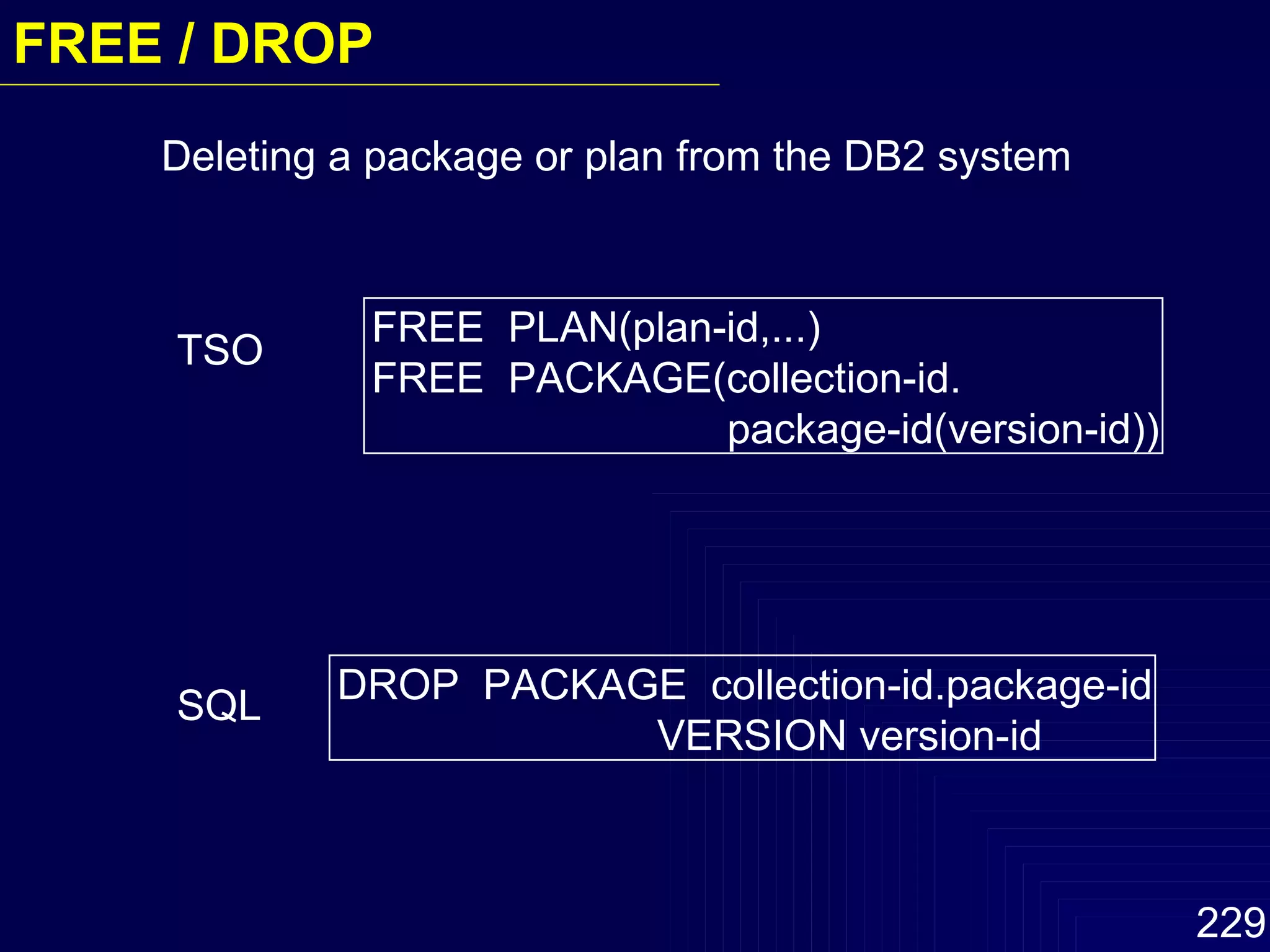
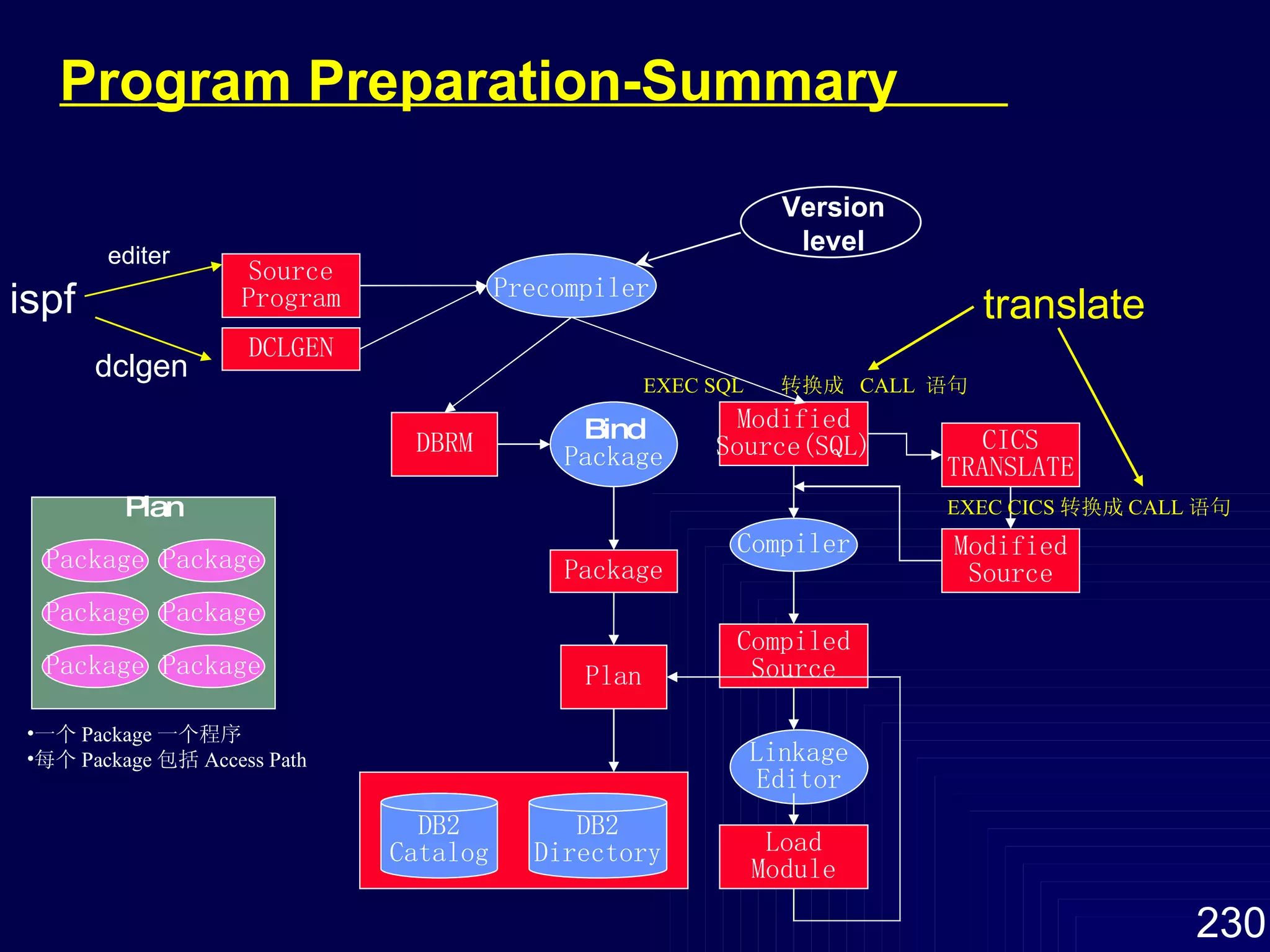


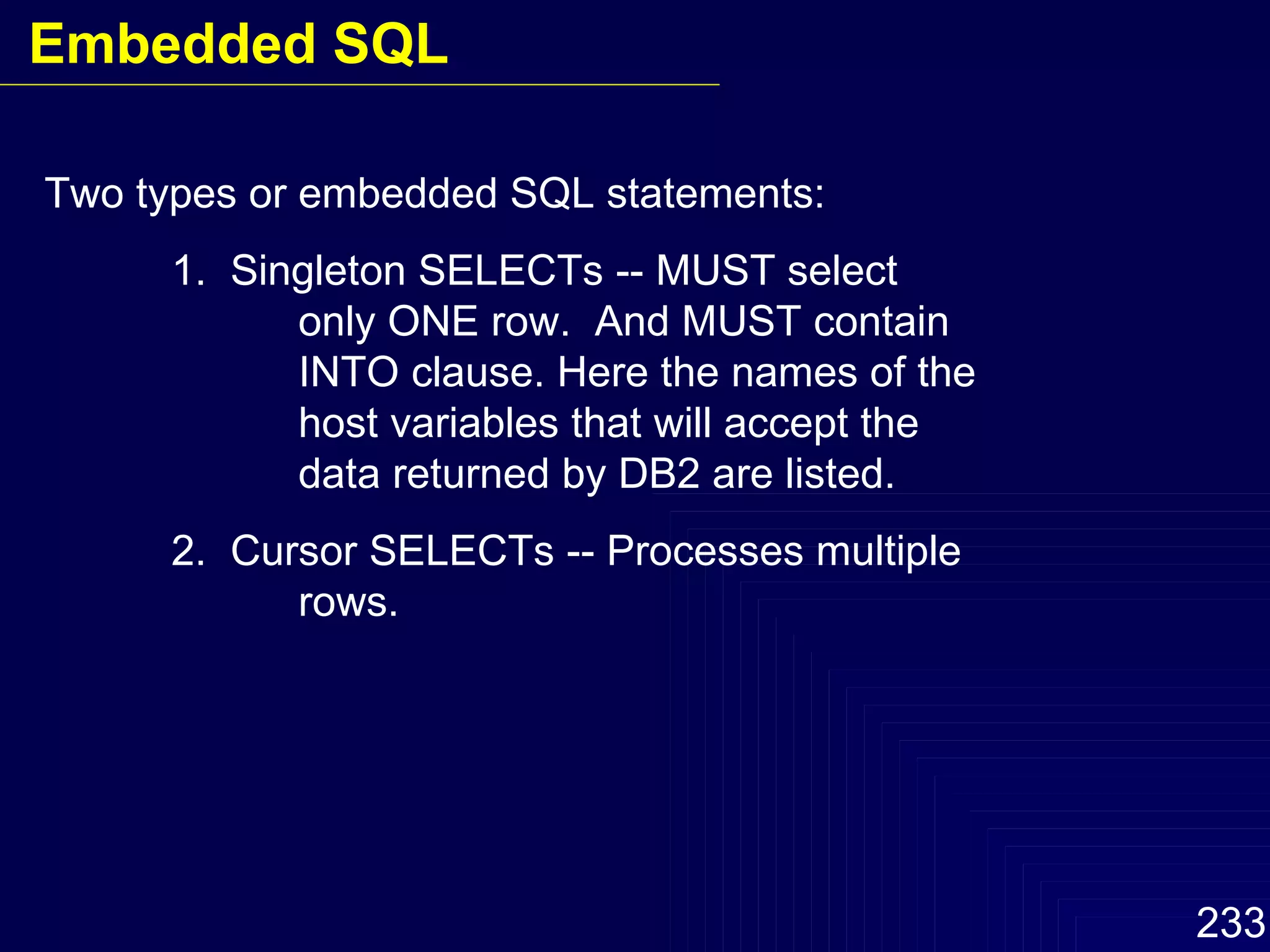
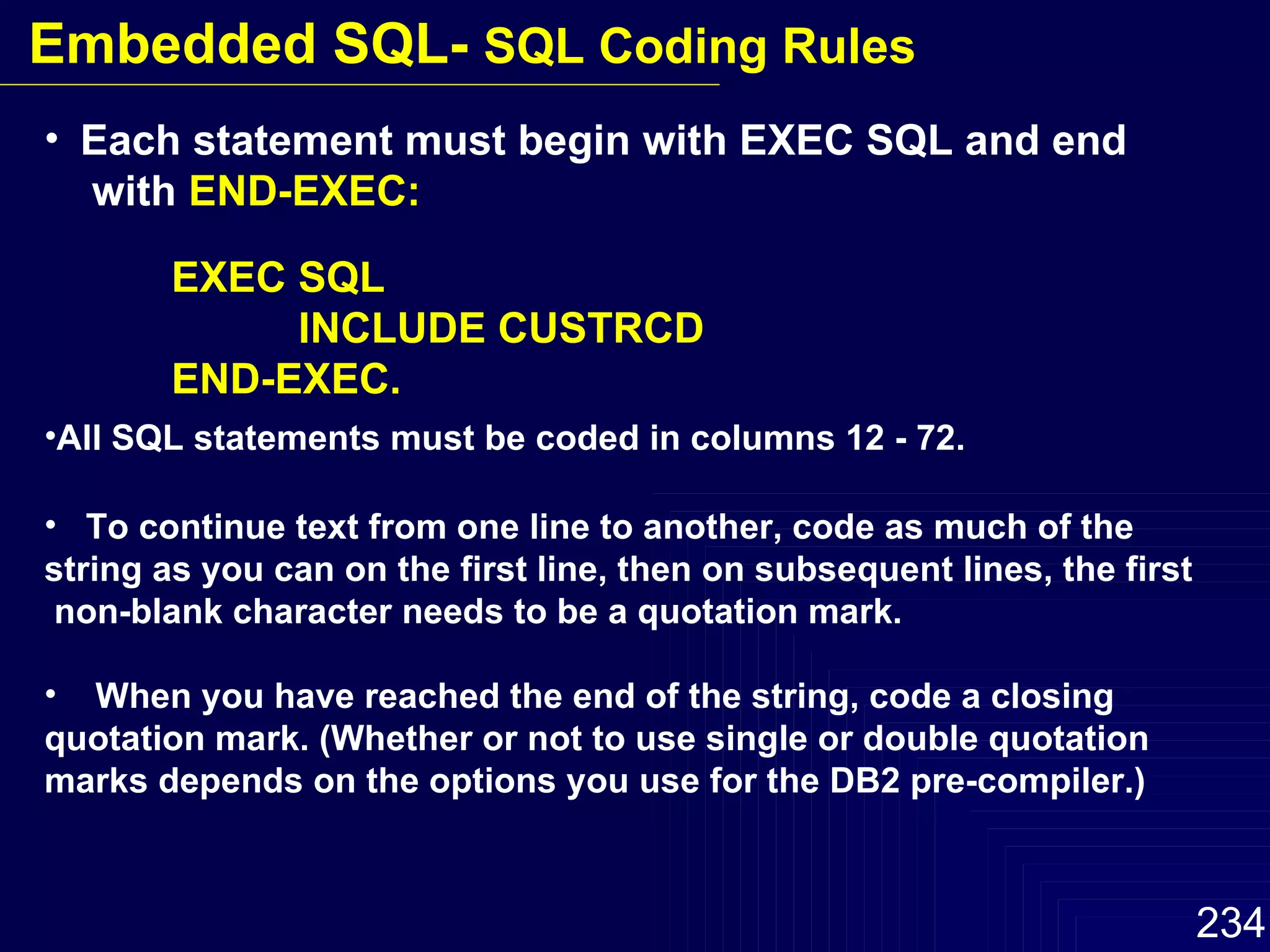
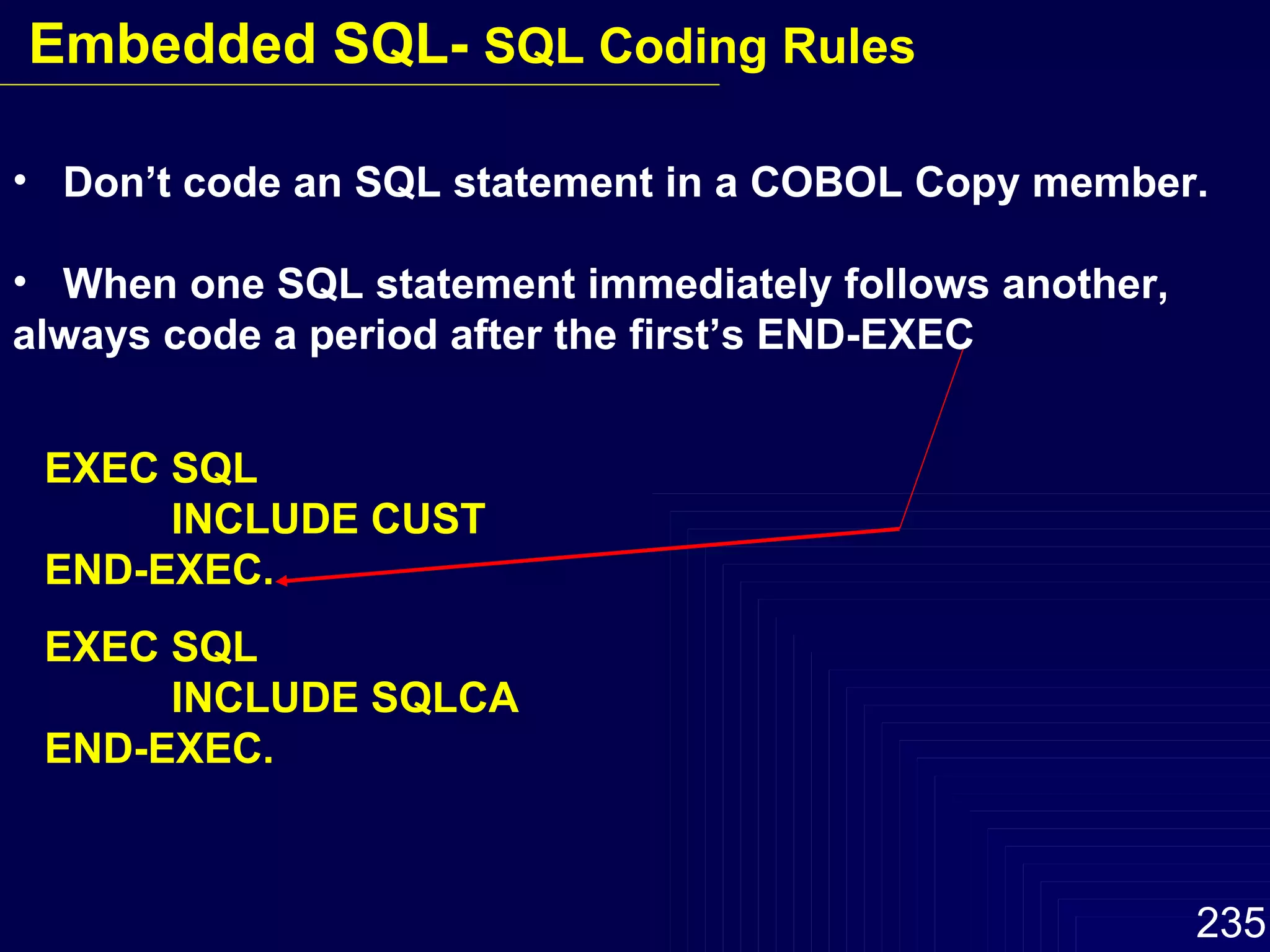
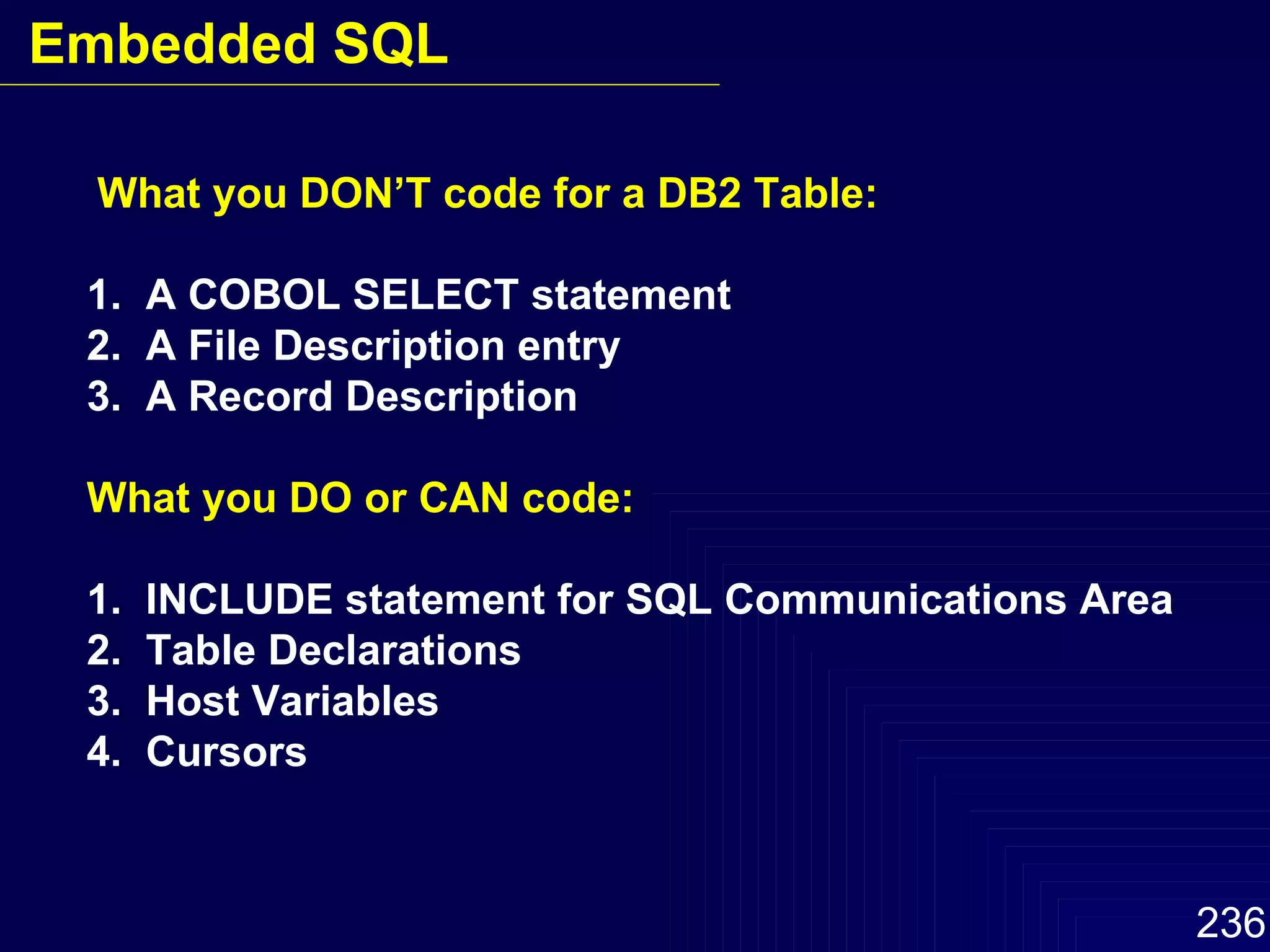
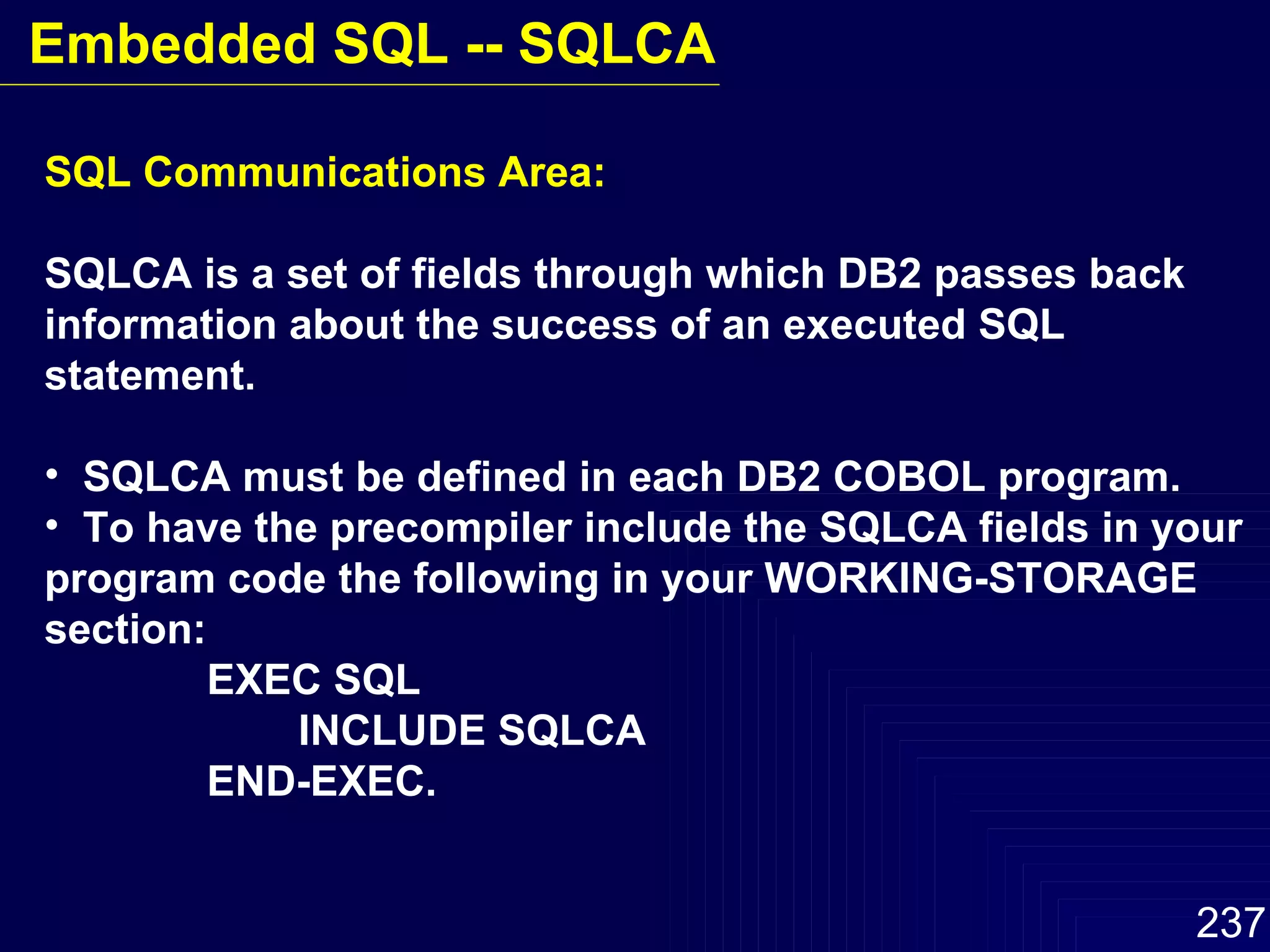
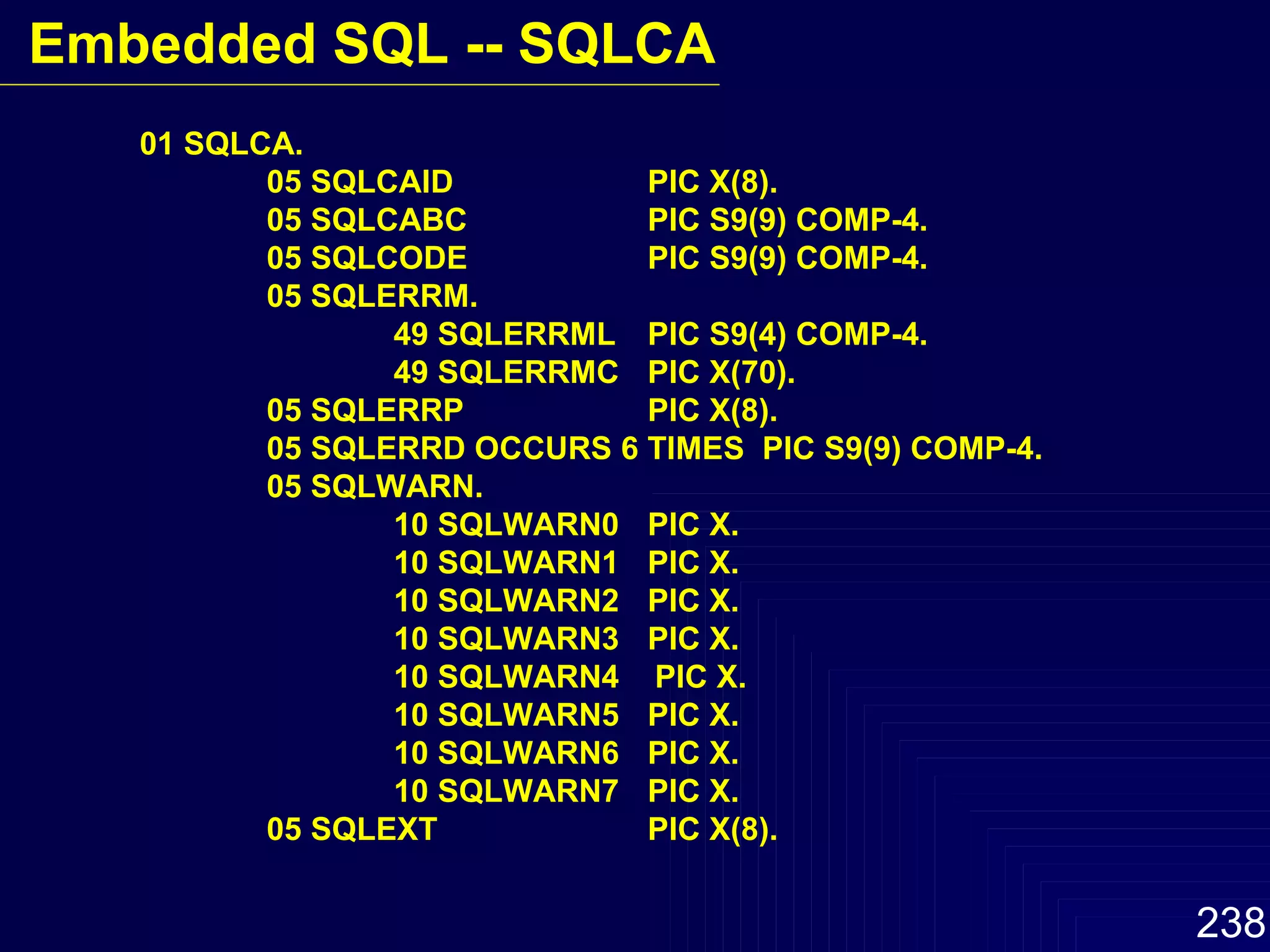
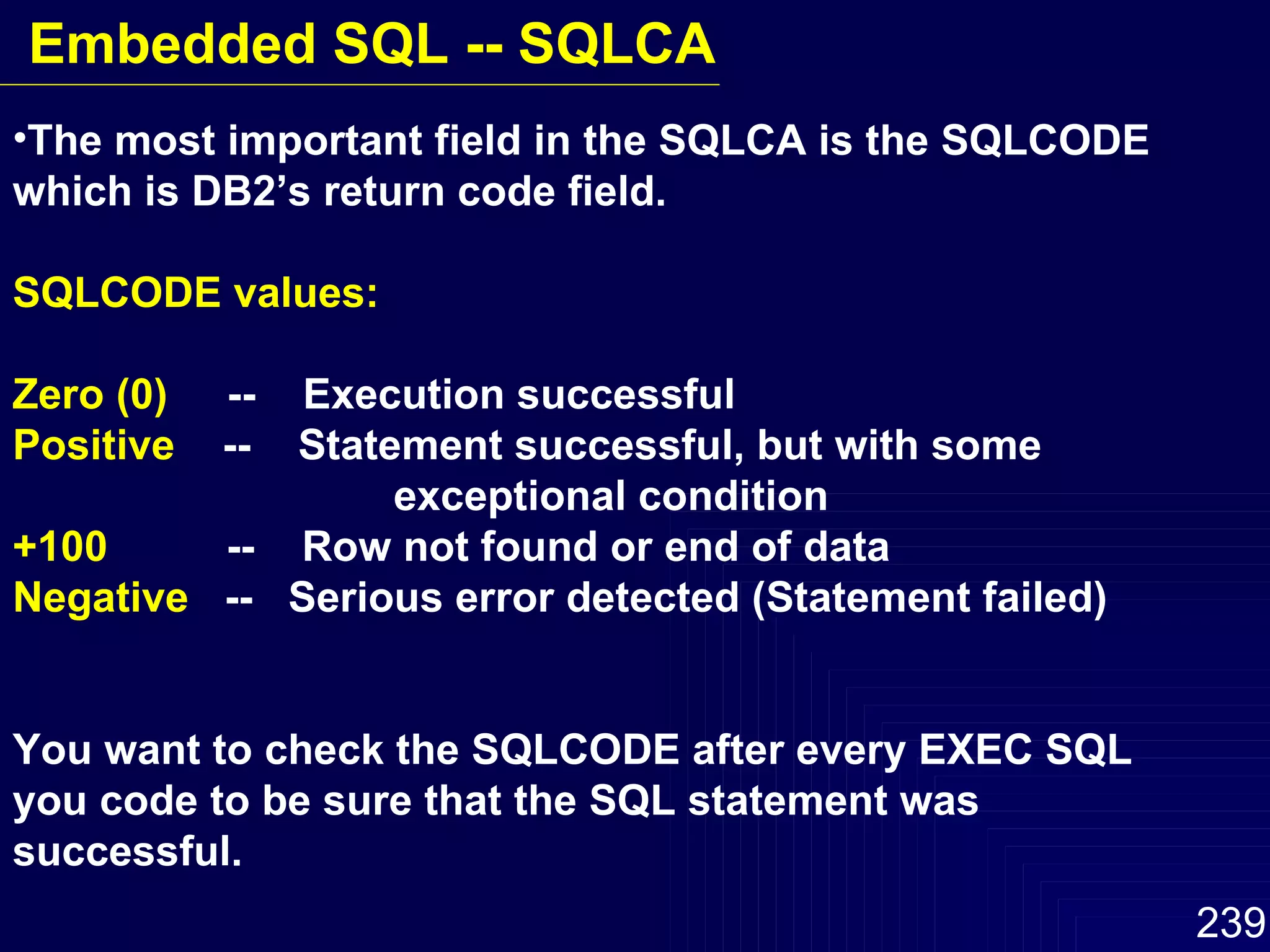
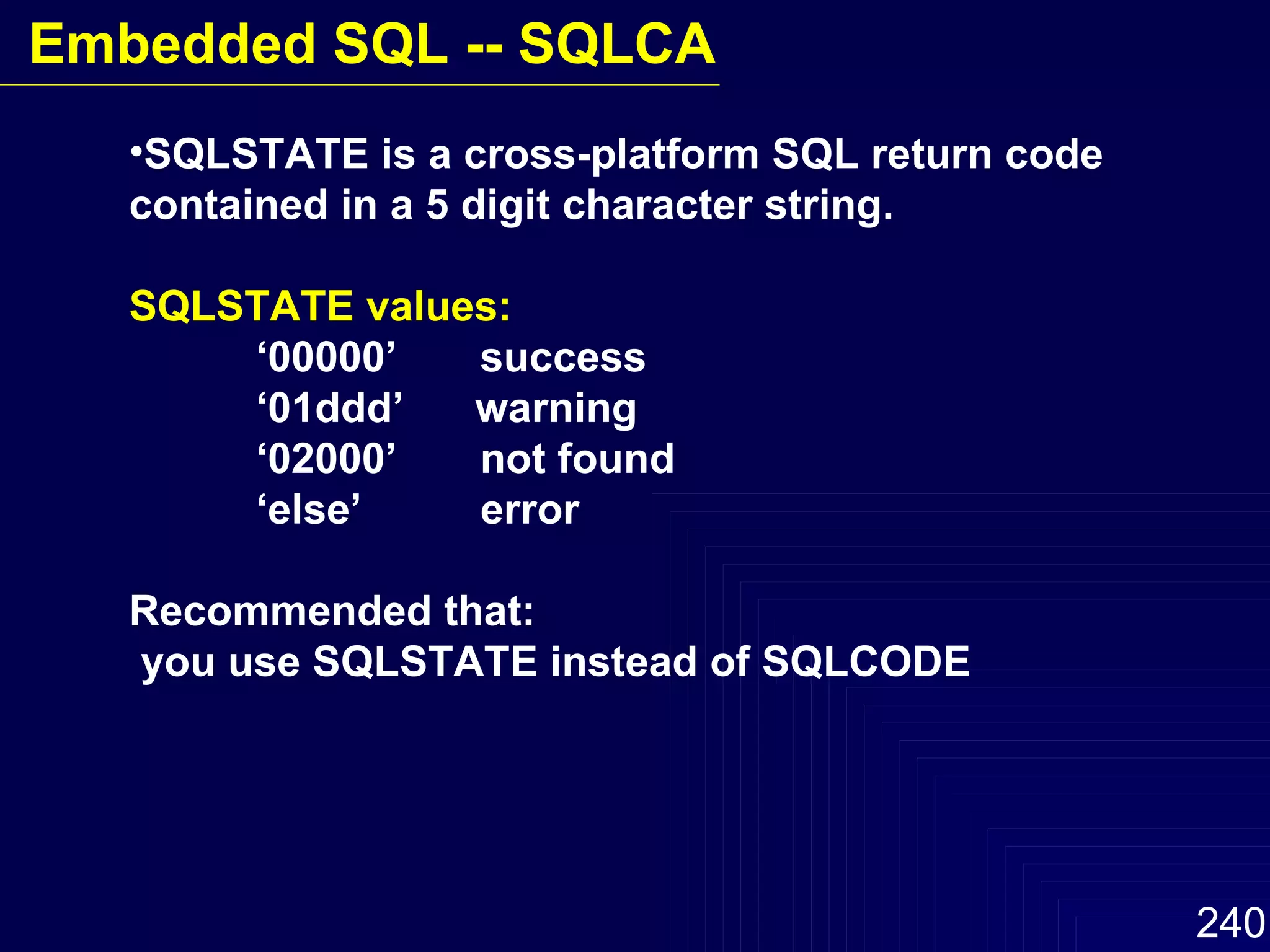
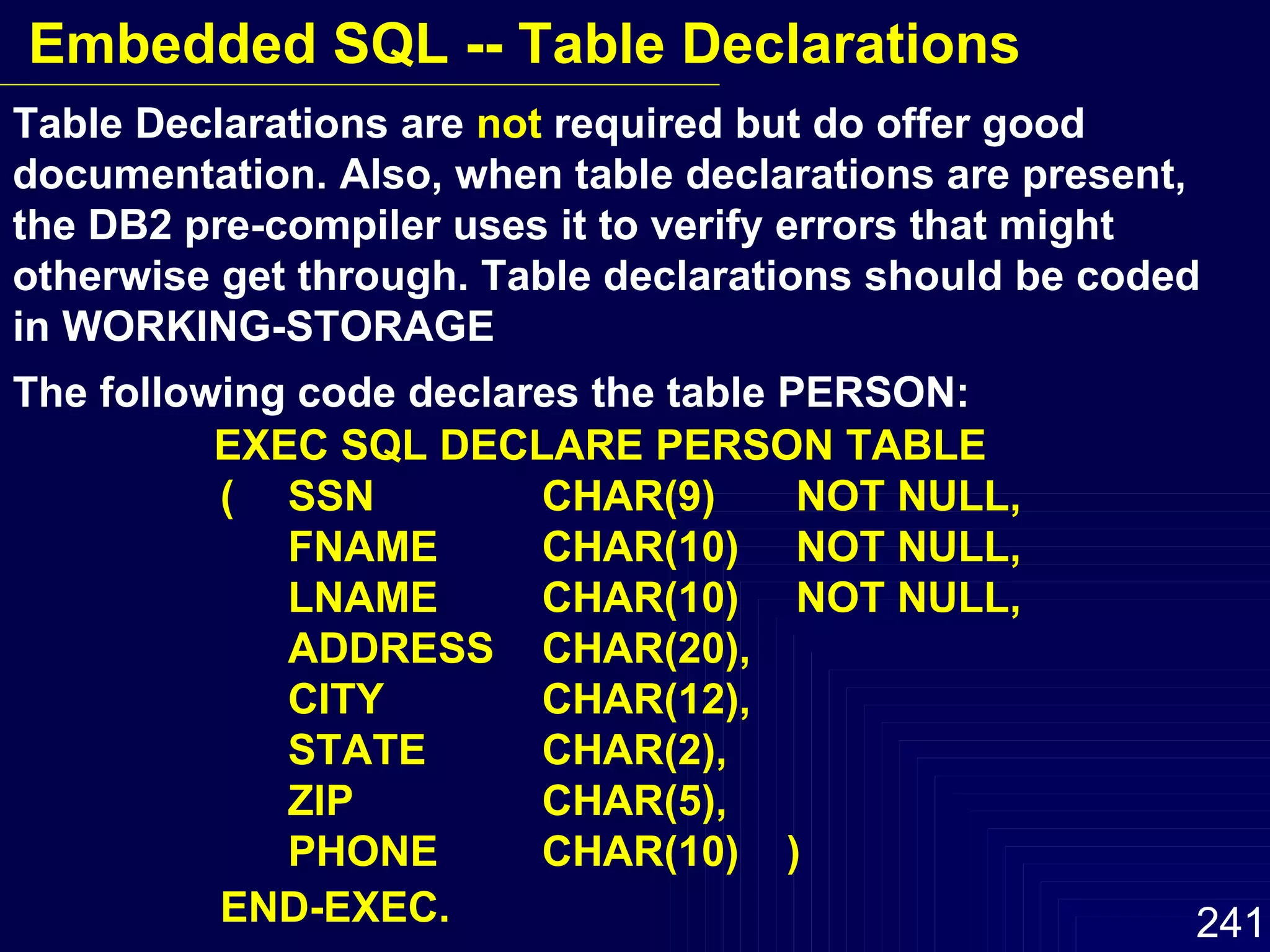
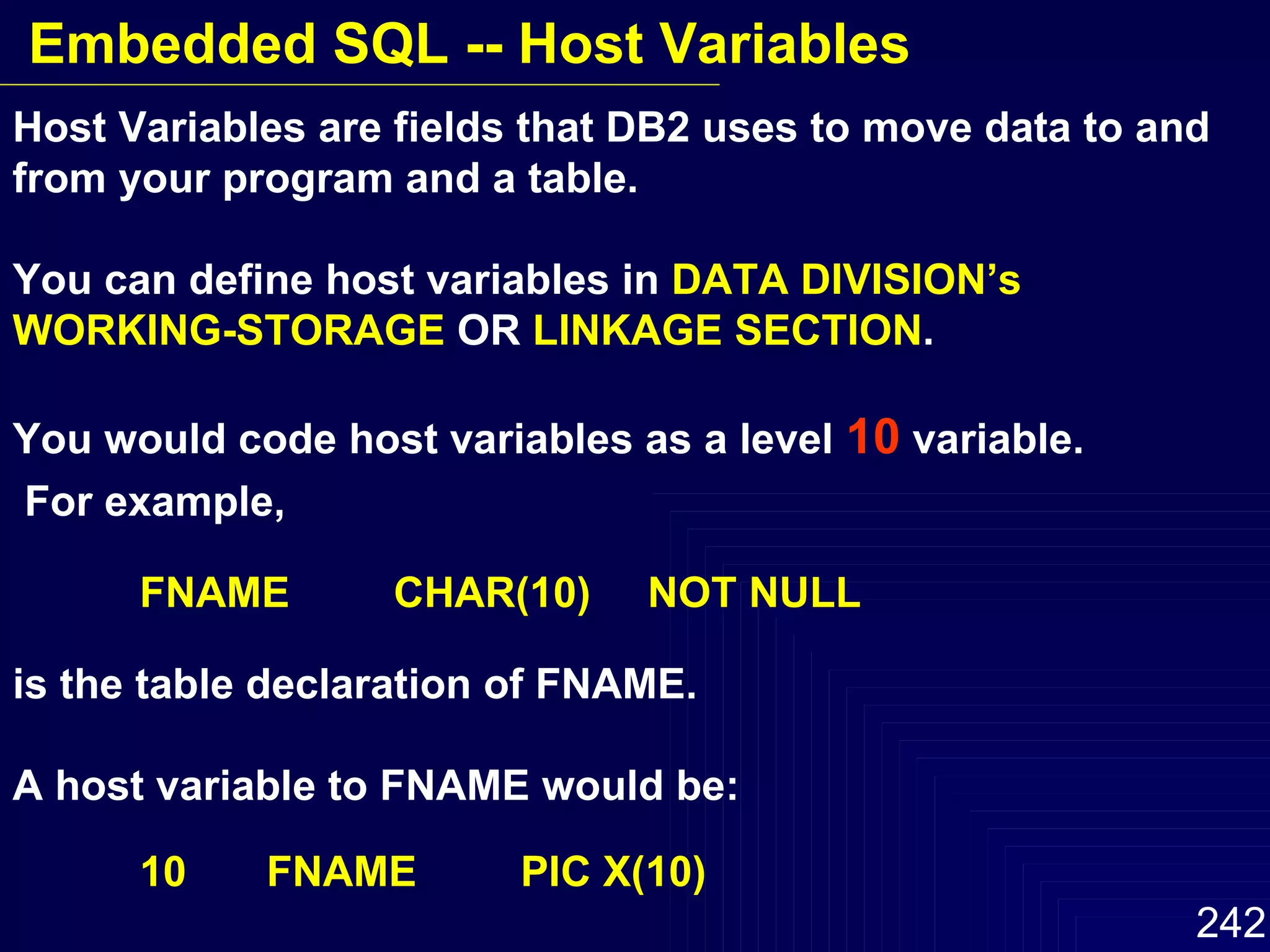
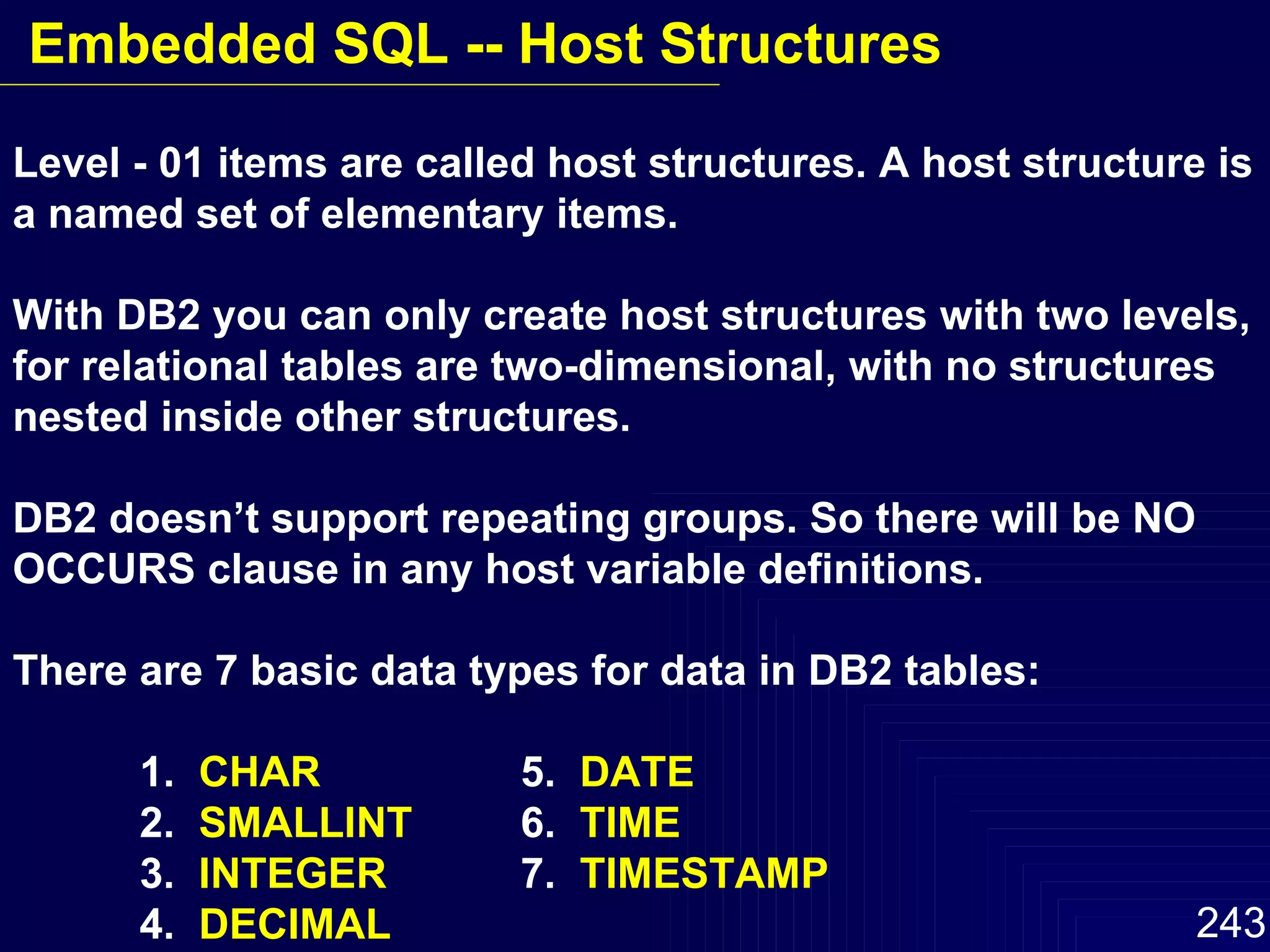
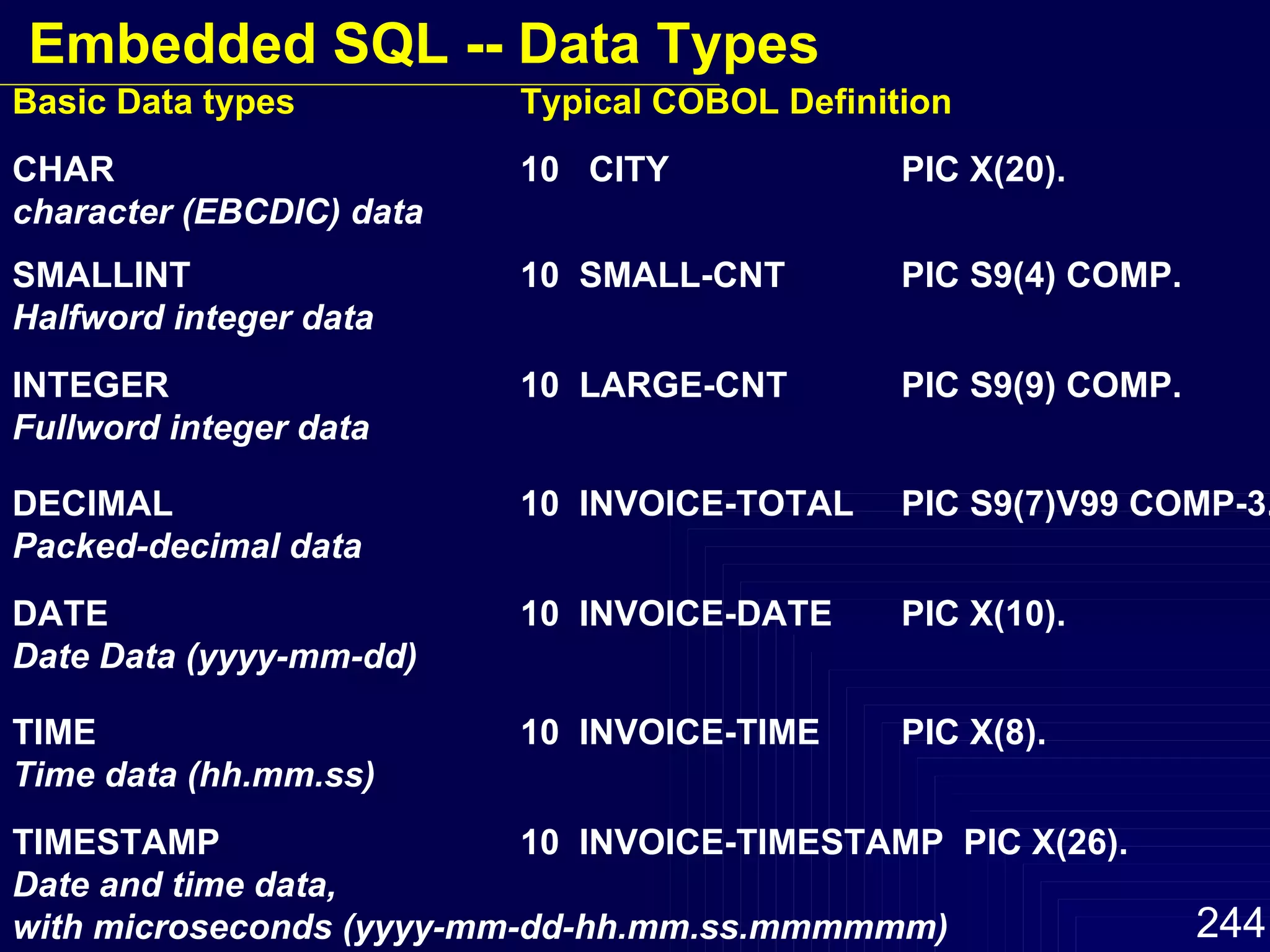
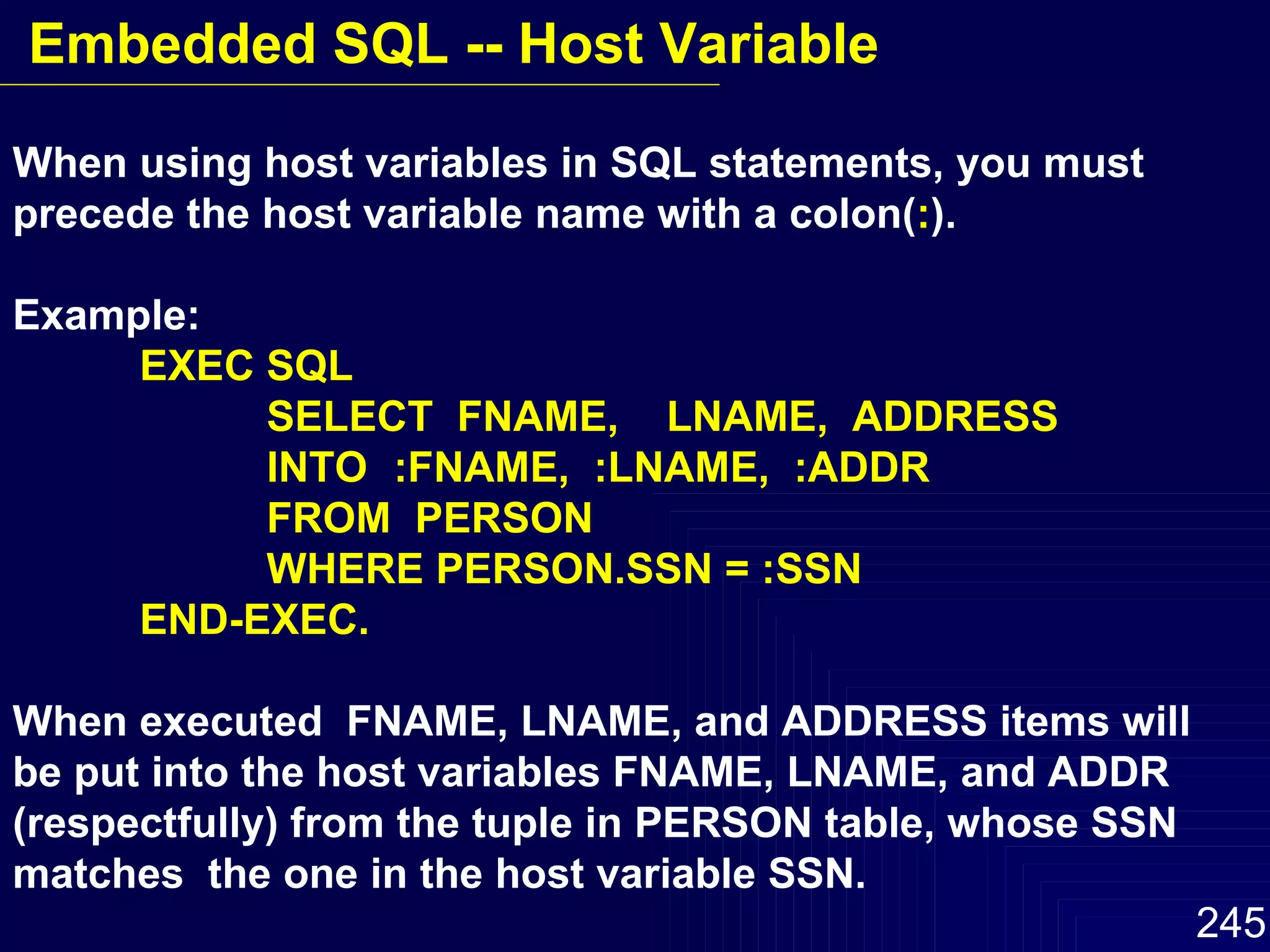
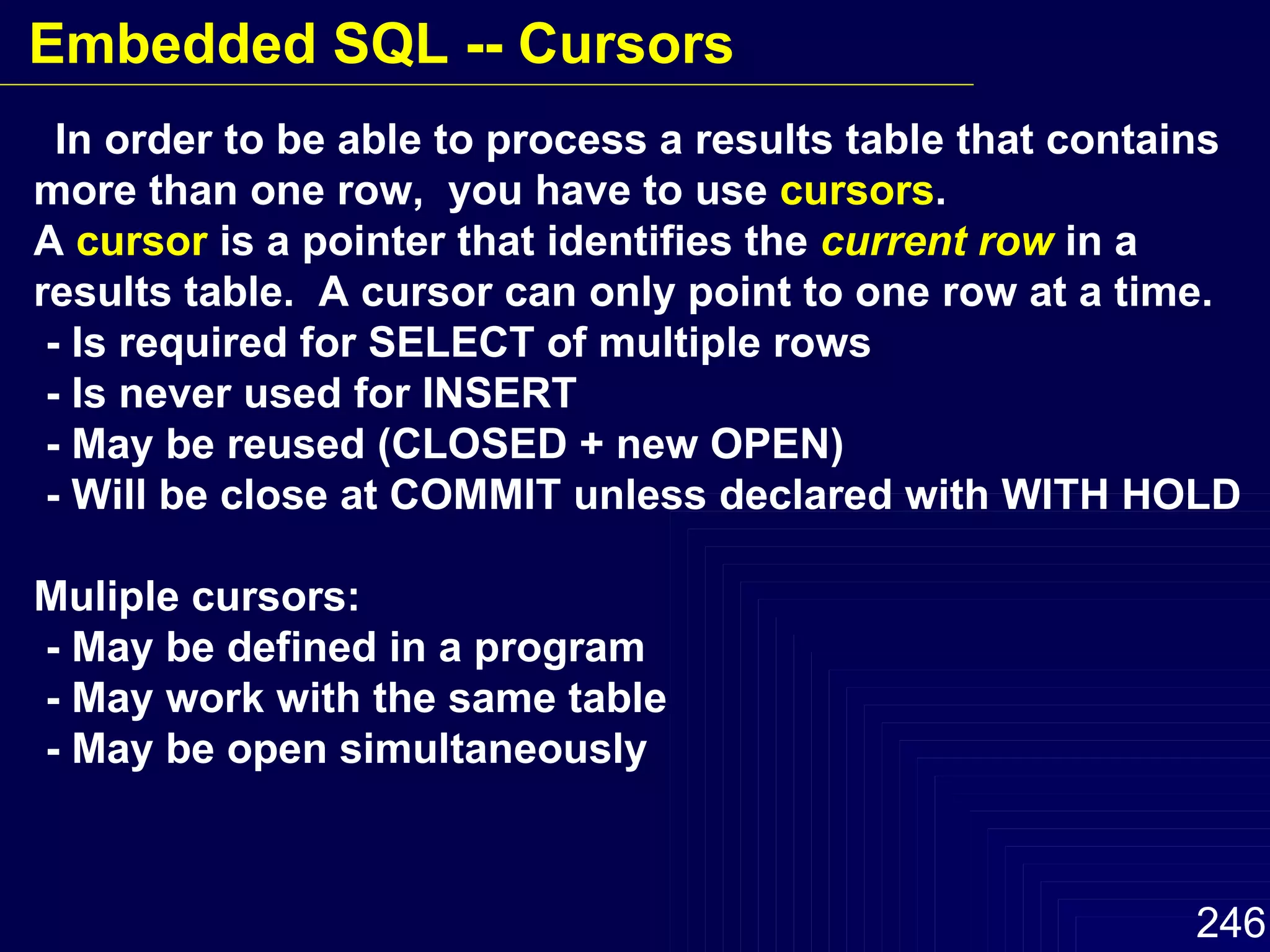
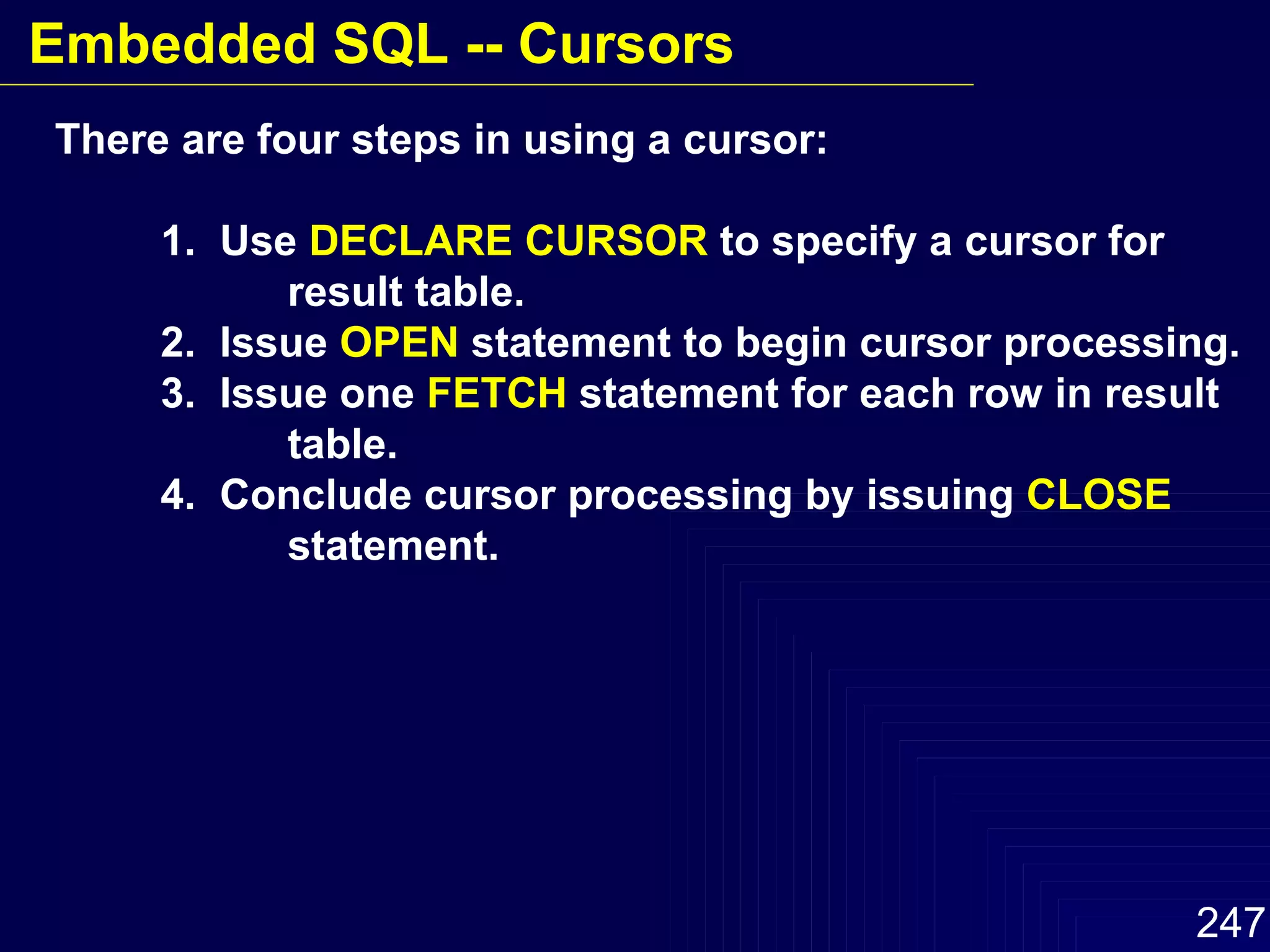
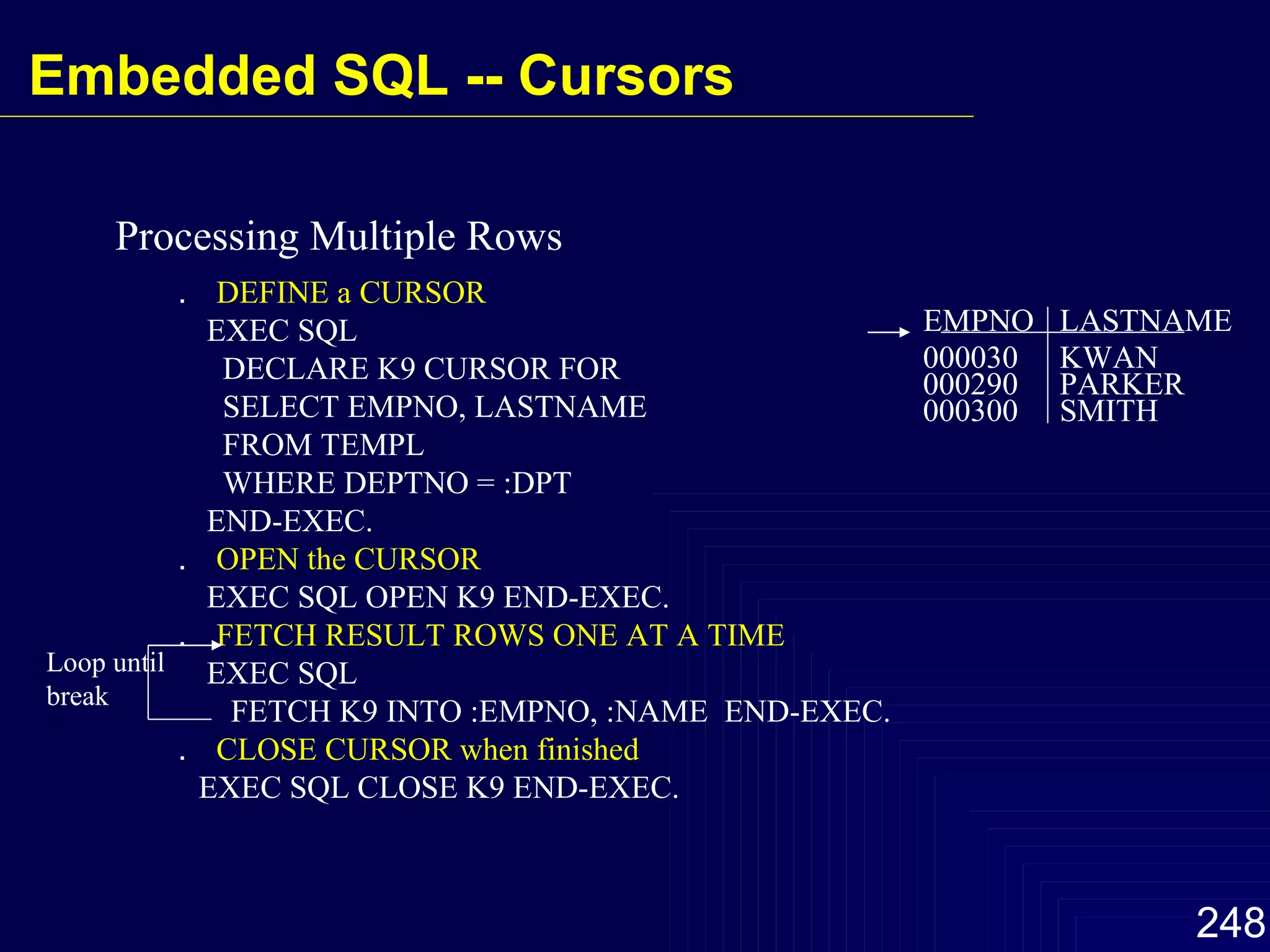
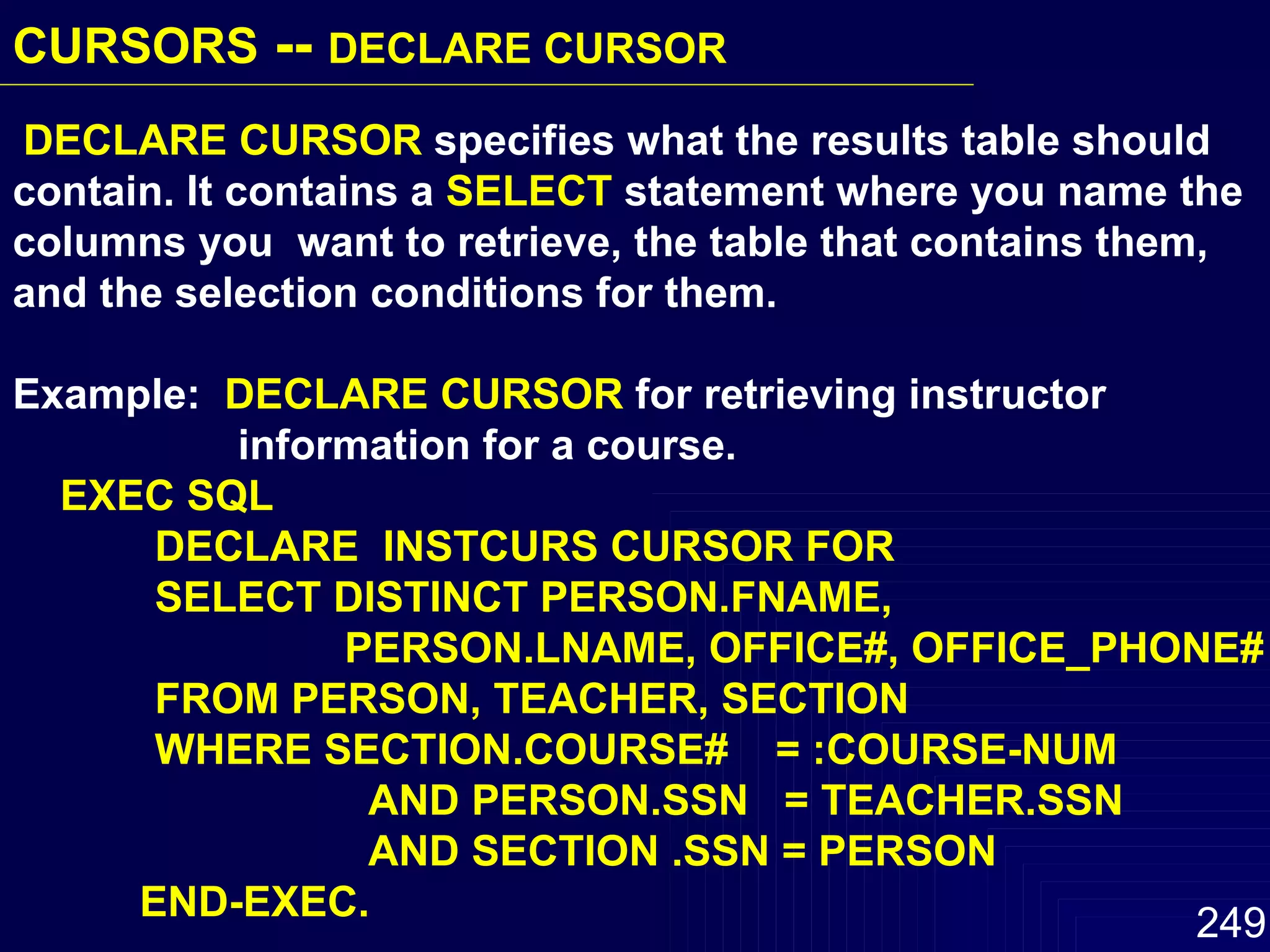
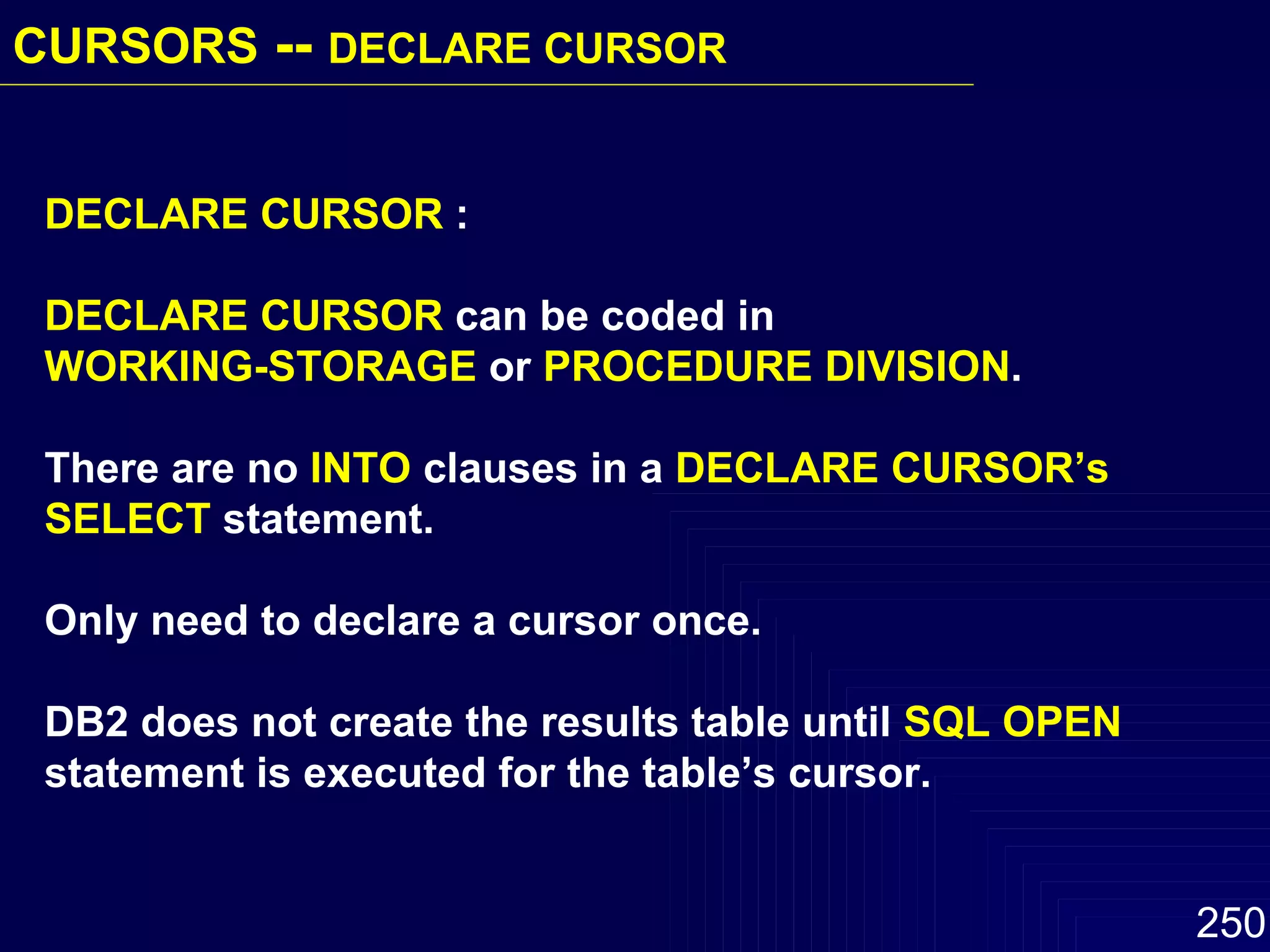

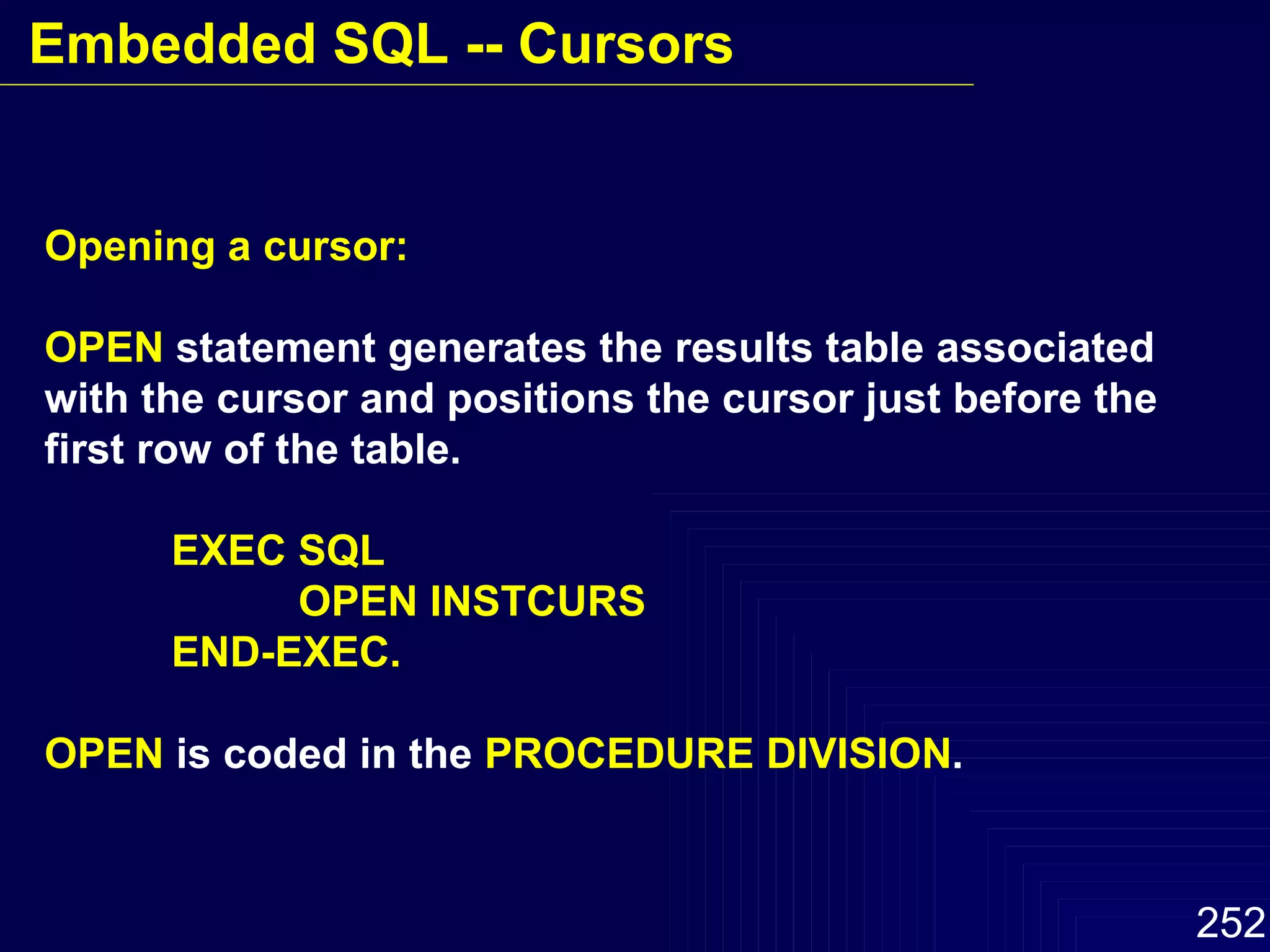
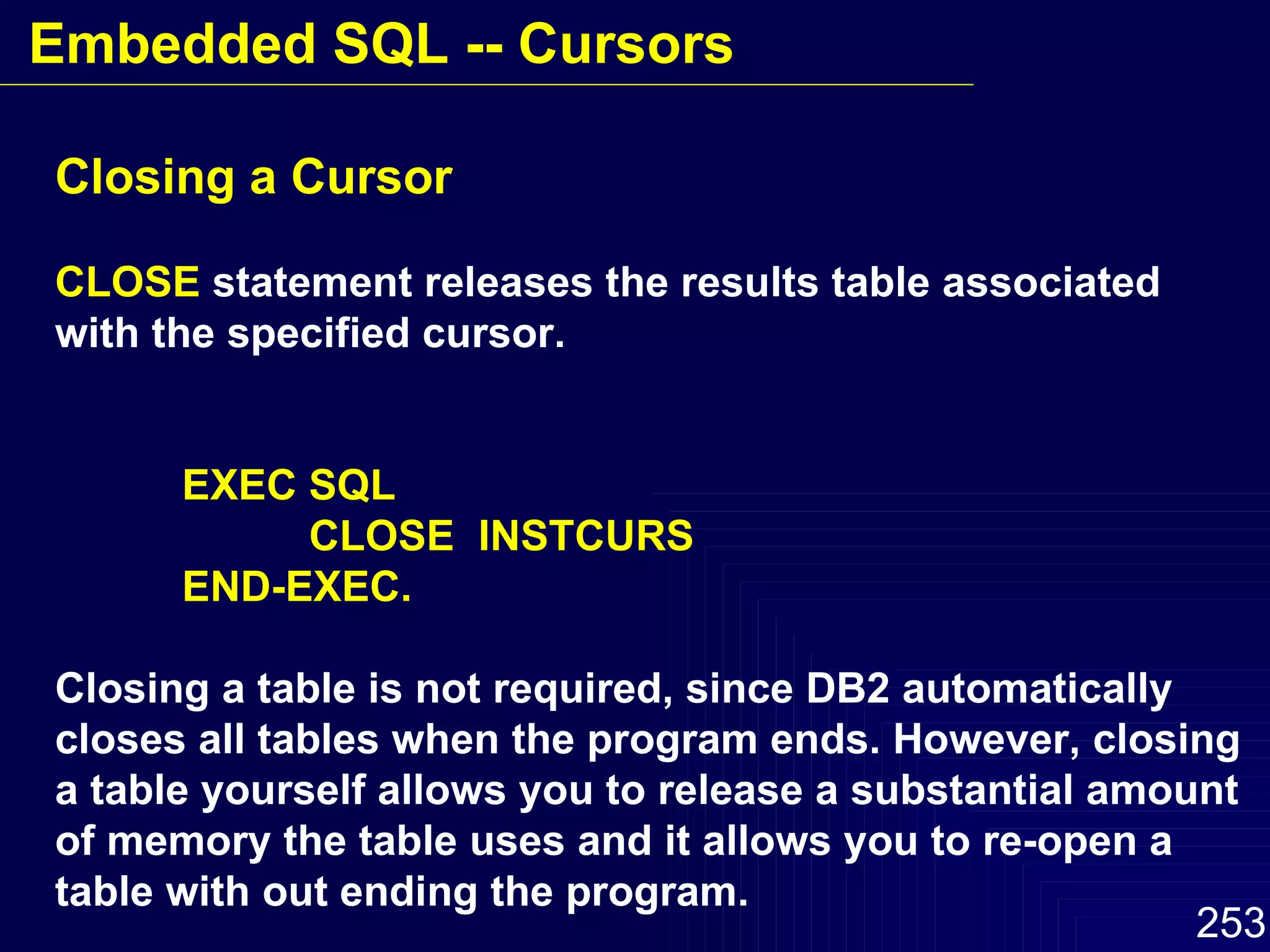
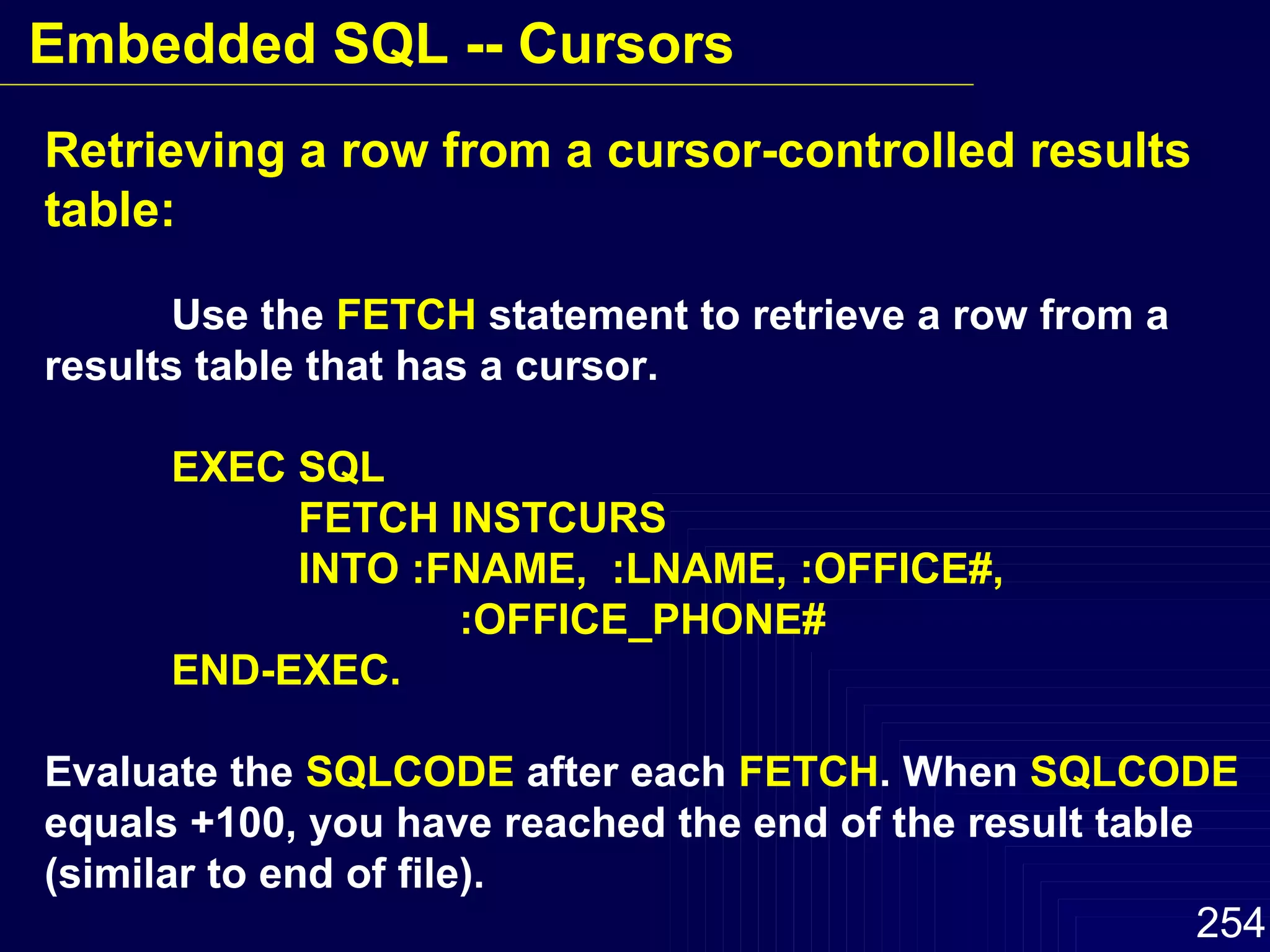
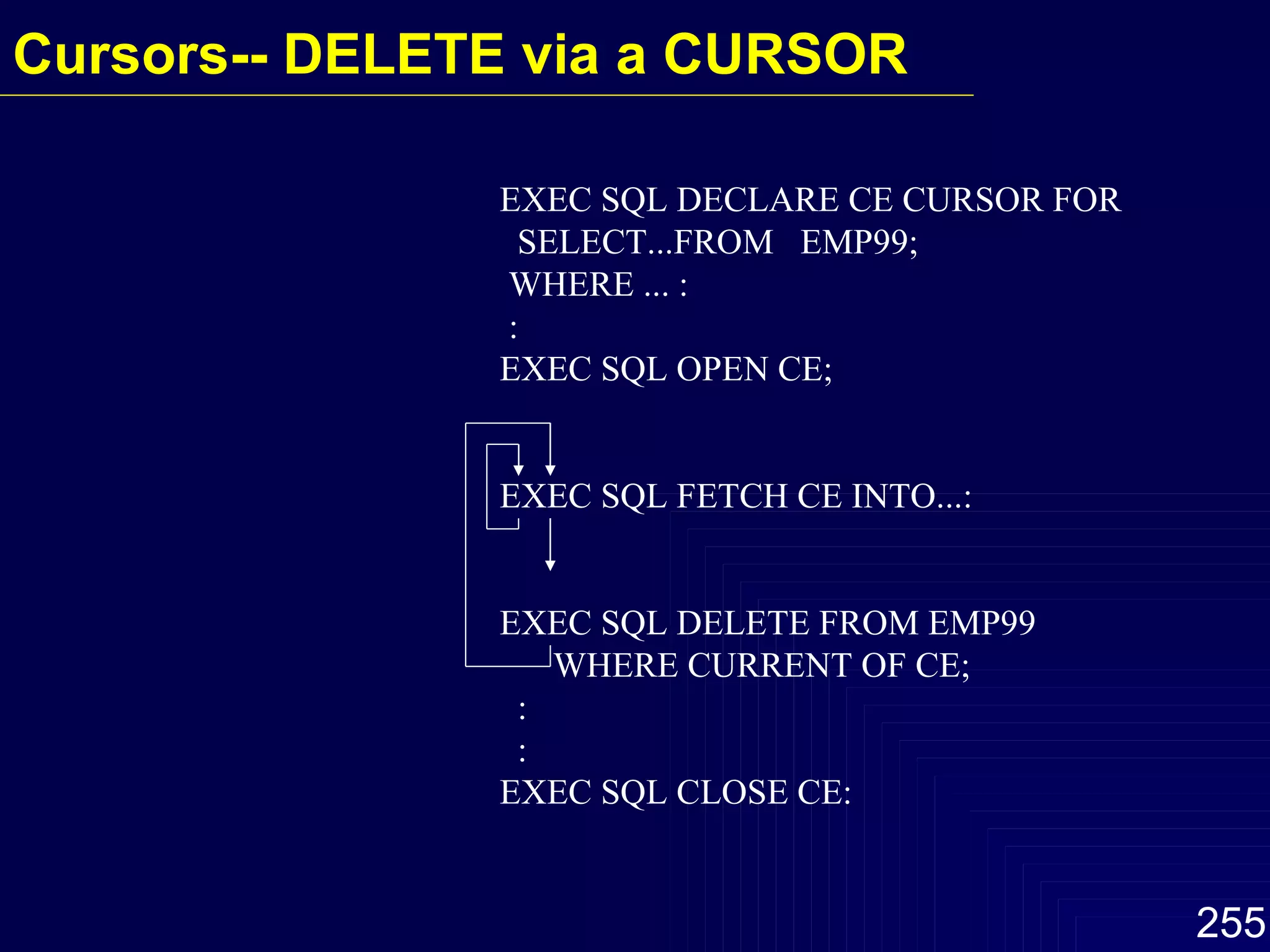
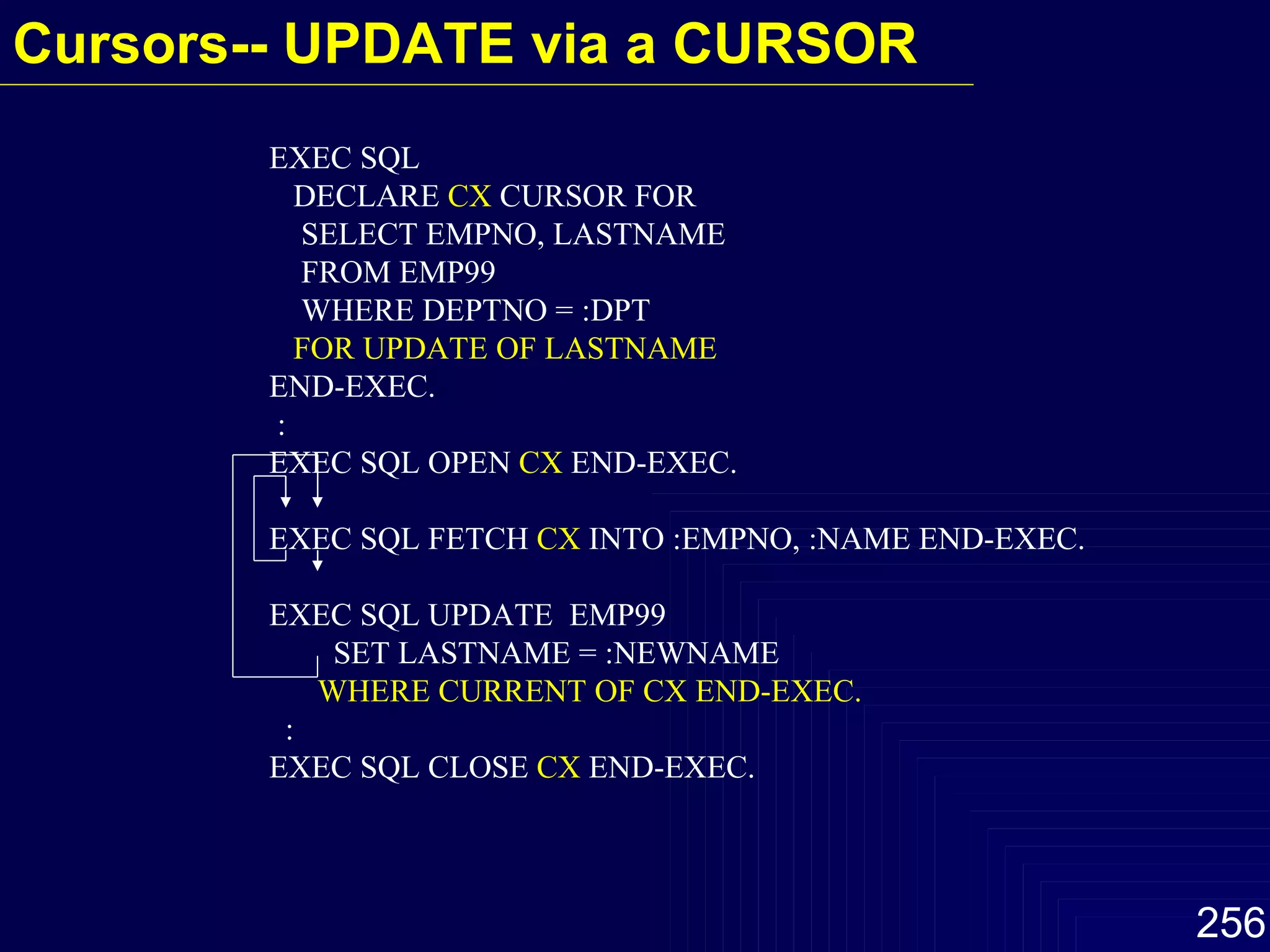
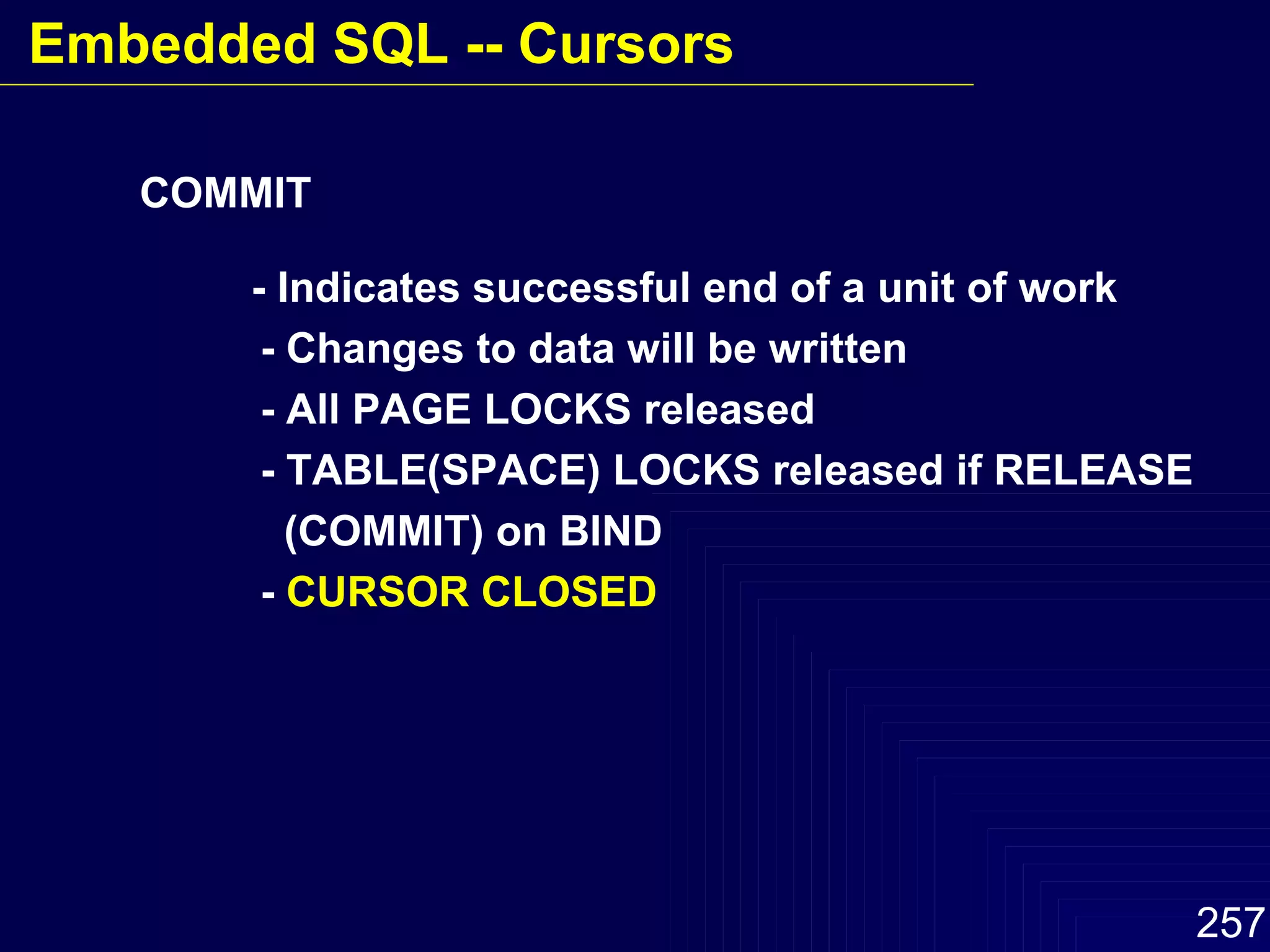
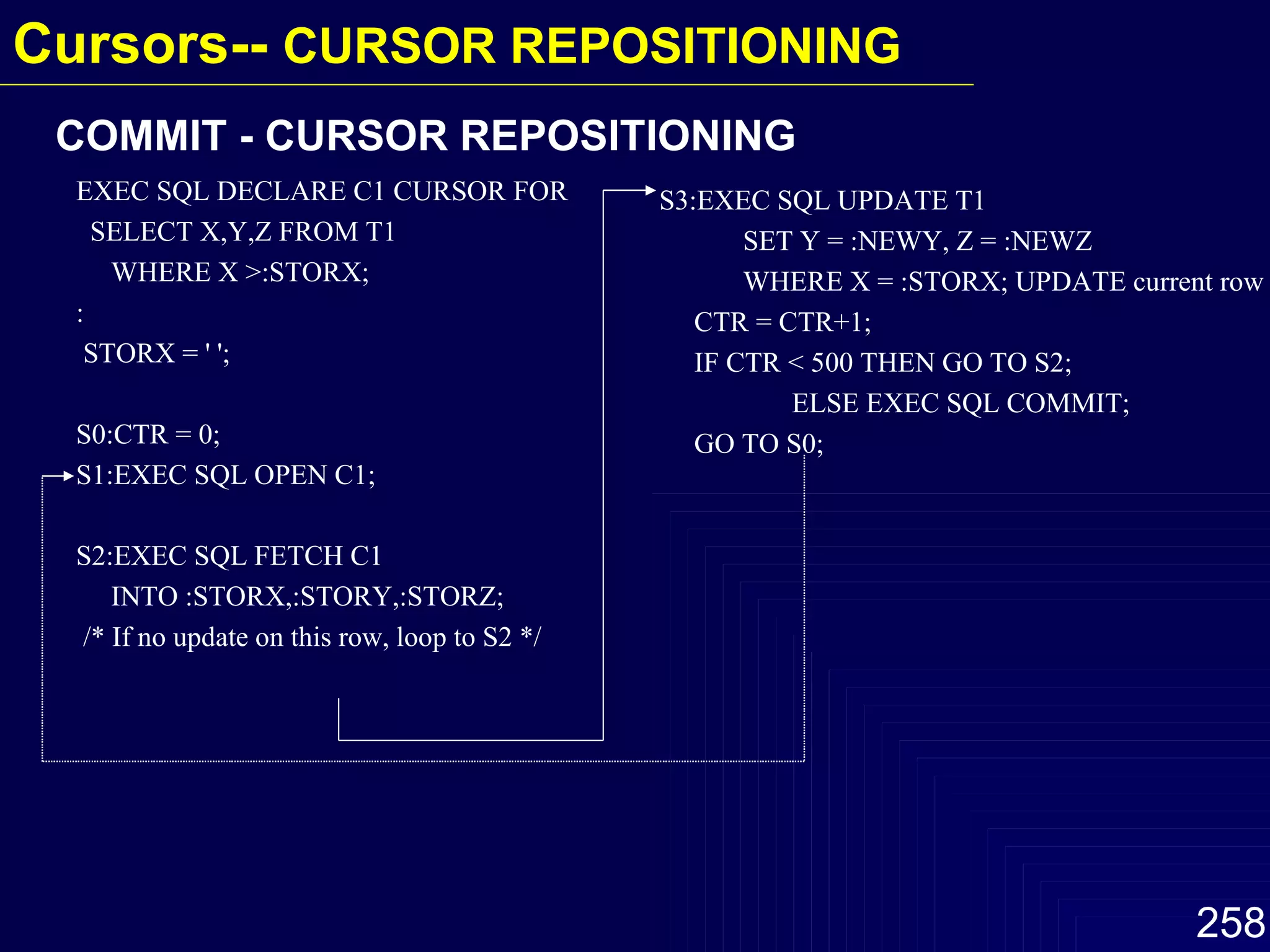
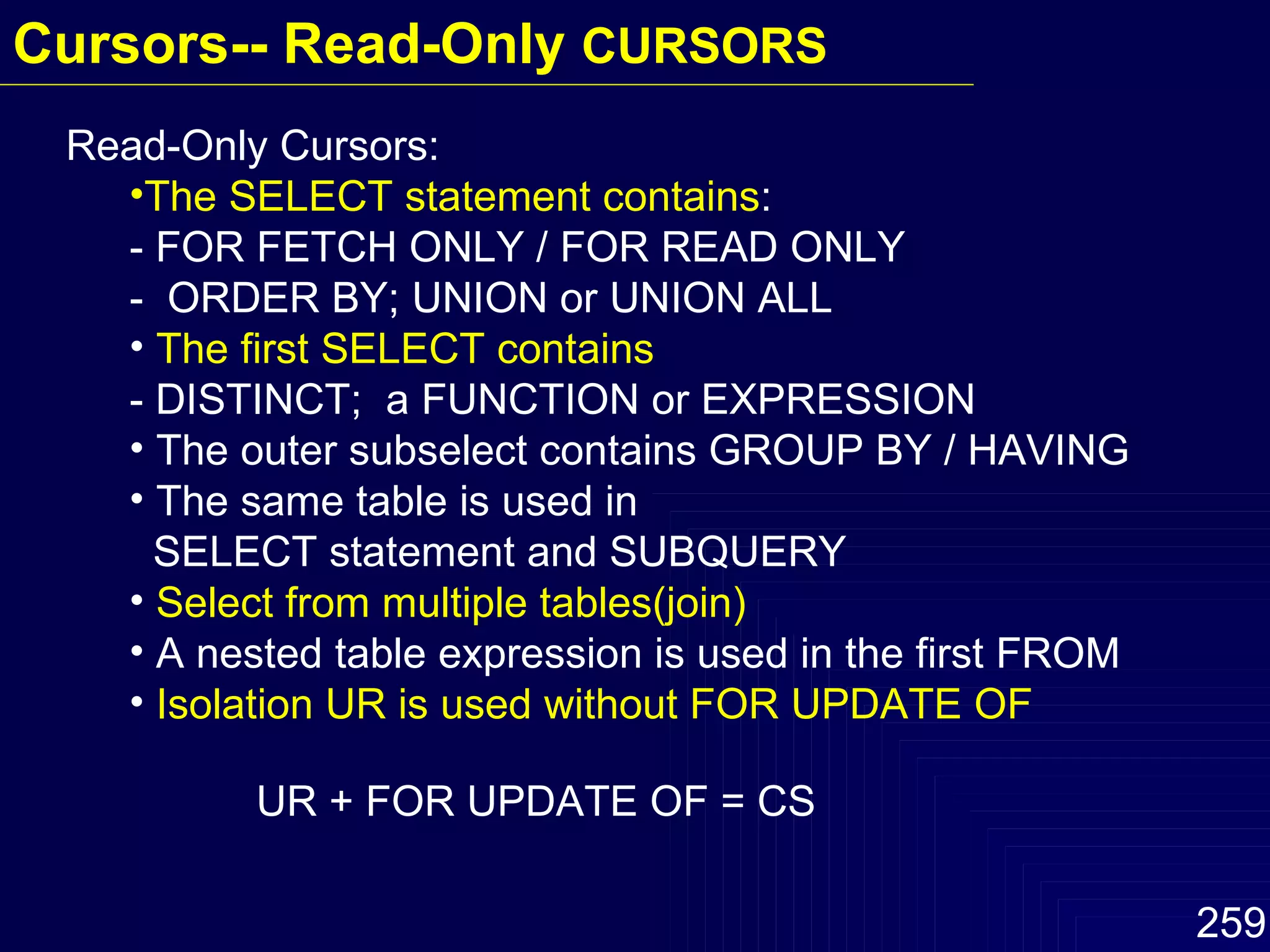
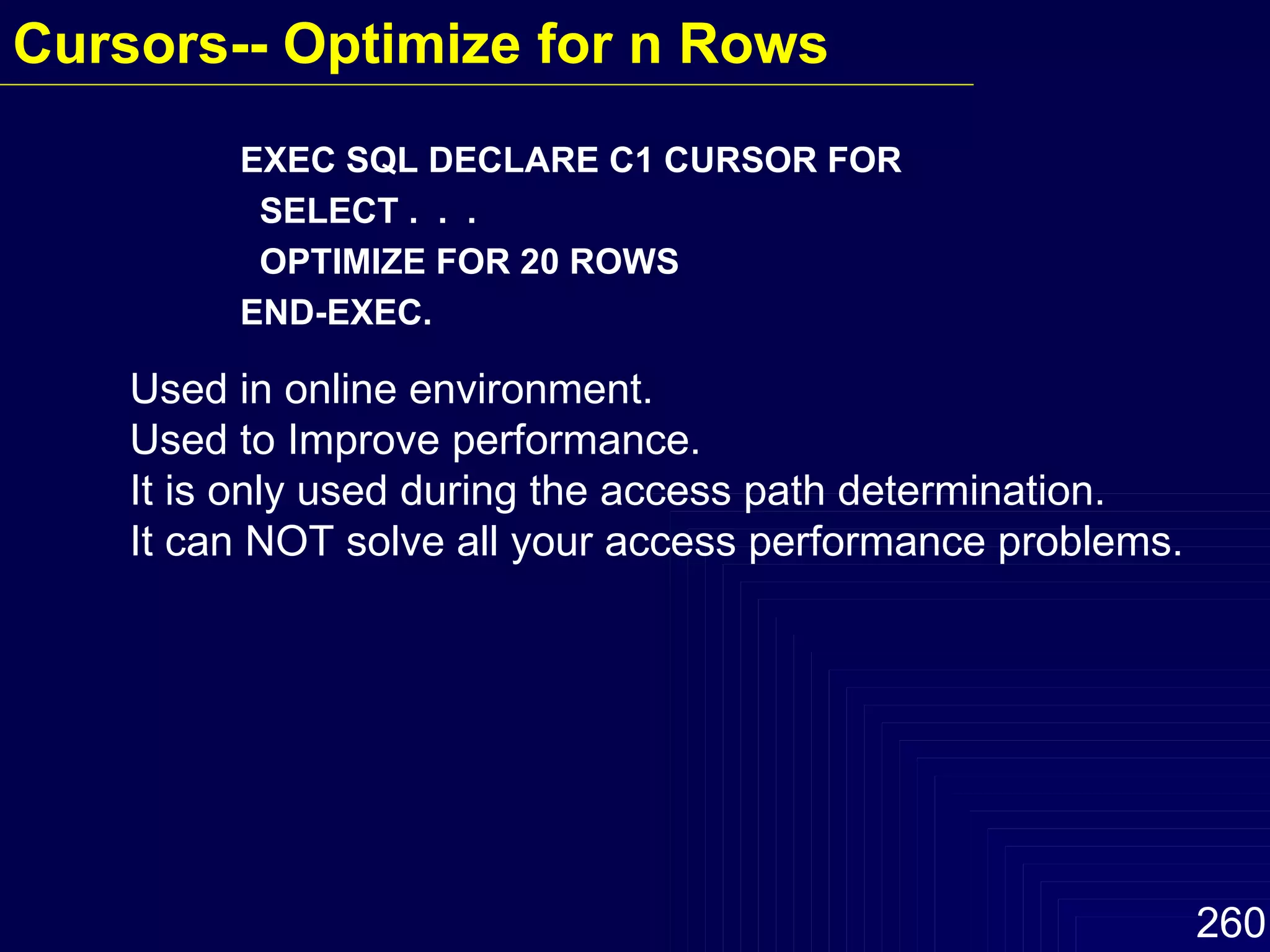
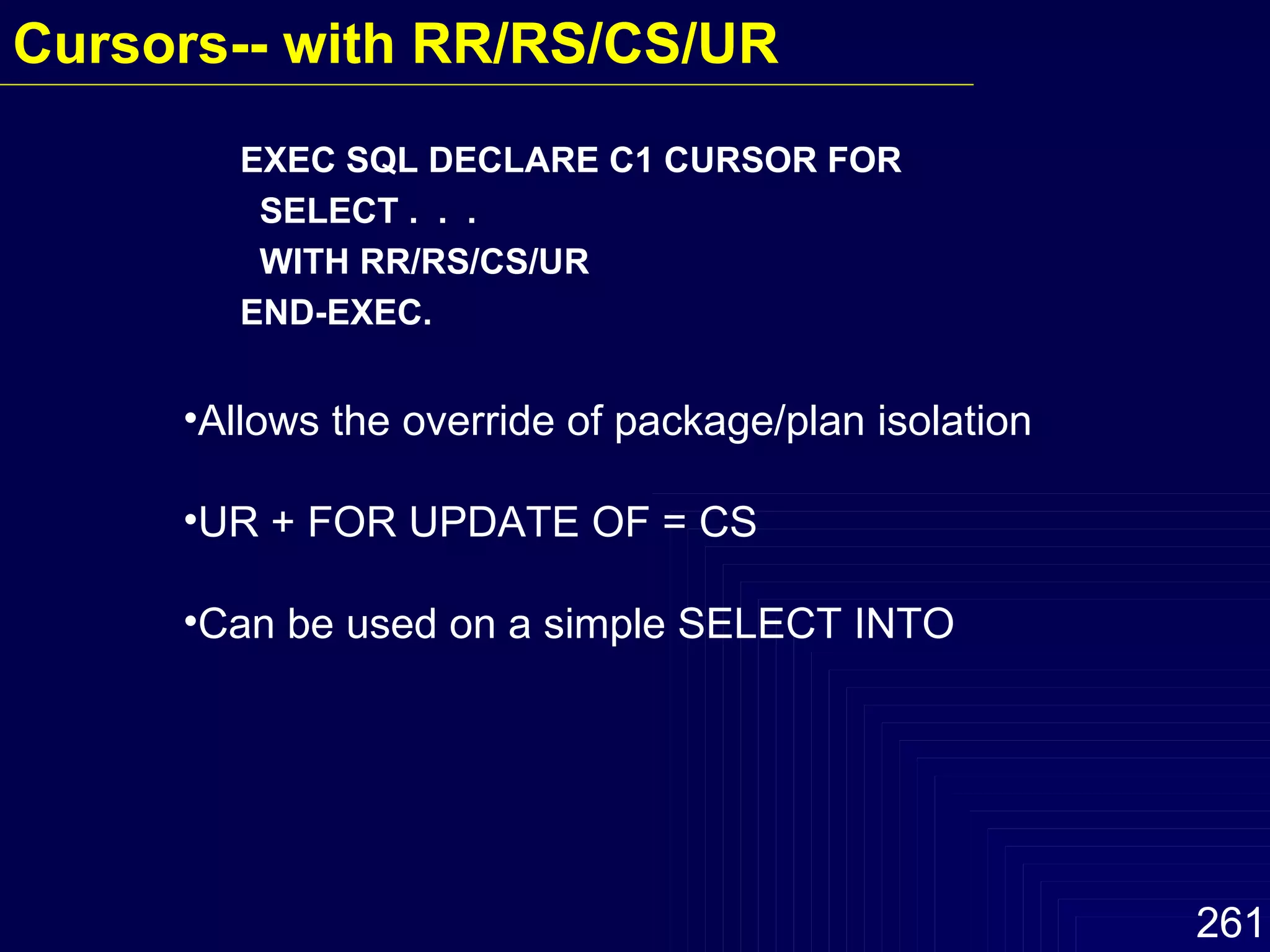
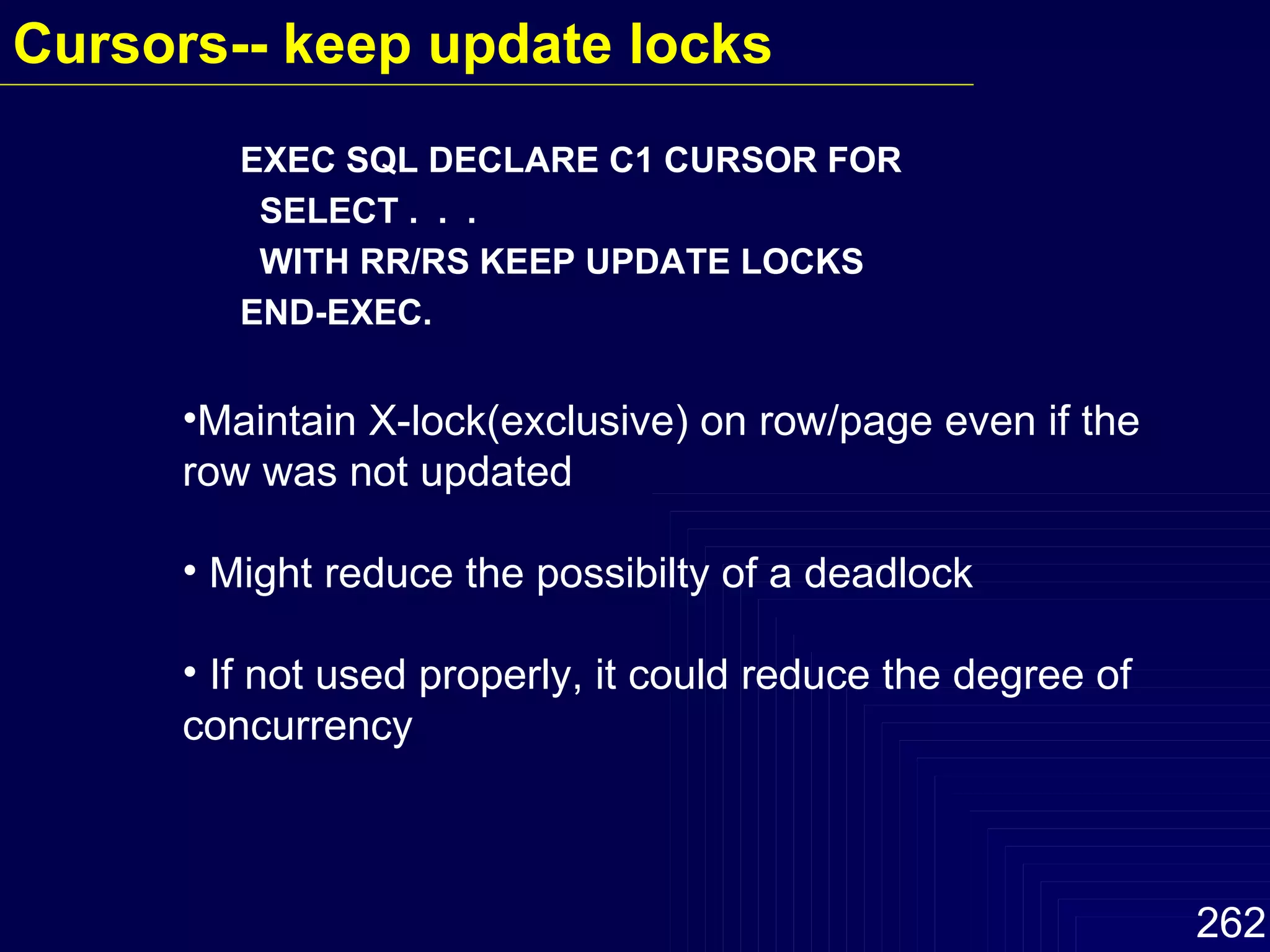
![SELECT statement In PROCEDURE DIVISION: EXEC SQL SELECT column-specification, [ column-specification, … ] INTO : host-var, [: host-var… ] : host-structure FROM table-name, [ table-name,… ] [ WHERE selection-condition ] END-SQL. Embedded SQL -- Select](https://image.slidesharecdn.com/db2-100706071624-phpapp02/75/Db2-263-2048.jpg)
![column-specification A description of what the SELECT statement should put in the corresponding results table EXEC SQL SELECT column-specification, [ column-specification, … ] Embedded SQL -- Select](https://image.slidesharecdn.com/db2-100706071624-phpapp02/75/Db2-264-2048.jpg)
![host-var The COBOL host variable name into which DB2 will put the data for the corresponding column-specification. Note that the host variable name is preceded by a colon. INTO : host-var, [: host-var… ] : host-structure host structure The COBOL name of the group item into which DB2 will place the data it retrieves from the table. Embedded SQL -- Select](https://image.slidesharecdn.com/db2-100706071624-phpapp02/75/Db2-265-2048.jpg)
![selection-condition Specifies a test that SQL will apply to each row in the table to determine whether to include it in the results table. [ WHERE selection-condition ] Embedded SQL -- Select](https://image.slidesharecdn.com/db2-100706071624-phpapp02/75/Db2-266-2048.jpg)
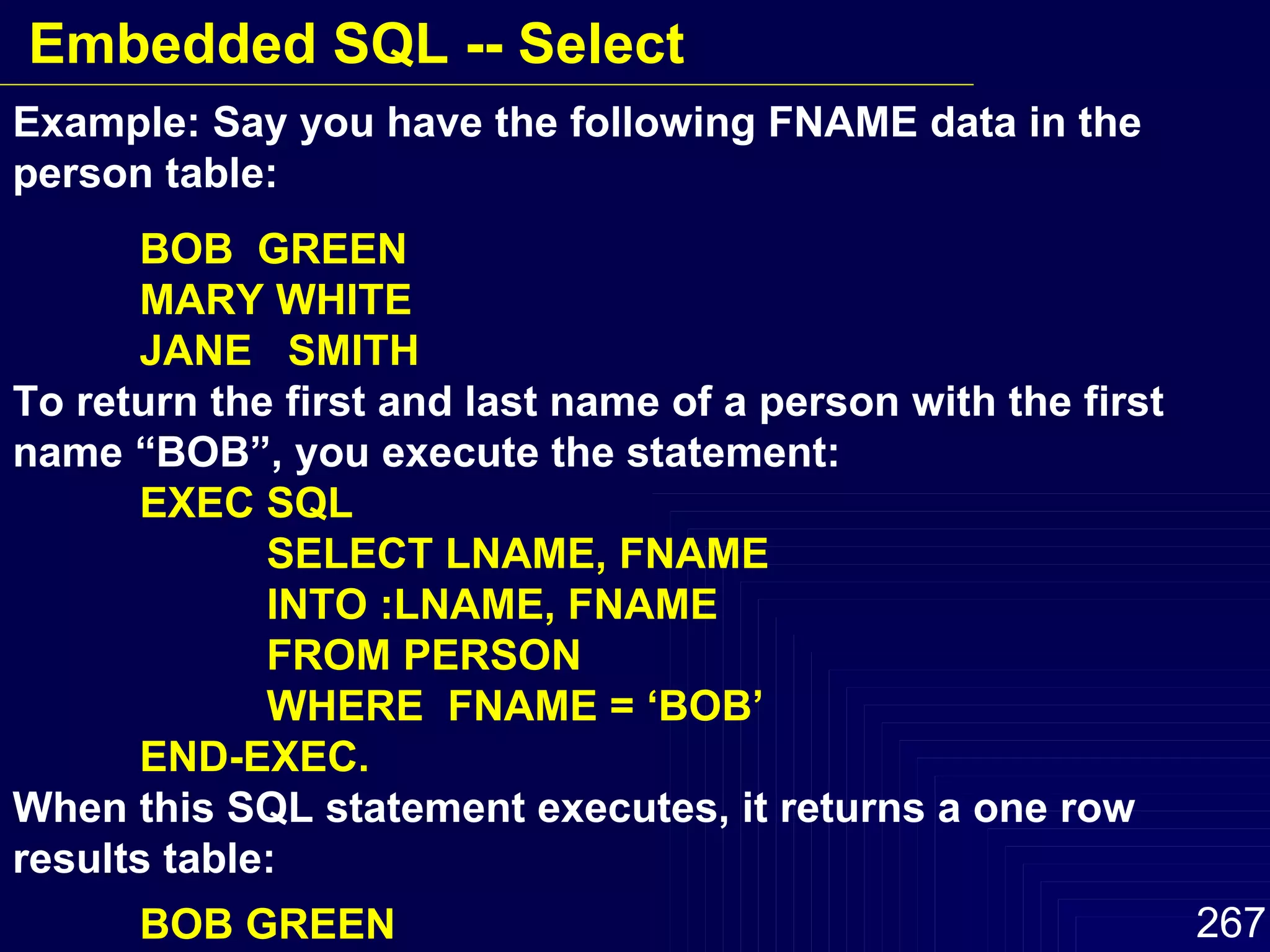
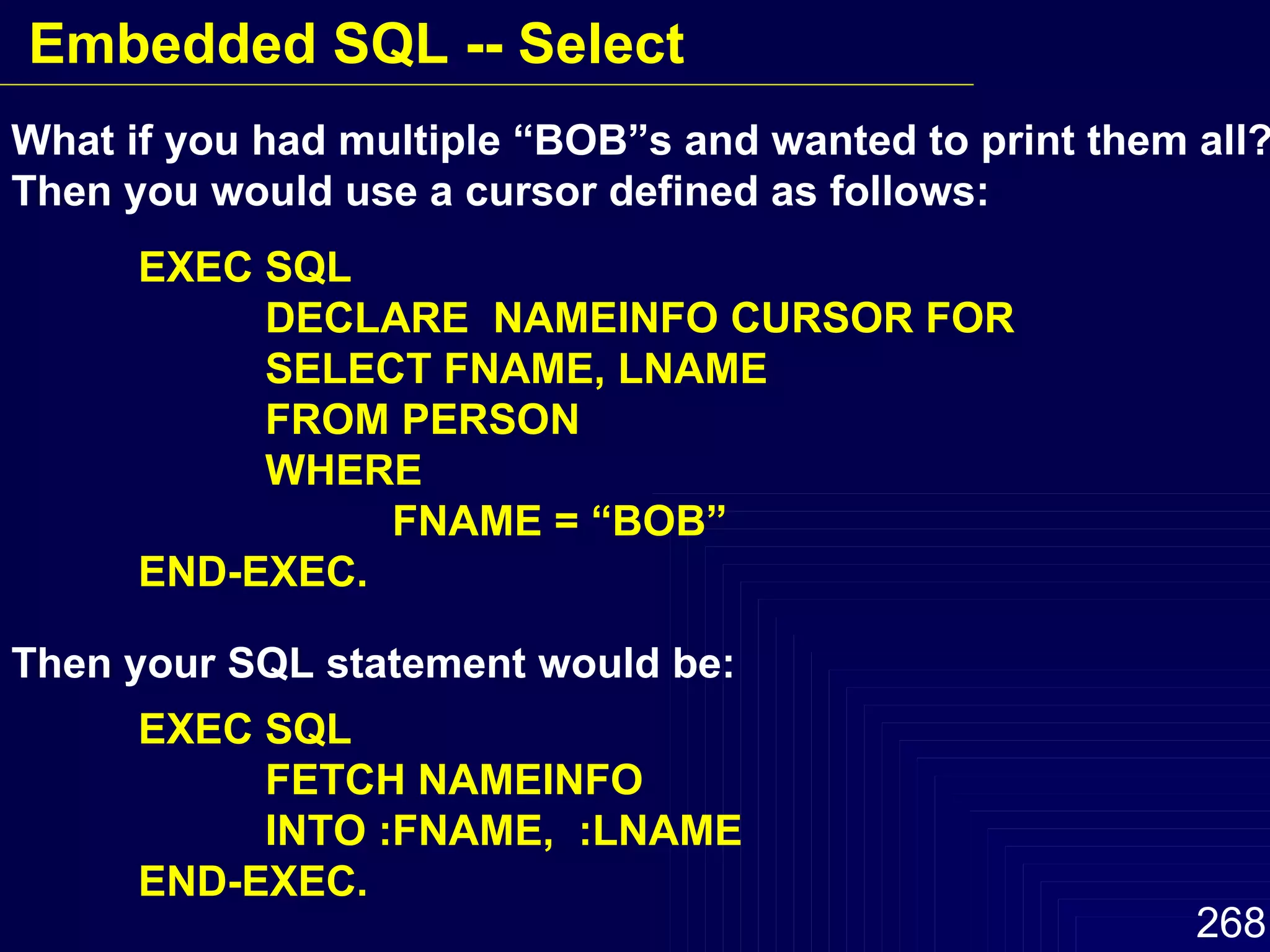
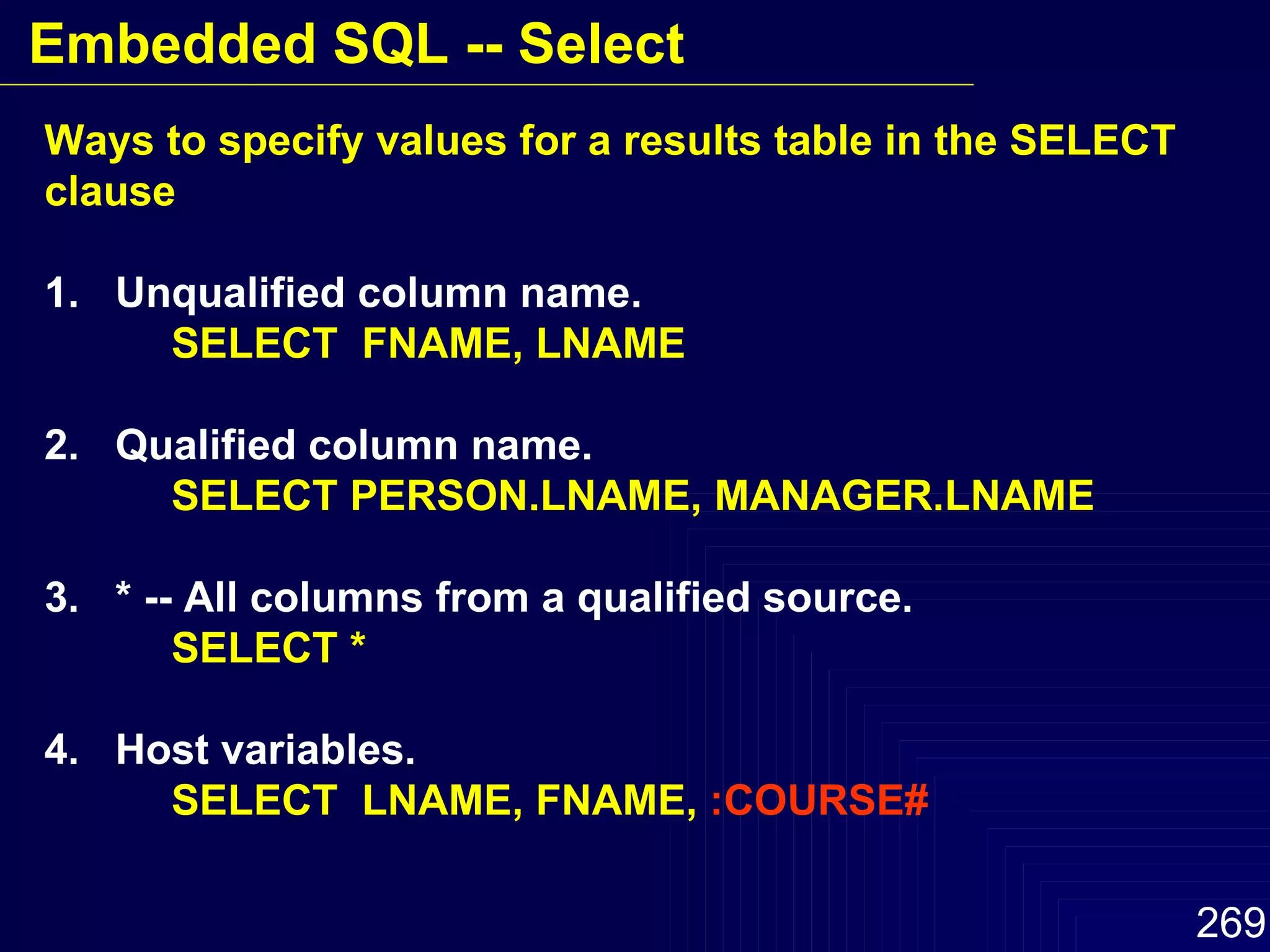
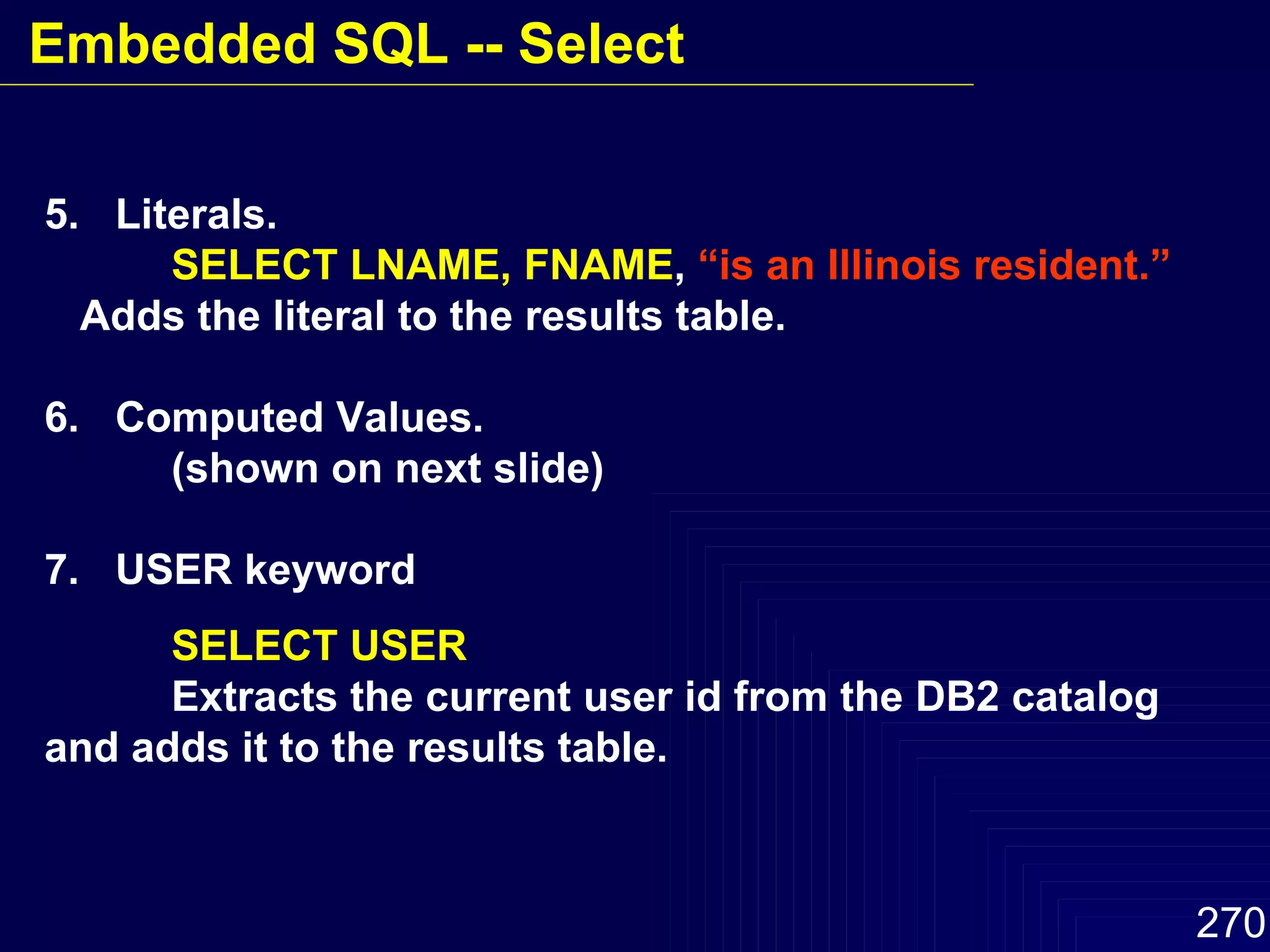
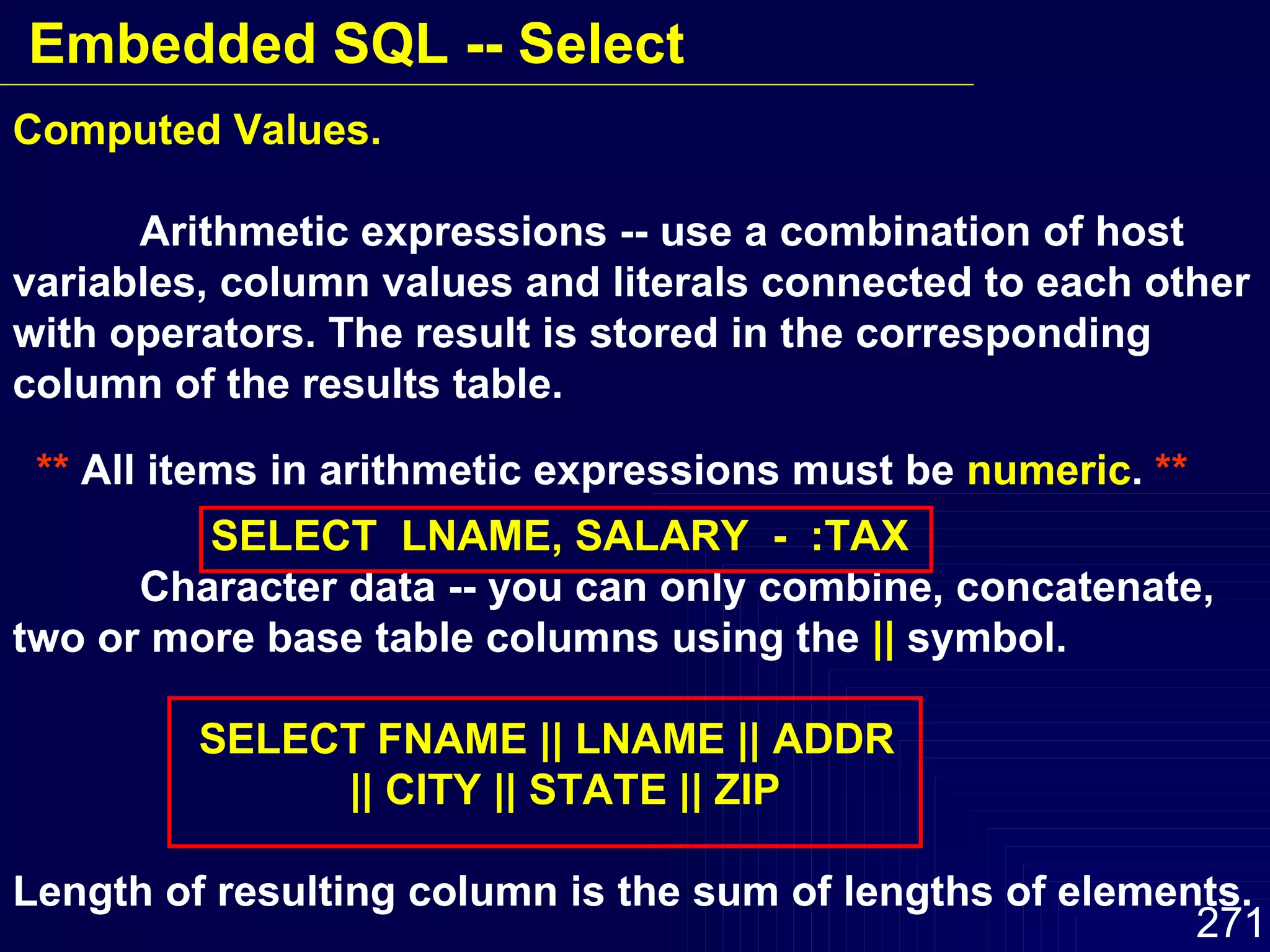
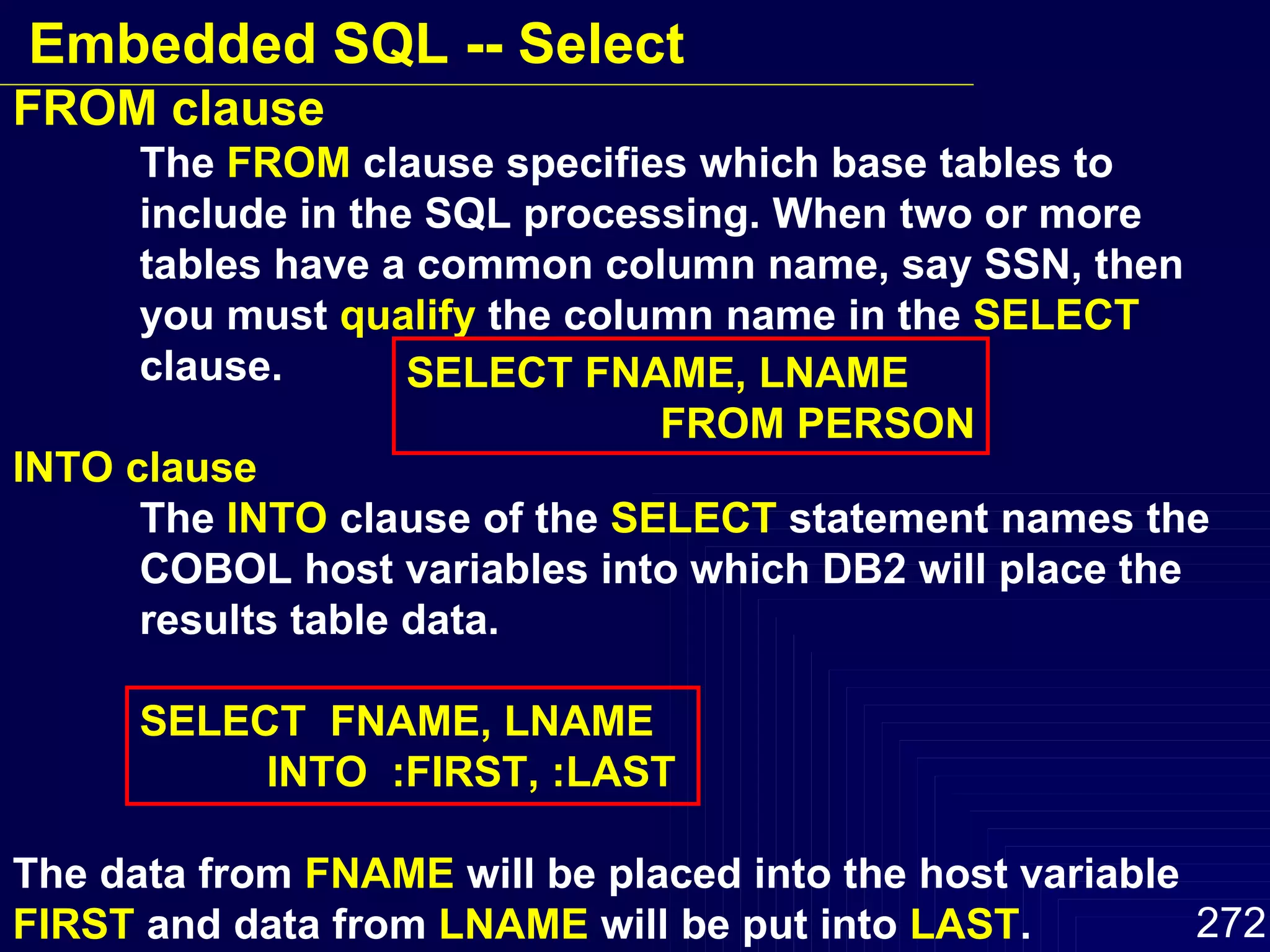
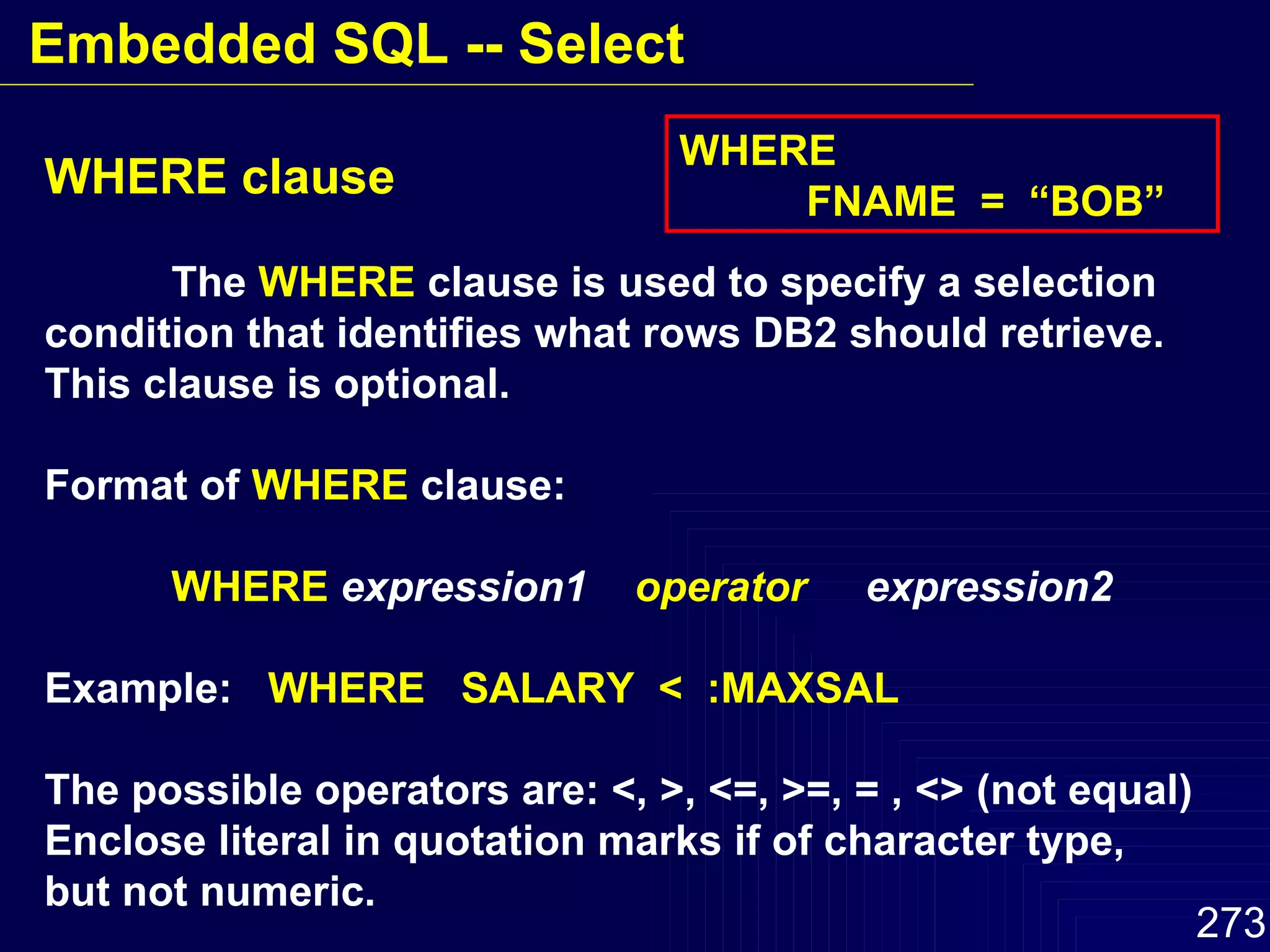
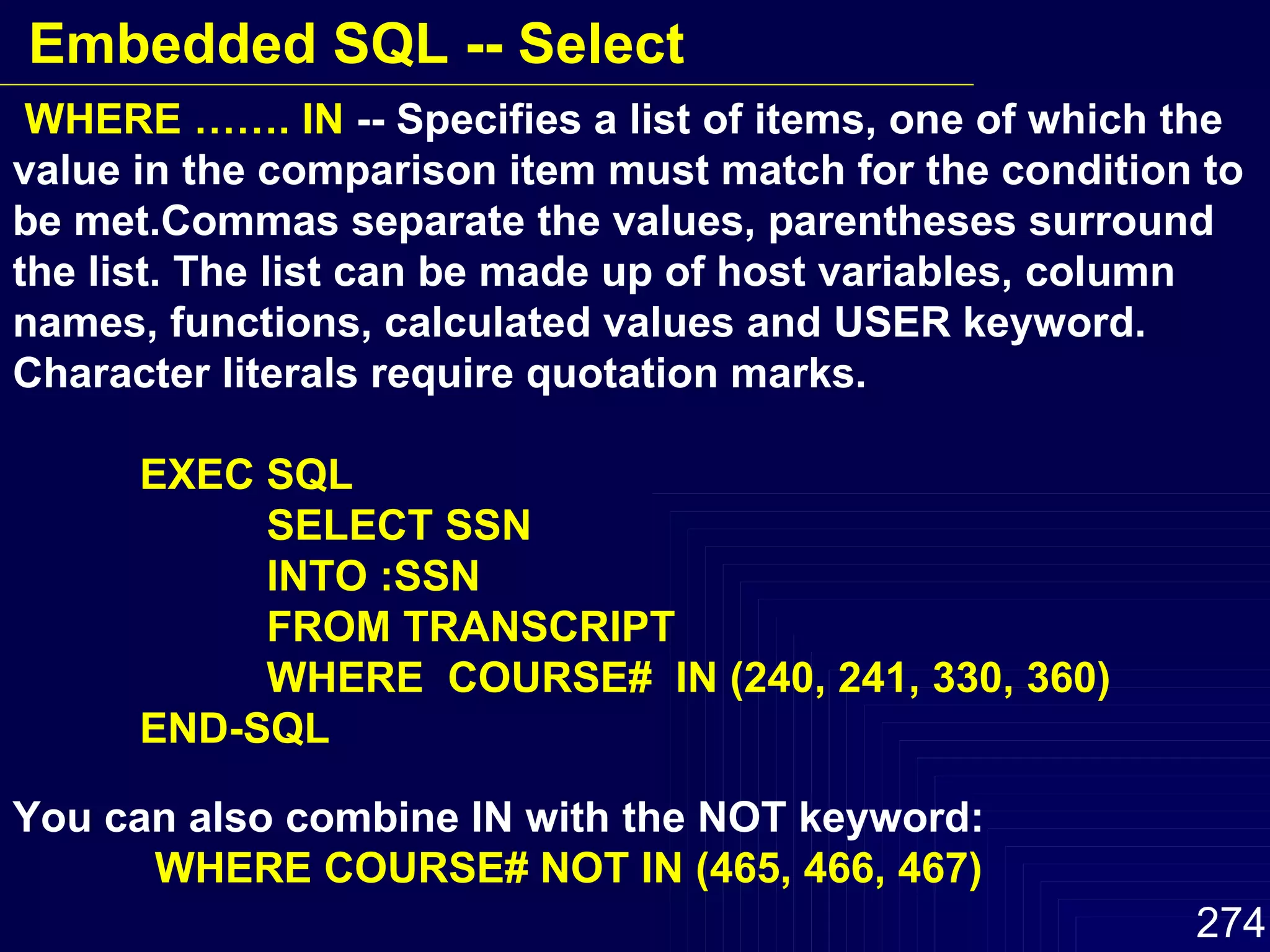
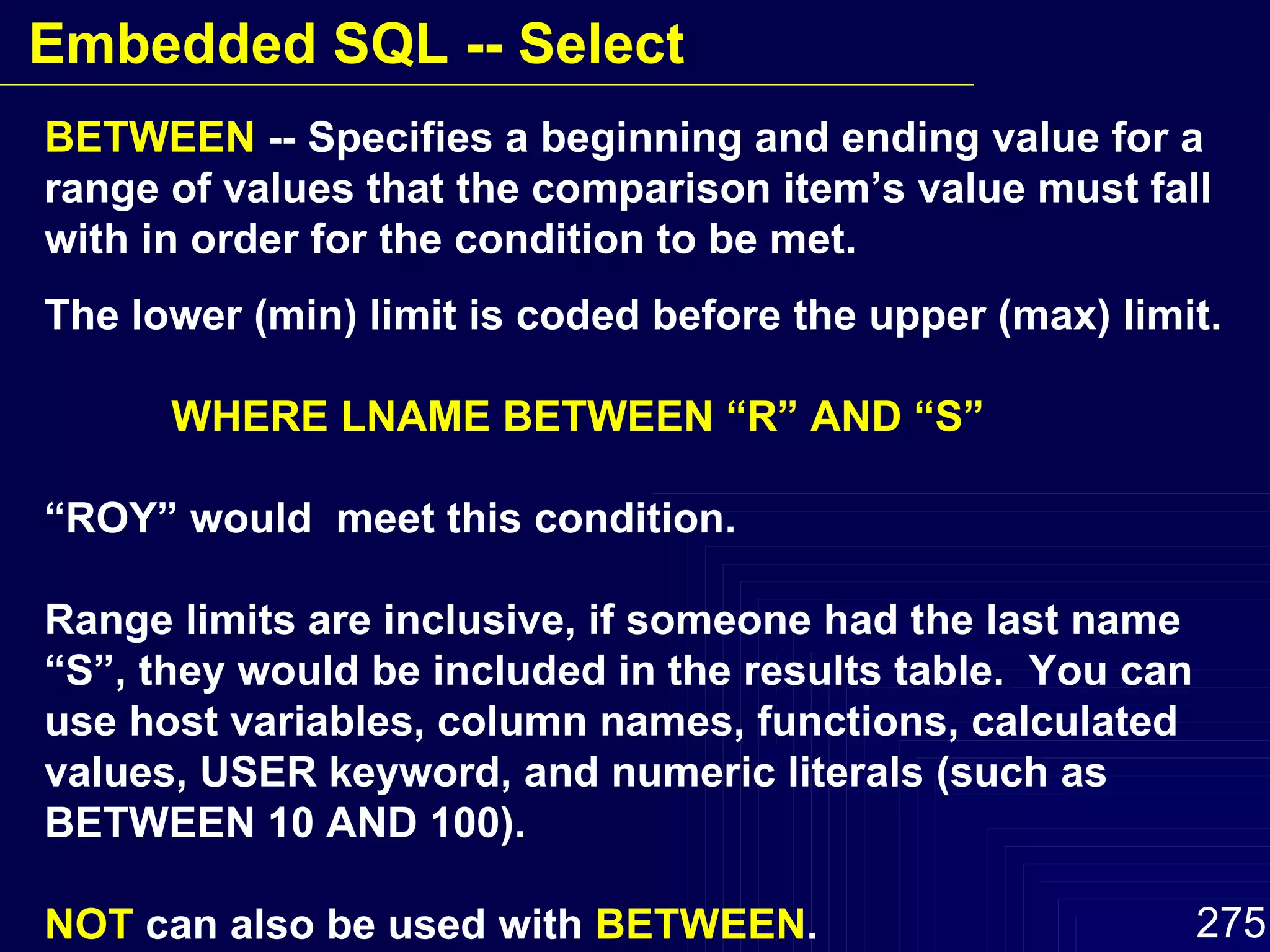
![LIKE -- Specifies a “fuzzy” value. The value of the comparison item must be similar to this value for the condition to be met. WHERE column-name [NOT] LIKE character-mask Character Mask - a pattern of characters that DB2 uses to evaluate contents of columns. A mask can be a literal, a host variable, or USER keyword. Can only compare character data, hence a character mask. The mask can have special characters to represent unknown characters. Underscore ( _ ) -- means that any single character can be in this position in the column value and still match the mask. Percent ( % ) -- means that any number of characters , including zero, can be in this position in the column value and still match the mask. Embedded SQL -- Select](https://image.slidesharecdn.com/db2-100706071624-phpapp02/75/Db2-276-2048.jpg)