Game design 2 (2013): Lecture 10 - Expert Evaluation Methods for Game UI
•
2 likes•2,277 views
Expert evaluations provide alternatives to user evaluations for assessing designs and usability. Cognitive walkthroughs involve experts thinking like users to evaluate tasks in a system. Heuristic evaluations assess how a design conforms to predefined usability guidelines. Common guidelines include Nielsen's 10 usability heuristics, Norman's 7 principles of design, and Schneiderman's 8 golden rules. Using multiple expert evaluators is recommended as different people often find different usability issues.
Report
Share
Report
Share
Download to read offline
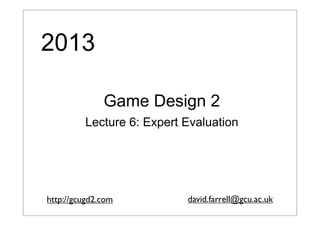
Recommended
Recommended
More Related Content
What's hot
What's hot (20)
Game Design 2: Lecture 5 - Game UI Wireframes and Paper Prototypes

Game Design 2: Lecture 5 - Game UI Wireframes and Paper Prototypes
Game Design 2: 2011 - Introduction to Game Interface Design

Game Design 2: 2011 - Introduction to Game Interface Design
Games Design 2 - Lecture 10 - Game Interface Prototyping

Games Design 2 - Lecture 10 - Game Interface Prototyping
Graham McAllister - UX Lessons from Indie Game Development - Codemotion Rome ...

Graham McAllister - UX Lessons from Indie Game Development - Codemotion Rome ...
Sharpest tool in the box: Choosoing the best authoring tool for your learning...

Sharpest tool in the box: Choosoing the best authoring tool for your learning...
Promises and Razors: Insights into Rapid Development

Promises and Razors: Insights into Rapid Development
Similar to Game design 2 (2013): Lecture 10 - Expert Evaluation Methods for Game UI
Similar to Game design 2 (2013): Lecture 10 - Expert Evaluation Methods for Game UI (20)
Game Design 2: Expert Evaluation of User Interfaces

Game Design 2: Expert Evaluation of User Interfaces
More from David Farrell
More from David Farrell (17)
Game Design 2 (2013): Lecture 9 - Micro and Macro Design for Game Communication

Game Design 2 (2013): Lecture 9 - Micro and Macro Design for Game Communication
Game Design 2 (2013): Lecture 8 - Layering and Separation for Game Communication

Game Design 2 (2013): Lecture 8 - Layering and Separation for Game Communication
Game Design 2 (2013): Lecture 6 - Icons and Semiotics in Game UI Design

Game Design 2 (2013): Lecture 6 - Icons and Semiotics in Game UI Design
Game Design 2 (2013): Lecture 3 - Use of Text in design.

Game Design 2 (2013): Lecture 3 - Use of Text in design.
Alchemy Vs Chemistry: The Emperor's New Serious Game (Pecha Kucha)

Alchemy Vs Chemistry: The Emperor's New Serious Game (Pecha Kucha)
Mindset Training 1 - what are growth and fixed mindsets

Mindset Training 1 - what are growth and fixed mindsets
Game Design 2: Lecture 13 - Layering and Separation of Data Visualisation

Game Design 2: Lecture 13 - Layering and Separation of Data Visualisation
Game Design 2: Lecture 12 - Platform Specific Design

Game Design 2: Lecture 12 - Platform Specific Design
Game Design 2: Lecture 8 - Semiotics and Icon Design

Game Design 2: Lecture 8 - Semiotics and Icon Design
Recently uploaded
God is a creative God Gen 1:1. All that He created was “good”, could also be translated “beautiful”. God created man in His own image Gen 1:27. Maths helps us discover the beauty that God has created in His world and, in turn, create beautiful designs to serve and enrich the lives of others.
Explore beautiful and ugly buildings. Mathematics helps us create beautiful d...

Explore beautiful and ugly buildings. Mathematics helps us create beautiful d...christianmathematics
Mehran University Newsletter is a Quarterly Publication from Public Relations OfficeMehran University Newsletter Vol-X, Issue-I, 2024

Mehran University Newsletter Vol-X, Issue-I, 2024Mehran University of Engineering & Technology, Jamshoro
Recently uploaded (20)
Python Notes for mca i year students osmania university.docx

Python Notes for mca i year students osmania university.docx
Explore beautiful and ugly buildings. Mathematics helps us create beautiful d...

Explore beautiful and ugly buildings. Mathematics helps us create beautiful d...
Mixin Classes in Odoo 17 How to Extend Models Using Mixin Classes

Mixin Classes in Odoo 17 How to Extend Models Using Mixin Classes
Unit-IV; Professional Sales Representative (PSR).pptx

Unit-IV; Professional Sales Representative (PSR).pptx
UGC NET Paper 1 Mathematical Reasoning & Aptitude.pdf

UGC NET Paper 1 Mathematical Reasoning & Aptitude.pdf
Asian American Pacific Islander Month DDSD 2024.pptx

Asian American Pacific Islander Month DDSD 2024.pptx
General Principles of Intellectual Property: Concepts of Intellectual Proper...

General Principles of Intellectual Property: Concepts of Intellectual Proper...
Kodo Millet PPT made by Ghanshyam bairwa college of Agriculture kumher bhara...

Kodo Millet PPT made by Ghanshyam bairwa college of Agriculture kumher bhara...
Micro-Scholarship, What it is, How can it help me.pdf

Micro-Scholarship, What it is, How can it help me.pdf
Game design 2 (2013): Lecture 10 - Expert Evaluation Methods for Game UI
- 1. 2013 Game Design 2 Lecture 6: Expert Evaluation http://gcugd2.com david.farrell@gcu.ac.uk
- 2. Expert Evaluations & Design / Usability Heuristics Will look at: • Need for alternatives to user evaluation • Methods of evaluating without end users (using expert evaluators) • Some heuristics / guidelines offered by experts
- 3. End User Evaluations • End-user evaluations can be expensive – The methods are very time consuming – Users may not be willing – To get truly ‘fresh’ eyes, so called “kleenex” testing requires different players each time • Concerns about leaks – Few external play testers at early stages – Friends & family play testers may be too kind
- 4. Expert Evaluations • As an alternative to some user testing, expert evaluators / testers can be used • Falconer details 10 inspection methods, we will look at two: – Cognitive Walkthrough – Heuristic Evaluation
- 5. Cognitive Walkthrough • In this approach experts imitate users – Relatively quick and cheap – Expert needs to be skilled in the system or to be familiar with the prototype / design. • Two phase process – gathering inputs – doing the walkthrough
- 6. Cog Walk Phase 1 • Two phase process. • Phase 1: Gathering Inputs • • • • A description of users (e.g. level of experience) A description of system (or an operational system) A description of the task to be carried out A list of the actions required to complete the task – step by step!
- 7. Cog Walk: Phase 2 • Phase 2: Walkthrough – take each of the actions in the list – and ask the following questions: • Is the goal clear at this stage? • Is the appropriate action obvious? • Is it clear that the appropriate action leads to the goal? • What problems (or potential problems) are there in performing the action? • Essential that the expert tries to think like the end user and not like themselves.
- 8. Cognitive Walkthrough • For each step of the process, you ask those questions and you write a ‘success story’ - is it likely that the user will successfully achieve this step. If not, why not?
- 9. Consider Dwarf Fortress • A scenario: – Task is to make beds for your dwarves – what are the actions? • • • • • • open designate menu, choose ‘chop down trees’ select trees construct carpenter’s workshop open workshop menu, ‘add’ beds look at dwarves - make sure there exists a dwarf with ‘wood chopping’ and another with ‘carpentry’ • (even these actions are not low level enough - I’ve abbreviated for ease of presentation)
- 10. Heuristic Evaluation • Involves assessing how closely an interface or system conforms to a predefined set of guidelines or heuristics. • Examples: – Nielsen’s usability heuristics – Schneiderman’s eight golden rules – Norman’s seven principles
- 11. Nielsen’s Usability Heuristics • Give feedback – keep users informed about what is happening • Speak the user’s language – dialogs should be expressed clearly using terms familiar to the user • User control and freedom – clearly marked exits and undo/redo • • Consistency and standards Prevent errors – even better than having good error messages
- 12. Nielsen’s Usability Heuristics • Minimise memory load – • Shortcuts – • don’t have irrelevant or rarely needed information Good error messages – • accelerators (unseen by novices) speed up interactions for experts Aesthetic and minimalist design – • recognition rather than recall should indicate the problem and explain how to recover Help and documentation – should be concise and easy to search
- 13. Norman’s 7 Principles 1: Use both knowledge in the world and knowledge in the head. 2: Simplify the structure of tasks. 3: Make things visible. 4: Get the mappings right. 5: Exploit the power of constraints. 6: Design for error. 7: When all else fails, standardise.
- 14. Schneiderman’s heuristics (8 Golden Rules) 1. 2. 3. 4. 5. 6. 7. 8. Strive for consistency Enable frequent users to use shortcuts Offer informative feedback Design dialogues to yield closure Offer error prevention & simple error handling Permit easy reversal of actions Support internal locus of control Reduce short-term memory load (Faulkner Chapter 7)
- 15. How Many Evaluators? Different people find different problems. http://bit.ly/heuristichowto
