Report
Share
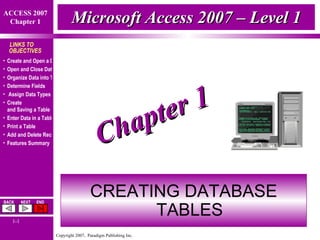
Recommended
More Related Content
What's hot
What's hot (20)
Access 2007-Datasheets 1-Create a table by entering data

Access 2007-Datasheets 1-Create a table by entering data
Viewers also liked
Viewers also liked (18)
Regard sur le Management et l'Entrepreneuriat en Afrique

Regard sur le Management et l'Entrepreneuriat en Afrique
Regard sur le Management et l'Entrepreneuriat en Afrique

Regard sur le Management et l'Entrepreneuriat en Afrique
Similar to Access07 l1 ch1
Similar to Access07 l1 ch1 (20)
Recently uploaded
Recently uploaded (20)
Automating Google Workspace (GWS) & more with Apps Script

Automating Google Workspace (GWS) & more with Apps Script
Powerful Google developer tools for immediate impact! (2023-24 C)

Powerful Google developer tools for immediate impact! (2023-24 C)
Apidays New York 2024 - Scaling API-first by Ian Reasor and Radu Cotescu, Adobe

Apidays New York 2024 - Scaling API-first by Ian Reasor and Radu Cotescu, Adobe
"I see eyes in my soup": How Delivery Hero implemented the safety system for ...

"I see eyes in my soup": How Delivery Hero implemented the safety system for ...
Navi Mumbai Call Girls 🥰 8617370543 Service Offer VIP Hot Model

Navi Mumbai Call Girls 🥰 8617370543 Service Offer VIP Hot Model
Strategize a Smooth Tenant-to-tenant Migration and Copilot Takeoff

Strategize a Smooth Tenant-to-tenant Migration and Copilot Takeoff
Why Teams call analytics are critical to your entire business

Why Teams call analytics are critical to your entire business
Apidays Singapore 2024 - Scalable LLM APIs for AI and Generative AI Applicati...

Apidays Singapore 2024 - Scalable LLM APIs for AI and Generative AI Applicati...
Apidays Singapore 2024 - Building Digital Trust in a Digital Economy by Veron...

Apidays Singapore 2024 - Building Digital Trust in a Digital Economy by Veron...
Apidays New York 2024 - The value of a flexible API Management solution for O...

Apidays New York 2024 - The value of a flexible API Management solution for O...
How to Troubleshoot Apps for the Modern Connected Worker

How to Troubleshoot Apps for the Modern Connected Worker
Strategies for Unlocking Knowledge Management in Microsoft 365 in the Copilot...

Strategies for Unlocking Knowledge Management in Microsoft 365 in the Copilot...
2024: Domino Containers - The Next Step. News from the Domino Container commu...

2024: Domino Containers - The Next Step. News from the Domino Container commu...
Access07 l1 ch1
- 1. Microsoft Access 2007 – Level 1 CREATING DATABASE TABLES Chapter 1
- 4. Opening Access Click Only one database can be open at a time
- 5. Creating / Opening a Database Click to create a new database Click to open a database used recently Click to create a new database from a template
- 6. Creating a Database …/2 A new database … Click Give it a name Click Database will open with an open, blank table
- 7. Microsoft Access Screen Title Bar Message Bar Navigation pane Tables, Queries, Forms, Reports Work Area can hold more than one object Quick Access Toolbar Status Bar Ribbon
- 8. Opening and Closing DB Objects Double-click to open any object in the Navigation area into the Work area Click X to Close the object
- 9. Organizing Data 10040 field field 100 West field records database table Organize data in related tables since Access is a relational database 60611 60611 10040 New York Chicago database table S. Smith field S. Smith 100 Main field
- 11. Assigning Data Types Text Memo Number Currency Date/Time AutoNumber Yes/No OLE Object Hyperlink Lookup Wizard Assign a data type and size to each field to control data entry and display
- 12. Creating a Table A new database … An existing database … Click Fields, types, and sizes must be defined Blank table provided
- 13. Creating a Table …/2 Datasheet View shows fields in the table; used for entering data Design View shows the table structure; used to show field names, types, sizes, etc. Click and type name to add a field Click to switch views quickly (toggle)
- 14. Changing the Field Size Click to change field size for desired field
- 15. Saving a Table Save button OR Office button, Save Type a name Click Ctrl + S OR
- 16. Entering Data in a Table Type data for each record Press Tab to move from field to field, Shift + Tab to move to the previous field Notice description in Status bar is same as Description in the table structure Record number and record count in Navigation bar Table in Datasheet view
- 17. Entering Data in a Table…/2 Example of how database table appears after records are entered
- 18. Printing a Table …/1 Quick Print button Office, Print Quick Print sends directly to the default printer OR
- 19. Printing a Table …/2 Office, Print Print opens Print dialog box to change printer, number of copies, etc.
- 20. Print Dialog Box OR Office, Print, Print Ctrl + P Choose printer, Number of copies, Page range
- 21. Previewing a Table Print Preview button Office, Print Print Preview shows how printed page(s) will look before printing OR
- 22. Changing Page Layout Change margins Orientation Paper size Changes not saved with table Open Page Setup dialog box
- 23. Changing Page Layout …/2 Change margins Orientation Paper size Changes not saved with table Page Setup dialog box
- 24. Changing Field Width Double-click column boundary to adjust width to longest entry
- 25. Adding a Record to a Table New Record button in the Navigation bar Type data into the appropriate fields OR Ctrl + + Home tab, New OR OR Tab past last record
- 26. Deleting a Record in a Table Click the Delete Record button OR Press Delete key Select the record and Read carefully and click Yes Click on the record and
- 27. Features Summary How do you create a new Access database? Click Give it a name Click
- 28. Features Summary How do you save a table structure? Quick Access Save button OR Office , Save Ctrl + S OR
- 29. Features Summary How do you close a table? Click X to Close the table
- 30. Features Summary What must you determine before creating a table? How you plan to use the data, based on current / future needs Fields necessary: Field names, types, and sizes Which tables will hold each set of fields, while eliminating or minimizing duplication
- 31. Features Summary How do you display the Print dialog box? OR Office, Print, Print Ctrl + P
- 32. Features Summary How do you change the margins before printing a table? Change margins
- 33. Features Summary How do you display the Page Setup dialog box? Open Page Setup dialog box
- 34. Features Summary How do you add a record to a table? New Record button in Navigation bar OR Ctrl + + OR Home tab, New OR Tab past last record
- 35. Features Summary How do you delete a record from a table? Delete Record button OR Select the record and press the Delete key Select the record and click
- 36. Features Summary How do you switch to Design view? Home tab, View (toggle)
- 37. Features Summary How do you switch to Datasheet view? Home tab, View (toggle)
- 38. Coming Next CREATING RELATIONSHIPS BETWEEN DATABASE TABLES Chapter 2
