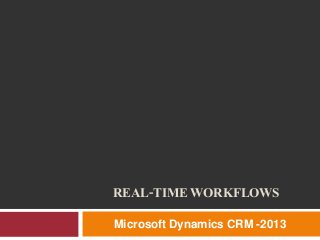
Real time workflows in Microsoft Dynamics CRM-2013
- 1. REAL-TIME WORKFLOWS Microsoft Dynamics CRM -2013
- 2. Retrieving Data from a Related Entity with Real-Time Workflows in CRM 2013 Microsoft Dynamics CRM, when you create a new record within the context of a parent record, the mapping controls what data is populated from the parent. For example, when you create a new contact from an account, the main phone number, address, and description fields are brought down from the account. But if you create a contact record from anywhere OTHER THAN the account
- 3. Luckily, CRM 2013 real-time workflows have come to the rescue! These workflows can fire on change of a field and present the changes while the user is still on the page. To demonstrate this, we will create a real-time workflow to update the basic contact fields based on the selection of an account.
- 4. Here are the steps to create that workflow: 1.In CRM, navigate to Settings > Processes.
- 5. In the Create Process window, name the new process. Set the category to Workflow and the entity to Contact. Uncheck the Run this workflow in the background box and press OK.
- 6. If you have used workflows in the past, you may notice that new options are available in the process window when you choose to run the workflow in the background. a. Set the scope to Organization. b.Select the desired option for Execute As. Using the system default of “The user who made the changes to the record” has some benefits because the changes will show that user on the audit log instead of the workflow’s owner. However, there are times when a workflow needs to run with permissions greater than the average user, and in those cases you would want to change the setting.
- 7. C. Check the Record fields change checkbox, press the Select button, choose Company Name from the resulting window and press OK
- 9. 3.Enter a description on the step and press the Set Properties button. 1.Press Select this row and click Add Step and press the Add Step button. 2. Choose Update Record in the resulting list.
- 10. 4.In the Update Contact form, click on the Business Phone. In the Form Assistant on the right side, set the Look For value to Company Name (Account) and select Main Phone in the next drop down list. Then press the Add button (which will make Main Phone appear in the window below the drop down list) and press the OK button.
- 12. 1.Follow similar steps to add the address fields to the workflow. In this case, scroll down to the bottom to the Additional Fields section to populate the Address 1 fields. These fields make up the fly-out on the address section of the form.
- 14. 1.Press Save and Close on the update contact form. 2.Press Save and then Activate on the workflow form.
