Parts of system unit
•Download as PPT, PDF•
96 likes•186,161 views
The document discusses various components that make up a typical computer system, including the hard disk drive (HDD), CD/DVD drives, RAM, CPU sockets, power supply unit, expansion cards, and video/graphics cards. It provides details on the purpose and connection types of each component. Choices for HDD size and speed are given as an example.
Report
Share
Report
Share
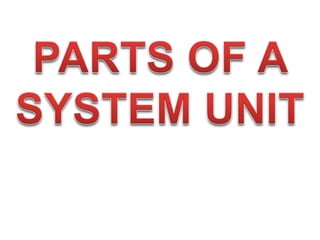
Recommended
Recommended
More Related Content
What's hot
What's hot (20)
Viewers also liked
Viewers also liked (20)
Multiple choice quiz for introductions to computers

Multiple choice quiz for introductions to computers
Similar to Parts of system unit
Similar to Parts of system unit (20)
Parts of System Unit (2).ppt aaaaaaa dd gg g h h h h...

Parts of System Unit (2).ppt aaaaaaa dd gg g h h h h...
parts of system unit new.pptaaaa fffffff gggggg j j j jjjj

parts of system unit new.pptaaaa fffffff gggggg j j j jjjj
Basic Introduction abut Connectors available on motherboard

Basic Introduction abut Connectors available on motherboard
More from kapitanbasa
More from kapitanbasa (20)
Recently uploaded
💉💊+971581248768>> SAFE AND ORIGINAL ABORTION PILLS FOR SALE IN DUBAI AND ABUDHABI}}+971581248768
+971581248768 Mtp-Kit (500MG) Prices » Dubai [(+971581248768**)] Abortion Pills For Sale In Dubai, UAE, Mifepristone and Misoprostol Tablets Available In Dubai, UAE CONTACT DR.Maya Whatsapp +971581248768 We Have Abortion Pills / Cytotec Tablets /Mifegest Kit Available in Dubai, Sharjah, Abudhabi, Ajman, Alain, Fujairah, Ras Al Khaimah, Umm Al Quwain, UAE, Buy cytotec in Dubai +971581248768''''Abortion Pills near me DUBAI | ABU DHABI|UAE. Price of Misoprostol, Cytotec” +971581248768' Dr.DEEM ''BUY ABORTION PILLS MIFEGEST KIT, MISOPROTONE, CYTOTEC PILLS IN DUBAI, ABU DHABI,UAE'' Contact me now via What's App…… abortion Pills Cytotec also available Oman Qatar Doha Saudi Arabia Bahrain Above all, Cytotec Abortion Pills are Available In Dubai / UAE, you will be very happy to do abortion in Dubai we are providing cytotec 200mg abortion pill in Dubai, UAE. Medication abortion offers an alternative to Surgical Abortion for women in the early weeks of pregnancy. We only offer abortion pills from 1 week-6 Months. We then advise you to use surgery if its beyond 6 months. Our Abu Dhabi, Ajman, Al Ain, Dubai, Fujairah, Ras Al Khaimah (RAK), Sharjah, Umm Al Quwain (UAQ) United Arab Emirates Abortion Clinic provides the safest and most advanced techniques for providing non-surgical, medical and surgical abortion methods for early through late second trimester, including the Abortion By Pill Procedure (RU 486, Mifeprex, Mifepristone, early options French Abortion Pill), Tamoxifen, Methotrexate and Cytotec (Misoprostol). The Abu Dhabi, United Arab Emirates Abortion Clinic performs Same Day Abortion Procedure using medications that are taken on the first day of the office visit and will cause the abortion to occur generally within 4 to 6 hours (as early as 30 minutes) for patients who are 3 to 12 weeks pregnant. When Mifepristone and Misoprostol are used, 50% of patients complete in 4 to 6 hours; 75% to 80% in 12 hours; and 90% in 24 hours. We use a regimen that allows for completion without the need for surgery 99% of the time. All advanced second trimester and late term pregnancies at our Tampa clinic (17 to 24 weeks or greater) can be completed within 24 hours or less 99% of the time without the need surgery. The procedure is completed with minimal to no complications. Our Women's Health Center located in Abu Dhabi, United Arab Emirates, uses the latest medications for medical abortions (RU-486, Mifeprex, Mifegyne, Mifepristone, early options French abortion pill), Methotrexate and Cytotec (Misoprostol). The safety standards of our Abu Dhabi, United Arab Emirates Abortion Doctors remain unparalleled. They consistently maintain the lowest complication rates throughout the nation. Our Physicians and staff are always available to answer questions and care for women in one of the most difficult times in their lives. The decision to have an abortion at the Abortion Cl+971581248768>> SAFE AND ORIGINAL ABORTION PILLS FOR SALE IN DUBAI AND ABUDHA...

+971581248768>> SAFE AND ORIGINAL ABORTION PILLS FOR SALE IN DUBAI AND ABUDHA...?#DUbAI#??##{{(☎️+971_581248768%)**%*]'#abortion pills for sale in dubai@
Recently uploaded (20)
How to Troubleshoot Apps for the Modern Connected Worker

How to Troubleshoot Apps for the Modern Connected Worker
Understanding Discord NSFW Servers A Guide for Responsible Users.pdf

Understanding Discord NSFW Servers A Guide for Responsible Users.pdf
Strategies for Unlocking Knowledge Management in Microsoft 365 in the Copilot...

Strategies for Unlocking Knowledge Management in Microsoft 365 in the Copilot...
TrustArc Webinar - Unlock the Power of AI-Driven Data Discovery

TrustArc Webinar - Unlock the Power of AI-Driven Data Discovery
Powerful Google developer tools for immediate impact! (2023-24 C)

Powerful Google developer tools for immediate impact! (2023-24 C)
Strategize a Smooth Tenant-to-tenant Migration and Copilot Takeoff

Strategize a Smooth Tenant-to-tenant Migration and Copilot Takeoff
Cloud Frontiers: A Deep Dive into Serverless Spatial Data and FME

Cloud Frontiers: A Deep Dive into Serverless Spatial Data and FME
Polkadot JAM Slides - Token2049 - By Dr. Gavin Wood

Polkadot JAM Slides - Token2049 - By Dr. Gavin Wood
Strategies for Landing an Oracle DBA Job as a Fresher

Strategies for Landing an Oracle DBA Job as a Fresher
+971581248768>> SAFE AND ORIGINAL ABORTION PILLS FOR SALE IN DUBAI AND ABUDHA...

+971581248768>> SAFE AND ORIGINAL ABORTION PILLS FOR SALE IN DUBAI AND ABUDHA...
AWS Community Day CPH - Three problems of Terraform

AWS Community Day CPH - Three problems of Terraform
Apidays New York 2024 - The value of a flexible API Management solution for O...

Apidays New York 2024 - The value of a flexible API Management solution for O...
Workshop - Best of Both Worlds_ Combine KG and Vector search for enhanced R...

Workshop - Best of Both Worlds_ Combine KG and Vector search for enhanced R...
Apidays New York 2024 - The Good, the Bad and the Governed by David O'Neill, ...

Apidays New York 2024 - The Good, the Bad and the Governed by David O'Neill, ...
Top 5 Benefits OF Using Muvi Live Paywall For Live Streams

Top 5 Benefits OF Using Muvi Live Paywall For Live Streams
Parts of system unit
- 2. Hard Disk Drive (HDD) is also known as hard drive. This is the computer's main storage device used to store all data on the computer permanently. Commonly, hard drives are permanently place in an internal drive bay at the front of the system case and are connected with either ATA, SCSI, or a SATA cable and power cable. Some Hard drives nowadays are portable which use USB ports and USB cable for connection. S-ATA CONNECTION FOR MOTHERBOARD S-ATA CONNECTION FOR POWER SUPPLY IDE CONNECTION FOR MOTHERBOARD CONNECTION FOR POWER SUPPLY
- 3. The larger your HDD capacity the better but the higher the price it could be. Choosing a Hard Drive is relatively simple and is usually based of 2 factors, size and speed. The size of the drive you choose will be primarily based on your personal needs, but for most people a drive not less than 160GB is a good starting point. Example: MAXTOR / IDE / 160 GB - 1200 MAXTOR / S-ATA / 160 GB - 1400 MAXTOR /S-ATA / 300 GB - 2500
- 5. CD-ROM/DVD-ROM DRIVE is a device that uses photo diodes to detect reflecting lights on optic discs and uses a laser to read or write data. Commonly, it uses the same cables as hard drives to connect to the motherboard. CD DRIVE – COMPACT DISC CD RW DRIVE - COMPACT DISC RE-WRITABLE DRIVE DVD DRIVE - DIGITAL VERSATILE DISC DVD –RW DRIVE - DIGITAL VERSATILE DISC RE-WRITABLE DISC.
- 6. IDE/P-ATA (Ultra ATA 100) Cable S-ATA Cable PATA (Parallel ATA) and SATA (Serial ATA) ports are used for the connection of hard drives and optical drives. ATA is the acronym for Advanced Technology Attachment. ATA is also known as IDE or EIDE (Enhanced Integrated Drive Electronics).
- 7. SDRAM (Synchronous DRAM) DDR (Double Data Rate SDRAM) RANDOM ACCESS MEMORY: The personal computer memory module also known as Random Access Memory (RAM) is a piece of hardware that allows stored data to be accessed randomly. Its main function is to store the data temporarily.
- 8. Land Grid Array Pin Grid Array CENTRAL PROCESSING UNIT: The CPU, or the Central Processing Unit, is the brain of the computer and one of the most important chip in the computer.
- 9. Below are the major socket types for contemporary AMD motherboards: Socket 754 Socket 939 Socket AM2 Important Information: Current Socket 754 processors include the Sempron series and older model Athlon 64 processors. Some AMD K8 desktop processors such as the Athlon 64, Athlon 64 FX, and Athlon 64 X2 utilize the Socket 939 socket. The latest Socket AM2 has been adopted by all AMD desktop processor families including Sempron, Athlon 64, Athlon 64 FX and Athlon 64 X2.
- 10. 20+4 pin ATX main power cable 20 pin ATX main power cable SATA power cable Original PC main power cables POWER SUPPLY UNIT is also called as power supply or PSU. This is the device that supplies power to your personal computer. Although you could plug the personal computers directly into standard electrical outlets, the power supply then pulls the required amount of electricity and converts the AC current to DC current and it also regulates the voltage to eliminate spikes and surges common in most electrical systems.
- 11. Original PC main power cables - AT
- 12. 4 pin peripheral power cable
- 13. Floppy drive power cable
- 15. EXPANSION CARD is also known as Also known as an add-on card , internal card or interface adapter or interface card. Expansion card is an electronic board or card added in a personal computer so the computer will have a new functions.
- 22. Geforce 9800 GT Geforce 9800 GTX+ COMPARE