MS Excel Pivot Table Reports & Charts
•
85 likes•13,783 views
The document discusses pivot tables and pivot charts in Microsoft Excel. It provides instructions on how to create a basic pivot table by selecting data and dragging fields, and how to modify and filter the pivot table. It also explains how to create a pivot chart based on a pivot table and change the chart type. The document demonstrates multiple examples of advanced pivot table features like two-dimensional tables, calculated fields, and multi-level tables with multiple row and filter fields.
Report
Share
Report
Share
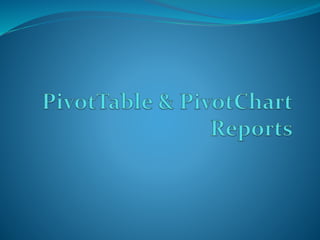
Recommended
Recommended
More Related Content
What's hot
What's hot (20)
MS Excel Learning for PPC Google AdWords Training Course

MS Excel Learning for PPC Google AdWords Training Course
Viewers also liked
Viewers also liked (20)
Biz Dev 101 - An Interactive Workshop on How Deals Get Done

Biz Dev 101 - An Interactive Workshop on How Deals Get Done
Stop Leaving Money on the Table! Optimizing your Site for Users and Revenue

Stop Leaving Money on the Table! Optimizing your Site for Users and Revenue
How Top Brands Use Referral Programs to Drive Customer Acquisition

How Top Brands Use Referral Programs to Drive Customer Acquisition
10 Ways You're Using AdWords Wrong and How to Correct Those Practices 

10 Ways You're Using AdWords Wrong and How to Correct Those Practices
How to Plug a Leaky Sales Funnel With Facebook Retargeting

How to Plug a Leaky Sales Funnel With Facebook Retargeting
Using Your Growth Model to Drive Smarter High Tempo Testing

Using Your Growth Model to Drive Smarter High Tempo Testing
Understand A/B Testing in 9 use cases & 7 mistakes

Understand A/B Testing in 9 use cases & 7 mistakes
User experience doesn't happen on a screen: It happens in the mind.

User experience doesn't happen on a screen: It happens in the mind.
A Guide to User Research (for People Who Don't Like Talking to Other People)

A Guide to User Research (for People Who Don't Like Talking to Other People)
Brenda Spoonemore - A biz dev playbook for startups: Why, when and how to do ...

Brenda Spoonemore - A biz dev playbook for startups: Why, when and how to do ...
Lean Community Building: Getting the Most Bang for Your Time & Money

Lean Community Building: Getting the Most Bang for Your Time & Money
Similar to MS Excel Pivot Table Reports & Charts
Similar to MS Excel Pivot Table Reports & Charts (20)
Pivot Table & Chart_Parakramesh Jaroli_Pacific University

Pivot Table & Chart_Parakramesh Jaroli_Pacific University
COM 3135 Proposal AssignmentMANAGERIAL PROPOSAL INSTRUCTI.docx

COM 3135 Proposal AssignmentMANAGERIAL PROPOSAL INSTRUCTI.docx
Mr20 enus 10-Report Design in Management Reporter 2.0 for Microsoft Dynamics®...

Mr20 enus 10-Report Design in Management Reporter 2.0 for Microsoft Dynamics®...
MQL Pivot Table from Pardot Marketing Automation System

MQL Pivot Table from Pardot Marketing Automation System
How to Import or Export Excel Files in QuickBooks?

How to Import or Export Excel Files in QuickBooks?
Recently uploaded
Ashok Vihar Call Girls in Delhi (–9953330565) Escort Service In Delhi NCR PROVIDE 100% REAL GIRLS ALL ARE GIRLS LOOKING MODELS AND RAM MODELS ALL GIRLS” INDIAN , RUSSIAN ,KASMARI ,PUNJABI HOT GIRLS AND MATURED HOUSE WIFE BOOKING ONLY DECENT GUYS AND GENTLEMAN NO FAKE PERSON FREE HOME SERVICE IN CALL FULL AC ROOM SERVICE IN SOUTH DELHI Ultimate Destination for finding a High Profile Independent Escorts in Delhi.Gurgaon.Noida..!.Like You Feel 100% Real Girl Friend Experience. We are High Class Delhi Escort Agency offering quality services with discretion. We only offer services to gentlemen people. We have lots of girls working with us like students, Russian, models, house wife, and much More We Provide Short Time and Full Night Service Call ☎☎+91–9953330565 ❤꧂ • In Call and Out Call Service in Delhi NCR • 3* 5* 7* Hotels Service in Delhi NCR • 24 Hours Available in Delhi NCR • Indian, Russian, Punjabi, Kashmiri Escorts • Real Models, College Girls, House Wife, Also Available • Short Time and Full Time Service Available • Hygienic Full AC Neat and Clean Rooms Avail. In Hotel 24 hours • Daily New Escorts Staff Available • Minimum to Maximum Range Available. Location;- Delhi, Gurgaon, NCR, Noida, and All Over in Delhi Hotel and Home Services HOTEL SERVICE AVAILABLE :-REDDISSON BLU,ITC WELCOM DWARKA,HOTEL-JW MERRIOTT,HOLIDAY INN MAHIPALPUR AIROCTY,CROWNE PLAZA OKHALA,EROSH NEHRU PLACE,SURYAA KALKAJI,CROWEN PLAZA ROHINI,SHERATON PAHARGANJ,THE AMBIENC,VIVANTA,SURAJKUND,ASHOKA CONTINENTAL , LEELA CHANKYAPURI,_ALL 3* 5* 7* STARTS HOTEL SERVICE BOOKING CALL Call WHATSAPP Call ☎+91–9953330565❤꧂ NIGHT SHORT TIME BOTH ARE AVAILABLE
Call Girls In Shalimar Bagh ( Delhi) 9953330565 Escorts Service

Call Girls In Shalimar Bagh ( Delhi) 9953330565 Escorts Service9953056974 Low Rate Call Girls In Saket, Delhi NCR
In the energy sector, the use of temporal data stands as a pivotal topic. At GRDF, we have developed several methods to effectively handle such data. This presentation will specifically delve into our approaches for anomaly detection and data imputation within time series, leveraging transformers and adversarial training techniques.Anomaly detection and data imputation within time series

Anomaly detection and data imputation within time seriesParis Women in Machine Learning and Data Science
Model Call Girl Services in Delhi reach out to us at 🔝 9953056974 🔝✔️✔️
Our agency presents a selection of young, charming call girls available for bookings at Oyo Hotels. Experience high-class escort services at pocket-friendly rates, with our female escorts exuding both beauty and a delightful personality, ready to meet your desires. Whether it's Housewives, College girls, Russian girls, Muslim girls, or any other preference, we offer a diverse range of options to cater to your tastes.
We provide both in-call and out-call services for your convenience. Our in-call location in Delhi ensures cleanliness, hygiene, and 100% safety, while our out-call services offer doorstep delivery for added ease.
We value your time and money, hence we kindly request pic collectors, time-passers, and bargain hunters to refrain from contacting us.
Our services feature various packages at competitive rates:
One shot: ₹2000/in-call, ₹5000/out-call
Two shots with one girl: ₹3500/in-call, ₹6000/out-call
Body to body massage with sex: ₹3000/in-call
Full night for one person: ₹7000/in-call, ₹10000/out-call
Full night for more than 1 person: Contact us at 🔝 9953056974 🔝. for details
Operating 24/7, we serve various locations in Delhi, including Green Park, Lajpat Nagar, Saket, and Hauz Khas near metro stations.
For premium call girl services in Delhi 🔝 9953056974 🔝. Thank you for considering us!CHEAP Call Girls in Saket (-DELHI )🔝 9953056974🔝(=)/CALL GIRLS SERVICE

CHEAP Call Girls in Saket (-DELHI )🔝 9953056974🔝(=)/CALL GIRLS SERVICE9953056974 Low Rate Call Girls In Saket, Delhi NCR
Saudi Arabia [ Abortion pills) Jeddah/riaydh/dammam/+966572737505☎️] cytotec tablets uses abortion pills 💊💊
How effective is the abortion pill? 💊💊 +966572737505) "Abortion pills in Jeddah" how to get cytotec tablets in Riyadh " Abortion pills in dammam*💊💊
The abortion pill is very effective. If you’re taking mifepristone and misoprostol, it depends on how far along the pregnancy is, and how many doses of medicine you take:💊💊 +966572737505) how to buy cytotec pills
At 8 weeks pregnant or less, it works about 94-98% of the time. +966572737505[ 💊💊💊
At 8-9 weeks pregnant, it works about 94-96% of the time. +966572737505)
At 9-10 weeks pregnant, it works about 91-93% of the time. +966572737505)💊💊
If you take an extra dose of misoprostol, it works about 99% of the time.
At 10-11 weeks pregnant, it works about 87% of the time. +966572737505)
If you take an extra dose of misoprostol, it works about 98% of the time.
In general, taking both mifepristone and+966572737505 misoprostol works a bit better than taking misoprostol only.
+966572737505
Taking misoprostol alone works to end the+966572737505 pregnancy about 85-95% of the time — depending on how far along the+966572737505 pregnancy is and how you take the medicine.
+966572737505
The abortion pill usually works, but if it doesn’t, you can take more medicine or have an in-clinic abortion.
+966572737505
When can I take the abortion pill?+966572737505
In general, you can have a medication abortion up to 77 days (11 weeks)+966572737505 after the first day of your last period. If it’s been 78 days or more since the first day of your last+966572737505 period, you can have an in-clinic abortion to end your pregnancy.+966572737505
Why do people choose the abortion pill?
Which kind of abortion you choose all depends on your personal+966572737505 preference and situation. With+966572737505 medication+966572737505 abortion, some people like that you don’t need to have a procedure in a doctor’s office. You can have your medication abortion on your own+966572737505 schedule, at home or in another comfortable place that you choose.+966572737505 You get to decide who you want to be with during your abortion, or you can go it alone. Because+966572737505 medication abortion is similar to a miscarriage, many people feel like it’s more “natural” and less invasive. And some+966572737505 people may not have an in-clinic abortion provider close by, so abortion pills are more available to+966572737505 them.
+966572737505
Your doctor, nurse, or health center staff can help you decide which kind of abortion is best for you.
+966572737505
More questions from patients:
Saudi Arabia+966572737505
CYTOTEC Misoprostol Tablets. Misoprostol is a medication that can prevent stomach ulcers if you also take NSAID medications. It reduces the amount of acid in your stomach, which protects your stomach lining. The brand name of this medication is Cytotec®.+966573737505)
Unwanted Kit is a combination of two medicinAbortion pills in Jeddah | +966572737505 | Get Cytotec

Abortion pills in Jeddah | +966572737505 | Get CytotecAbortion pills in Riyadh +966572737505 get cytotec
Model Call Girl Services in Delhi reach out to us at 🔝 9953056974 🔝✔️✔️
Our agency presents a selection of young, charming call girls available for bookings at Oyo Hotels. Experience high-class escort services at pocket-friendly rates, with our female escorts exuding both beauty and a delightful personality, ready to meet your desires. Whether it's Housewives, College girls, Russian girls, Muslim girls, or any other preference, we offer a diverse range of options to cater to your tastes.
We provide both in-call and out-call services for your convenience. Our in-call location in Delhi ensures cleanliness, hygiene, and 100% safety, while our out-call services offer doorstep delivery for added ease.
We value your time and money, hence we kindly request pic collectors, time-passers, and bargain hunters to refrain from contacting us.
Our services feature various packages at competitive rates:
One shot: ₹2000/in-call, ₹5000/out-call
Two shots with one girl: ₹3500/in-call, ₹6000/out-call
Body to body massage with sex: ₹3000/in-call
Full night for one person: ₹7000/in-call, ₹10000/out-call
Full night for more than 1 person: Contact us at 🔝 9953056974 🔝. for details
Operating 24/7, we serve various locations in Delhi, including Green Park, Lajpat Nagar, Saket, and Hauz Khas near metro stations.
For premium call girl services in Delhi 🔝 9953056974 🔝. Thank you for considering us!CHEAP Call Girls in Rabindra Nagar (-DELHI )🔝 9953056974🔝(=)/CALL GIRLS SERVICE

CHEAP Call Girls in Rabindra Nagar (-DELHI )🔝 9953056974🔝(=)/CALL GIRLS SERVICE9953056974 Low Rate Call Girls In Saket, Delhi NCR
Recently uploaded (20)
Call Girls In Shalimar Bagh ( Delhi) 9953330565 Escorts Service

Call Girls In Shalimar Bagh ( Delhi) 9953330565 Escorts Service
Detecting Credit Card Fraud: A Machine Learning Approach

Detecting Credit Card Fraud: A Machine Learning Approach
Call Girls in Sarai Kale Khan Delhi 💯 Call Us 🔝9205541914 🔝( Delhi) Escorts S...

Call Girls in Sarai Kale Khan Delhi 💯 Call Us 🔝9205541914 🔝( Delhi) Escorts S...
5CL-ADBA,5cladba, Chinese supplier, safety is guaranteed

5CL-ADBA,5cladba, Chinese supplier, safety is guaranteed
Call Girls Hsr Layout Just Call 👗 7737669865 👗 Top Class Call Girl Service Ba...

Call Girls Hsr Layout Just Call 👗 7737669865 👗 Top Class Call Girl Service Ba...
➥🔝 7737669865 🔝▻ Bangalore Call-girls in Women Seeking Men 🔝Bangalore🔝 Esc...

➥🔝 7737669865 🔝▻ Bangalore Call-girls in Women Seeking Men 🔝Bangalore🔝 Esc...
Call Girls Indiranagar Just Call 👗 9155563397 👗 Top Class Call Girl Service B...

Call Girls Indiranagar Just Call 👗 9155563397 👗 Top Class Call Girl Service B...
Call Girls Bommasandra Just Call 👗 7737669865 👗 Top Class Call Girl Service B...

Call Girls Bommasandra Just Call 👗 7737669865 👗 Top Class Call Girl Service B...
Escorts Service Kumaraswamy Layout ☎ 7737669865☎ Book Your One night Stand (B...

Escorts Service Kumaraswamy Layout ☎ 7737669865☎ Book Your One night Stand (B...
Junnasandra Call Girls: 🍓 7737669865 🍓 High Profile Model Escorts | Bangalore...

Junnasandra Call Girls: 🍓 7737669865 🍓 High Profile Model Escorts | Bangalore...
Anomaly detection and data imputation within time series

Anomaly detection and data imputation within time series
CHEAP Call Girls in Saket (-DELHI )🔝 9953056974🔝(=)/CALL GIRLS SERVICE

CHEAP Call Girls in Saket (-DELHI )🔝 9953056974🔝(=)/CALL GIRLS SERVICE
Abortion pills in Jeddah | +966572737505 | Get Cytotec

Abortion pills in Jeddah | +966572737505 | Get Cytotec
BDSM⚡Call Girls in Mandawali Delhi >༒8448380779 Escort Service

BDSM⚡Call Girls in Mandawali Delhi >༒8448380779 Escort Service
Mg Road Call Girls Service: 🍓 7737669865 🍓 High Profile Model Escorts | Banga...

Mg Road Call Girls Service: 🍓 7737669865 🍓 High Profile Model Escorts | Banga...
Call Girls Jalahalli Just Call 👗 7737669865 👗 Top Class Call Girl Service Ban...

Call Girls Jalahalli Just Call 👗 7737669865 👗 Top Class Call Girl Service Ban...
👉 Amritsar Call Girl 👉📞 6367187148 👉📞 Just📲 Call Ruhi Call Girl Phone No Amri...

👉 Amritsar Call Girl 👉📞 6367187148 👉📞 Just📲 Call Ruhi Call Girl Phone No Amri...
CHEAP Call Girls in Rabindra Nagar (-DELHI )🔝 9953056974🔝(=)/CALL GIRLS SERVICE

CHEAP Call Girls in Rabindra Nagar (-DELHI )🔝 9953056974🔝(=)/CALL GIRLS SERVICE
MS Excel Pivot Table Reports & Charts
- 2. Word “Pivot” Means Spin around Spin Revolve Rotate Turn, etc Source: MS Office online dictionary 2MS Excel: PivotTable & PivotChart Reports
- 3. PivotTable & PivotChart Reports Overview • PivotTable report is an Interactive Excel report which is used to Summarize, Analyze, and Explore data • Pivot Tables are great Tools for Comparing Data using Cross-tabulation 3 Source: MS Office Help, Google MS Excel: PivotTable & PivotChart Reports
- 4. PivotTable & PivotChart Reports Overview • PivotChart report Visualizes the Summary Data of a PivotTable report, to easily see Comparisons, Patterns, and Trends • Both a PivotTable report and a PivotChart report enable us to make Informed Decisions about Critical Data in any enterprise 4 Source: MS Office Help, Google MS Excel: PivotTable & PivotChart Reports
- 5. Construction of PivotTable Report 5 Data Set for the construction of PivotTable No. of Fields: 6 1. Order ID 2. Product 3. Category 4. Amount 5. Date 6. Country No. of Records: 213 Source: www.excel-easy.com MS Excel: PivotTable & PivotChart Reports
- 6. Steps to Insert PivotTable 6 To insert a PivotTable, execute the following steps 1. Click any single cell inside the data set 2. On the Insert tab, click PivotTable Create PivotTable dialog box appears Excel automatically selects the data for you. The default location for a new PivotTable is New Worksheet 3. Click OK MS Excel: PivotTable & PivotChart Reports
- 7. 7 PivotTable Structure MS Excel: PivotTable & PivotChart Reports
- 8. Drag Fields 8 The PivotTable field list appears. To get the total amount exported of each product, drag the following fields to the different areas 1. Product Field to the Row Labels area 2. Amount Field to the Values area 3. Country Field to the Report Filter area MS Excel: PivotTable & PivotChart Reports
- 9. PivotTable Report 9 Below you can find the PivotTable. Bananas are our main export product. That's how easy PivotTables can be! MS Excel: PivotTable & PivotChart Reports
- 10. 10 To insert a PivotTable, execute the following steps: 1. Click any single cell inside the data set 2. On the Insert tab, click PivotTable Create PivotTable dialog box appears Excel automatically selects the data for you. The default location for a new PivotTable is New Worksheet 3. Click OK 4. Drag Product Field to the Row Labels area 5. Drag Amount Field to the Values area 6. Drag Country Field to the Report Filter area MS Excel: PivotTable & PivotChart Reports
- 11. Sorting PivotTable 11 To get Banana at the top of the list, sort the pivot table 1. Click any cell inside the Total column 2. The PivotTable Tools contextual tab activates. On the Options tab, click the Sort Largest to Smallest button (ZA) MS Excel: PivotTable & PivotChart Reports
- 12. Filter PivotTable 12 Because we added the Country field to the Report Filter area, we can filter this PivotTable by Country. For example, which products do we export the most to France? 1. Click the filter drop-down and select France Result: Apples are our main export product to France Note: You can use the standard filter (triangle next to Product) to only show the totals of specific products MS Excel: PivotTable & PivotChart Reports
- 13. Change Summary Calculations of PivotTable 13 By default, Excel summarizes your data by either summing or counting the items. To change the type of calculation that you want to use, execute the following steps 1. Click any cell inside the Total column 2. Right click and click on Value Field Settings... MS Excel: PivotTable & PivotChart Reports
- 14. 14 3. Choose the type of calculation you want to use. For example, click Count Result. 16 out of the 28 orders to France were 'Apple' orders Change Summary Calculations of PivotTable 4. Click OK MS Excel: PivotTable & PivotChart Reports
- 15. 15 To change calculations of PivotTable, execute the following steps: 1. Click any cell inside the Total column 2. Right click and click on Value Field Settings... 3. Choose the type of calculation you want to use. For example, click Count 4. Click OK MS Excel: PivotTable & PivotChart Reports
- 16. Updating PivotTable 16 Any changes you make to the data set are not automatically picked up by the PivotTable. Refresh the PivotTable or change the data source to update the PivotTable with the applied changes Refresh If you change any of the text or numbers in your data set, you need to refresh the PivotTable 1. Click any cell inside the PivotTable 2. Right click and click on Refresh MS Excel: PivotTable & PivotChart Reports
- 17. 17 Changing Data Source If you change the size of your data set by adding or deleting rows/columns, you need to update the source data for the PivotTable 1. Click any cell inside the PivotTable 2. The PivotTable Tools contextual tab activates. On the Options tab, click Change Data Source Updating PivotTable MS Excel: PivotTable & PivotChart Reports
- 18. Two Dimensional PivotTable 18 If you drag a field to the Row Labels area and Column Labels area, you can create a two- dimensional PivotTable For example, to get the total amount exported to each country, of each product, drag the following fields to the different areas: 1. Country Field to the Row Labels area 2. Product Field to the Column Labels area 3. Amount Field to the Values area 4. Category Field to the Report Filter area MS Excel: PivotTable & PivotChart Reports
- 19. 19 Below you can find the two-dimensional PivotTable Two Dimensional PivotTable MS Excel: PivotTable & PivotChart Reports
- 20. Construction of PivotChart Report 20 To insert a PivotChart, simply insert a chart 1. Click any cell inside the PivotTable 2. On the Insert tab, click Column and select one of the subtypes For example, Clustered Column MS Excel: PivotTable & PivotChart Reports
- 21. 21 Below you can find the PivotChart Construction of PivotChart Report MS Excel: PivotTable & PivotChart Reports
- 22. 22 To insert a PivotChart, execute the following steps: 1. Click any cell inside the PivotTable 2. On the Insert tab, click Column and select one of the subtypes For example, Clustered Column MS Excel: PivotTable & PivotChart Reports
- 23. Filter PivotChart 23 To filter PivotChart, execute the following steps 1a. Use the standard filters (triangles next to Product and Country) For example, use the Country filter to only show the total amount of each product exported to the United States MS Excel: PivotTable & PivotChart Reports
- 24. 24 1b. Because we added the Category field to the Report Filter area, we can filter this PivotChart (and PivotTable) by Category For example, use the Category filter to only show the vegetables exported to each country Filter PivotChart MS Excel: PivotTable & PivotChart Reports
- 25. Change PivotChart Type 25 You can change to a different type of PivotChart at any time 1. Select the chart 2. The PivotChart tools contextual tab activates. On the Design tab, click Change Chart Type MS Excel: PivotTable & PivotChart Reports
- 26. 26 3. Choose Pie Change PivotChart Type 4. Click OK MS Excel: PivotTable & PivotChart Reports
- 27. Calculated Field PivotTable 27 A calculated field uses the values from another field. To insert a calculated field, execute the following steps 1. Click any cell inside the PivotTable 2. The PivotTable Tools contextual tab activates. On the Options tab, click Calculated Field (under Formula) MS Excel: PivotTable & PivotChart Reports
- 28. 28 3. Enter Tax for Name 4. Type the formula =IF(Amount>100000, 3%*Amount, 0) 5. Click Add Note: use the Insert Field button to quickly insert fields when you type a formula. To delete a calculated field, select the field and click Delete (under Add) 6. Click OK 7. Drag the Tax field to the Values area Calculated Field PivotTable MS Excel: PivotTable & PivotChart Reports
- 29. 29 Result: Calculated Field PivotTable MS Excel: PivotTable & PivotChart Reports
- 30. 30 To insert a calculated field PivotTable, execute the following steps: 1. Click any cell inside the PivotTable 2. The PivotTable Tools contextual tab activates. On the Options tab, click Calculated Field (under Formula) 3. Enter Tax for Name 4. Type the formula =IF(Amount>100000, 3%*Amount, 0) 5. Click Add 6. Click OK 7. Drag the Tax field to the Values area MS Excel: PivotTable & PivotChart Reports
- 31. Multi Level PivotTable 31 It's perfectly ok to drag more than one field to an area in a PivotTable. We will look at an example of Multiple Row Fields, Multiple Value Fields and Multiple Report Filter Fields Data Set for Multi Level PivotTable No. of Fields: 6 1. Order ID 2. Product 3. Category 4. Amount 5. Date 6. Country No. of Records: 213 MS Excel: PivotTable & PivotChart Reports
- 32. 32 First, Insert a PivotTable, Next, drag the following fields to the different areas: 1. Category Field and Country Field to the Row Labels area 2. Amount Field to the Values area Multi Level PivotTable MS Excel: PivotTable & PivotChart Reports Multiple Row Fields
- 33. 33 Multi Level PivotTable MS Excel: PivotTable & PivotChart Reports Multiple Row Fields
- 34. 34 First, insert a PivotTable, Next, drag the following fields to the different areas: 1. Country Field to the Row Labels area 2. Amount Field to the Values area (2x) Multi Level PivotTable MS Excel: PivotTable & PivotChart Reports Multiple Value Fields
- 35. 35 Multiple Value Fields Note: if you drag the Amount field to the Values area for the second time, Excel also populates the Column Labels area of PivotTable: Multi Level PivotTable MS Excel: PivotTable & PivotChart Reports
- 36. 36 3. Next, click any cell inside the Sum of Amount2 column 4. Right click and click on Value Field Settings... Multi Level PivotTable MS Excel: PivotTable & PivotChart Reports Multiple Value Fields
- 37. 37 5. Enter Percentage for Custom Name 6. On the Show Values As tab, select % of Grand Total Multi Level PivotTable 7. Click OK MS Excel: PivotTable & PivotChart Reports
- 38. 38 First, insert a PivotTable, Next, drag the following fields to the different areas: 1. Order ID to the Row Labels area 2. Amount Field to the Values area 3. Country Field and Product Field to the Report Filter area Multi Level PivotTable MS Excel: PivotTable & PivotChart Reports Multiple Report Filter Fields
- 39. 39 4. Next, select United Kingdom from the first filter drop-down and Broccoli from the second filter drop-down Multi Level PivotTable MS Excel: PivotTable & PivotChart Reports Multiple Report Filter Fields The PivotTable shows all the 'Broccoli' orders to the United Kingdom