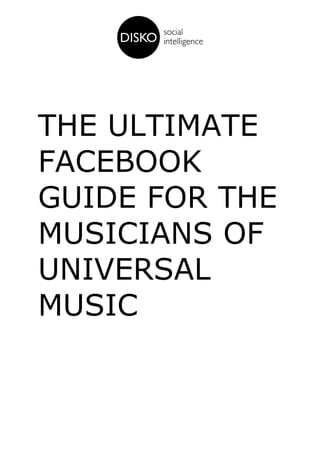
The pinterest guide oct 2012
- 2. TABLE OF CONTENT Section 1: Introduction to Pinterest What is Pinterest? Why we should care? Top 10 Pinterest Boards Pinterest Vocabulary Section 2: Your Pinterest Board How to sign up for Pinterest? How do I install the "Pin It" button? How do I Pin stuff I find on the web? How to use Pinterest? When is the best time to make a Pin? How often should I share content? Which categories are Pinteresting on Pinterest? Which content for your Pinterest? Section 3: Pinterest Best Practice Section 4: Disko for your Pinterest www.disko.fr
- 4. WHAT IS PINTEREST? Pinterest is a social media website that allows users to organize and share P(interesting) content from around the web on a virtual Pinboard. The content is organised in virtual Pinboards that appear as different categories. Popular categories to follow are travel, cars, film, humour, home design, sport, fashion, and art. All the photos, images and videos from the websites, as well as the videos that have been created personally by the users, can be uploaded. Every content is called « Pin ». The users can like your pins or they can « repin » them on their own Pinboards. Other Pinners can comment on your Pins or share them on Facebook and Twitter. You can follow other Pinboards of friends or people and they can follow you. www.disko.fr
- 5. WHY WE SHOULD CARE? Fastest website in history Pinterest is said to be the fastest website in history to blast beyond the 10-million-visitors-a-month benchmark and it is growing at an astounding rate. 1,3 million visitors per day Today, more than 1million daily visitors can’t stop pinning their favourite photos and images on Pinterest every day. More than 14,9 million users In July 2012, Pinterest had more than 14,9 million users. Pinterest users have increased by more than 145% since the beginning of 2012. Passionate users Pinterest users are passionate and tend to spend a lot of time on the site. American users of the social network spend an average of 1hour and 17 minutes on Pinterest as compared to: Twitter (36minutes), LinkedIn (17 minutes), Google+ (6minutes). 2-3 times as active as Twitter users Pinterest is retaining and engaging users as much as 2-3 times more efficiently than Twitter was at a similar time in history. www.disko.fr
- 6. Ladies Love Pinning Pinterest users are overwhelmingly female. 80% of Pinterest user base is female. Pinterest generates revenue Statistics show that Pinterest generates four times more revenue per click than Twitter, and increases revenue by 27 % more per click than Facebook. Growing referral traffic Besides its enormous user base, Pinterest referral traffic grew by 43.7% from June to July and grew again by 33.33% from July to August. Undoubtedly, the success of Pinterest may be due to the fact that it provides a component of interest and social exchange, which is contextually relevant content to users and their friends. Pinterest differs from many other social media platforms in that it is image-based, which has allowed the possibility for users to follow these images, giving it a strong visual component. This is why Pinterest is popular for recipe sharing, interior design, fashion, and online shopping. www.disko.fr
- 7. TOP 10 PINTEREST BOARDS The top profiles, owned by individuals, on Pinterest are over 10 times larger than the top profiles owned by companies — and none are celebrity accounts. Here's the top 10 according to ZoomSphere (July 2012): Personal Account Followers Jane Wang 3,828,116 Jennifer Chong 2,153,203 Mike D 1,833,889 Maia McDonald 1,792,461 Caitlin Cawley 1,721,870 anna h 1,666,806 Daniel Bear Hunley1,645,151 Michael Wurm Jr. 1,318,859 Bright.Bazaar 1,314,796 Ez Pudewa 1,268,812 www.disko.fr
- 8. PINTEREST VOCABULARY Pin – A pin is an image saved to Pinterest. You can pin any image you see online or repin one that another user has already pinned. Board – A board is a collection of pins. These are usually themed and users can have as many different boards as they like. Pinning – The act of saving an image to one of your boards on Pinterest. Repin – Pinning an image to one of your boards that was previously pinned by another user to one of their boards. Pin it button – The tool Pinterest has created to make it easy to pin any image in your browser just by a button. When you sign up, Pinterest will guide you on how to install this button. Like – That is similar to repinning, however you do not make a copy on your own boards. You’ll find the entire listing of things, which you liked below “Likes” in your profile page. Comment – It’s possible to add comments to pins. Simply click the comment button to comment. Categories – Pinterest offers already defined general topics or categories. When creating boards, it is possible to choose the category showing which board it is closely associated with, for example Cars & Motorcycles, Architecture, Fitness, Outdoors, Men’s Apparel, Photography, Tech and so on. # – You may use hash tags (#) to include searchable tags to your pins similar to Twitter @ – You can suggest a pin to a different user under definite conditions. www.disko.fr
- 10. HOW TO SIGN UP FOR PINTEREST? To sign up for Pinterest, go to www.pinterest.com and select the button "Join Pinterest" at the top of the page. You can register via Facebook, Twitter, or an e-mail address. Be sure to register your account with the same email address you use for your business’ Twitter account so you can easily share your new pins through your Twitter account, too. HOW DO I INSTALL THE “PIN IT” BUTTON? Installing the Pinterest bookmark will enable you to easily add to your pinboards while you search the web. Add this link to your Bookmarks Bar: http://pinterest.com/about/goodies/ How to install the Pin It button on different navigators: Internet Explorer 9 http://www.youtube.com/watch?v=ZVNMhNe_Zok&feature=plcp Chrome http://www.youtube.com/watch?v=gRwy0mOAJ7U&feature=plcp Firefox http://www.youtube.com/watch?v=IXOQ9LO627U&feature=plcp Safari http://www.youtube.com/watch?v=L2tImC_2Gnw&feature=plcp Once installed in your browser, the “Pin It” button lets you grab an image from any website and add it to one of your pinboards. When you pin from a website, it automatically grab the source link with a credit of the original creator. www.disko.fr
- 11. HOW DO I PIN STUFF I FIND ON THE WEB? Some websites have a “Pin It” button at the bottom of their posts. Click that button to pin the article. If the website doesn’t have a “Pin It” button you can add one to your bookmarks bar on your browser. It just takes a minute to install. http://pinterest.com/about/goodies www.disko.fr
- 12. HOW TO USE PINTEREST? Once your account is activated, set up your Pinterest profile. This will help your Pinterest account show up in search engine results: Set Up Your Personal Preferences In the top right corner, you should see your name and avatar picture, which displays a dropdown menu of all your settings when you roll your mouse over it. Invite Friends/Find Friends: You can invite friends without Pinterest accounts or find friends with existing Pinterest accounts by using Email, Yahoo, Gmail or your Facebook network. Boards: Displays all the pinboards you created. Pins: Displays all the things you recently pinned. Likes: Displays all the things you liked by pressing the heart icon (found on each pin). Settings: Change all your personal settings like your bio, profile picture, email, password, location, website, social networks and privacy settings. www.disko.fr
- 13. Add Things to Your Boards Once you have set up your profile you can start adding things to your boards. In order add a Pin, a video, upload a pin or create a board you have to click the “Add +” option. Add a Pin: Option to add a direct URL to a specific image you want to pin. Upload a Pin: Option to add an image from your computer, so you can upload it to the web. Create a Board: Creation of different boards and to organize your pins. Hint: You can create new boards even as you pin something new. Before you pin a new image, Pinterest will ask you which board to pin it to, and you can even create a new board if desired. www.disko.fr
- 14. Follow Other Users If you find that you really like the boards and pins of specific users, you can follow them so that their images will show up on your personal homepage board feed. Simply click the username of any Pinterest user to pull up their profile and click “Follow ” to follow of that user’s boards, or you can alternatively follow specific boards of that user if you just want to follow a few. Interact with Other Users Pinterest’s intuitive user platform makes it extremely easy for anyone to share and interact with other people. When you roll your mouse over every pinned item, you should see the following buttons pop up: Repin: Use this to repin the item to one of your own boards. Like: Click “Like” to let the user know you put your own sort of “stamp of approval” on that item by liking it. Comment: If you have something to say about the pinned item, feel free to leave a comment. If you click on any pinned item, you can also see it in a larger view frame with even more options. You can tweet the link, post it to your Facebook profile, embed the code onto a website, and see related pinned items from the same board and user. www.disko.fr
- 15. Discover new things by navigating through Pinterest On your homepage you should notice a few options in the middle of the top menu bar. These will help you to find new users to follow and new things to pin to your boards. Homepage: The homepage displays all the things that people you follow are pinning. Everything: Option to display a list of categories of things you can browse through. Popular: Images that generate the most interest, the most repins, the most likes and the most comments on Pinterest. Gifts: Users like to recommend things they buy or products they sell on places like Etsy. Gifts are categorized by a price. Click on any item to enlarge it and scroll down to the bottom to see the website link where you can purchase the item. www.disko.fr
- 16. WHEN IS THE BEST TIME TO MAKE A PIN? If you want to pin during the day, do so between 2 and 4 p.m. EST. The best time to post in the evening is between 8 p.m. and 1 a.m. EST. HOW OFTEN SHOULD I SHARE CONTENT? Pin and maintain your boards regularly to keep your Pinterest presence alive and well. If you have a regular update schedule for other platforms you’re on, make a point of going to Pinterest on a pre-determined schedule to see what’s being pinned by people/brands you already follow, everything and popular pins (ones with a high number of likes, comments and repins). By looking at popular pins, you’ll also get an idea of the type of content that the Pinterest community tends to favour. www.disko.fr
- 17. WHICH CATEGORIES ARE PINTERESTING ON PINTEREST? Pinterest is a Social Media platform focused on lifestyle. Lifestyle Seekers on Pinterest are looking for Information, Ideas and Inspiration. www.disko.fr
- 18. WHICH CONTENT FOR YOUR PINTEREST? Pinterest offers a range of activities you can initiate to market your company to a new audience. The goal here is to gain brand recognition, drive traffic to your website and be successful at converting the new visits into leads. Pinterest is a visual social network. In order to enabled real businesses to leverage photos as an inbound marketing mechanism you need create pinboards that highlight your best visual content. Promote a Lifestyle Instead of simply blasting people with product pictures, it’s important to think outside of the box. Work on creating pins that create the actual lifestyle that your brand has to offer. This type of marketing is more engaging and effective, since it allows consumers to see how your brand will fit with their lifestyle. Asos includes product ideas, lifestyle and celebrity content, and competitions. Unlike some other retailers ASOS also gets the social www.disko.fr
- 19. aspect of Pinterest and has repined a number of images that link to other blogs and articles. Showcase Your Brand Use Pinterest to present your brand and your attractive products on Pinterest. You can create boards for different product ranges. Create a user-generated pinboard By enabling other users to contribute their own pins to your pinboards, you open up a great opportunity to involve fans and customers in your marketing. Pick out a few of your top evangelists or customers, and create a board dedicated to their pins. Ask the customer to pin images that showcase the lifestyle they enjoy because of your brand. This is a great way to leverage customer testimonials in a unique and visual way. www.disko.fr
- 20. Visual content from Blogs Interesting photos or videos from your blog or website can be connected with Pinterest. Start using beautiful images in your blog articles with the point of pinning them to your pinboards. Personalizing your brands style or what your brand stands for. Use Pinterest to show your style, what makes you different, what your brand stands for. Putting a face to your brand is easily done with Pinterest. Create a video gallery Although images are the main things that get shared on Pinterest, there’s also a special section for videos too. Create a pinboard of some of the interesting videos that promotes your product, service or company. If the videos are more then puff pieces and add actual value they stand every chance of getting repined – thus promoting your brand even further. www.disko.fr
- 21. Host a contest Using Pinterest contests, your brand can engage with consumers in a personal and cost-effective way. Contests can also help you collect customer information, preferences and feedback. This valuable data can then be put into action to enhance your offerings and acquire more customers. There are different types of Pinterest contests and examples to get you inspired to craft a Pinterest contest for your business. One creative way to utilize Pinterest is to hold a « Pin It to Win It» contest. Participants are encouraged to browse your website, create pins of items they liked and the most creative and stylish entries won prizes. This kind of contest can engage your audience and also gets them to your site, browsing your products and linking to them! www.disko.fr
- 22. Sell your products When pinning an image, it has to be accompanied by a description. If you add a “$” or “£” to your pin, Pinterest will automatically create a price banner for your photo and your pin will also be listed in a special ‘Gifts’ section on the site. Use Pinterest as a research tool Pinterest is incredibly valuable in regards to consumer insights. It instantly shows us what catches people’s eyes and how are they talking about it through the number of likes and re-pins and the captions. You have the possibility to have a look at the content being pinned to find ideas around your vertical markets, observe first-hand reactions on new products or or test product launches. www.disko.fr
- 23. Add links in the descriptions of you pins Whenever possible, include links back to your website and landing pages in your pins to drive traffic back to your website. Keep track of referral traffic and leads generated from Pinterest. Such insights will inform you about how useful this platform is in comparison to your other efforts. If you are uploading a photo instead of pinning something live on your website, select a link that makes sense and include that in the pin description. The combined impact from each pin’s clicks and re-pins will give you a big advantage. Also consider adding more and more pins to your boards over time as you promote new visual content by your company. Be creative and foolish The concept of Pinterest is to discover and share new things. Be creative, innovative and foolish to get the attention of the followers. www.disko.fr
- 25. Think before you pin Be strategic about your brand’s Pinterest messaging and concept before launching your brand’s page. Chose the right name for your boards Name your pin boards after your business type, products, and services. Be creative Create the quirky, odd, funny pictures that have some relevance to your brand, products, or services, and that appeal to women. Get visibility To get the most visibility for your pins, connect your Pinterest account to your other social media outlets, such as Facebook and Twitter. Be sure to add your company's home page URL. Choose quality over quantity Choose quality over quantity; only pin things that are relevant and interesting to your audience. Instead of creating hundreds of boards and pinning items, choose content that is appropriate, creative and shareable. Cross promote your pins Share your pins on Facebook and Twitter, but carefully. Select only the most interesting pins to share on the other platforms to avoid over- promotion. Use hash tags # Just like Twitter and Google+, Pinterest supports the usage of hash tags. Users can use hash tags to tag their pins and make their content more search-friendly. 'Follow' other Pinterest users Follow other Pinterest users in your local area and/or field of expertise. Comment on and share their pins; they'll often return the favour. www.disko.fr
- 26. Post regularly on your pinboard. If you regularly update your Pinterest with content that can only be found there, the more your followers will be aware of it. Promote your brand by coming up with a catchy slogan that is tied to your business and memorable enough so that the images get re-pinned. Encourage Pinning Make sure that your website includes Pinterest “Pin It” buttons so that your site users can easily post and share content with their friends and followers. Don't get too self-referential Pinterest is about sharing passions; it's not for talking about yourself (like on Facebook). Re-pin pins from your followers and add them to your boards. Create boards for things that pertain to your industry. Just share interesting, funny, beautiful image, which the users can like. Embed videos on your Pinboard There is no reason why you should send people to YouTube to watch your videos. Keep them right on your board with embedded videos! Watermark Your Images Consider discretely watermarking photos that can be used for social media promotion with the source website and/or product information. Develop an infographic Infographics are highly popular these days and the best ones tend to get reposted and shared widely. Create Infographics related to your area of expertise and distribute it on Pinterest. www.disko.fr
- 28. Pinterest Launch and Management. Creation and launch of the Pinterest account including development of the profile photo, and the management of the pins and boards. Design Adaptations of the Pinterest profile according to news of the brand. Strategic planning. Disko proposes to accompany you in a veritable strategy of activation, engagement and community visibility by implementing a visual guideline. A device built around Pinterest, Facebook, Twitter and YouTube to build up an image of your brand and to relay promotional offers. Creative Design. The Brand Content team of Disko support the Pinterest profile with creative content such as photos and videos, etc. All Brand content is innovative and in line with your news and your visual guidelines. Pinterest Contests. Management of a contest, including the design concept and the animation of the community during the competition. Cross-media communication on Facebook and Twitter with a final report of the results. Brand Support. With the arrival of the Pinterest for brands, the visual content is more than ever THE king. Disko accompanies the brand and manages the news (New product releases, Events, etc.) on the Pinterest board. Real-Time Conversation. Animation of the community in real-time and responding to questions based on the defined visual guideline in order to achieve a positive influence and create a relationship between the fans and the brand. www.disko.fr
