Create Videos Using Pictures with Animoto's Easy Online Tool
•Download as PPT, PDF•
7 likes•14,270 views
Animoto is a website that allows users to create videos from photos and music. Users can choose photos from their computer or other websites and select music from Animoto or other sites. The user then goes through steps to customize their video, such as choosing a length, editing photos, selecting music, and adding text or effects. When complete, the user can remix the video, share it with others, or download and export it in different formats.
Report
Share
Report
Share
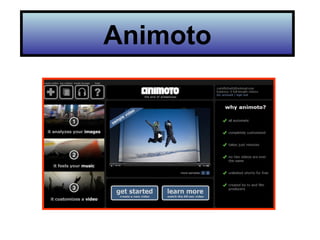
More Related Content
What's hot
What's hot (20)
Similar to Create Videos Using Pictures with Animoto's Easy Online Tool
Similar to Create Videos Using Pictures with Animoto's Easy Online Tool (20)
Create photo slideshow with photo slideshow software

Create photo slideshow with photo slideshow software
More from digitalmaverick
More from digitalmaverick (20)
A Funny Thing Happened When Students Learned to use Forums - Moodle iMoot2010...

A Funny Thing Happened When Students Learned to use Forums - Moodle iMoot2010...
Recently uploaded
HỌC TỐT TIẾNG ANH 11 THEO CHƯƠNG TRÌNH GLOBAL SUCCESS ĐÁP ÁN CHI TIẾT - CẢ NĂ...

HỌC TỐT TIẾNG ANH 11 THEO CHƯƠNG TRÌNH GLOBAL SUCCESS ĐÁP ÁN CHI TIẾT - CẢ NĂ...Nguyen Thanh Tu Collection
Model Call Girl in Bikash Puri Delhi reach out to us at 🔝9953056974🔝

Model Call Girl in Bikash Puri Delhi reach out to us at 🔝9953056974🔝9953056974 Low Rate Call Girls In Saket, Delhi NCR
Recently uploaded (20)
Difference Between Search & Browse Methods in Odoo 17

Difference Between Search & Browse Methods in Odoo 17
Judging the Relevance and worth of ideas part 2.pptx

Judging the Relevance and worth of ideas part 2.pptx
HỌC TỐT TIẾNG ANH 11 THEO CHƯƠNG TRÌNH GLOBAL SUCCESS ĐÁP ÁN CHI TIẾT - CẢ NĂ...

HỌC TỐT TIẾNG ANH 11 THEO CHƯƠNG TRÌNH GLOBAL SUCCESS ĐÁP ÁN CHI TIẾT - CẢ NĂ...
Model Call Girl in Bikash Puri Delhi reach out to us at 🔝9953056974🔝

Model Call Girl in Bikash Puri Delhi reach out to us at 🔝9953056974🔝
EPANDING THE CONTENT OF AN OUTLINE using notes.pptx

EPANDING THE CONTENT OF AN OUTLINE using notes.pptx
Create Videos Using Pictures with Animoto's Easy Online Tool
- 1. Animoto
- 3. Helpful Tips With each step you undergo, there is a ‘ Tips for this Section’ button on the right hand side which will help you with questions you may have, as well as any dilemmas you may come across.
- 4. Step 1: Movie Length Choose ‘create video’ to begin. Select the length of your video (keep in mind that Animoto short will not be able to hold as many images in the short time period)
- 5. Step 2: Images Instead of selecting photos from your computer, you may select to choose from these websites. Choose to select photos from your computer, or download videos from websites.
- 6. Step 3: Images Choose to add more, add text, rotate, spotlight or delete your photos.
- 7. Step 4: Music Choose to download music or select music from Animoto’s personal music guide.
- 8. Step 5: Customizing Decide on the length of your video( keep in mind that it costs credit to lengthen your film.) Then select the pace of each image, and the cover for your movie.
- 9. Step 8: Video Info Enter a title, description and producer name for your video.
- 10. When you select the ‘Remix’ button you are given two options. The first is called ‘One Click Remix’ which means Animoto will scramble your images to create a new video. The second option is called ‘ Editing Remix’ which means that you re-create your whole video yourself. Remix Button
- 11. Toolbar Click this button to start creating your video Click this button to view your videos. Click this button for help. Click this button to view music selection.
- 12. Reviewing your Video When selecting a previously made video, a bar will show up on the right side that shows the exact details of your video. The title, producer, amount of photos, length of film, music artist and the status of your video will all be shown in this bar.
- 13. Final Product The toolbar at the bottom allows you to remix your video, send it to friends, post it online, download it, export it to YouTube, upload it to DVD’s, and use I-phone options.