Practice ppt intermediate
•Download as PPTX, PDF•
0 likes•481 views
oThis presentation is a simple one to demonstrate some of MS PowerPoint intermediate functions for a workshop offered to students.
Report
Share
Report
Share
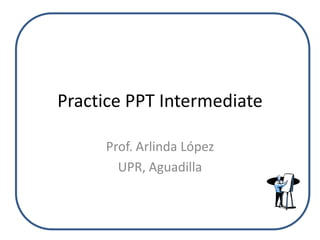
More Related Content
What's hot
What's hot (19)
You tube adding title page and picture to your video

You tube adding title page and picture to your video
Viewers also liked
Viewers also liked (9)
Interacción asincrónica – colaboración en línea con revised

Interacción asincrónica – colaboración en línea con revised
Similar to Practice ppt intermediate
Similar to Practice ppt intermediate (20)
Recently uploaded
Recently uploaded (20)
Developer Data Modeling Mistakes: From Postgres to NoSQL

Developer Data Modeling Mistakes: From Postgres to NoSQL
WordPress Websites for Engineers: Elevate Your Brand

WordPress Websites for Engineers: Elevate Your Brand
Nell’iperspazio con Rocket: il Framework Web di Rust!

Nell’iperspazio con Rocket: il Framework Web di Rust!
DevEX - reference for building teams, processes, and platforms

DevEX - reference for building teams, processes, and platforms
DevoxxFR 2024 Reproducible Builds with Apache Maven

DevoxxFR 2024 Reproducible Builds with Apache Maven
"Federated learning: out of reach no matter how close",Oleksandr Lapshyn

"Federated learning: out of reach no matter how close",Oleksandr Lapshyn
Streamlining Python Development: A Guide to a Modern Project Setup

Streamlining Python Development: A Guide to a Modern Project Setup
Designing IA for AI - Information Architecture Conference 2024

Designing IA for AI - Information Architecture Conference 2024
Dev Dives: Streamline document processing with UiPath Studio Web

Dev Dives: Streamline document processing with UiPath Studio Web
Vector Databases 101 - An introduction to the world of Vector Databases

Vector Databases 101 - An introduction to the world of Vector Databases
Transcript: New from BookNet Canada for 2024: BNC CataList - Tech Forum 2024

Transcript: New from BookNet Canada for 2024: BNC CataList - Tech Forum 2024
Scanning the Internet for External Cloud Exposures via SSL Certs

Scanning the Internet for External Cloud Exposures via SSL Certs
Practice ppt intermediate
- 1. Practice PPT Intermediate Prof. Arlinda López UPR, Aguadilla
- 2. Objectives After this workshop, the participants will be able to: – Create a master slide. – use transitions. – Use animations – Insert sound – Insert hyperlinks – Insert a video
- 3. Master Slide Go to view tab. Go to master views. Click on slide master. Choose slide theme. Choose slide background. Choose bullet. Once you have designed the master slide, close the master view.
- 4. Transitions These will allow you to decide how the slides will move from on to another. Click on the transitions tab. Choose the transition you desire. Choose the effect options. Choose the sounds effect.
- 5. Animations This will add an animation to an element on the slide. Click on animations tab. Choose the element that will be animated. Choose the animation.
- 6. Sound Click on insert tab. Choose audio. Choose where the sound will come from. Choose sound and insert.
- 7. Insert video Click on insert tab. Click on the video tab. Choose where the video will come from. Choose the video and insert.
- 8. Hyperlinks Click on the element on the slide that you want to hyperlink. Then right click and from the dropdown menu choose hyperlink. Choose what you want to hyperlink to. Then click ok.
