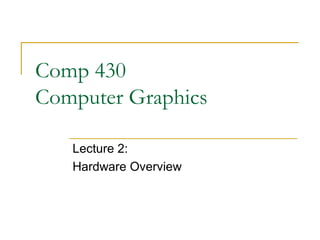
Comp 430 Hardware Overview Lecture
- 1. Comp 430 Computer Graphics Lecture 2: Hardware Overview
- 2. Daroko blog-where IT leaners apply skills Do Not just learn computer graphics an close your computer tab and go away.. APPLY them in real business, Visit Daroko blog for real IT skills applications,androind, Computer graphics,Networking,Programming,IT jobs Types, IT news and applications,blogging,Builing a website, IT companies and how you can form yours, Technology news and very many More IT related subject.Jan 2009 - Lecture2 CSC406 Computer Graphics 2
- 3. Jan 2009 - Lecture2 CSC406 Computer Graphics 3 Lecture 2: Scope: Graphics hardware. Objectives: To determine the characteristics of graphics display hardware.
- 4. Jan 2009 - Lecture2 CSC406 Computer Graphics 4 Computer Hardware: Output Devices:Output Devices: Computer Graphics can use many different output devices: Video display devices Cathode Ray Tube (CRT) Liquid Crystal Display (LCD) Plasma panels Thin-film electroluminescent displays Light-emitting diodes (LED)
- 5. Jan 2009 - Lecture2 CSC406 Computer Graphics 5 Hard-copy devices Ink-jet printer Laser printer Film recorder Electrostatic printer Pen plotter The most common display device is the Cathode Ray Tube (CRT) monitor.
- 6. Jan 2009 - Lecture2 CSC406 Computer Graphics 6 The Cathode Ray Tubes (CRTs) Most common display device today Characterized by: Evacuated glass bottle Extremely high voltage Heating element (filament) Electrons pulled towards anode focusing cylinder Vertical and horizontal deflection plates Beam that strikes phosphor coating on front of tube
- 7. Jan 2009 - Lecture2 CSC406 Computer Graphics 7
- 8. Jan 2009 - Lecture2 CSC406 Computer Graphics 8 CRT-2
- 9. Jan 2009 - Lecture2 CSC406 Computer Graphics 9 How CRT works-1 The electron gun contains a filament that, when heated, emits a stream of electrons Electrons are focused with an electromagnet into a sharp beam and directed to a specific point of the face of the picture tube The front surface of the picture tube is coated with small phospher dots When the beam hits a phospher dot it glows with a brightness proportional to the strength of the beam and how long it is hit
- 10. Jan 2009 - Lecture2 CSC406 Computer Graphics 10 How CTR works - 2 In a CRT the focusing system acts like a light lens with a focal length such that the center of focus is the screen. The horizontal and vertical deflectors allow the electron beam to be focused on any spot on the screen. The screen is coated with a special organic compound called a phosphor. For color systems there are groups of three different phosphors, one to produce red shades, one for green shades, and one for blue shades.
- 11. Jan 2009 - Lecture2 CSC406 Computer Graphics 11 How CRT works - 3 Electrons hit the screen phosphor molecules and cause a ground state to singlet excited state transition. Most of the phosphors relax back to the ground state by emitting a photon of light which is called fluorescence. This happens very rapidly so that all of the molecules which fluoresce do so in under a millisecond. These phosphors then emit light, called phosphorescence, that decays slower but still rapidly (in about 15-20 milliseconds)… so there is the need to refresh the screen by redrawing the image.
- 12. Jan 2009 - Lecture2 CSC406 Computer Graphics 12 CRT details… Phosphors are characterized by color (usually red, green, or blue) and persistence, which is the time for the emitted light to decay to 10 % of the initial intensity. High persistence phosphors allow for a lower refresh rate to avoid flicker, e.g., the original IBM PC monochrome monitor had a high persistence phosphor. This allowed it to have good resolution for text with inexpensive electronics. However, this is poor for animation since a "trail" is left with moving objects.
- 13. Jan 2009 - Lecture2 CSC406 Computer Graphics 13 CRT details… Low persistence phosphors are good for animation but require a high refresh rate to prevent flicker. A refresh rate of 50 - 60 Hz is usually sufficient to prevent flicker, but some systems refresh at even higher rates such as 72-76 Hz.
- 14. Jan 2009 - Lecture2 CSC406 Computer Graphics 14 CRT details… Phosphers – terms… Flourescence: Light emitted while the phosphor is being struck by electrons Phosphorescence: Light emitted once the electron beam is removed Persistence: The time from the removal of the excitation to the moment when phospherescence has decayed to 10% of the initial light output
- 15. Jan 2009 - Lecture2 CSC406 Computer Graphics 15 CRTs - Display Technologies… Two main types: Vector display. Raster display.
- 16. Jan 2009 - Lecture2 CSC406 Computer Graphics 16 CRTs - Vector Displays Early computer displays: basically an oscilloscope Control X,Y with vertical/horizontal plate voltage Often used intensity as Z (close things were brighter) Often termed random scan displays.
- 17. Jan 2009 - Lecture2 CSC406 Computer Graphics 17 Vector displays: Here the electron gun of a CRT illuminates points and straight lines in any order. The display processor repeatedly reads a variable 'display file' defining a sequence of X,Y coordinate pairs and brightness or color values, and converts these to voltages controlling the electron gun.
- 18. Jan 2009 - Lecture2 CSC406 Computer Graphics 18 Vector Display… Advantages of random scan: very high resolution, limited only by monitor easy animation, just draw at different positions requires little memory (just enough to hold the display program) Disadvantages: requires "intelligent electron beam, i.e., processor controlled limited screen density before have flicker, can't draw a complex image limited color capability (very expensive)
- 19. Jan 2009 - Lecture2 CSC406 Computer Graphics 19 A Random Scan Display (outline)…
- 20. Jan 2009 - Lecture2 CSC406 Computer Graphics 20 Display technologies: CRTs Raster Displays Raster: a raster is a series of adjacent parallel 'lines' which together form an image on a display screen. Pixel: One dot or picture element of the raster Scan line: A row of pixels
- 21. Jan 2009 - Lecture2 CSC406 Computer Graphics 21 Display technologies: CRTs Raster Displays Black and white television: an oscilloscope with a fixed scan pattern: left to right, top to bottom As beam sweeps across entire face of CRT, beam intensity changes to reflect brightness Analog signal vs. digital display
- 22. Jan 2009 - Lecture2 CSC406 Computer Graphics 22 Rasters:Rasters: Lexically, a raster is a series of adjacent parallel 'lines' which together form an image on a display screen. In early analogue television sets each such line is scanned continuously, not broken up into distinct units. In computer or digital displays these lines are composed of independently coloured pixels (picture elements).
- 23. Jan 2009 - Lecture2 CSC406 Computer Graphics 23 A Raster
- 24. Jan 2009 - Lecture2 CSC406 Computer Graphics 24 Resolution… The maximum number of points that can be displayed without overlap is called the resolution. Usually given as the number of horizontal points versus the number of vertical points These are called pixels (picture elements), E.g. a monitor might have a resolution of 1024 X 768 pixels.
- 25. Jan 2009 - Lecture2 CSC406 Computer Graphics 25 The maximum resolution may be determined by the characteristics of the monitor for a random scan system or by a combination of the monitor and graphics card memory for a raster scan system. For a random scan system the resolution can be up to 4096 X 4096
- 26. Jan 2009 - Lecture2 CSC406 Computer Graphics 26 Aspect Ratio: The aspect ratio equals the ratio of vertical pixels/horizontal pixels for an equal length line. It sometimes refers to the ratio of the horizontal dimension/vertical dimension. Examples:
- 27. Jan 2009 - Lecture2 CSC406 Computer Graphics 27 If have the above monitor and a resolution of 640 X 480 pixels ==> horizontal --> 640/8 = 80 pixels/inch ==> vertical --> 480/6 = 80 pixels/inch Therefore, it has "square" pixels, i.e. the same size in the vertical and horizontal directions. If the resolution is 320 X 200 pixels, then: ==> horizontal --> 320/8 = 40 pixels/inch ==> vertical --> 200/6 = 33 1/3 pixels/inch So the size of a horizontal pixel does not equal the size of a vertical pixel. We must correct for this in our image display, e.g. line or object drawing. Otherwise all of the drawings will be distorted.
- 28. Jan 2009 - Lecture2 CSC406 Computer Graphics 28 Mathematically we consider a raster to be a rectangular grid or array of pixel positions: Pixel positions have X,Y coordinates. Usually Y points down - This may reflect early use to display text to western readers. When considering 3D, right-handed coordinates imply Z - represents depth.
- 29. Jan 2009 - Lecture2 CSC406 Computer Graphics 29 Pixel Values:Pixel Values: The colour of each pixel of a display is controlled by a distinct digital memory element. Each such element holds a pixel value encoding a monochrome brightness or colour to be displayed. With respect to color/pixel value, displays can be classified into two broad categories: Monochrome. Non-monochrome.
- 30. Jan 2009 - Lecture2 CSC406 Computer Graphics 30 Monochrome displays… Are of two types. Bi-level displays - have 1-bit pixels and have been green or orange as well as black-and-white. Greyscale displays - usually have 8 to 16 bit pixel values encoding brightness.
- 31. Jan 2009 - Lecture2 CSC406 Computer Graphics 31 Non-monochrome displays… Also have two types. True-colour Displays have pixel values divided into three component intensities, usually red, green and blue Often of 8 bits each - This used to be very costly. Alternatively the pixel values may index into a fixed or variable colour map defining a limited colour palette. Pseudo-colour Displays with 8-bit pixels indexing a variable colour map of 256 colours have been common.
