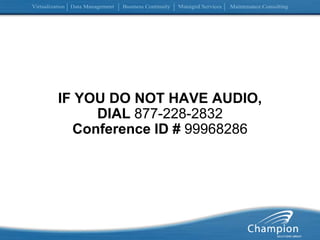
What's New with vSphere 4
- 1. IF YOU DO NOT HAVE AUDIO, DIAL 877-228-2832Conference ID # 99968286
- 2. ON AIR What’s new with vSphere Tune in Tuesdays – in June Sponsored by:
- 3. VMware Leads the Way The Client Hypervisor Virtual Infrastructure The Cloud OS The Server Hypervisor VMware vSphere™Foundation for Internal and External Clouds 1999 2000 2003 2009+
- 4. Application Services Infrastructure Services VMware vSphere™ –The Industry’s First Cloud Operating System Dynamic Resource Sizing Firewall Anti-virus Intrusion Prevention Intrusion Detection Clustering Data Protection Scalability Security Availability vSphere 4.0 vStorage vCompute vNetwork Network Management StorageManagement & Replication Storage Virtual Appliances Hardware Assist Enhanced Live Migration Compatibility
- 5. Highest consolidation ratios in the industry Most efficient use of hardware resources Low operational overhead Infrastructure Services DeliverCapEx and OpEx Savings Network Management Hardware assist Extended Live Migration Compatibility Storage Management& Replication Storage Virtual Appliances vNetwork vStorage vCompute Storage/network optimizations Power Management VMDirectPath I/O vStorage Thin Provisioning Volume Grow vNetwork Distributed Switch Third party distributed virtual switches NEW CPU/Memory optimization DRS vStorage VMFS vNetwork Standard Switch CURRENT
- 7. I/O Throughput Optimizationsfor Business Critical Applications Network Transmit Potential Gains iSCSI Maximums Performance increase in ESX 4.0 over ESX 3.5 iSCSI Max Gbps 9.1 86% 59% 23% 14% .9 1VM 4VM 8VM 16VM ESX 3.5 ESX 4.0
- 8. ESX 4.0 Performance with SQL Server 2008 Relative Scaling Ratio ESX achieves 90% of native performance on 4.0 vCPU VM Workload transaction latency unchanged between ESX 4.0 and Native VM 147.24 Native 133.12 94.04 79.88 51.08 45.22 1 vCPU 2 vCPU 4 vCPU
- 9. Changed script and slide Green IT withVMware vSphere™ Power Optimization Features DPM consolidates workloads onto fewer servers when the cluster needs fewer resources Places unneeded servers in standby mode Brings servers back online as workload needs increase ESX supports Intel Speed Step/AMD Power now for individual host power optimization Minimizes power consumption while guaranteeing service levels No disruption or downtime to virtual machines APP APP APP APP APP APP APP APP APP OS OS OS OS OS OS OS OS OS vCompute vStorage vNetwork VMware vSphere™ DPM powers off server when requirements are lower DPM brings servers back online when load increases
- 10. vStorage Thin Provisioning Virtual machine disks consume only the amount of physical space in use Virtual machine sees full logical disk size at all times Full reporting and alerting on allocation and consumption Significantly improve storage utilization Eliminate need to over-provision virtual disks Reduce storage costs by up to 50% APP APP APP OS OS OS ESX vCompute vStorage vNetwork Thin Thin Thick 40GB 20GB 100GB 20GB Virtual Disks 20GB 40GB 100GB 60GB Datastore 20GB
- 11. Efficient Storage Abstraction with VMFS APP APP APP Hot Virtual Disk Extend Expand virtual disks online Respond quickly to growing requirements without downtime VMFS Volume Grow Expand VMFS Volume on the same LUN it was created Facilitate adding more virtual machines to an existing volume Facilitate data growth for the virtual machines Increase flexibility to simplify capacity planning OS OS OS vCompute vStorage vNetwork ESX Extend 8G of virtual disk Add new virtual disk Extend 10G of virtual disk Virtual Disks 20GB 20GB No change to datastore VMFS Volume Grow to grow the datastore Datastore 40GB VMFS Volume Grow to grow the datastore LUN 100GB
- 12. vStorage APIs for Data Protection Moved slide Next generation evolution of VMware Consolidated Backup Centralized off-host backup of virtual machines No additional software on backup server Enables incremental, differential, and full-image backup and restore of virtual machines File-level backup support for Windows and Linux virtual machines Delivers efficient backup without loading ESX servers vCompute vStorage vNetwork * Note: vSphere 4.0 includes and supports VCB 1.5 U1. New features are only available with products supporting vStorage APIs for Data Protection
- 13. vNetwork Distributed Switch 2009 APP APP APP APP APP APP APP APP APP OS OS OS OS OS OS OS OS OS vNetwork Distributed Switch Cisco Nexus 1000V VMware vSphere™ vCompute vStorage vNetwork Aggregated datacenter level virtual networking Simplified setup and change Easy troubleshooting, monitoring and debugging Enables transparent third party management of virtual environments vSwitch vSwitch vSwitch
- 14. VMware Fault Tolerance APP APP APP OS OS OS Single identical VMs running in lockstep on separate hosts Zero downtime, zero data loss failover for all virtual machines in case of hardware failures Zero downtime, zero data loss No complex clustering or specialized hardware required Single common mechanism for all applications and OS-es Availability Security Scalability VMware vSphere™ X
- 15. X APP OS VMware Data Recovery Agent-less, disk-based backup and recovery of your VMs VM or file level restore Incremental backups and data de-dupe to save disk space Quick, simple and complete data protection for your VMs Centralized Management through VirtualCenter Cost Effective Storage Management APP APP OS OS ESX Availability Security Scalability De-duplicated Storage Copyright © 2005 VMware, Inc. All rights reserved. Copyright © 2005 VMware, Inc. All rights reserved.
- 16. Protection Engine VMware VMsafe Changed script API that enables protection of VMs by inspection of virtual components in conjunction with hypervisor Isolation of protection engine from malware Broad ranging coverage of virtual machine CPU, memory, storage and network Availability Security Scalability Application Operating System VMware vSphere™
- 17. VMware vShield Zones APP APP APP APP APP APP APP APP APP APP APP APP OS OS OS OS OS OS OS OS OS OS OS OS Self-learning, self-configuring firewall Service VMotion and network-configuration aware trust zones Dynamic firewall policy using application protocol awareness Dynamic security capacity using infrastructure vServices Security policies auto-adapt to network reconfiguration or upgrades Availability Security Scalability VMware vSphere™
- 18. DRS Ensures Capacity on Demand APP APP APP APP APP APP OS OS OS OS OS OS Availability Security Scalability Shrink and grow of applications based on demand and priority Dynamic and responsive load balancing VMware vSphere™
- 19. Scale Up Applications for Assured QoS Scalable virtual machines Hot add of CPU Memory Hot add and remove Storage devices Network devices Hot Extend virtual disks Zero downtime scale up of virtual machines APP OS Availability Security Scalability 255 GB 64 GB 8 CPUs 4 CPUs
- 20. Application Services Infrastructure Services Next Generation Management Enhances Control vCenterSuite Management Scalability Security Availability vSphere 4.0 vStorage vCompute vNetwork
- 21. vApp – Self Describing ApplicationsEnable Automated SLA Management Dynamic Resource Sizing Clustering Data Protection Firewall Anti-virus Intrusion Detection Intrusion Prevention APP APP APP OS OS OS Scalability Security Availability Availability vApp Security Scalability
- 22. vSphere Hardware Extensible Management Suite Self Service Management Self Service Portal Service Catalogue Billing/Chargeback Availability Security Performance VMware vCenter Suite SLA Driven Management Model .2 Milliseconds 99.99% High Configuration Capacity Performance Availability Operations Provisioning Infrastructure Management
- 23. What is VMware vCenter Server?
- 24. vCenter Server: A Key Infrastructure Component A universal hub for virtualization management
- 25. vCenter Server: A Key Infrastructure Component A universal hub for virtualization management
- 27. Storage Maps & Reports
- 28. Resource Usage Stats
- 31. Inventory Search
- 32. Storage VMotion GUI
- 33. License ReportingDeep Visibility into the Virtual Infrastructure
- 34. Redesigned User Interface: vCenter Home Menu Easier navigation Globally accessible search controls
- 37. Events and Alarms
- 40. Hosts
- 41. Clusters
- 42. Datacenters
- 43. Datastores
- 44. Networks
- 49. Storage Monitoring and Troubleshooting:Capacity Utilization How much snapshot space does a VM consume? How much space on a datastore is used for snapshots? Storage Usage Reports
- 51. Datastore Disk Overallocation %
- 54. Enhanced Performance Charts Simplify Troubleshooting Side-by-side performance charts in a single view Correlation and drill-down capabilities Richer set of performance metrics Key Metrics Displayed Aggregated Usage
- 55. Analyzing Performance from Inside a VM Perfmon DLL Access key host statistics inside the guest View “accurate” CPU utilization along side observed CPU utilization Third-parties can instrument their agents to access these counters using WMI Integrated with VMware Tools Host Counters
- 58. Events and Alarms
- 62. vCenter Linked Mode
- 63. .Net Extension SupportScalable and Extensible Management Platform
- 64. vCenter Server: Scalable Management Platform
- 65. vCenter Linked Mode: Enhanced Scalability Log in simultaneously to all vCenter Servers Search the inventories of all vCenter Servers View inventories of all vCenter Servers Cannot migrate hosts or virtual machines between vCenter Server systems in Linked Mode
- 66. VMware Infrastructure Client vCenter Server Tomcat Web Service ADAM Instance vCenter Linked Mode Architecture vCenter Server vCenter Server Tomcat Web Service Tomcat Web Service ADAM Instance ADAM Instance vCenter Instance Connection information Certificates and thumbprints Licensing information User roles vCenter Instance vCenter Instance
- 67. Searching Across Multiple vCenter Servers VMware Infrastructure Client 1 4 3 3 3 vCenter Server vCenter Server vCenter Server Tomcat Web Service Tomcat Web Service Tomcat Web Service 2 ADAM Instance ADAM Instance ADAM Instance vCenter Server Instance vCenter Server Instance vCenter Server Instance
- 68. vCenter Server: A Key Infrastructure Component A universal hub for virtualization management
- 70. vCenter Server Heartbeat
- 73. Using Host Profiles for Automated Provisioning & Compliance Management Host Profile Memory Reservation Storage Networking Date and Time Firewall Security Services Users and User Groups Security 2 4 3 5 Cluster Reference Host 1
- 74. vCenter Server Heartbeat Hardware Failures OS Failures vCenter Server Network Failures Application Failures vCenter Server Heartbeat
- 75. vCenter Server Heartbeat: Ensure Availability for the vCenter Server Platform Protects the mission critical functionality of your VMware Infrastructure Proactive identification and resolution of threats to vCenter Server availability Protects vCenter Server against hardware, OS, network, application failures and configuration errors
- 77. Leverage Out the Box Workflows for VI tasks
- 79. Patch staging in distributed environments
- 82. Resources Visit us on the web: www.championsg.com 1. 10 Tips to Get Ready for vSphere http://www.championsg.com/champion.nsf/resources/10+tips+to+get+ready+for+vsphere 2. vSphere Upgrade Center http://www.championsg.com/champion.nsf/products/vmware+syndicated 3. Follow Champion on Twitter http://twitter.com/championsg
- 83. Q&A Session Next Steps:- Contact your Client Manager- If you are not currently working with a Client Manager, call 800-771-7000 to speak with a Sales Specialist- Join Webcast #3 on June 23rd “Am I Ready?”
Editor's Notes
- VMware vSphere™ is a cloud operating system - A cloud operating system is a new category of software that is specifically designed to holistically manage large collections of infrastructure – CPUs, storage, networking – as a seamless, flexible and dynamic operating environment. Analogous to the operating system that manages the complexity of an individual machine, the cloud operating system manages the complexity of a datacenter. Although alternative approaches may be pursued, VMware believes that virtualization is the key underpinning technology to enable the cloud.The cloud OS comprises infrastructure services that transform server, storage and network hardware into a shared resource and application services that are built in and available to all applications that run on it.Also equally important for an OS is the vibrant ecosystem that builds and complements it providing plug and play services to usersNote: vCompute, vStorage and vNetwork represent categories of functionality provided by vSphere that abstract and aggregate server, storage and network hardware and allocate it precisely and efficiently to applications.Availability, Security and Scalability represent the categories of services that are provided by vSphere to all virtual machines that run on it.
- The net result of our storage and networking optimizations is visible hereNetwork transmit improvement: The kernel now fully utilizes NetQueue to greatly improve the scaling of multi-way, network-intensive workloads. This data point showcases one of the most challenging network configurations: many virtual machines sending many small packets at one time. This result represents an outlier in performance as most workloads have fewer VMs, larger packets, and much lower throughput. But this data point does show the gains due to networking improvements.iSCSI throughput has increased 10 times over previous..with 10 GigE support
- For a real life example of what the effect on application performance is – take a look at the above results for a 4-vCPU SQL workload.Performance approaches native with ESX 4.0
- vStorage Thin Provisioning optimizes storage costs through the most efficient use of storage in virtual environments. Storage requests more often than not are usually overestimated by users mostly to avoid having to go through the request/approval process. With vStorage Thin Provisioning, IT depts can now assure business users of storage space availability while deferring the actual costs of purchasing storage to when it is really needed. Full reporting and alerting on allocation and consumption ensure that virtual machines don’t really run out of storage, Storage VMotion and Volume Grow (next slide) ensure that virtual machines can either migrate to datastores with additional storage or volumes can be increased in size when consumption approaches allocation.
- vStorage VMFS also has a couple of new features in VMware vSphere 4.0. VMFS volumes can be expanded on the same LUN without disruption.Virtual machine disks can also be extended without disruption or downtime.
- Also new with vSphere 4 are the vStorage APIs for Data Protection. These APIs are the next generation of VMware Consolidated Backup—they take the benefits of Consolidated Backup, make them significantly easier to deploy, and add several new features that deliver efficient, scalable backup and restore of virtual machines. Like Consolidated Backup, these APIs make it possible to offload backup processing from ESX servers, ensuring that you deliver the best consolidation ratios without disrupting applications and users. These APIs enable backup tools to directly connect the ESX servers and the virtual machines running on them without any additional software installation. They add the ability to enable backup tools to do efficient incremental, differential, and full-image backup and restore of virtual machines. Note: VMware Consolidated Backup 1.5 U1 ships with vSphere 4, however the new features are only available with backup software that leverages these APIs.
- VMware vShield Zones, a new security service for VMware’s Cloud OS, vSphere, ensures strict compliance with security policies and industry regulations for user data as customers adopt cloud computing with virtual environments for increased efficiency and flexibility. Previously, compliance required diverting network traffic to external physical appliances resulting in disconnected ‘islands’ of infrastructure. With VMware vShield Zones, customers can now create logical zones in the virtual datacenter that span all of the shared physical resources, and each zone represents a distinct level of trust and confidentiality. This allows businesses to comply with corporate security policies and regulations on data privacy while still running applications efficiently on shared computing resource pools. ( this comes to VMware from our blue lane acquisition)Traditional security products, such as firewall appliances, require that all network activity pass through a handful of fixed physical locations in order to be monitored. Virtualized applications, in contrast can be migrated between physical hosts for higher resource efficiency and improved uptime. Therefore, companies virtualizing security sensitive applications faced the choice of either leveraging virtualization capabilities such as live migration for optimal load balancing and availability, or enforcing strict security compliance. To solve that dilemma, most customers ended up dividing their virtual environments into smaller, less efficient clusters for areas such as their Internet-facing demilitarized zones (DMZ’s) or consumer credit data processing systems subject to Payment Card Industry regulations. VMware vShield Zones enables customers to create security zones within enterprises or in multi-tenant cloud infrastructures, where security policies are enforced even as virtual machines dynamically migrate between hardware devices. Deployed as a virtual appliance and integrated into vCenter Server, vShield Zones makes it easy to centrally manage and enforce compliance with security policies across large pools of servers and virtual machines. Built-in auditing capabilities make compliance straightforward and verifiable. Example : today you send network traffic to an external Network IDS/IPS box which becomes a chokepoint. With this feature all that traffic can be handled internal to the virtual infrastructure. Similarly, there is also the capability for packet/protocol monitoring to be on the alert for SQL insertion or other data oriented attacks. By combining multiple layers of the security “onion” within the virtual infrastructure you can more easily pass security and compliance audits will eliminating much of the costs associated with these activities
- In addition to built in controls, next generation management services provided by VMware vCenter suite provides enhanced control of vSphere environments.
- What is VMware vCenter Server?VMware vCenter Server is the universal hub for virtualization management. It provides unified management of all the hosts and VMs in your datacenter from a single point. It allows for rapid provisioning and detailed monitoring of the virtualized environment.…and it is also a point of integration for our own management solutions as well as solutions from 3rd parties...and, we are going to continue to build on these capabilities in the next year
- Looking out over 2009, vCenter will provide key enhancements to enable better management of virtualization, and reduce the complexity involved with setup and ongoing management of virtual environments. These enhancements primarily fall into three categories: Visibility, Scalability, and Automation.=================vCenter Server: A Universal Hub for Virtualization Management Management is built-in to the VMware platformVirtualization fundamentally changes the game for managementNew considerations for how to approach managementNew opportunities for improvements in operating efficiencyVMware vCenter Server will provide key enhancements to enable better management of virtualizationImproved, deeper visibility in to the environmentAutomation with proactive management of VMware InfrastructureA scalable and extensible platform for virtualization management
- Let’s start off by looking at some of the exciting new features coming in 2009 that provide deeper visibility into every level of the virtual infrastructure.
- Moving up from the hardware to the hypervisor and VM levels: we’ve greatly expanded alarm support to provide deeper visibility into various parts of the infrastructure. We’ve added many new alarms which help you keep a better tab on your environmentFirst, we’ve expanded support for managed entities to items such as datastores and clusters.============What’s Coming:Richer, more comprehensive set of triggers, events, objectsExpanded support for VirtualCenter Server alarms on managed entities, such as datastores and clusters, provides better monitoring of infrastructure resources. Low level hardware and host events are now displayed in the VI Client to quickly identify and isolate faults. Alarms can now be set to trigger on events and notify when critical error conditions occur. Reduced unintended alarmsAlarms are triggered only when it satisfies certain time conditions to minimize the number of false triggers. Improved alert and notification functionalityManaged Entities: We’ve expanded support for vCenter Server alarms on more managed entities, such as datastores and clusters. This provides better monitoring of infrastructure resources.Metrics Alarms: Event-based alarms: We’ve made all events in VC alarmable, enabling you to better assess the health of the infrastructure. Trigger on events and notify when critical error conditions occur. Low level hardware and host events are now displayed to quickly identify and isolate faults.More meaningful, richer indication of problems1. We’ve fixed the problems2. Better monitoring of managed entitites3. Added events to better assess health (and don’t worry, we’ve added default alarms)4. Change tracking and auditingWe’ve fixed the problems and added richness to the alarms.1. Event-based Triggers: We’ve made all events in VC alarmable. This enables a rich set of monitoring use casesSecurity auditing (when was a system accessed)Change tracking and configuration (e.g. VM was removed; alert me if someone deleted my Exchange server)Trend-based Alarms: Allow alarm triggers to be based on time limitsEvent-based Alarms: Alarms on events published in VMware VirtualCenterNew event based alarms feature can be set to trigger on event messages in VC and notify when critical error conditions occur2. Expanded support for metric alarms: On top of that, we’ve added many new alarms which help you keep a better tab on your environment e.g.Managed Entities: Alarms for Storage Usage: New datastore and VM-specific alarms to help with error-detectionMetrics: CPU ready time, disk aborts, disk usageGives you a lot more power beyond the error monitoringComes with pre-defined alarms and you can set remediation actions based on your company policiesOther examples:License inventory monitoringPrevent hardware failuresIf CPU temperature status is high, can set alarm action to be “set host to maintenance mode” so that you don’t melt down the serverIf power supply got kicked, can set alarm action to be “set host maintenance mode” so that the VMs are automatically moved off the server and are not at riskAsync errorsGone through experience and identified most crucial error conditions. Users used to look through ESX logs and pull out events to make them alarmable.Note that not all errors are propagated up3. Alarm ActionsAlarm Acknowledgements: Allow users to explicitly acknowledge triggered alarms once the problem has been resolvedRepeating Alarm Actions: Allow repeating alarm actions4. Alarm Sensitivity Control – reduce false and redundant alarmsAlarms are triggered only when it satisfies certain time conditions to minimize the number of false alarmsNew event based alarms feature can be set to trigger on event messages in VC and notify when critical error conditions occurLimitations in VirtualCenter 2.5 Alarm FunctionalityAlarms restricted to only a small set of objectsIt makes no sense to support alarms on CPU utilization for hosts and VMs but not clusters or resource pools, for exampleNo alarms for really fundamental conditionsInadequate control over when an alarm triggers, leading to too many ‘false alarms’Biggest problem is not being able to specify a time interval during which a condition must exist before an alarm is triggeredHard to leverage information in event streamMany interesting things appear in events but administrators rarely know about them
- Based upon best practices, we’ve gone ahead and pre-defined a wide variety of alarms for various situations. And again, our focus is to provide you with end-to-end visibility across your environment, so we have pre-defined alarms:at the hardware level (where we monitor for hardware failures)at the host level (where we monitor for host connectivity and host resource uilitization)at the VM level (where we look for VM resource over-utilization and VMware HA / Fault Tolerance protection),and all the way up to the vCenter and datacenter levels (where we alert you if you’re running out of licenses).And of course this is by no means a comprehensive listing. Depending on your organization, you may also want to define additional alarms for:Change tracking: (e.g. to alert you or create a ticket whenever a VM configuration change has been made, or a VM has been removed.)Security auditing (e.g. to alert you whenever a system has been accessed)Additional physical and virtual failure detection (e.g. if you’re looking for more robust monitoring of hardware and VM failures)
- In addition to defining new metric and event alarms, we are also adding new alarm actions. Alarm Acknowledgements: With alarm acknowledgements, you can explicitly acknowledge triggered alarms once the problem has been resolvedRepeating Alarm Actions: Allow repeating alarm actions============What’s Coming:Richer, more comprehensive set of triggers, events, objectsExpanded support for VirtualCenter Server alarms on managed entities, such as datastores and clusters, provides better monitoring of infrastructure resources. Low level hardware and host events are now displayed in the VI Client to quickly identify and isolate faults. Alarms can now be set to trigger on events and notify when critical error conditions occur. Reduced unintended alarmsAlarms are triggered only when it satisfies certain time conditions to minimize the number of false triggers. Improved alert and notification functionalityManaged Entities: We’ve expanded support for vCenter Server alarms on more managed entities, such as datastores and clusters. This provides better monitoring of infrastructure resources.Metrics Alarms: Event-based alarms: We’ve made all events in VC alarmable, enabling you to better assess the health of the infrastructure. Trigger on events and notify when critical error conditions occur. Low level hardware and host events are now displayed to quickly identify and isolate faults.More meaningful, richer indication of problems1. We’ve fixed the problems2. Better monitoring of managed entitites3. Added events to better assess health (and don’t worry, we’ve added default alarms)4. Change tracking and auditingWe’ve fixed the problems and added richness to the alarms.1. Event-based Triggers: We’ve made all events in VC alarmable. This enables a rich set of monitoring use casesSecurity auditing (when was a system accessed)Change tracking and configuration (e.g. VM was removed; alert me if someone deleted my Exchange server)Trend-based Alarms: Allow alarm triggers to be based on time limitsEvent-based Alarms: Alarms on events published in VMware VirtualCenterNew event based alarms feature can be set to trigger on event messages in VC and notify when critical error conditions occur2. Expanded support for metric alarms: On top of that, we’ve added many new alarms which help you keep a better tab on your environment e.g.Managed Entities: Alarms for Storage Usage: New datastore and VM-specific alarms to help with error-detectionMetrics: CPU ready time, disk aborts, disk usageGives you a lot more power beyond the error monitoringComes with pre-defined alarms and you can set remediation actions based on your company policiesOther examples:License inventory monitoringPrevent hardware failuresIf CPU temperature status is high, can set alarm action to be “set host to maintenance mode” so that you don’t melt down the serverIf power supply got kicked, can set alarm action to be “set host maintenance mode” so that the VMs are automatically moved off the server and are not at riskAsync errorsGone through experience and identified most crucial error conditions. Users used to look through ESX logs and pull out events to make them alarmable.Note that not all errors are propagated up3. Alarm ActionsAlarm Acknowledgements: Allow users to explicitly acknowledge triggered alarms once the problem has been resolvedRepeating Alarm Actions: Allow repeating alarm actions4. Alarm Sensitivity Control – reduce false and redundant alarmsAlarms are triggered only when it satisfies certain time conditions to minimize the number of false alarmsNew event based alarms feature can be set to trigger on event messages in VC and notify when critical error conditions occurLimitations in VirtualCenter 2.5 Alarm FunctionalityAlarms restricted to only a small set of objectsIt makes no sense to support alarms on CPU utilization for hosts and VMs but not clusters or resource pools, for exampleNo alarms for really fundamental conditionsInadequate control over when an alarm triggers, leading to too many ‘false alarms’Biggest problem is not being able to specify a time interval during which a condition must exist before an alarm is triggeredHard to leverage information in event streamMany interesting things appear in events but administrators rarely know about them
- Some of the new alarm actions include migrating VMs or putting hosts in maintenance mode.Currently in vCenter 2.5, alarm actions are limited to:Send a notification emailSend a notification trapRun a scriptPower on / Power off a VMSuspend a VMReset a VMIn 2009, we’re adding new alarm actions that enable you to VMotion VMs, put hosts in maintenance mode, standby mode, reboot and shutdown guests and hosts.With these new alarm actions and event triggers, we can now create new automated remediation workflows which weren’t possible before.For example: you can now proactively prevent hardware failure. Let’s say you set an event trigger to alert you when your host hardware temperature starts getting hot. Instead of having it send you an email, you can take proactive preventative measures to have this hardware monitoring alarm trigger a maintenance mode in which case VMware DRS will automatically migrate the VMs off the host so they are not at risk for downtime, and the VMware ESX host will then go into maintenance mode where it can cool down. With this automated remediation workflow, you just saved your server from a potential melt-down while ensuring that your VMs stay up and running.
- Moving on from hardware issues, let’s take a look at how we’re enhancing visibility at the storage level.So far, much of management focus has been on VMs and hosts/servers. However, storage is very much an integral part of the virtualized offering. Users today commonly ask about how much snapshot space is consumed by a VM, or how much space on a datastore is used for snapshots. In 2009, we’re adding storage usage reports which track allocation and current usage of storage capacity. This provides added visibility into how the virtualized environment is interacting with shared storage.As an example: Using these reports, you can identify the datastore with the highest capacity consumption and the virtual machine causing that consumption.=======Problem statement:Users currently don’t have a comprehensive way to view how their virtualized environment is interacting with shared storage.VC storage management today covers datastore provisioning and configuration onlyProposed solution:VMware vCenter Server is the ideal platform to provide broad visibility into, and control of, storage used by virtualized datacentersActive and passive management of the shared storage infrastructure (FC, iSCSI, NAS) to the extent it is needed in VI environmentsVision: To provide broad and deep, policy-based, intelligent storage services in the virtual infrastructureDatastore permissions – note that networks also get permissions nowObjectivesUnderstand the new monitoring, reporting and alarms features available for storage managementProblem descriptionHow to manage access to your datastoresHow to gain visibility into your virtual machines’ connectivity to, and usage of, your storage infrastructureHow to account for space utilizationHow to get notified in case of specific usage conditionsBenefitsSimple, integrated management of storage resources, including monitoring and troubleshootingStorage space usageStorage I/OIntegrated with new vStorage capabilities to optimize storage consumption and costAbility to achieve storage performance QoSFeaturesStorage capacity reportingEnd-to-end topology awareness for troubleshootingStorage throughput and latency metrics for VMs and datastoresDatastore permissions and foldersCommon customer concerns:Verifying storage configurationsStorage relationship and configuration (is everything configured correctly, datastore is visible to particular host, multipathing; cross check configuration)Identifying storage bottlenecksPerformance metrics to see where bottlenecks are (Finding bottlenecks is for KL.next)Configuration + Capacity + Relationships (does not include storage performance)Is it on the right datastore? Which LUN and WWN? Narrow down the problem so that I can call storage admin to ask about the storage performanceSolutions:Storage ReportsLook at datastore: all VMs are okay except this one. Looks like it might be a multi-pathing issue.Storage Topology MapsExisting: host + datastore; New: LUN + HBABetter visibility into storage configuration and availability for troubleshootingComprehensive infrastructure awareness, monitoring and reportingEase of datastore managementVMware-based capacity optimization for VM storageWhat’s New / Helpful in Solving This Problem1. Knowing utilization of snapshots, VMDKs2. Topology: understand relationships3. Table: report on configuration in respect to relationships (e.g. click datastore and show by host)
- vCenter Server provides alerts, alarms, and reports that specifically track allocation and current usage of storage capacity to allow administrators to optimize the allocation of storage for virtual environments.Thin provisioning allows users to safely optimize available storage space by using over-allocation and greatly reduce the storage costs for virtual environments.
- Insight into virtual storage infrastructure: Topology viewsStorage tab exists for all managed entities except networksCustomizable topology views provide easy visibility into storage infrastructureEasy way to view how many paths a VM has to its storage, and what targets it can seeAssist in diagnosis and troubleshooting of storage related issuesStorage Reports:Provides visibility into the relationship of virtual infrastructure entities to storage entitiesDatastore to VM or HostVM/host/cluster to datastoreVM to SCSI volume, path, adapter or target Reports are searchable, customizable list views Reports can be exported into files (e.g. “.csv”)Computes capacity utilization and storage insight using data stored in VC database.No other out-of-band information is pooled in currently.Periodically fetches data from VC databaseLess burden on VC.Makes direct database calls.Computes information and stores it in in-memory cache.
- Enhancing vCenter scalability to enable our customers to manage larger and larger VI deployments is a top priority for us. Let’s take a look at what’s coming in 2009.
- We’ve made several improvements in raising the scalability targets.Notes:vCenter Linked Mode: 10 VCs, 1000 hosts, 10000 VMs
- Use vCenter Linked Mode:To scale number of ESX hosts To form organizational boundaries For geographical considerationsRemote officeAlternate datacentervCenter will support a feature called Linked Mode – where from a single VI Client, the user can access inventory and configuration information across multiple vCenter Servers. The VI Client provides a search-based interface that allows an administrator to search through the entire inventory and its attributes. An administrator can then manage across that search result-set. Certain operations are supported, for example: “Deploy vmtools” can be issued across a set of VMs. Inventory and Configuration information will be replicated globally via an LDAP like backbone. This allows administrators to have a single set of roles that are synchronized across the environment.Notes:VMware administrators can now join multiple vCenter servers using Linked Mode to allow them to manage the inventories of all the vCenter Servers in the group. When a vCenter Server is connected to other vCenter Servers using Linked Mode, VMware administrators have the visibility and control of multiple vCenter instances from a single VMware Infrastructure Client session. The VMware administrator does not need to switch in and out of VMware Infrastructure Clients to view the different vCenter Server systems.When vCenter Servers are connected in Linked Mode, the vSphere administrator can: Log in simultaneously to all vCenter Servers for which the administrator has valid credentials. Search the inventories of all the VirtualCenter Servers in the group. And view the inventories of all of the VirtualCenter Servers in the group in a single inventory view. One thing to note here is that vSphere administrator cannot migrate hosts or virtual machines between vCenter Server systems connected in Linked Mode.
- So what exactly is going on behind the scenes? Let’s take a look at the vCenter Linked Mode architecture.Linked mode uses Microsoft Active Directory Application Mode (ADAM ) to store and synchronize data across multiple vCenter instances. ADAM is an implementation of Lightweight Directory Access Protocol (LDAP). ADAM is installed automatically as part of vCenter installation. Each ADAM instance stores data from all of the vCenter Servers in the group. This information is regularly replicated across all of the ADAM instances in the connected group to keep them in sync.Using peer-to-peer networking, the vCenter Server instances in a group replicate shared global data to the LDAP directory.The global data for each vCenter instance includes:Connection information (that is, IP addresses and ports)Certificates and thumbprintsLicensing informationAnd user roles All vCenter Server instances in a Linked Mode group can access a common view of the global data. The VMware Infrastructure Client can connect to other vCenter Servers using the connection information retrieved from ADAM.There is also a Tomcat Web Service which enables the search capability across multiple vCenter instances. Let’s take a look now at how the search functionality worksRequirements:Domain Controller and DNS Server.All the VirtualCenter Servers need to be within a single domain or domains that have two-way trust relationships.The clocks on the VirtualCenter Servers need to be synchronized. Tolerance of clock drift is the same as Active Directory requirement.Components:Microsoft Active Directory Application Mode (ADAM ) – LDAP directory service – for connection information, license information and roles. The directory is replicated across VC Servers. It’s installed automatically as part of vCenter installation.Roles are replicated via ADAM. Permissions are stored with each VC Server.Every VC Server knows all the defined roles.Tomcat Web Services (VWS WebApp) for searching. Referred to as Query Service later.
- For inventory searches, vCenter Linked Mode relies on a Java-based WebApp, called Query Service, that runs in Tomcat Web Services. When you use search for an object the following tasks take place: The vSphere Client logs on to a vCenter Server and obtains a ticket to connect to the local Query Servicethe local Query Service then connects to the Query Services on other VC instances for a distributed search. before returning the results, vCenter Server filters the search results according to permissions.
- The third area of focus is Automation – which enables proactive management of VMware Infrastructure. We provide the underpinnings for automating workflows in the dynamic environment that is virtualization.
- Unlocks the power of VMware Infrastructure through proactive managementWe will be introducing two new technologies – Host Profiles and vCenter Server Heartbeat – in 2009. We’ve also continued to enhance our existing capabilities, such as VMware Update Manager and Guided Consolidation.
- Audience Poll: How many of you are using the UI to configure your hosts? How many of you are using scripts? VMware ESX host configuration has a wide scope, including:Network configuration, which includes virtual switches, firewall settings, IP addresses, etcLocal and shared storage configurationSecurity and licensing configurationServices configurationExisting process is per host, manual (via UI) or script-basedMaintaining configuration consistency and correctness across the datacenter requires increasing amounts of time and expertise, leading to increased operational costs
- Host Profiles can be used for two primary purposes: for automated provisioning for compliance management: making sure that your VMware ESX servers remain properly configuredThe basic workflow to implement host profiles is:One: Set up and configure a host to use as the reference host. Two: Use the Create Profile wizard to create a profile from the reference host configuration. Then, optionally, you can edit the profile to further customize the policies within the profile. We’ll talk more about editing policies in just a minute.Three: Attach the host profile to standalone hosts or one or more clusters of hosts.Four: Check to ensure that the hosts to which the host profile is attached are in compliance with the profile. And Five: Apply the profile to the hosts that are not in compliance. Automated provisioning and configurationComplianceHost Profiles is a feature within vCenter that will make standardization and management ESX Host configurations significantly easierHost profiles simplify host configuration management through user-defined configuration policies. It enables IT to eliminate per-host, manual, or UI-based host configuration and efficiently maintain configuration consistency and correctness across the entire datacenter by using host profile policies. Host profile policies can capture the blue-print of a known, validated golden configuration and use this to configure networking, storage settings, security settings, etc. on multiple hosts. Host profile policies also monitor compliance to standard host configuration settings across the datacenter. Policies greatly simplify host configuration management in small and large environments, especially in scale-out deployments. So how does it work? Once a host configuration is known and a “golden” host with this validated configuration exists, this desired configuration state can be encapsulated in a baseline. This baseline can then be used to:Do 1-click or scheduled configuration of newly discovered or re-provisioned hostsMonitor for changes to this configuration, detect discrepancies and fix them [compliance]This encapsulated configuration includes datastore settings, networking settings, security and firewall settings, etcConfiguring hosts using this method drastically reduces the setup time of new hosts: 10’s of steps reduced to a single click!This also eliminates the need for specialized scripts to do ESX host configuration***Policy to define and enforce standard host configurationExisting host configuration can be validated against associated host profile for desired configuration stateHost can reach desired configuration state, defined by associated host profile, simply by clicking a button Captures the blue-print of a known, validated “golden” host configuration and uses this to configure multiple similar hostsNetwork, services, licensing, securitySimplifies host configuration management in scale-out deploymentsEnables centralized compliance monitoring and reporting against desired host configuration
