Tips in Powerpoint Presentation
•Download as PPTX, PDF•
1 like•215 views
This is for my Electronic Portfolio, this is not mine by the way.
Report
Share
Report
Share
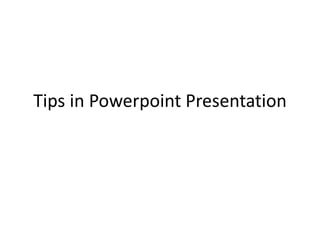
Recommended
More Related Content
What's hot
What's hot (17)
16 Simple Tips to Make Effective PowerPoint presentations

16 Simple Tips to Make Effective PowerPoint presentations
Similar to Tips in Powerpoint Presentation
Similar to Tips in Powerpoint Presentation (20)
Effective use of power point as a presentation tool

Effective use of power point as a presentation tool
Effective use of powerpoint as a presentation tool

Effective use of powerpoint as a presentation tool
More from WonderingAriana
More from WonderingAriana (20)
Recently uploaded
Mehran University Newsletter is a Quarterly Publication from Public Relations OfficeMehran University Newsletter Vol-X, Issue-I, 2024

Mehran University Newsletter Vol-X, Issue-I, 2024Mehran University of Engineering & Technology, Jamshoro
https://app.box.com/s/7hlvjxjalkrik7fb082xx3jk7xd7liz3TỔNG ÔN TẬP THI VÀO LỚP 10 MÔN TIẾNG ANH NĂM HỌC 2023 - 2024 CÓ ĐÁP ÁN (NGỮ Â...

TỔNG ÔN TẬP THI VÀO LỚP 10 MÔN TIẾNG ANH NĂM HỌC 2023 - 2024 CÓ ĐÁP ÁN (NGỮ Â...Nguyen Thanh Tu Collection
https://app.box.com/s/x7vf0j7xaxl2hlczxm3ny497y4yto33i80 ĐỀ THI THỬ TUYỂN SINH TIẾNG ANH VÀO 10 SỞ GD – ĐT THÀNH PHỐ HỒ CHÍ MINH NĂ...

80 ĐỀ THI THỬ TUYỂN SINH TIẾNG ANH VÀO 10 SỞ GD – ĐT THÀNH PHỐ HỒ CHÍ MINH NĂ...Nguyen Thanh Tu Collection
Recently uploaded (20)
Basic Civil Engineering first year Notes- Chapter 4 Building.pptx

Basic Civil Engineering first year Notes- Chapter 4 Building.pptx
Salient Features of India constitution especially power and functions

Salient Features of India constitution especially power and functions
Kodo Millet PPT made by Ghanshyam bairwa college of Agriculture kumher bhara...

Kodo Millet PPT made by Ghanshyam bairwa college of Agriculture kumher bhara...
Plant propagation: Sexual and Asexual propapagation.pptx

Plant propagation: Sexual and Asexual propapagation.pptx
Interdisciplinary_Insights_Data_Collection_Methods.pptx

Interdisciplinary_Insights_Data_Collection_Methods.pptx
TỔNG ÔN TẬP THI VÀO LỚP 10 MÔN TIẾNG ANH NĂM HỌC 2023 - 2024 CÓ ĐÁP ÁN (NGỮ Â...

TỔNG ÔN TẬP THI VÀO LỚP 10 MÔN TIẾNG ANH NĂM HỌC 2023 - 2024 CÓ ĐÁP ÁN (NGỮ Â...
80 ĐỀ THI THỬ TUYỂN SINH TIẾNG ANH VÀO 10 SỞ GD – ĐT THÀNH PHỐ HỒ CHÍ MINH NĂ...

80 ĐỀ THI THỬ TUYỂN SINH TIẾNG ANH VÀO 10 SỞ GD – ĐT THÀNH PHỐ HỒ CHÍ MINH NĂ...
Beyond_Borders_Understanding_Anime_and_Manga_Fandom_A_Comprehensive_Audience_...

Beyond_Borders_Understanding_Anime_and_Manga_Fandom_A_Comprehensive_Audience_...
Tips in Powerpoint Presentation
- 1. Tips in Powerpoint Presentation
- 2. Design Tips • Slides should be of a consistent design throughout the presentation • Use graphics and pictures when possible • Remove unnecessary information and graphics • Use contrasting background and text colors • Keep the number of fonts used in the presentation to 3 • Keep the fonts consistent throughout the presentation
- 3. Presentation Tips • Identify the critical information for your presentation • Use no more than 6 bullets per page • Bullets should be short ideas, not complete sentences (these should be your talking points) • To start the Slide Show, Click Slide Show on the Presentation Views group on the View tab • Use the arrow keys to move forward or backward in a presentation • Press the Escape (Esc) key to end the slide show
- 4. • A pen tool is available for drawing on the screen with the mouse. Press CTRL+P or click the right mouse button at any time and a popup window will appear. Choose Pen and the pointer will change to a pen that allows you to draw freehand on the screen using the mouse. Press the E key to erase all pen strokes. Press CTRL+A to disable the pen feature and revert the pen back to a pointer arrow. • If you would like to use the pen to draw on a blank screen during a presentation, press the B or W keys, or select Screen/Black Screen from the popup menu and the screen will turn black. Press B or W again or choose Next from the popup menu to return to the presentation when you are finished drawing.
- 5. • To hide the pointer and button from the screen press the A key. • Be sure to preview the slide show using a projector if one will be used during the presentation. Words or graphics that are close to the edge of the screen may be cut off by the projector.