Making a bibliography with texthelp
•Download as PPTX, PDF•
2 likes•1,733 views
Texthelp has a few features that can help you quickly assemble references and a bibliography for an assignment.
Report
Share
Report
Share
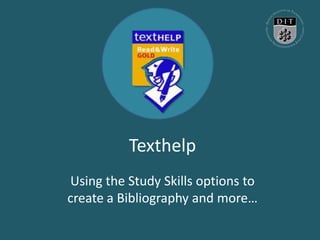
Recommended
Recommended
More Related Content
What's hot
What's hot (7)
Getting the Most Out of the Millennium Online Catalog

Getting the Most Out of the Millennium Online Catalog
Viewers also liked
Viewers also liked (6)
Similar to Making a bibliography with texthelp
Similar to Making a bibliography with texthelp (20)
Citation , Caption and Bibliography in MS word.pptx

Citation , Caption and Bibliography in MS word.pptx
More from Trevor Boland
More from Trevor Boland (10)
App Mapping - a selection of free applications to support first year students

App Mapping - a selection of free applications to support first year students
Edtech Presentation- Creating a bespoke app for a Disability Service

Edtech Presentation- Creating a bespoke app for a Disability Service
Enable Ireland - Integrating apps in third level practice 

Enable Ireland - Integrating apps in third level practice
Recently uploaded
This presentation was provided by William Mattingly of the Smithsonian Institution, during the third segment of the NISO training series "AI & Prompt Design." Session Three: Beginning Conversations, was held on April 18, 2024.Mattingly "AI & Prompt Design: The Basics of Prompt Design"

Mattingly "AI & Prompt Design: The Basics of Prompt Design"National Information Standards Organization (NISO)
This presentation was provided by William Mattingly of the Smithsonian Institution, during the fourth segment of the NISO training series "AI & Prompt Design." Session Four: Structured Data and Assistants, was held on April 25, 2024.Mattingly "AI & Prompt Design: Structured Data, Assistants, & RAG"

Mattingly "AI & Prompt Design: Structured Data, Assistants, & RAG"National Information Standards Organization (NISO)
APM Welcome
Tuesday 30 April 2024
APM North West Network Conference, Synergies Across Sectors
Presented by:
Professor Adam Boddison OBE, Chief Executive Officer, APM
Conference overview:
https://www.apm.org.uk/community/apm-north-west-branch-conference/
Content description:
APM welcome from CEO
The main conference objective was to promote the Project Management profession with interaction between project practitioners, APM Corporate members, current project management students, academia and all who have an interest in projects.APM Welcome, APM North West Network Conference, Synergies Across Sectors

APM Welcome, APM North West Network Conference, Synergies Across SectorsAssociation for Project Management
Recently uploaded (20)
SECOND SEMESTER TOPIC COVERAGE SY 2023-2024 Trends, Networks, and Critical Th...

SECOND SEMESTER TOPIC COVERAGE SY 2023-2024 Trends, Networks, and Critical Th...
Seal of Good Local Governance (SGLG) 2024Final.pptx

Seal of Good Local Governance (SGLG) 2024Final.pptx
ICT Role in 21st Century Education & its Challenges.pptx

ICT Role in 21st Century Education & its Challenges.pptx
Beyond the EU: DORA and NIS 2 Directive's Global Impact

Beyond the EU: DORA and NIS 2 Directive's Global Impact
Russian Escort Service in Delhi 11k Hotel Foreigner Russian Call Girls in Delhi

Russian Escort Service in Delhi 11k Hotel Foreigner Russian Call Girls in Delhi
Web & Social Media Analytics Previous Year Question Paper.pdf

Web & Social Media Analytics Previous Year Question Paper.pdf
Unit-V; Pricing (Pharma Marketing Management).pptx

Unit-V; Pricing (Pharma Marketing Management).pptx
Mattingly "AI & Prompt Design: The Basics of Prompt Design"

Mattingly "AI & Prompt Design: The Basics of Prompt Design"
Mattingly "AI & Prompt Design: Structured Data, Assistants, & RAG"

Mattingly "AI & Prompt Design: Structured Data, Assistants, & RAG"
APM Welcome, APM North West Network Conference, Synergies Across Sectors

APM Welcome, APM North West Network Conference, Synergies Across Sectors
Making a bibliography with texthelp
- 1. Texthelp Using the Study Skills options to create a Bibliography and more…
- 2. Texthelp has a feature that allows you to instantly create a Bibliography from multiple sources that you have highlighted information in. (Works best with Internet Explorer)
- 3. ‘Texthelp Read Write Gold’ - can be found on most computers in DIT. Look for this icon on the computers desktop. Where can I find it?
- 4. First, you have to select the correct Texthelp toolbar. Just click on the dropdown arrow beside the word Texthelp on the toolbar
- 5. Now go to ‘Current Toolbar’ and then a new window appears. Click on ‘Study Skills Features’ and click on it.
- 6. The key features here are the four colour high lighter pens (yellow, blue, green and pink). And the ‘Collect Highlighter's’ tool is also needed.
- 7. Plan your highlights Have a plan with your colours as Texthelp will order them for you in the end. Opening paragraph 2nd paragraph 3rd paragraph Closing paragraph
- 8. Open up Internet Explorer and begin to explore Websites for quotes and references.
- 9. When you find some useful text, select it and then click on the ‘Highlight Colour’ and the selected text changes colour.
- 10. So just explore websites and documents and highlight the text that is appropriate and keep the colour code in mind. Tip- have the sheet with the colours and the paragraphs they correspond to beside you. This will keep you focused.
- 11. When you have selected text from multiple sites and they have been coloured, then click on the ‘Collect Highlights’ feature.
- 12. This pop up window appears. Take your time to read your options.
- 13. Try the different options to see their effects. Note the tick box for the ‘Collect highlights from multiple sources’. Then note the tickbox to include the bibliography and the format i.e. APA, MLA and Harvard. Select the correct one for your assignment. Then click‘OK’.
- 14. Texthelp will automatically open a Word document and insert the text and bibliography.
- 15. Just a few last details to do but this is a good start with your assignment. Click on this link to see videos about Texthelp.
