Scrivener Cheat Sheet
•
2 likes•1,215 views
When you first open Scrivener, it can seem a little confusing. This downloadable cheat sheet will help you to begin using Scrivener right now. Print it and stick it on the wall next to your computer.
Report
Share
Report
Share
Download to read offline
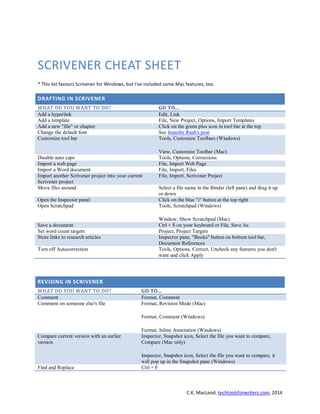
Recommended
More Related Content
What's hot
What's hot (20)
Introduction to Microsoft Word 2007 (Tutrial and Tips)

Introduction to Microsoft Word 2007 (Tutrial and Tips)
Similar to Scrivener Cheat Sheet
Similar to Scrivener Cheat Sheet (20)
Adobe Acrobat Pro X - 2014 UVM Extension Professional Improvement Conference

Adobe Acrobat Pro X - 2014 UVM Extension Professional Improvement Conference
Recently uploaded
Recently uploaded (20)
Modular Monolith - a Practical Alternative to Microservices @ Devoxx UK 2024

Modular Monolith - a Practical Alternative to Microservices @ Devoxx UK 2024
Connector Corner: Accelerate revenue generation using UiPath API-centric busi...

Connector Corner: Accelerate revenue generation using UiPath API-centric busi...
Strategize a Smooth Tenant-to-tenant Migration and Copilot Takeoff

Strategize a Smooth Tenant-to-tenant Migration and Copilot Takeoff
Apidays New York 2024 - Scaling API-first by Ian Reasor and Radu Cotescu, Adobe

Apidays New York 2024 - Scaling API-first by Ian Reasor and Radu Cotescu, Adobe
Boost Fertility New Invention Ups Success Rates.pdf

Boost Fertility New Invention Ups Success Rates.pdf
EMPOWERMENT TECHNOLOGY GRADE 11 QUARTER 2 REVIEWER

EMPOWERMENT TECHNOLOGY GRADE 11 QUARTER 2 REVIEWER
WSO2's API Vision: Unifying Control, Empowering Developers

WSO2's API Vision: Unifying Control, Empowering Developers
Vector Search -An Introduction in Oracle Database 23ai.pptx

Vector Search -An Introduction in Oracle Database 23ai.pptx
Introduction to Multilingual Retrieval Augmented Generation (RAG)

Introduction to Multilingual Retrieval Augmented Generation (RAG)
Repurposing LNG terminals for Hydrogen Ammonia: Feasibility and Cost Saving

Repurposing LNG terminals for Hydrogen Ammonia: Feasibility and Cost Saving
Mcleodganj Call Girls 🥰 8617370543 Service Offer VIP Hot Model

Mcleodganj Call Girls 🥰 8617370543 Service Offer VIP Hot Model
Elevate Developer Efficiency & build GenAI Application with Amazon Q

Elevate Developer Efficiency & build GenAI Application with Amazon Q
ProductAnonymous-April2024-WinProductDiscovery-MelissaKlemke

ProductAnonymous-April2024-WinProductDiscovery-MelissaKlemke
Apidays New York 2024 - APIs in 2030: The Risk of Technological Sleepwalk by ...

Apidays New York 2024 - APIs in 2030: The Risk of Technological Sleepwalk by ...
Cloud Frontiers: A Deep Dive into Serverless Spatial Data and FME

Cloud Frontiers: A Deep Dive into Serverless Spatial Data and FME
Scrivener Cheat Sheet
- 1. C.K. MacLeod, techtoolsforwriters.com, 2014 SCRIVENER CHEAT SHEET * This list favours Scrivener for Windows, but I've included some Mac features, too. DRAFTING IN SCRIVENER WHAT DO YOU WANT TO DO? GO TO... Add a hyperlink Edit, Link Add a template File, New Project, Options, Import Templates Add a new "file" or chapter Click on the green plus icon in tool bar at the top Change the default font See Jennifer Rush's post Customize tool bar Tools, Customize Toolbars (Windows) View, Customize Toolbar (Mac) Disable auto caps Tools, Options, Corrections Import a web page File, Import Web Page Import a Word document File, Import, Files Import another Scrivener project into your current Scrivener project File, Import, Scrivener Project Move files around Select a file name in the Binder (left pane) and drag it up or down Open the Inspector panel Click on the blue "i" button at the top right Open Scratchpad Tools, Scratchpad (Windows) Window, Show Scratchpad (Mac) Save a document Ctrl + S on your keyboard or File, Save As Set word count targets Project, Project Targets Store links to research articles Inspector pane, "Books" button on bottom tool bar, Document References Turn off Autocorrection Tools, Options, Correct, Uncheck any features you don't want and click Apply REVISING IN SCRIVENER WHAT DO YOU WANT TO DO? GO TO… Comment Format, Comment Comment on someone else's file Format, Revision Mode (Mac) Format, Comment (Windows) Format, Inline Annotation (Windows) Compare current version with an earlier version Inspector, Snapshot icon, Select the file you want to compare, Compare (Mac only) Inspector, Snapshot icon, Select the file you want to compare, it will pop up in the Snapshot pane (Windows) Find and Replace Ctrl + F
- 2. C.K. MacLeod, techtoolsforwriters.com, 2014 Flag overused words Project, Text Statistics Highlight text Format, Highlight Make notes to yourself Inspector, Notepad button on bottom tool bar Revert to an earlier version Inspector, Snapshot icon, Select the file you want to roll back to, Roll Back (Windows) Save a file before you revise it Select the file in the Binder that you want to capture, Documents, Snapshots Send your file to a professional editor File, Compile, Format as: 12 point With Bold Folder Titles, Compile for: Word document (.docx) Show spaces and paragraph marks Format, Options, Show Invisibles Use Text-to-Speech to read aloud Edit, Speech (Mac only) View a Snapshot Inspector, Snapshot icon PUBLISHING IN SCRIVENER WHAT DO YOU WANT TO DO? GO TO… Insert a picture Copy the picture and paste it into your file, or Edit, Insert, Image from file Save a file as docx File, Compile, Tick the file (s)you want to export, Compile for: Word Document (.docx), Compile, or File, Export, Files, Export text files as: Word Document (.docx) Save a file as epub File, Compile, Tick the file (s)you want to export, Compile for: ePub eBook, Compile File, Export, Files, Export text files as: ePub eBook Save a file as html File, Compile, Tick the “files” you want to export, Compile for: Web page (.html), Compile, or File, Export, Files, Export text files as: Web page (.html) Save a file as mobi File, Compile, Tick the file (s)you want to export, Compile for: Kindle (Mobi) Book, Compile File, Export, Files, Export text files as: Kindle (Mobi) Book Save a file as PDF File, Compile, Tick the file (s)you want to export, Compile for: PDF, Compile File, Export, Files, Export text files as: PDF
