Autodesk inventor basic tools
•Download as PPTX, PDF•
3 likes•721 views
mechanical engineering caed related
Report
Share
Report
Share
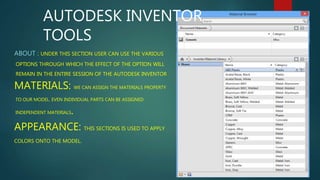
More Related Content
What's hot
What's hot (17)
SolidWorks 2012 Tutorials: User Interface Fully Explained

SolidWorks 2012 Tutorials: User Interface Fully Explained
Viewers also liked
Viewers also liked (20)
Break Free with Managed Functional Programming: An Introduction to F#

Break Free with Managed Functional Programming: An Introduction to F#
[FT-7][snowmantw] How to make a new functional language and make the world be...![[FT-7][snowmantw] How to make a new functional language and make the world be...](data:image/gif;base64,R0lGODlhAQABAIAAAAAAAP///yH5BAEAAAAALAAAAAABAAEAAAIBRAA7)
![[FT-7][snowmantw] How to make a new functional language and make the world be...](data:image/gif;base64,R0lGODlhAQABAIAAAAAAAP///yH5BAEAAAAALAAAAAABAAEAAAIBRAA7)
[FT-7][snowmantw] How to make a new functional language and make the world be...
Similar to Autodesk inventor basic tools
Similar to Autodesk inventor basic tools (20)
Solid Modeling Assignment EGR 201-100 Spring 2018 .docx

Solid Modeling Assignment EGR 201-100 Spring 2018 .docx
COMPUTATIONAL ENGINEERING OF FINITE ELEMENT MODELLING FOR AUTOMOTIVE APPLICAT...

COMPUTATIONAL ENGINEERING OF FINITE ELEMENT MODELLING FOR AUTOMOTIVE APPLICAT...
SolidWorks Simulation - How Can I... and How Do I... with SolidWorks Simulation?

SolidWorks Simulation - How Can I... and How Do I... with SolidWorks Simulation?
Creating wall type details using parts and assemblies

Creating wall type details using parts and assemblies
Tutorial 1 - Computer Aided Design (Final Release)

Tutorial 1 - Computer Aided Design (Final Release)
Recently uploaded
FEA Based Level 3 Assessment of Deformed Tanks with Fluid Induced Loads

FEA Based Level 3 Assessment of Deformed Tanks with Fluid Induced LoadsArindam Chakraborty, Ph.D., P.E. (CA, TX)
Recently uploaded (20)
Bhubaneswar🌹Call Girls Bhubaneswar ❤Komal 9777949614 💟 Full Trusted CALL GIRL...

Bhubaneswar🌹Call Girls Bhubaneswar ❤Komal 9777949614 💟 Full Trusted CALL GIRL...
HOA1&2 - Module 3 - PREHISTORCI ARCHITECTURE OF KERALA.pptx

HOA1&2 - Module 3 - PREHISTORCI ARCHITECTURE OF KERALA.pptx
Tamil Call Girls Bhayandar WhatsApp +91-9930687706, Best Service

Tamil Call Girls Bhayandar WhatsApp +91-9930687706, Best Service
Double Revolving field theory-how the rotor develops torque

Double Revolving field theory-how the rotor develops torque
1_Introduction + EAM Vocabulary + how to navigate in EAM.pdf

1_Introduction + EAM Vocabulary + how to navigate in EAM.pdf
Block diagram reduction techniques in control systems.ppt

Block diagram reduction techniques in control systems.ppt
FEA Based Level 3 Assessment of Deformed Tanks with Fluid Induced Loads

FEA Based Level 3 Assessment of Deformed Tanks with Fluid Induced Loads
Design For Accessibility: Getting it right from the start

Design For Accessibility: Getting it right from the start
Cara Menggugurkan Sperma Yang Masuk Rahim Biyar Tidak Hamil

Cara Menggugurkan Sperma Yang Masuk Rahim Biyar Tidak Hamil
Autodesk inventor basic tools
- 1. AUTODESK INVENTOR TOOLS ABOUT : UNDER THIS SECTION USER CAN USE THE VARIOUS OPTIONS THROUGH WHICH THE EFFECT OF THE OPTION WILL REMAIN IN THE ENTIRE SESSION OF THE AUTODESK INVENTOR. MATERIALS: WE CAN ASSIGN THE MATERIALS PROPERTY TO OUR MODEL. EVEN INDIVIDUAL PARTS CAN BE ASSIGNED INDEPENDENT MATERIALS. APPEARANCE: THIS SECTIONS IS USED TO APPLY COLORS ONTO THE MODEL.
- 2. Tools continued… Application options: This relates your software with the rest of the computer. Various visual and hardware settings are also there. Document settings: The settings related to your working environment are enrolled in this section. E.g. dimension, units, tolerance etc
- 3. MANAGE Under this section we can create or modify the styles We can also make the parts and components (will be discussed in next workshop). We can also join or mate two different components under this section. One can also import the caed geometry from the different caed software and work over them here.
- 4. VIEW CENTRE OF GRAVITY : you can find out it of your any geometry. It can be even of your single part. if material is not defined, it gives the value of default material used for your geometry.
- 5. Visual style One can easily see the cad model in different way or in different styles if he likes it so.
- 6. DEGREE OF FREEDOM This feature represent the permissible movement Possible for the given caed geometry. This can also be implemented for the assembly files. It is quite helpful in simulating our project.
- 7. Other visual options The other option include the to toggle between shadow , refection , Textures etc. The figure below contains all the above options
- 8. ORTHOGRAPHIC AND PERSPECTIVE VIEW ORHTOGRAPHIC PERSPECTIVE BOTH ARE SAME GEOMETRY AT THE SAME ORIENTATION
- 9. OTHER GUI REALTED OPTIONS USER INTERFACE : CLEAN SCREEN CASCADE FULL NAVIGATION WHEEL: THIS PROVIDES US THE ABILITIY TO MAKE ALL TYPE OF POSSIBLE MOVEMENTS ONTO OUR CAED GEOMETRY. SLICE GRAPHICS: THIS SLICES YOUR GEOMETRY , FROM A GIVEN PLANE OR THE PLAIN YOU SELECTED.
