Arduino simulation procedure
•
1 like•1,027 views
procedure to simulate arduino in proteus
Report
Share
Report
Share
Download to read offline
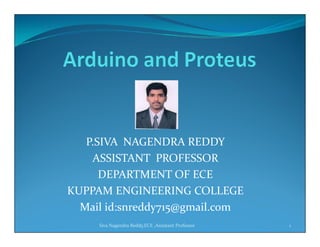
Recommended
Recommended
More Related Content
What's hot
What's hot (20)
Final year project presentation IOT Based home security system

Final year project presentation IOT Based home security system
Crown jewels risk assessment - Cost-effective risk identification

Crown jewels risk assessment - Cost-effective risk identification
Density Based Traffic Lightcontrol System using Raspberry Pi

Density Based Traffic Lightcontrol System using Raspberry Pi
Real-time monitoring system for weather and air pollutant measurement with HT...

Real-time monitoring system for weather and air pollutant measurement with HT...
Similar to Arduino simulation procedure
Similar to Arduino simulation procedure (20)
Android Study Jams Session 2 - Android Basics in Kotlin

Android Study Jams Session 2 - Android Basics in Kotlin
Android study jams info session 2021 new GDSC GECBSP

Android study jams info session 2021 new GDSC GECBSP
[EXTERNAL] Android Basics Sessions 1 _ 2 - Android Study Jams.pptx![[EXTERNAL] Android Basics Sessions 1 _ 2 - Android Study Jams.pptx](data:image/gif;base64,R0lGODlhAQABAIAAAAAAAP///yH5BAEAAAAALAAAAAABAAEAAAIBRAA7)
![[EXTERNAL] Android Basics Sessions 1 _ 2 - Android Study Jams.pptx](data:image/gif;base64,R0lGODlhAQABAIAAAAAAAP///yH5BAEAAAAALAAAAAABAAEAAAIBRAA7)
[EXTERNAL] Android Basics Sessions 1 _ 2 - Android Study Jams.pptx
Android Study Jams - New to Programming [27th december]![Android Study Jams - New to Programming [27th december]](data:image/gif;base64,R0lGODlhAQABAIAAAAAAAP///yH5BAEAAAAALAAAAAABAAEAAAIBRAA7)
![Android Study Jams - New to Programming [27th december]](data:image/gif;base64,R0lGODlhAQABAIAAAAAAAP///yH5BAEAAAAALAAAAAABAAEAAAIBRAA7)
Android Study Jams - New to Programming [27th december]
More from SIVA NAGENDRA REDDY
More from SIVA NAGENDRA REDDY (13)
Recently uploaded
Call Girl Aurangabad Indira Call Now: 8617697112 Aurangabad Escorts Booking Contact Details WhatsApp Chat: +91-8617697112 Aurangabad Escort Service includes providing maximum physical satisfaction to their clients as well as engaging conversation that keeps your time enjoyable and entertaining. Plus they look fabulously elegant; making an impressionable. Independent Escorts Aurangabad understands the value of confidentiality and discretion - they will go the extra mile to meet your needs. Simply contact them via text messaging or through their online profiles; they'd be more than delighted to accommodate any request or arrange a romantic date or fun-filled night together. We provide –(INDIRA) Call Girl Aurangabad Call Now 8617697112 Aurangabad Escorts 24x7

(INDIRA) Call Girl Aurangabad Call Now 8617697112 Aurangabad Escorts 24x7Call Girls in Nagpur High Profile Call Girls
Call Girl Bhosari Indira Call Now: 8617697112 Bhosari Escorts Booking Contact Details WhatsApp Chat: +91-8617697112 Bhosari Escort Service includes providing maximum physical satisfaction to their clients as well as engaging conversation that keeps your time enjoyable and entertaining. Plus they look fabulously elegant; making an impressionable. Independent Escorts Bhosari understands the value of confidentiality and discretion - they will go the extra mile to meet your needs. Simply contact them via text messaging or through their online profiles; they'd be more than delighted to accommodate any request or arrange a romantic date or fun-filled night together. We provide –(INDIRA) Call Girl Bhosari Call Now 8617697112 Bhosari Escorts 24x7

(INDIRA) Call Girl Bhosari Call Now 8617697112 Bhosari Escorts 24x7Call Girls in Nagpur High Profile Call Girls
Call Girl Meerut Indira Call Now: 8617697112 Meerut Escorts Booking Contact Details WhatsApp Chat: +91-8617697112 Meerut Escort Service includes providing maximum physical satisfaction to their clients as well as engaging conversation that keeps your time enjoyable and entertaining. Plus they look fabulously elegant; making an impressionable. Independent Escorts Meerut understands the value of confidentiality and discretion - they will go the extra mile to meet your needs. Simply contact them via text messaging or through their online profiles; they'd be more than delighted to accommodate any request or arrange a romantic date or fun-filled night together. We provide –(INDIRA) Call Girl Meerut Call Now 8617697112 Meerut Escorts 24x7

(INDIRA) Call Girl Meerut Call Now 8617697112 Meerut Escorts 24x7Call Girls in Nagpur High Profile Call Girls
Top Rated Pune Call Girls Budhwar Peth ⟟ 6297143586 ⟟ Call Me For Genuine Sex Service At Affordable Rate
Booking Contact Details
WhatsApp Chat: +91-6297143586
pune Escort Service includes providing maximum physical satisfaction to their clients as well as engaging conversation that keeps your time enjoyable and entertaining. Plus they look fabulously elegant; making an impressionable.
Independent Escorts pune understands the value of confidentiality and discretion - they will go the extra mile to meet your needs. Simply contact them via text messaging or through their online profiles; they'd be more than delighted to accommodate any request or arrange a romantic date or fun-filled night together.
We provide -
01-may-2024(v.n)
Top Rated Pune Call Girls Budhwar Peth ⟟ 6297143586 ⟟ Call Me For Genuine Se...

Top Rated Pune Call Girls Budhwar Peth ⟟ 6297143586 ⟟ Call Me For Genuine Se...Call Girls in Nagpur High Profile
Recently uploaded (20)
XXXXXXXXXXXXXXXXXXXXXXXXXXXXXXXXXXXXXXXXXXXXXXXXXXXX

XXXXXXXXXXXXXXXXXXXXXXXXXXXXXXXXXXXXXXXXXXXXXXXXXXXX
CCS335 _ Neural Networks and Deep Learning Laboratory_Lab Complete Record

CCS335 _ Neural Networks and Deep Learning Laboratory_Lab Complete Record
Intze Overhead Water Tank Design by Working Stress - IS Method.pdf

Intze Overhead Water Tank Design by Working Stress - IS Method.pdf
(INDIRA) Call Girl Aurangabad Call Now 8617697112 Aurangabad Escorts 24x7

(INDIRA) Call Girl Aurangabad Call Now 8617697112 Aurangabad Escorts 24x7
(INDIRA) Call Girl Bhosari Call Now 8617697112 Bhosari Escorts 24x7

(INDIRA) Call Girl Bhosari Call Now 8617697112 Bhosari Escorts 24x7
BSides Seattle 2024 - Stopping Ethan Hunt From Taking Your Data.pptx

BSides Seattle 2024 - Stopping Ethan Hunt From Taking Your Data.pptx
Call for Papers - International Journal of Intelligent Systems and Applicatio...

Call for Papers - International Journal of Intelligent Systems and Applicatio...
Call Girls Pimpri Chinchwad Call Me 7737669865 Budget Friendly No Advance Boo...

Call Girls Pimpri Chinchwad Call Me 7737669865 Budget Friendly No Advance Boo...
FULL ENJOY Call Girls In Mahipalpur Delhi Contact Us 8377877756

FULL ENJOY Call Girls In Mahipalpur Delhi Contact Us 8377877756
(INDIRA) Call Girl Meerut Call Now 8617697112 Meerut Escorts 24x7

(INDIRA) Call Girl Meerut Call Now 8617697112 Meerut Escorts 24x7
Top Rated Pune Call Girls Budhwar Peth ⟟ 6297143586 ⟟ Call Me For Genuine Se...

Top Rated Pune Call Girls Budhwar Peth ⟟ 6297143586 ⟟ Call Me For Genuine Se...
Roadmap to Membership of RICS - Pathways and Routes

Roadmap to Membership of RICS - Pathways and Routes
Arduino simulation procedure
- 1. BY P.SIVA NAGENDRA REDDY ASSISTANT PROFESSOR DEPARTMENT OF ECE KUPPAM ENGINEERING COLLEGE Mail id:snreddy715@gmail.com BY P.SIVA NAGENDRA REDDY ASSISTANT PROFESSOR DEPARTMENT OF ECE KUPPAM ENGINEERING COLLEGE Mail id:snreddy715@gmail.com 1Siva Nagendra Reddy,ECE ,Assistant Professor
- 2. PROCEDURE TO SIMULATE ARDUINO USING PROTEUS PROCEDURE TO SIMULATE ARDUINO USING PROTEUS 2Siva Nagendra Reddy,ECE ,Assistant Professor
- 3. Install Arduino IDE First make sure that you have Proteus installed in your operating system. If not, then download and install Proteus. After run the Proteus software, If you don't find Arduino in the library. First make sure that you have Proteus installed in your operating system. If not, then download and install Proteus. After run the Proteus software, If you don't find Arduino in the library. 3Siva Nagendra Reddy,ECE ,Assistant Professor
- 4. Procedure: Step 1: Download the ARDUINO Library Files from website. Open downloaded zip Folder Copy ARDUINO.LIB and ARDUINO.IDX files. Paste ARDUINO.LIB and ARDUINO.IDX files in to Proteus Library folder. C drive>Program Files>Labcenter Electronics>Proteus 7 Professional>LIBRARY Step 2: Now open Proteus and Search Arduino. Step 3: Make Hex file. Step 4: Upload Code and run. Step 1: Download the ARDUINO Library Files from website. Open downloaded zip Folder Copy ARDUINO.LIB and ARDUINO.IDX files. Paste ARDUINO.LIB and ARDUINO.IDX files in to Proteus Library folder. C drive>Program Files>Labcenter Electronics>Proteus 7 Professional>LIBRARY Step 2: Now open Proteus and Search Arduino. Step 3: Make Hex file. Step 4: Upload Code and run. 4Siva Nagendra Reddy,ECE ,Assistant Professor
- 5. Step 1 Download the ARDUINO Library Files from website. Open downloaded zip Folder Copy ARDUINO.LIB and ARDUINO.IDX files. Paste ARDUINO.LIB and ARDUINO.IDX files in to Proteus Library folder. C drive>Program Files>Labcenter Electronics>Proteus 7 Professional>LIBRARY Download the ARDUINO Library Files from website. Open downloaded zip Folder Copy ARDUINO.LIB and ARDUINO.IDX files. Paste ARDUINO.LIB and ARDUINO.IDX files in to Proteus Library folder. C drive>Program Files>Labcenter Electronics>Proteus 7 Professional>LIBRARY 5Siva Nagendra Reddy,ECE ,Assistant Professor
- 6. 6Siva Nagendra Reddy,ECE ,Assistant Professor
- 7. Step 2 Now open Proteus and Search Arduino. 7Siva Nagendra Reddy,ECE ,Assistant Professor
- 8. 8Siva Nagendra Reddy,ECE ,Assistant Professor
- 9. Step 3: Make .hex File Open Arduino Software Before start simulation need to make sure that in File>>Preferences, compilation is marked. Because "compilation" compile the code and generate .hex file. This .hex file is needed for running the Proteus simulation. Make .hex File Open Arduino Software Before start simulation need to make sure that in File>>Preferences, compilation is marked. Because "compilation" compile the code and generate .hex file. This .hex file is needed for running the Proteus simulation. 9Siva Nagendra Reddy,ECE ,Assistant Professor
- 10. 10Siva Nagendra Reddy,ECE ,Assistant Professor
- 11. Step 3: (Step-1)Proteus Simulation 11Siva Nagendra Reddy,ECE ,Assistant Professor
- 12. After writing your code, click on compile then you will get the Link of Your Hex file at the Output go to that place and get your Hex file. Then copy(Ctrl+C) the .hex file. After writing your code, click on compile then you will get the Link of Your Hex file at the Output go to that place and get your Hex file. Then copy(Ctrl+C) the .hex file. 12Siva Nagendra Reddy,ECE ,Assistant Professor
- 13. Step 4 Upload code and run. Run the Proteus and draw the circuit like the picture. You can directly connect Led with pin 13.But it is a good practice to add a 220 ohm resistor with led in series. Resistor limits the current flow. Right click on Arduino and Paste the .hex file in "Program File”. Run the simulation by clicking "Run the simulation" button. LED is Blinking if everything is okay. Upload code and run. Run the Proteus and draw the circuit like the picture. You can directly connect Led with pin 13.But it is a good practice to add a 220 ohm resistor with led in series. Resistor limits the current flow. Right click on Arduino and Paste the .hex file in "Program File”. Run the simulation by clicking "Run the simulation" button. LED is Blinking if everything is okay. 13Siva Nagendra Reddy,ECE ,Assistant Professor
- 14. 14Siva Nagendra Reddy,ECE ,Assistant Professor
- 15. 15Siva Nagendra Reddy,ECE ,Assistant Professor
- 16. 16Siva Nagendra Reddy,ECE ,Assistant Professor
- 17. 17Siva Nagendra Reddy,ECE ,Assistant Professor
- 18. 18Siva Nagendra Reddy,ECE ,Assistant Professor
- 19. 19Siva Nagendra Reddy,ECE ,Assistant Professor
- 20. 20Siva Nagendra Reddy,ECE ,Assistant Professor
