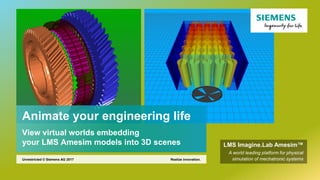More Related Content Similar to LMS Imagine.Lab Amesim: Animate your engineering life (20) More from Siemens PLM Software (8) 1. Animate your engineering life
View virtual worlds embedding
your LMS Amesim models into 3D scenes
Realize innovation.Unrestricted © Siemens AG 2017
LMS Imagine.Lab Amesim™
A world leading platform for physical
simulation of mechatronic systems
2. Unrestricted © Siemens AG 2017
Page 2 Siemens PLM Software
Simcenter™ Portfolio for Predictive Engineering Analytics
LMS Imagine.Lab
LMS Imagine.Lab Amesim
Collaboration &
workflow
3. Unrestricted © Siemens AG 2017
Page 3 Siemens PLM Software
.
LMS Amesim 3D animation in a nutshell
Applications for:
Automotive and transportation
Aerospace and defense
Heavy equipment
Industrial machinery
LMS Amesim 3D animation in detail
Going further
Agenda
4. Unrestricted © Siemens AG 2017
Page 4 Siemens PLM Software
.
LMS Amesim 3D animation in a nutshell
Applications for:
Automotive and transportation
Aerospace and defense
Heavy equipment
Industrial machinery
LMS Amesim 3D animation in detail
Going further
Agenda
5. Unrestricted © Siemens AG 2017
Page 5 Siemens PLM Software
Introduction to the 3D animation in LMS Amesim
Piston and cam Vehicle dynamicsValveSynchronizer
• What is the 3D animation?
The 3D animation is an “analysis tool” to help users to observe their system behaviors dynamically in
a 3D scene depending on the computed results of the simulation
• It mainly focuses on the motions (displacement, velocity, …) but the tool is flexible enough to observe
any dynamic variables such as gradient of pressures, gradient of temperatures, …
• It’s fully integrated in LMS Amesim
LMS AmesimLMS Amesim
6. Unrestricted © Siemens AG 2017
Page 6 Siemens PLM Software
Analyzing and optimizing your LMS Amesim systems
• Analysis tools
• Time analysis
• Linear analysis
• Dashboard
• Animation
• Replay
• Activity index
• Power and energy
• Optimization
• Design of experiments
Physical modeling System understanding System optimization
7. Unrestricted © Siemens AG 2017
Page 7 Siemens PLM Software
3D animation: overview
• Create a 3D scene with a set of simple
primitives and commands
• Import CAD files into your 3D scene
• Animate the scene with object controllers:
position, rotation, sizes, colors, …
• Link controllers with LMS Amesim data
(results, …) or external data
• Export the 3D animation to videos thanks
to cameras
LMS Amesim
Simple workflow
CAD file formats supported
8. Unrestricted © Siemens AG 2017
Page 8 Siemens PLM Software
3D animation: overview
Main capabilities
Views
Skybox to create environmental background
LMS Amesim
Create 3D objects with “add” menu
LMS Amesim
9. Unrestricted © Siemens AG 2017
Page 9 Siemens PLM Software
3D animation: overview
Ambient, diffuse and specular light
Multi view mode
Skybox rotation
Custom light mode
LMS Amesim
Main capabilities
10. Unrestricted © Siemens AG 2017
Page 10 Siemens PLM Software
3D animation templates in the LMS Amesim online documentation
70+
templates
included in
LMS Amesim
11. Unrestricted © Siemens AG 2017
Page 11 Siemens PLM Software
3D animation templates for all industries
Aerospace and defense, heavy equipment, mechanical industries, automotive, …
12. Unrestricted © Siemens AG 2017
Page 12 Siemens PLM Software
Typical use case of the 3D animation
The battery
pack
temperatures
can be
visualized
with 3D
animation
LMS Amesim
13. Unrestricted © Siemens AG 2017
Page 13 Siemens PLM Software
Typical use case of the 3D animation
LMS Amesim
LMS Amesim
Trajectory
profile
generation
for vehicle
simulation
with a driver
controller
14. Unrestricted © Siemens AG 2017
Page 14 Siemens PLM Software
Typical use case of the 3D animation
3D model
with planar
generated
bodies and
transparent
CAD imports
LMS AmesimLMS Amesim
15. Unrestricted © Siemens AG 2017
Page 15 Siemens PLM Software
Typical use case of the 3D animation
3D animation
of modal
shapes with
linear
analysis for a
3D FEM plate
Mode 1 in LMS Amesim Mode 2 in LMS Amesim Mode 3 in LMS Amesim
Mode 1 in LMS Virtual.Lab Mode 2 in LMS Virtual.Lab Mode 3 in LMS Virtual.Lab
LMS Amesim LMS Amesim LMS Amesim
16. Unrestricted © Siemens AG 2017
Page 16 Siemens PLM Software
.
LMS Amesim 3D animation in a nutshell
Applications for:
Automotive and transportation
Aerospace and defense
Heavy equipment
Industrial machinery
LMS Amesim 3D animation in detail
Going further
Agenda
17. Unrestricted © Siemens AG 2017
Page 17 Siemens PLM Software
Interactive simulation
• Pilot your LMS Amesim model during simulation thanks to the interactive control from the dashboard
• Live visualization using the LMS Amesim analysis tools (plots, animation,…)
LMS Amesim
LMS Amesim
18. Unrestricted © Siemens AG 2017
Page 18 Siemens PLM Software
Plug and play of joysticks and any kind of controllers
• Create virtual environment close to reality that allows human to control the simulation interactively
Human-computer Interface LMS Amesim dashboardIndustry
Automotive
Aerospace and
defense
Off-highway
LMS Amesim animation
19. Unrestricted © Siemens AG 2017
Page 19 Siemens PLM Software
Execute and analyze with synchronized post-processing tools
• Thanks to a shared timeline between post-processing tools, the instant of state activation can be
viewed in the dashboard, the 3D animation and the plots.
Synchronized animation of post-processing tools
3D animation
DashboardStatechart
Plot
20. Unrestricted © Siemens AG 2017
Page 20 Siemens PLM Software
3D animation: other GUI capabilities
Locate easily an object in the 3D scene structure
Common propertiesCustomization
3D object searchUndo/redo stack
21. Unrestricted © Siemens AG 2017
Page 21 Siemens PLM Software
Custom apps with 3D Python APIs
• Embed 3D animation scenes in apps or Python GUIs
Write few lines of code with
3D Python APIs to get your
custom app
22. Unrestricted © Siemens AG 2017
Page 22 Siemens PLM Software
3D APIs templates and reference documentation
3D Python API
reference in
Amehelp
Viewer 3D
widget in the
app designer
Example of 3D
scene
23. Unrestricted © Siemens AG 2017
Page 23 Siemens PLM Software
AMETrack visualization
• Automatic integration in 3D animation
• All 3D animation features compatible (skyboxes, generic 3D imports, …)
TreesBridge
Skybox
LMS Amesim
24. Unrestricted © Siemens AG 2017
Page 24 Siemens PLM Software
AMETrack, the real ground generator
Fast computation Real ground topologyMulti level
• Use real topology in your simulation
• Various possibilities: bridges, off-road…
LMS Amesim
25. Unrestricted © Siemens AG 2017
Page 25 Siemens PLM Software
GPS exchange format
• AMETrack provides new option to get more realistic bridges, improved ground modeling and real roads
thanks to GPS format support
Enhanced user interface GPS exchange format supported
AMETrack
26. Unrestricted © Siemens AG 2017
Page 26 Siemens PLM Software
3D animation scene for fuel tanks
• The 3D animation scene for fuel tanks allows you to check the
model parameterization and visualize the results in a 3D view
Aircraft fuel tank modeling
Fuel system 3D visualization Free surface, CAD tank shape
Dynamic effects included
LMS Amesim
LMS Amesim
LMS Amesim
27. Unrestricted © Siemens AG 2017
Page 27 Siemens PLM Software
.
LMS Amesim 3D animation in a nutshell
Applications for:
Automotive and transportation
Aerospace and defense
Heavy equipment
Industrial machinery
LMS Amesim 3D animation in detail
Going further
Agenda
28. Unrestricted © Siemens AG 2017
Page 28 Siemens PLM Software
Application #1: V engine block model with engine mounts
LMS Amesim
Engine forces feedback is 3-dimensional. Forces applied on engine block are coming from
crankshaft as well as from brake system.
29. Unrestricted © Siemens AG 2017
Page 29 Siemens PLM Software
Application #2: 8-valve system with follower/finger valvetrain
Classical valvetrain system for inline-
four cylinder engines
8 valves and 2 contrarotative camshafts
are considered for intake and exhaust
LMS Amesim
3D animation shows the loss of contact
between cam and follower
30. Unrestricted © Siemens AG 2017
Page 30 Siemens PLM Software
Application #3: bearing for dynamic loads modeling in engine
LMS Amesim
The 3D animation illustrates the
internal state of the main bearing with
load and journal all over the engine
cycle
31. Unrestricted © Siemens AG 2017
Page 31 Siemens PLM Software
Application #4: friction thermal dry clutch
The clutch system is discretized with thermal
masses (several thermal masses by disk) to
obtain the full details of the temperature
distribution for a dry friction system during
repeated engagements.
LMS Amesim
flywheel
clutch disk
pressure plate
LMS Amesim
flywheel
clutch disk
pressure plate
Temperatures for flywheel and pressure plate
32. Unrestricted © Siemens AG 2017
Page 32 Siemens PLM Software
Application #5: synchronizer actuation
Simulation of a single cone synchromesh with detailed dynamic
analysis of the synchromesh mechanism during any phase of the
synchronizing process
The synchronizer is included into a vehicle transmission and is
actuated by a barrel mechanism
Common parameters selecting two parts of the
synchronizer with different namesLMS Amesim
33. Unrestricted © Siemens AG 2017
Page 33 Siemens PLM Software
Application #6: judder with McPherson suspension and bushing influence
Complete McPherson suspension modeled using the 3D mechanical
library and linked to the powertrain library
Bushing in axial position, situated in the points E1
(front wishbone), E2 (rear wishbone) and C (strut)
Influence of the
bushings in the judder
phenomenon
LMS Amesim
34. Unrestricted © Siemens AG 2017
Page 34 Siemens PLM Software
Application #7: park lock mechanism for automatic transmission
The park lock mechanism is fitted to an automatic
transmission to lock up. It is engaged when the
transmission shift lever selector is placed in the Park
position
Parking gear
velocity [rev/min]
LMS Amesim
The parking pawl locks the
transmission shaft by
engaging the pawl
LMS Amesim
35. Unrestricted © Siemens AG 2017
Page 35 Siemens PLM Software
.
LMS Amesim 3D animation in a nutshell
Applications for:
Automotive and transportation
Aerospace and defense
Heavy equipment
Industrial machinery
LMS Amesim 3D animation in detail
Going further
Agenda
36. Unrestricted © Siemens AG 2017
Page 36 Siemens PLM Software
Application #1: 6-DOF flight
Aircraft body connected to several external efforts components such as
the propulsion and aerodynamic efforts
The direct integration from the controllers calibrated in longitudinal and
lateral flight is operative in 6-DOF flight
LMS Amesim
LMS Amesim
37. Unrestricted © Siemens AG 2017
Page 37 Siemens PLM Software
Application #2: extraction / retraction for landing gear
Study the velocity at which the wheel is retracted,
observe the forces involved, define pressures to
use, see the influences of aerodynamic forces
when landing gear is being retracted/extended on
the complete system
LMS Amesim
LMS Amesim
38. Unrestricted © Siemens AG 2017
Page 38 Siemens PLM Software
Application #3: pressure differential transfer
Refueling Transfer
LMS Amesim
39. Unrestricted © Siemens AG 2017
Page 39 Siemens PLM Software
Application #4: quadcopter
Quadcopter model with flight dynamics (body,
aerodynamic efforts and propeller) and 3D
mechanical (contact with the ground)
components. Control loops on drone position
and attitude are used to pilot the quadcopter.
Maneuvering principle
40. Unrestricted © Siemens AG 2017
Page 40 Siemens PLM Software
.
LMS Amesim 3D animation in a nutshell
Applications for:
Automotive and transportation
Aerospace and defense
Heavy equipment
Industrial machinery
LMS Amesim 3D animation in detail
Going further
Agenda
41. Unrestricted © Siemens AG 2017
Page 41 Siemens PLM Software
Application #1: forwarder, a felled logs carrier
The tree trunk includes eight sphere/cylinder
contacts elements with the clamp
LMS Amesim
The storage area for the trunk is composed of
3 planes with limited size
The grid protecting the tower is also modelled
as a plane limited plane
A forwarder is a
forestry vehicle. This
one can grab and
carry huge wood logs
thanks to a
mechanical clamp
and a storage space.
42. Unrestricted © Siemens AG 2017
Page 42 Siemens PLM Software
Application #2: tractor with trailer on uneven soft soil
Explore the interactions between vehicle
dynamics, traction on soft soil and the
powertrain
The tractor is driven on a road with large scale
declivities, alternating side slope and small scale
bumps that rock it side to side. The tractor and trailer
must negotiate a fairly tight turn with slope LMS Amesim
Through limited slip differentials, the controls of the powertrain directly
affect mobility, tractive capacity, fuel consumption, maneuverability
43. Unrestricted © Siemens AG 2017
Page 43 Siemens PLM Software
Application #3: concrete pump
LMS Amesim
When developing the control law for the actuation of the concrete pump,
you can visualize it with the 3D animation to check it performs as expected
44. Unrestricted © Siemens AG 2017
Page 44 Siemens PLM Software
Application #4: 2-DOF swash plate pump
LMS Amesim
Pressure compensated
axial piston pump with
swash plate design and
variable displacement
Forces acting on
the swash plate
Flow rate at the
outlet (port B)
Variable
displacement
axial piston
pump
45. Unrestricted © Siemens AG 2017
Page 45 Siemens PLM Software
.
LMS Amesim 3D animation in a nutshell
Applications for:
Automotive and transportation
Aerospace and defense
Heavy equipment
Industrial machinery
LMS Amesim 3D animation in detail
Going further
Agenda
46. Unrestricted © Siemens AG 2017
Page 46 Siemens PLM Software
Application #1: hexapod, a six degrees of freedom platform
LMS Amesim
The hexapod consists of a platform
connected to the ground by 6 linear
actuators (hydraulic jacks here) linked by
pairs to 3 corners of a triangle. This
particular combination allows the
displacement of the platform around 6
DOFs. The platform can be precisely
placed in location and orientation.
47. Unrestricted © Siemens AG 2017
Page 47 Siemens PLM Software
Application #2: elevator
Elevator model with
cabin, ropes and
sheaves to analyze the
influence of the weight
depending on the
number of people
onboard.
48. Unrestricted © Siemens AG 2017
Page 48 Siemens PLM Software
Application #3: Geneva wheel
LMS Amesim
The Geneva wheel, also
known as Maltese Cross is
a gear mechanism that
converts a continuous
rotation into an alternative
rotation.
While the driving
wheel follows a
continuous angular
displacement, the
cross angle
increases step by
step
Between each step,
the rotary velocity of
the cross reaches a
pike equivalent to
around 120 rev/min
49. Unrestricted © Siemens AG 2017
Page 49 Siemens PLM Software
Application #4: thermal model of a PWM 3-phase inverter
Transistor losses and temperature influence
3D view of the temperature
difference between
components LMS Amesim
LMS Amesim
Sizing the cooling system and optimizing the geometric position of
components is important for the temperature differences between each
component
50. Unrestricted © Siemens AG 2017
Page 50 Siemens PLM Software
.
LMS Amesim 3D animation in a nutshell
Applications for:
Automotive and transportation
Aerospace and defense
Heavy equipment
Industrial machinery
LMS Amesim 3D animation in detail
Going further
Agenda
52. Unrestricted © Siemens AG 2017
Page 52 Siemens PLM Software
LMS Amesim enables you to tailor your platform to your specific needs with the App
designer, plots Python API, application-specific tools for pre-processing and post-
processing as well as customized parameter editing using external executables.
Use advanced LMS Amesim scripting tools for model interaction automation and LMS
Amesim APIs for full command-line building of complete models.
LMS Amesim helps improve your system design with LMS Amesim design exploration,
LMS Amesim export module or the LMS Amesim-Optimus interface.
LMS Amesim enables you to analyze your data and system results with advanced
plotting facilities, dashboard, animation, table editor, linear analysis, activity index and
replay.
LMS Imagine.Lab Amesim comes with unique usability and scalability capabilities with
all the LMS Amesim graphical user interfaces (GUI), interactive help and associated
features such as the supercomponent facility, batch run monitor, experiment manager,
post-processed variables and Statechart designer.
More about the LMS Imagine.Lab Amesim platform
Platform
facilities
Analysis
tools
Optimization, robustness, design of
experiments
Simulator scripting
Customization
53. Unrestricted © Siemens AG 2017
Page 53 Siemens PLM Software
LMS Imagine.Lab Amesim supports Modelica, the open standard language for
describing physical systems. The Modelica platform provides the tools you need to
build acausal, multi-domain Modelica models and leverage the LMS Amesim platform
features to analyze the resulting system.
LMS Amesim can be coupled with external software applications such as CAE, CAD,
CAM, FEA/FEM and computational fluid dynamics (CFD). Co-simulation provides
coupling between LMS Amesim and CAE tools with predefined setups to ensure good
dialog between the tools and simulation software.
LMS Amesim provides co-simulation capabilities with any software coupled with LMS
Amesim due to the generic co-simulation capability and functional mock-up interface
(FMI), to complete heterogeneous simulations within an unique integration platform.
The LMS Amesim unique integrated platform provides realistic plant models for every
stage of the development cycle, enabling system and control engineers to start
evaluation and validation phases early in the design cycle using model-in-the-loop
(MiL), software-in-the-loop (SiL) and hardware-in-the-loop (HiL) frameworks.
LMS Amesim integrates cutting-edge numerical methods, performance analyzer,
discrete partitioning library for CPU speed-up, a parallel processing feature for
multiprocessor task distribution as well as High Performance Computing (HPC).
More about the LMS Imagine.Lab Amesim platform
Solvers
and numerics
MIL/SIL/HIL
and real-time
Software
interfaces
1D/3D
CAE
Modelica
platform
54. Unrestricted © Siemens AG 2017
Page 54 Siemens PLM Software
Jérôme GUILLEMIN
Stéphane NEYRAT
LMS Amesim Platform
Siemens Industry Software S.A.S.
Digital Factory Division
Product Lifecycle Management
Simulation & Test Solutions
Realize innovation.