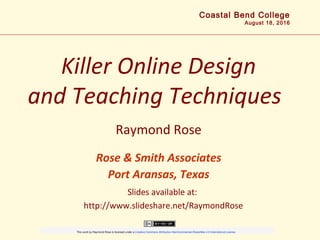
Killer Online Design and Teaching Techniques
- 1. Killer Online Design and Teaching Techniques Raymond Rose Rose & Smith Associates Port Aransas, Texas Coastal Bend College August 18, 2016 Slides available at: http://www.slideshare.net/RaymondRose This work by Raymond Rose is licensed under a Creative Commons Attribution-NonCommercial-ShareAlike 4.0 International License.
- 2. Done this before. Over Two Decades of successful online education courses and programs – Designing – Developing – Facilitating – Managing – Advising
- 3. These are selected publications.
- 4. Your turn: an Experience survey • Taught F2F >20 yrs, >15, >10, >5? • Taught online >20 yrs, >15, >10, >5? • Taken an online course? • Taken a hybrid, web-enhanced course? • Had a bad experience taking an on-campus course?
- 5. What about you? What is your preferred learning style? What’s your favorite topic (content piece) to teach? What is your least favorite topic to teach? What topic do your students have the most problem with?
- 7. Agenda • Introductions • Myths and Realities • Course Design • Course Delivery • Content Considerations
- 8. Myths about learning online • F2F learning is superior to online • Online courses are easier than F2F • Students don’t learn as much online • Online learning is lonely and impersonal • You must provide F2F events for students to really know each other
- 9. The Promise of Online Education We were promised. . . – “Anytime” access without a bell schedule – Ability to access courses 24/7 – “Any place” learning outside of school – An unlimited course catalog – Learners self-directed and responsible – Instructors reaching more learners
- 10. The Predicament of the Reality Online education isn’t easy! –Online instructors can feel overwhelmed –Online learners can feel overwhelmed
- 11. Instructors & Learners Feel Overwhelmed Classmate postings to read Response comments to post Questions still unanswered Learners have. . . Instructors have. . . Too much, too many. . . Learner postings to read Response comments to post Questions to answer
- 12. Instructors & Learners Feel Overwhelmed Compositions w/o feedback Grades not yet received Opportunities to fall behind Time in front of the computer Learners have. . . Instructors have. . . Too much, too many. . . Compositions to read Grades to determine Learners AWOL Time in front of the computer
- 14. There are numerous roles in designing and developing courses
- 15. design and building • OL instructional designer • OL technology visionary • Content author (SME) • Course builder • Faculty tech supporter • Course reviewer/tester • Course instructor • Facilitator tech support • Student tech support delivery
- 16. Online course AUTHORS/DESIGNERS succeed when they… • Aren’t restricted by false assumptions • Experience the online student experience • Are trained in online pedagogy • Are trained in using the LMS • Have clear standards and guidelines • Are part of a community of designers • Have help with technology issues
- 17. Online course BUILDERS succeed when they… • Are trained in using the LMS • Are trained in page creation • Are given clear standards and guidelines • Are given well-designed template courses • Are given sample page templates • Have help with technology issues • Are part of a community of developers
- 18. Online course INSTRUCTORS succeed when they… • Aren’t restricted by false assumptions • Understand the online student experience • Are trained in online facilitation pedagogy • Are trained in using the LMS • Have clear standards and guidelines • Are part of a community of facilitators • Have help with technology issues All these, PLUS have let their content be their voice, and don’t try to type itinto discussions to teach it.
- 19. Why not… Just Do It? Planning is important, what you want to accomplish, how you’ll do it Winging it isn’t recommended, neither is reinventing the wheel
- 20. What Are the Solutions? Control the time and energy you and learners spend manipulating the course and Use that time and energy for learning
- 21. Online Course Standards (QM) • Course Overview, Introduction • Learning Objectives (competencies) • Assessment and Measurement • Instructional Materials • Course Activities and Learner Interaction • Course Technology • Learner Support • Accessibility and Usability
- 22. Create & Control Purposeful Virtual Spaces An obvious place for everything and everything in its obvious place – Structure, order, and detailed information comforts learners that you’ve planned and prepared for them – Limit learners’ choices to just those they need – Display links to all major areas on all pages
- 23. Sample Course Layout. . .
- 24. Let the Content be Your Voice • Put in time and energy in advance composing the course content and. . . • Save time and energy while facilitating during the course or, said another way: • Say everything you want to say using your voice in the content and. . . • Use your postings for facilitation and meaningful feedback*
- 25. Provide Overview Information. . . – Course overview – Learning goals – Grading policies – Assessment rubrics – Assignment & due dates checklist – Table describing course sections and usage – Table describing usage of tech tools – Policies and procedures – Weekly timeline – Schedule of meetings – Weekly activities summary – Communications plan Provide everything learners ever wanted to know and shouldn’t have to ask
- 26. Provide Overview Information. . . Describe your course design, practices, and role – Purposeful virtual spaces – Scheduled asynchronous communication philosophy – Learning through collaboration and interaction – Your role as guide – And write it all using a personal, friendly tone
- 27. Consider Making A Video* Introduction Include these essential characteristics: •An appropriate personable welcome and tone •A descriptive overview of the week's purpose and main themes •Details related to activities, timelines, rubrics, and assessment tools •Suggestions for how to approach the week or activities •Recommendations and reminders •Ensure it’s fully accessible (captioned/transcript) * or audio
- 28. Provide Expectations, Rubrics, and Guidelines for Success. . . Provide detailed requirements for each activity – Number of postings – Word-length of compositions – Levels of criteria – Examples of exemplary work* – Milestones and due dates – Due dates
- 29. Provide Expectations, Rubrics, and Guidelines for Success. . . Rubric for Participation What’s expected of you in this course – Communicate regularly Characteristics of Excellent Discussion Contributions Examples of Excellent Quality Discussion Contributions
- 30. Provide Expectations, Rubrics, and Guidelines for Success. . .
- 32. Provide Answers. . . Answering questions requires time! • Provide info on how learners find answers to questions – Assign practice on how/where to ask questions – Describe the two main types of Q&A • Tech questions • Assignment clarification questions
- 33. Provide Answers. . . Provide two discussion forums: 1. “Ask a Tech Question” 2. “Ask an Assignment Clarification Question” Answer questions only in appropriate space and only once • Link from other discussions back to the specific answer • Assign, advertise, remind • Include instructions on how to search forums
- 34. Provide Answers. . . Never let an answer fade away. . . Capture and reuse your answers – Take weekly notes-for-next-time – Build and add to your overviews, instructions, FAQs
- 35. Detail, Detail, Detail Your Assignments • Break multi-part activities into separate assignments • Create a predictable set of recurring document sub-sections – Activity Overview – Learning Objectives – Assignment Details – Expectations and Rubrics – Tech Instructions • Use bullets, numbering, and visuals* • Link to longer text and materials
- 36. Control Asynchronous Discussion Threads • Give each topic its own separate forum • Limit simple discussion threads to one week • Break up discussions/interactions with sequential deadlines • Provide an on-going social forum • Provide a weekly “Let’s Talk about this Week” Keep all communications in the course and out of email!
- 37. Manage New Postings • Learn, teach, and use tech tools – “Read next new message” – “Sort by date” • Require new subjects for each posting
- 38. Default vs. Useful Subjects
- 39. Let the Learners Facilitate Remember: Let the content be your voice – Design activities to remove yourself from the middle of discussions – Clearly state you’ll observe from the side – Teach techniques and assign facilitators to guide discussions – Model but don’t dominate – Don’t summarize* – Yes, you still have to read all new postings regularly
- 40. Let the Learners Provide Feedback. . . • Design activities to remove yourself from routine feedback • Assign sharing and critiques of classmates’ compositions • Provide learners with rubrics for consistency • Provide examples to model how to critique and provide feedback • Assess and grade learners’ feedback and critiquing efforts
- 41. Let the Learners Provide Feedback
- 42. Let the Learners Assess. . . Design collaborative projects where team members decide and divide allotted total points – Clearly explain the teammates will divvy up total points among members – Provide scoring rubrics for consistency – Provide teams with additional time for grading
- 43. Let the Learners Assess
- 44. Design for Feedback/Assessment Efficiency. . . • Design feedback forms based on rubrics for each week’s graded activities • Include feedback on individual participation in discussions • Fill in forms as you routinely read learners’ postings • Record personal references, quotes as you read • Weekly, send completed feedback to each learner
- 45. Design for Feedback/Assessment Efficiency • Create and actively maintain a feedback phrasing database • Compose, record, and reuse predictable boilerplate phrasing • Organize by week/lesson/activity
- 46. Schedule Routines for Improved Future Efficiency... Keep daily/weekly “Notes for Next Time” – Make notes of ideas for improvements, corrections, better preparation, clarity of phrasing, additional detail* – Note where learners stumbled, were confused, performed disappointingly – Modify assignments — reorder, break apart, or combine – How the pace needs slowing down, moving more quickly – Add to FAQ and overviews the info resulting from learners’ questions – Results of surveys
- 47. Schedule Routines for Improved Future Efficiency. . . Pre-course tasks • Communication • Course personalization To-Do’s in preparation for next week • Announcement topics • Discussions To-Do’s for current week • Overview of events • Facilitation tasks by activity • Trends/problems to watch for • Timelines, milestones, due dates • Feedback/assessment to-do’s • Forms for each activity • Things to change next time Develop a Detailed “How to Teach My Course Script”
- 48. Structure and Control Provide Freedom • Provide information and “voice” in the content • Design activities for interactivity between learners • Step aside and let your learners facilitate, critique, and assess • Streamline your facilitation and assessment routines
- 50. What is Universal Design?
- 51. From This To ….
- 53. Universal Design for Learning (UDL) Principle I: Provide Multiple Means of Representation (the “what” of learning) Principle II: Provide Multiple Means of Action and Expression (the “how” of learning) Principle III: Provide Multiple Means of Engagement (the “why” of learning) http://www.udlcenter.org/
- 55. Accessibility: OCR’s Operational Definition “those with a disability are able to acquire the same information and engage in the same interactions — and within the same time frame — as those without disabilities.” OCR Compliance Review 11-11-2128, 06121583, paraphrased from 11-13-5001, 10122118, 11-11-6002
- 56. Common OCR Findings* Lack of alternative text on all images Documents not posted in an accessible format Lack of captions on all videos and the inability to operate video controls using assistive technology Improperly structured data tables
- 57. Common OCR Findings Improperly formatted and labeled form fields Improper contrast between background and foreground colors Frames not titled with text that facilitates frame identification and navigation
- 59. Rose & Smith Associates Raymond Rose ray@rose-smith.com 512.791.3100 Presentation slides on this topic are available at: http://www.slideshare.net/RaymondRose And at my blog: http://rmrose.blogspot.com Contact Information
Editor's Notes
- Envisioned, created, implemented Virtual High School Perfected a 26-week oTPD program: teachers converted and created courses Academic Advisory Board Concord Consortium DaTOC 6-week oTPD course PBS, Teacherline co-authored an award-winning OL course on how to facilitate OL Member of Design Team Iowa State TEGiVS (Teacher Education Goes into Virtual Schools) FIPSE project Designed, developed, and co-facilitated two semester-long of online courses for an: Eight University collaboration: UNC Berkely; Arizona State University; North Carolina Central University; Norfolk State University; Penn State University; The Department of Education in Technology and Science at Technion - Israel Institute of Technology UNC Wilmington, Watson School of Ed, created a three-year online and hybrid TPD program LEARN NC Created Standards for course design and facilitation Authored, designed, and created 6-week Online Teacher Preparation Course Authored, designed, created, and facilitated 6-week Online Assessment Course University of North Texas, Lifelong Education @ Desktop project Work with dozens of SMEs (subject matter experts), teaching them: to develop their OL voice, how to convert their knowledge into OL continuing education courses, both self-paced and scheduled-facilitated LMS We’ve worked with numerous LMS, like: Lotus Notes Blackboard FirstClass Desire2Learn WebCT Moodle Including transitioning large-scale installations from one to another And advising on which best suits a program’s needs
- Recommend you pickup a copy of Essential Elements
- quickly, show of hands: want to know: > = More than
- Talk with your neighbors – preferred learning style. If possible, find someone with a different style. In future discussion they will be helpful.
- This is about LEARNING, which is from the students’ perspective The myths say that: OL is inferior, easier, provide little real learning, are lonely, and require F2F events to work. The research disagrees with these. More on that in a minute. [page 1 of 2 myths]
- Talk with neighbor – how do those myths and realities connect with your experiences?
- These are most of the essential roles in our model. Once you’ve planned your program, there are three action phases: Design, building, delivery We’ve combined the design and building phases because the roles all contribute during those two. Notice the delivery phase is much simpler. Terms It’s difficult to pick meaningful terms because terms mean different things to different people. OL instructional designer Someone who understands OL pedagogy, OL activities, and assessments OL technology visionary Someone who understands and can suggest a reasonable technology to best teach and assess a topic: Discussions, wikis, games, presentations, videos, reports, team projects Content author The content writer, the SME, subject matter expert Course builder The page builder, the LMS course designer Faculty tech supporter Someone who knows the technology Course reviewer/tester Peer reviewers who verify the course meets standards Course facilitator This is the person who, on a daily basis, manages the course by observing that the course and students are functioning as intended, facilitates discussions, answers questions, assesses learning, provides feedback. Facilitator tech support and Student tech support Tho the facilitator may do student support, they still need support Could be the same person doing both all tech support Again, folks can take on multiple roles based on their skills and interests.
- Authors and course designers have to: Separate the realities from the myths Believe that OL can be, at a minimum, as good as F2F That understanding occurs when you participate in our online professional development course Know in advance what criteria to meet They need help to make it as simple and easy as possible Do it together as a team And there’s a mechanism in place to share their learnings
- Builders are different than authors and lesson designers They have to know the technology They need clear standards They need help to make it as simple and easy as possible They need templates For a consistent look and feel So they don’t recreate the wheel in every course There is a mechanism in place to share all learnings
- These are the same factors for success as the authors and course designers In addition to: Facilitators need to be trained in methods of how to facilitate And there’s a mechanism in place to share their learnings Plus, they need to NOT try to post, post, post responses to every students’ postings Our secret solution to that is: The “teaching” of a course,(i.e., the information that F2F teachers tell students in a F2F classroom) ALL goes into the text, not into on-the-fly discussion postings.
- *Posting by the instructor may kill discussion – watch to see what your postings do
- Casual, Accessibility, script,
- Examples are important – especially those identified as MODEL examples
- Talk about experience with Rubrics – do you use them, if so how/when/where?
- *Reference UDL multiple representations
- * Unless want to wrap up the discussion…
- * If you’re the course designer – require this info from instructors weekly – so you can make the course better.
- What are your take-aways?
- Back to Learning style – do you teach from your learning style? How can you incorporate UDL concepts into your teaching?
- * QM standard 8 does not guarantee or imply meeting the legal accessibility requirements
- Q&A
