Shopify Tutorial
•Download as PPTX, PDF•
1 like•1,398 views
The document provides instructions for configuring a Shopify app integration within a content management system (CMS). It describes creating a private Shopify app, copying the API key and password, customizing app features in the CMS including adding the Shopify feature and configuring it with the Shopify API credentials, and previewing the app.
Report
Share
Report
Share
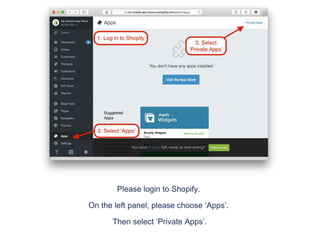
Recommended
Recommended
More Related Content
What's hot
What's hot (20)
Shopify & Shopify Plus Ecommerce Development Experts 

Shopify & Shopify Plus Ecommerce Development Experts
Shopify Online Store Proposal PowerPoint Presentation Slides

Shopify Online Store Proposal PowerPoint Presentation Slides
Shopify Platform Design Proposal PowerPoint Presentation Slides

Shopify Platform Design Proposal PowerPoint Presentation Slides
Shopify Proposal Template PowerPoint Presentation Slides

Shopify Proposal Template PowerPoint Presentation Slides
Viewers also liked
Viewers also liked (14)
50+ Shopify Tools to Grow and Manage Your eCommerce Business

50+ Shopify Tools to Grow and Manage Your eCommerce Business
Shopify Theme Development for Web Designers and Developers

Shopify Theme Development for Web Designers and Developers
Simple & Surgical Extractions in Veterinary Dentistry for Dogs and Cats

Simple & Surgical Extractions in Veterinary Dentistry for Dogs and Cats
Similar to Shopify Tutorial
Similar to Shopify Tutorial (20)
More from PuttiApps
More from PuttiApps (20)
Recently uploaded
💉💊+971581248768>> SAFE AND ORIGINAL ABORTION PILLS FOR SALE IN DUBAI AND ABUDHABI}}+971581248768
+971581248768 Mtp-Kit (500MG) Prices » Dubai [(+971581248768**)] Abortion Pills For Sale In Dubai, UAE, Mifepristone and Misoprostol Tablets Available In Dubai, UAE CONTACT DR.Maya Whatsapp +971581248768 We Have Abortion Pills / Cytotec Tablets /Mifegest Kit Available in Dubai, Sharjah, Abudhabi, Ajman, Alain, Fujairah, Ras Al Khaimah, Umm Al Quwain, UAE, Buy cytotec in Dubai +971581248768''''Abortion Pills near me DUBAI | ABU DHABI|UAE. Price of Misoprostol, Cytotec” +971581248768' Dr.DEEM ''BUY ABORTION PILLS MIFEGEST KIT, MISOPROTONE, CYTOTEC PILLS IN DUBAI, ABU DHABI,UAE'' Contact me now via What's App…… abortion Pills Cytotec also available Oman Qatar Doha Saudi Arabia Bahrain Above all, Cytotec Abortion Pills are Available In Dubai / UAE, you will be very happy to do abortion in Dubai we are providing cytotec 200mg abortion pill in Dubai, UAE. Medication abortion offers an alternative to Surgical Abortion for women in the early weeks of pregnancy. We only offer abortion pills from 1 week-6 Months. We then advise you to use surgery if its beyond 6 months. Our Abu Dhabi, Ajman, Al Ain, Dubai, Fujairah, Ras Al Khaimah (RAK), Sharjah, Umm Al Quwain (UAQ) United Arab Emirates Abortion Clinic provides the safest and most advanced techniques for providing non-surgical, medical and surgical abortion methods for early through late second trimester, including the Abortion By Pill Procedure (RU 486, Mifeprex, Mifepristone, early options French Abortion Pill), Tamoxifen, Methotrexate and Cytotec (Misoprostol). The Abu Dhabi, United Arab Emirates Abortion Clinic performs Same Day Abortion Procedure using medications that are taken on the first day of the office visit and will cause the abortion to occur generally within 4 to 6 hours (as early as 30 minutes) for patients who are 3 to 12 weeks pregnant. When Mifepristone and Misoprostol are used, 50% of patients complete in 4 to 6 hours; 75% to 80% in 12 hours; and 90% in 24 hours. We use a regimen that allows for completion without the need for surgery 99% of the time. All advanced second trimester and late term pregnancies at our Tampa clinic (17 to 24 weeks or greater) can be completed within 24 hours or less 99% of the time without the need surgery. The procedure is completed with minimal to no complications. Our Women's Health Center located in Abu Dhabi, United Arab Emirates, uses the latest medications for medical abortions (RU-486, Mifeprex, Mifegyne, Mifepristone, early options French abortion pill), Methotrexate and Cytotec (Misoprostol). The safety standards of our Abu Dhabi, United Arab Emirates Abortion Doctors remain unparalleled. They consistently maintain the lowest complication rates throughout the nation. Our Physicians and staff are always available to answer questions and care for women in one of the most difficult times in their lives. The decision to have an abortion at the Abortion Cl+971581248768>> SAFE AND ORIGINAL ABORTION PILLS FOR SALE IN DUBAI AND ABUDHA...

+971581248768>> SAFE AND ORIGINAL ABORTION PILLS FOR SALE IN DUBAI AND ABUDHA...?#DUbAI#??##{{(☎️+971_581248768%)**%*]'#abortion pills for sale in dubai@
Recently uploaded (20)
+971581248768>> SAFE AND ORIGINAL ABORTION PILLS FOR SALE IN DUBAI AND ABUDHA...

+971581248768>> SAFE AND ORIGINAL ABORTION PILLS FOR SALE IN DUBAI AND ABUDHA...
ICT role in 21st century education and its challenges

ICT role in 21st century education and its challenges
Apidays New York 2024 - Passkeys: Developing APIs to enable passwordless auth...

Apidays New York 2024 - Passkeys: Developing APIs to enable passwordless auth...
Mcleodganj Call Girls 🥰 8617370543 Service Offer VIP Hot Model

Mcleodganj Call Girls 🥰 8617370543 Service Offer VIP Hot Model
Biography Of Angeliki Cooney | Senior Vice President Life Sciences | Albany, ...

Biography Of Angeliki Cooney | Senior Vice President Life Sciences | Albany, ...
Vector Search -An Introduction in Oracle Database 23ai.pptx

Vector Search -An Introduction in Oracle Database 23ai.pptx
Web Form Automation for Bonterra Impact Management (fka Social Solutions Apri...

Web Form Automation for Bonterra Impact Management (fka Social Solutions Apri...
Boost Fertility New Invention Ups Success Rates.pdf

Boost Fertility New Invention Ups Success Rates.pdf
Strategies for Landing an Oracle DBA Job as a Fresher

Strategies for Landing an Oracle DBA Job as a Fresher
Why Teams call analytics are critical to your entire business

Why Teams call analytics are critical to your entire business
Finding Java's Hidden Performance Traps @ DevoxxUK 2024

Finding Java's Hidden Performance Traps @ DevoxxUK 2024
CNIC Information System with Pakdata Cf In Pakistan

CNIC Information System with Pakdata Cf In Pakistan
Apidays New York 2024 - APIs in 2030: The Risk of Technological Sleepwalk by ...

Apidays New York 2024 - APIs in 2030: The Risk of Technological Sleepwalk by ...
AWS Community Day CPH - Three problems of Terraform

AWS Community Day CPH - Three problems of Terraform
Modular Monolith - a Practical Alternative to Microservices @ Devoxx UK 2024

Modular Monolith - a Practical Alternative to Microservices @ Devoxx UK 2024
Strategize a Smooth Tenant-to-tenant Migration and Copilot Takeoff

Strategize a Smooth Tenant-to-tenant Migration and Copilot Takeoff
Shopify Tutorial
- 1. Please login to Shopify. On the left panel, please choose ‘Apps’. Then select ‘Private Apps’.
- 2. Click on ‘Create a Private App’
- 3. Add in a title for your app and a contact email (valid email address) and then press ‘Save’.
- 4. Now select the app you have created.
- 5. You’ll need to copy the API Key and Password to be able to add it on to the CMS.
- 6. Please login to the CMS. To edit your app, make sure you are on the ‘App’ view of the platform. This is located in the middle of your header bar.
- 7. Go to the ‘features’ tab on the navigation panel to start customising out your content.
- 8. Once the ‘Features’ tab has been selected the app panel will appear with a list of the features that are already applied to your app. On the top right of the panel there is a ‘Manage’ button, click this to access the features menu where you can pick and choose which features you would like on your app.
- 9. Select the ‘Shopify’ feature. 'Add’ the feature and then move it to where you would like it to be placed on your app panel. Press ‘Close' once you’ve finished.
- 10. Select the ‘Shopify’ tab now located on your app panel.
- 11. For a detailed description of what the ‘Shopify’ feature does hover over the question mark button
- 12. Click the customise button to change the name or the icon of your Shopify feature.
- 13. To chose an icon or to upload your own custom icon press the ‘Browse’ button.
- 14. Choose an icon from the list provided, or to upload your own icon press the ‘Upload custom icon’ tab.
- 15. To upload your custom icon drag and drop your 60 x 60 pixel image into the blue area, or press browse to find your icon manually. Press set when you have chosen your icon.
- 16. Press ‘Save’ once you have finished customising your features name and icon.
- 17. Come back to the Shopify tab. Please enter the API Key and Password you copied from Shopify earlier. Enter a Store Name as well. Don’t forget to ‘Save’ changes at the top right of the page.
- 18. Preview App To view your new app feature download the Putti Preview App and navigate to the Shopify tab.