CMS 130: Web Forms
•Download as PPTX, PDF•
1 like•765 views
This document discusses how to build and manage web forms in the CMS. It describes what web forms are, the parts of a web form including fields, fieldsets and elements. It provides a two step process for building a web form using the CMS Form Builder and then using KaratEmail to process and manage submissions. Specific instructions are given on how to create a new form asset, add elements and fieldsets, and configure settings like success and failure messages. Once complete, the form can be published and submissions will be stored and managed in KaratEmail.
Report
Share
Report
Share
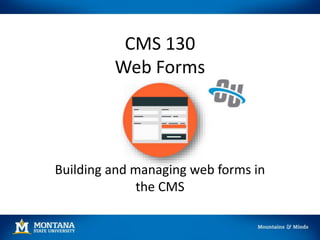
Recommended
Recommended
More Related Content
What's hot
What's hot (8)
Std 12 Computer Chapter 1 Creating Html Forms Using KompoZer

Std 12 Computer Chapter 1 Creating Html Forms Using KompoZer
Viewers also liked
Viewers also liked (20)
Website maintenance: keeping your WordPress site updated and safe

Website maintenance: keeping your WordPress site updated and safe
Odoo - How to create awesome websites and e-commerce

Odoo - How to create awesome websites and e-commerce
Similar to CMS 130: Web Forms
Similar to CMS 130: Web Forms (20)
Excel Power Query Secrets: How to Cut Data Prep Time by 75%

Excel Power Query Secrets: How to Cut Data Prep Time by 75%
CIS 3100 - Database Design and ImplementationProducts on Sale Da.docx

CIS 3100 - Database Design and ImplementationProducts on Sale Da.docx
- Database Design and ImplementationProducts on Sale Database fo.docx

- Database Design and ImplementationProducts on Sale Database fo.docx
Recently uploaded
APM Welcome
Tuesday 30 April 2024
APM North West Network Conference, Synergies Across Sectors
Presented by:
Professor Adam Boddison OBE, Chief Executive Officer, APM
Conference overview:
https://www.apm.org.uk/community/apm-north-west-branch-conference/
Content description:
APM welcome from CEO
The main conference objective was to promote the Project Management profession with interaction between project practitioners, APM Corporate members, current project management students, academia and all who have an interest in projects.APM Welcome, APM North West Network Conference, Synergies Across Sectors

APM Welcome, APM North West Network Conference, Synergies Across SectorsAssociation for Project Management
Recently uploaded (20)
A Critique of the Proposed National Education Policy Reform

A Critique of the Proposed National Education Policy Reform
Russian Escort Service in Delhi 11k Hotel Foreigner Russian Call Girls in Delhi

Russian Escort Service in Delhi 11k Hotel Foreigner Russian Call Girls in Delhi
Beyond the EU: DORA and NIS 2 Directive's Global Impact

Beyond the EU: DORA and NIS 2 Directive's Global Impact
Presentation by Andreas Schleicher Tackling the School Absenteeism Crisis 30 ...

Presentation by Andreas Schleicher Tackling the School Absenteeism Crisis 30 ...
Ecosystem Interactions Class Discussion Presentation in Blue Green Lined Styl...

Ecosystem Interactions Class Discussion Presentation in Blue Green Lined Styl...
Measures of Dispersion and Variability: Range, QD, AD and SD

Measures of Dispersion and Variability: Range, QD, AD and SD
social pharmacy d-pharm 1st year by Pragati K. Mahajan

social pharmacy d-pharm 1st year by Pragati K. Mahajan
Kisan Call Centre - To harness potential of ICT in Agriculture by answer farm...

Kisan Call Centre - To harness potential of ICT in Agriculture by answer farm...
IGNOU MSCCFT and PGDCFT Exam Question Pattern: MCFT003 Counselling and Family...

IGNOU MSCCFT and PGDCFT Exam Question Pattern: MCFT003 Counselling and Family...
APM Welcome, APM North West Network Conference, Synergies Across Sectors

APM Welcome, APM North West Network Conference, Synergies Across Sectors
Interactive Powerpoint_How to Master effective communication

Interactive Powerpoint_How to Master effective communication
CMS 130: Web Forms
- 1. CMS 130 Web Forms Building and managing web forms in the CMS
- 2. WHAT ARE WEB FORMS?
- 3. • Like paper forms, web forms allow you to gather information which can be stored and used later. • Unlike paper forms, web forms automatically store the data. Your information is already digital!
- 4. • Each web form submission is stored in a database in the form of a table • Each submission becomes a new row, while columns are the names of the inputs
- 5. PARTS OF A WEB FORM
- 6. Example Web Form This form captures personal information plus additional comments. Each field is referred to as an input, or element.
- 7. Fieldsets • Groups of inputs can be organized by fieldsets.
- 8. Let’s build a form! • Building and managing web forms in the CMS requires two steps. 1. Using the CMS Form Builder 2. Using KaratEmail to process and manage web form submissions.
- 9. STEP 1: BUILD THE WEB FORM
- 10. Let’s build this comment form.
- 11. Create a new Form Asset • Choose [ Content ] > [ Assets ]. • Click followed by “Form”.
- 12. Asset & Settings Asset Info Asset Settings
- 13. • What you name the form matters. • You could be managing a list of forms. Which one is which?
- 15. Element Cards • Elements can be dragged over cards to add above. • Cards can be dragged over each other to change order. • [ + ] button adds a card below.
- 16. “Last Name” input • Begin fieldset here and give it a label. • Remember the name will be the column in the submission. • Advanced field will always look like: key=value;
- 18. “Email” input • Override Single Line Text Field card to be email with: custom-type=email; • Form won’t submit until the user input resembles an email. • Close the fieldset with: fieldset-end=true;
- 19. “Additional Comments” input • Give users seven rows of height for the Multi-Line Text Field using: rows=7; • Start, label, and stop the fieldset around this single input.
- 20. Email Messages • Ignore • Already handled by KaratEmail.
- 21. Success Messages • How will the form respond if the user successfully fills in the inputs?
- 22. Write a success message.
- 23. The user will see the above.
- 24. Or put your own thank you page together instead.
- 25. The user will see the above.
- 26. Failure Messages • How will the form respond if the user successfully fills in the inputs but the form is unable to store the submissions in KaratEmail? – Example: Campus system outage.
- 27. Write a success message. Enter default to get our standard message. Enter your own if you wish.
- 28. The user will see the above.
- 29. Additional Options • Make sure the “Save in Results Database” is checked! • Change the “Submission Button Text” if you wish.
- 30. Create & Publish! • Click [ Create ]. – If doesn’t work make sure all “Name”s are unique. • Click [ Publish ]. – Sometimes takes up to 5 times to work. Otherwise submit a request with the asset URL and we’ll take a look. – We recommend adding one fieldset at a time and publishing (creating a save history).
- 31. Put the form asset on a page
- 32. View the web form [ Preview ]
- 33. Admin interface [ Edit ]
- 34. • Once the web form is ready for public consumption click “Request Access” and publish the page.
- 35. STEP 2: KARATEMAIL Manage the web form submissions
- 36. Remember • Web forms allow users to enter data that is stored for processing. • Each submission becomes a new row in the tabular data set. – Columns are the names of the inputs
- 37. • KaratEmail will begin storing submissions even if you haven’t been granted access to them yet.
- 38. • Log in to view the web forms you can manage.
- 39. The web form submissions • Click [ View Form ]. • All buttons have tooltips.
- 40. • View a submission. • Mark a submission as read/unread. • Forward a submission to yourself. • Delete a submission. • Export read/all submissions to Excel.
- 41. • We have created a web form. • Submissions for the web form are now tracked through KaratEmail. We’re done!
- 42. LAB Let’s try some of what we have learned.
- 43. Instructions 1. Open a site you manage in the CMS and pull up the Assets. 2. Create the form on the next page that redirects to the following upon success. • https://www.montana.edu/web/adam/outc16/t hank-you.html
- 46. Help! • Online form builder Help Center – More input types – Building address fieldsets • Online KaratEmail Help Center • Submit a Support Ticket • Attend an Open Support session for the CMS – Available only at the MSU-Bozeman Campus
