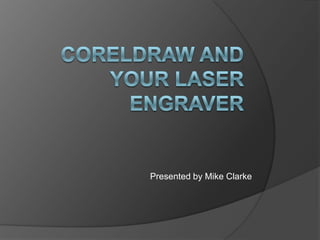
Testing your material with your laser
- 1. Presented by Mike Clarke
- 2. Who is Mike Clarke 40 years in the awards and engraving business Manufacturers Rep since 1988 Has been selling lasers since 1991 Have been using CorelDraw since 1991 Featured writer for the Engravers Journal Constantly calling on Engravers and Trophy shops
- 3. My lines include Full line of Trophy Supplies such as resins, glass, plaques, and acrylics Custom Castings Full Line of solid wood and custom manufacturing Full line of engraving equipment, sublimation and engraving supplies
- 6. Rules of the seminar I will be working in X5 I am getting older so my memory is fading Questions are allowed. Please do not hesitate to ask if something is not clear Oohs and aahs are allowed
- 7. My Overall Object Is to make you a better laser engraver I can only do this when you understand your laser and how it works You can be an expert at CorelDraw but if you do not know your laser you will never show your work to its fullest potential unless you learn your laser
- 8. Overview of this Seminar Make you understand your laser better To understand how your laser and your material interact To make you more efficient with your laser Give you a better understanding of your laser and CorelDraw
- 9. What are we trying to accomplish with our laser today What we need to know to make sure our laser machine is setup properly How is the proper way to test your material Why is resolution important to know Some important characteristics of materials – ie course and fine Speeding up your workflow
- 10. Most Important What I want to show you today and in tomorrow’s seminar is how to try minimize the amount of wastage of material I have spent countless hours destroying product for the sake of trying to come up with the best settings I have spent countless amounts of money
- 11. Last week for example I spent $100 in marble to test out a new feature I wanted to try in Photo Paint I do not want you to make the same mistakes I made Just remember what I tell you is a staring point for you. You need to practice a certain amount to become proficient in what you are lasering
- 13. 3 Important points that need to be stressed when working with your laser Make sure that your laser machine is clean and in proper setup Never Trust what your laser manufacturer says in terms of powers and speeds TEST TESTTEST. Successful laser engravers test the materials that they want to work with
- 15. Keep our optics clean
- 16. Cleaning our Optics Check your lens and mirrors twice a day – especially until you figure out what is a good schedule Look for dirt and scratches Use cleaner supplies supplied by your laser manufacturer Use good quality cue tips Dirty lens and mirrors will reduce your power
- 17. Bad Spot in the Lens
- 18. Clean Mirror
- 19. Coating is coming of the mirrors
- 22. Ruler Alignment Make sure that your machine is level You rulers need to be square with your beam so that your plates engrave where they are suppose to engrave The last thing that you want to happen is to have your machine cutting your rulers instead of your material
- 23. Draw a Cross Hair in CorelDraw
- 24. Ruler Alignment
- 27. Beam Alignment
- 28. How do we know the beam is not aligned If you find that the engraving on one side of you table seems to be a lot stronger or weaker than the other side
- 30. Make sure that our table is level
- 32. A laser engraver is in peak operating condition when the beam is consistent all around the table. That means that if you have a 25 watt laser the measured power from the top left side should be close to the same power at the bottom right side or the opposite corner from where the laser enters the can (Laser)
- 33. If you have two tables the second is probably a cutting table make sure that the table is level from one side to the other. An uneven table will cause power inconsistencies from one end of the table to the other.
- 34. If you want to maximize your laser and produce a consistent and good quality product you need to make sure that your machine is in top running condition. What I will tell you today will require that your machine is running at its peak performance
- 35. If your machine is not running properly than your engraving will be at best inconsistent and thus the product that you put out will not be the best that it can be
- 37. Working with Resolution One of the things that I preach to my customers is that you do not always have to use the default resolution that your laser is set to. Why is this? Most laser manufacturers want you to always produce high quality images on your laser. Because this is their goal than they will set their resolutions to reflect this goal.
- 39. The manufacturer always sets the resolution higher so that the quality is the best it can be. Thus instead of trying to explain why your need to use different resolutions than the default setting is left high. For this reason the engraving quality is good but the speed is not My rule for setting resolution is that you should always use a lower resolution unless your really need a higher resolution
- 41. To high of a resolution can hurt the quality of your image
- 42. 400 and 1200 DPI Photos 1200 DPI Photo 400 DPI Photo
- 43. When you are lasering images such as text and line art at letter heights of a quarter of an inch than a lower resolution is not as noticeable but to you the time saving can be enormous
- 44. Going from 600 to 400 Dpi can increase your job time savings as much as 30 percent
- 45. Different Resolutions on Plastic
- 46. You may notice a little degradation in the images in the past slide. This is more to the fact that we are zoomed in on the image as opposed to what you can see with your eye
- 47. Different Resolutions on Wood
- 48. The only issue that we see with line art style text and logos engraving different resolutions on wood is that at the same power and speed a higher resolution will yield a deeper and thus darker image
- 49. Here are some photos
- 50. 200 DPI
- 51. 300 DPI
- 52. 400 DPI
- 53. 600 DPI
- 54. Photos In the case of this wood the higher the resolution the better the image is and the more contrast that we can get which gives us a good looking image
- 55. Sometimes images lasered at lower resolutions are better than using higher resolutions. Thermark images are like that. Also Oak Plaques Monochrome images do not suffer degradation when we are lowering the resolutions
- 57. So What is Resolution?
- 58. What is Resolution continued Printing resolution is the number of printed dots that are found in an inch box. For example if we are looking at a printing resolution of 600 DPI than we are printing 600 dots in the Y (down) direction and 600 dots in the X (across) direction. The lower the number the less resolution that we are using in an image. Remember that a laser engraver is the same as your laser printer
- 59. The difference between resolution printing on a normal ink jet or laser printer is that the printed dots are smaller. Because of the smallness of the dots a higher resolution will typically yield a better printed image. On a laser some lasers can create some very small dots but the problem in a lot of cases is our material. If our material is coarse than our image will be coarse. Materials such as wood (especially oak) are coarse and thus high resolutions are not as noticeable on them and in a lot of cases higher resolutions can ruin you image on these materials
- 60. The important factor to remember is that your laser machine produces a certain size of spot size. For example my machine produces a 1 thou spot size. However that 1 thou spot size may become 10 thou on my material because of what we call dot gain. If we place to many dots in that inch box you will start to get a lot of overlap by the burning dots. What you end up with is a massive of blob So a higher resolution is not always the best
- 61. Way To Much Power
- 62. The more dots there are the more power you are going to inflict on your material. I say inflict because to much power is literally going to destroy your job
- 63. When do we need a higher resolution? If you are producing grayscale photos in a line screen If you are producing large fonts on high contrast products such as laser engraving plastic If you want deep engraving such as what you get when you are engraving into wood
- 64. A high resolution produces more power and thus can warp material
- 66. Why do we want to use a lower resolution It is faster plain and simple. If we engrave a job and it takes 4 minutes are 600 DPI the same job at 300 Dpi will take 2 minutes 50 % less where and tear on our machine Less power when we are engraving. Sometimes this will yield a better image
- 67. In this time of increasing costs we need to be always looking at saving money. The one way we can save money is by increasing the output of our operation It is funny but I have been in this industry for 38 years. In the old days the was engraving. For those that remember we relied on the manual engraving machine
- 68. With the advent of the computerized engraver the bottleneck in a lot of shops became the trophies or the finishing of our product With the advent of Resins figures our bottleneck has become engraving again The laser has sped this process up but we still need to increase our production
- 69. As far as I am concerned labor costs are one of the highest costs we deal with. The more we can speed up our labor process the more we can control costs. Many materials such as plastics with adhesives on it can speed our production up Paring down our resolution can also greatly speed up our job and thus help cut costs
- 71. Lasered Dot looks Oval
- 72. Types of Lens
- 74. 2 inch Lens 2.0 Inch Lens Standard lens on most laser systems. Multipurpose for both engraving and cutting applications. Recommended for raster engraving from 300 DPI to 600 DPI resolutions. Produces a spot size of 0.004 to 0.007 inches in diameter.
- 75. 1.5 inch Lens 1.5 Inch Lens Optional lens for “High Resolution” engraving. Recommended for raster engraving above 600 DPI resolutions. Recommended for small font or fine detail engraving. Produces a spot size of 0.003 to 0.0065 inches in diameter. Good cutting lens for thin (<=1/16 inch) material.
- 76. 4 inch lens 4.0 Inch Lens Produces focused beam over longer vertical distance. Specialty lens typically used for engraving within recessed area (bowl or plate). Used for cutting thick materials.
- 77. Table of Lens
- 78. Collimator A Rounder Spot: A spot size that is as close to circular as possible produces laser characteristics that are the same in both the X and Y directions, providing crisper, more consistent engraving and cutting profiles. More Uniform Spot Over the Entire Work Area: Because all CO2 laser beams diverge after they leave the laser tube, the beam can actually change shape from one end of the work table to the other. Epilog's Radiance technology produces the most uniform spot in the industry and is incorporated as standard equipment on the Mini 24, Helix and Legend 36EXT.
- 79. Collimator Smaller Spot Size: A smaller spot means you can produce finer detail in engraving and cutting applications. Just look at the detail in some of our samples - it's truly amazing! Higher Power Density: When a laser beam is focused to a smaller spot, its power density goes up because you have the same amount of power in a smaller area. This helps produce a deeper, darker mark and is beneficial in virtually every engraving and cutting application.
Editor's Notes
- Next page shows the driver
- Open up CorewDraw and your Laser
