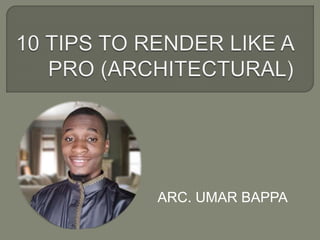
10 Tips to Render Like a Pro on Poor PC
- 2. While there is no right or wrong software for modelling and rendering, there is always a software that suite us, such that makes work easy and passionable. Sometimes, the software may favor us but not our PC, making a decision is what I am talking about here! This is an inevitable step for most of us, especially those starting out on a PC with a poor hardware with no graphics card, there must be a limitation!
- 3. I love modelling with Sketchup because it is a 3D oriented software simple to use, but the problem is that Sketchup lags on my PC and will always slow my work down! Secondly, I have less interest in Revit and consider it difficult to use, but the software favors my PC and will run smoothly without any problem. Now I am left with two choices • Buy a good PC and continue using Sketchup! • Learn Revit, exceed my limits and continue with it.
- 4. Same goes with the rendering software, I was using Vray 3.6 for Sketchup and it was quite good enough, so before I turn for Revit, I reviewed its version of Vray, I found out that the software is strong, beautiful and on top of all that IT IS SIMPLER TO USE THAN THAT OF SKETCHUP! I went on to learn the new Vray’s interface in Revit which takes me some time, because at that time you could hardly find any tutorial on it except on Chaos group YouTube Channel.
- 5. I have made some quite number of lovely renderings until now, and God willing, I will make a course here on Udemy which shall be “Vray for Revit Complete Guide”. Inside the course, we shall see how to use Vray’s individual tools in Revit. How to set and do an exterior day/night render. How to set and do an interior day/night render.
- 6. Light color shades are believed to make renderings simple yet elegant, welcoming and cool. They receive less heat into the built environment, making them a good choice in design of both interior and exterior spaces.
- 7. Choosing light colors in the interior however, depends on the type of space, flooring material, color of decorative elements and ultimately choice of the client. Light colors in interior space creates more visual space.
- 8. Darker colors are bold, sometimes look awful and they absorbs more heat when used in finishing of a built environment. The color which absorbs heat the most out of all the darker colors is black.
- 9. Dark colors also emit infrared light when there is no light shining, thus cooling the building off when it does not have light shining on it. This explains the reason why it is preferred in a colder area.
- 10. Colors some architects use are as follows: White, milk, gray, light yellow, light brown and light pink. Some also used darker colors but to a considerable amount when the need arise! Some designers prefer mixing light colors with darker colors in their works, using black and white colors on different faces of a model may look nice! Sometimes darker colors are being used in a design that is to be built in a cold environment.
- 11. Organic materials or textures is an undeniable element for any realistic render. It enhances and beautifies the whole building and the environment in your project. Some organic materials you should consider using in your project includes the following: Dirt/Sand Cracked textures/Flaking Grass and stains (Decals) Stone material Wood
- 12. Example of organic material maps, which could be downloaded and put to use in a model as jpeg images:
- 13. Example of organic material in renderings: here, use of organic material is demonstrated in the finishing of the walls and columns.
- 14. Example of organic material in renderings: Use of stones as finish or wooden finish as demonstrated here gives your renderings a natural look!
- 15. Example of organic material in renderings: Use of organic material is demonstrated in the landscaping of the building only.
- 16. Creating a complex environment which has too many elements or very strong color could steal the emphasis from your building. Such design will put emphasis on the other elements rather than the building itself. It is better to have a moderate but beautiful landscape, than to have an environment that overshadows the building. In some cases, camera placement is a factor which can be considered as the agent of emphasis that make a building to stand out and vice-versa.
- 17. This is an example of building NOT STANDING OUT The landscaping is rough and the camera focuses more on the landscape!
- 18. This is an example of buildings NOT STANDING OUT! Emphasis is given to the sit out, while the main building is left out in the mist!
- 19. This is an example of buildings THAT STANDS OUT! Clear, realistic rendering with a good camera angle and a beautiful landscaping.
- 20. Things you should consider: 1. Consider moderate Landscaping (unless you are a landscape architect) . 2. Natural/Soft landscaping should not be less than 50 percent out of 100 percent of all landscaping in your project. Avoid components with strong colors like yellow or red cars in your environment only when that is necessary. Consider blurring the behind of the building or simply add aerial perspective or fog to add more realism to your work.
- 21. Example of wrong use of scale and proportion in design:
- 22. It is totally accepted if you exaggerate an element of a building like columns in order to create an emphasis but don't overdo it; any other component should follow the law of scale and proportion. Improving the size and proportion of two things will bring more realism to your renderings namely; a) Components/Families: Components like doors, windows, trees etc. Should be observed carefully, when importing ready made families, check the scale and proportion very well, and when creating them, make sure they follow the building code of your locality.
- 23. If families are too big, consider scaling them down to an optimal size and when they appear small, consider scaling them. In softwares like Sketchup you can simply do that by clicking on the scale tool or by simply pressing "S" on your keyboard. To scale a family component in Revit, first double click on the family component to enable the "family edit" check the scale factor on edit type to adjust the scale.
- 24. b) Texture : Is the No. 1 element of render realism in any software, and every software has its unique way of treating textures within it. The quality and resolution of the texture map alone doesn't equal to realistic rendering but the; Scaling used Positioning and Repetitiveness of the texture
- 25. Original Texture Applied Without Resizing Texture Original Texture Applied And Resized.
- 26. However, this doesn't apply on flat textures such as water, plain glass and all matte wall paints which can be applied without resizing.
- 27. High quality textures when used in their right places would stand out beautifully. More especially when they are scaled up to meet the average size of that texture in a real life like we mention in tip 5.
- 28. I was once using low quality textures in my models, this has help me out badly, I produce awful renderings! Software like Revit and Sketchup have their inbuilt material assets packed with several hundreds of textures/materials but what if: You don't find a certain material You don't find it very realistic You used their materials much (obsessed), and want a different texture maps.
- 29. There is actually two solution to solve this when you don't want to use that; a) Use the inbuilt texture material inside your rendering software like lumion, or Vray assets, they are packed with great looking realistic material. Below is an illustration of the asset browser inbuilt in Revit and Vray’s own asset browser. They are all packed with wonderful materials but I personally prefer the materials inside of Vray’s asset browser!
- 31. b) Download custom high quality textures from the web and used it in your works. There are several websites that provide thousands of realistic textures for architectural, motion and graphic designer and CG artiste. While some are paid textures, some websites offer for free such as; Sketchuptextureclub.com Pinterest.com Unsplash.com Photoshoptextures.com Texturehaven.com
- 32. Adding a realistic background like HDRi map is important, but consider adding some models beside your real work, an example is a block model and some trees.
- 33. In this example here, we have a beautiful house with green roof, it is beautiful but the introduction of other neighboring elements add to the realism of our building.
- 34. Now let's talk about landscape, which is the body of elements made-up of natural and man made features. If you are an architect who doesn’t specialize in landscaping, there are many websites ready to inspire you, one of these website is Pinterest.
- 35. I have seen some beautiful models whose beauty was degraded due to lack of landscape, it must not be professionally designed, a simple landscaping will do. Things you need to fix: Buildings in background Unity of color of grasses Eliminate the gray Albedo in softwares like Vray for Revit or for Sketchup. Add landscape or a custom environment to your model.
- 36. Elements of realism and details are believed to be a great driver of great renderings since time immemorial. They over-exaggerate how the model looks producing a surreal renderings! If you are an architect or simply a designer, you should tolerate every single bit of details which you believe will add value to your work. You can always get inspiration from those renderings you love, more especially from your role model in the design industry. Some of the elements described as elements of render realism and photorealistic renderings are as follows:
- 37. 1. Good Camera Position/Angle • Learn about different camera angles you like from other peoples rendering or your role model, try it in your next project. • Starting from orthographic view, perspectives (one point, two point, 3 point, bird’s eye, ant/worm eye perspective) e.t.c • This may vary from software to another, but almost all the conventional modelling softwares in use today have its unique camera tools.
- 39. 2. Fog and Aerial Perspective • This effects creates mist or fog, which increases the more the distance behind your model increases and vice-versa making details behind the model partially visible.
- 40. 3. Lense Flare and Motion Blur: • These effects have been tested and they have proven to be a driver of photorealistic rendering. • It is usually applied in Photoshop and other photo manipulation softwares. • Though motion blur is usually used where the object is in motion, using motion blur around a building stipulates that the camera was the thing in motion. • Imagine a camera man taking a shot of a beautiful house while sitting at the back seat of a taxi in motion.
- 41. 4. Scattered Environmental Details • Do you remember the plug-in in Sketchup; Skatter? Well this are the elements you need Skatter to scatter them around your model. This elements include: • Stones • Logs • Leaves • Birds • Other 3D components
- 42. You could do this in either Vray (if you use Vray for Revit or Sketchup) or Photoshop. Photoshop is an ultimate tool for photographers, graphic designers and architects. It can be used to add more details and effects to your rendered image, this is called post rendering. I personally loved working with ”Vray correction tool” for my post rendering.
- 43. If you use high grade rendering software like Lumion or Enscape, you may not need to do any post rendering after the first rendering being carried out in the software. Such is the advantage of these softwares, but they need a good hardware to run on a PC.
- 44. We don’t steal design but can adapt to a style of rendering we see online or from our colleagues, do you ever have a role model in the design industry whom renderings you love? Why not try modelling after his models or simply copy his style? Model from your own concept and use a finishing (texture) based on his or her configuration Post your renderings online or in your school forums, ask peers to criticize your work, and outline what they think you should address in your rendering.
- 45. There are some useful YouTube channels you should know about, these channels produce wonderful models and rendering guide for designers who love modelling and rendering. Below are some of the YouTube channels: • Rendering Essential • KG Studio • Caad Needs • Architectural Inspiration (Minh) • Balkan Architect
- 46. Upgrade Your PC. More faces more realism less faces less realism. Think out of the box; don’t be afraid to try new methods and style of a render. Always visit websites like Pinterest to get inspiration.