Good and Bad Power Point Examples Ed Tech
•Download as PPTX, PDF•
68 likes•233,289 views
Ed Tech assignment
Report
Share
Report
Share
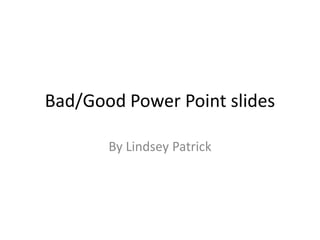
Recommended
Recommended
More Related Content
What's hot
What's hot (20)
Bees - An example of a BAD PowerPoint Presentation

Bees - An example of a BAD PowerPoint Presentation
Sandile Radebe do's and don'ts of powerpoint presentation

Sandile Radebe do's and don'ts of powerpoint presentation
Secrets to impactful presentations volume 2 - 8 tools

Secrets to impactful presentations volume 2 - 8 tools
Do's and don'ts for an effective PowerPoint Presentation

Do's and don'ts for an effective PowerPoint Presentation
Viewers also liked
Viewers also liked (20)
How I got 2.5 Million views on Slideshare (by @nickdemey - Board of Innovation)

How I got 2.5 Million views on Slideshare (by @nickdemey - Board of Innovation)
SlideShare Experts - 7 Experts Reveal Their Presentation Design Secrets

SlideShare Experts - 7 Experts Reveal Their Presentation Design Secrets
10 Powerful Body Language Tips for your next Presentation

10 Powerful Body Language Tips for your next Presentation
How to Master Difficult Conversations at Work – Leader’s Guide

How to Master Difficult Conversations at Work – Leader’s Guide
10 Dead Simple Ways to Improve Your Company Culture

10 Dead Simple Ways to Improve Your Company Culture
10 Things your Audience Hates About your Presentation

10 Things your Audience Hates About your Presentation
10 Insightful Quotes On Designing A Better Customer Experience

10 Insightful Quotes On Designing A Better Customer Experience
What 33 Successful Entrepreneurs Learned From Failure

What 33 Successful Entrepreneurs Learned From Failure
Similar to Good and Bad Power Point Examples Ed Tech
Similar to Good and Bad Power Point Examples Ed Tech (20)
New the do’s and don’t s of powerpoint presentation

New the do’s and don’t s of powerpoint presentation
The following 37 slides present guidelines and suggestions f.docx

The following 37 slides present guidelines and suggestions f.docx
Your website is ugly - how to fix it (and why you should care)

Your website is ugly - how to fix it (and why you should care)
Good and Bad Power Point Examples Ed Tech
- 1. Bad/Good Power Point slides By Lindsey Patrick
- 2. Bullets should be on the left hand side of the screen NOT the right. It is harder to read when they are lined up on the right. Bad Bullets
- 3. Bullets should line up on the left. It is easier for the eye to follow from left to right. Well Done! Good Bullets
- 4. Backgrounds are important for aesthetics of your power point. They should never over power the words or information you are trying to display. Bad Backgrounds
- 5. Good Background When you are trying to portray a message when using clip art or images, always make sure they do not distract from the information.
- 6. Fonts and backgrounds should compliment each other and be easy to read. The background color and font color should be distinctively different. Bad Contrast and Color
- 7. When choosing background and font colors they should be complimentary. The font color should stand out on the chosen background color. Easy for audience to view! Good Contrast and Color
- 8. Bad Graphics When using graphics, one good graphic will do better then several poor ones. Make good choices!
- 9. Good Graphics When choosing graphics they should relate to the information you are trying to portray. If someone could question why you are using a graphic don’t use it.
- 10. When making lists of information on your page do not… 1. Add 2. More 3. Information 4. Then 5. Make 6. Sense to 7. Subject Bad Rule of Four
- 11. When making lists on your power point… Remember the rule of four. Four items on the page… Is easier for the mind to remember. Good Rule of Four
- 12. Bad Proximity In order for the eye to continue to move across the screen and Otherwise the eye will stop in the wrong places. View your chosen images and text, they should have close proximity.
- 13. Good Proximity …from the beginning to the end of your information… When the proximity… …is appropriate, eyes will move… …with the help of graphics.
- 14. Use visually distracting fonts Stay away from gimmicky fonts Keep type sizes consistent DONT USE ALL CAPS! Avoid text overload. When too much information is on the screen your audience will begin to loose interest in your blah blah blah blah blah blah blah! Bad Fonts
- 15. Vary font for emphasis or to group words together. Use visually simple fonts. For a visually simulating appearance. Good Fonts
- 16. When two properties must differ use fonts or colors to make the difference obvious. Backgrounds should not interfere. Bad Perceptual Differences
- 17. Good Perceptual Differences When you want two properties to differ… They must be obvious enough to the audiences eye.
- 18. The End