Choosing the right tool: Prezi Vs PowerPoint
•Download as PPTX, PDF•
9 likes•28,616 views
Know how to use PowerPoint and Prezi, but never really know which one you should use. This will walk you through the pros and cons of each, plus it'll guide you in the right direction as to which tool is the best for you.
Report
Share
Report
Share
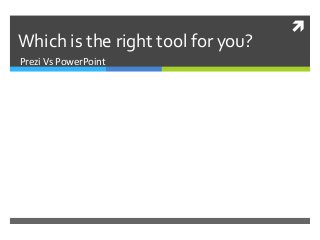
Recommended
Recommended
This presentation is statistics about the cigarette industry and how it is affecting the people, teens, environment, and the world. @empoweredpresSMOKE - The Convenient Truth [1st place Worlds Best Presentation Contest] by ...![SMOKE - The Convenient Truth [1st place Worlds Best Presentation Contest] by ...](data:image/gif;base64,R0lGODlhAQABAIAAAAAAAP///yH5BAEAAAAALAAAAAABAAEAAAIBRAA7)
![SMOKE - The Convenient Truth [1st place Worlds Best Presentation Contest] by ...](data:image/gif;base64,R0lGODlhAQABAIAAAAAAAP///yH5BAEAAAAALAAAAAABAAEAAAIBRAA7)
SMOKE - The Convenient Truth [1st place Worlds Best Presentation Contest] by ...Empowered Presentations
More Related Content
Viewers also liked
This presentation is statistics about the cigarette industry and how it is affecting the people, teens, environment, and the world. @empoweredpresSMOKE - The Convenient Truth [1st place Worlds Best Presentation Contest] by ...![SMOKE - The Convenient Truth [1st place Worlds Best Presentation Contest] by ...](data:image/gif;base64,R0lGODlhAQABAIAAAAAAAP///yH5BAEAAAAALAAAAAABAAEAAAIBRAA7)
![SMOKE - The Convenient Truth [1st place Worlds Best Presentation Contest] by ...](data:image/gif;base64,R0lGODlhAQABAIAAAAAAAP///yH5BAEAAAAALAAAAAABAAEAAAIBRAA7)
SMOKE - The Convenient Truth [1st place Worlds Best Presentation Contest] by ...Empowered Presentations
Viewers also liked (16)
SMOKE - The Convenient Truth [1st place Worlds Best Presentation Contest] by ...![SMOKE - The Convenient Truth [1st place Worlds Best Presentation Contest] by ...](data:image/gif;base64,R0lGODlhAQABAIAAAAAAAP///yH5BAEAAAAALAAAAAABAAEAAAIBRAA7)
![SMOKE - The Convenient Truth [1st place Worlds Best Presentation Contest] by ...](data:image/gif;base64,R0lGODlhAQABAIAAAAAAAP///yH5BAEAAAAALAAAAAABAAEAAAIBRAA7)
SMOKE - The Convenient Truth [1st place Worlds Best Presentation Contest] by ...
Devops (start walking in the same direction) by ops

Devops (start walking in the same direction) by ops
Recently uploaded
This presentation was provided by William Mattingly of the Smithsonian Institution, during the closing segment of the NISO training series "AI & Prompt Design." Session Eight: Limitations and Potential Solutions, was held on May 23, 2024.Mattingly "AI & Prompt Design: Limitations and Solutions with LLMs"

Mattingly "AI & Prompt Design: Limitations and Solutions with LLMs"National Information Standards Organization (NISO)
https://app.box.com/s/4hfk1xwgxnova7f4dm37birdzflj806wGIÁO ÁN DẠY THÊM (KẾ HOẠCH BÀI BUỔI 2) - TIẾNG ANH 8 GLOBAL SUCCESS (2 CỘT) N...

GIÁO ÁN DẠY THÊM (KẾ HOẠCH BÀI BUỔI 2) - TIẾNG ANH 8 GLOBAL SUCCESS (2 CỘT) N...Nguyen Thanh Tu Collection
Recently uploaded (20)
UNIT – IV_PCI Complaints: Complaints and evaluation of complaints, Handling o...

UNIT – IV_PCI Complaints: Complaints and evaluation of complaints, Handling o...
Basic Civil Engg Notes_Chapter-6_Environment Pollution & Engineering

Basic Civil Engg Notes_Chapter-6_Environment Pollution & Engineering
INU_CAPSTONEDESIGN_비밀번호486_업로드용 발표자료.pdf

INU_CAPSTONEDESIGN_비밀번호486_업로드용 발표자료.pdf
Basic phrases for greeting and assisting costumers

Basic phrases for greeting and assisting costumers
Matatag-Curriculum and the 21st Century Skills Presentation.pptx

Matatag-Curriculum and the 21st Century Skills Presentation.pptx
The Benefits and Challenges of Open Educational Resources

The Benefits and Challenges of Open Educational Resources
Basic Civil Engineering Notes of Chapter-6, Topic- Ecosystem, Biodiversity G...

Basic Civil Engineering Notes of Chapter-6, Topic- Ecosystem, Biodiversity G...
Mattingly "AI & Prompt Design: Limitations and Solutions with LLMs"

Mattingly "AI & Prompt Design: Limitations and Solutions with LLMs"
GIÁO ÁN DẠY THÊM (KẾ HOẠCH BÀI BUỔI 2) - TIẾNG ANH 8 GLOBAL SUCCESS (2 CỘT) N...

GIÁO ÁN DẠY THÊM (KẾ HOẠCH BÀI BUỔI 2) - TIẾNG ANH 8 GLOBAL SUCCESS (2 CỘT) N...
The Art Pastor's Guide to Sabbath | Steve Thomason

The Art Pastor's Guide to Sabbath | Steve Thomason
Salient features of Environment protection Act 1986.pptx

Salient features of Environment protection Act 1986.pptx
Choosing the right tool: Prezi Vs PowerPoint
- 1. Which is the right tool for you? Prezi Vs PowerPoint
- 3. Both tools rock … Both softwares incorporate images sounds videos text charts (if used correctly) So first some similarities: For an interactive presentation.
- 4. More similarities Both are used by all kinds of people: Business people Students
- 5. First let’s take a closer look at Prezi
- 6. Free, if you don’t mind your Prezis being public (Unless you upgrade or have an educational account) Sensation of being more fluid and visual Web based (work from any computer, tablet, etc.) Collaboration feature helps when working with others Non-linear navigation Short learning curve (if you give it a real chance) Prezi Pros
- 7. If you go nuts with the zoomable features, you can make people dizzy. (Use grouping and frames to avoid) Limited printing options. Web based (when you have internet, unless you upgrade) Animation feature and becom too much and not be as cool after about 10 presentations. There is a learning curve. Prezi Cons
- 9. More features and options in latest versions PowerPoint animations can impact a crowd. Linear slide format and design (some prefer it). More people are familiar with the format, which usually means they prefer it. No learning curve. PowerPoint Pros
- 10. Animation is not as smooth as Prezi. If not used well comes out as boring to the audience. Usually only the most common features are used (about 10%) Linear slide format (finding a slide after you’ve passed it could be a hastle) PowerPoint Cons
- 11. Now, which one to use?
- 12. First a warning... Independent of the tool you use to give your presentation, the result will rely soley on your ability to plan and include meaningful content.
- 13. Have you figured out which is best for you? Prezi Great for presentations that need: To look at tha big picture – details To skip back and forth Map-like layouts Brainstorming Timeline Whiteboard effect PowerPoint Great for presentations that need to explain: Reports Step-by-step ideas Processes Linear Numbers and data
- 14. Things to remember • Don’t overuse animations (or zooming in Prezi’s case) • Focus on the content. Don’t get so wrapped up in the tool and all the cool fun stuff you can do with it, that you forget the most important part: meaningful content.
- 15. Finally…
- 16. Follow us on Twitter, Facebook, Tumblr or Pinterest. @kreativteaching To ask questions you can look us up on Tumblr. For more