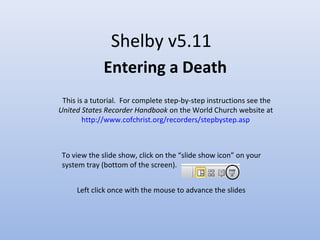
Tutorial - Death
- 1. Shelby v5.11 Entering a Death Left click once with the mouse to advance the slides This is a tutorial. For complete step-by-step instructions see the United States Recorder Handbook on the World Church website at http://www.cofchrist.org/recorders/stepbystep.asp To view the slide show, click on the “slide show icon” on your system tray (bottom of the screen).
- 2. Death of a spouse when both are members • In the membership module, search for the woman’s name. Double click on her name to enter her record Spouse that dies is Female
- 3. — Click once on “Primary Family” on the left side of the screen. —Change the woman’s “position” to “Head of House.” To do this, click the arrow next to the word “spouse” and choose “Head of House.” • You will then get a message saying, “since you changed this person to be the head of house, do you want to set him/her up in a new family?” Click “Yes.”
- 4. Click on “Demographics” Make mail status “N.”
- 5. • Click once on “Life Events” on the left side of the screen. • Click the “Add New” button at the bottom right of the screen. This will bring up the data entry screen to enter life events.
- 6. • The top box will be “Description” and will say “Baby Blessing”, click on down arrow and choose “Death”. • Add the death information: Effective Date: Date of Death
- 7. Location: City, State/Province where the death took place. Use the two digit state/province abbreviation. For example: Independence, MO or Chatham, ON Congregation Enrolled: Enter the official name of the congregation.
- 8. Click on “Individual Information” Change to read: Module: Member Record Status: Deleted Relationship: Deceased NOTE: If deceased person has made contributions, the Record Status will automatically change to “I” for inactive instead of deleted.
- 9. At the top left of the screen, click the “save and close” button, which looks like a white sheet of paper with a green check mark
- 10. • Change his marital status to “Widowed.” • Click on “Demographics” Now to change the Husband’s record Open the Husband’s Record
- 11. • Click once on “Life Events” on the left side of the screen. • Double click on the marriage • Enter an end date on the marriage (this will be the date of death of the spouse).
- 12. • Next to where the spouse’s name was added for the marriage, type “Deceased.” If the spouse’s name is not listed there, please add it and then type, “Deceased.” • Go to the notes section on this screen.
- 13. Click “ok” to exit and save At the top left of the screen, click the “save and close” button, which looks like a white sheet of paper with a green check mark
- 14. • To do this, click in the box next to the word “Spouse” and a drop down arrow will appear. Click on the drop down arrow and choose “Head of House.” • Search for the woman’s name in the Name Filter. When her name appears, double click on it to enter the record Spouse that Dies is Male • Click once on “Primary Family” • Change the “position” of the spouse to “Head of House.” • You will then get a message that says, “Since you changed this person to be the head of house, do you want to set him/her up in a new family?” Click “Yes.”
- 15. • Change the marital status to “Widowed.” • Click on “Demographics”
- 16. • Click once on “Life Events” on the left side of the screen. • Double click on the marriage • Enter an end date on the marriage (this will be the date of death of the spouse).
- 17. • Next to where the spouse’s name was added for the marriage, type “Deceased.” If the spouse’s name is not listed there, please add it and then type, “Deceased.” • Go to the notes section on this screen.
- 18. Click “ok” to exit and save At the top left of the screen, click the “save and close” button, which looks like a white sheet of paper with a green check mark
- 19. • Search for the husband’s name in the Name Filter. When his name appears, double click on it to enter the record • Click on “Demographics” • Make mail status “N.”
- 20. • Click on “Life Events” • Click “Add New.”
- 21. • The top box will be “Description” and will say “Baby Blessing”, click on down arrow and choose “Death”. • Add the death information: Effective Date: Date of Death
- 22. Location: City, State/Province where the death took place. Use the two digit state/province abbreviation. For example: Independence, MO or Chatham, ON Congregation Enrolled: Enter the official name of the congregation. Click “OK” to save
- 23. Click on “Individual Information” Change to read: Module: Member Record Status: Deleted Relationship: Deceased NOTE: If deceased person has made contributions, the Record Status will automatically change to “I” for inactive instead of deleted.
- 24. At the top left of the screen, click the “save and close” button, which looks like a white sheet of paper with a green check mark
- 25. Death of a Non-Member Spouse • You will first need to check to see whether or not the non-member spouse has been added to Shelby. If the name is in the system, follow the instructions above for entering a death when both are members. • If the non-member spouse has not been added to Shelby and is female (you do not need to add her to Shelby).
- 26. • Change the marital status to “Widowed.” • Click on “Demographics” • Search husband’s name in the Name Filter and when his name appears, double click on it to open the record.
- 27. • Click once on “Life Events” on the left side of the screen. • Double click on the marriage • Enter an end date on the marriage (this will be the date of death of the spouse).
- 28. • Next to where the spouse’s name was added for the marriage, type “Deceased.” If the spouse’s name is not listed there, please add it and then type, “Deceased.” • Go to the notes section on this screen. • Click “OK” to save
- 29. At the top left of the screen, click the “save and close” button, which looks like a white sheet of paper with a green check mark
- 30. If the non-member spouse has not been added to Shelby and is male (you do not need to add him to Shelby), follow the same instructions as for female: • Search wife’s name in the Name Filter and when her name appears, double click on it to open the record. • Click on “Demographics” on the left side of the screen. Change marital status to “Widowed.” • Click on “Life Events” on the left side of the screen. Open the marriage and add end date (the end date will be the date of death for the spouse). In the notes section, next to where the spouse’s name was added for the marriage, type “Deceased.” If the spouse’s name is not listed there, please add it and then type, “Deceased.”
- 31. Death of a Single Person Over 18 Search for the member’s name in the Name Filter. When the name appears, double click on it to enter the record.
- 32. Click on “Demographics” Make mail status “N.”
- 33. Click on “Life Events” Click “Add New.”
- 34. • The top box will be “Description” and will say “Baby Blessing”, click on down arrow and choose “Death”. • Add the death information: Effective Date: Date of Death
- 35. Location: City, State/Province where the death took place. Use the two digit state/province abbreviation. For example: Independence, MO or Chatham, ON Congregation Enrolled: Enter the official name of the congregation. Click “OK” to save
- 36. Click on “Individual Information” Change to read: Module: Member Record Status: Deleted Relationship: Deceased NOTE: If deceased person has made contributions, the Record Status will automatically change to “I” for inactive instead of deleted.
- 37. At the top left of the screen, click the “save and close” button, which looks like a white sheet of paper with a green check mark
- 38. Death of a Child Search for the child’s name in the Name Filter. When the name appears, double click on it to enter the record.
- 39. Click on “Demographics” Make mail status “N.”
- 40. Click on “Primary Family” Change the “position” of the child to “Head of House” to separate it from the parents’ record. • To do this, click in the box next to the word “child” and a drop down arrow will appear. Click on the drop down arrow and choose “Head of House.” • You will then get a message that says, “Since you changed this person to be the head of house, do you want to set him/her up in a new family?” Click “Yes.”
- 41. Click on “Life Events” Click “Add New.”
- 42. • The top box will be “Description” and will say “Baby Blessing”, click on down arrow and choose “Death”. • Add the death information: Effective Date: Date of Death
- 43. Location: City, State/Province where the death took place. Use the two digit state/province abbreviation. For example: Independence, MO or Chatham, ON Congregation Enrolled: Enter the official name of the congregation. Click “OK” to save
- 44. Click on “Individual Information” Change to read: Module: Member Record Status: Deleted Relationship: Deceased NOTE: If deceased person has made contributions, the Record Status will automatically change to “I” for inactive instead of deleted.
- 45. At the top left of the screen, click the “save and close” button, which looks like a white sheet of paper with a green check mark