Report
Share
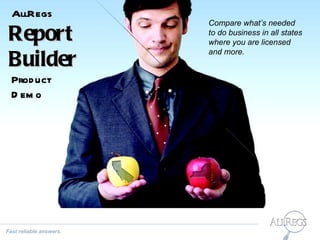
Recommended
Recommended
Discover all the new features of the WInter'20 release of Salesforce.
The new release also brings the new Salesforce mobile application, which allows you to fully customize the user experience.Winter '20 Salesforce Release for Admins and Developers + New Salesforce Mobi...

Winter '20 Salesforce Release for Admins and Developers + New Salesforce Mobi...Bordeaux Salesforce Developer Group
More Related Content
What's hot
What's hot (8)
Customer interface error s3 error the address reference specified is not va...

Customer interface error s3 error the address reference specified is not va...
SharePoint Saturday Leicester - Getting Started with Model Driven PowerApps

SharePoint Saturday Leicester - Getting Started with Model Driven PowerApps
Similar to AllRegs Report Builder
Discover all the new features of the WInter'20 release of Salesforce.
The new release also brings the new Salesforce mobile application, which allows you to fully customize the user experience.Winter '20 Salesforce Release for Admins and Developers + New Salesforce Mobi...

Winter '20 Salesforce Release for Admins and Developers + New Salesforce Mobi...Bordeaux Salesforce Developer Group
Similar to AllRegs Report Builder (20)
Winter '20 Salesforce Release for Admins and Developers + New Salesforce Mobi...

Winter '20 Salesforce Release for Admins and Developers + New Salesforce Mobi...
Summer23-Welly Release Highlights - Stephen Stanley.pdf

Summer23-Welly Release Highlights - Stephen Stanley.pdf
10 excel applications that improve business efficiency

10 excel applications that improve business efficiency
"Sky High" Dyamics GP Usergroup in Vancouver - December 3, 2013

"Sky High" Dyamics GP Usergroup in Vancouver - December 3, 2013
Learn MOAR Salesforce Winter '20 Event Frankfurt, Germany

Learn MOAR Salesforce Winter '20 Event Frankfurt, Germany
Recently uploaded
Mehran University Newsletter is a Quarterly Publication from Public Relations OfficeMehran University Newsletter Vol-X, Issue-I, 2024

Mehran University Newsletter Vol-X, Issue-I, 2024Mehran University of Engineering & Technology, Jamshoro
https://app.box.com/s/7hlvjxjalkrik7fb082xx3jk7xd7liz3TỔNG ÔN TẬP THI VÀO LỚP 10 MÔN TIẾNG ANH NĂM HỌC 2023 - 2024 CÓ ĐÁP ÁN (NGỮ Â...

TỔNG ÔN TẬP THI VÀO LỚP 10 MÔN TIẾNG ANH NĂM HỌC 2023 - 2024 CÓ ĐÁP ÁN (NGỮ Â...Nguyen Thanh Tu Collection
Recently uploaded (20)
On National Teacher Day, meet the 2024-25 Kenan Fellows

On National Teacher Day, meet the 2024-25 Kenan Fellows
Z Score,T Score, Percential Rank and Box Plot Graph

Z Score,T Score, Percential Rank and Box Plot Graph
Micro-Scholarship, What it is, How can it help me.pdf

Micro-Scholarship, What it is, How can it help me.pdf
Python Notes for mca i year students osmania university.docx

Python Notes for mca i year students osmania university.docx
Presentation by Andreas Schleicher Tackling the School Absenteeism Crisis 30 ...

Presentation by Andreas Schleicher Tackling the School Absenteeism Crisis 30 ...
TỔNG ÔN TẬP THI VÀO LỚP 10 MÔN TIẾNG ANH NĂM HỌC 2023 - 2024 CÓ ĐÁP ÁN (NGỮ Â...

TỔNG ÔN TẬP THI VÀO LỚP 10 MÔN TIẾNG ANH NĂM HỌC 2023 - 2024 CÓ ĐÁP ÁN (NGỮ Â...
Measures of Central Tendency: Mean, Median and Mode

Measures of Central Tendency: Mean, Median and Mode
Mixin Classes in Odoo 17 How to Extend Models Using Mixin Classes

Mixin Classes in Odoo 17 How to Extend Models Using Mixin Classes
Energy Resources. ( B. Pharmacy, 1st Year, Sem-II) Natural Resources

Energy Resources. ( B. Pharmacy, 1st Year, Sem-II) Natural Resources
ICT role in 21st century education and it's challenges.

ICT role in 21st century education and it's challenges.
AllRegs Report Builder
- 1. AllRegs Report Builder Product Demo Compare what’s needed to do business in all states where you are licensed and more.
- 4. Let’s take a look at how Report Builder works….
- 5. Report Builder can be accessed from the Compliance tab in the AllRegs Information Service known as AllRegs Online.
- 6. Select the “State Compliance” tab, and then click on the “Report Builder” button.
- 7. From this screen you are able to create a new report, or run existing reports that have been saved as “Favorites”. Let’s create a new report…. User Tip: Reports that have been saved as “Favorites” will return results based on the most current information in AllRegs.
- 8. Starting with Step 1, select the States you wish to research. Here we have chosen Arizona, California and Colorado.
- 9. In Step 2, Select the Topic of your report. Click on the “+” sign before each high-level category to expand the field and reveal sub-topics. User Tip: Choose sub-topics from multiple categories for a truly custom report.
- 10. In Step 3, select the layout for your report. State/Topic layout returns reports ordered by state. Topic/State Layout returns reports ordered by topic.
- 11. Current report selections are displayed in this frame. Now it’s time to “Generate Report”.
- 12. “ Report Functions” are now presented in the left frame as links, directly into the relevant content in AllRegs. The “Cover Page” is displayed in this frame. The report can now be exported to MS Word, MS Excel, or a web page, or added to a saved list of Favorites. Let’s export the report.
- 13. Choose a format and click on the “Export” button. The “File Download” window appears, to prompt “Open”, “Save” or “Cancel”. Let’s open the file.
- 14. The Report now appears in MS Excel, where it can be edited, annotated, saved to your computer or e-mailed to others. When hyperlinks appear in the report, click on them to be taken directly to the relevant content in AllRegs Online.
