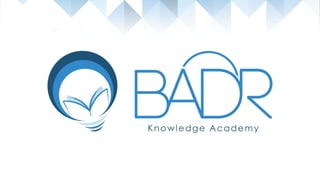
Linux Command Line Multitasking
- 2. Linux Command Line Multitasking Amr Fawzy Mohammed
- 3. Outline ● Running process in the background ● Interacting with a backgrounded process ⚪ bg ⚪ fg ⚪ Jobs ● Manage virtual terminal sessions with Screen ● Tmux: Terminal Multiplexer
- 4. Running a process in the background Bash and some other popular shells like zsh and ksh let us run a process in the background. The easiest way to have a task run in the background is to start it out there. $ command & The o/p will be the job number and the process id.
- 5. Running a process in the background (cont.) If the process/application is already running and we want to send it back to the background, then just press ctrl + z The process will be stopped and sent to the background.
- 6. Interacting with a backgrounded process List : is used to list the active jobs. $ jobs bg : is used to resume the backgrounded stopped process and let it run in the background. $ bg %job_number fg : bring the backgrounded process to the foreground. $ fg %job_number
- 7. Interacting with a backgrounded process (cont.) Jobs are interactive processes running in the background. lists process IDs in addition to the normal information. $ jobs -l Sending signals to jobs $ kill -STOP process_ID or %job’s_number $ kill -CONT process_ID or %job’s_number Terminating jobs $ kill %job’s_number
- 8. Interacting with a backgrounded process (cont.) disown: is used to To removes a job from the table of active jobs. $ disown job’s_number Check : $ jobs The process is still running and can be found by running $ ps aux | grep process’s_id
- 9. Manage virtual terminal sessions with Screen GNU Screen is a tool which works with a terminal session to allow users to resume a session after they have disconnected. Screen creates virtual terminals that lives beyond the current session, so we can disconnect, come back later and call the virtual terminal we were working on and the files we were working with will still be open, and the processes we had running will still be active. Screen Default keybinding / prefix is $ ctrl+a
- 10. Screen (cont.) Installing screen on ubuntu $ sudo apt-get install screen Installing screen on CentOS $ yum install screen To start screen session $ screen or $ screen -S screen_nam List all screen sessions $ screen -ls
- 11. Managing Screen Attachment Resumes a detached screen session. $ screen -r screen_id/name Resumes screen usually when only one screen is detached. $ screen -R Reattach a session and if necessary detach it first. $ screen -dr screen_id/name Attach to a not detached screen session (Multi display mode). $ screen -x screen_id/name Detach from a screen session without impacting the running processes. Ctrl+a d
- 12. Manipulating Screen windows Once entered the screen session, all commands will be issued using the default keybinding/prefix ctrl+a Creates a new Screen window. Prefix + c List all windows and and switch to desired one using the arrow keys. Prefix + “ Show list of the opened windows. Prefix + w Switches between windows 0 through 9. Prefix + 0-9
- 13. Manipulating Screen windows (cont.) Switch to the next/previous window. Prefix + n/p Toggle to the window displayed previously. Prefix + prefix Destroy current window. Prefix + k Kill all windows and terminate screen. Prefix + Detach screen from this terminal. Prefix + d
- 14. Manipulating Screen windows (cont.) Clear window. Prefix + C enter a name for the current window. Prefix + A Enter command line mode. Prefix + : Suspend the screen and go back to the original shell session Prefix + z
- 15. Manipulating Screen windows (cont.) Split the current region horizontally into two new ones. Prefix + S Split the current region vertically into two new ones. Prefix + | Switch the cursor to the next region. Prefix + <tab> Kill the current region. Prefix + X
- 16. Tmux: Terminal Multiplexer Tmux is a terminal multiplexer, It creates a host server on your remote machine and connects to it with a client window. If the client is disconnected, the server keeps running. When you reconnect to your remote machine after rebooting your computer or losing your Internet connection, you can reattach to the tmux session and the files you were working with will still be open, and the processes you had running will still be active.
- 17. Tmux (cont.) Installing tmux on ubuntu $ sudo apt-get install tmux Installing tmux on CentOS $ yum install tmux To start tmux session $ tmux or $ tmux new-session -s session_name List all tmux sessions $ tmux ls
- 18. Managing tmux Attachment Attach to a tmux session $ tmux attach -t session_name or $ tmux attach Detach from a tmux session $ tmux detach or prefix +d
- 19. Manage tmux Windows Create a new window. Prefix + c Change to the next/previous window. Prefix + n/p Select windows 0 to 9. Prefix + 0-9 Choose the current window interactively. Prefix + w Kill the current window. Prefix + & Rename a window. Prefix + ,
- 20. Manage tmux Panes Each window can be divided into multiple panes. Split the active pane horizontally. Prefix + “ Split the active pane vertically. Prefix + % Switch to another pane. Prefix + arrow key Resize the active pane Prefix + ALT + arrow key Zoom in on the active pane. Prefix + z
- 21. Manage tmux Sessions Switch to the previous session. Prefix + ( Switch to the next session. Prefix + ) Display an interactive session list. Prefix + s Rename the current session. Prefix + $ Kill the tmux server and clients and destroy all sessions. $ tmux kill-server Destroy a specific session. $ tmux kill-session -t session_name
- 22. References ● Screen and Tmux man pages. ● Linode tmux and screen tutorials. ● Lynda “Linux: Multitasking at the Command Line” course.
