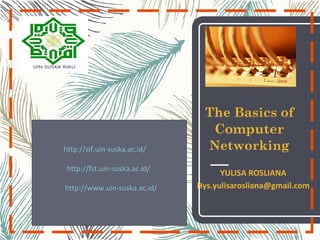
The basics of computer networking
- 1. The Basics of Computer Networking YULISA ROSLIANA Hys.yulisarosliana@gmail.com http://sif.uin-suska.ac.id/ http://fst.uin-suska.ac.id/ http://www.uin-suska.ac.id/
- 2. The Computer Network Arguably, the greatest advancement in technology and communication over the past 20 years has been the development and advancement of the computer network. From emailing a friend to on-line bill paying to downloading data off the Internet to e-commerce, networking has made our world much smaller and changed the way we communicate forever.
- 3. The Computer Network What is a Computer Network net·work: [net-wurk] – noun, a system containing any combination of computers, computer terminals, printers, audio or visual display devices, or telephones interconnected by telecommunication equipment or cables: used to transmit or receive information.
- 4. Navigation Links Network Diagram – Basic Layout and map of a traditional computer network. Network Types – Computer networks vary in shape and size depending on usage. - WAN - LAN - Peer to Peer Fiber Optic Cable – One of the Latest innovations in network cabling. Switches and Hubs – The central device within a network that transmit data. Servers – The central storage device for the names and locations of various data. - IP Addresses Topologies – The layouts of various network designs. - Star - Bus - Ring Firewalls – The network software that keeps destructive forces from a network. Routers – The device that let messages flow between networks. Wireless Networks - Allows computers to be moved without wires or cables. The Internet – The world’s largest network. References
- 5. The Network Diagram (Click on the Words Below and Learn More About Each Component) The Internet Other LANS Firewall Router Fiber Optic Network Cable Server PC Wireless Network Wired Network Switch
- 6. Navigation Network Diagram Network Types - WAN - LAN - Peer to Peer Fiber Optic Cable Switches and Hubs Servers - IP Addresses Topologies - Star - Bus - Ring Firewalls Routers Wireless Networks The Internet References The Three Types of Networks PEER TO PEER WIDE AREA LOCAL AREA
- 7. Wide Area Network • A Wide Area Network exist over a large area • Data travels through telephone or cable lines • Usually requires a Modem • The world’s largest Wide Area Network in the Internet Navigation Network Diagram Network Types - WAN - LAN - Peer to Peer Fiber Optic Cable Switches and Hubs Servers - IP Addresses Topologies - Star - Bus - Ring Firewalls Routers Wireless Networks The Internet References
- 8. Local Area Network • A Local Area Network spans a relatively small area • LAN are usually confined to one building or a group of buildings • Data travel between network devices via network cables. • The most common type of Local Area Network is called Ethernet Navigation Network Diagram Network Types - WAN - LAN - Peer to Peer Fiber Optic Cable Switches and Hubs Servers - IP Addresses Topologies - Star - Bus - Ring Firewalls Routers Wireless Networks The Internet References
- 9. Peer to Peer Network • Usually very small networks • Each workstation has equivalent capabilities and responsibilities • Does not require a switch or a hub. • These types of networks do not perform well under heavy data loads. Navigation Network Diagram Network Types - WAN - LAN - Peer to Peer Fiber Optic Cable Switches and Hubs Servers - IP Addresses Topologies - Star - Bus - Ring Firewalls Routers Wireless Networks The Internet References
- 10. Fiber Optic Cable • Reduces interference in the network • Transmit data faster than copper network cable • Allows for more bandwidth • Smaller and more fragile than copper cable Standard Network Copper Cable Navigation Network Diagram Network Types - WAN - LAN - Peer to Peer Fiber Optic Cable Switches and Hubs Servers - IP Addresses Topologies - Star - Bus - Ring Firewalls Routers Wireless Networks The Internet References
- 11. Switches and Hubs • Data travels faster through switches because data is not sequenced as it is in a hub • The information is more secure when it passes through a switch as opposed to a hub. • Information travels more efficiently through a switch because travels directly to it’s destination as opposed to being broadcast to all PC’s on the network hub. Network Switches Network Hubs Navigation Network Diagram Network Types - WAN - LAN - Peer to Peer Fiber Optic Cable Switches and Hubs Servers - IP Addresses Topologies - Star - Bus - Ring Firewalls Routers Wireless Networks The Internet References
- 12. Servers Users are connected to certain servers which will fulfill the required request. There are 3 Principle Types of Servers Print Servers Contains the name and location of all printers that are on the Network File Servers Contain the location and names of the various drives, files, and folders on a Network Web Servers Contain the Programs, Files, and Internet Web Sites Rack of Servers Navigation Network Diagram Network Types - WAN - LAN - Peer to Peer Fiber Optic Cable Switches and Hubs Servers - IP Addresses Topologies - Star - Bus - Ring Firewalls Routers Wireless Networks The Internet References
- 13. Web Servers IP Addresses “IP” stands for Internet Protocol. IP Addresses serve as the location of websites on the Internet as well as the workstations that are connected to the web. IP addresses are made up of four sets of numbers called “Octets”. There are two types of IP Addresses: Static and Temporary. Below is a description of both. Static IP Addresses Temporary IP Addresses Static IP addresses are found only on servers and remain the same. A Domain Name Server assigns a “human readable” web address to each static IP address to make it more user friendly. Temporary IP addresses are found only on PC’s are constantly changing each time it is logged on. Temporary IP addresses are assigned by an ISP (Internet Service Provider) each time it is logged on to the Internet. Navigation Network Diagram Network Types - WAN - LAN - Peer to Peer Fiber Optic Cable Switches and Hubs Servers - IP Addresses Topologies - Star - Bus - Ring Firewalls Routers Wireless Networks The Internet References
- 14. Network Topologies Network Topology refers to the shape of a network, or the network's layout. How different nodes in a network are connected to each other and how they communicate are determined by the network's topology. There are three basic topologies: Star Ring Bus Navigation Network Diagram Network Types - WAN - LAN - Peer to Peer Fiber Optic Cable Switches and Hubs Servers - IP Addresses Topologies - Star - Bus - Ring Firewalls Routers Wireless Networks The Internet References
- 15. Star Topology • All devices are connected to a central hub. • Nodes communicate across the network by passing data through the hub or switch. Navigation Network Diagram Network Types - WAN - LAN - Peer to Peer Fiber Optic Cable Switches and Hubs Servers - IP Addresses Topologies - Star - Bus - Ring Firewalls Routers Wireless Networks The Internet References
- 16. Ring Topology • All devices are connected to one another in the shape of a closed loop. • Each device is connected directly to two other devices, one on either side of it. Navigation Network Diagram Network Types - WAN - LAN - Peer to Peer Fiber Optic Cable Switches and Hubs Servers - IP Addresses Topologies - Star - Bus - Ring Firewalls Routers Wireless Networks The Internet References
- 17. Bus Topology TT • All devices are connected to a central cable, called the bus or backbone. • There are terminators at each end of the bus that stops the signal and keeps it from traveling backwards. Navigation Network Diagram Network Types - WAN - LAN - Peer to Peer Fiber Optic Cable Switches and Hubs Servers - IP Addresses Topologies - Star - Bus - Ring Firewalls Routers Wireless Networks The Internet References
- 18. Firewalls • A firewall is a software that can be loaded on to a network that can serve as a barrier that keeps destructive forces away from a network of computers. • Packets of data are analyzed against a set of criteria or standards called filters. • Filters block certain designated IP addresses. Navigation Network Diagram Network Types - WAN - LAN - Peer to Peer Fiber Optic Cable Switches and Hubs Servers - IP Addresses Topologies - Star - Bus - Ring Firewalls Routers Wireless Networks The Internet References
- 19. Routers Whether a Router is traditional or wireless, its purposes remain the same. Routers are specialized computers that send your messages and those of every other Internet user speeding to their destinations along thousands of pathways. Routers are crucial devices that let messages flow between networks, rather than within networks. Standard Router Wireless Router Navigation Network Diagram Network Types - WAN - LAN - Peer to Peer Fiber Optic Cable Switches and Hubs Servers - IP Addresses Topologies - Star - Bus - Ring Firewalls Routers Wireless Networks The Internet References
- 20. Navigation Network Diagram Network Types - WAN - LAN - Peer to Peer Fiber Optic Cable Switches and Hubs Servers - IP Addresses Topologies - Star - Bus - Ring Firewalls Routers Wireless Networks The Internet Wireless Networks Allows for computers to be moved easily without having to worry about wires or cables Walkie-Talkie Network • You would equip each computer with basically, a walkie-talkie. • You would give each computer a way to set whether it wants to transmit or receive. • A wireless network converts binary signal (0’s and 1’s) into a radio signal (series of beeps).
- 21. The Internet The simplest definition of the Internet is that it's a network of computer networks Navigation Network Diagram Network Types - WAN - LAN - Peer to Peer Fiber Optic Cable Switches and Hubs Servers - IP Addresses Topologies - Star - Bus - Ring Firewalls Routers Wireless Networks The Internet References
- 22. The Internet How Information Travel Through the Internet A page on the Internet—whether it's full of words, images or both—doesn't come to you in one shipment. It's translated into digital information, chopped into 1500 byte pieces called PACKETS, and sent to you like a puzzle that needs to be reassembled. Each part of the packet has a specific function: Header Provides the complete destination address for the packet Data Block The portion of the overall information carried by the packet Sequence ID ID’s where the information belongs in relation to the rest of the information End of Message ID’s the end of the packet Navigation Network Diagram Network Types - WAN - LAN - Peer to Peer Fiber Optic Cable Switches and Hubs Servers - IP Addresses Topologies - Star - Bus - Ring Firewalls Routers Wireless Networks The Internet References
- 23. The Internet How Information Travel Through the Internet When you connect to a Web site through an ISP and start exchanging information, there isn't a fixed connection between your computer and the Web server computer hosting the Web site. Instead, information is exchanged using the best possible path at that particular time. Special computers called routers determine these paths, avoiding slow links and favoring fast ones. Your Computer ISP Routers Web Servers Navigation Network Diagram Network Types - WAN - LAN - Peer to Peer Fiber Optic Cable Switches and Hubs Servers - IP Addresses Topologies - Star - Bus - Ring Firewalls Routers Wireless Networks The Internet References
- 24. References Intel Corporation, (2004). www.intel.com. Retrieved May 11, 2007, from .The Journey Inside: The Internet. website: http://www97.intel.com/discover/JourneyInside/TJI_Internet/default.asp x Webdopedia (2007). http://www.webopedia.com/. Retrieved May 11, 2007, online dictionary and search engine you need for computer and Internet technology definitions. http://www.webopedia.com/.
Editor's Notes
- I tried to keep the colors oranges, tans, and black for consistency throughout my presentation. I also felt a border throughout my project would make it stand out more. I kept the font at Arial throughout the presentation. The only change that I used was to bold it and highlight with colors here and there.
- I especially liked this graphic. I felt it would be good for an introduction. While it wasn’t really in the color scheme, it was modern and caught people’s eye.
- I wanted to use the dictionary version of the network to be both informative as well as a gimmick to catch attention. If I had a text box under the main title or text box I tried to differentiate it by making in yellow and orange borders. I tried to do this throughout the presentation.
- I used this page to help explain the navigational links. Being the networking is foreign to so many, I felt this might be effective.
- I wanted to present this diagram to help the viewer visually understand how a computer network was set-up. I linked each component to the same text links throughout the project.
- I used this slide as a Introduction to the different types of networks. I tried to let the graphics do the talking on this slide. I elaborated more on each network type on subsequent slides.
- I kept the graphic the same as the previous graphic representing the Wide Area Network in hopes of creating a degree familiarity. I also include some basic facts about it.
- I kept the graphic the same as the previous graphic representing the Local Area Network in hopes of creating a degree familiarity. I also include some basic facts about it.
- I kept the graphic the same as the previous graphic representing the Peer to Peer Area Network in hopes of creating a degree familiarity. I also include some basic facts about it.
- I felt this fiber optic cable graphic was a great graphic in that it, not only showed the fiber optic glass cables but, the colors fit in well with my project. I also wanted to show a small picture of a traditional wire cable just to contrast the two.
- I used the same principle with switches and hubs as I did with the fiber optic cable in that I tried to contrast the newer component (switches) with the older ones (hubs). They two are hard to differentiate and look very similar but, I tried to outline the components below.
- There is a lot of information that could be elaborated on in regards to servers but, I chose to make brief comments about Print, File, and Web servers. I tried to use contrasting colors to make it effective.
- IP addresses tend to go along with servers, especially web servers in that they store data for websites. Once again there is a good deal of information on this slide and I might could have separated Static and Temporary IP addresses into separate slides but I felt a side by side comparison was effective.
- The topology section of my presentation may have been a little confusing for those who are not in the IT or networking field. I tried to explain the process and function of topologies using the three subsequent slides and the features of each topology.
- I wanted to beak each of these down so it could be explained and understood better. While topology diagrams can be easily understood in the IT field they may be a little hard to grasp to average person.
- I wanted to beak each of these down so it could be explained and understood better. While topology diagrams can be easily understood in the IT field they may be a little hard to grasp to average person.
- I wanted to beak each of these down so it could be explained and understood better. While topology diagrams can be easily understood in the IT field they may be a little hard to grasp to average person.
- I used to same graphic from the network diagram to get my point across and hopefully, be able to use it to create some familiarity. I tried to keep the graphics and explanations easy to understand by anyone viewing my presentation.
- Once again, I tried to pull graphics from the original network diagram. I had to alter the wireless router graphic in Photoshop to make it look better. I darken the and removed a white background to make it look consistent in relation to the standard router.
- I pull this graphic on the original network diagram. Use the radio waves to demonstrate that the network was wireless. I also wanted to notate a big advantage of wireless network by putting it in orange.
- I used three slides to go over the Internet. I wanted to start of the first slide with a basic statement but, it would have an impact on the viewer.
- I felt that although a lot of information was on this slide, I feel it was not too crowded and well places. I used color coding on the packet to help the reader determine where it should go.
- I would have like to use some animation for this but it would have been very difficult so I went ahead and use green and red colors to represent the flowing in data into the Internet and the flowing of data out of the Internet. I wanted to stress that data does not take the same path all the time when traveling to and from the Internet.
- The two main references that I pulled information from was Intel Corp. and a Webdopedia website which provided definitions and descriptions of various network components.