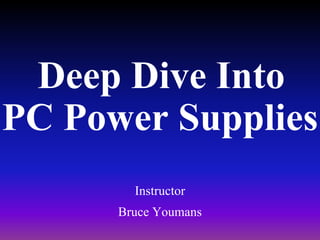
PC Power Supplies Explained
- 1. PC Power Supplies Instructor Bruce Youmans Deep Dive Into
- 2. Power Supply
- 3. Power Supply - Most failure prone component in PC ! - Most often replaced component ! - Malfunctioning power supply can: - Cause other components to malfunction - Damage other components
- 4. Primary Function - Convert electrical power to energy. - . - Are “constant voltage switching” type. - Constant voltage means power supply outputs same voltage regardless of AC current input or wattage capacity.
- 5. - Switching refers to design and power regulation technique. - Switching design provides an efficient and inexpensive power source and generates minimum heat. - Low price and small size. Primary Function
- 6. Voltage Rails - PSU normally supplies +3.3V, +5V, and +12V - Digital electronics use +3.3V or +5V. - HDD motors and fans use +12V power. - Each rail is a separate power circuit - Rail: a “power supply within the power supply”
- 8. - The +3.3V, +5V, and +12V rails are technically independent in supply. - Cheaper designs share circuitry, making them less independent ! - But, processors and video cards vary power consumption by their activity. Voltage Rails
- 9. -Transitioning from an idle desktop to a 3D video game can double the +12V draw. - On cheaper models, this causes voltages on other rails to fall out of spec (5%+), making the system crash ! - Better designed models feature truly independent rails tolerance (1-3%). Voltage Rails
- 10. Voltage Rails PSU Tolerance Table Voltage Rail Tolerance Minimum Voltage Maximum Voltage +3.3 VDC ± 5% +3.135 VDC +3.465 VDC +5 VDC ± 5% +4.750 VDC +5.250 VDC +5 VSB ± 5% +4.750 VDC +5.250 VDC -5 VDC ± 10% -4.500 VDC -5.500 VDC +12 VDC ± 5% +11.400 VDC +12.600 VDC -12 VDC ± 10% -10.800 VDC - 13.200 VDC
- 11. - PS must deliver clean, steady DC to PC. - Devices that need voltages other than 3.3v, 5v or 12v must be indirectly powered through on-board regulators. - Processors also need voltages (~1.3V) supplied by Voltage Regulator Module (VRM) built into MB. Voltage Regulators
- 12. Power Supply
- 13. PS_ON turns power supply on or off via software. Soft-power feature PS_ON uses Advanced Configuration and Power Interface (ACPI). On PC shut down, Windows turns the computer off after the shutdown sequence. Soft Power Feature (PS_ON)
- 14. Power Good Signal Power supply completes internal checks and tests before allowing system to start. If successful, sends Power_Good signal to MB. If AC voltages dip and PS can't maintain outputs within tolerance, Power_Good signal is withdrawn and system resets. System will not restart until Power_Good returns.
- 15. Power_Good (PG) signal is (2.4V < PG < 6V) asserted by PS 100 - 500 ms after power on. Received by processor timer chip that controls reset line to the processor. If PG absent: timer chip holds CPU reset line preventing system from running. If PG present: timer chip releases CPU reset line and CPU starts @ FFFF0h (MB ROM) Power Good Signal
- 17. If PS can't maintain proper output levels (brownout) PG signal is withdrawn. By withdrawing PG, before voltage falls too low, system never sees bad power! Bad power (unstable power levels) causes memory parity errors and other problems. Power Good Signal
- 18. PG is on pin 8 (gray wire) PS connector. Properly designed PS delays arrival of PG until all voltages stabilize upon turning system on. Poorly designed PS in low-cost systems, do not delay PG enabling processor to start too soon. Improper timing also causes CMOS memory corruption in some systems! Power Good Signal
- 19. Cheaper supplies may not have a PG circuit, may just tie any +5V line to that signal ! Some MBs are sensitive to improperly designed PG signals, causing intermittent startup issues. Example: a new MB may seem defective, but is the power supply that is poorly designed ! Power Good Signal
- 20. Positive Pressure Design: Fan draws air in from rear of chassis to blow inside across MB and pressurizing case. Problem – requires powerful fan! Negative Pressure Design: Fan blows air out rear of chassis pulling air across motherboard and CPU. Solution - greater cooling capacity for fan speed/flow! Power Supply Cooling
- 22. Power Supply Form Factors Shape and general physical layout of a component is called the Form Factor (FF). Choosing a popular standard PS insures inexpensive replacement parts are available. Using/Following standards allows you to upgrade and repair systems by easily.
- 23. All modern ATX form motherboards with PCI express slots have two main power connectors: - 24-pin ATX main connector - 4-pin +12V connector. Power Supply Form Factors
- 24. Any power supply not conforming to one of these standards is considered proprietary. Avoid systems that use proprietary power supplies because replacements and upgrades are generally not available. Power Supply Form Factors
- 25. ATX / ATX12V Form Factor ATX12V PSUs popular with ATX & BTX MBs ATX12V 2.0 specification (Feb 2003): - dropped the 6-pin aux connector - changed main power connector to 24 pins - required serial ATA power connectors ATX12V 2.2 (Mar 2005), contains minor changes Molex High Current System (HCS) terminals.
- 26. Includes intelligently designed power plugs. Power_On (PS-On) and 5V_Standby (5VSB) outputs, known collectively as “Soft Power”. Soft Power allows a signal from modem or network adapter wake up and power on a PC. A wakeup time can also be set to turn on PC so it can perform specific time-sensitive tasks. Check BIOS for control of these features. ATX / ATX12V Form Factor
- 27. ATX / ATX12V Form Factor
- 28. SFX / SFX12V Form Factor SFX defines five different physical shapes, some are not directly interchangeable. When replacing SFX / SFX12V-type PSUs, buy correct size for the chassis. A 60mm cooling fan on rear of PS exhausts air out the rear of chassis (negative pressure design).
- 29. SFX / SFX12V Form Factor
- 30. EPS/EPS12V Form Factor Server System Infrastructure (SSI) is an industry initiative for industry-standard form factors. SSI created the Entry level Power Supply (EPS) specification to define an industry-standard power supply form factor for entry-level pedestal (standalone tower chassis) servers. Initial EPS standard was based on ATX but with several enhancements, such as the use of a 24-pin main power connector.
- 31. EPS originally used form factor identical to ATX, but later extended to support higher power out Higher power requires a deeper PSU body. EPS extends depths to 180mm and 230mm. Most 500+ watt PSUs are made in EPS12V FF If room in your ATX chassis and need the power, an EPS12V PSU is good choice. EPS / EPS12V Form Factor
- 32. EPS / EPS12V Form Factor
- 33. TFX12V Form Factor TFX12V is for smaller chassis 9-15 liters in volume, using microATX, FlexATX, or Mini-ITX motherboards. Designed to deliver 180-300 watts output. Only one mechanical form for TFX12V.
- 35. CFX12V Form Factor CFX12V is for mid-size chassis 10-15 liters in volume, using microBTX motherboards. Designed to deliver 220-300 watts output. Shape of PSU includes a ledge so it can extend over motherboard, reducing size.
- 37. LFX12V Form Factor LFX12V is for ultra-small chassis 6-9 liters in volume, w/ PicoBTX or nanoBTX MBs. Designed to deliver 180-260 watts output. Shape of PSU includes a ledge so it can extend over motherboard, reducing size.
- 39. PSU manufacturer named Fortron Souce Power introduced the FlexATX standard. Now used by HP/Compaq, IBM and others. Designed to deliver nominal outputs 180-270w. a.k.a 1U power supplies as they fit in 1U chassis. Usually include one or two internal 40mm fans. FlexATX Form Factor
- 41. CPU Power Connectors Power for CPUs comes from the voltage regulator module (VRM) in motherboards. VRM senses CPU voltage requirements via sense pins on processor, and calibrates itself to provide proper voltage to run CPU. VRM runs on +5V or +12V input power.
- 42. Early VRM designs used +5V regulators. Most systems now use +12V regulators. Higher voltage reduces current draw. Pulling 12V at 8A over 18-gauge wire can melt a 6A-rated ATX connector! CPU Power Connectors
- 43. Four-pin +12V CPU Power Connectors To augment +12V power to MB, Intel created new +12V power supply spec. The 4-pin +12V power connector is specified for ATX 12V standards. This connector consists of Molex Mini-Fit Jr. connector housing with female terminals.
- 44. Have two +12V power pins, each rated 8A w/ standard or 11A w/ HCS terminals. Provides up to 16A more current to MB, for total of 22A of +12V on 20-pin main. Combining 20-pin main plus 4-pin +12V provides 443 watts max to motherboard. Adding +12V connector supports up to 500w without overload/meltdown ! Four-pin +12V CPU Power connectors
- 45. Four-pin +12V CPU Power Connector
- 46. Peripheral To 4-Pin +12V CPU Power Adapters If installing a MB in system w/o +12V connection for CPU voltage regulator, be careful! Some power adapters can convert one extra peripheral power connector to +12V. There are two +12V terminals in a +12V 4-pin connector but only one in peripheral connector. Not recommended to use these adapters on any processor that requires more than 75w !
- 47. Peripheral To 4-Pin +12V CPU Power Adapters Not Recommended for >75w CPUs! https://en.wikipedia.org/wiki/List_of_CPU_power_dissipation_figures
- 48. Backward and Forward Compatibility Can you connect your new power supply with a 24-pin connector to your MB w/ 20-pin socket? Can you connect a 24-pin motherboard to your power supply with a 20-pin connector? Adapters to convert 24-pin to 20-pin connectors are available but may not be necessary. Compatibility has been engineered into connectors, power supplies, and motherboards.
- 49. All 24-pin power supply connectors have extra 4 pins placed separately on the end of the connector. This allows you to plug a 24-pin connector into a 20-pin motherboard without an adapter. Just position the connector so that the extra 4 pins are empty. But beware component blockage. Backward and Forward Compatibility
- 52. For 20-pin connectors plugged into a 24-pin motherboard, four terminals at the end of the motherboards sockets are not connected. This will work because the first twenty sockets are the same as the 20 pins on the connector. Caution! Does the motherboard draws more current than the 20-pin connector can handle? Backward and Forward Compatibility
- 53. Backward and Forward Compatibility Yes You Can Do This!
- 54. Floppy Power Connectors Red = +5v / 2A Yellow = +12v / 2A
- 55. Peripheral Power Connectors Yellow = +12v / 5A Red = +5v / 5A
- 56. Serial ATA (SATA) Power Connectors Yellow = +12v / 4.5A Orange = 3.3v / 4.5A Red = +5v / 2A
- 57. PCI Express Auxiliary Graphics Power Connectors Designed to power video card drawing up to 75 watts max through PCIe x16 slot. For graphics cards needing more power, two standards for supplying additional power via addl. graphics connectors exist.....
- 58. PCI Express x16 Graphics 150W-ATX Specification A 6-pin (2x3) auxiliary power connector that delivers an extra 75 watts to a graphics card directly from power supply for a total of 150 watts to the graphics card. A 6-pin Molex Mini-Fit Jr Connector is used.
- 59. PCI Express 225W/300W Specification An 8-pin (2x4) auxiliary power connector that delivers an extra 150 watts to a graphics card directly from power supply for a total of 300 watts to graphics card. A 8-pin Molex Mini-Fit Jr Connector is used.
- 60. PCI Express Auxiliary Graphics Power Connectors
- 61. PCI Express 150W or 300W Connector Specifications If your graphics card does not detect that ENOUGH power is being supplied – the graphics card may shut down!
- 62. PCI Express 150W or 300W Connector Specifications If graphics card has 8-pin socket, but power supply has 6-pins, you can plug 6-pin into 8-pin socket. If a graphics card needs full 300w and has both 8 and 6-pin connector on board, if you attach two 6-pin connectors the card may shut down!
- 63. PCI Express 150W or 300W Connector Specifications 6-pin use two +12V wires for 75 watts. 8-pin uses three +12V wires carrying 150 watts. Often called PCI Express Graphics (PEG) Scalable Link Interface (SLI) or CrossFire power connectors.
- 64. PCI Express 150W or 300W Connector Specifications SLI and CrossFire are NVIDIA and AMD methods of using two video cards in unison. Most power supplies are rated as SLI and CrossFireX-ready.
- 65. Many Power Supplies are linear design. Linear Design Output voltage follows input voltage so AC input fluctuations seen on DC output. A transformer is required. AC input (60 Hz) hard to filter out requiring large filter capacitors and rectifiers. Higher weight and cost. Linear Power Supplies
- 66. Switching Power Supplies PC Power Supplies are switching design. Switching Design Uses high-speed oscillator circuit to convert higher AC voltage to lower DC voltage. No transformer is required. More efficient in size weight and energy. MUST have a load on at all times.
- 67. Some have built-in load resistors and can run no-load. Most do not and need a small load to operate properly. To bench test a power supply place a load on all positive voltage outputs. Power Supply Loading
- 68. Mean Time Between Failures (MTBF) Calculated average hours the power supply is expected to operate before failing. Over Voltage Protection Defines trip points for each output at which the power supply shuts down. Power Supply Specs
- 69. Power Factor Correction Power Factor measures how effectively electrical power is being used on a scale of 0 to 1 (zero to one). High Power Factor means power is being used efficiently, a low figure is inefficient.
- 70. Two types of loads are placed on AC lines: Resistive Power to heat, light, motion, or work. Inductive Electromagnetic field: transformer or motor. Power Factor Correction
- 71. Resistive load is working power and is measured in kilowatts (kW). Inductive loads are reactive power and is measured in kilovolt-amperes-reactive (kVAR) Power Factor Correction
- 72. Working power and reactive power together make up apparent power, measured in kilovolt-amperes (kVA). Power Factor Correction
- 73. Power factor is ratio of working power to apparent power, or kW / kVA. Ideal power factor is 1, where working power and apparent power are the same. Power Factor Correction
- 74. Resistive load is easy to understand. A lightbulb that consumes 100W of power generates 100W worth of heat and light energy. This is a pure resistive load. Power Factor Correction
- 75. With inductive loads some power is required to saturate the windings and generate the magnetic field, even if no work is being done. A power transformer not connected to anything is an example of a pure inductive load. Apparent power draw exists to generate the fields, but no working power exists because the device isn't doing anything. Power Factor Correction
- 76. When a transformer is connected to a load, it uses both working power and reactive power. Power is consumed to do work, and apparent power is used to maintain electromagnetic fields intransformer. In AC circuits, these two loads can become out of sync or phase - they don't peak at the same time. Generates harmonic distortions back into power line. Power Factor Correction
- 77. PFC adds capacitance to the circuit to maintain the inductive load without drawing additional power from line. This makes the working power and apparent power the same which results in power factor 1. Power Factor Correction
- 78. Passive Power Factor Correction Adding capacitors to a circuit. Active Power Factor Correction Requires a more intelligent circuit designed to match resistive and inductive loads so electrical outlet sees them as same. Power Factor Correction
- 79. Active Power Factor Corrected PS Draws low distortion current from AC source and has power factor of .9 or greater. Non-Power Factor Corrected PS Draws distorted current (nonlinear load) with a power factor of .6 - .8 Only 60% of apparent power consumed is actually doing work. Power Factor Correction
- 80. Active PFC may not lower your power usage. But active PFC reduces the load on wiring. With PFC all power input is converted to work. With PFC wiring is less overworked. Power Factor Correction
- 81. Always use PC power supplies with Active PFC. 80 PLUS certification requires Active PFC. Main benefit of PFC is power supplies do not overheat building wiring or distort AC source waveform, which causes less interference. Power Factor Correction
- 82. Scalable Link Interface (SLI) Ready and CrossFireX Certifications NVIDIA and AMD certify power supplies for multiple graphics cards in SLI or CrossFire configuration. These configurations put extreme demands on the PSU, as it has to power up to three video cards, which may be drawing 300w or more each. Certification process involves PSU manufacturers sending PSUs in for testing.
- 83. Power-Use Calculations When expanding or upgrading your PC, ensure the power supply is capable of providing sufficient current to power all internal devices. Power consumption can vary greatly for different devices such as CPUs and video cards. Consult data sheets or technical manuals for specific components.
- 84. After summing all component power consumption, multiply total power consumed by all components by 1.5 to determine size of power supply required. Power supply wattage calculators: https://us.msi.com/power-supply-calculator/ Power-Use Calculations
- 85. 80 PLUS Certification 2004-Northwest Energy Efficiency Alliance (NEEA) funded 80 PLUS program to encourage computer manufacturers to install highly efficient power supplies at 80% efficiency or higher. Systems with more efficient power supplies consume 15 - 30% less power than conventional models.
- 86. 80 PLUS Certification Power Supply Efficiency % of Rated Load 10% 20% 50% 100% 80 PLUS – 80% 80% 80% 80 PLUS Bronze – 82% 85% 82% 80 PLUS Silver – 85% 88% 85% 80 PLUS Gold – 87% 90% 87% 80 PLUS Platinum – 90% 92% 89% 80 PLUS Titanium 90% 92% 94% 90%
- 87. Power Cycling Results in thermal or temperature shock. As a system warms up it's components expand. As it cools off the components contract. Various materials in system have different thermal expansion coefficients, and they expand and contract at different rates. Over time, thermal shock deteriorates system.
- 88. Insulate system from thermal shock ! On power-up MB components go from ambient temp to 185 F in 30 minutes. On shut-down, components cool back to ambient temperature. Thermal Shock
- 89. Largest cause of component failure. Chip cases split, allowing moisture to enter. Internal wiring and contacts can break. Circuit boards develop stress cracks. Thermal Shock
- 90. SMT components expand and contract causing enormous stress at solder joints. Components with heat sinks overheat and fail as adhesives deteriorate and break thermal bonds. Socketed devices / connectors loosen or creep. Thermal Shock
- 91. Thermal expansion / contraction also affect hard drives. Most drives have thermal compensation routines that adjust every 5 - 30 min and every 30 min thereafter. Best solution is keep the system at the same temperature by either leaving it on or leaving it off. Biggest problem with system on 24/7 is wasted energy. Thermal Shock
- 92. A typical desktop PC consumes 75w to 300w when idling and 150w to 600w when in use. Turning a system off when not in use saves energy. When in sleep mode, a system saves the full system context (system state, RAM, etc.). Energy Use
- 93. With improved power management capabilities of modern hardware, combined with stability and control features built into modern OSs, systems can sleep and resume almost instantly. Energy Use
- 94. Power Supply Troubleshooting A parity error message may indicate a problem with power supply. Frequent parity errors at the same memory location the problem is defective memory. Random parity errors at different memory locations the problem is power supply.
- 95. PC problems often related to power supply: Any power-on or startup failures or lockups Spontaneous rebooting or intermittent lockups Intermittent parity check or other memory errors Power Supply Troubleshooting
- 96. PC problems often related to power supply: Hard disk / fan both failing (no +12V). Overheating due to fan failure. Small brownouts that cause system to reset. Electric shocks felt on system case / connectors. Power Supply Troubleshooting
- 97. Static discharges that disrupt system operation. Erratic recognition (enumeration) of bus powered USB peripherals. Some power supply problems are very obvious: Computer dead / smoking / blown breaker. Power Supply Troubleshooting
- 98. AC Power Input: Reseat or replace power cord. DC Power Connections: Reseat connectors. DC Power Output: Measure / verify proper voltages. Check installed peripherals: - Remove all boards and drives and retest system. - Add items one at a time until system fails again. Power Supply Troubleshooting
- 99. Overloaded Power Supplies Cheaper Power Supplies Noisy / unstable power. Cause problems with the system. Under-Engineered Power Supplies Run hot. Cause system overheating.
- 100. Inadequate Cooling Building or upgrading your own system? You are responsible for properly cooling it! Place hottest-running boards near fan or ventilation.
- 102. Running system with cover off: - Can cause system to overheat ! - Verify fans blow in the right direction. - System must be cooled by convection. - Fill empty slot positions with brackets. Inadequate Cooling
- 103. Measuring Voltage “Back Probing” “Front Probing” Short Pins 15 & 16 on 24-pin Connector Pin 15 = Black = Ground Pin 16 = Green = PS_ON
- 104. Measuring Voltage
- 105. Power Supply Recommendations Use industry-standard PS such as ATX12V Adequate power connectors for MB used Adequate power output (watts) for system 80 PLUS certification Active Power Factor correction (80-Plus) SLI or CrossFIre certification Single +12V rail design
- 106. Modular Cables Modular cables adds resistance due to addl contacts. Connectors are Molex Mini-Fit Jr type (10 milli-ohms). Most power supply cables use 18AWG, which has a resistance of 6.4 milli-ohms per foot Adding an extra connector on modular cable is equal to about 1.5 feet of wire in additional resistance.
- 107. Modular Cables
- 108. Modular cables add cost to power supply construction as reflected in a higher final price. They can also create clearance issues with other components in the system. Modular cables are easily lost or misplaced. To prevent this, additional cables can be stored in the case when building a system. Modular Cables
- 109. Power Protection Systems Easiest: power-off / unplug your PC in a thunderstorm. Automatic shutdown of PC during power glitches is a built-in function of most high quality supplies. Power can be reset by cycling power switch. Auto-restart shuts down system 3-6 secs delay before resetting itself and powering back on.
- 110. Surge Suppressors/Protectors Simplest form of power protection. Inserted between the system and power line. Absorbs high voltage transients (lightning) using Metal Oxide Varistor (MOV) to clamp and shunt all voltages above a certain level. Designed to accept voltages as high as 6,000V and divert any power beyond 200V to ground.
- 111. Can handle normal surges, but powerful surges like direct lightning strikes blow through them. Surge protectors need status light to indicate when a surge large enough to blow the MOV has occurred. Without this light the protector is useless-you never know when it has stopped protecting. Surge Suppressors/Protectors
- 112. Underwriters Laboratories UL1449 standard. Any UL1449 standard offers protection beyond what your PC Power supply already offers. If UL1449 is not on the package, DON'T BUY IT! Another good feature in surge suppressors are circuit breakers that can be manually reset. Surge Suppressors/Protectors
- 113. Power Line Conditioners Wires can act as antennas and have voltage induced in them by nearby EM fields (other wires, motors, etc.). Digital circuitry responds with to noise of even 1-2V, making those inductions troublesome. Line conditioners handle these problems: filter power, bridge brownouts, suppress high-voltage and current conditions, and buffer between power line & system.
- 114. Standby Power Supplies Off-line devices functioning only when power disrupted. When SPS system senses loss of AC line current it switches to battery / power inverter. Power inverter converts battery power to 120V AC, which is then supplied to system. Provides 15 minutes or less of operation enabling survival of brief power interruptions.
- 115. SPS vs UPS
- 116. Uninterruptable Power Supply On-line devices always supplying power to PC. System always operates from battery. Battery charger keeps battery charged at rate equal to or greater than power consumption rate. When AC current interrupted it continues functioning undisturbed as only battery charging is lost.
- 117. SPS vs UPS
- 118. Real-Time Clock / Nonvolatile RAM (CMOS RAM) Batteries CMOS RAM chip: real time clock (RTC) with at 64 bytes of nonvolatile RAM (NVRAM). Clock enables software to read/preserve date/time even system powered off. NVRAM also stores basic system config, including memory /drives installed, PnP configuration, power-on passwords, etc.
- 119. Modern CMOS Batteries Motherboard NVRAM (CMOS RAM) batteries typically lithium design as they last 2-5 years. Most use a manganese dioxide (MnO2) cathode, designated by a CR prefix in the part number, others use a carbon monoflouride (CF) Cathode, designated by a BR prefix. Because CR series is cheaper and easier to find, they are most common in PCs.
- 120. CMOS Battery Troubleshooting Symptoms indicating battery is about to fail: -need to reset clock on PC each reboot -problems in POST e.g. such as drive-detection If these occur: Note of your system's CMOS settings and replace battery as soon as possible. When you replace a battery, existing data stored in NVRAM is lost.
- 121. Questions?