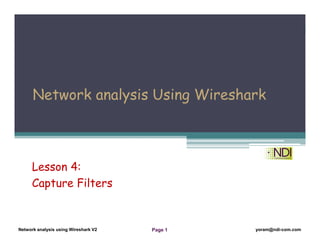
Network analysis Using Wireshark 4: Capture Filters
- 1. Network Analysis Using Wireshark Version 2Network Analysis using Wireshark V.2 yoram@ndi-com.com Network analysis using Wireshark V2 yoram@ndi-com.comPage 1 Network analysis Using Wireshark Lesson 4: Capture Filters
- 2. Network Analysis Using Wireshark Version 2Network Analysis using Wireshark V.2 yoram@ndi-com.com Network analysis using Wireshark V2 yoram@ndi-com.comPage 2 • By the end of this lesson, the participant will be able to: ▫ Understand basic capture filters ▫ Perform basic capture filtering Lesson Objectives
- 3. Network Analysis Using Wireshark Version 2Network Analysis using Wireshark V.2 yoram@ndi-com.com Network analysis using Wireshark V2 yoram@ndi-com.comPage 3 yoram@ndi-com.com For More lectures, Courses & Keynote Speaking Contact Me to:
- 4. Network Analysis Using Wireshark Version 2Network Analysis using Wireshark V.2 yoram@ndi-com.com Network analysis using Wireshark V2 yoram@ndi-com.comPage 4 Capture filters syntax and Tcpdump Compound capture filters Offset filters The cfilters file Chapter Content “Tell me and I forget. Teach me and I remember. Involve me and I learn.” Benjamin Franklin
- 5. Network Analysis Using Wireshark Version 2Network Analysis using Wireshark V.2 yoram@ndi-com.com Network analysis using Wireshark V2 yoram@ndi-com.comPage 5 • Used to define which packets are going to be captured (be careful!!!) What are Capture Filters • Wireshark uses the libpcap filter language for capture filters • Manual and documentation: http://www.tcpdump.org/
- 6. Network Analysis Using Wireshark Version 2Network Analysis using Wireshark V.2 yoram@ndi-com.com Network analysis using Wireshark V2 yoram@ndi-com.comPage 6 • Filter examples ▫ ether host 00:08:15:00:08:15 ▫ host 192.168.0.1 ▫ tcp port http Capture Filters - How to Configure Capture options Capture filter definition Interfaces list
- 7. Network Analysis Using Wireshark Version 2Network Analysis using Wireshark V.2 yoram@ndi-com.com Network analysis using Wireshark V2 yoram@ndi-com.comPage 7 Add/Delete Capture Filters
- 8. Network Analysis Using Wireshark Version 2Network Analysis using Wireshark V.2 yoram@ndi-com.com Network analysis using Wireshark V2 yoram@ndi-com.comPage 8 Capture on Interfaces You can configure different capture filters on different interfaces:
- 9. Network Analysis Using Wireshark Version 2Network Analysis using Wireshark V.2 yoram@ndi-com.com Network analysis using Wireshark V2 yoram@ndi-com.comPage 9 • A capture filter comes in the format: ▫ [not] primitive [and|or [not] primitive ...] • A primitive is simply one of the following: ▫ [src|dst] host <host> ▫ ether [src|dst] host <ehost> ▫ gateway host <host> ▫ [src|dst] net <net> [{mask <mask>}|{len <len>}] ▫ [tcp|udp] [src|dst] port <port> ▫ less|greater <length> ▫ ip|ether proto <protocol> ▫ ether|ip broadcast|multicast ▫ <expr> relop <expr> Capture Filter Structure
- 10. Network Analysis Using Wireshark Version 2Network Analysis using Wireshark V.2 yoram@ndi-com.com Network analysis using Wireshark V2 yoram@ndi-com.comPage 10 Basic Filters - Host Filters Capture all packets where host is the destination dst host <host > Capture all packets where host is the source src host <host> host is either the ip address or host name host <host> DescriptionSyntax dst host 10.10.10.10 src host 10.10.10.10 host 10.10.10.10 Example
- 11. Network Analysis Using Wireshark Version 2Network Analysis using Wireshark V.2 yoram@ndi-com.com Network analysis using Wireshark V2 yoram@ndi-com.comPage 11 Basic Filters - Port Filters Capture all packets where port is the destination port dst port <port > Capture all packets where port is the source src port <port> Capture all packets where port is either the source or destination port <port> DescriptionSyntax dst port 80 src port 80 Port 80 Example
- 12. Network Analysis Using Wireshark Version 2Network Analysis using Wireshark V.2 yoram@ndi-com.com Network analysis using Wireshark V2 yoram@ndi-com.comPage 12 Basic Filters - Network Filters Capture all packets where net is the destination dst net <net > Capture all packets where net is the source src net <net> Capture all packets to/from netnet <net> DescriptionSyntax dst Net 192.168.1.0/24 src Net 192.168.1.0/24 Net 192.168.1.0/24 Example
- 13. Network Analysis Using Wireshark Version 2Network Analysis using Wireshark V.2 yoram@ndi-com.com Network analysis using Wireshark V2 yoram@ndi-com.comPage 13 Example #1: Capture only Traffic to www.eknower.com
- 14. Network Analysis Using Wireshark Version 2Network Analysis using Wireshark V.2 yoram@ndi-com.com Network analysis using Wireshark V2 yoram@ndi-com.comPage 14 Examples #2: Capture only HTTP Traffic (port 80 and 443)
- 15. Network Analysis Using Wireshark Version 2Network Analysis using Wireshark V.2 yoram@ndi-com.com Network analysis using Wireshark V2 yoram@ndi-com.comPage 15 Examples #3: Capture only DNS Traffic
- 16. Network Analysis Using Wireshark Version 2Network Analysis using Wireshark V.2 yoram@ndi-com.com Network analysis using Wireshark V2 yoram@ndi-com.comPage 16 • Wlan – for wireless LAN capture • Vlan – for vlan tagging capture • Mpls – for the capture of mpls packets • Vci/vpi for packet capture in ATM networks And many other protocols in the present to the far past … Some Other Supported Protocols
- 17. Network Analysis Using Wireshark Version 2Network Analysis using Wireshark V.2 yoram@ndi-com.com Network analysis using Wireshark V2 yoram@ndi-com.comPage 17 Capture filters syntax and Tcpdump Compound capture filters Offset filters The cfilters file Chapter Content “The true sign of intelligence is not knowledge but imagination.” Albert Einstein
- 18. Network Analysis Using Wireshark Version 2Network Analysis using Wireshark V.2 yoram@ndi-com.com Network analysis using Wireshark V2 yoram@ndi-com.comPage 18 A capture filter takes the form of a series of primitive expressions connected by conjunctions (and/or) and optionally preceded by not: Structured Filters [not] primitive [and|or] [not] primitive ... Examples: A capture filter for telnet that captures traffic to and from a particular host tcp port 23 and host 10.0.0.5 Capturing all telnet traffic not from 10.0.0.5 tcp port 23 and not src host 10.0.0.5
- 19. Network Analysis Using Wireshark Version 2Network Analysis using Wireshark V.2 yoram@ndi-com.com Network analysis using Wireshark V2 yoram@ndi-com.comPage 19 • Capture non-HTTP and non-SMTP traffic on IP address 192.168.1.33 (both are equivalent): ▫ host 192.168.1.133 and not (port 80 or port 25) ▫ host 192.168.1.133 and not port 80 and not port 25 • Capture DNS traffic from servers dns237.bezeqint.com and google- public-dns-a.google.com: ▫ port 53 and (host dns237.bezeqint.net or google-public-dns- a.google.com) • Capture except all ARP and DNS traffic: ▫ port not 53 and not arp Example #4, 5, 6: Compound capture filters
- 20. Network Analysis Using Wireshark Version 2Network Analysis using Wireshark V.2 yoram@ndi-com.com Network analysis using Wireshark V2 yoram@ndi-com.comPage 20 • Capture only Ethernet type EAPOL: ▫ ether proto 0x888e • Capture only IP traffic ▫ ip • Capture only unicast traffic ▫ not broadcast and not multicast Examples #7,8,9: Compound capture filters
- 21. Network Analysis Using Wireshark Version 2Network Analysis using Wireshark V.2 yoram@ndi-com.com Network analysis using Wireshark V2 yoram@ndi-com.comPage 21 Capture filters syntax and Tcpdump Compound capture filters Offset filters The cfilters file Chapter Content “Life is like riding a bicycle. To keep your balance, you must keep moving.” Albert Einstein
- 22. Network Analysis Using Wireshark Version 2Network Analysis using Wireshark V.2 yoram@ndi-com.com Network analysis using Wireshark V2 yoram@ndi-com.comPage 22 • protocol [Offset in bytes from the start of the header:Number of bytes to check] • protocol can be: ether, arp, ipv4, icmpv4, ipv6, icmpv6, udp and tcp Byte Offset Notation Examples: ip[8:1] Go to byte 8 of the ip header and check one byte (TTL field) tcp[0:2] Go to the start of the tcp header and check 2 bytes (source port) Ethernet IP TCP
- 23. Network Analysis Using Wireshark Version 2Network Analysis using Wireshark V.2 yoram@ndi-com.com Network analysis using Wireshark V2 yoram@ndi-com.comPage 23 • In this case, expression is TRUE if the relation holds ▫ expr relop expr • relop is one of >, <, >=, <=, =, != • expr is an arithmetic expression composed of: ▫ Integer constants (expressed in standard C syntax) ▫ The normal binary operators [+, -, *, /, %, &, |, ^, <<, >>] ▫ Length operator, and ▫ Special packet data accessors. Offset Expressions: expr relop expr
- 24. Network Analysis Using Wireshark Version 2Network Analysis using Wireshark V.2 yoram@ndi-com.com Network analysis using Wireshark V2 yoram@ndi-com.comPage 24 • ip[8] = 1 ▫ The 9th Byte (TTL) equals 1 Example #1: Single Byte Filters V E R I H L Total Length Packet ID F L Frag. Offse t T T L P ro to Heade rCS Source IP Address Destination IP Address Data 1 Byte 8 Bytes 1 Byte ip[8] = 1 TTL value equal 1 9 Bytes 1 Bytes ip[9] = 6 The 9th Byte (Proto) equals 6 ip[9] = 6 Protocol value equal 6 (TCP)
- 25. Network Analysis Using Wireshark Version 2Network Analysis using Wireshark V.2 yoram@ndi-com.com Network analysis using Wireshark V2 yoram@ndi-com.comPage 25 • ip[2:2] = > 100 ▫ IP packet length greater than 100 bytes Example #2: Multiple/Fractional Bytes Filters V E R I H L Total Length Packet ID F L Frag. Offse t T T L P ro to Heade rCS Source IP Address Destination IP Address Data 1 Byte 2 Bytes 2 Bytes ip[2:2] > 100 IP packet length greater that 100 bytes What is the problem with this filter? Hint: it’s a capture problem, not a real one…
- 26. Network Analysis Using Wireshark Version 2Network Analysis using Wireshark V.2 yoram@ndi-com.com Network analysis using Wireshark V2 yoram@ndi-com.comPage 26 • Example #1: ether[12:2] & 0xffff = 0x0800 means that: ▫ Go 12 bytes forward in the Ethernet header, and check two bytes. ▫ This is the 13th and 14th bytes of the header which are the EtherType, for IP it equals 0x0800 ▫ The result is that it brings up all IP packets Example #3: Multiple/Fractional Bytes Filters Preamble S O F Protoc ol Type Source MAC Address Destination MAC Address Data 1 Byte 2 BytesPreamble and SOF: Not presented in Wireshark Ether[12:2] & 0xffff = 0x0800 All Ethernet frames that carries IP packets
- 27. Network Analysis Using Wireshark Version 2Network Analysis using Wireshark V.2 yoram@ndi-com.com Network analysis using Wireshark V2 yoram@ndi-com.comPage 27 • Example #1: (ether[12] & 0xff = 8) means that: ▫ Go 12 bytes forward in the Ethernet header, and check one byte. ▫ This is the 13th byte of the header which is Ether Type, for IP it equals 0x0800 and for ARP it equals 0x0806 ▫ The result is that it brings us IP and ARP packets Example #4: Multiple/Fractional Bytes Filters Preamble S O F Protoc ol Type Source MAC Address Destination MAC Address Data 1 Byte 2 BytesPreamble and SOF: Not presented in Wireshark Ether[12:2] & 0xffff = 0x0800 All Ethernet frames that carries IP packets
- 28. Network Analysis Using Wireshark Version 2Network Analysis using Wireshark V.2 yoram@ndi-com.com Network analysis using Wireshark V2 yoram@ndi-com.comPage 28 Example #5: TCP flags filtering Sourc e Port H L F l g. Wind ow Size Data 1 Byte 13Bytes 1Byte Dest. Port Sequence Number Acknowledge Number Chec ksum Urge nt Point er Opts.R FinSynRstPshAck Ur g Ec n Cw r 12 8 1248163264 Flag Binary value 128 1248163264 tcp[13] & 0xff = 0 128 1248163264 tcp[13] & 0xff = 1 128 1248163264 tcp[13] & 0xff = 17 128 1248163264 tcp[13] & 0xff = 18 128 1248163264 tcp[13] & 0xff = 4 128 1248163264 tcp[13] & 0xff = 20 Filter examples:
- 29. Network Analysis Using Wireshark Version 2Network Analysis using Wireshark V.2 yoram@ndi-com.com Network analysis using Wireshark V2 yoram@ndi-com.comPage 29 Capture filters syntax and Tcpdump Compound capture filters Offset filters The cfilters file Chapter Content “Try not to become a man of success, but rather try to become a man of value.” Albert Einstein
- 30. Network Analysis Using Wireshark Version 2Network Analysis using Wireshark V.2 yoram@ndi-com.com Network analysis using Wireshark V2 yoram@ndi-com.comPage 30 The capture filters are stored in a file named cfilters under the Wireshark directory. The cfilters FIle
- 31. Network Analysis Using Wireshark Version 2Network Analysis using Wireshark V.2 yoram@ndi-com.com Network analysis using Wireshark V2 yoram@ndi-com.comPage 31 • In this lesson we talked about: ▫ Simple capture filters ▫ Conditional filters and ▫ Offset filters Summary Thanks for your time Yoram Orzach yoram@ndi-com.com
- 32. Network Analysis Using Wireshark Version 2Network Analysis using Wireshark V.2 yoram@ndi-com.com Network analysis using Wireshark V2 yoram@ndi-com.comPage 32 yoram@ndi-com.com For More lectures, Courses & Keynote Speaking Contact Me to:
