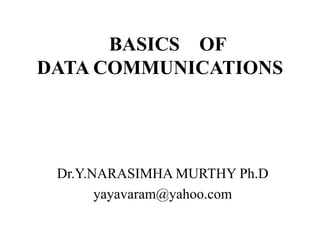
Basics of data communications.pptx
- 1. BASICS OF DATA COMMUNICATIONS Dr.Y.NARASIMHA MURTHY Ph.D yayavaram@yahoo.com
- 2. INTRODUCTION • The branch Data Communications mainly deals with the transfer of data between two remote points or places by using suitable medium .The medium may be either wired or some times wireless. • The most important point here is how effectively the data can be transfered?i.e how fast one can transfer the data with minimum cost ,less complexity ,high speed , minimum loss of data etc.. O.K
- 3. Contd.. • As all of us know pretty clear that the advent of high speed computers have revolutionized every branch of science and technology the same is true in Data communications also. • So, to keep up the pace one should follow some rules or standards or methodologies which help for the efficient data transfer.Here comes certain words like Protocols, Network standards ,devices etc..
- 4. Contd.. • It should be clear to every one that in digital data communications ,the data will be in binary form .i.e it consists of only 0s and 1s . • As mentioned earlier ,the effectiveness of data communication mainly depends on three fundamental characteristics . • They are Delivery , Accuracy and Timeliness. Let us understand one by one.
- 5. Delivery • This is one of the important aspects. For example ,a courier must deliver the goods only to the concerned persons for whom they are intended. Otherwise we face problems. The same is true here also. The network device must deliver the data at the other end(destination) to those devices for which the data is intended .This is the meaning of correct deliver
- 6. Accuracy • The system must deliver the data accurately .i.e there should not be any change ,loss or deformation of Data. Why because ,there is a possibility that the data may be corrupted during the transmission through the medium. • So, care must be taken not to deliver the incorrect data to the receiver. I think it is pretty simple and clear !!
- 7. Timeliness • The last one is more important .i.e the time. The system must deliver the data in the prescribed time. The data delivered not in time may be of no use. • For example in the case of audio and video ,timely delivery means ,delivering the data as they are produced in the same order of production and without much delay. This type of delivery is called real-time transmission.
- 8. Components • Now we consider the basic components of a good communication system. • There are five important components in every Data Communication system . They are (i)Messages (ii)Sender (iii)Receiver (iv)Medium and (v)Protocols. • Message: The message is the data information to be communicated. It can be either text, numbers or audio or video or any combination of these types.
- 9. Contd.. • Sender: The sender is the device that sends the data message. It can be a computer, workstation, telephone handset ,video camera etc.. • Receiver : The receiver is the device that receives the messages. It can be a computer, workstation , telephone handset ,video camera or television etc. • Medium: The transmission medium is the physical path by which a message travels from sender to receiver. It should be a twisted –pair wire ,co-axial cable,fiber optic cable or Radio waves etc.
- 10. Contd.. • Protocol: A protocol is a set of rules that govern the data communication.It represents an arrangement between the communicating devices. Without a protocol ,two devices may be connected but can not communicate. • The block diagram of a communication system with these five components is shown in the next slide.
- 11. Block Diagram
- 12. Types of Transmission modes • The data transfer between two linked devices can take place in three modes. These are called transmission modes. They are • Simplex Half Duplex and Full-Duplex. • Simplex: If the data transfer between two linked devices takes place only in one direction ,it is called Simplex mode . i.e only one of the two devices on a link can transmit data and the other will only receive the data. • So, Simplex data transfer is Uni-directional
- 13. Contd.. • The best example for Simplex mode is shown below. i.e data transfer between computer and monitor. Here the reverse is not possible • Similarly a key board always receives the data from the computer but the the computer can not receive the data from key board.
- 14. Half Duplex • In half duplex both the linked devices can transmit and receive the data . But not at the same time. i.e when the first device is sending the data the second will only receive ,similarly when the second is sending the data the first will be receive. • The use of a walkie-talkie by police and army personal is an example for this half-duplex transmission . • The following block diagram explains this.
- 15. Contd.. • In a half Duplex transmission the entire capacity of a channel is taken over by whichever of the two devices is transmitting at the time.
- 16. Full Duplex • In Full duplex mode (also called Duplex) both the linked devices can transmit and receive the data at the same time. One common example is mobile phone or telephone line where both users can talk and hear at the same time. • In full duplex ,the signals going in either direction share the capacity of the link. This sharing can occur in two ways. • Either the link contain two physically separate transmission paths .One for sending and the other for receiving .or the capacity of the channel is divided between signals travelling in both directions
- 17. Full Duplex –Block diagram • The Duplex or full duplex can be understood from the following diagram.
- 18. Line configuration • Line configuration means the way by which two or more communication devices are connected to a link. • A link is a physical communication pathway that transfers data from one device to another. • Based on the requirements, there are two possible line configurations. (i) Point to point and (ii).Multi-point
- 19. Point- to-point communication • A point to point connection provides a dedicated link between two devices. • The total capacity of the link is used for the communication between these two devices. • In most point-to point actual length of wire or cable is used to connect the two devices. • For example the use of an infrared remote to change the channel in a Television establishes a point-to-point contact between remote and T.V
- 20. Diagrammatic representation(wired & wireless) Similarly in telephone network, there is one calling party and one called party. So, the communication is point-to-point.
- 21. Multipoint • A multipoint or multi drop connection is one in which more than two specific devices share a single link. • In a multi-point configuration the capacity of the channel is shared either spatially or temporally . • If several devices are using the link simultaneously, they share it spatially on the other hand many users are using the same link by turn it is a time share connection.
- 23. Topology • For connecting various devices in a network and for the transfer of data between these devices effectively ,certain rules must be followed. These rules or standards which decides the connection and the data flow from one device to another are known as Topologies. • There are two conventions to represent these topologies.(i)Physical Topology and (ii)Logical Topology. • Physical Topology defines how the devices are physically wired and the logical topology defines how the data flows from one device to another.
- 24. Types of Topologies • Topologies are broadly categorized into four types • i) Mesh ii ) Star iii) Bus and iv) Ring
- 25. Mesh Topology • Mesh topology is one in which every device has a dedicated point-to-point link to every other device. The term dedicated means that the link carries traffic only between the two devices it connects. • A mesh offers several advantages over other network topologies. First, the use of dedicated links guarantees that each connection can carry its own data load, thus eliminating the traffic problems that can occur when links are shared by multiple devices. Mesh topology is shown in the next slide
- 27. Contd.. The mesh topology is robust. If one link becomes unusable, it does not incapacitate the entire system. Also, there is the advantage of privacy or security. When every message travels along a dedicated line, only the intended recipient receives it. Physical boundaries prevent other users from gaining access to other’s messages. The main disadvantage of a mesh is that it need large amount of cabling and more number of the number of I/O ports required.
- 28. Contd… • As, every device must be connected to every other device, installation and reconnection are difficult. • Some times the bulk of the wiring can be greater than the available space (in walls, ceilings, or floors) available. • And , the hardware required to connect each link (I/O ports and cable) will be very expensive.
- 29. Contd… • Due to all these reasons a mesh topology is not widely implemented . • One practical example of a mesh topology is the connection of telephone regional offices in which each regional office needs to be connected to every other regional office.
- 30. Star Topology • In a star topology, each device has a dedicated point-to-point link only to a central controller, usually called a hub. The devices are not directly linked to one another. • If one device wants to send data to another, it sends the data to the controller, which then relays the data to the other connected device .A star topology is less expensive than a mesh topology. In a star, each device needs only one link and one I/O port to connect it to any number of others.
- 32. Contd.. • A star topology is less expensive than a mesh topology. In a star, each device needs only one link and one I/O port to connect it to any number of other devices. This factor also makes it easy to install and reconfigure. • Other advantages are robustness. If one link fails, only that link is affected. All other links remain active. • As long as the hub is working, it can be used to monitor link problems and bypass defective links.
- 33. Contd.. • The main disadvantage of a star topology is the dependency of the whole topology on one single point, the hub. If the hub goes down, the whole system is dead. • Although a star requires far less cable than a mesh, each node must be linked to a central hub. For this reason, often more cabling is required in a star than in some other topologies (such as ring or bus). • The star topology is used in local-area networks (LANs).
- 34. Bus Topology • In a bus topology all devices are connected to the transmission medium as backbone. • There must be a terminator at each end of the bus to avoid signal reflections, which may distort the original signal. • Signal is sent in both directions, but some buses are unidirectional. • Bus topology was the one of the first topologies used in the design of early local area networks. Ethernet LANs can use a bus topology, but they are less popular.
- 35. Diagrammatic Representation-Bus Topology As shown below ,Nodes are connected to the bus cable by drop lines and taps. A drop line is a connection running between the device and the main cable. A tap is a connector that either splices into the main cable or punctures the sheathing of a cable to create a contact with the metallic core.
- 36. Contd.. • Important advantage of a bus topology is ease of installation. • Backbone cable can be laid along the most efficient path, then connected to the nodes by drop lines of various lengths. • So, a bus uses less cabling than mesh or star topologies. In a star, for example, four network devices in the same room require four lengths of cable reaching all the way to the hub.
- 37. Contd… • Disadvantages of bus topology are difficulties in reconnection and fault isolation. A bus is usually designed to be optimally efficient at installation. It can therefore be difficult to add new devices. • Signal reflection at the taps can cause degradation in quality. This degradation can be controlled by limiting the number and spacing of devices connected to a given length of cable. Adding new devices may therefore require modification or replacement of the backbone.
- 38. Contd.. • The other disadvantage is a fault or break in the bus cable stops all transmission, even between devices on the same side of the problem. • The damaged area reflects signals back in the direction of origin, creating noise in both directions.
- 39. Ring Topology • In a ring topology, each device has a dedicated point-to-point connection with only the two devices on either side of it. • A signal is passed along the ring in one direction, from device to device, until it reaches its destination. Each device in the ring incorporates a repeater. • When a device receives a signal intended for another device, its repeater regenerates the bits and passes them along. A ring is relatively easy to install and reconfigure. • Each device is linked to only its immediate neighbors (either physically or logically). • To add or delete a device only two connections are to be changed.The only constraints are media and traffic considerations (maximum ring length and number of devices).
- 40. Diagrammatic representation –Ring Topology The main limitations ring length and number of devices.In addition, fault isolation is simplified. Generally in a ring, a signal is circulating at all times. If one device does not receive a signal within a specified period, it can issue an alarm. The alarm alerts the network operator to the problem and its location.
- 41. Contd.. • In a simple ring, a break in the ring (such as a disabled station) can disable the entire network. • This problem can be solved by using a dual ring or a switch capable of closing off the break. • Ring topology was prevalent when IBM introduced its local-area network Token Ring. • With the advent of higher-speed LANs this topology has become less useful
- 42. Encoding and Modulation • In the process of data communication the data must be changed into signals to send them from one place to another. • Data stored in a computer is in the form of 0s and 1s. • To transform this data from one place to another place , it must be converted into digital signals. This is called Encoding digital data into digital signal or digital to digital conversion. • The process of converting analog signal into digital signal is called analog to digital conversion or digitizing an analog signal.
- 43. Contd.. • The process of converting the digital signal into analog signal is called digital to analog conversion or modulating a digital signal. • The process of sending an analog signal over long distances using a high frequency carrier signal is called analog to analog conversion or Modulation of an analog signal.
- 44. Conversions
- 45. Digital to Digital Encoding • It is the representation of a digital information by a digital signal . • In this process of encoding the binary 1s and 0s generated by a computer are translated into a sequence of voltage pulses that can be transmitted over a cable or wire. This process is shown in the diagram in the next slide
- 46. Digital to digital Encoding There are three types of digital encodings. Unipolar ,Polar and Bi-polar. Uni -polar : Unipolar encoding uses only one level of value. i.e in a uni-polar scheme, all the signal levels are on one side of the time axis, either above or below.
- 47. Contd… The uni-polar encoding has two problems .One is DC component and the other is synchronization. Due to these limitations ,this encoding is not widely used. The DC component problem arises because the average amplitude of a uni-polar encoded signal is non- zero. This causes what is called a direct current component.
- 48. Contd…. • When a signal contains a DC component ,it cannot travel through the media that cannot handle DC components. • The Synchronization problem in uni-polar encoding occur when ever the data stream includes a long uninterrupted series of 1s or 0s. Compared to polar encoding this scheme is very costly.
- 49. Polar Schemes • In polar schemes, the voltages are on the both sides of the time axis. i.e voltage level for 0 can be positive and the voltage level for 1 can be negative. The popular Polar encoding techniques are • Non-return zero(NRZ), • Return to Zero(RZ) and • Bi-phase. • The bi-phase refers to two methods. One is Manchester used in Ethernet LAN and the second is Differential Manchester used by token rings LANs.
- 50. Types of Polar Encodings
- 51. Non-Return-to-Zero (NRZ) • In polar NRZ encoding, two levels of voltage amplitude are used. • There are two versions of polar NRZ: NRZ- Land NRZ-I, as shown in next slide. • The figure also shows the value of r, the average baud rate, and the bandwidth. • In the first variation, NRZ-L (NRZ-Level), the level of the voltage determines the value of the bit.
- 52. Contd.. In the second variation, NRZ-I (NRZ-Invert), the change or lack of change in the level of the voltage determines the value of the bit. If there is no change, the bit is 0; if there is a change, the bit is 1. NRZ-L and NRZ-J both have a DC component problem
- 53. Contd.. • The synchronization problem (sender and receiver clocks are not synchronized) also exists in both the schemes. • This problem is more serious in NRZ-L than in NRZ-I. • While a long sequence of data can cause a problem in both schemes, a long sequence of 1s affects only NRZ-L.
- 54. Contd… • Another problem with NRZ-L occurs when there is a sudden change of polarity in the system. • For example, if twisted-pair cable is the medium, a change in the polarity of the wire results in all 0s interpreted as I s and all I s interpreted 0s . NRZ-I does not have this problem. Both schemes have an average signal rate of N/2 Bd.
- 55. Return to Zero (RZ) • The main problem with NRZ encoding occurs when the sender and receiver clocks are not synchronized. • The receiver does not know when one bit has ended and the next bit is starting. • Hence the Return-to-zero (RZ) scheme is used. This scheme uses three values: positive, negative, and zero. In RZ, the signal changes not between bits but during the bit. • Figure next slide shows that the signal goes to 0 in the middle of each bit.
- 56. Contd… It remains there until the beginning of the next bit. The main disadvantage of RZ encoding is that it requires two signal changes to encode a bit and therefore occupies greater bandwidth. This scheme has no DC component problem
- 57. Contd.. • But the problem with RZ is the complexity • RZ uses three levels of voltage, which is more complex to create . • As a result of all these deficiencies, the scheme is not used today. Instead, the better- performing schemes like Manchester and differential Manchester schemes are used.
- 58. Biphase • Manchester and Differential Manchester encodings are the two important bi-phase encodings. • Manchester scheme is the resultant of the idea of RZ (transition at the middle of the bit) and the idea of NRZ-L . • In Manchester encoding, the duration of the bit is divided into two halves. The voltage remains at one level during the first half and moves to the other level in the second half. The transition at the middle of the bit provides synchronization.
- 59. Contd.. • Differential Manchester, combines the ideas of RZ and NRZ-I. • There is always a transition at the middle of the bit, but the bit values are determined at the beginning of the bit. If the next bit is 0, there is a transition; if the next bit is 1, there is none. Figure in the next slide shows both Manchester and differential Manchester encodings.
- 60. Diagrammatic representation Manchester and differential Manchester encodings.
- 61. Contd.. • In Manchester and differential Manchester encoding, the transition at the middle of the bit is used for synchronization. The Manchester scheme overcomes several problems associated with NRZ-L, and differential Manchester overcomes several problems associated with NRZ-I. • First, there is no baseline wandering. There is no DC component because each bit has a positive and negative voltage contribution.
- 62. Contd… • The basic drawback in these coding is the signal rate. The signal rate for Manchester and differential Manchester is double that for NRZ. The reason is that there is always one transition at the middle of the bit and maybe one transition at the end of each bit. • Manchester and differential Manchester schemes are also called bi-phase schemes
- 63. TRANSMISSION IMPAIRMENT • When signals travel through imperfect transmission media, the imperfection causes signal impairment. This means that the signal at the beginning of the medium is not the same as the signal at the end of the medium. What we sent is not what we received. • The impairment of signals is mainly caused due to attenuation, distortion, and noise in the medium
- 64. Causes for Impairment Attenuation : Indicates the loss of energy. When a signal, simple or composite, travels through a medium, it loses some of its energy in overcoming the resistance of the medium.
- 65. Contd.. Hence a wire carrying electric signals gets warm . Some of the electrical energy in the signal is converted to heat. To compensate for this loss, amplifiers are used to amplify the signal .This is illustrated in the diagram below.
- 66. Distortion • The change in the form or shape of a signal during the transmission is known as Distortion. • Distortion can occur in a composite signal made of different frequencies. • Each signal component has its own propagation speed through a medium and its own delay in arriving at the final destination. • Differences in delay create a difference in phase if the delay is not exactly the same as the period duration. • In other words, signal components at the receiver have phases different from what they had at the sender.
- 67. Contd.. • In other words, signal components at the receiver have phases different from what they had at the sender. • The shape of the composite signal is therefore not the same. Figure below shows the effect of distortion on a composite signal.
- 68. Noise • Noise is another cause of impairment. • Several types of noise, such as thermal noise, induced noise, crosstalk, and impulse noise, may corrupt the signal. • Thermal noise is the random motion of electrons in a wire which creates an extra signal not originally sent by the transmitter. Induced noise comes from sources such as motors and electronic appliances
- 69. Contd… • These devices act as a sending antenna, and the transmission medium acts as the receiving antenna. • Crosstalk is the effect of one wire on the other. One wire acts as ascending antenna and the other as the receiving antenna. • Impulse noise is a spike (a signal with high energy in a very short time) that comes from power lines, lightning etc..
- 70. Diagrammatic representation of Noise
- 71. Signal-to-Noise Ratio (SNR) The signal-to-noise ratio is defined as SNR = average signal power / average noise power. SNR is actually the ratio of what is wanted (signal) to what is not wanted (noise). A high SNR means the signal is less corrupted by noise a low SNR means the signal is more corrupted by noise. • SNRdB is defined as SNR dB = 10 log 10SNR
- 72. MULTIPLEXING • Multiplexing is the technique that allows the simultaneous transmission of multiple signals across a single data link . • The increase in the no of users using the Telecommunications increases the traffic. • The figure in next slide shows the basic format of a multiplexed system. • The lines on the left direct their transmission streams to a multiplexer (MUX), which combines them into a single stream (many-to one).
- 73. MUX-contd In the figure, the word link refers to the physical path. The word channel refers to the portion of a link that carries a transmission between a given pair of lines. One link can have many (n) channels.
- 74. Contd.. • The lines on the left direct their transmission streams to a multiplexer (MUX), which combines them into a single stream (many-to one). • At the receiving end, that stream is fed into a de-multiplexer (DEMUX), which separates the stream back into its component transmissions (one-to-many) and directs them to their corresponding lines.
- 75. Multiplexing Techniques There are three basic multiplexing techniques. • Frequency-Division Multiplexing(FDM) • Wavelength-Division Multiplexing (WDM) and • Time-Division Multiplexing(TDM). • The first two techniques designed for analog signals and the third one is for digital signals
- 76. Multiplexing Techniques Frequency-Division Multiplexing : Frequency-division multiplexing (FDM) is an analog technique that can be applied when the bandwidth of a link (in hertz) is greater than the combined bandwidths of the signals to be transmitted
- 77. Contd.. • In FDM, signals generated by each sending device modulate different carrier frequencies. These modulated signals are then combined into a single composite signal that can be transported by the link. • Carrier frequencies are separated by sufficient band-width to accommodate the modulated signal. • These bandwidth ranges are the channels through which the various signals travel.
- 78. Contd… • Channels can be separated by strips of unused bandwidth-guard bands-to prevent signals from overlapping. In addition, carrier frequencies must not interfere with the original data frequencies. • A very common application of FDM is AM and FM radio broadcasting. Radio uses the air as the transmission medium. • A special band from 530 to 1700 kHz is assigned to AM radio. All radio stations need to share this band. Each AM station needs 10kHz of bandwidth.
- 79. Contd… • Each station uses a different carrier frequency, which means it is shifting its signal and multiplexing. • The signal that goes to the air is a combination of signals. • A receiver receives all these signals, but filters (by tuning) only the one which is desired. • Without multiplexing, only one AM station could broadcast to the common link, the air.
- 80. Contd.. • The same concept is also used in FM broadcasting. But the , FM has a wider band of 88 to 108 MHz , because each station needs a bandwidth of 200 kHz. • Another common use of FDM is in television broadcasting. • Each TV channel has its own bandwidth of 6 MHz. The first generation of cellular telephones (still in operation) also uses FDM
- 81. Wavelength-Division Multiplexing • Wavelength-division multiplexing (WDM) is designed to use the high-data-rate capability of fiber-optic cable. • The optical fiber data rate is higher than the data rate of metallic transmission cable. Multiplexing is used which allows to combine several lines into one. • WDM is conceptually the same as FDM, except that the multiplexing and de- multiplexing involve optical signals transmitted through fiber-optic channels
- 82. Contd.. • The idea is combining different signals of different frequencies. • The difference is that the frequencies are very high . • The next slide gives a conceptual view of a WDM multiplexer and de-multiplexer. • Very narrow bands of light from different sources are combined to make a wider band of light. At the receiver, the signals are separated by the de-multiplexer.
- 83. Diagrammatic representation of WDM Although WDM technology is very complex, the basic idea is very simple. Multiple light sources are combined into one single light at the multiplexer and do the reverse at the de-multiplexer. A multiplexer can be made to combine several input beams of light, each containing a narrow band of frequencies, into one output beam of a wider band of frequencies. A de-multiplexer can be made to reverse the process.
- 84. Contd.. • The application of WDM is the SONET network in which multiple optical fiber lines are multiplexed and de-multiplexed. • A new method, called dense WDM (DWDM), can multiplex a very large number of channels by spacing channels very close to one another. • It achieves a greater efficiency than ordinary WDM.
- 85. De-Multiplexing • It is the reverse process of Multiplexing. • De-MUX uses one –to many concept • The de-multiplexer uses a series of filters to decompose the multiplexed signal into its constituent component signals. • The individual signals are then passed to a demodulator that separates them from their carriers and passes them to the output lines
- 86. Error Detection and Correction • During the transmission of data from one point to other there is every possibility that the data may be corrupted and errors may occur. • The data transfer through a Network must be always within an acceptable accuracy. • Data errors must be detected and corrected for a good data communication. • Some applications can tolerate a small level of error. • For example, random errors in audio or video transmissions may be tolerable, but when we transfer text, we expect a very high level of accuracy.
- 87. Types of Errors • The errors in data communication are divided into two types. • (i)Single Bit Errors and • (ii) Burst errors. Single Bit Errors: Whenever bits flow from one point to another, they are subject to unpredictable changes due to interference. This interference can change the shape of the signal. In a single-bit error, a 0 is changed to a 1 or a 1 to a 0.
- 88. Contd.. • The term single-bit error means that only 1 bit of a given data unit (such as a byte, character, or packet) is changed from 1 to 0 or from 0 to 1. The figure above shows the effect of a single-bit error on a data unit. To understand the impact of the change, imagine that each group of 8 bits is an ASCII character with a 0 bit added to the left.
- 89. Contd.. • In the above figure 10.1,00000010 (ASCII STX) was sent, meaning start of text, but 00001010 (ASCII LF) was received, meaning line feed. • Single-bit errors are the least likely type of error in serial data transmission. • For example let us , imagine data sent at 1 Mbps. This means that each bit lasts only 1/1,000,000 s, or 1µs. • For a single-bit error to occur, the noise must have a duration of only 1µs, which is very rare because noise normally lasts much longer than this.
- 90. Burst Error • The term burst error means that 2 or more bits in the data unit have changed from 1 to 0 or from 0 to 1.Here a burst of data is being corrupted and not a single bit. • In the figure below the effect of a burst error on a data unit is shown. In this case, 100010001000011 was sent, but 0101110101100011 was received. • Note that a burst error does not necessarily mean that the errors occur in consecutive bits. The length of the burst is measured from the first corrupted bit to the last corrupted bit. • Some bits in between may not have been corrupted.
- 91. Diagrammatic representation A burst error is more likely to occur than a single-bit error.
- 92. Contd.. • The duration of noise is normally longer than the duration of 1 bit, which means that when noise affects data, it affects a set of bits. • The number of bits affected depends on the data rate and duration of noise. • For example, if we are sending data at I kbps, a noise of 11100 s can affect 10 bits; if we are sending data at 1 Mbps, the same noise can affect 10,000 bits.
- 93. Redundancy • The important concept in detecting or correcting errors is redundancy. • To be able to detect or correct errors, we need to send some additional bits with our data which creates redundancy . • These redundant bits are added by the sender and removed by the receiver. Their presence allows the receiver to detect or correct corrupted bits.
- 94. Contd.. • The correction of errors is more difficult than the detection. • In error detection, we look only to see if any error has occurred. • Will not be even interested in the number of errors. A single-bit error is the same as a burst error.
- 95. Coding • Redundancy is achieved through various coding schemes. • The sender adds redundant bits through a process that creates a relationship between the redundant bits and the actual data bits. • The receiver checks the relationships between the two sets of bits to detect or correct the errors. • The ratio of redundant bits to the data bits and the robustness of the process are important factors in any coding scheme.
- 96. Types of Coding • Coding schemes are divided into two broad categories • Block coding and Convolution coding. Block Coding :In block coding, the message is divided into blocks, each of k bits, called data words. And r redundant bits are added to each block to make the length n = k + r. The resulting n-bit blocks are called code words.
- 97. Contd.. • With k bits, a combination of 2k data words are created ; with n bits, we can create a combination of 2n code words. • Since n > k, the number of possible code words is larger than the number of possible data words. • The block coding process is one-to-one i.e the same data word is always encoded as the same code word. • This means that 2n - 2k code words are not used which are invalid or illegal.
- 98. Diagrammatic representation In block coding the receiver can detect a change in the original code word and the error can be detected if the following conditions are satisfied. •The receiver has (or can find) a list of valid code words. •The original codeword has changed to an invalid one.
- 99. Contd.. The sender creates code words out of data words by using a generator that applies the rules and procedures of encoding . Each codeword sent to the receiver may change during transmission. If the received codeword is the same as one of the valid code words, the word is accepted; the corresponding data word is extracted for use.
- 100. Contd.. • If the received code word is not valid, it is discarded. • However, if the codeword is corrupted during transmission but the received word still matches a valid codeword, the error remains undetected. • This type of coding can detect only single errors. Two or more errors may remain undetected.
- 101. Cyclic Redundancy Check (CRC) • CRC is a category of error correction in data transmission using cyclic codes ,which is called the cyclic redundancy check (CRC) . • This CRC is used in networks such as LANs and WANs. • One of the advantages of a cyclic code is that the encoder and decoder can easily and inexpensively implemented in hardware by using a handful of electronic devices
- 102. Acknowledgement • With out the help of the book “Data Communications and Networking, Second Edition , by Behrouz A. Forouzan ,this lecture Would n’t have been possible. ThanQ Prof. Forouzan !!
