Perform backup restore using tar and dump
•Download as PPTX, PDF•
0 likes•62 views
slide about backup restore using tar and dump
Report
Share
Report
Share
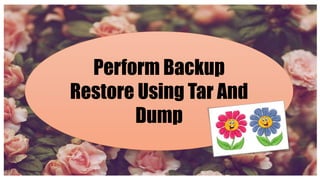
More Related Content
What's hot (20)
Similar to Perform backup restore using tar and dump
Similar to Perform backup restore using tar and dump (20)
Course 102: Lecture 24: Archiving and Compression of Files 

Course 102: Lecture 24: Archiving and Compression of Files
Managing your data - Introduction to Linux for bioinformatics

Managing your data - Introduction to Linux for bioinformatics
Recently uploaded
9953330565 Low Rate Call Girls In Rohini Delhi NCR

9953330565 Low Rate Call Girls In Rohini Delhi NCR9953056974 Low Rate Call Girls In Saket, Delhi NCR
Organic Name Reactions for the students and aspirants of Chemistry12th.pptx

Organic Name Reactions for the students and aspirants of Chemistry12th.pptxVS Mahajan Coaching Centre
“Oh GOSH! Reflecting on Hackteria's Collaborative Practices in a Global Do-It...

“Oh GOSH! Reflecting on Hackteria's Collaborative Practices in a Global Do-It...Marc Dusseiller Dusjagr
Recently uploaded (20)
Incoming and Outgoing Shipments in 1 STEP Using Odoo 17

Incoming and Outgoing Shipments in 1 STEP Using Odoo 17
internship ppt on smartinternz platform as salesforce developer

internship ppt on smartinternz platform as salesforce developer
9953330565 Low Rate Call Girls In Rohini Delhi NCR

9953330565 Low Rate Call Girls In Rohini Delhi NCR
A Critique of the Proposed National Education Policy Reform

A Critique of the Proposed National Education Policy Reform
Organic Name Reactions for the students and aspirants of Chemistry12th.pptx

Organic Name Reactions for the students and aspirants of Chemistry12th.pptx
Hybridoma Technology ( Production , Purification , and Application ) 

Hybridoma Technology ( Production , Purification , and Application )
“Oh GOSH! Reflecting on Hackteria's Collaborative Practices in a Global Do-It...

“Oh GOSH! Reflecting on Hackteria's Collaborative Practices in a Global Do-It...
TataKelola dan KamSiber Kecerdasan Buatan v022.pdf

TataKelola dan KamSiber Kecerdasan Buatan v022.pdf
EPANDING THE CONTENT OF AN OUTLINE using notes.pptx

EPANDING THE CONTENT OF AN OUTLINE using notes.pptx
Perform backup restore using tar and dump
- 1. Perform Backup Restore Using Tar And Dump
- 2. Description Tar Store file and directory. File level backup tool. Archives and extracts to/from a single file. Controlled by the key argument. The work only on mounted file system
- 3. Option the command Tar –cvpzf backup.tar.gz C- create a new backup (doing installation) V- verbose mode (it is version) P- preserves the permissions (restore original file) Z- compress the backup file (with ‘gzip’ to compress the file) F- filename backup (the file to make extract)
- 4. Description Dump • Only backup entire file system and can backup from part of file system. • Not store files and directories but backup block level.
- 5. Option To Dump 0-9 • Selecting a dump level of 0 backs up all files (a full dump) • A higher number backups only those files modified since the last dump of an equal or lower number (incremental dump)
- 6. Command Creating A Backup With Dump * #dump options arguments filesystem Dump Schedules Level Sunday: level 0 (full dump). Eject the tape when done. Monday: level 9 (incremental dump) Tuesday: level 8 (incremental dump) Wednesday: level 7 (incremental dump) Thursday: level 6 (incremental dump) Friday: level 5 (incremental dump) Saturday: level 4 (incremental dump)
- 7. Option of the level After the full backup on Sunday, a level 9 incremental dump is done the next day, and a successively lower dump level is done each day after that. This results in all the files that have changed since Sunday being backup on every single incremental backup. Each incremental backup is larger than previous, the backup contains all of the files from the previous incremental backup.