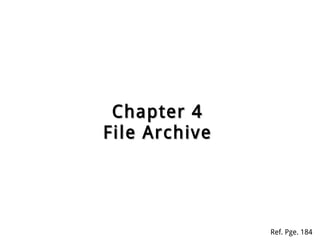
Linux fundamental - Chap 04 archive
- 1. Chapter 4Chapter 4 File ArchiveFile Archive Ref. Pge. 184
- 2. UsingUsing zipzip ● zip archive.zip inpath ...zip archive.zip inpath ... – Package files and perform compressionPackage files and perform compression – Common optionsCommon options ● rr : recurse into directories: recurse into directories ● 11 : compress faster: compress faster ● 99 : more compress: more compress ● ee : perform encryption: perform encryption
- 3. UsingUsing unzipunzip ● unzip archive.zip [list ...]unzip archive.zip [list ...] – Extract files in list from a zipped file.Extract files in list from a zipped file. – All files will be extracted without list.All files will be extracted without list. – Common optionsCommon options ● ll : list files in archive: list files in archive ● tt : test only: test only ● nn : never overwrite existing files: never overwrite existing files ● oo : overwrite existing files without prompting: overwrite existing files without prompting
- 4. UsingUsing gzipgzip ● gzip file ...gzip file ... – Compress one or more file separatelyCompress one or more file separately – The .gz suffix will automatically appendedThe .gz suffix will automatically appended – The origin file will be removed after zippedThe origin file will be removed after zipped – Common options:Common options: ● cc : write on standard output, keep origin file: write on standard output, keep origin file ● rr : recurse into directories: recurse into directories ● 99 : more compress: more compress ● ee : encryption: encryption
- 5. UsingUsing gunzipgunzip ● gunzip file.gz ...gunzip file.gz ... – Extract one or more gzipped fileExtract one or more gzipped file – Common optionsCommon options ● cc : write on standard output, keep zipped file: write on standard output, keep zipped file ● ll : list files: list files ● tt : test only: test only
- 6. UsingUsing bzip2bzip2 andand bunzip2bunzip2 ● Compression is generally considerablyCompression is generally considerably better thanbetter than gzipgzip andand gunzipgunzip, with similar, with similar options.options. ● The file suffix isThe file suffix is .bz2.bz2
- 7. UsingUsing tartar ● tar <mode> f archive.tar file ...tar <mode> f archive.tar file ... – Store/extract files to/from a tape or disk archiveStore/extract files to/from a tape or disk archive – Major modes:Major modes: ● cc : create an archive: create an archive ● tt : list the contents of an archive: list the contents of an archive ● xx : extract files from an archive: extract files from an archive Ref. Pge. 184
- 8. Common Options ofCommon Options of tartar ● zz : using gzip/gunzip: using gzip/gunzip ● jj : using bzip2/bunzip2: using bzip2/bunzip2 ● OO : extract files to standard output: extract files to standard output ● pp : permissions preserved: permissions preserved ● PP : keep the absolute path: keep the absolute path ● vv : verbosely list files processed: verbosely list files processed ● X list.fileX list.file : Excluding files from list: Excluding files from list ● T list.fileT list.file : Only archive files from list: Only archive files from list ● T T : Only archive files from STDIN in pipe: Only archive files from STDIN in pipe
- 9. Incremental Backup UsingIncremental Backup Using tartar ● Create a snapshot while performing fullCreate a snapshot while performing full backup:backup: tar cz g snapshot f full.tar.gz /dirtar cz g snapshot f full.tar.gz /dir ● Perform incremental backup by referring toPerform incremental backup by referring to the snapshot:the snapshot: tar cz g snapshot f incr1.tar.gz /dirtar cz g snapshot f incr1.tar.gz /dir tar cz g snapshot f incr2.tar.gz /dirtar cz g snapshot f incr2.tar.gz /dir ● Tips:Tips: – Return to full backup by removing the snapshot.Return to full backup by removing the snapshot.
- 10. Restore File UsingRestore File Using tartar ● 1st, change working to the parent1st, change working to the parent ● Restore file from full backup:Restore file from full backup: tar xvz f full.tar.gz tar xvz f full.tar.gz ● Then restore the incremental backups in order:Then restore the incremental backups in order: tar xz g snapshot f incr1.tar.gz /dirtar xz g snapshot f incr1.tar.gz /dir tar xz g snapshot f incr2.tar.gz /dirtar xz g snapshot f incr2.tar.gz /dir
- 11. UsingUsing cpiocpio ● Perform backup:Perform backup: cd /dircd /dir find | cpio o | gzip > archive.cpio.gz find | cpio o | gzip > archive.cpio.gz ● Perform restore:Perform restore: gunzip c archive.cpio.gz | cpio igunzip c archive.cpio.gz | cpio i Ref. Pge. 186
- 12. UsingUsing dddd ● Dumping a whole partition image:Dumping a whole partition image: dd if=/dev/sda3 of=/dev/st0dd if=/dev/sda3 of=/dev/st0 ● Restore partition:Restore partition: dd if=/dev/st0 of=/dev/sda3dd if=/dev/st0 of=/dev/sda3 ● Backup the MBR:Backup the MBR: dd if=/dev/sda of=/sda.mbr bs=512 count=1dd if=/dev/sda of=/sda.mbr bs=512 count=1 Ref. Pge. 188
