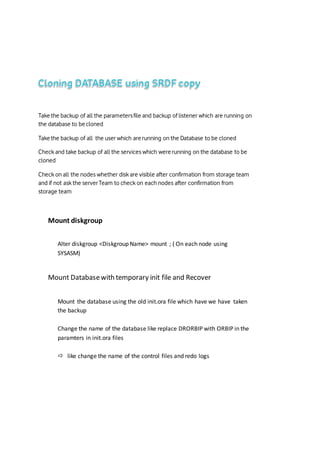
Cloning database using srdf copy
- 1. Takethe backup of all the parametersfile and backup of listener which are running on the database to becloned Takethe backup of all the user which arerunning on the Database to be cloned Check and take backup of all the services which wererunning on the database to be cloned Check on all the nodes whether disk are visible after confirmation from storage team and if not ask the serverTeam to check on each nodes after confirmation from storage team Mount diskgroup Alter diskgroup <Diskgroup Name> mount ; ( On each node using SYSASM) Mount Databasewith temporary init file and Recover Mount the database using the old init.ora file which have we have taken the backup Change the name of the database like replace DRORBIP with ORBIP in the paramters in init.ora files like change the name of the control files and redo logs
- 2. Page 2 of 6 Also check the structure or directories when changing the name in the init.ora files are they Present in the database if not than create in the database to be cloned like check whether cdump generation directories is there with the Production name as it will give error when mounting the database with init.ora file Recover Database SQL> recover database using backup controlfile until cancel ; While recovering the database it might give error asking for missing archive logs so check in the production when the snap was taken or when the database is put under begin and end backup mode note the SCN and restore these archive logs using while connecting in the production database using below RMAN script for each thread (including FRA) Example RMAN_USER:RMAN_ORBIP1 RMAN_PASSWORD:ORBIP1 run { allocate channel T1 type 'SBT_TAPE'; allocate channel T2 type 'SBT_TAPE'; allocate channel T3 type 'SBT_TAPE'; allocate channel T4 type 'SBT_TAPE'; send 'NSR_ENV=( NSR_SERVER=vobkd7vr-eth1.819, NSR_CLIENT=uknp71sr-bkp )';
- 3. Page 3 of 6 restore archivelog from SEQUENCE 451920 UNTIL SEQUENCE 451924 thread 1; release channel T1; release channel T2; release channel T3; release channel T4; } exit; Transfer these archive logs to the destination of the database to be cloned Provide each archive log while recovering the database and cancel the recovery after providing the sufficient Archive logs Example: ERROR at line 1: ORA-01113: file 1 needs media recovery ORA-01110: data file 1: '+ORBIP_DATA/orbipdub/system01.dbf' SQL> recover database using backup controlfile until cancel ; ORA-00279: change 14683760751667 generated at 07/28/2016 17:44:00 needed for thread 1 ORA-00289: suggestion : +ORBIP_FRA ORA-00280: change 14683760751667 for thread 1 is in sequence #451925 Specify log: {<RET>=suggested | filename | AUTO | CANCEL} CANCEL Media recovery cancelled. OpenDatabase & take controlfile trace
- 4. Page 4 of 6 SQL> alter database open resetlogs ; Database altered. SQL> ALTER DATABASE BACKUP CONTROLFILE TO TRACE; Database altered. Before Shutting down the database create spfile from our old init.ora file for future purpose while making necessary changes in the spfile like changing the name of the database back to the name of the database to be cloned and name of the diskgroup that we renamed in above step Create spfile from the old init.ora file SQL> Shut immeadite Rename diskgroup Rename the diskgroup by the name of Database to be clonned renamedg phase=both dgname=ORBIP_FRA newdgname=DRORBIP_FRA confirm=true config=/tmp/renamedg verbose=true asm_diskstring='/dev/mapper/asm-*p1' renamedg phase=both dgname=ORBIP_REDO01 newdgname=DRORBIP_REDO01 confirm=true config=/tmp/renamedg_REDO01 verbose=true asm_diskstring='/dev/mapper/asm-*p1' renamedg phase=both dgname=ORBIP_REDO02 newdgname=DRORBIP_REDO02 confirm=true config=/tmp/renamedg_REDO02 verbose=true asm_diskstring='/dev/mapper/asm-*p1'
- 5. Page 5 of 6 renamedg phase=both dgname=ORBIP_DATA newdgname=DRORBIP_DATA confirm=true config=/tmp/renamedg_DATA verbose=true asm_diskstring='/dev/mapper/asm-*p1' startupnomount withoriginal initfile (with Cluster_database=FALSE) Startup no mount with the spfile that we created from init.ora Create Controlfile Create Control file from the trace file that we have taken backup Before opening the database make sure the controlfile location in spfile is correctly mentioned and it has been copied in three location(Standard Procedure) Like:- *.control_files='+DRORBIP_DATA', '+DRORBIP_REDO01','+DRORBIP_FRA' OpenDatabase,addredologs,tempfile Open the database Add redo logs and Tempfile according the production database from which it has been cloned Set Cluster_database=TRUE Restart DB using srvctl.
- 6. Page 6 of 6 While using srvctl we might get error that logs are not online check the database and add the redo logs or make the redo logs available in the database Before handing out the database check the connectivity and all the listeners are up and running and all the services are correctly assign and all the users are there in database and in open state. ##########################################